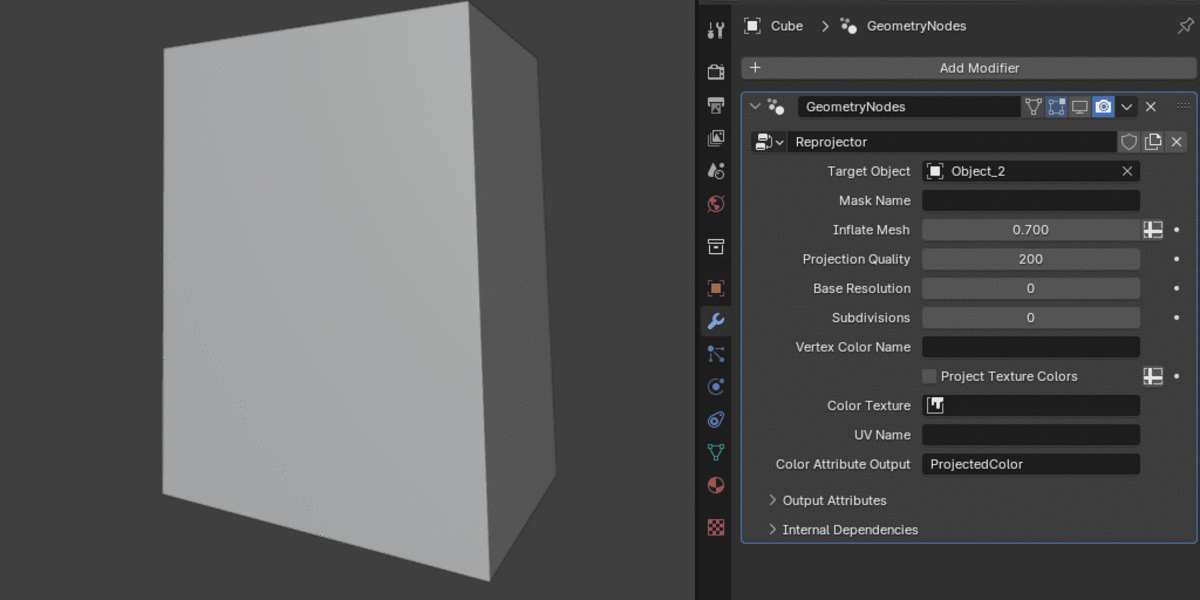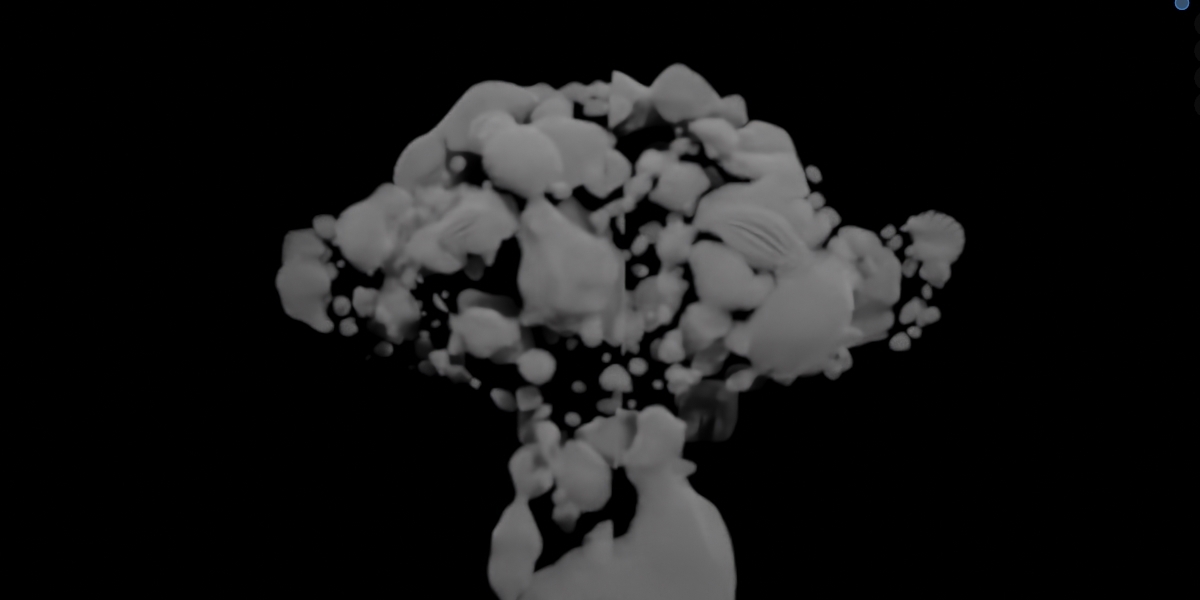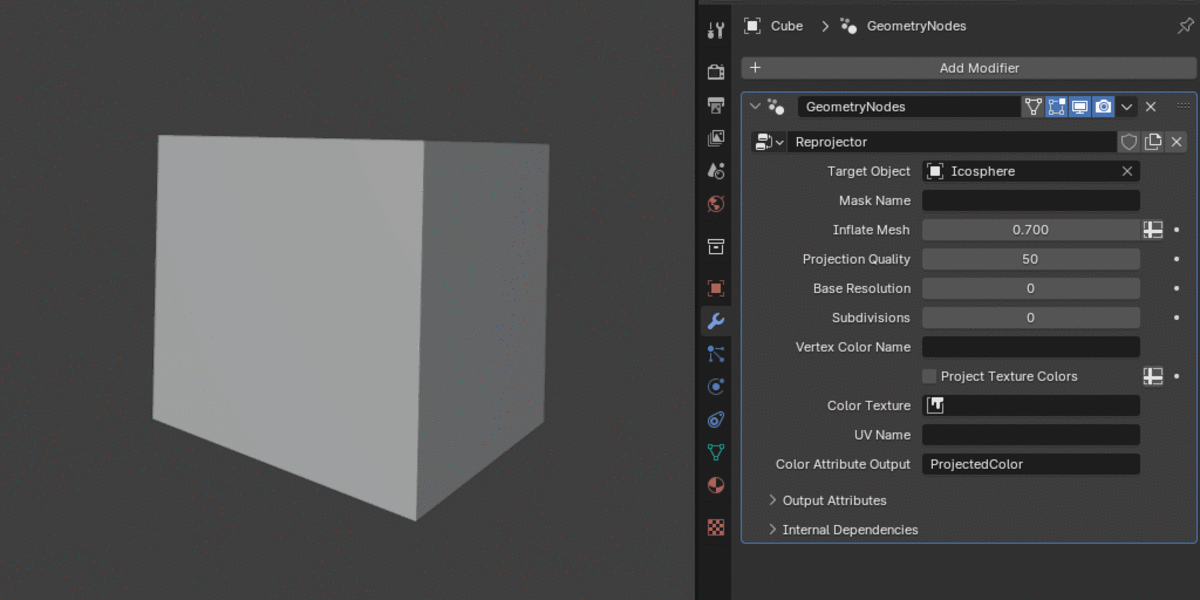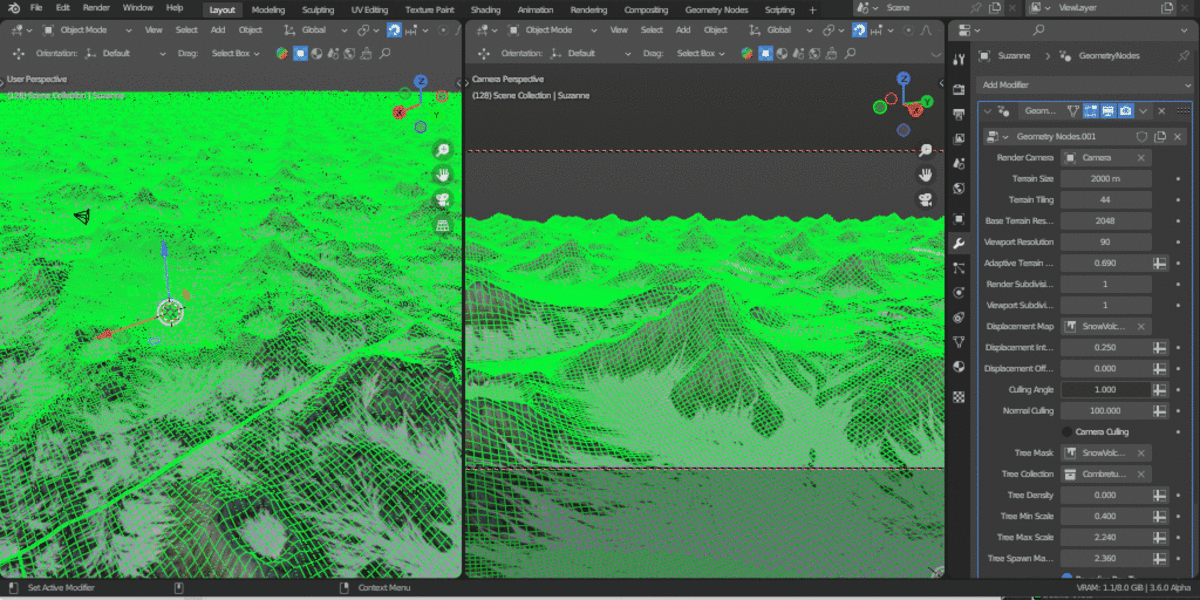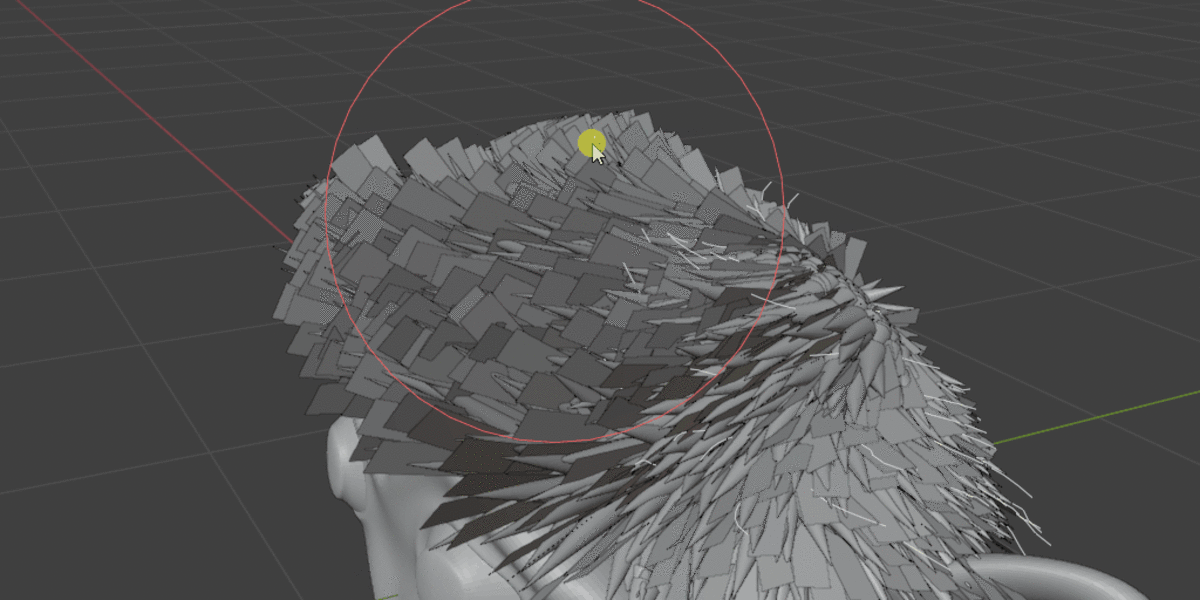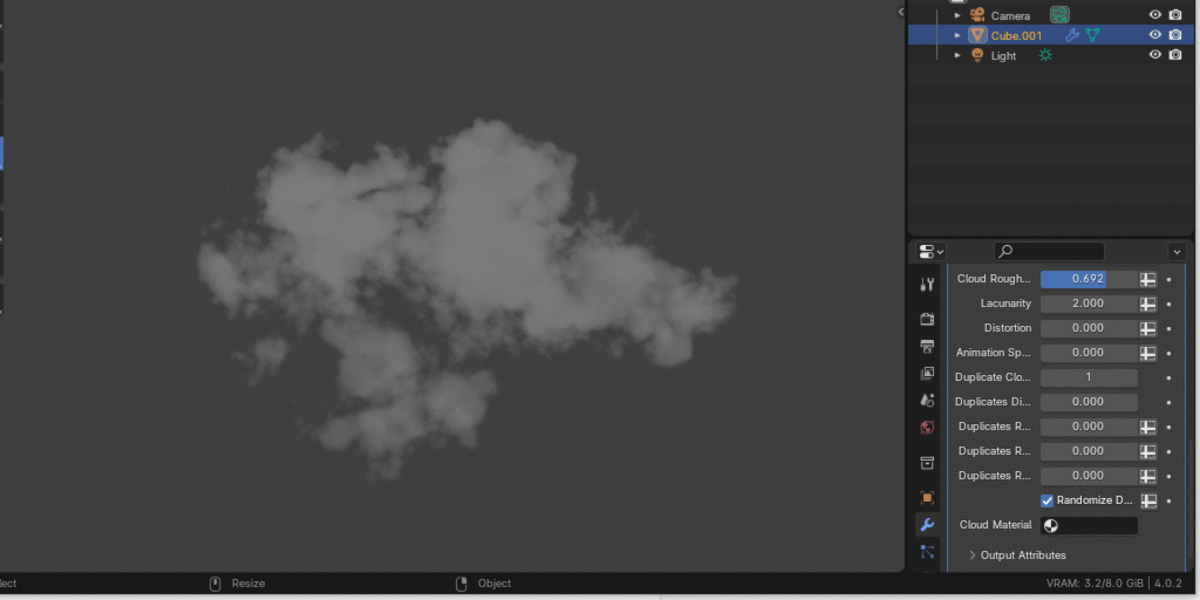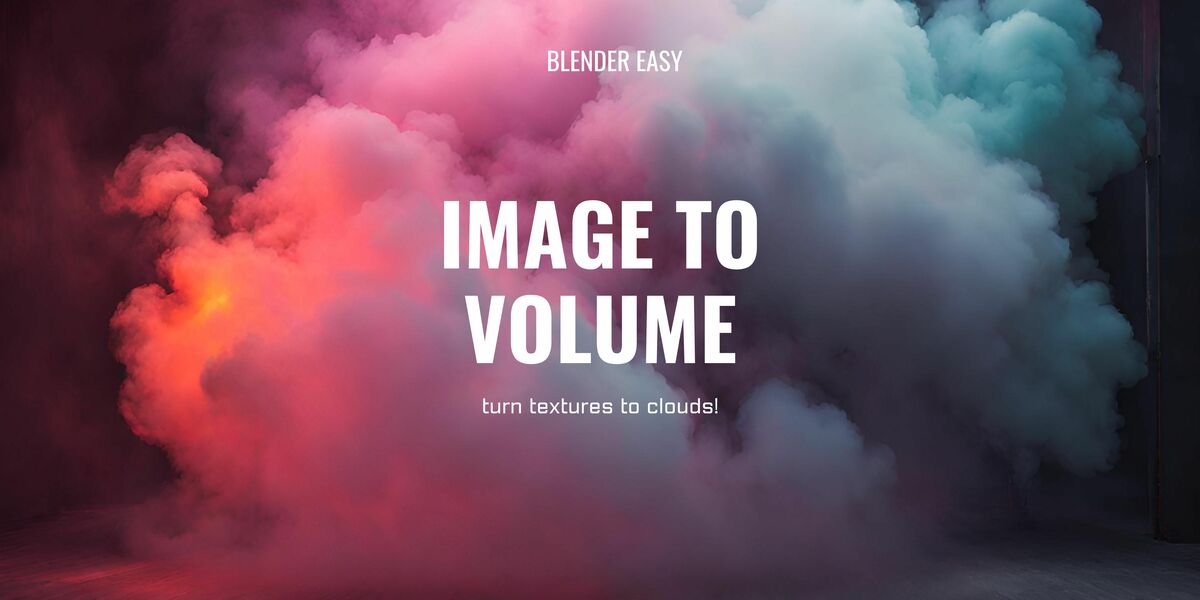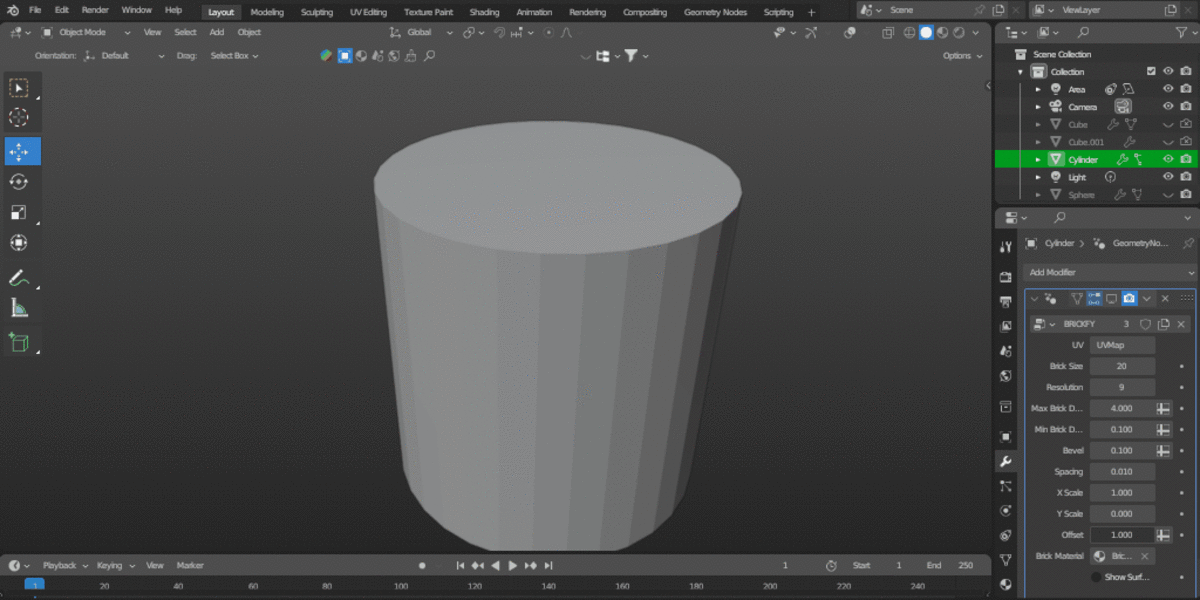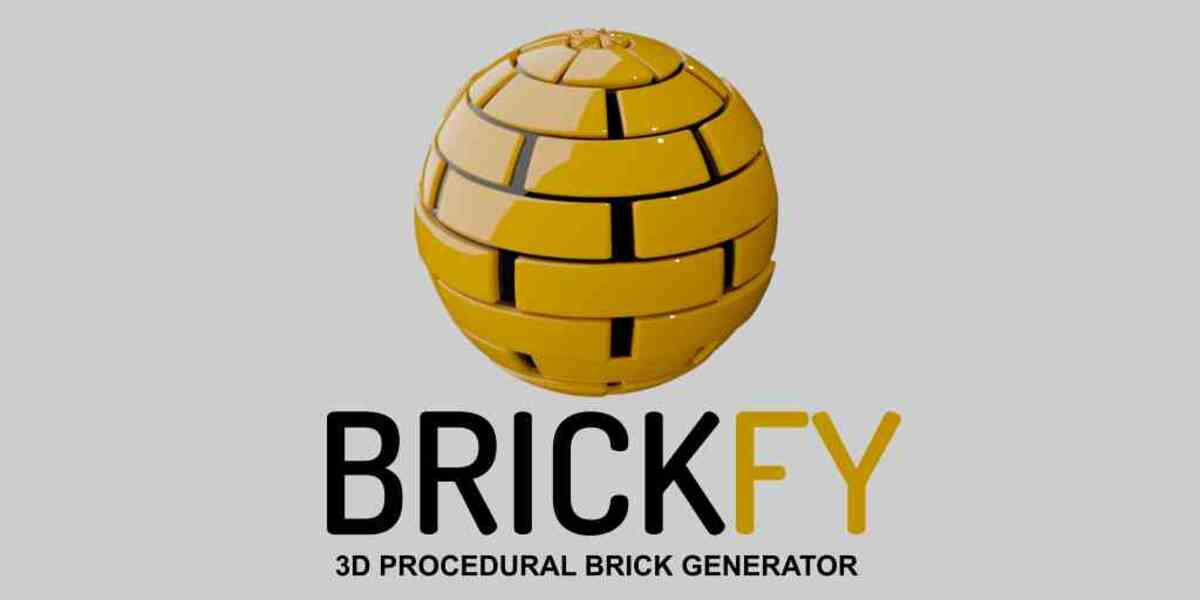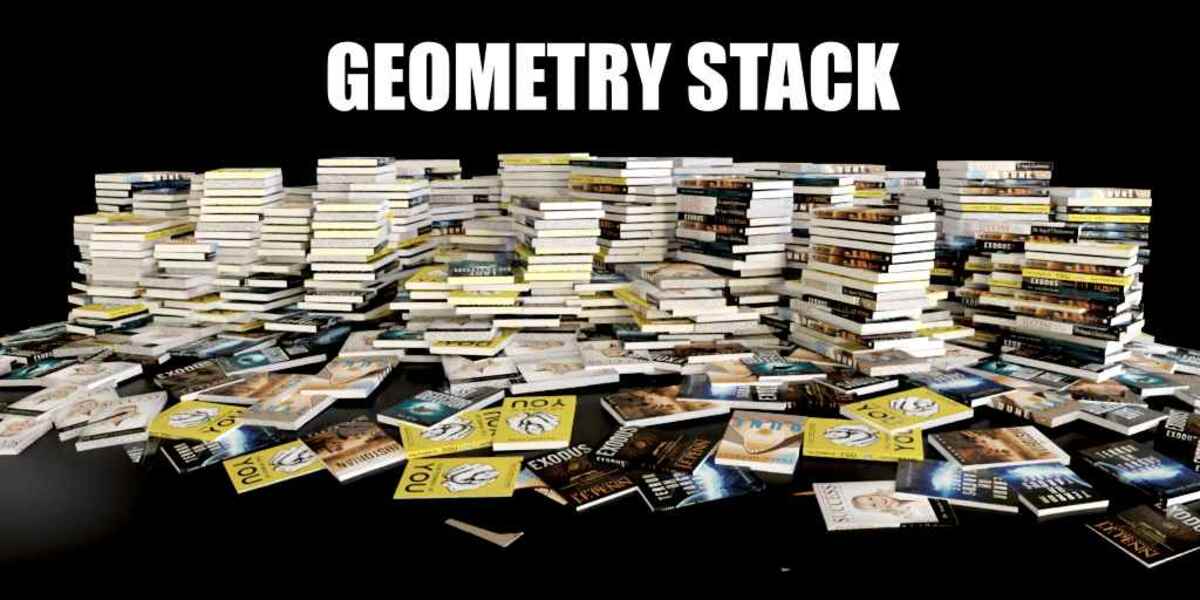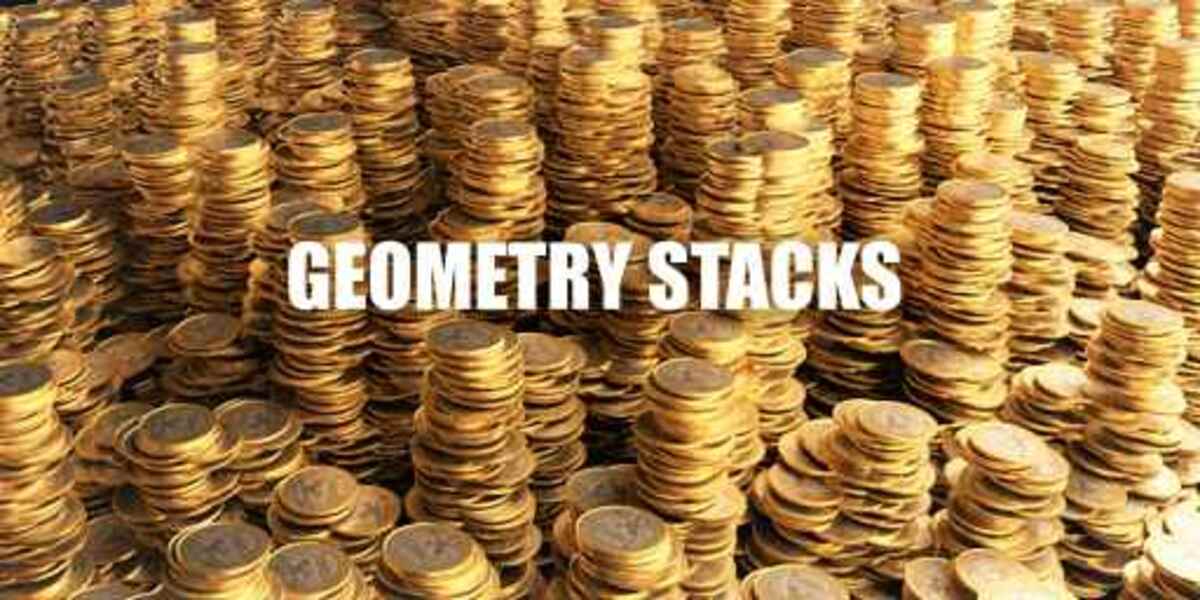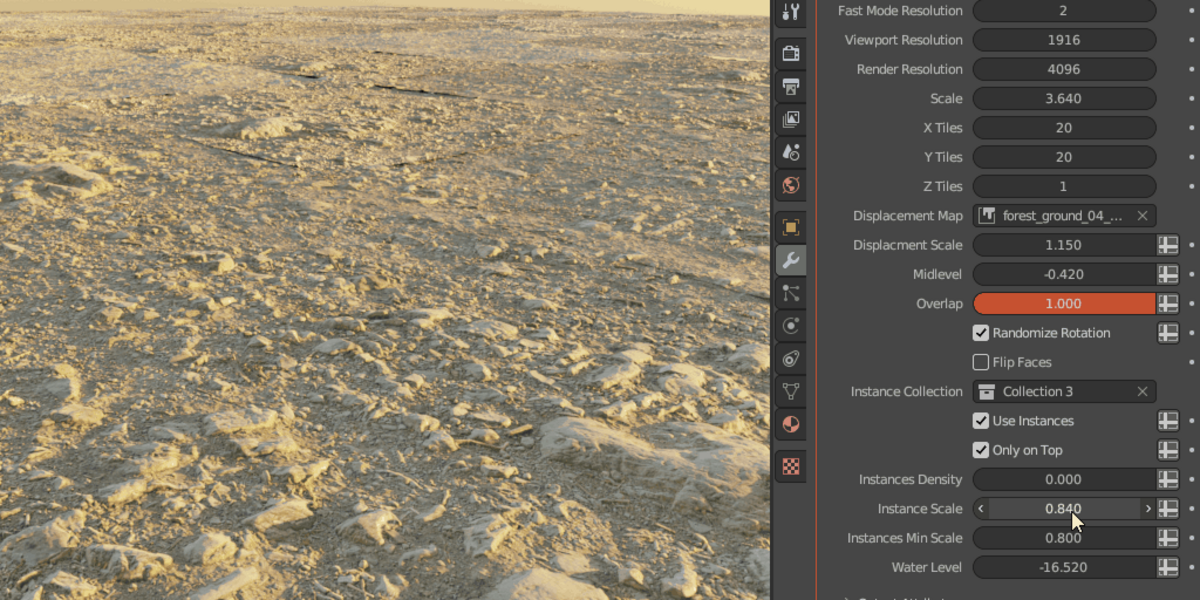Blender Modifiers Bundle
A Complete Set of Tools to Enhance Your 3D Modeling Workflow
Are you looking for a way to create stunning 3D models in Blender with less time and effort? Do you want to use modifiers to add realism, detail, and variety to your meshes? Do you wish you had a comprehensive collection of modifier setups that you can use for any project?
If you answered yes to any of these questions, then you need the Blender Modifiers Bundle. This bundle is a must-have for any Blender user who wants to take their 3D modeling skills to the next level. It includes 14 different modifier setups that cover a wide range of applications, such as:
What's included;
Easy Cloud
Introducing Easy Clouds, your go-to tool for creating stunning, volumetric clouds in Blender. This tool is designed to make the process of creating realistic clouds and fog as simple as possible, regardless of whether you’re working on a cinematic masterpiece, a 3D animation, or a single render image.
Mesh Reprojection Tool
This tool is one of the easiest and most powerful reprojection tools that you will gonna find, because it can automatically reshape the mesh until it fits the perfectly to the target, while transferring all of the details.
Instance on Hair
This tool allows you to use hair curves to instantiate meshes from a collection. This is useful because you can quickly determine the area where the instances appears and it's rotation just by placing and grooming hair curves.
UV Array
This tool let you to create a grid of instances on the surface of an object that are placed based on the UVs of the mesh.
Image to Volume
This unique tool let you generate volumes from any texture. As it uses textures, you can create very complex effects in a matter of seconds!
Image Tracer
Convert the textures from your meshes to curves by simply selecting a color
Surface Patterns
This powerful tool allows you to create 3D patterns on the surface of an object. It creates a grid of meshes and warp it around the object using it's UV coordinate.
Geometry Stacks Generator
This tool creates geometry stacks from a collection in the surface of an object. As it does this by instancing the meshes, it`s very easy to your computer to handle.
Adaptive Terrain
Imagine having the power to create stunning, optimized terrains with adaptive tessellation at your fingertips.
Infinite Displacement
This tool allows you to create a box or a plane and apply a high resolution displacement map to it without using too much memory.
Multi Instancing Tool
The Multi Instancing Tool is a revolutionary asset for Blender, enabling artists to simultaneously instantiate geometry from five collections. This accelerates the creation of complex scenes. The tool provides detailed control over each collection and includes features for natural results
Procedural Bricks
This tool generates 3D bricks in the surface of an object using it's UVs.
Curve Booleans
This tool made with geometry nodes allows you to cut meshes using curves. It's very useful when you need to pass a cable through a mesh.
Discover more products like this
apply modifiers optimi 3D animation tool volume 3d scatter 3D Artists Toolkit custom-volumes 3D asset optimization 3D Cloud Rendering volumetric 3D art tools 3d modeling tools tips mesh volume 3D project tools GeometryNodeModifier 3d modeling tool 3d-smoke-effect 3DArtTools blender modifier Array modifier Blender Modifiers modi animated smoke Blender smoke simulation cloud-animation 3D Artist Tools add-modifiers 3D Design Tool cloud customizable modifier tool 3DScatter easy volume volume addon fix subdivision modifier