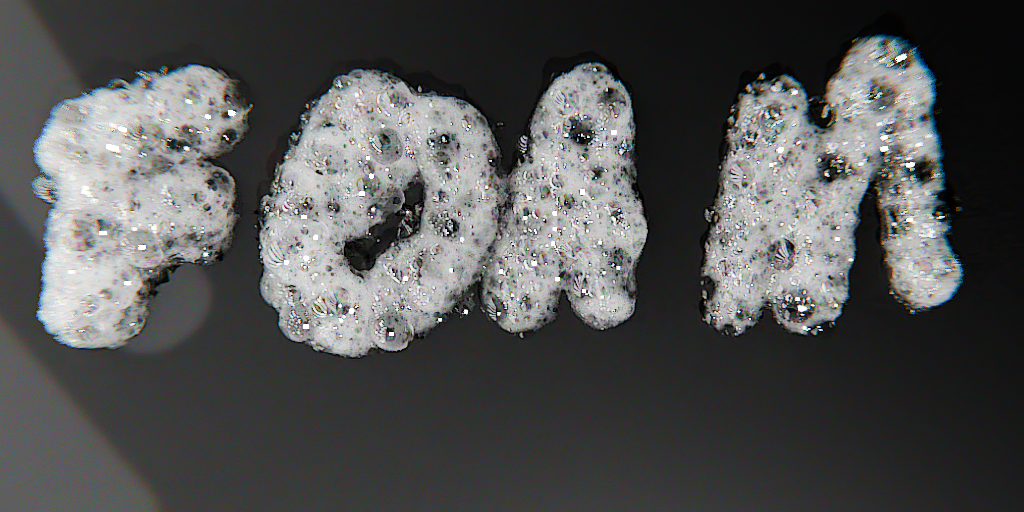This tool allows you to generate a realistic foam on the surface of objects. As it uses volumetric texturing, it will only work on Cycles, but you can preview it with Eevee
It's very simple to use, you just need to paint a Vertex Weight in the area where you want the foam to be. This comes with a material that realistically imitates foam. You can choose an object to be used as a collision, like a glass for example to create the perfect foam for beverage rendering. You can also turn an object into a clump of bubbles.
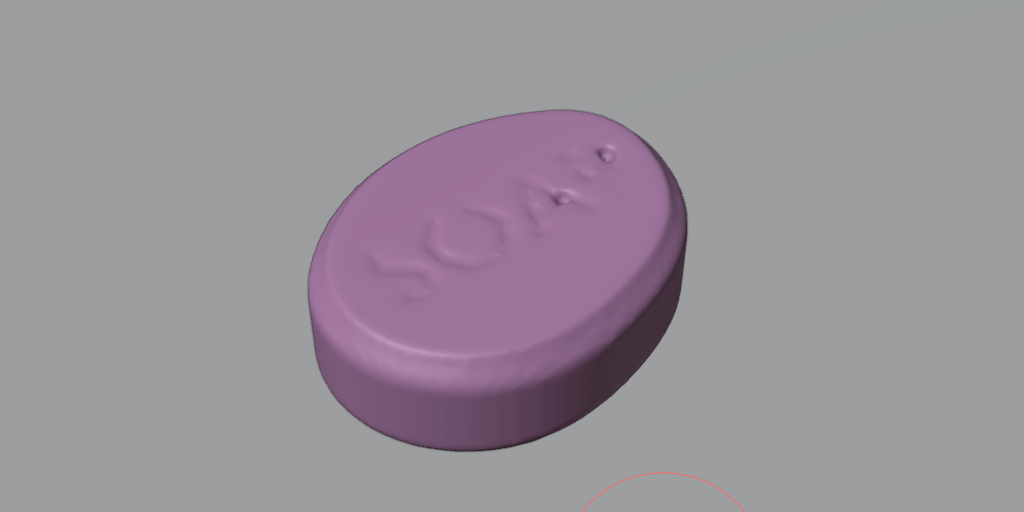
The shading part is also very simple and as it already comes with a pre-made hyper realistic material, most of the time you just need to adjust the "Foam Scale" and "Volume Density" to achieve incredible results.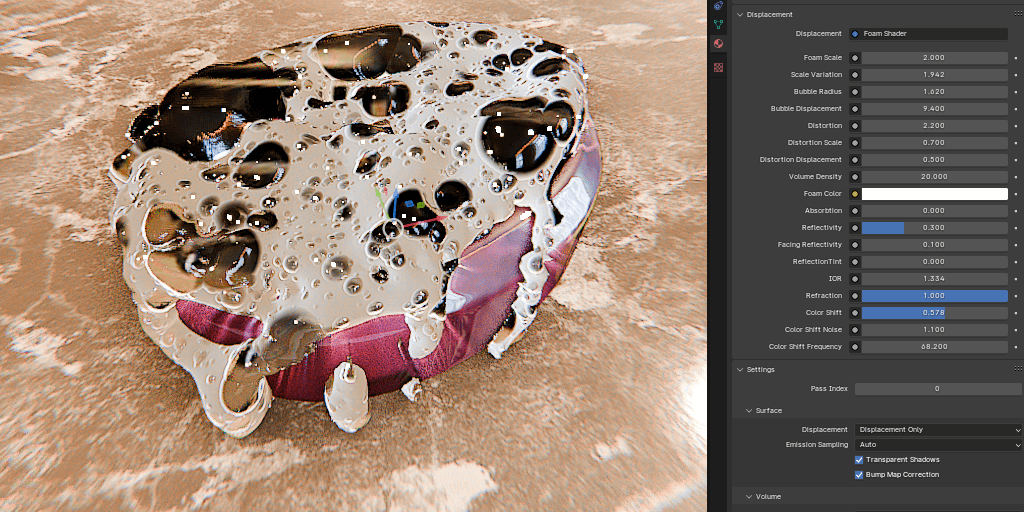
It's very easy to use, you just need to append the .blend file to your scene, selecting the "Procedural Foam" inside the "NodeTree" folder or you can just drag the node from the Assets Browser.
To make it work is very easy, most of the controls are for customizing the appearance and you just paint a Vertex Group in Weight Paint mode, type the group name in the modifier and configure the thickness and resolution.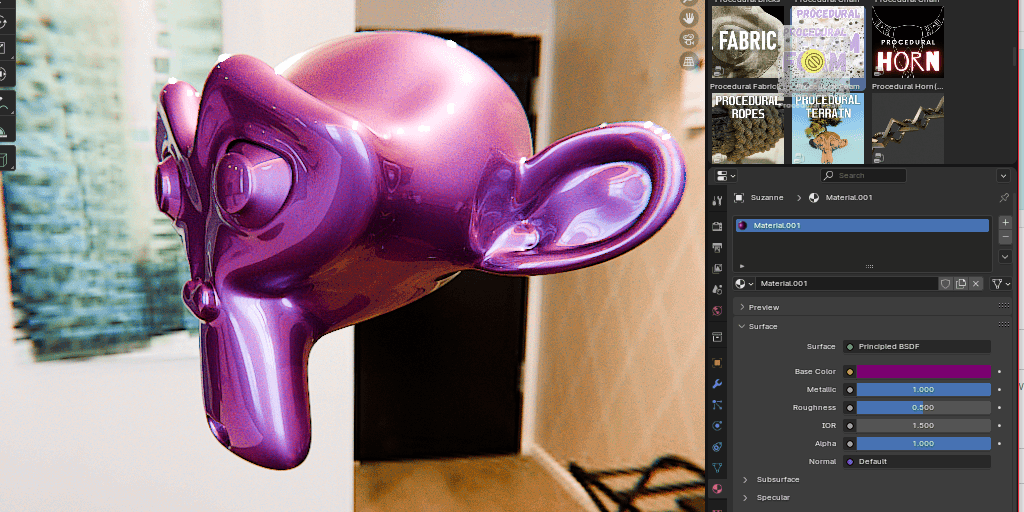
You can watch this video to Learn more about it!
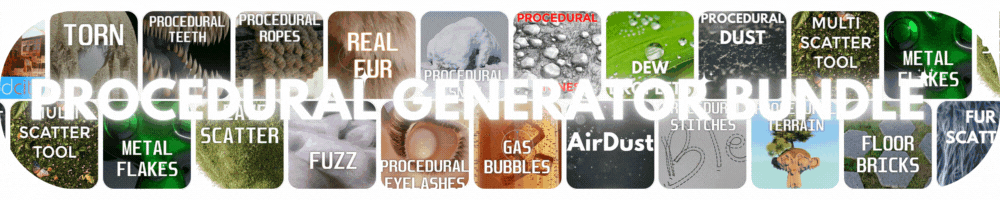
This tool allows you to generate a realistic foam on the surface of objects. As it uses volumetric texturing, it will only work on Cycles, but you can preview it with Eevee
It's very simple to use, you just need to paint a Vertex Weight in the area where you want the foam to be. This comes with a material that realistically imitates foam. You can choose an object to be used as a collision, like a glass for example to create the perfect foam for beverage rendering. You can also turn an object into a clump of bubbles.
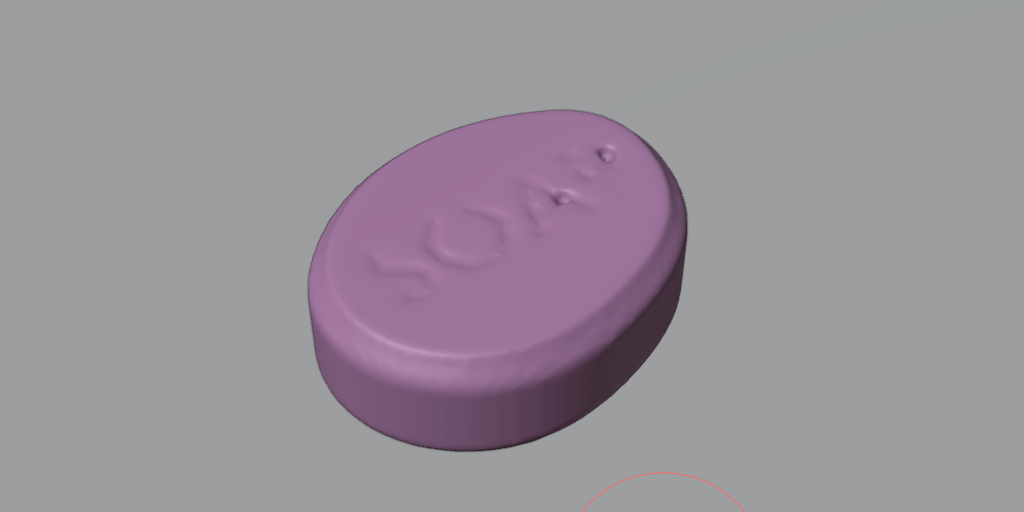
The shading part is also very simple and as it already comes with a pre-made hyper realistic material, most of the time you just need to adjust the "Foam Scale" and "Volume Density" to achieve incredible results.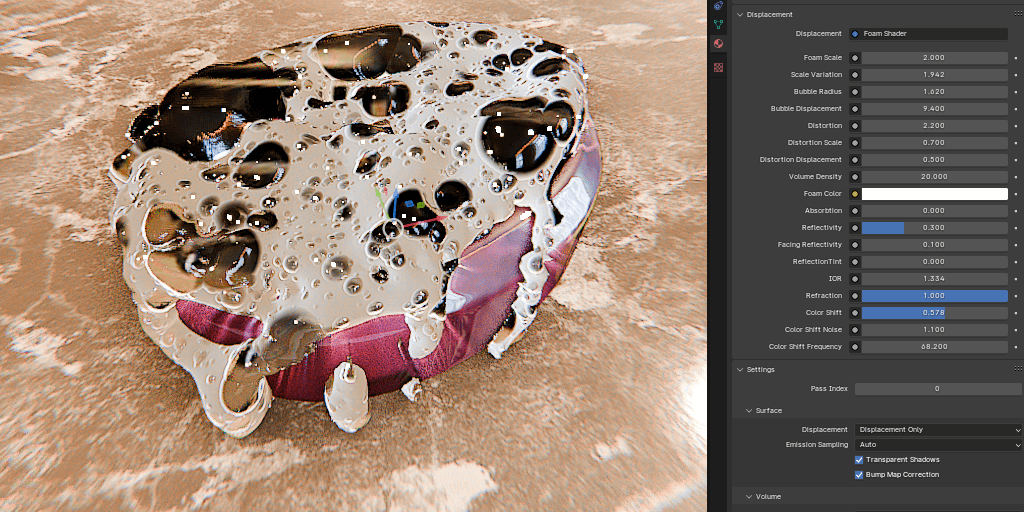
It's very easy to use, you just need to append the .blend file to your scene, selecting the "Procedural Foam" inside the "NodeTree" folder or you can just drag the node from the Assets Browser.
To make it work is very easy, most of the controls are for customizing the appearance and you just paint a Vertex Group in Weight Paint mode, type the group name in the modifier and configure the thickness and resolution.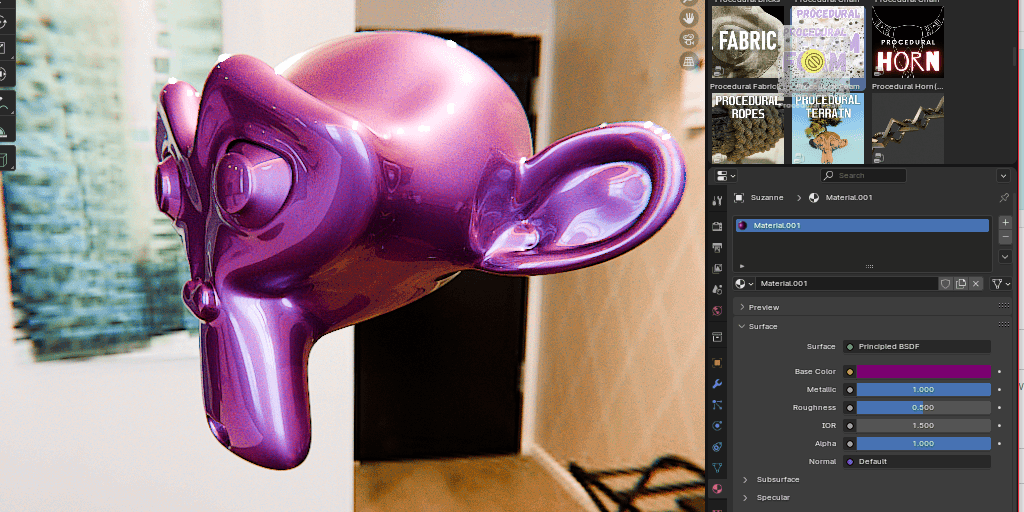
You can watch this video to Learn more about it!