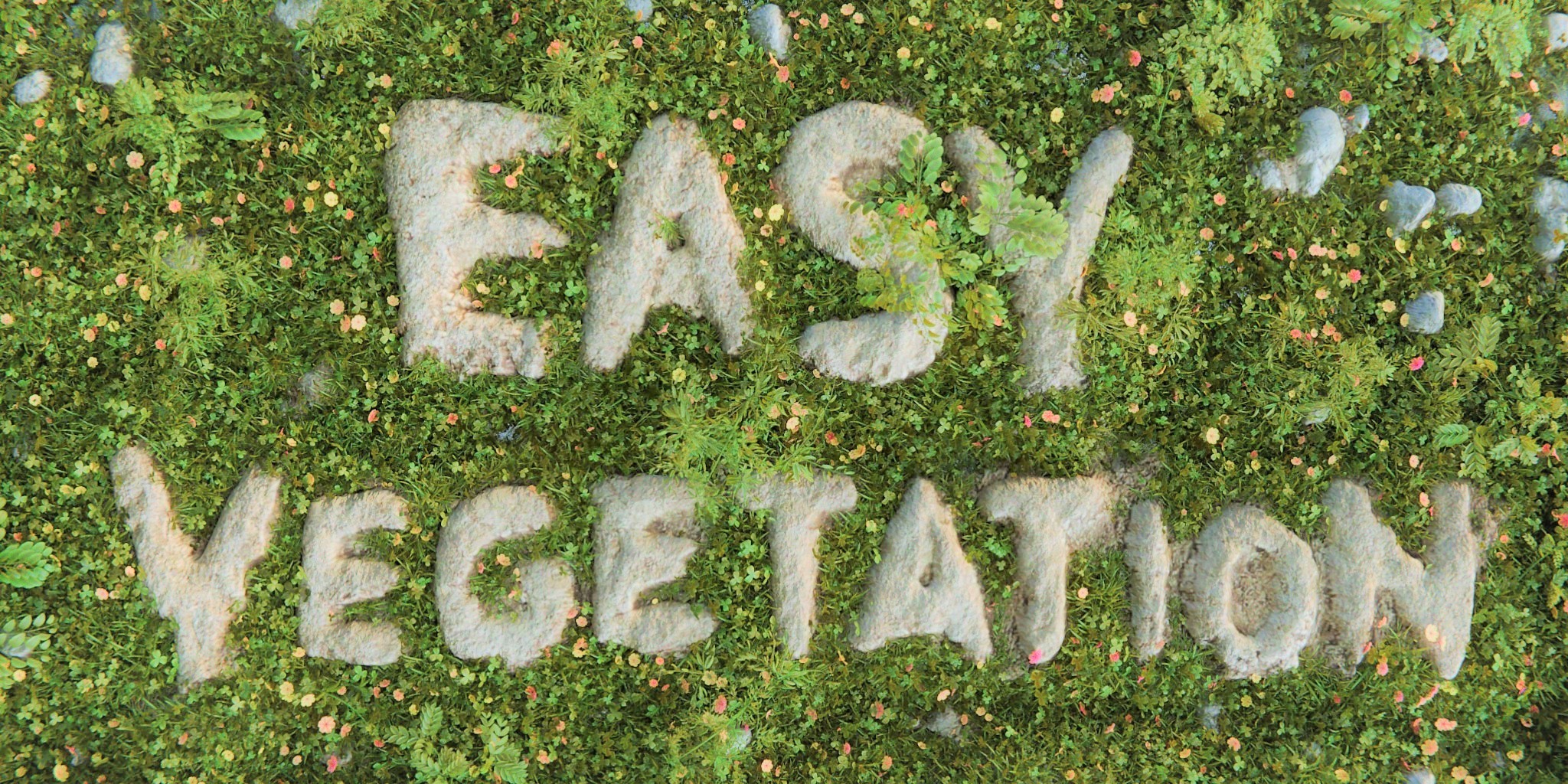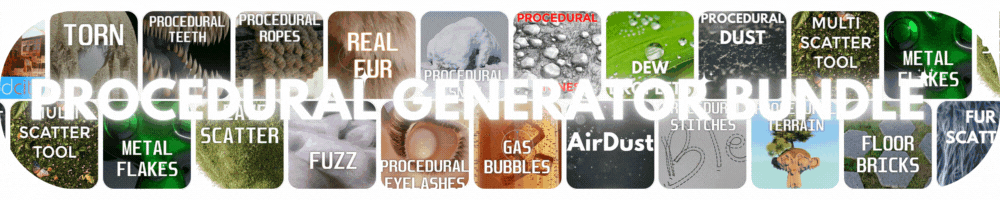Populate your scenes with a stunning variety of plants, all growing directly on any mesh surface. Greener makes it possible, with a user-friendly approach for both beginners and experienced artists.
Introducing: Greener – the ultimate procedural vegetation generator for Blender.
Here's what sets Greener apart:
- Simple & Advanced Modes: Craft beautiful vegetation in seconds with the intuitive Simple mode. Need ultimate control? Dive into the Advanced options to tailor every detail and create truly unique landscapes.
- Natural Diversity: Generate a vast array of plants – lush grass, delicate clovers, vibrant flowers, and more – all procedurally for a realistic and natural look.
-
Flexible Placement: Paint a Vertex Weight or use a texture to define where plants grow, or use a filter to remove them based on surface orientation. This allows for precise control over your vegetation distribution.
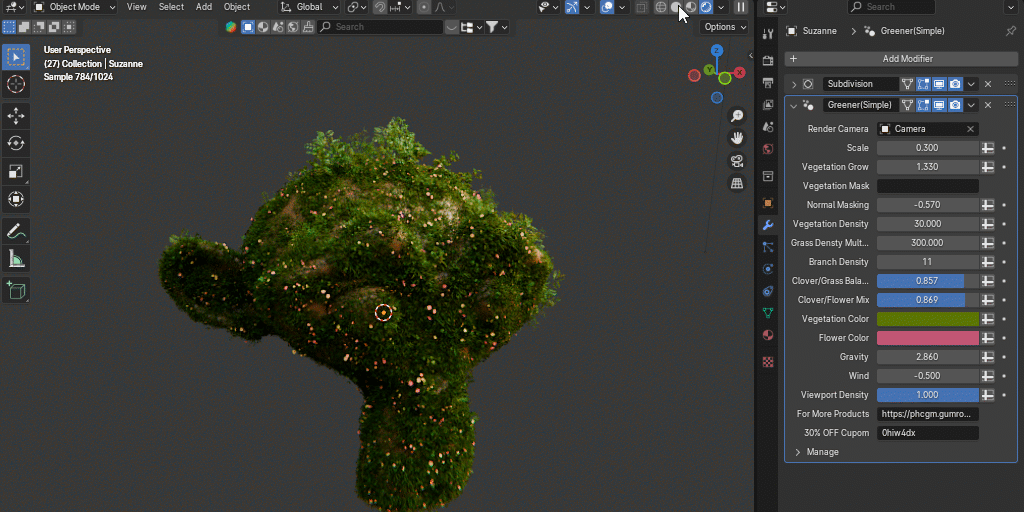
- Realistic Movement: Witness the natural sway of plants with the built-in gravity effect, adding a touch of life to your scenes.
-
Breathtaking Animation: Greener's full animation with natural wind effects works seamlessly with motion blur, creating stunningly dynamic landscapes.

- Effortless Customization: Fine-tune plant and flower colors with randomization options, allowing for endless variations that perfectly match your artistic vision.
- Exceptional Performance: Greener's procedural approach minimizes memory usage and ensures lightning-fast rendering times, even for scenes overflowing with diverse vegetation.
- Optimized for Efficiency: The tool removes unseen geometry, further enhancing performance and memory usage.
-
Fast Rendering: Say goodbye to slow render times! Greener utilizes non-transparent materials for efficient rendering, allowing you to focus on creating stunning scenes.
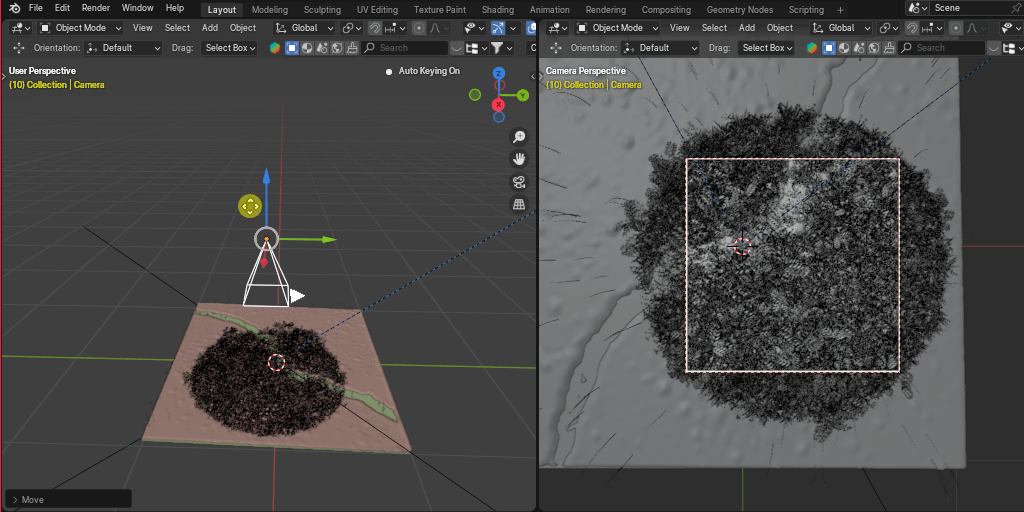
Effortlessly create stunning, natural-looking environments with exceptional performance. Elevate your workflow and unleash your creative potential with Greener!
Getting started with Greener is a breeze. Simply save the provided .blend files in your Blender Assets Library folder and drag the node from the Assets Browser onto your desired mesh. Alternatively, append the .blend file to your scene and select "Greener (Simple)" from within the "NodeTree" folder.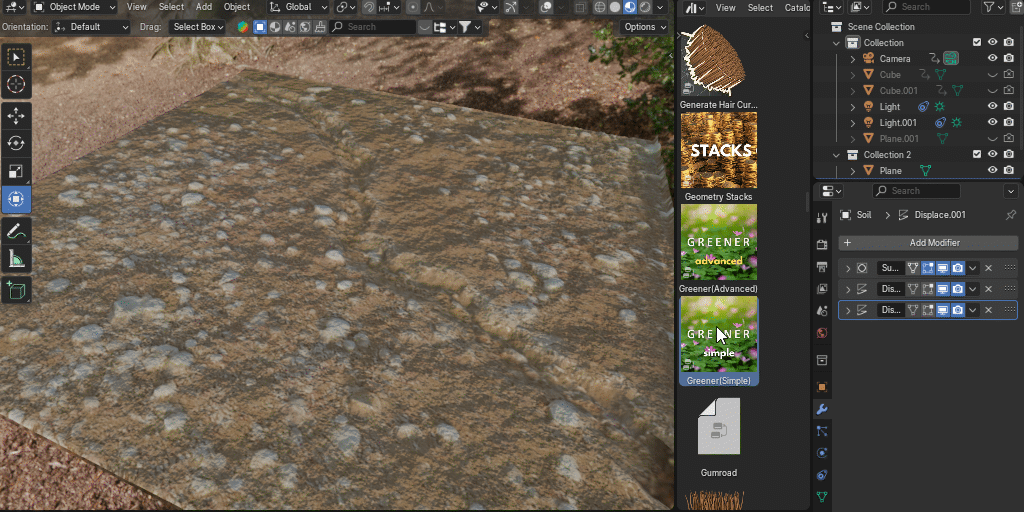
Want to see Greener in action? A comprehensive video tutorial is available to guide you through the process