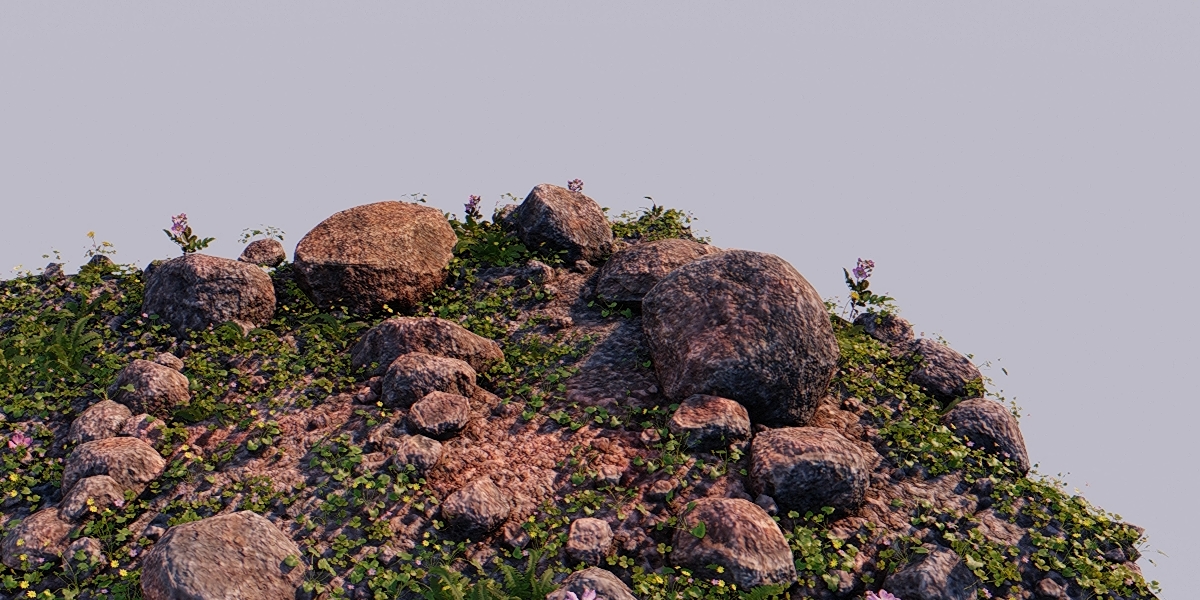Multi Instancing Tool
The Multi Instancing Tool is a revolutionary asset for Blender, enabling artists to simultaneously instantiate geometry from five collections. This accelerates the creation of complex scenes. The tool provides detailed control over each collection and includes features for natural results, manageable scene creation, and naturally oriented instances. It’s perfect for crafting diverse scenes, from lush landscapes to detailed cityscapes.
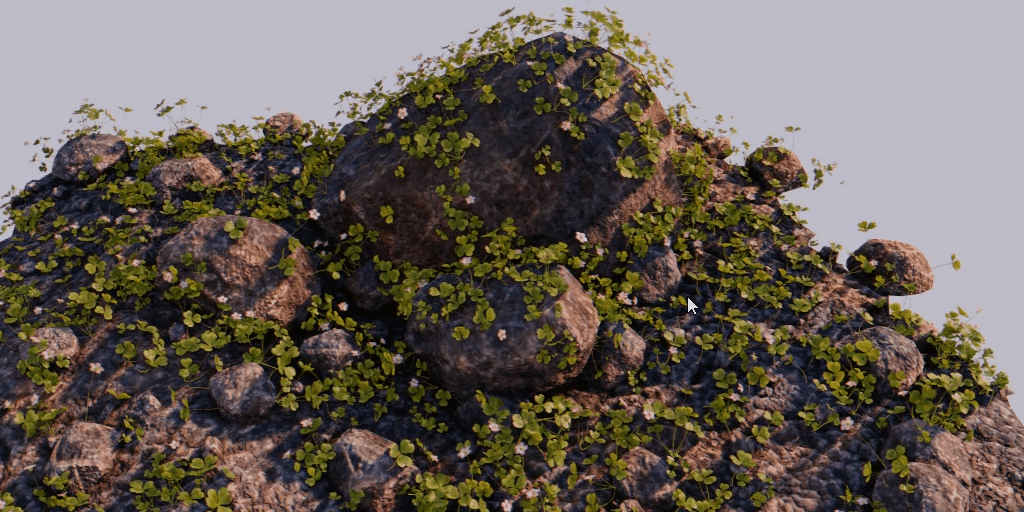


This tool comes with an auto height and normal mask filter, so you don't need to waste time painting in most cases to get a natural result.

It also allows you to reduce the amount of instances on the viewport, so the scene don't get too heavy when you working on it while keeping an insane amount of instances for the render time.
It has a gravity control so the instances are oriented in a very natural way. Even it letting you to use 5 collection you still have full control over each collection independently.

To use that you just need to Append the "MultiScatter Tool.blend' to your scene while selecting it inside the NodeTree folder, add a Geometry node modifier to your mesh and select the MultiScattering Tool, change the Density and add your geometry collections to the inputs.
There is also a single scatter node called "Scatter", that has the same features but allows you to work with a single collection.
Discover more products like this
winter24 scattering render-optimization background trees bfcm23 instancing summer23 spring24 vegetation