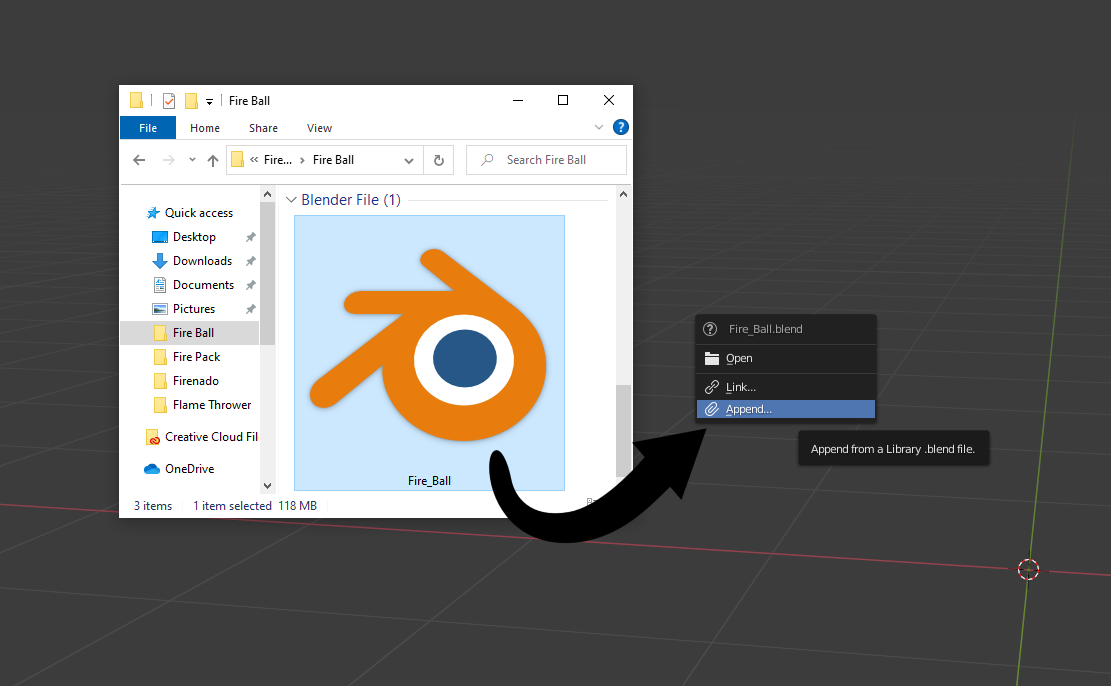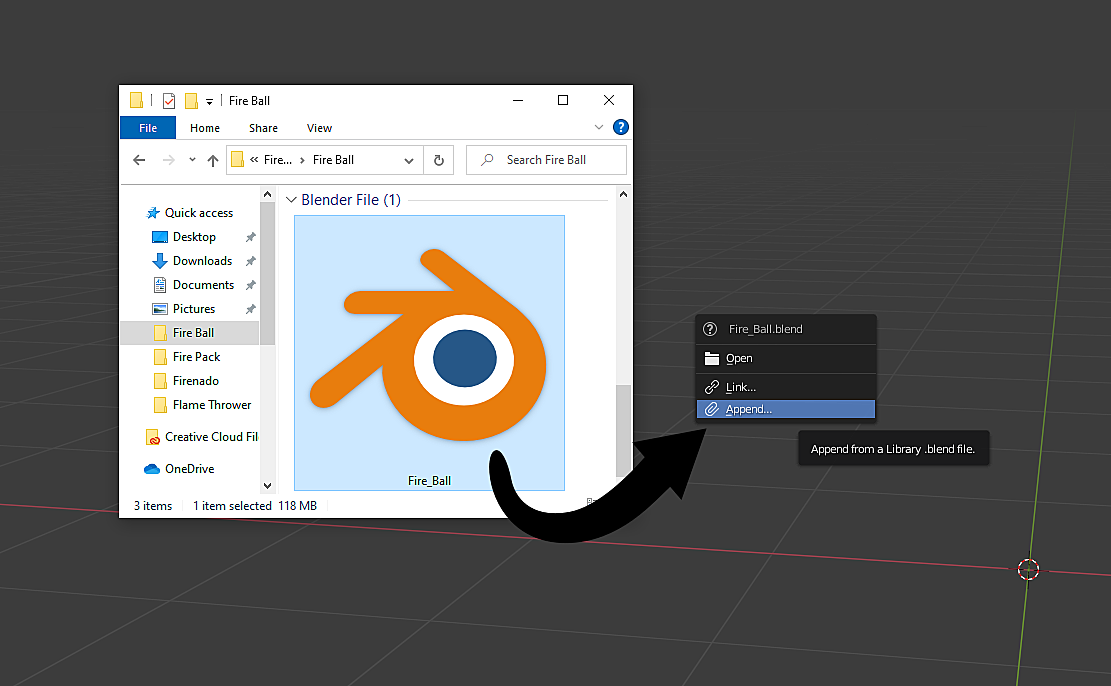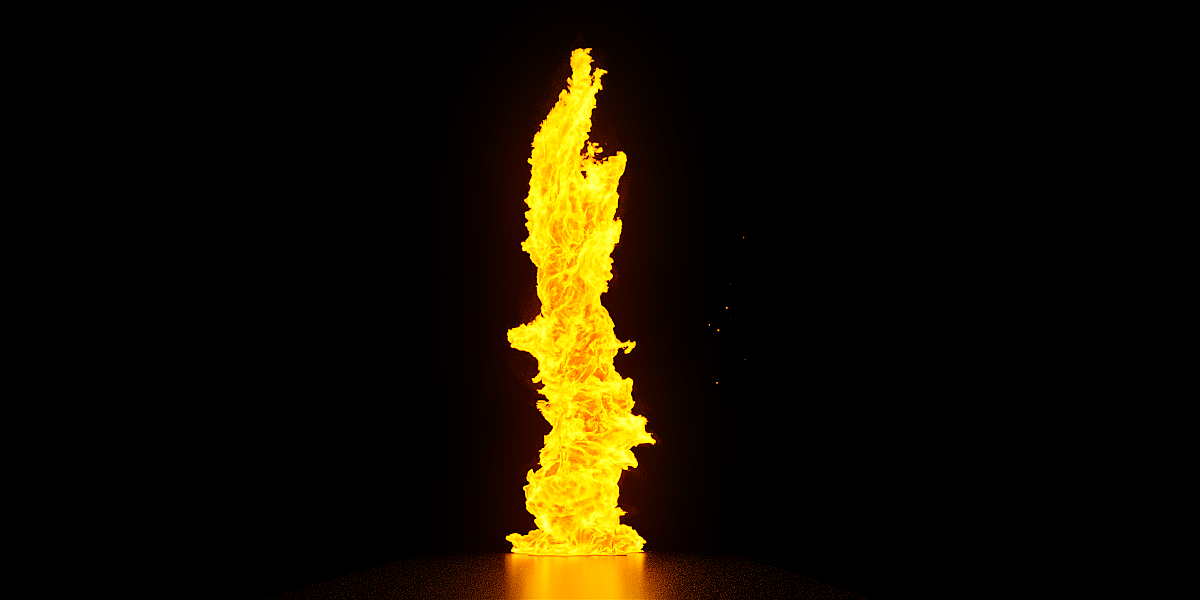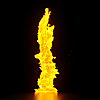Introducing True Fire
True Fire is a Blender addon pack featuring fully customisable, pre-made Fire Simulations -- the first of its kind to feature true volumetric photorealistic fire!

Made using True Fire Addon
Creating Photorealistic Fire in Blender is HARD
If you have ever tried to create genuinely convincing fire simulations in Blender, you'll know that is super difficult to achieve. You can spend literally HOURS tweaking simulation and shader settings, only to get mediocre results -- This is where True Fire can help!
True Fire has been carefully designed over months of research and testing to create truly cinema quality fire.
What's Included?
In the pack, you will get 4 pre-made, fully customizable photorealistic fire simulations + the True Fire shader applied to each of them. Simply append the 'Fire' collection from either of the .Blend files into your own Blender Scene and hit BAKE!
More animations to come every month. In the pack the options are:
- Flame Thrower
- Fire Ball
- Fire Rain
- Fire Tornado
- Photorealistic Fire Shader
Every month, more animations will be added to the True Fire pack free of charge -- so by purchasing the pack you will gain more value over time, be sure to check in every so often to re-download the updated pack!
Fully Customizable, Driven by Particles!
Either use the simulations straight out of the pack or edit them to suit your needs! Any of the parameters can be changed to create truly awesome results! The True Fire shader will remain giving the fire the photorealistic look, and because all of the simulations are driven by particle simulations, you have literally unlimited possibilities in customisation!
- Customize any part of the animations
- Change the look of the fire such as the color or intensity in the shader
- Add Collision objects for the fire to interact with such as Text etc.
- Change the timing
- Increase / Decrease the length
- Add multiple fire inflow
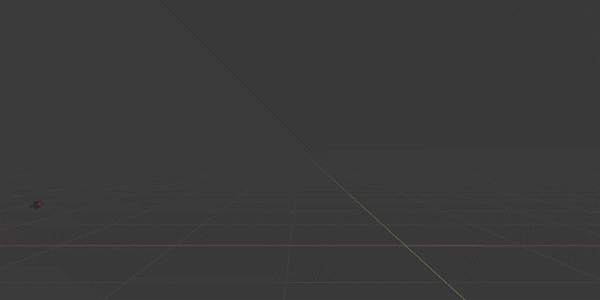
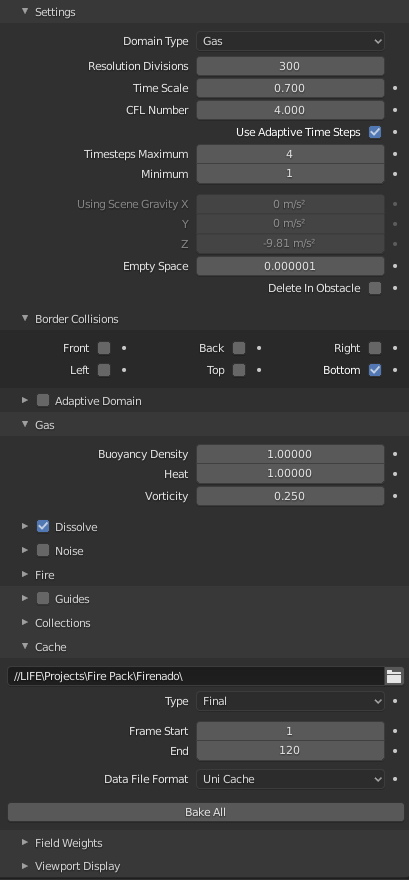
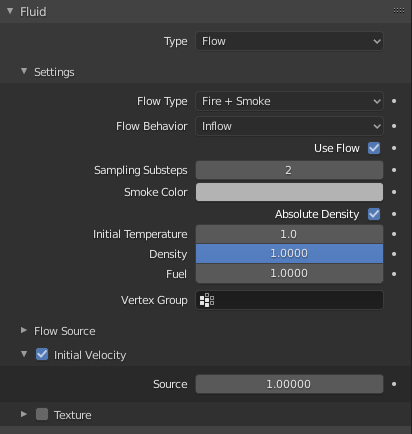
How Does It Work? Bake using Blender v2.83.0
Simply import your chosen pre-made fire simulation into your Blend Scene using Blender version 2.83.0, hit 'Bake' and that's it!
Import using either of these 2 methods:
- Click File > Append > TrueFire > *choose your fire sim* > Collection > Fire
- Click and drag chosen fire sim .Blend file into your scene > Append > Collection > Fire
*NOTE*
Simulation baking MUST be done in Blender 2.83.0 or it will not work as advertised -- I believe this version of Blender is using a different version of MantaFlow, as these effects cannot be recreated in any other version of Blender (Trust me I've tried)
Bake the Simulation in v2.83.0
Then you can render the simulation using any version of Blender once you have the Bake Files, simply re-append (or copy and paste everything in the scene) and paste or append the chosen simulation in your choice version of Blender (v2.90.0 for example)