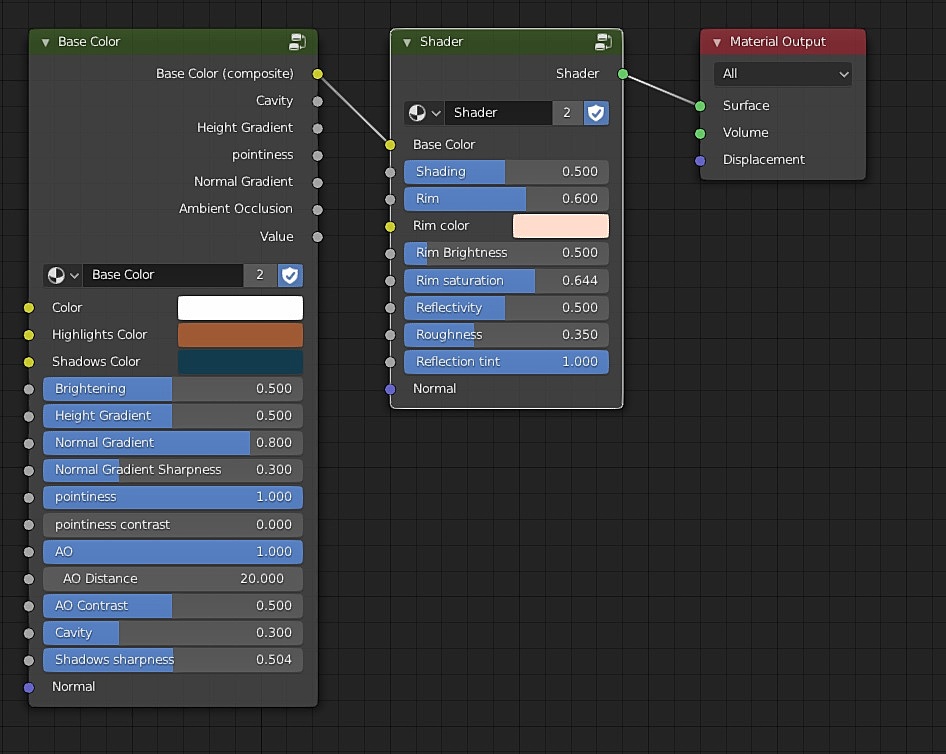What is it?
Painterly Shader is a node group that automatically adds the hand-painted effect to your model based on high-poly sculpts geometry details. It eliminates the need to bake tangent-space and object-space normals, position map, AO, curvature, and cavity maps individually and mixing everything together in Photoshop. Just sculpt, apply the shader and see how it looks!
The default settings look great already, but there many parameters to adjust if you have a particular style in mind.
Please note that some effects don't work well on low-poly models, make your mesh is dense and has enough geometric detail.
Who is it for?
Painterly Shader is made for :
- Game artists who bake high-poly models to low-poly models, similar to Dota 2
- anyone who makes stylized art.
- 3D Sculptors who want to make beautiful renders of their models and showcase them online with tools such as Marmoset Viewer and Sketchfab.
- Anyone who wants to experiment with the style.
What are the Features :
"Painterly Shader" comes in two parts, a "base color" node that creates the base color, and a "shader" node that adds the dynamic effects such as shading and rim light.
"Painterly Shader" has the following effects:
-
Base color (composite): This is the main output It mixes the various effects listed below with the input color. This can be baked into a texture if you want to export it to other software and game engines

-
Brush Texture : Adds a paint brush texture to the model, this can be very subtle or exaggerated

-
Height Gradient : It darkens the lower parts of the model while leaving the top parts untouched. This is used in stylized artworks and game models, especially with saturated colors

-
Normal Gradient : it darkens the surfaces facing downwards, giving an illusion of very soft shadows and helps show and preserve geometry details.

-
Ambient Occlusion : it makes occluded and hidden areas darker. The strength and contrast of the effect can be adjusted for various outcomes.

-
Pointiness : Adds a highlight to the sharp and pointy surfaces of your model.

-
Cavity : Darkens the cavities of your model. These areas tend to collect dust and usually don't get a lot of light, and therefore they get darker.

-
Rim : Adds a rim light to the model. You can adjust its size, intensity and color.


-
Shading : Control how much lighting and reflection your model gets. Your model can be shadeless or it can react to the lights and the environment, or a mix of both.

What's included?
You will get two Blender files, one contains the shader itself, and the other is the high-poly wolf head and the textured lowpoly model used in the documentation to experiment with.
How to use it?
check documentation page for more information.
Why get it?
- Automatic and Dynamic: You don't need to readjust, repaint or redo anything if you change the model. Just switch to rendered view and see the results!
- Fully Configurable : The default settings are a good start, but you will have full artistic control over it. You can adjust the strength and various parameters of the effect and you can integrate it into different kinds of workflows.
- Time saver : The shader automates many tasks that previously had to be manually. You don't have to manually paint every single detail, bake tangent-space, object-space normals, position map, AO, curvature, and cavity maps individually and mixing everything together in Photoshop. Just sculpt, apply the shader and see how it looks!
- Quality : Presentation is everything. Even if you only focus on sculpting, your worst enemy is not spending enough time and effort on your model to properly present it. Luckily this task becomes effortless and it would only take a few minutes and the final result will be a lot better than just a solid color.
- Experimentation and fun : If you want to experiment and have fun making stylized models then this is the right tool for you! You can even study the node and learn how it's made, if you want to!
- Support me and your favorite software : 10% of the proceeds go to the Blender development, and each sale will help me continue making useful products and make them more accessible for the blender community.