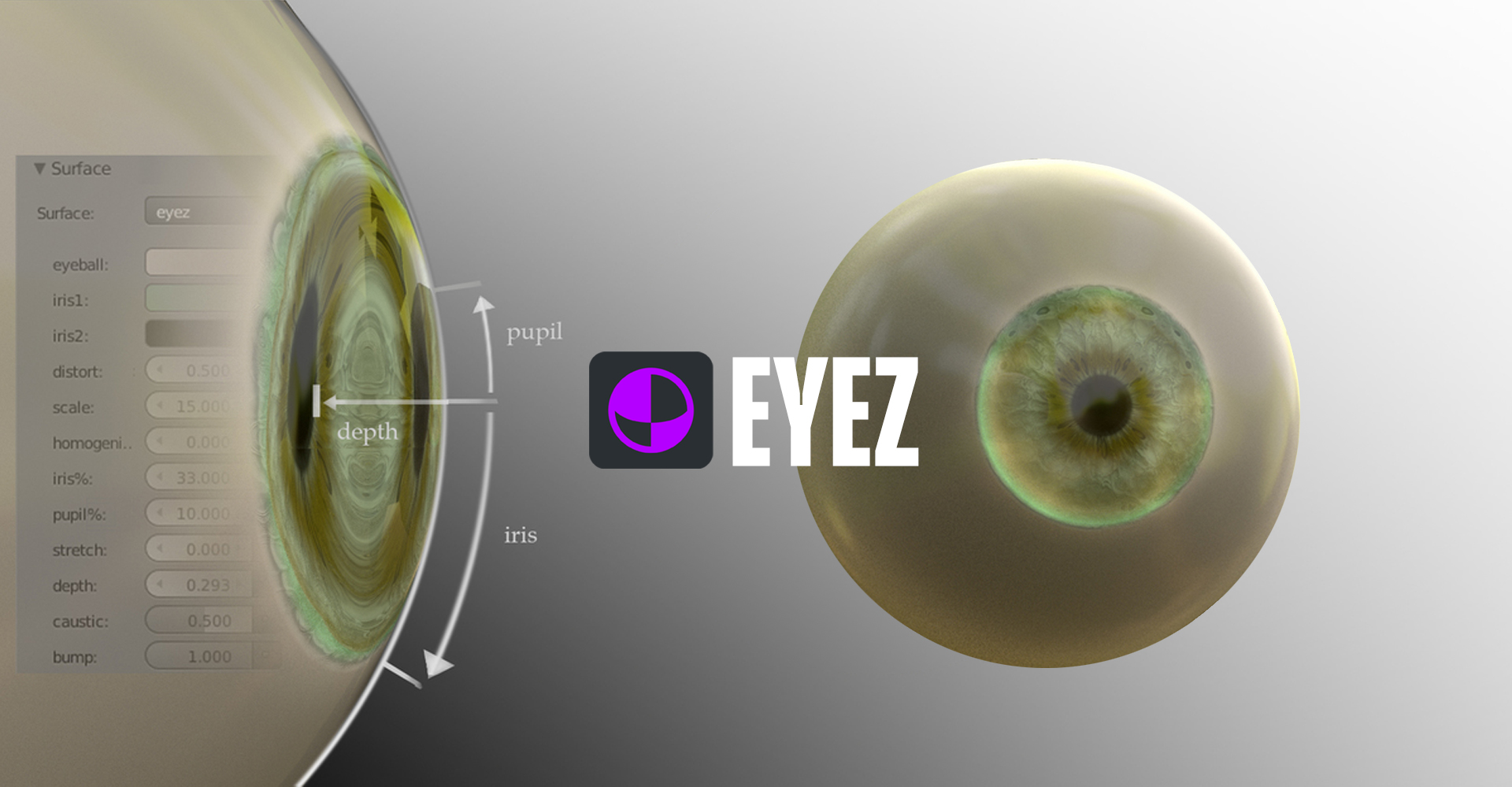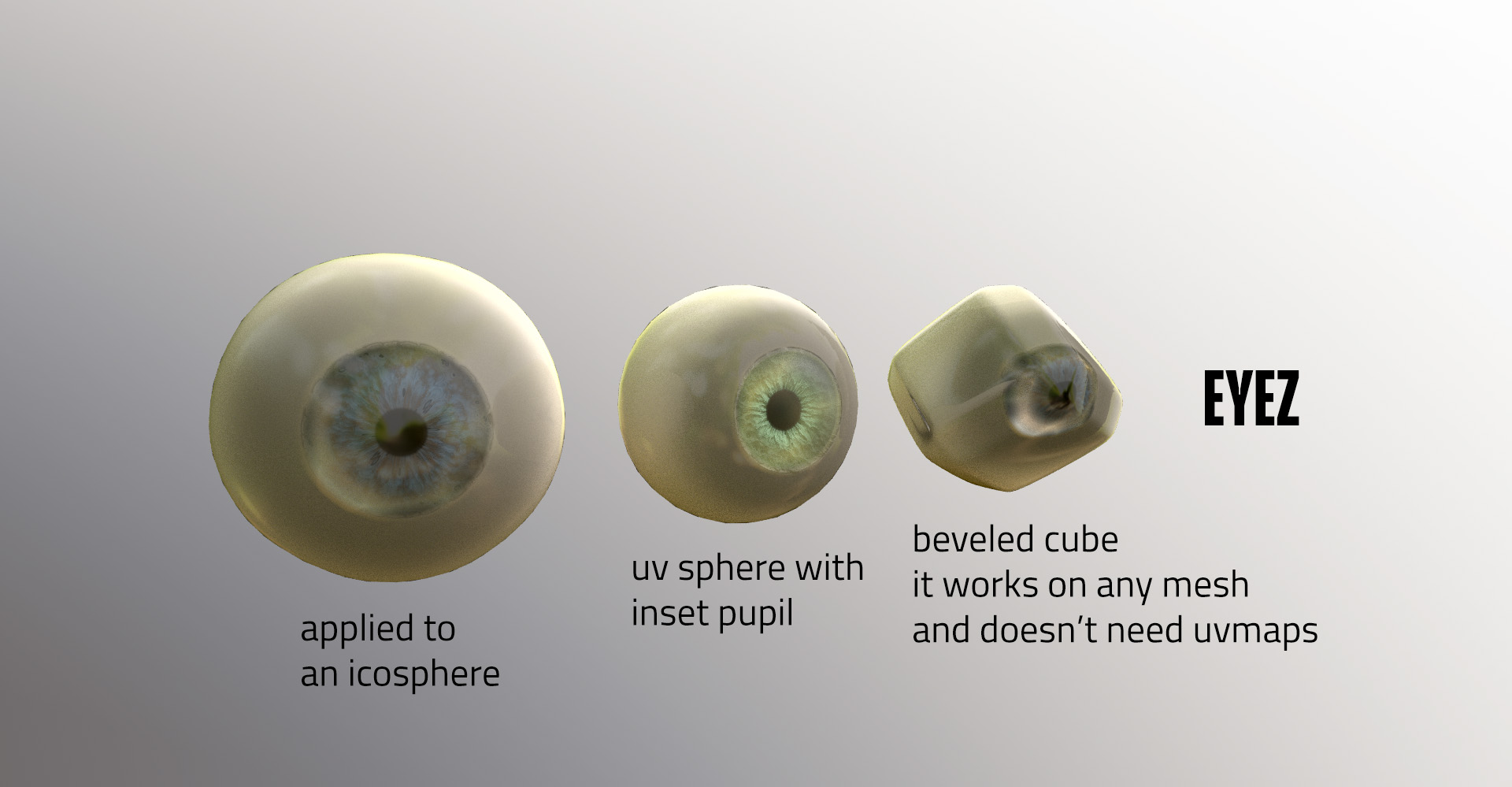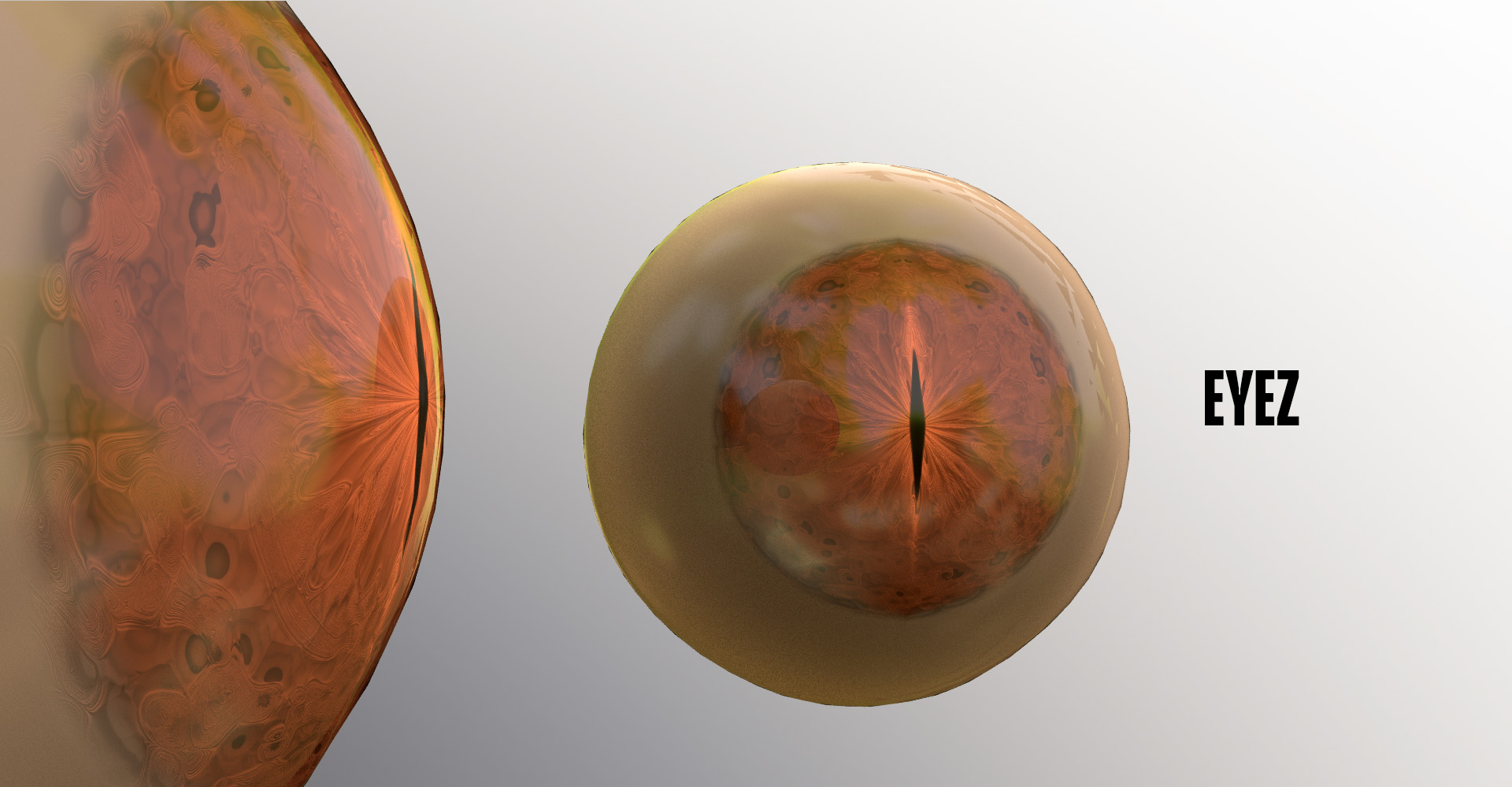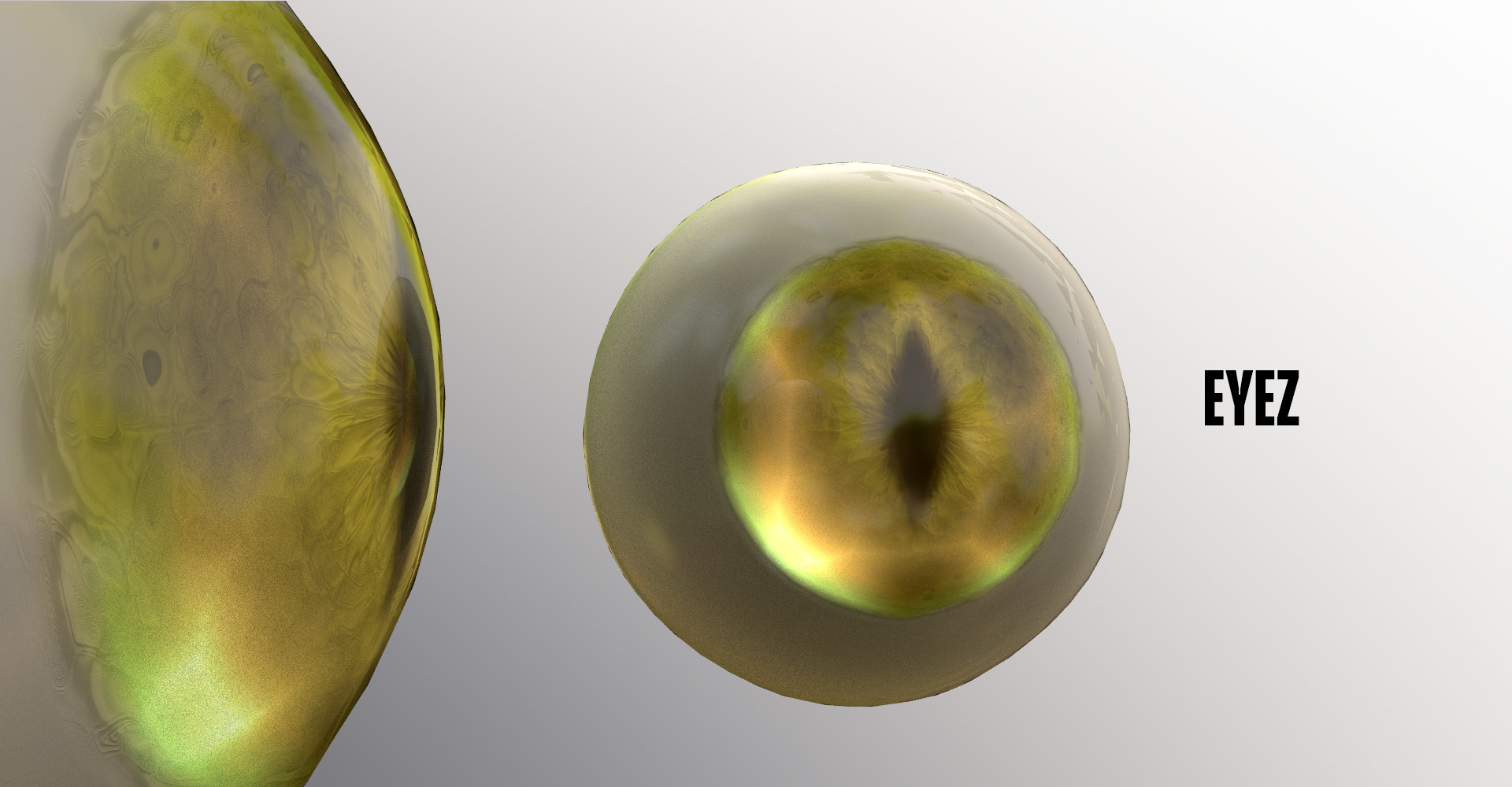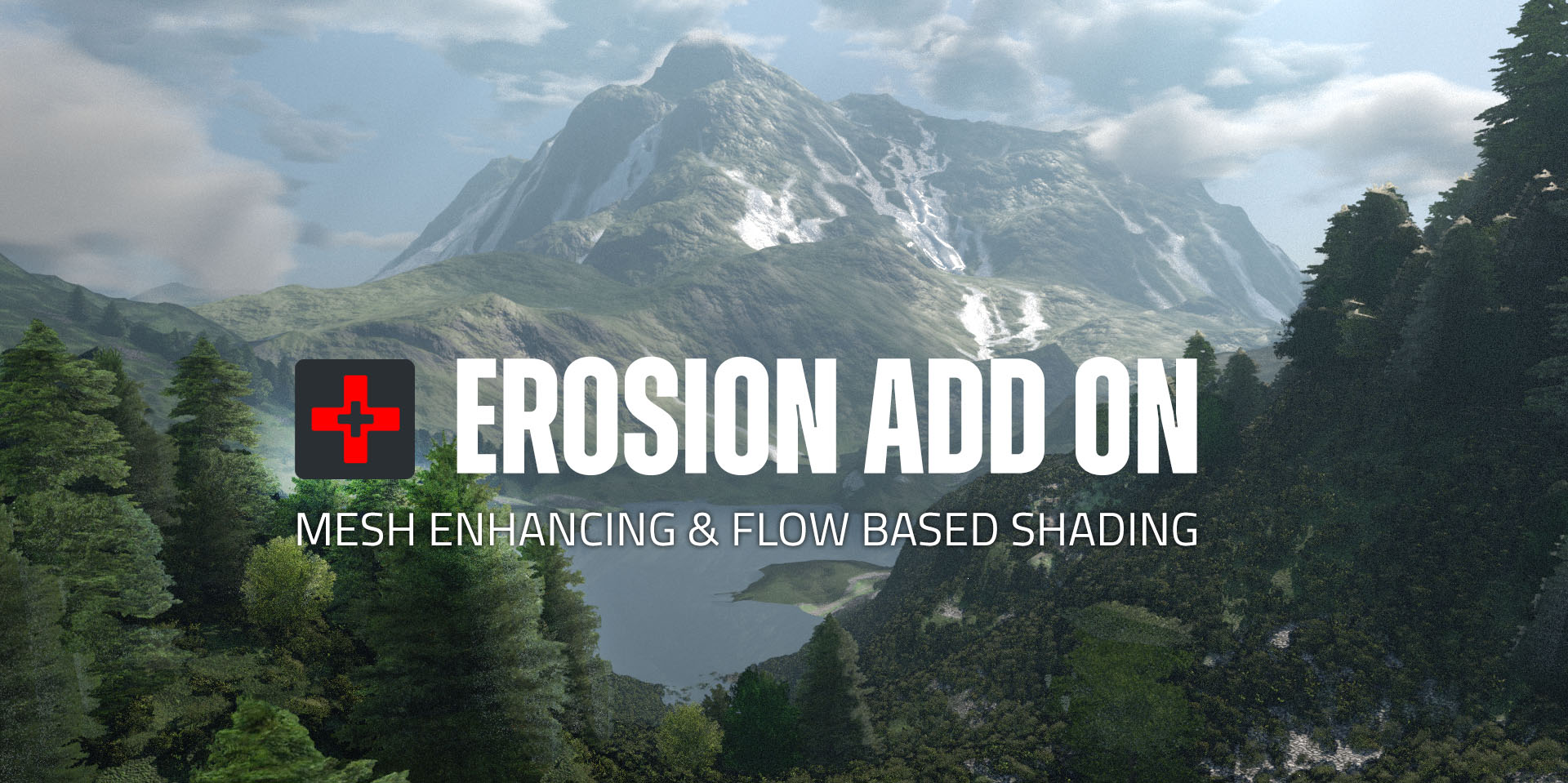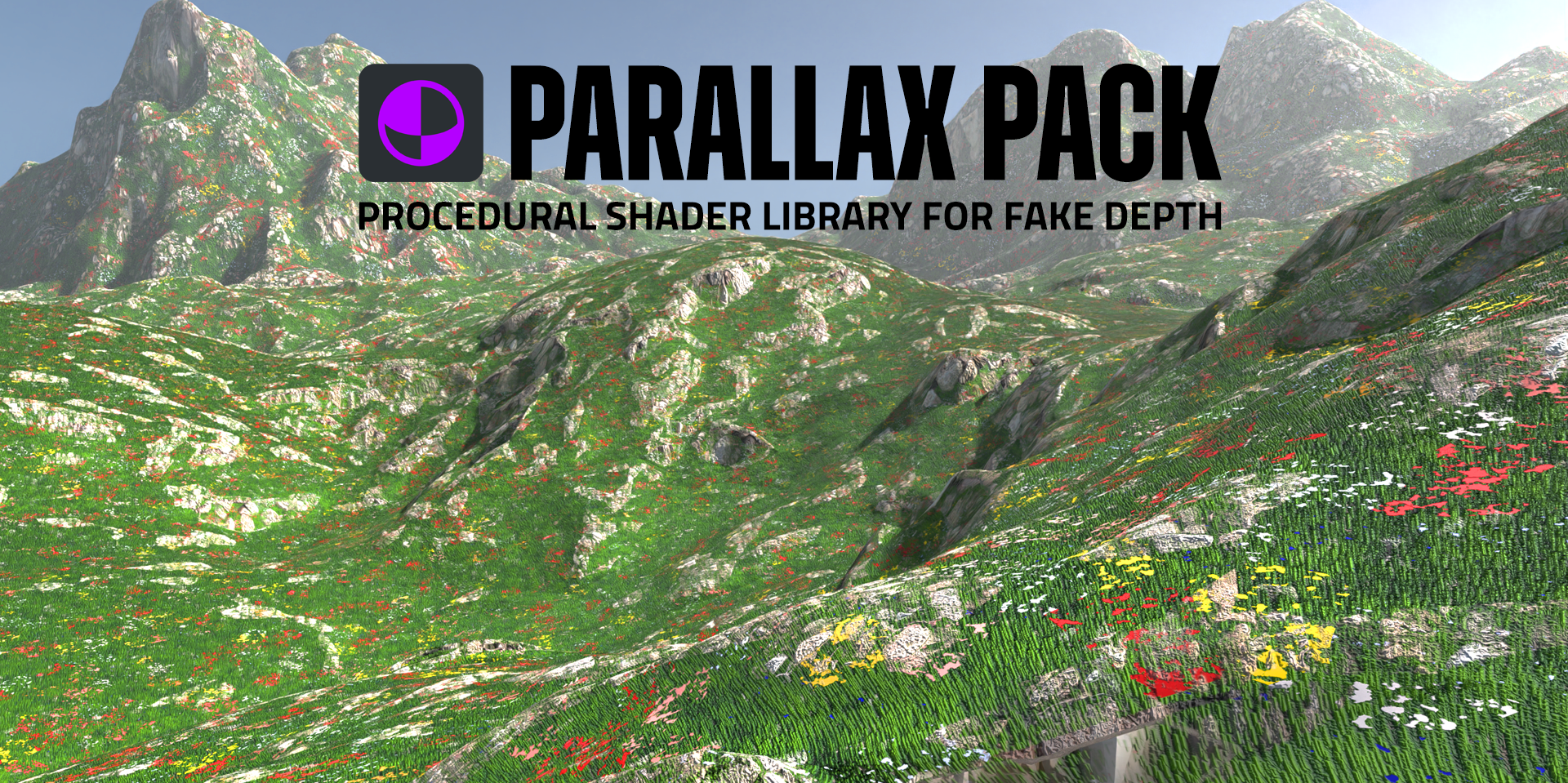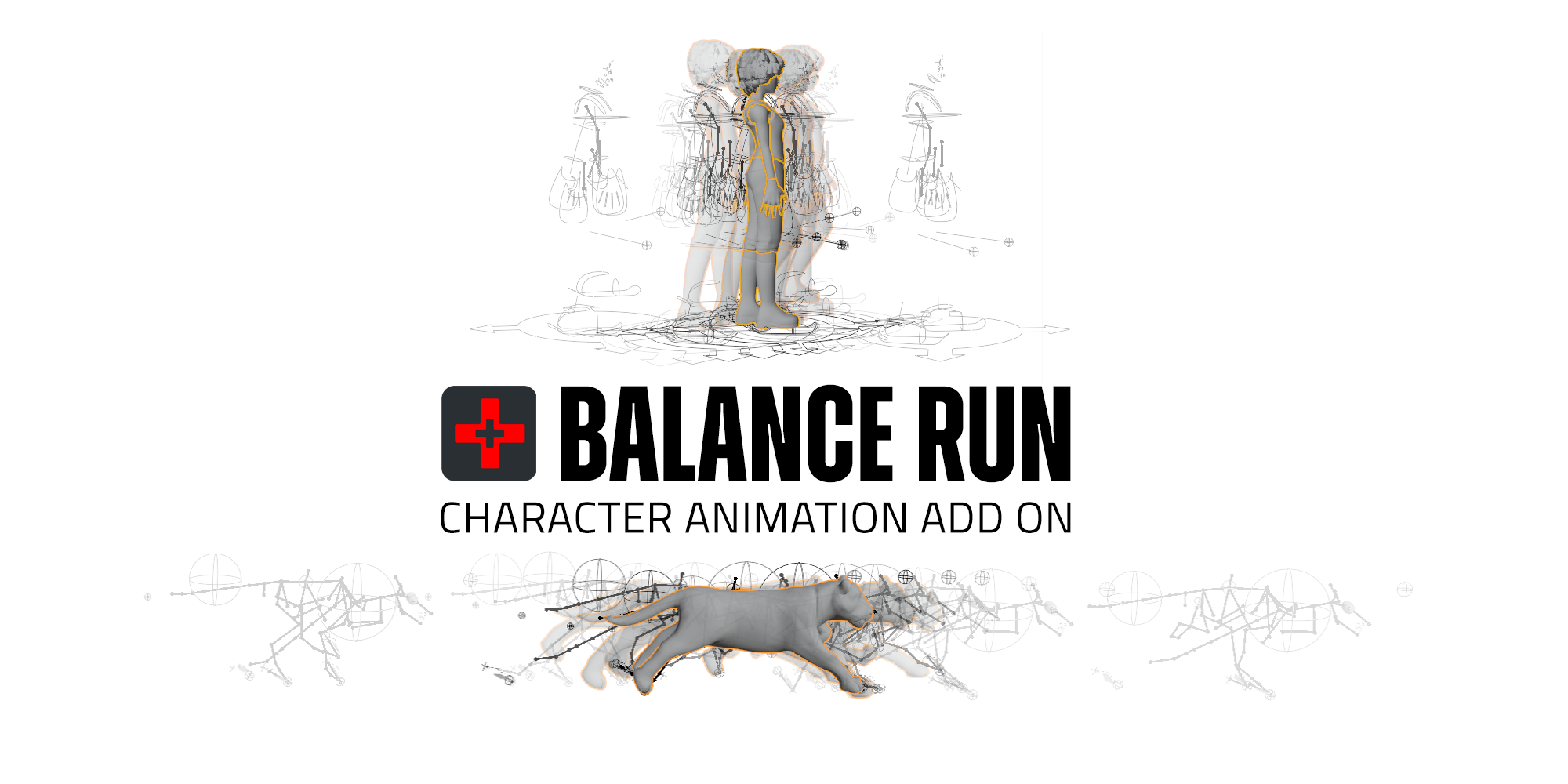Eye Z
PROCEDURAL EYE SHADER
Color the Iris, set its size, squeeze it if it's a dragon eye, set depth for a fake refractive effect and amplify the translucency of the Iris.This shader is meant to fake the complex geometry of an eyeball.
Color the Iris, set its size, squeeze it if it's a dragon eye, set depth for a fake refractive effect and amplify the translucency of the Iris.This shader is meant to fake the complex geometry of an eyeball.
- no Textures needed
-
no UV-Maps needed
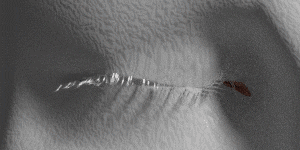
![]() FEATURES
FEATURES
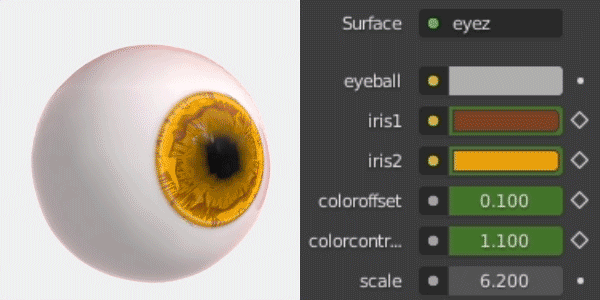
easy three color system
intuitive parameters for pattern adjustment
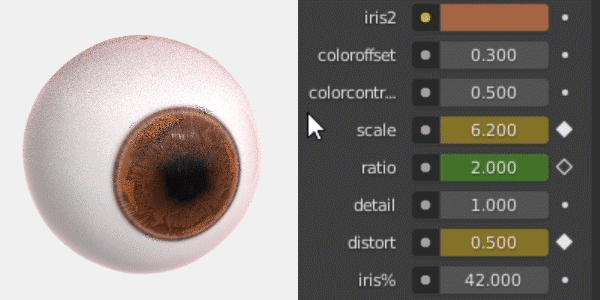
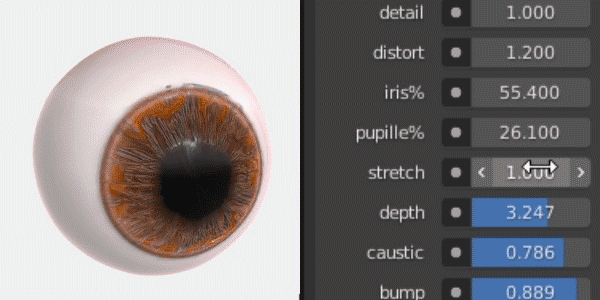
continous cat-eye effect
fake depth
fake caustics
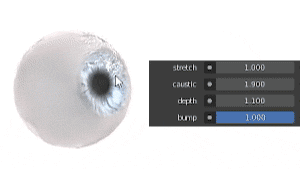
iris/pupil: the radius relative to the eyeball surface in percent.
bump: bumpintensity of the iris-noisepattern.
vector: the space of the mapping. Input>TextureCoordinate>Object will direct the iris in z-direction of the object coordinates.
As the stretchvalue squeezes the eye, you can animate it to transform the pupil from round to slit, like a human transforming into a dragon.
The pupil is oriented into the Z-Axis of objectspace. So eyes will look "down" initially.
Have a look at my other items including:
About the Creator: