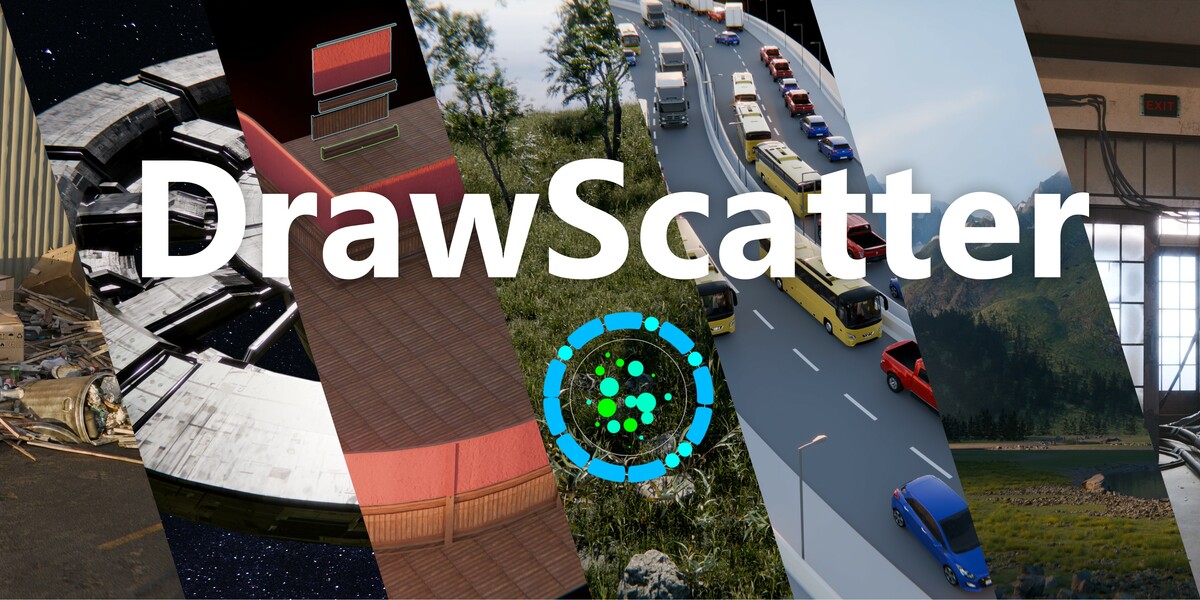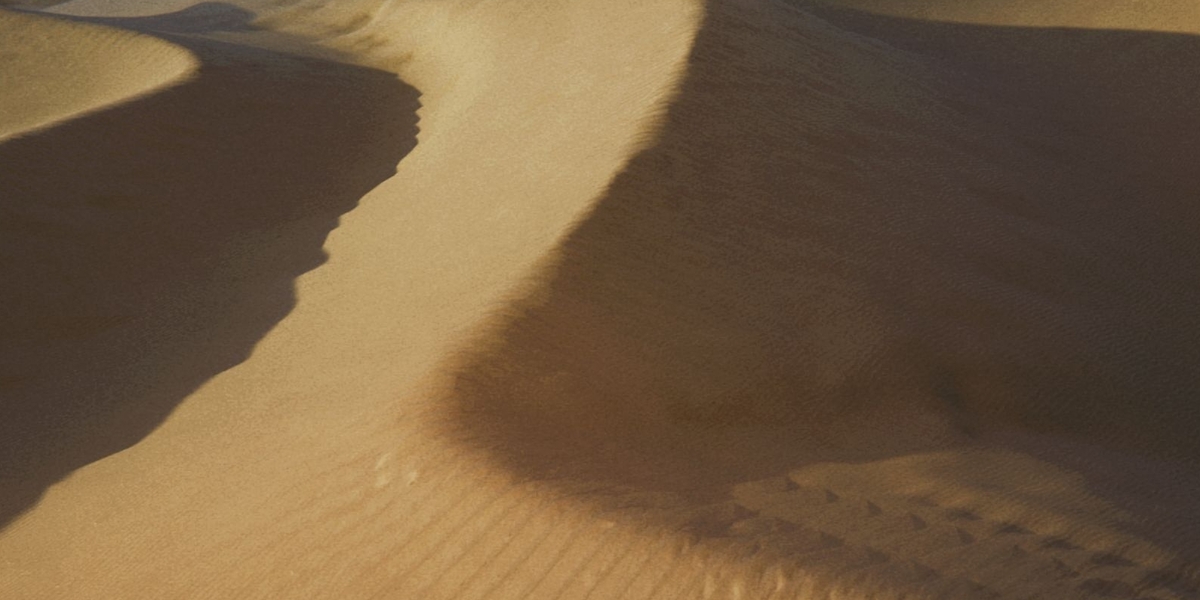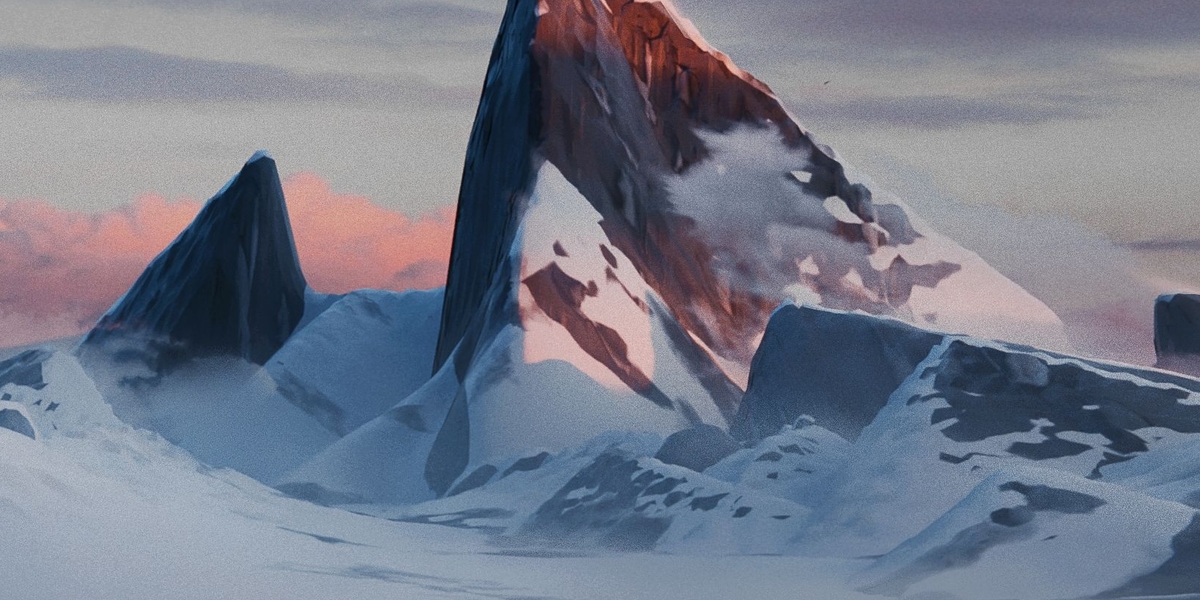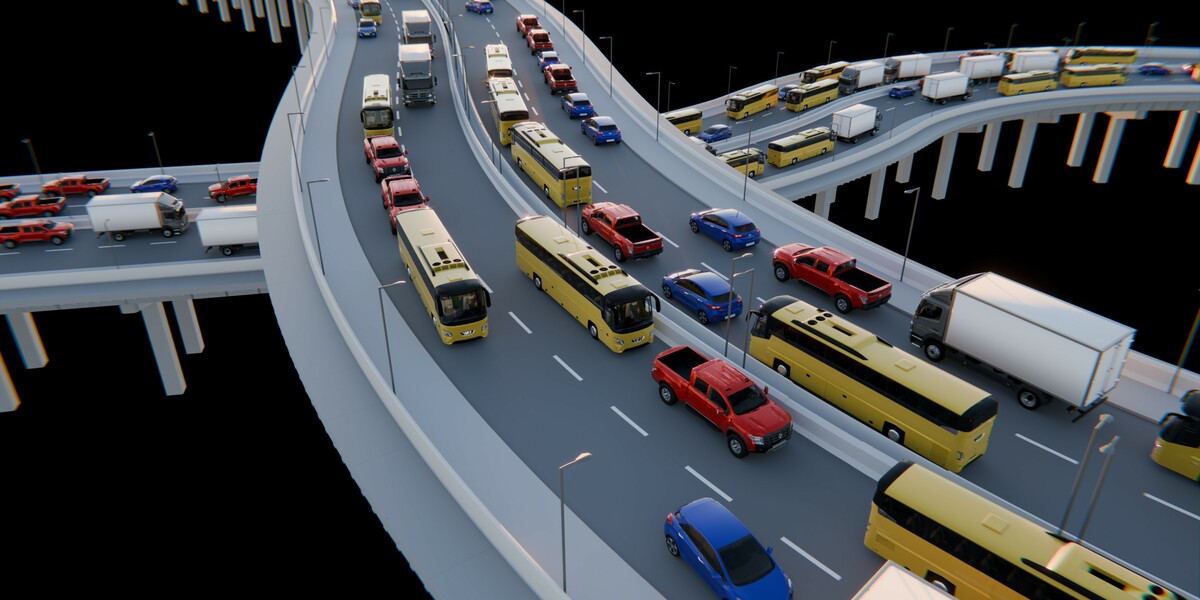This Bundle includes my 3 tools for making environments!
Drawing curves to make terrains with DrawTerrain.
With it's powerful features you will be able to sketch terrains quickly, keep them editable and have the ability to change their shape at any time!
Plus the future updates will include an erosion system to give you even more power on the final look! And an auto-terrain material preset, in the style of Unreal Engine, to help the shading process. But using TextureBlender will give you the power to procedurally blend textures together on your terrain.
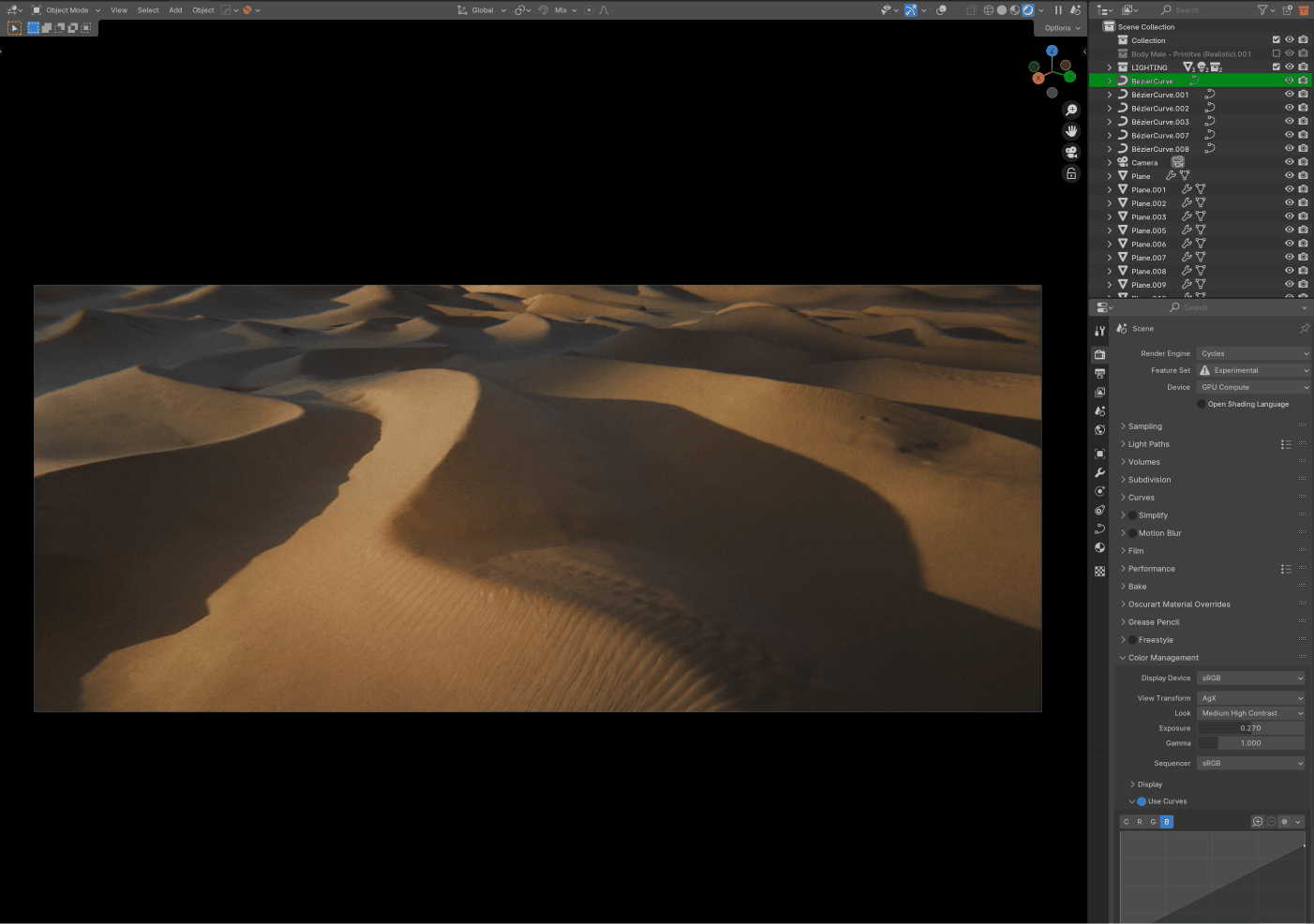
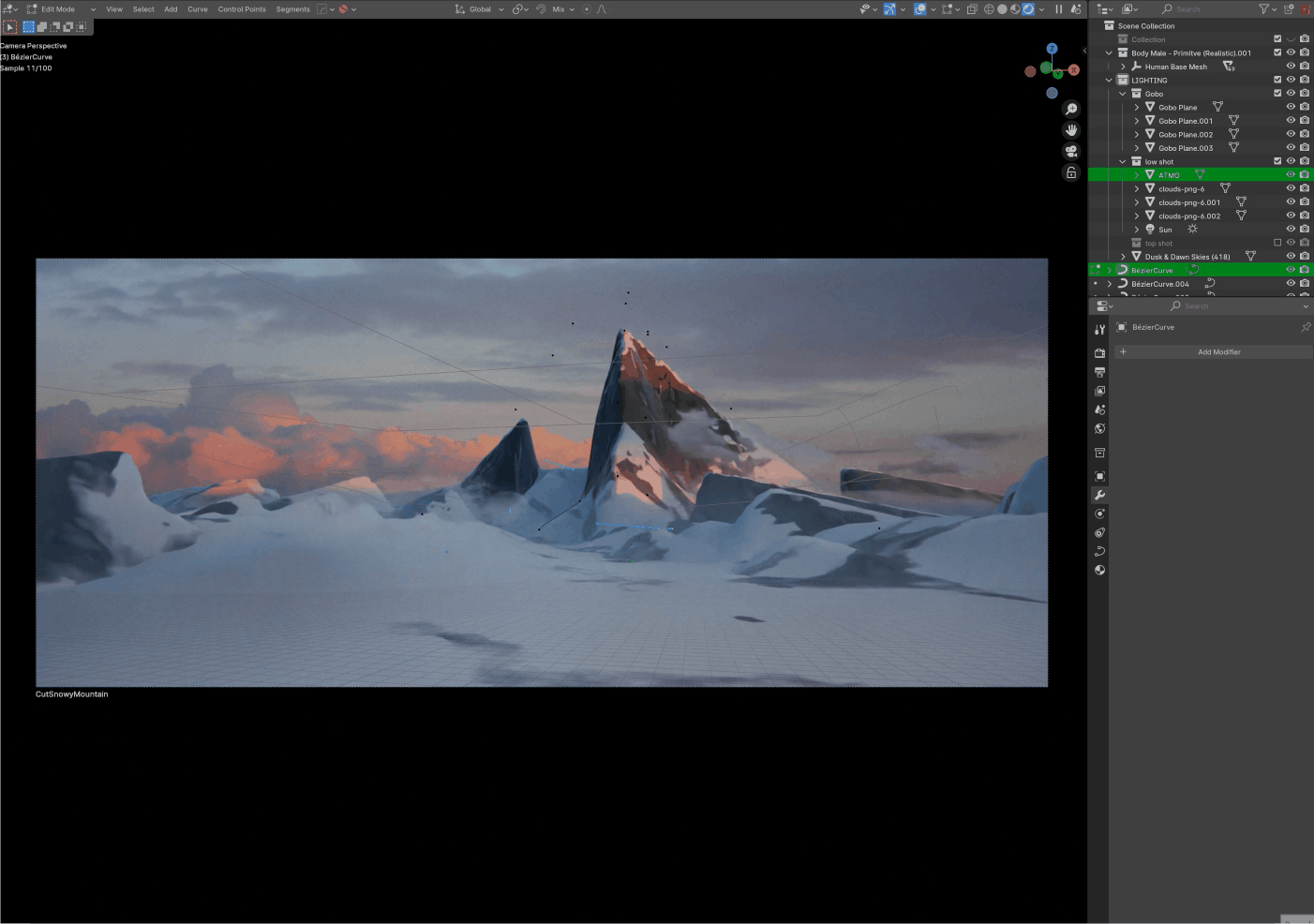
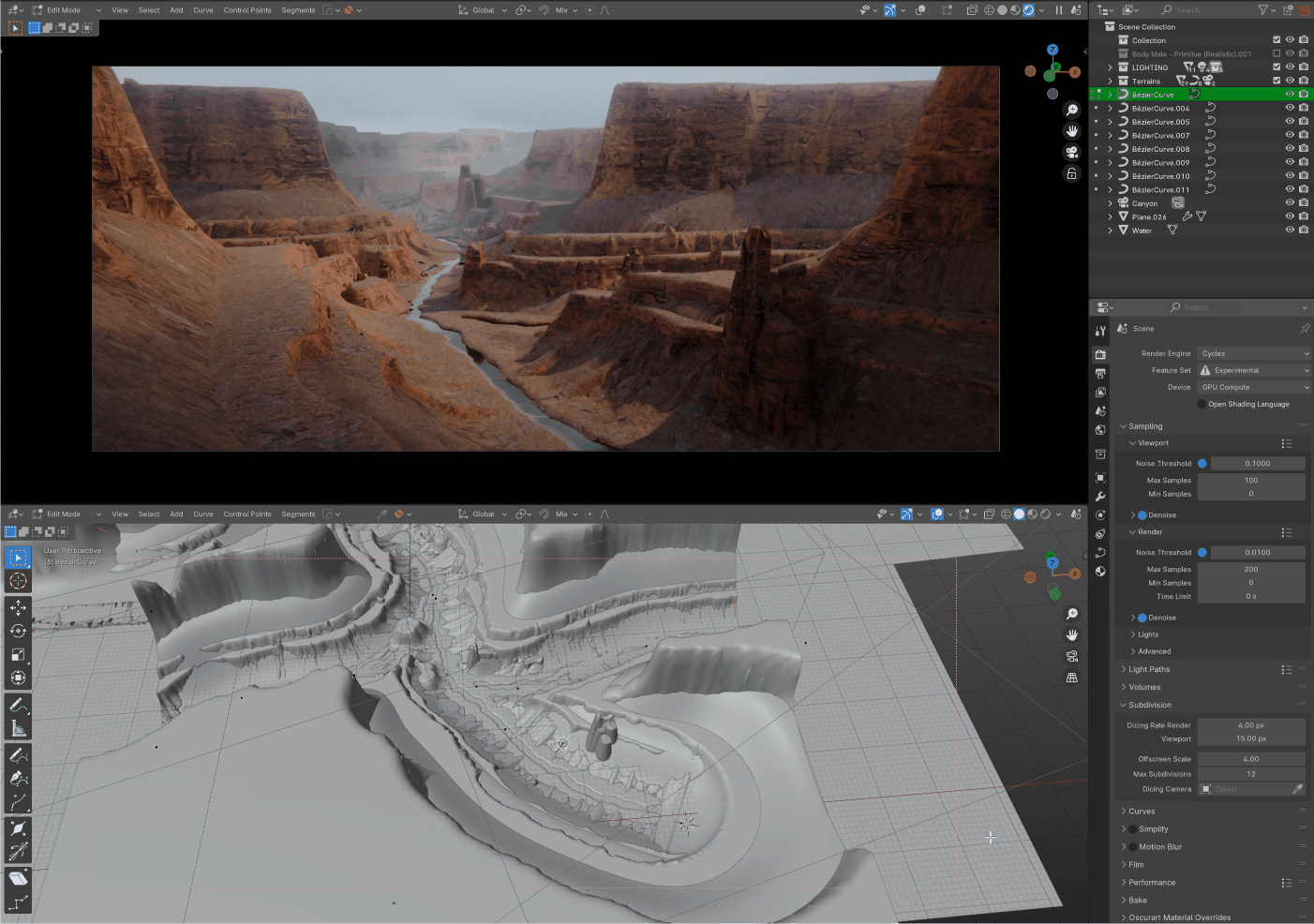
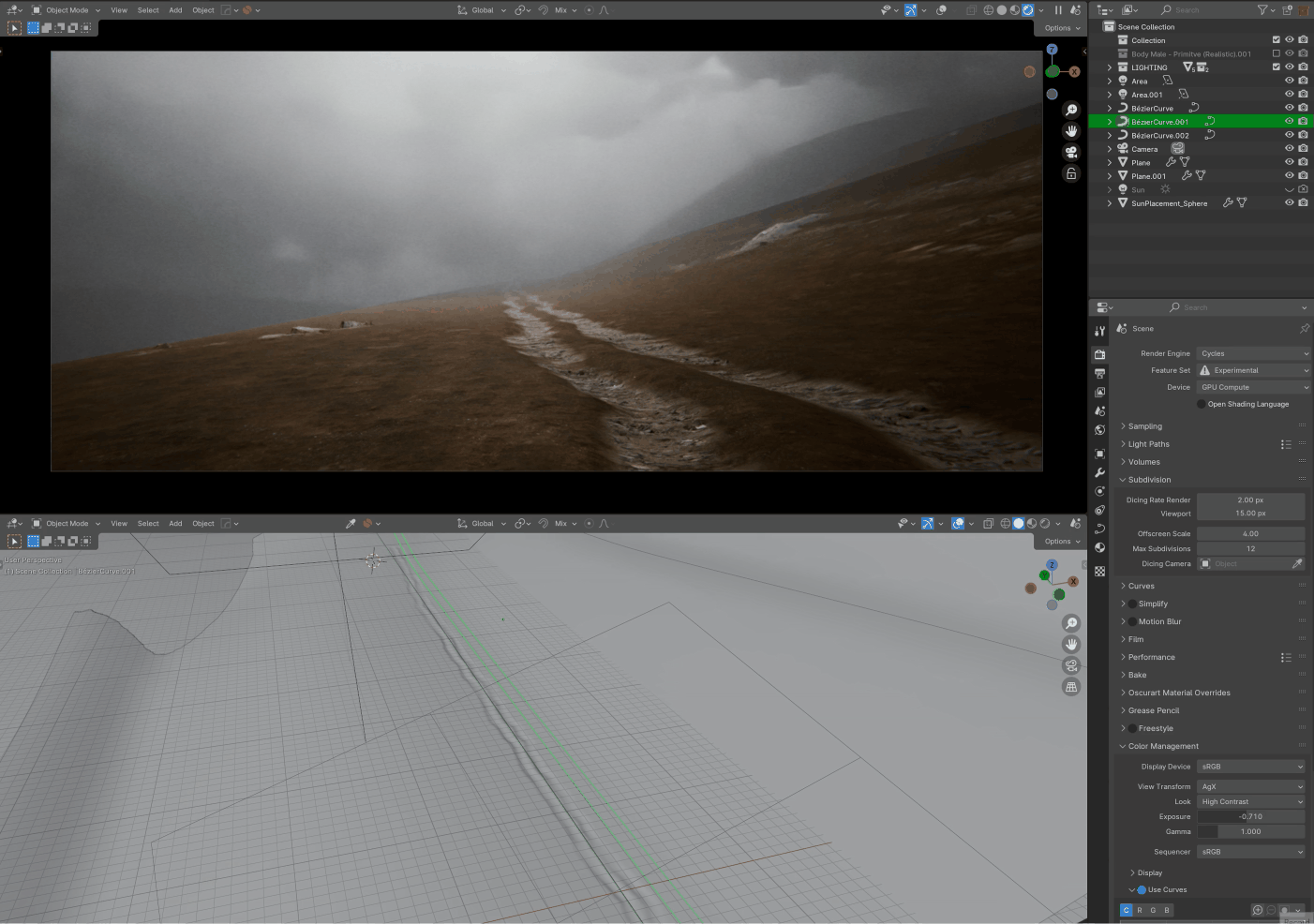
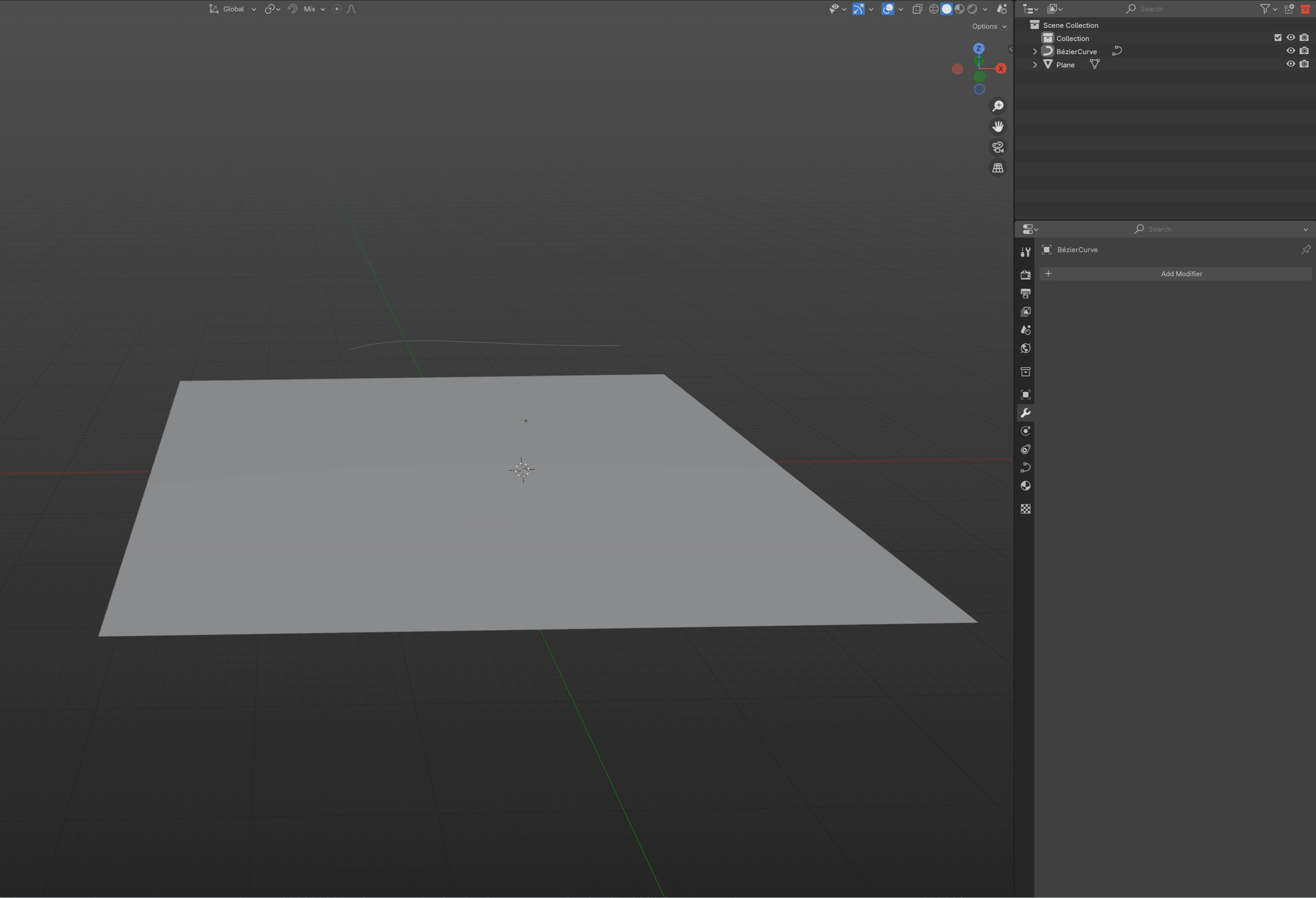
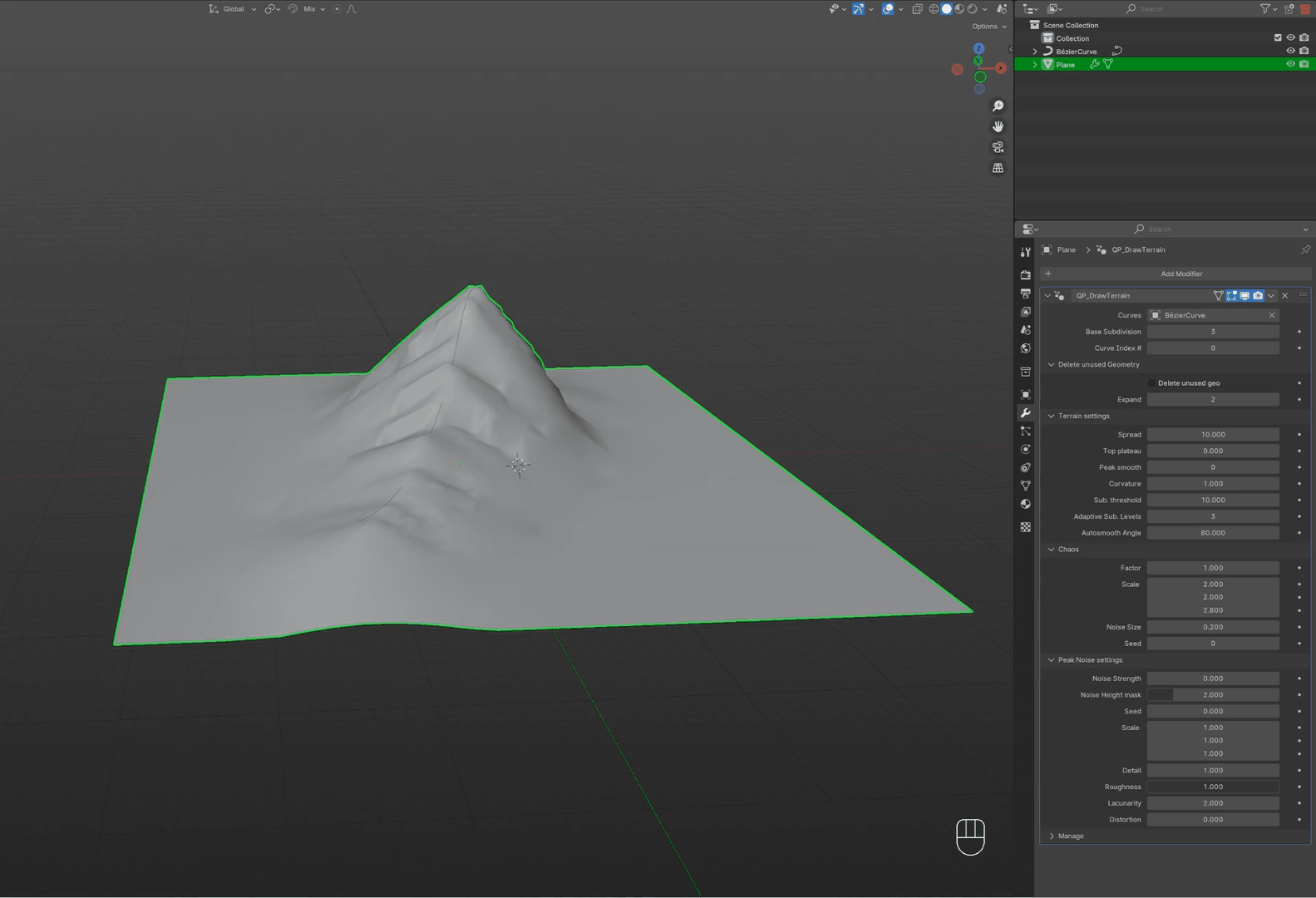
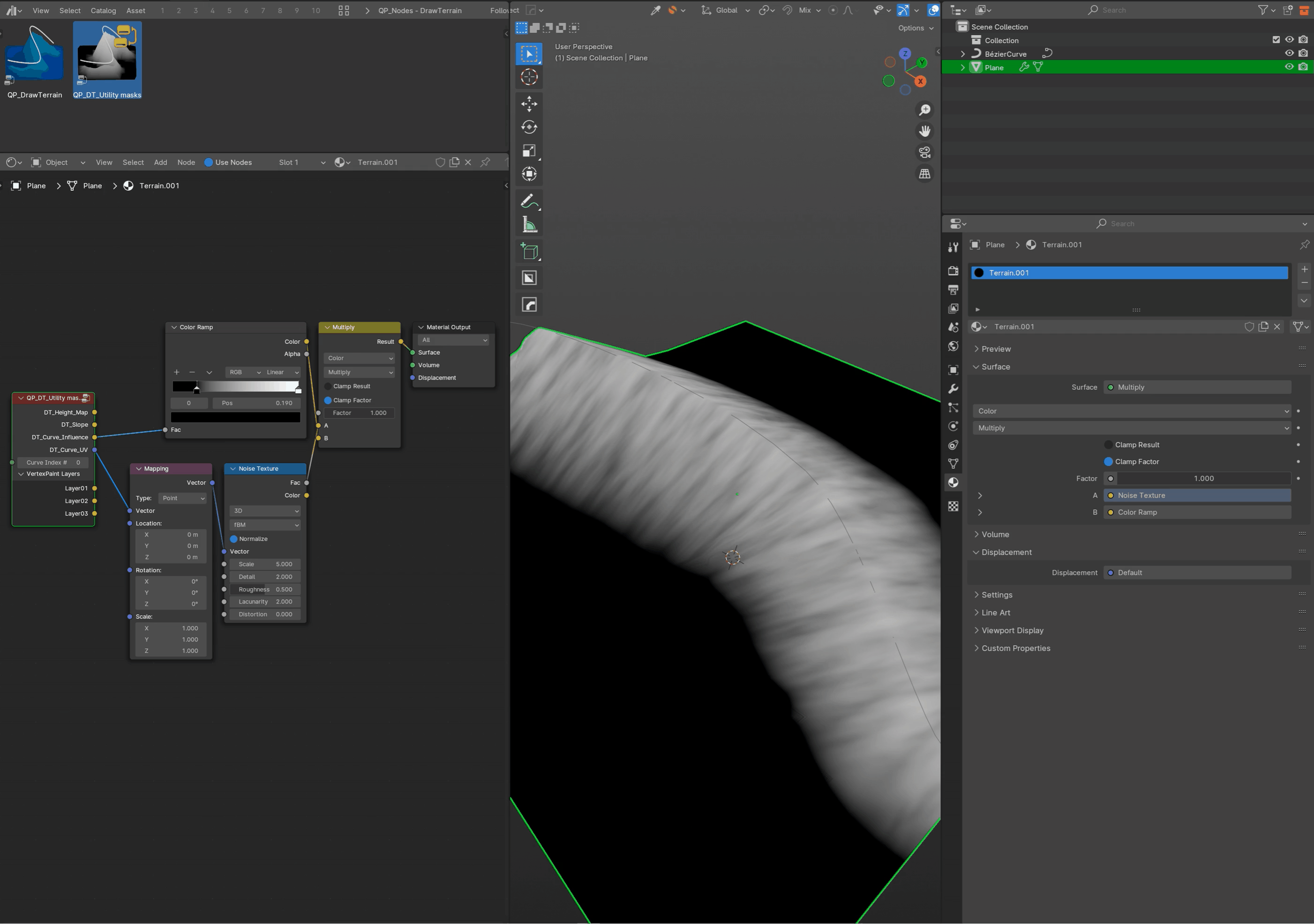
Sketching with curves to scatter assets with DrawScatter, Drawarray and DrawMesh.
Using curves or edges to make the scattering and arraying process fast and fun.Create Biome-like scatter presets by stacking some curves and have full control over the behavior of your assets.
Automatically snap your assets on selected surfaces.
And if you want to save memory, you can use the QP_ProxyMaker to create a proxy that keeps the visual fidelity of your asset so you have a beautiful AND responsive viewport.
With the addition of modules you have even more control over the way your assets are scattered on the curves, or edges.
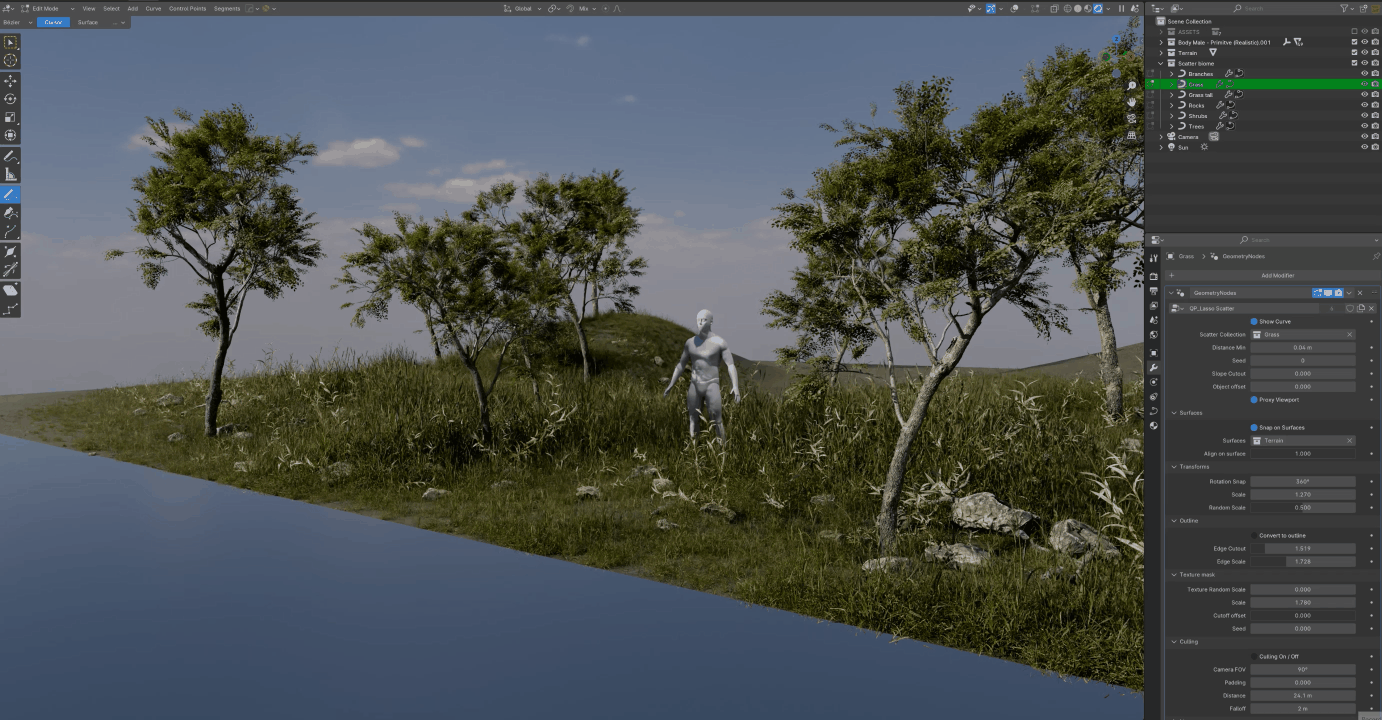


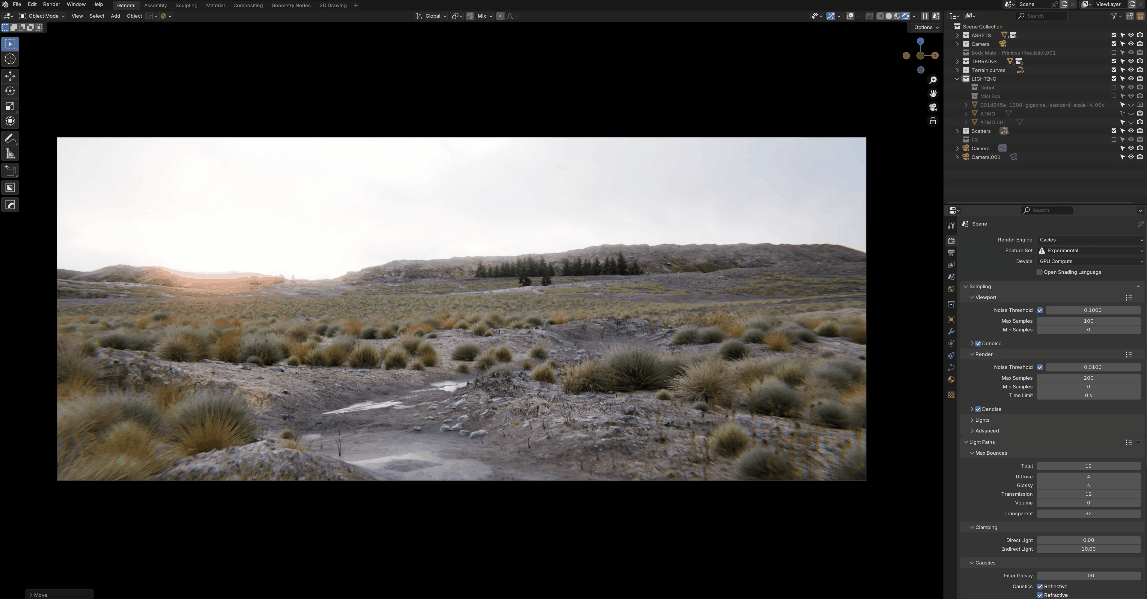
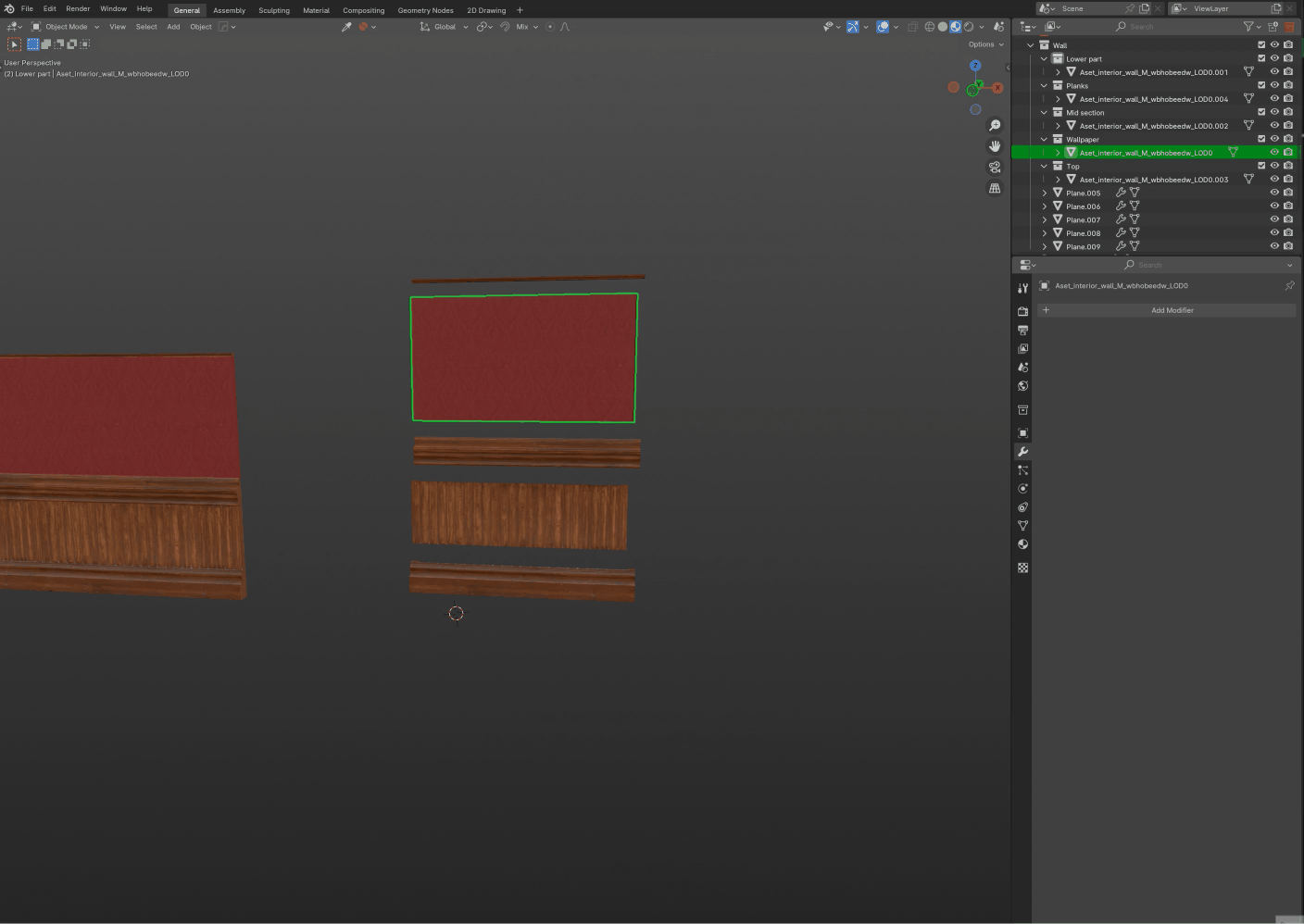
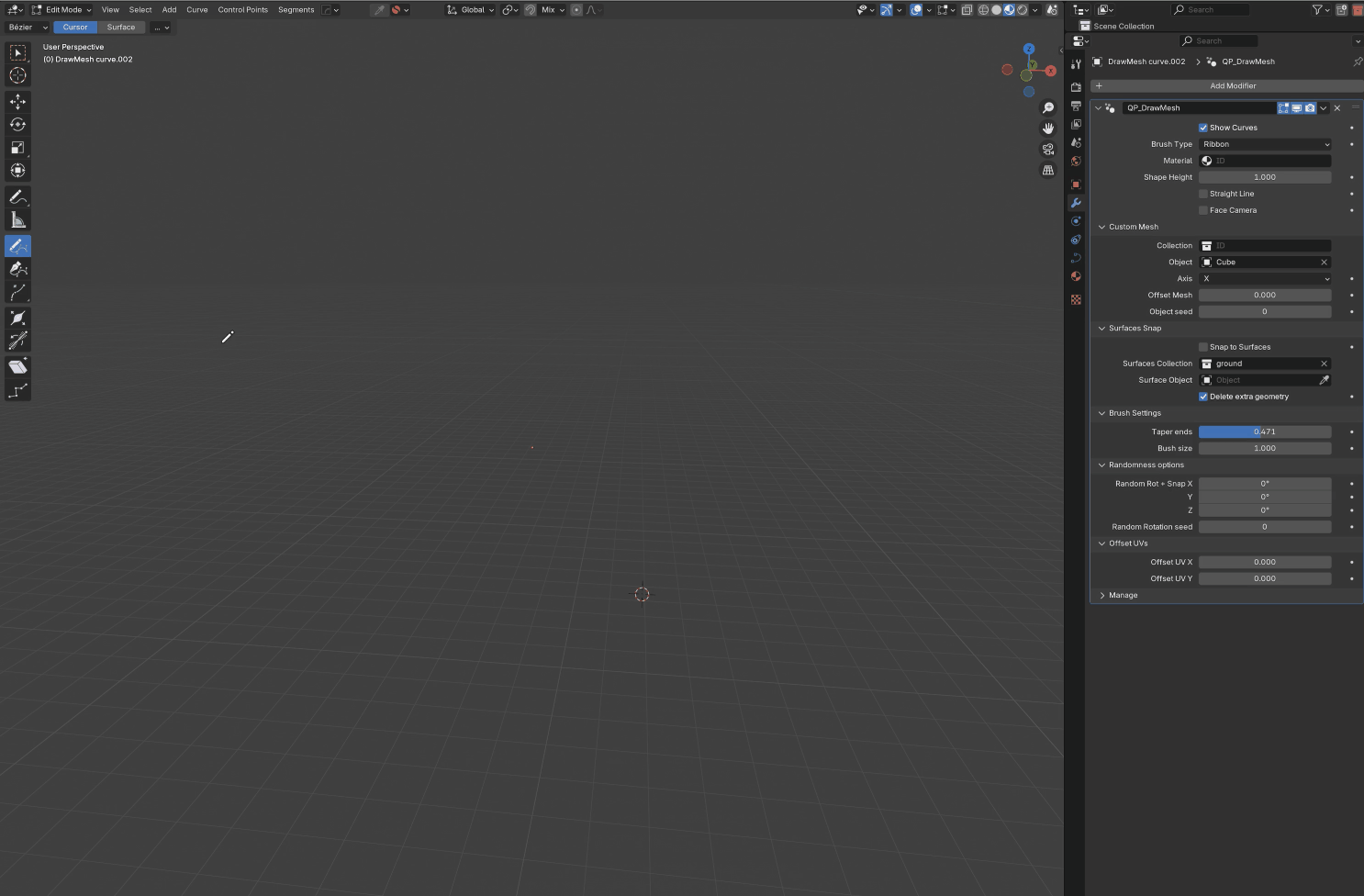
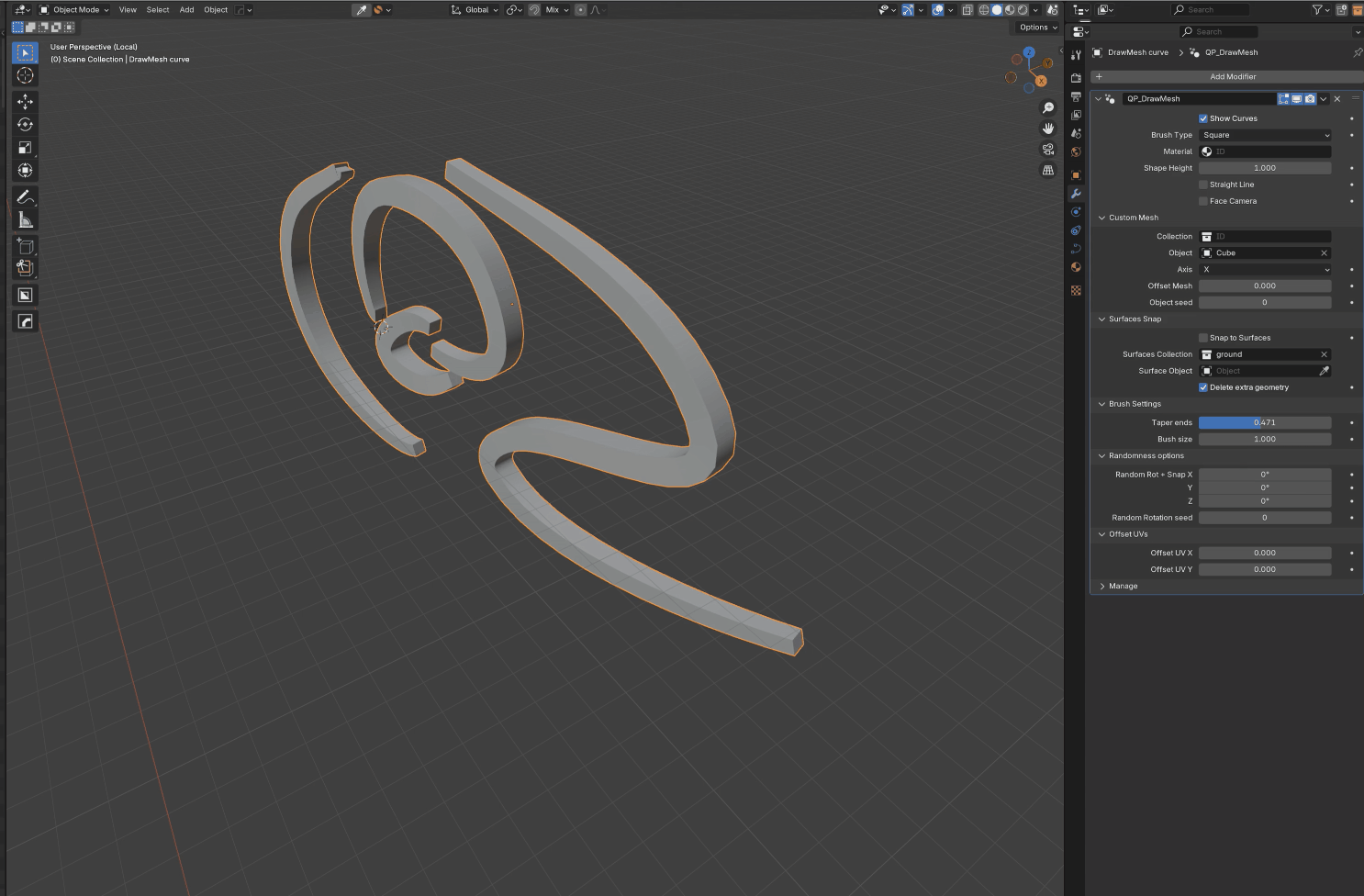
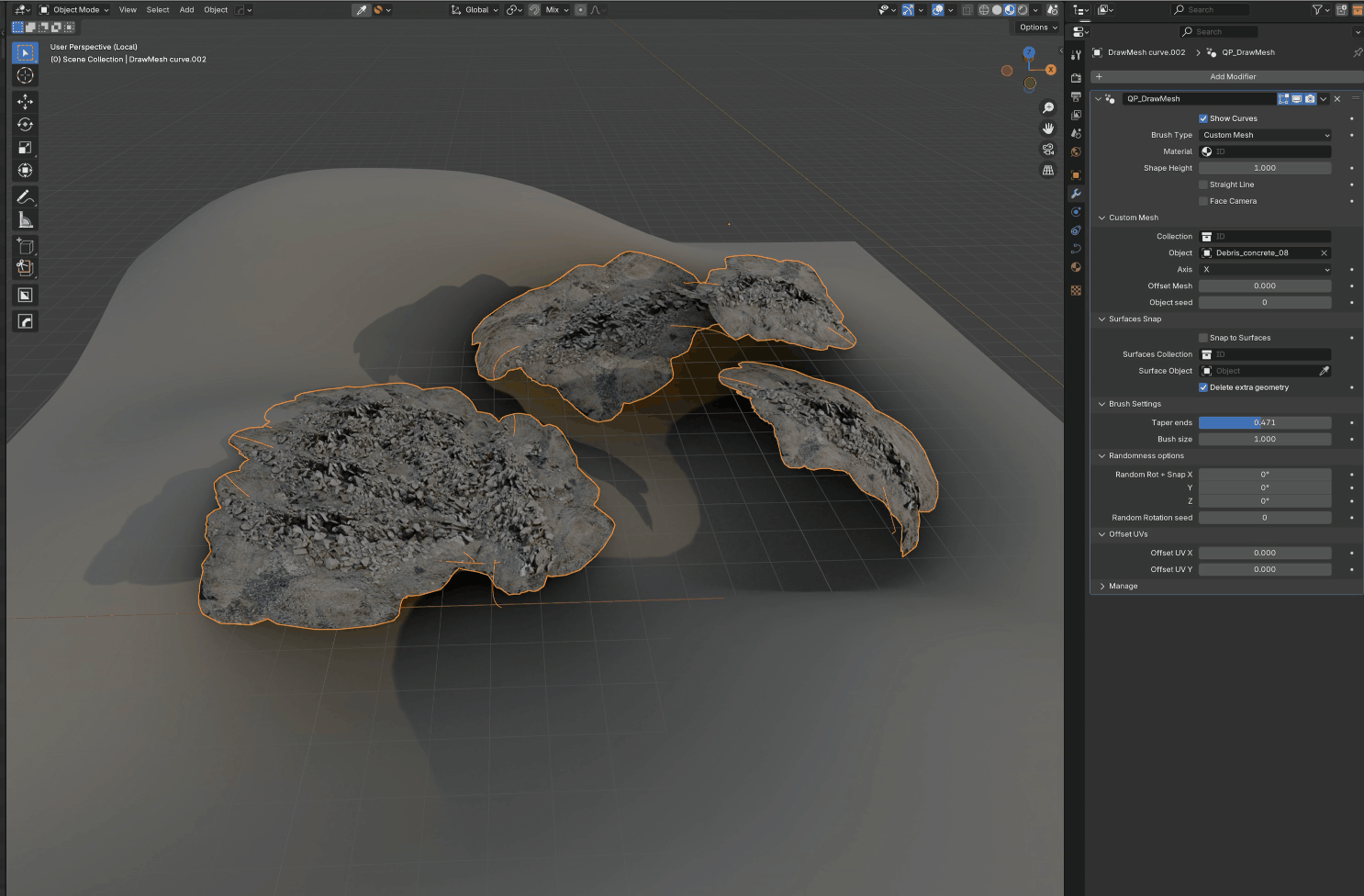
And the powerful TextureBlender that will unlock your workflow to mix textures and set of textures together.
Texturing and blending materials can take time, that's where TextureBlender shines. It makes this process easy and fast. While keeping it lightweight!With the set of nodes like Masks, smart Tri-planar mapping, Edge wear, Scattering, Untiling, Smudge Brush, Texture Stylization and Decals, this is a complete set of growing nodes to serve all your shading needs.

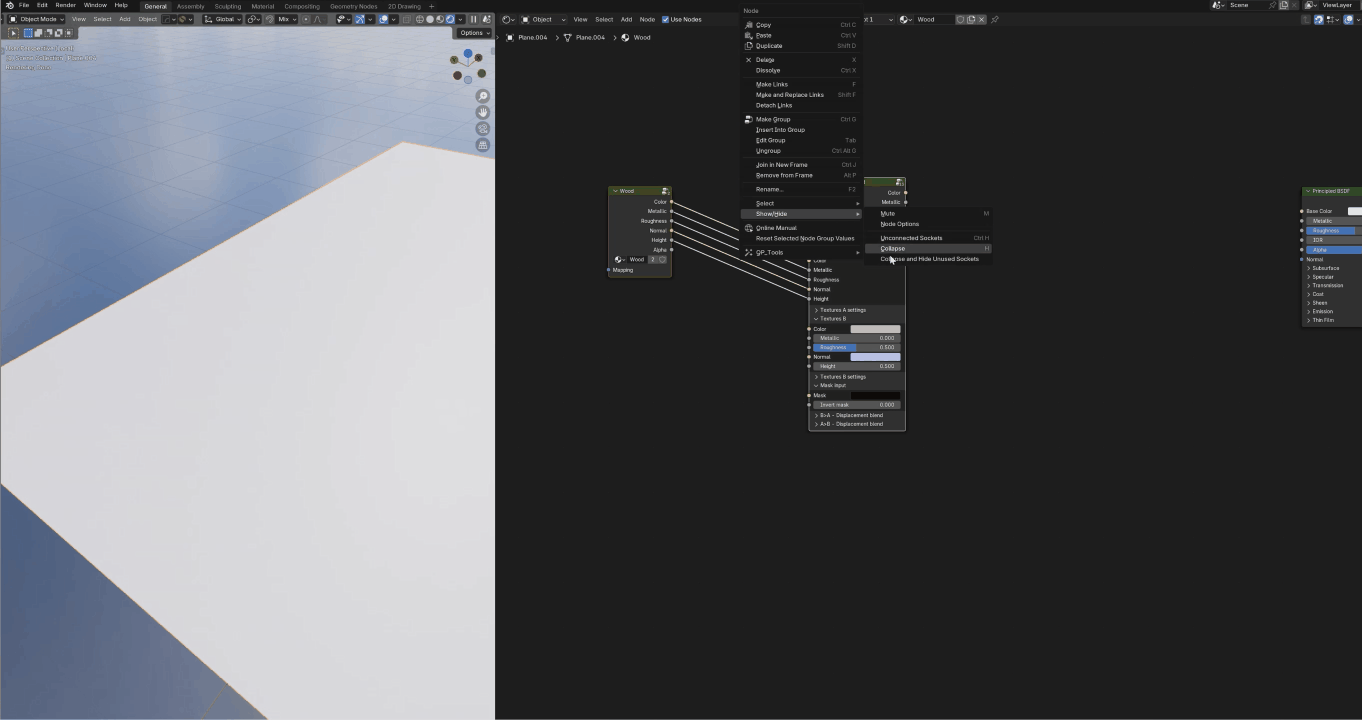
Texture Scatter !
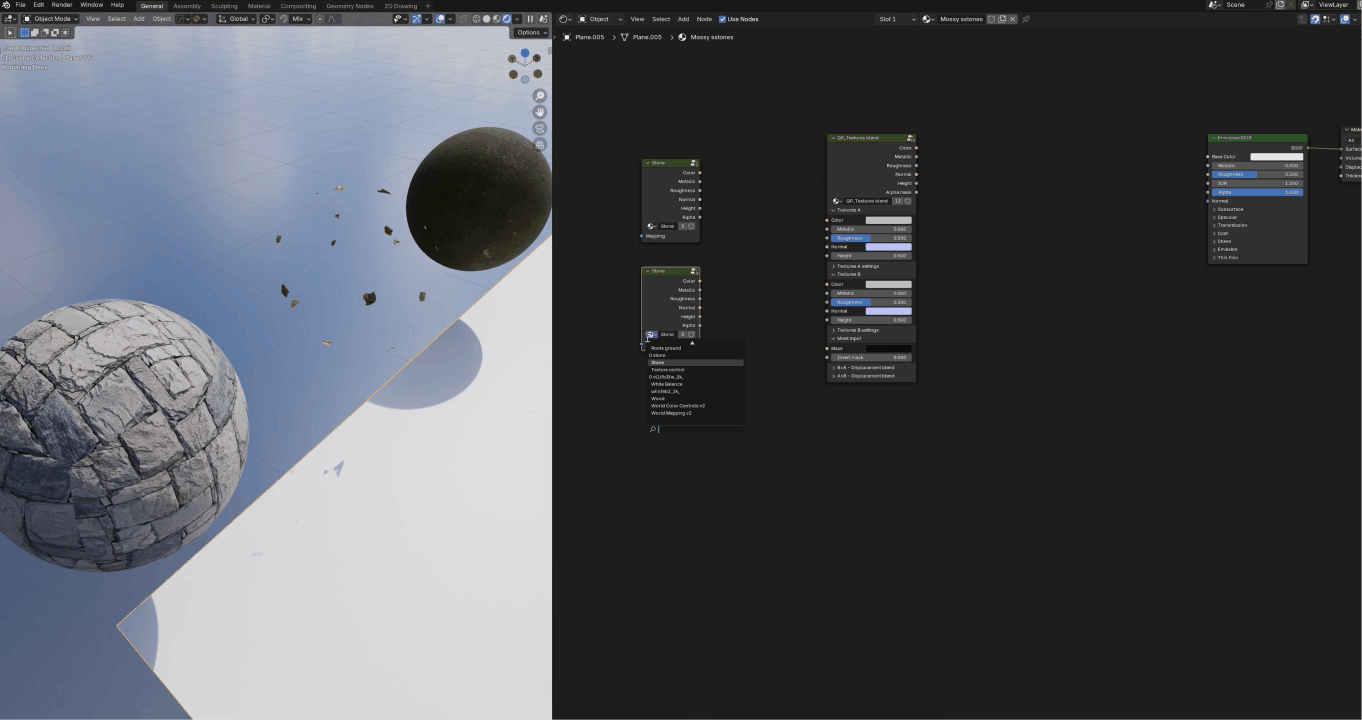
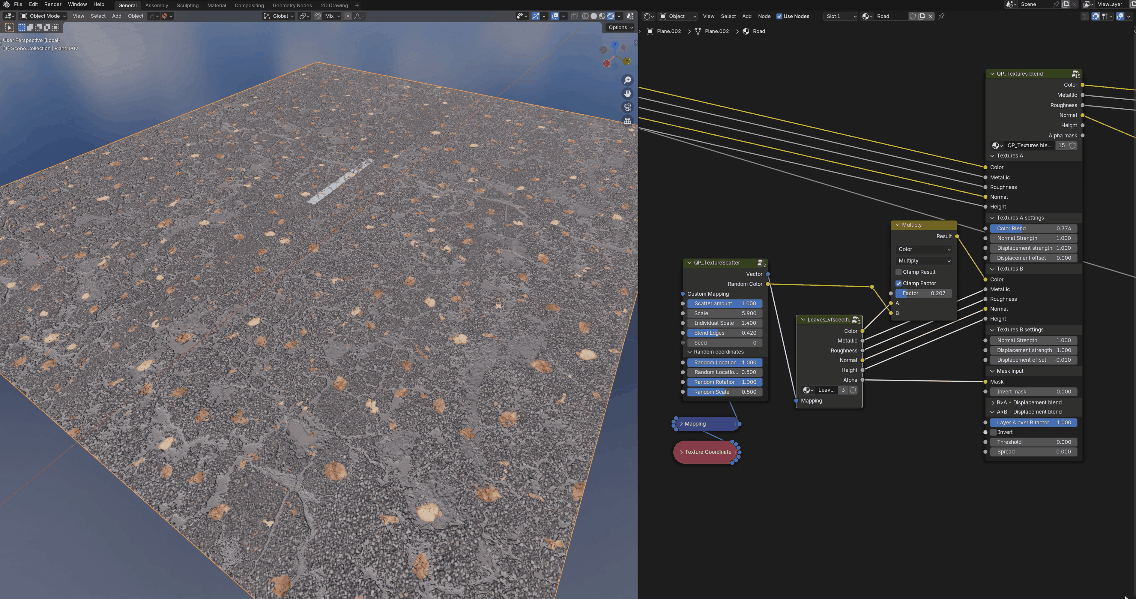
Decals!
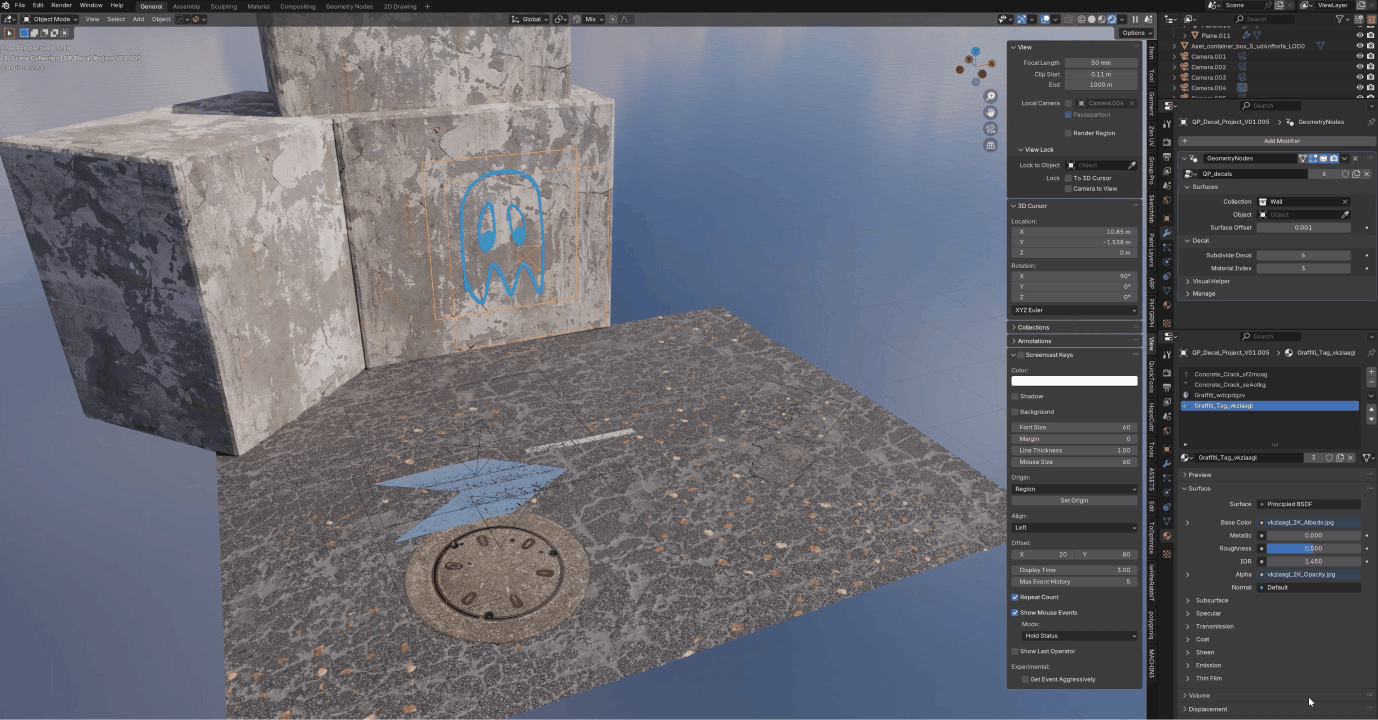
Untiler Mapper that works in UV space and with procedural mapping
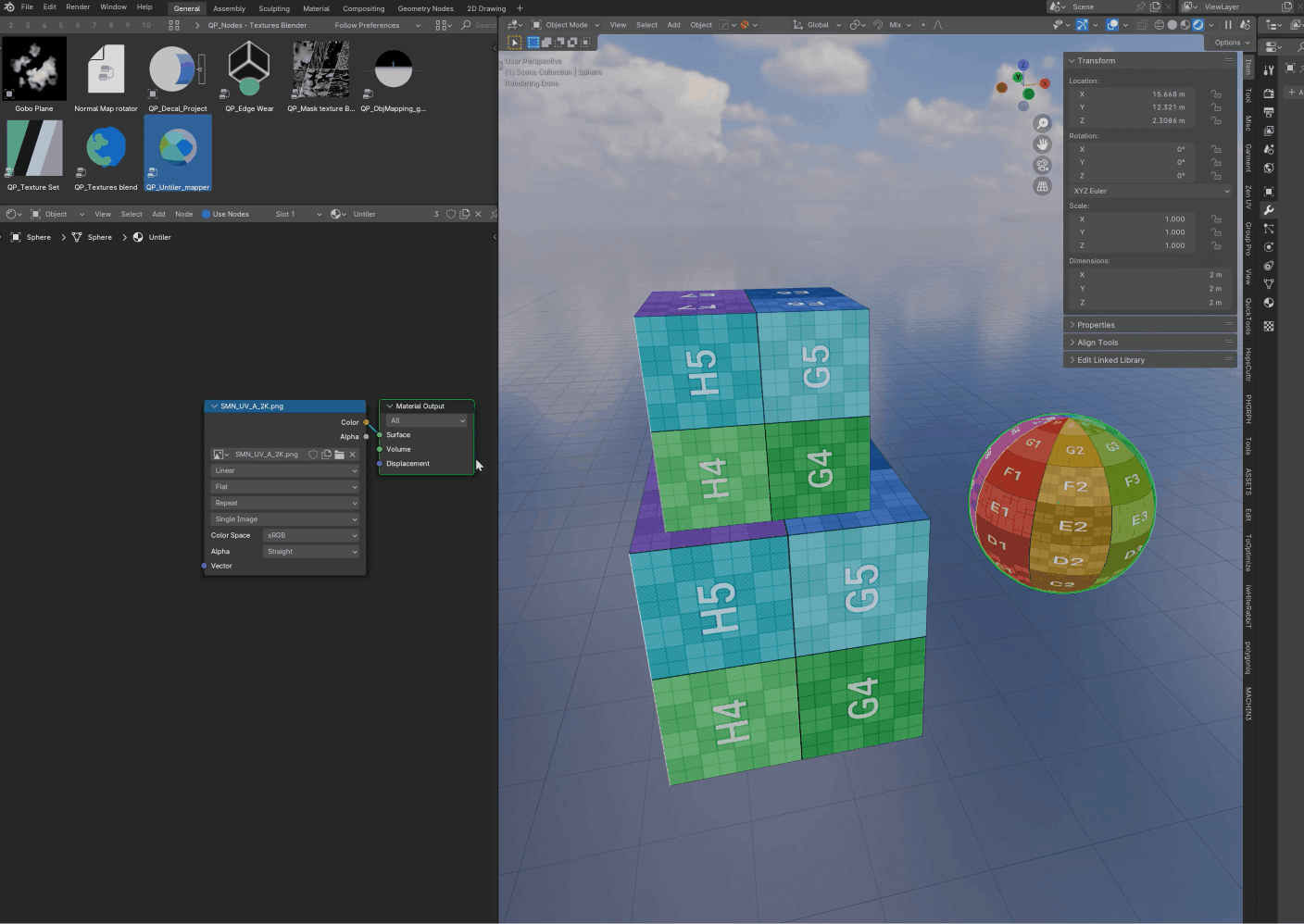
Triplanar vector with rotation!
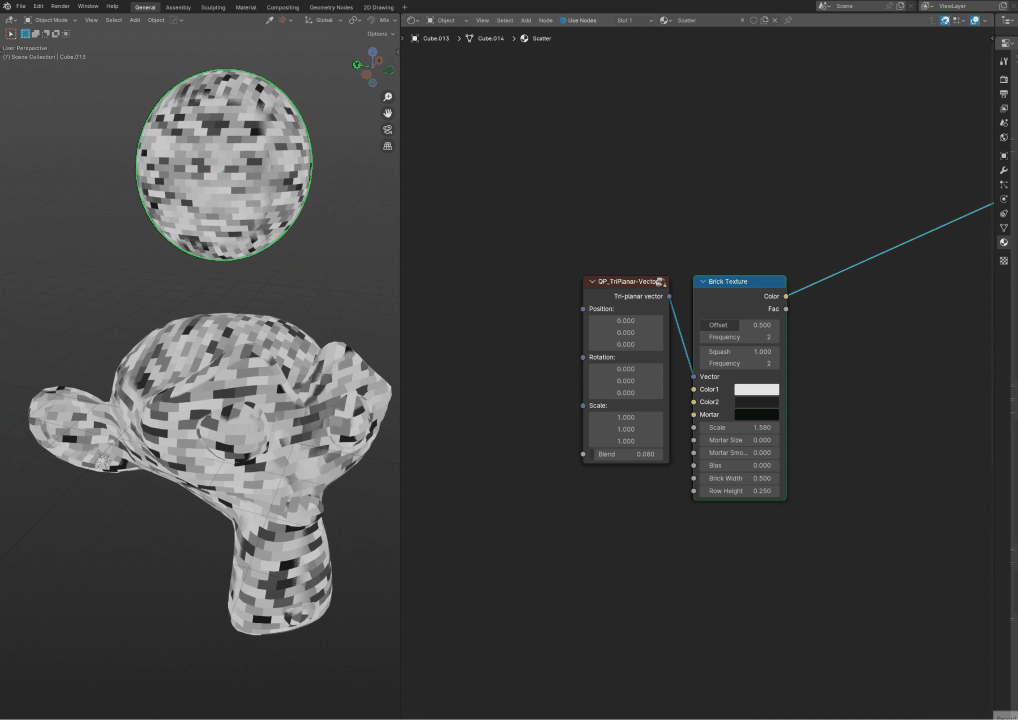
Smudge Brush shader to distort what's behind it!
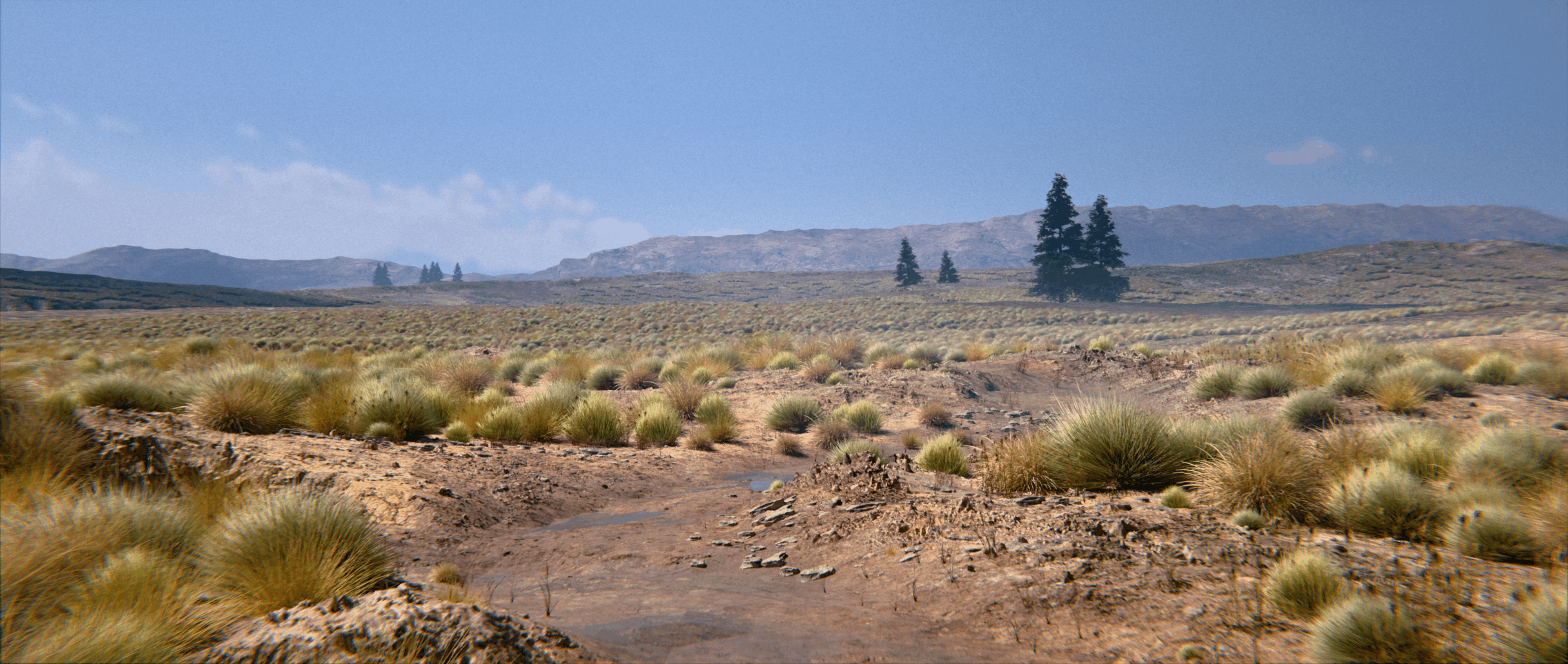
Stylize texture! Plug this between your Vector mapping and your image textures!

With the accompanying addon QP_Tools, you will speed up your redundant tasks!
Smart linking/unlinking nodes in the shader editor
Packing your textures into a clean and reusable node group.
Setting your collection's offset automatically based on a few options like the pivot of the selected object, the center of the selected objects, or their bottom.
The EdgeSelect script will let you choose an existing vertex group or create one and assign the selected vertex/edges. And manage the assignment of your vertex group. Plus, if a modifier with a vertex group input exists, the script will automatically assign the Vertex Group of your choice or update it with the desired one!
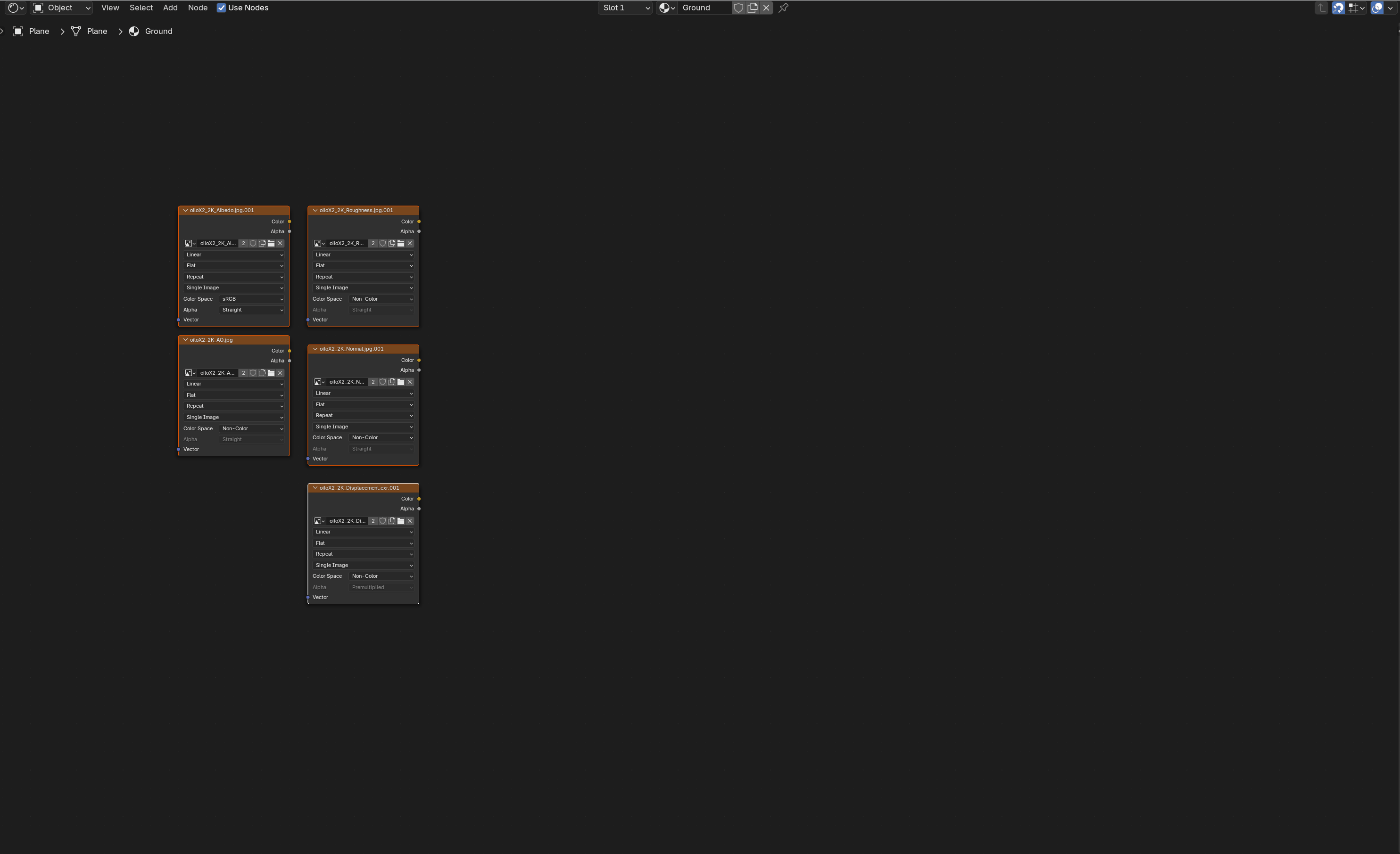
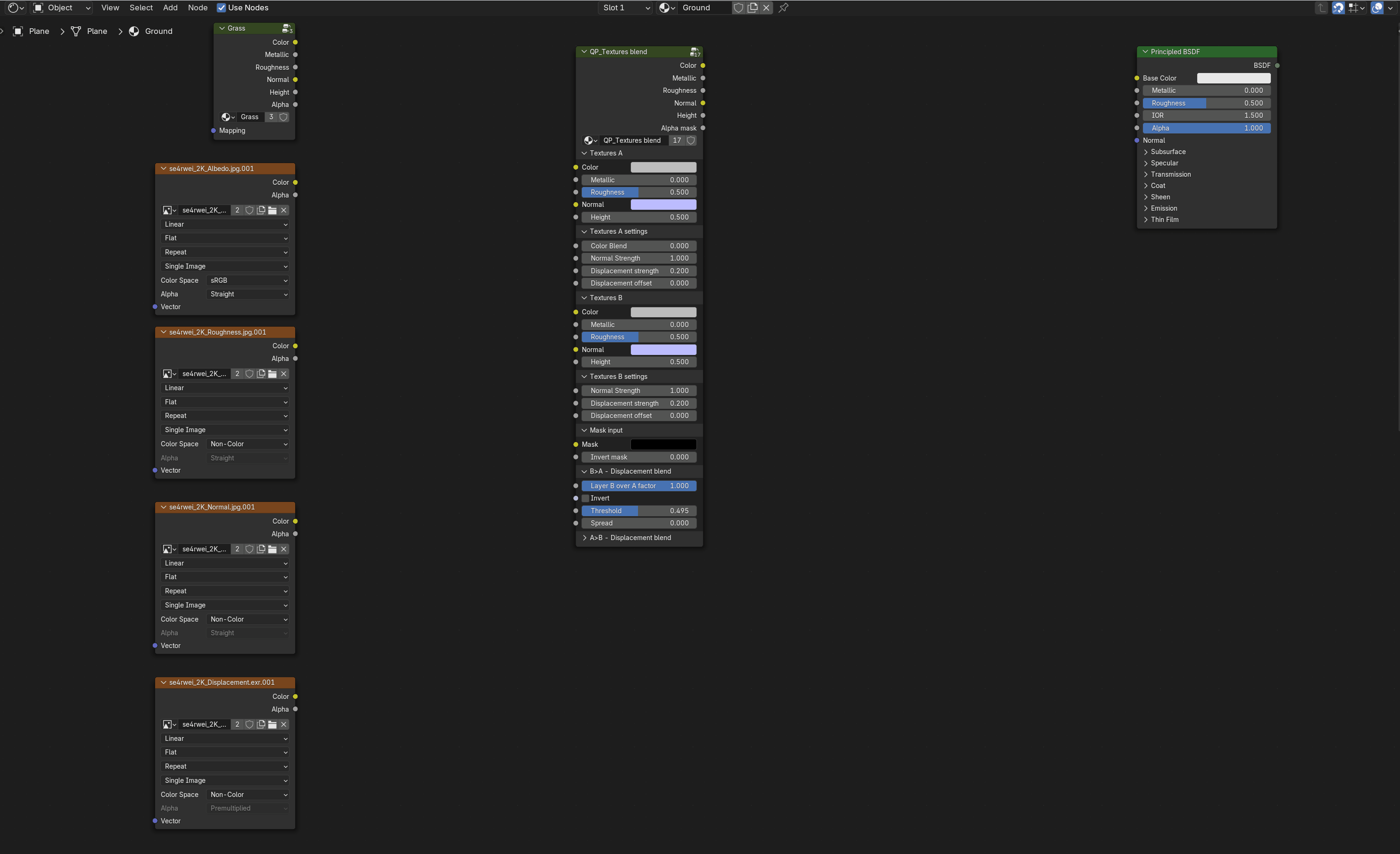
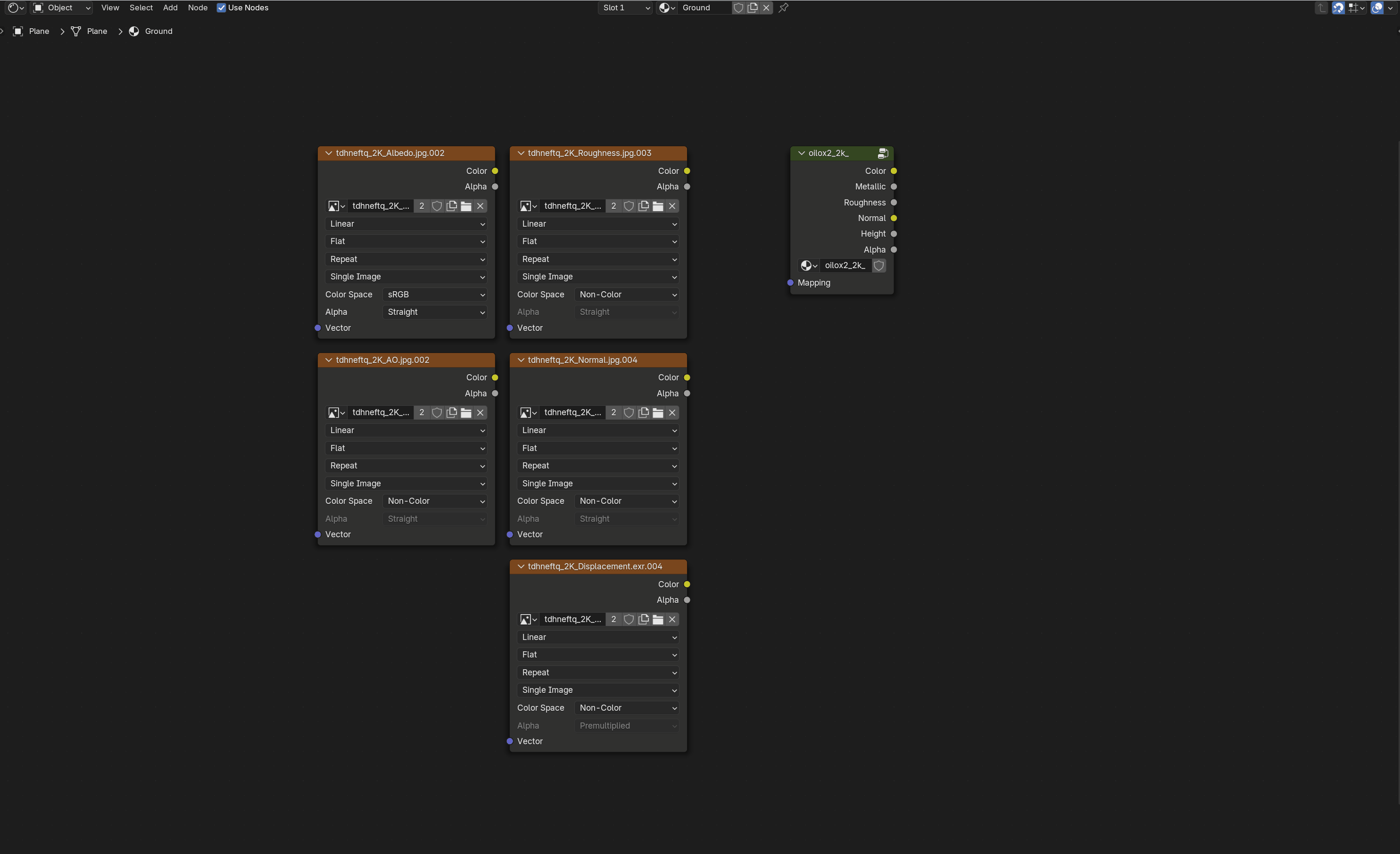
These tools are growing as I develop them.
By buying my tools you allow me to put more energy into it and make them as useful and powerful as I can.
As Blender develops geometry nodes, I also update my tools to make them more efficient and lightweight.