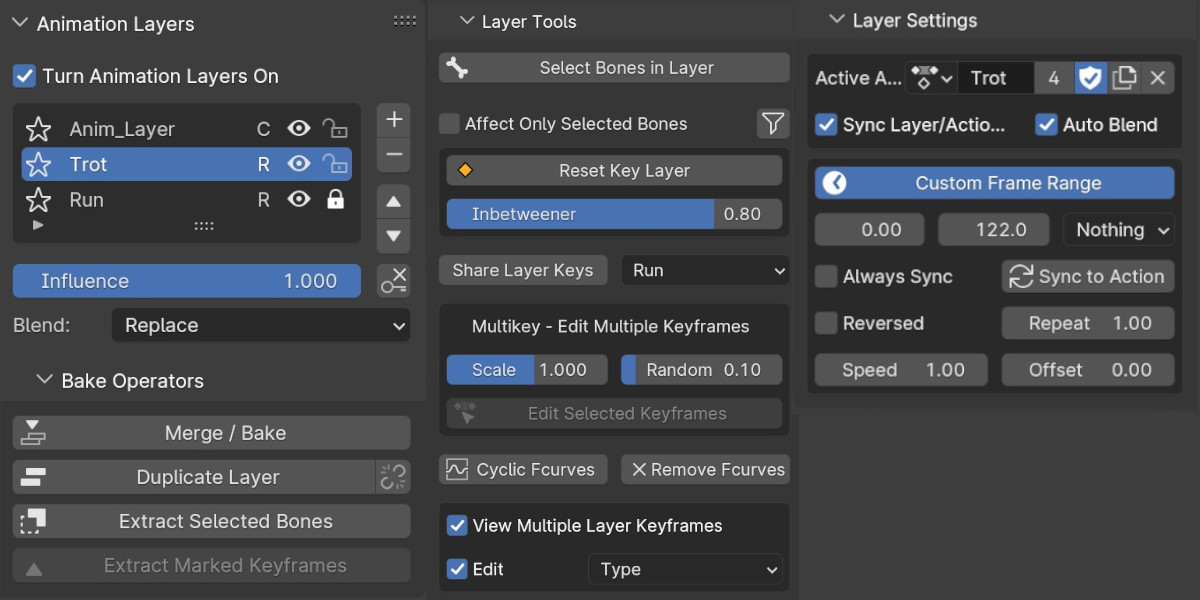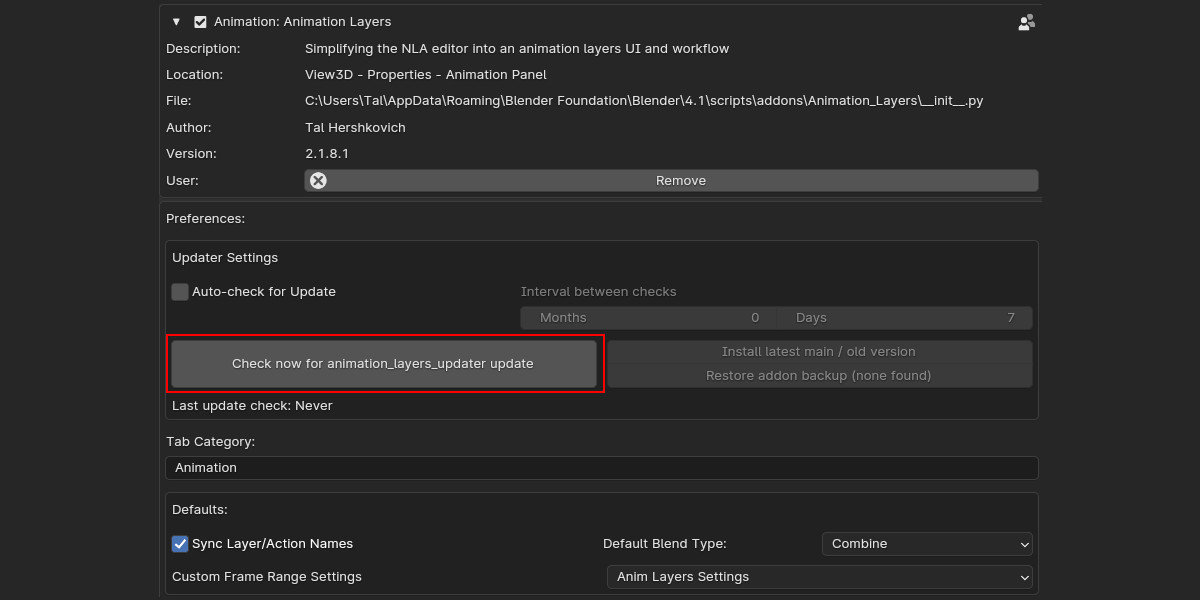Animation Layers
Edit your animation or mocap data quickly using a standard animation layers UI and workflow directly in your 3D viewport with an extra layers functionality.
Animation Layers is an addon that simplifies the work with the NLA Editor into a standard animation layers workflow. You can quickly create, select and edit each layer, and always seeing the end result while working on any layer.
Add or Remove Layers quickly, or control their Influence using NLA's "Mute, Influence, Solo and its Blending modes" options.
When you are happy with your animation, you can always merge your layers or bake into a new layer.
If you want to keep the same amount of the overall keyframes after baking, then you can also use the smart bake option.

For more updates, feedback and support join the Discord channel
NEW UPDATES Animation Layers V2 with NEW FEATURES -
V2.1.6.6 - Share Layer Keys - sharing keys between layers. It creates empty keyframes at the same frame position of the selected layer. Useful when iterating over a layer with a new layer, when adding keyframes at the same frames to avoid
counter animation.
V2.1.4.8 - Multikey Tools were added to the Layer Tools subcategory. Multikey lets you edit multiply selected keyframes without going into the graph editor. Multikey also includes scale and randomize values properties for the selected keyframes. I've also added a Filter  option to Filter specific properties - loc, rot, scale on w x y z for all the Layer tools.
option to Filter specific properties - loc, rot, scale on w x y z for all the Layer tools.
V2.1.4.4 - I’ve added a simple basic inbetweener to the Layer tools menu. When entering a float value into the slider property you are
adding/replacing a keyframe with the percent value between the 2
neighboring keyframes per Layer.
V2.1.3.0 - Included more NLA features - repeat and reverse are added when custom frame range is turned on. Those values are now also inluded in the AL Bake and smartbake.
Also added it's own sync action operator  which sets the custom frame range automatically based on the action length and speed/offset/repeat properties.
which sets the custom frame range automatically based on the action length and speed/offset/repeat properties.
V2.1.2.1 - 'Combine' Blend type is now included also in Anim Layer's Bake, and used by default when adding new Layers. There's also a new option in the settings to change the default blend type.
V2.1.1.0 - Speed and offset time controls per layer. Included also in the smart bake.
V2.0.3.0 - Added custom 'Layer Frame Range' option - so more integration with the NLA. Included it also in the smart bake
UI update - Actions can be now selected also directly from the layer ui list using the small arrows.
Shapekey Layers - are now also included and available only on selected Mesh objects. You can select the data type 'Object' or 'Shapekey' from the top of the addon's panel.
It is now possible to create, delete, merge, bake and extract shapekey layers.

Extract Marked Keyframes - New Feature for Cleaning Mocap!
Use the timeline markers for the character Key poses and important inbetweens, and the operator will create a new layer with only the marked keyframes and evaluate the interpolation of the bezier handles.
New Bake Method - with new options. The new method can now also bake upwards, and can merge additive layers into a new additive layer. It also has a faster smart bake.
The old method (Blender NLA's bake) is also still available from the options.
SmartBake - got improved and is now estimating the new bezier handles of the new baked curves.


View and Edit Multiple Layers - keyframes in the timeline and dopesheet. Choose the type of the keyframes visibilty. Exclude layers using lock or mute.

Library Overrides is working with animation layers. When using Library Overrides it is better to make sure your source file (normally the rig file) is not including any animation layers or NLA tracks as well.
Extract selected Bones - to a New layer.
Reset Key Layer - to reset the keyframe to its 0 position in a selected layer, Using the hotkey alt+G+R+S normally resets the overall layers to 0.
Apply Cyclic FCurves - to selected bones. If you already have other modifiers applied, then it will still keep the modifiers and add cyclic Fcurves to them.
A new improved UI, Lots of bug fixing, more options such as locking, duplicating layers and selecting the actions directly in the panel.
There is a better integration with the NLA editor. It is not disabled anymore and you can now use it while working with the animation layers addon.
CGCookie's Auto Updater - is implemented!
Support Animation layers addon, and keep getting its updates
Shapekey layers are now also included
Extract Marked Keyframes - A new tool and workflow for motion capture cleanup
Reseting a pose and loading new actions automatically from the action editor
The Adventures of LollypopMan reviewing Animation Layers addon
 Buy Animation Layers, and get Animtoolbox addon with a 25% discount using the coupon code animlayersandanimtoolbox
Buy Animation Layers, and get Animtoolbox addon with a 25% discount using the coupon code animlayersandanimtoolbox
Discover more products like this
spring24 bfcm24 loveblender motion capture winter24 NLA editor bake animation layers summer24 mocap