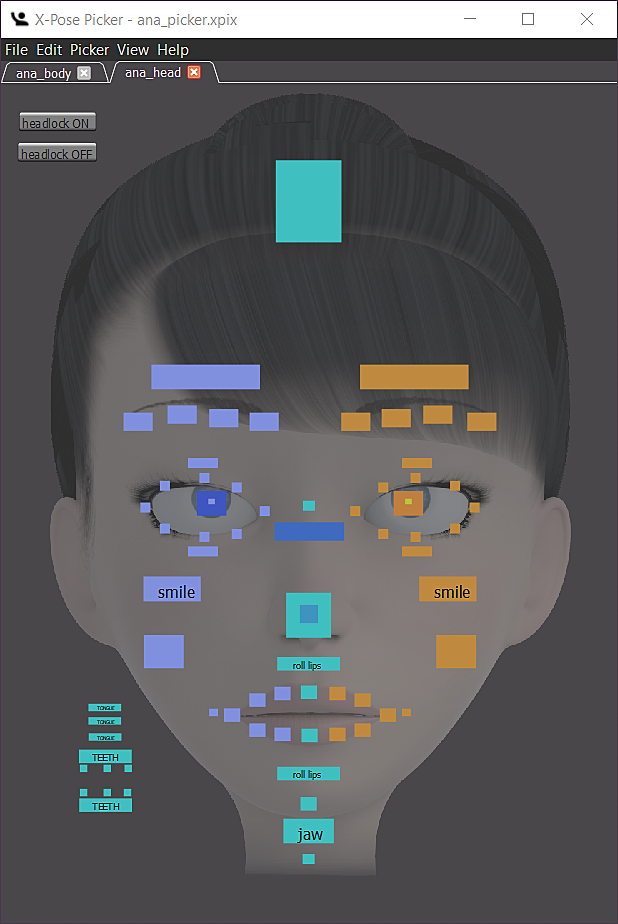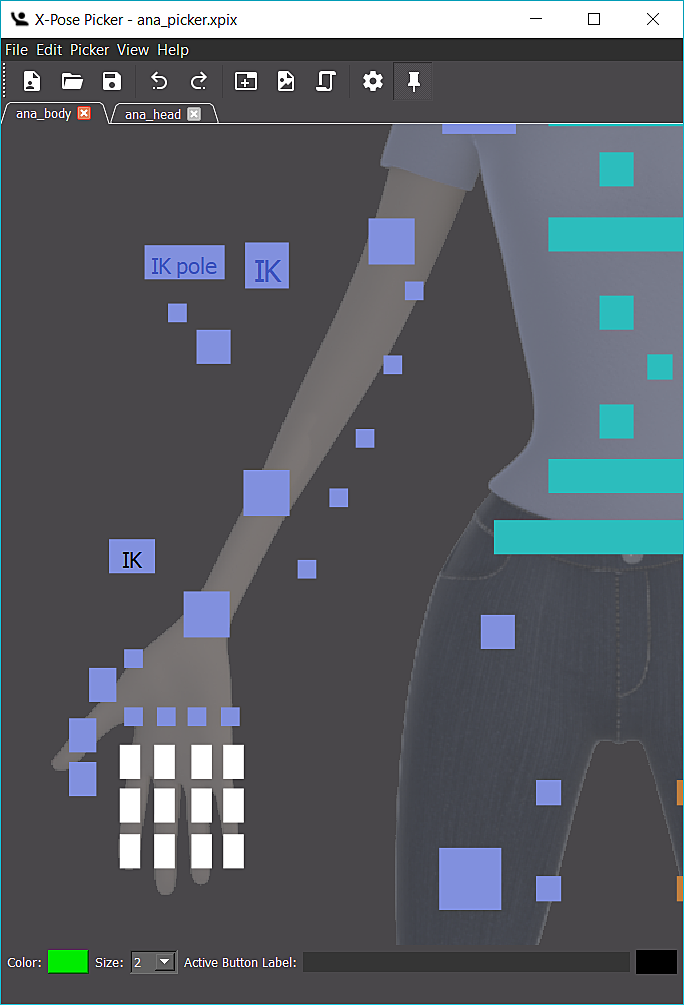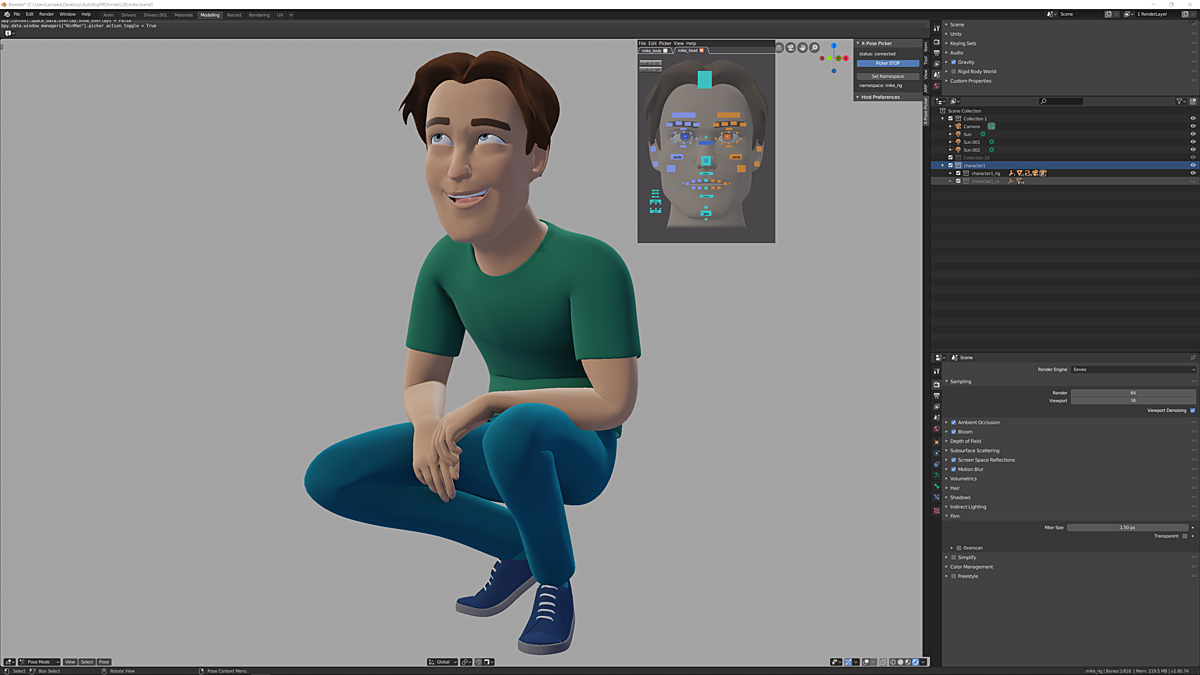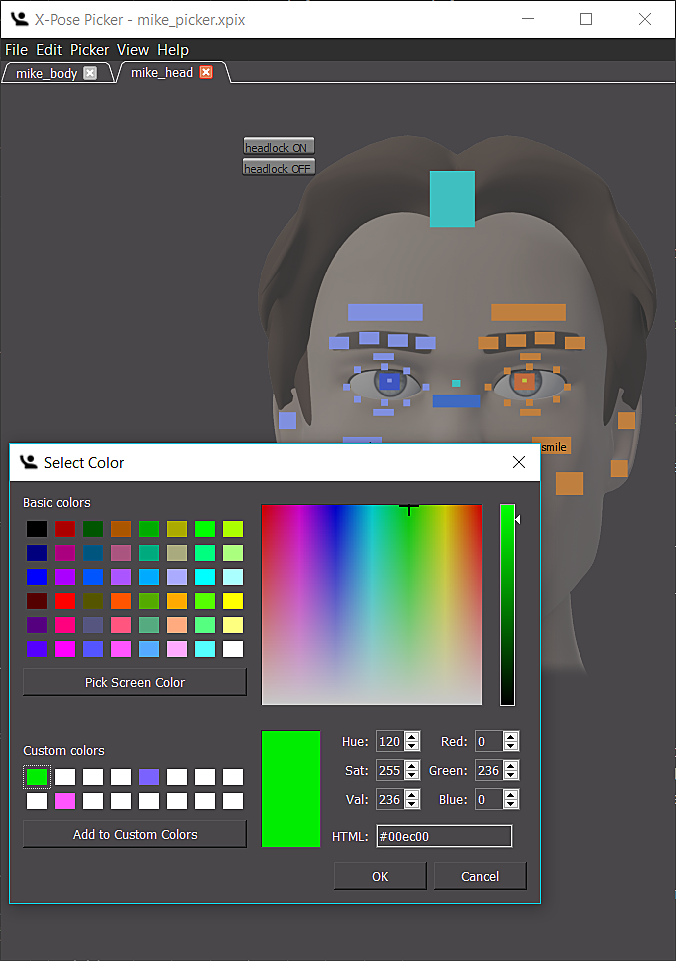Albert Makac
30 days ago
Thank you for your feedback, Josef! Buttons positioning is actually very easy! You simply align selected buttons vertically or horizontally and move them with keyboard arrow keys with shift pressed for extra precision. It's really that easy! You can set background image with XY grid for symmetry layout support. ;)