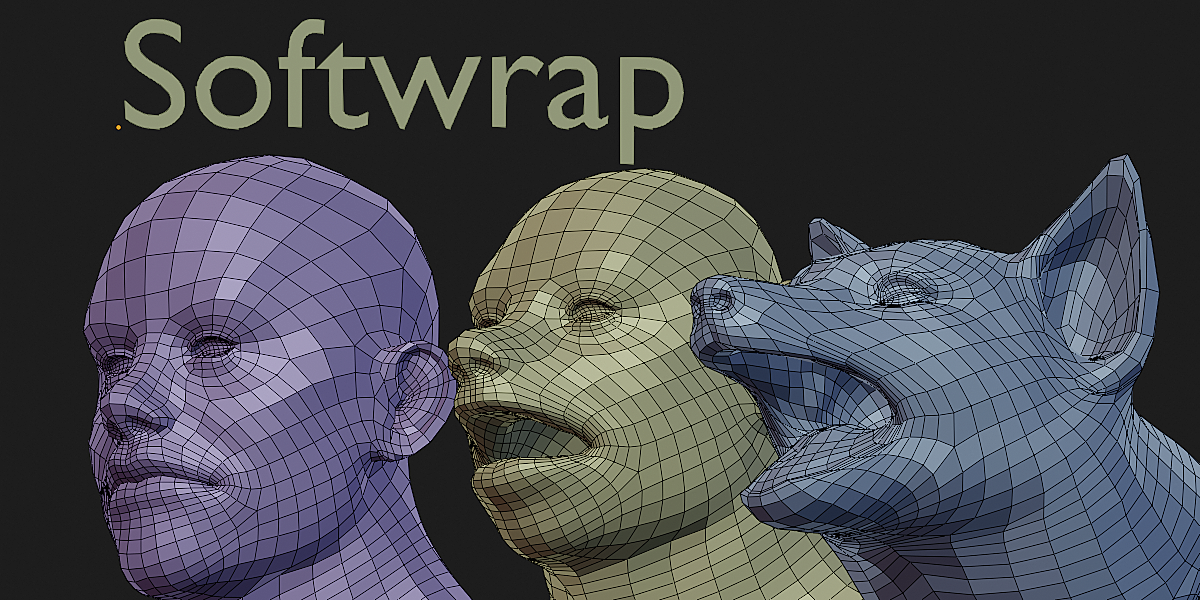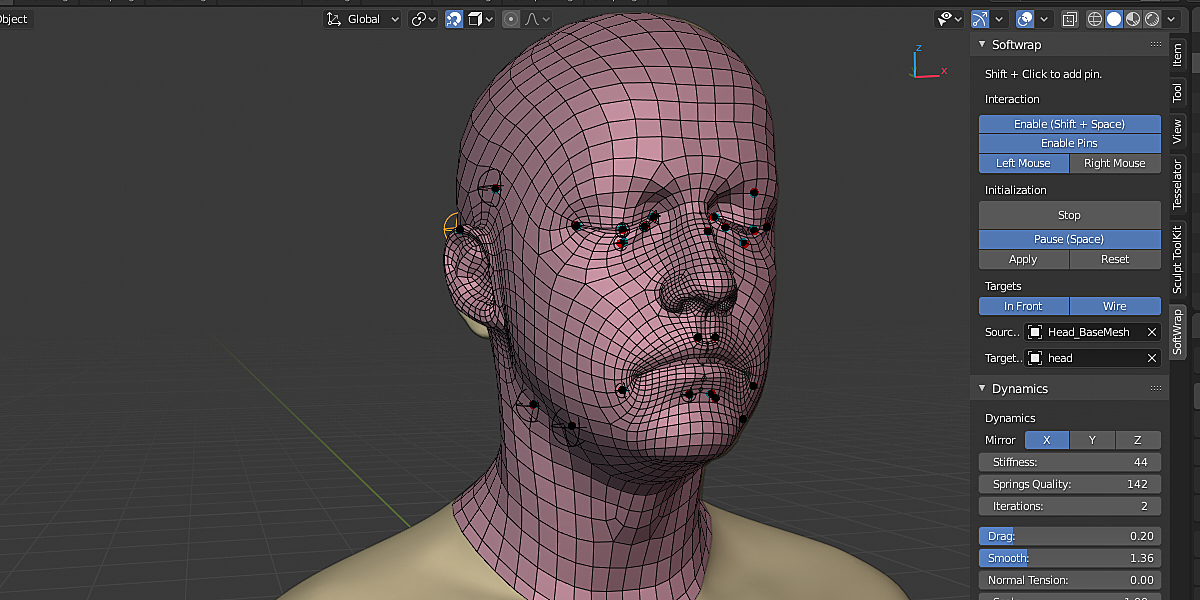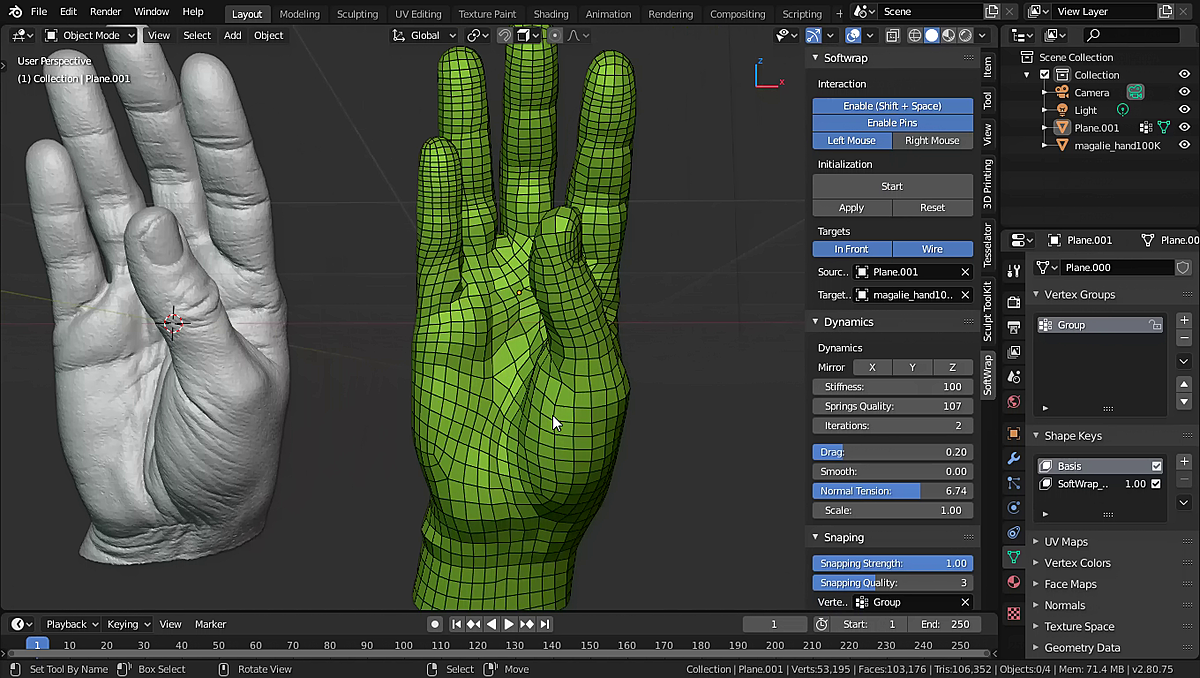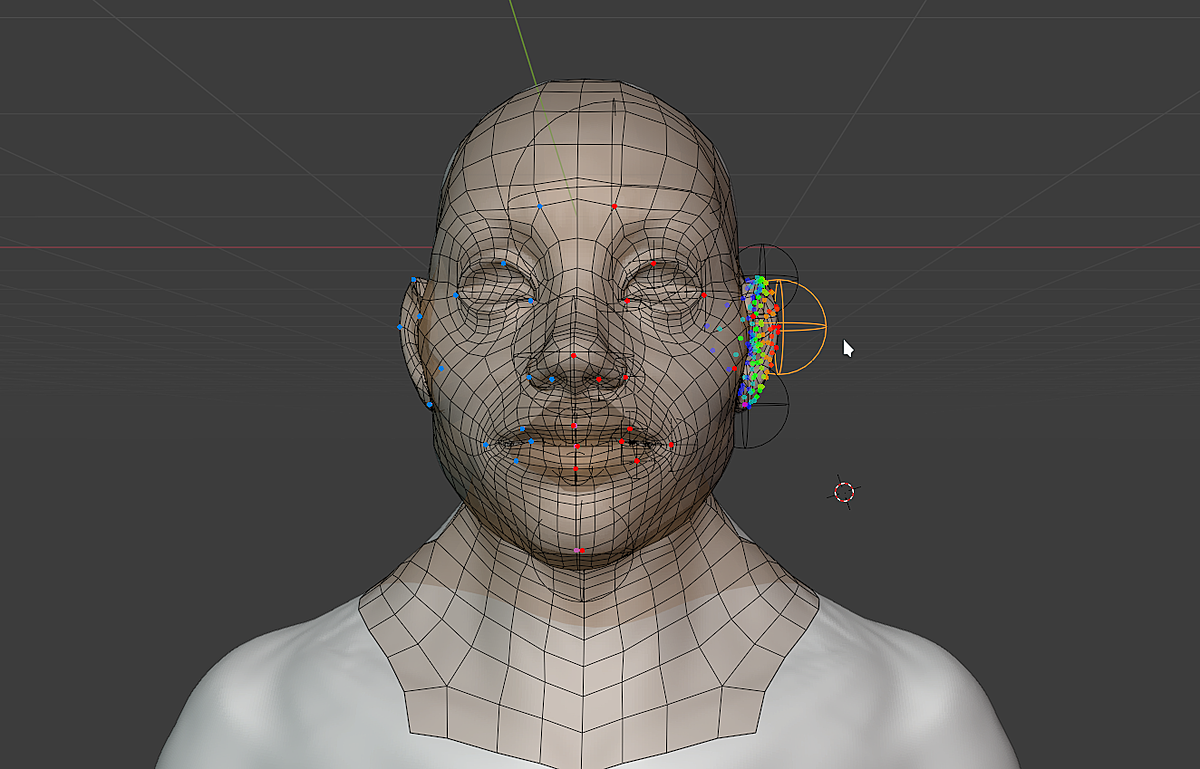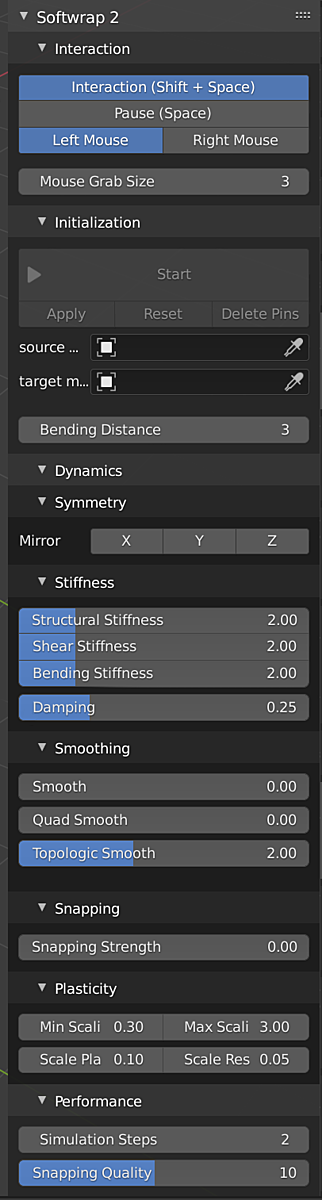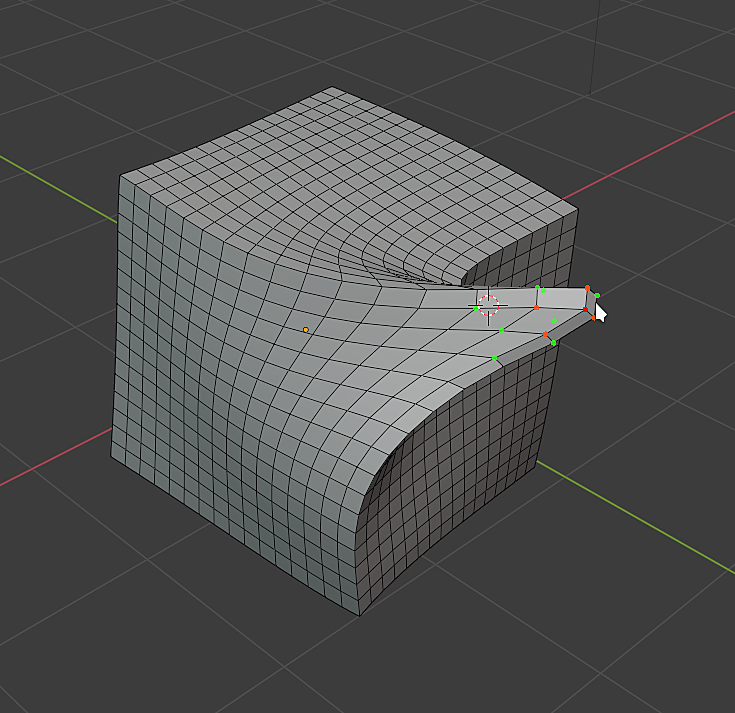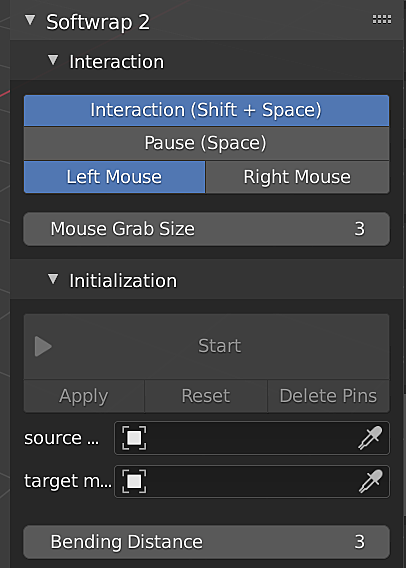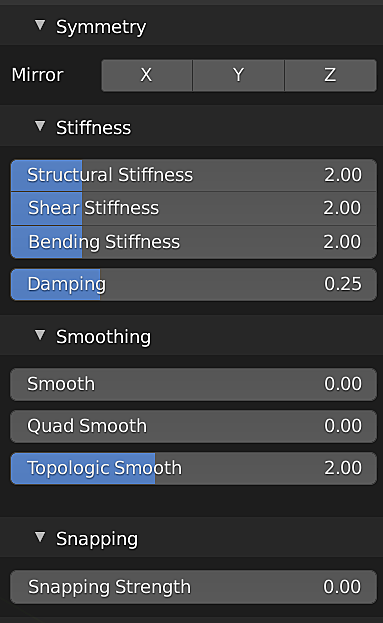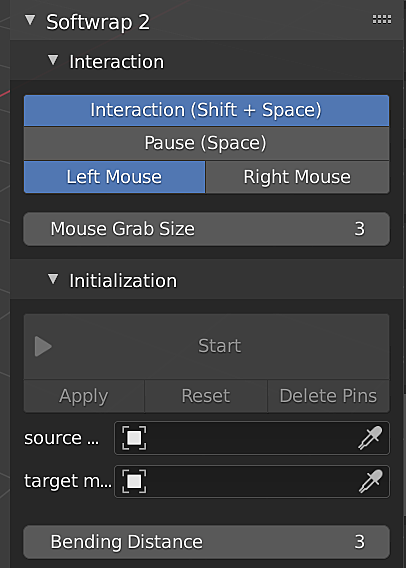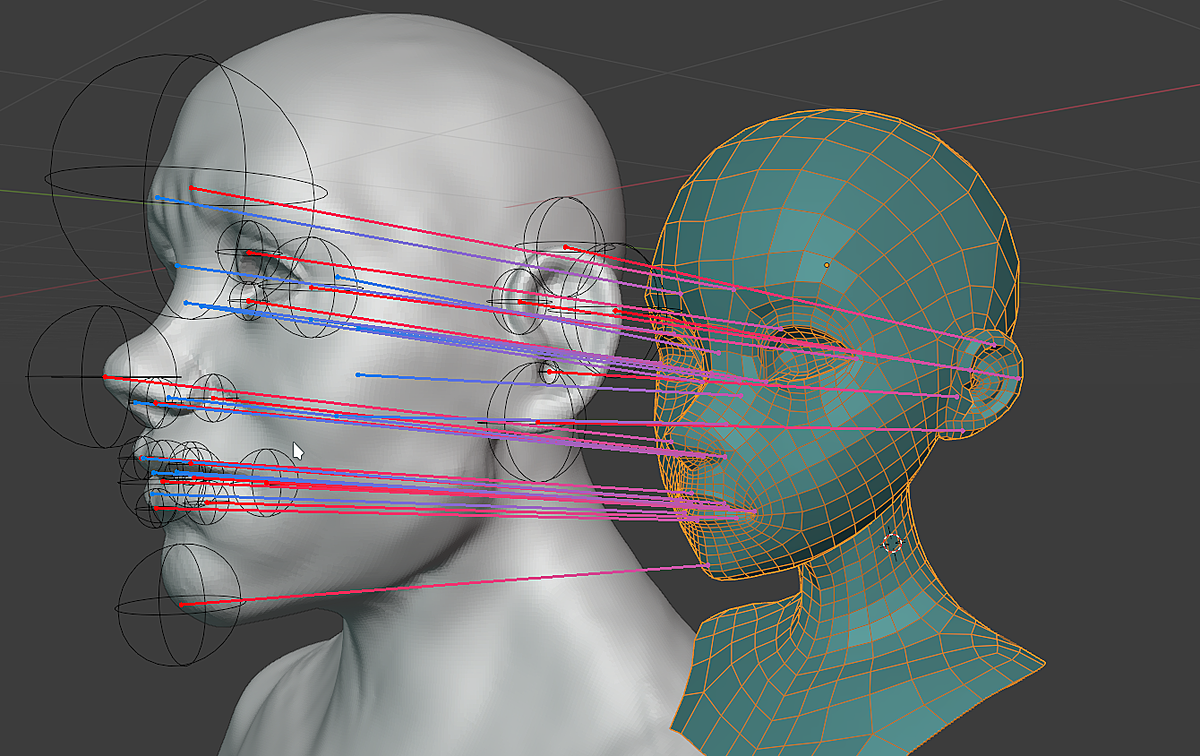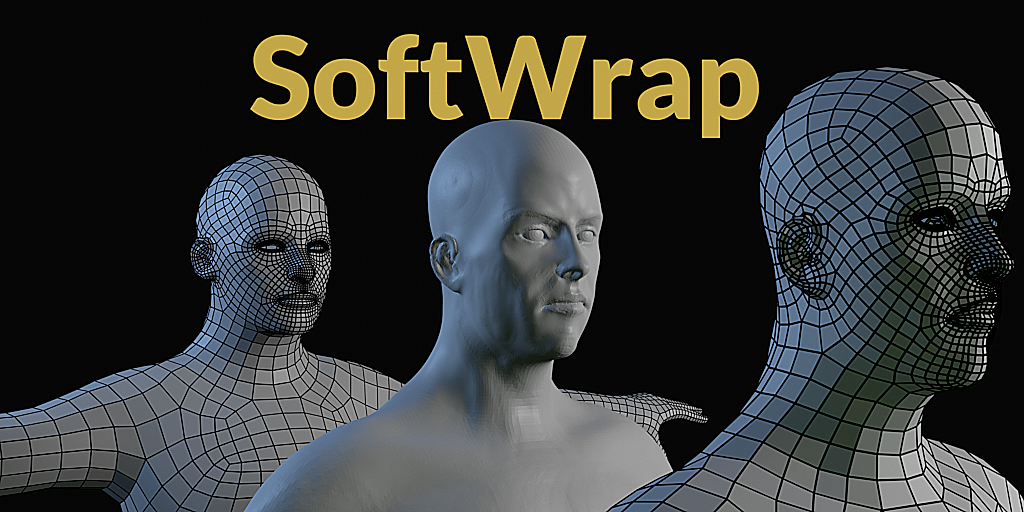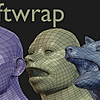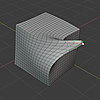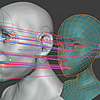Jean Machado
over 1 year ago
This rating is understandable, I am indeed slow at updating this addon I even got messages asking if I'm still alive. Its not abandoned though. I'm planing to release a new version with a few extra features by febuary if everything goes well.