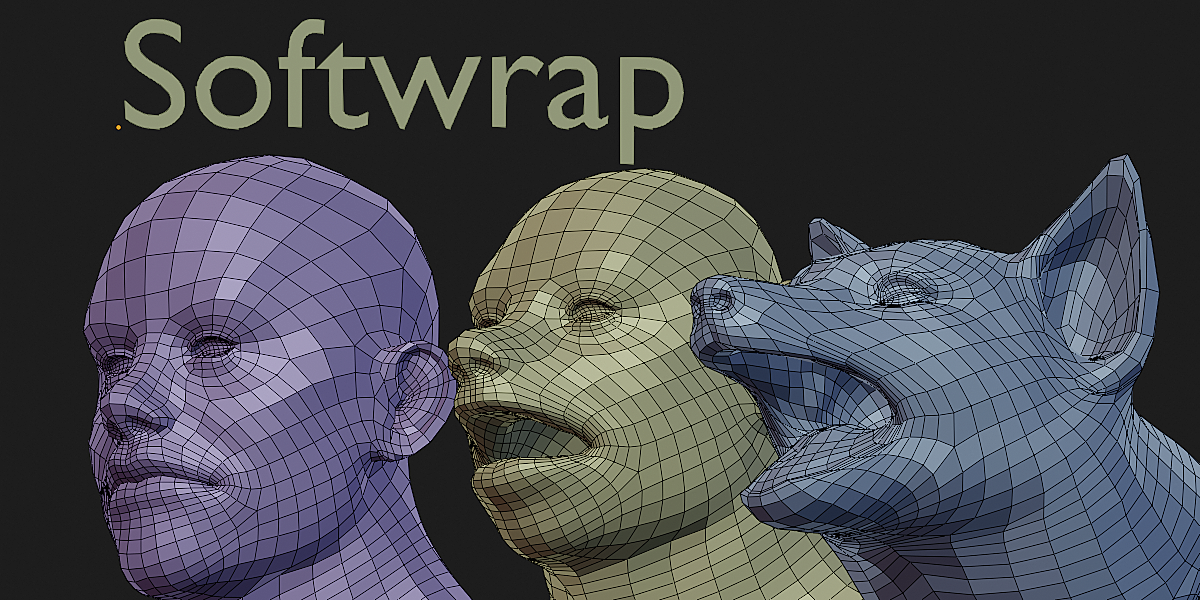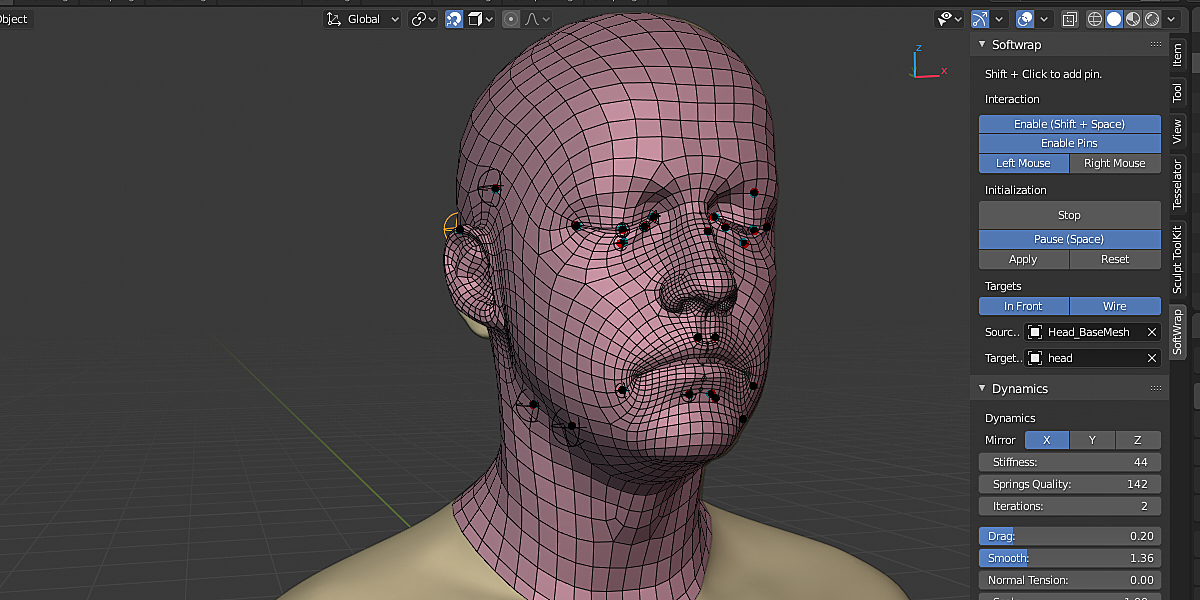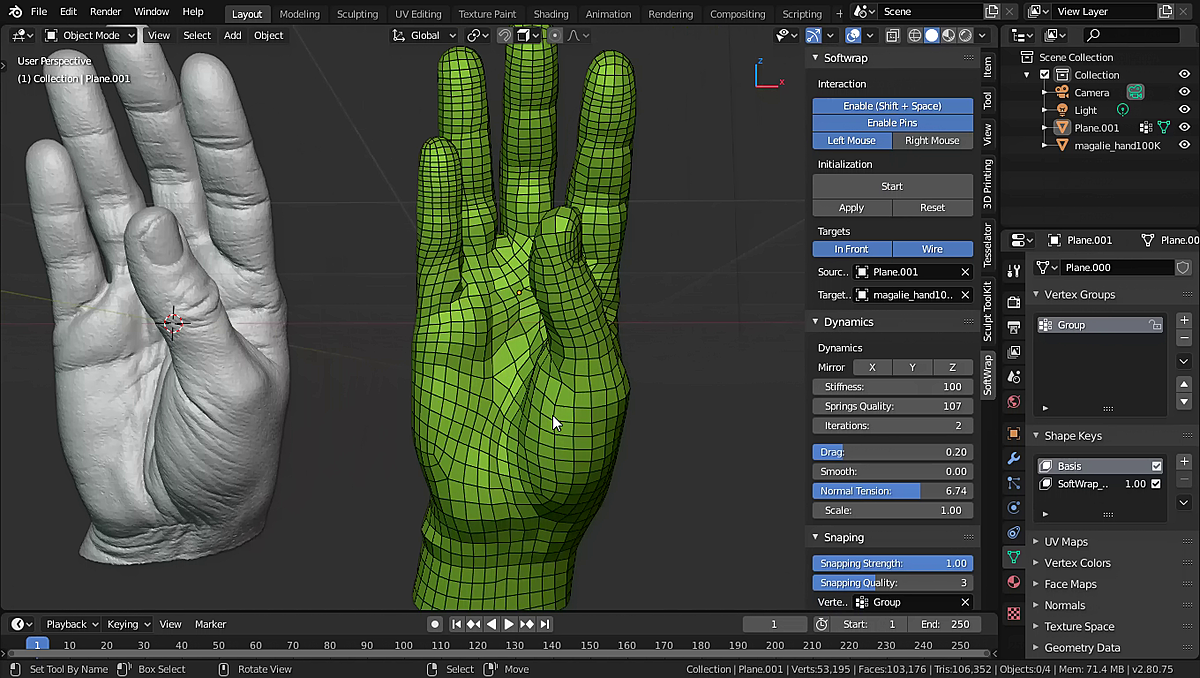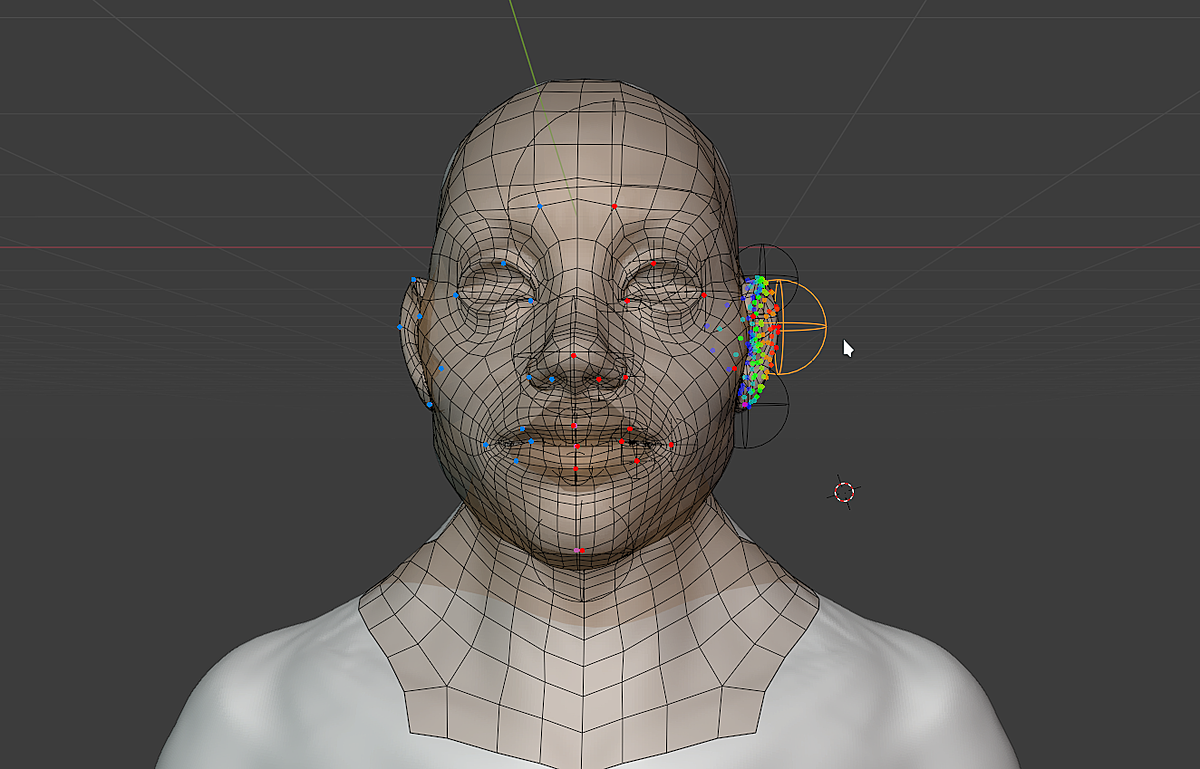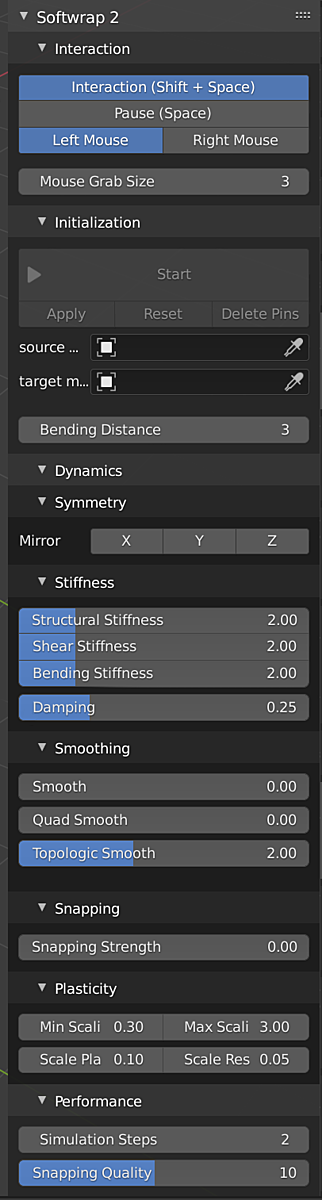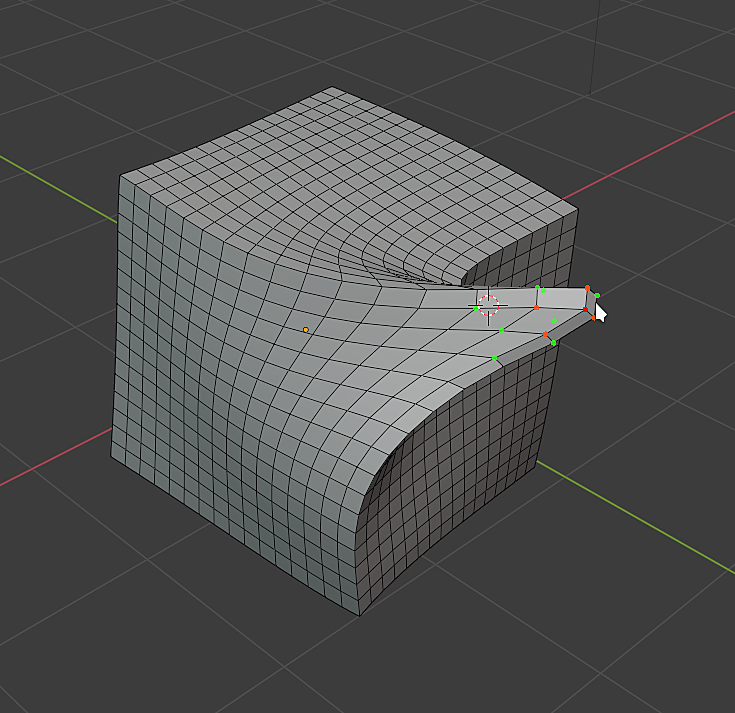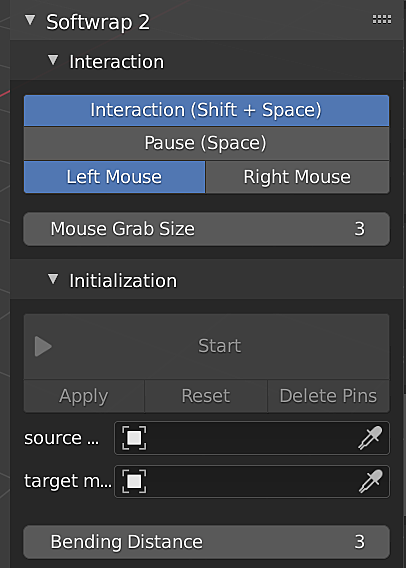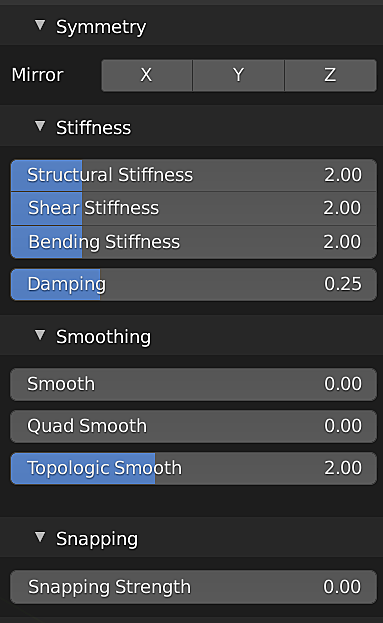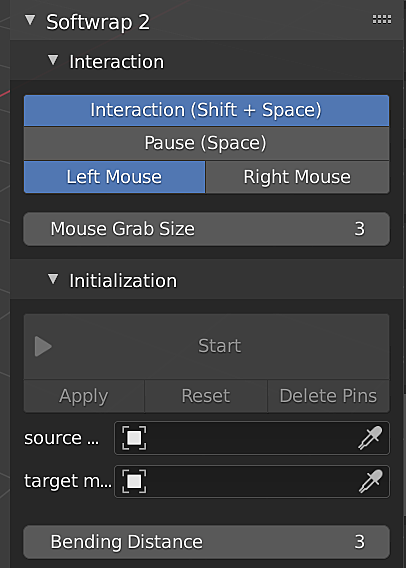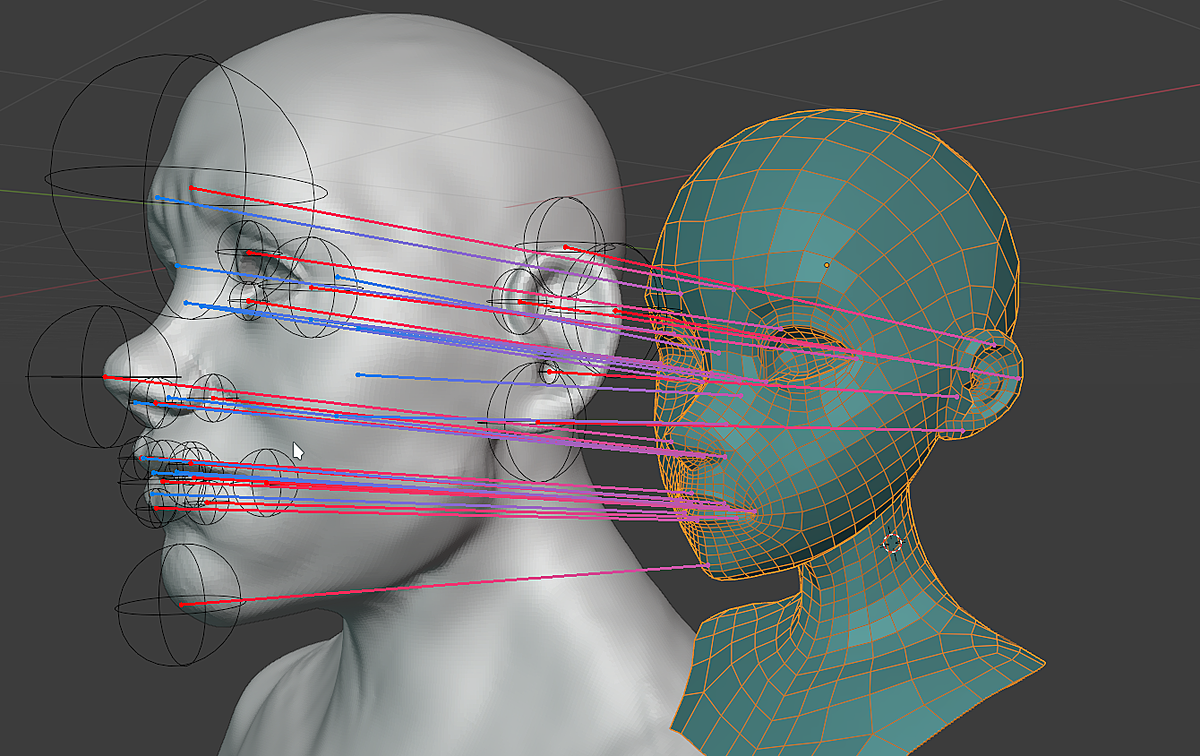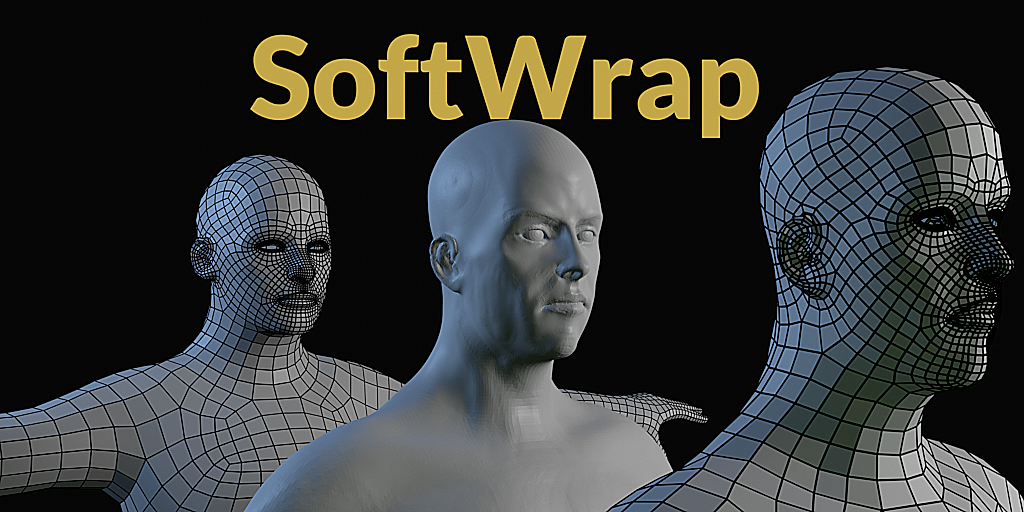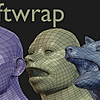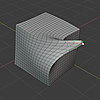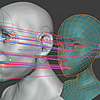Retopology is a slow process, so lets not do it more than once! SoftWrap can reutilize previous models as topology for your new models!
Update: version 2.0 is out!
- Compatible with Windows and Ubuntu.
unfortunately I cant offer proper mac support because I dont own a mac to run tests on and cant guarantee it works properly.
Checkout the installation guide for details.
What is this add-on for?
It's meant for retopology but works differently than most retopo add-ons.
Softwrap just reutilizes the topology from similar models which is faster than doing it from scratch.
If you are in need of a human basemesh, you can get a free one which I made, even if you don't purchase this product.
How does it work?
- Softwrap works by running a custom softbody simulation while snapping in a way similar to the shrinkwrap modifier. Thus, the name.
It was created by accident during some random experiments with particle simulations that also led to the creation of Tessleator but has evolved quite a bit since.
Tutorials:
-
The best way to learn how to use softwrap is by trying it.
It has a few sliders that are hard to explain, luckily, they are easy to "get" once you play with them.
Checkout the manual for more details:
Also, there are a few tricks and tips for to help you tweak your workflow, I recommend you go checkout:
I've put together a few videos that go over the main steps.
Videos from version 1.0 but also relevant:
Its softbody simulation engine is non-physically-based and was specifically built for the purpose of retopology and contains custom dynamics that aim at giving the user control to freely manipulate the mesh while it automatically snaps onto a sculpture\scan.
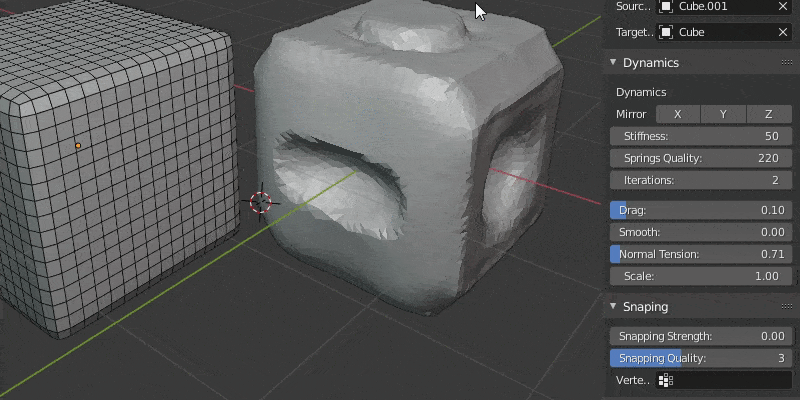
Changelog:
-
V2.1.2 (14-jan-2024)
-
Changes:
Minor changes to the snapping algorithm which now allows for inside, outside and surface snapping modes similar to the swrinkwrap modifier.
Added gravity force option
Added Seam Force option similar to blender's cloth simulator Seam Force.
Those changes are the first steps on my plans for allowing Softwrap to be used as an alternative cloth modeling tool, by setting the snapping mode to "outside" the simulation behaves essentially as a cloth tool, but It's still too stretchy and unstable so will not serve as a cloth animation tool, it will take more work and additional features to get Softwrap to be capable of an efficient cloth modeling workflow (suggestions are appreciated).
-
-
V2.0.0 (31-mar-2021)
-
Changes:
The code as been entirely rewritten from scratch.
A new simulation engine as been created with the rewrite, it creates smoother results and is more flexible (in a literal sense).
Normal tension option has been removed, the new Topologic Smooth setting works in a similar way but is smoother and more stable.
New Quad Smooth setting that applies forces to restore the shapes of quads.
New Topologic Smooth setting that applies a subtler smoothing while not causing the mesh to shrink.
New plasticity dynamic that makes the simulation more stretchy and adaptive.
New Simulation Group option to lock vertices in place based on a vertex group.
Stiffness option now doesn't change the number of active springs this creates a smoother result.
The stiffness setting has now been split into three new settings: (Structural stiffness, Shear stiffness and Bending stiffness), those work very similarly to blender's cloth simulation stiffness settings.
Springs are now selectively picked based on topology.
Pins are now resizable, using the [S] shortcut you can change the area of influence, it makes easier to tweak the results without needing to add as many extra pins.
-
fixes:
Fixed a bug that caused pin lines to be drawn under the mesh instead of on top.
Workaround to avoid a crash caused by blender's new undo system
When mirror is enabled, now there's a warning if the mesh is asymmetrical.
-
Initial release V1.0 (nov-2019)