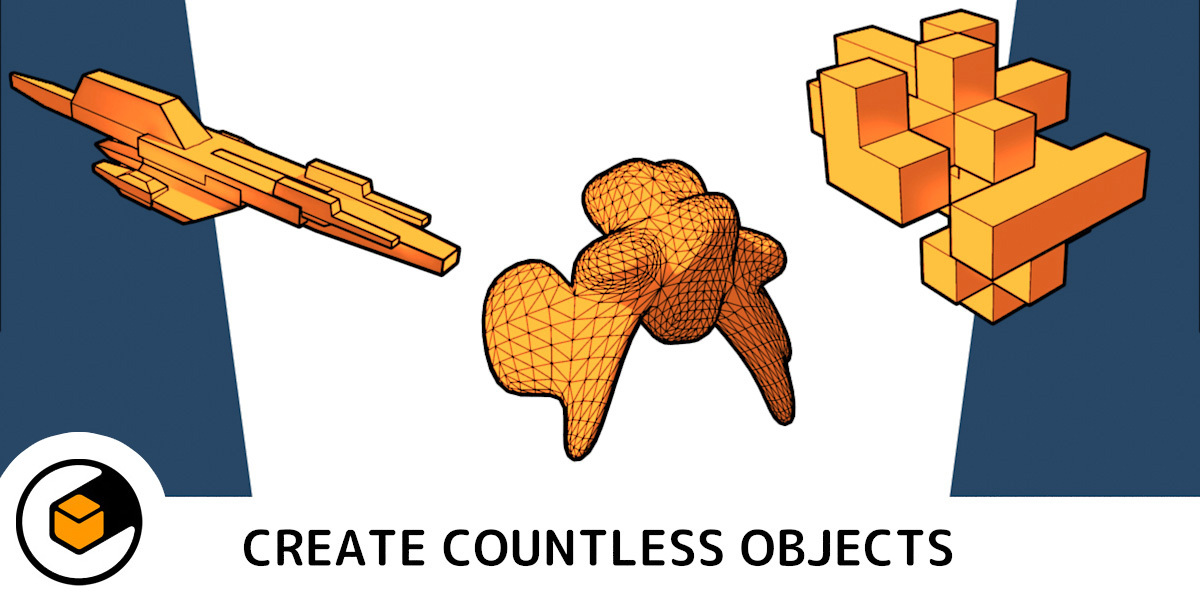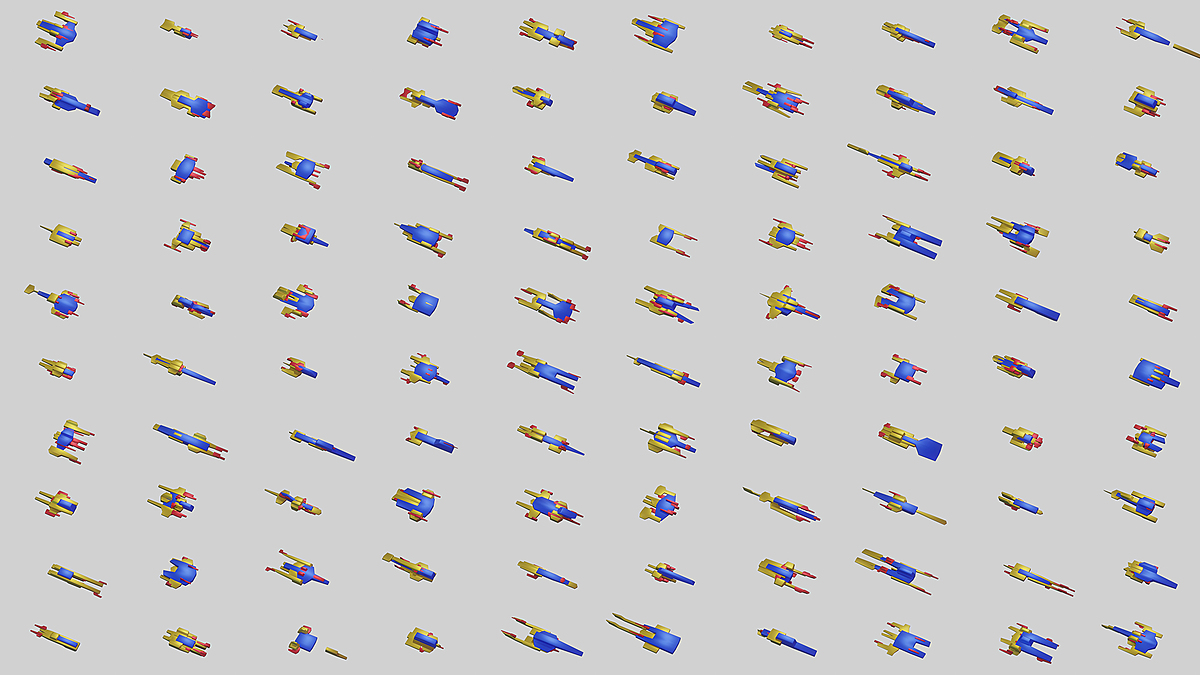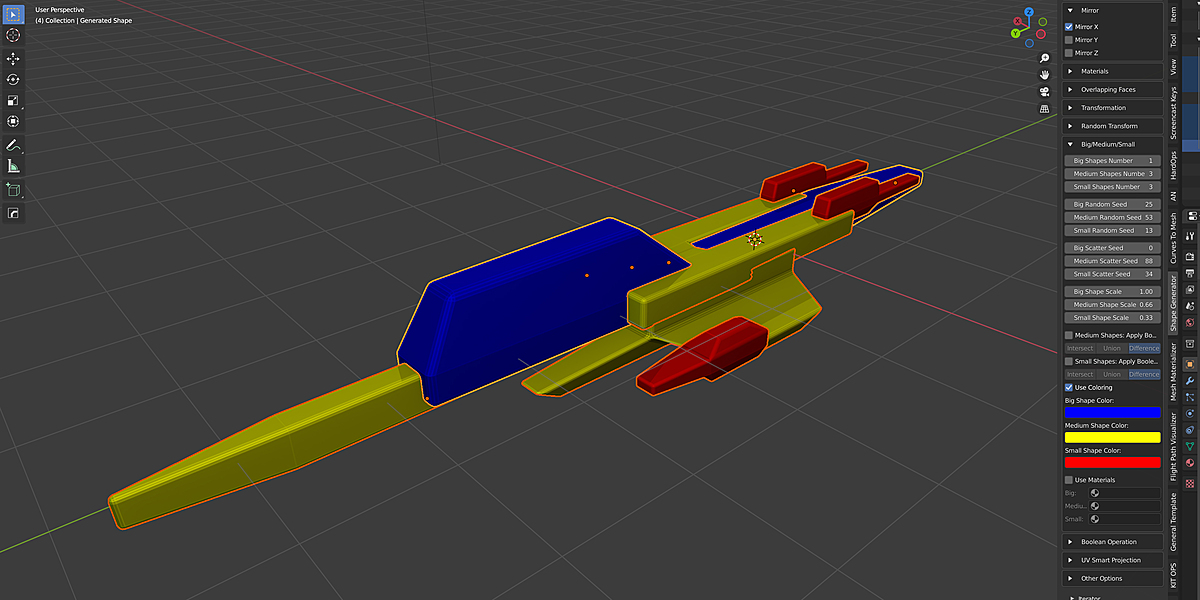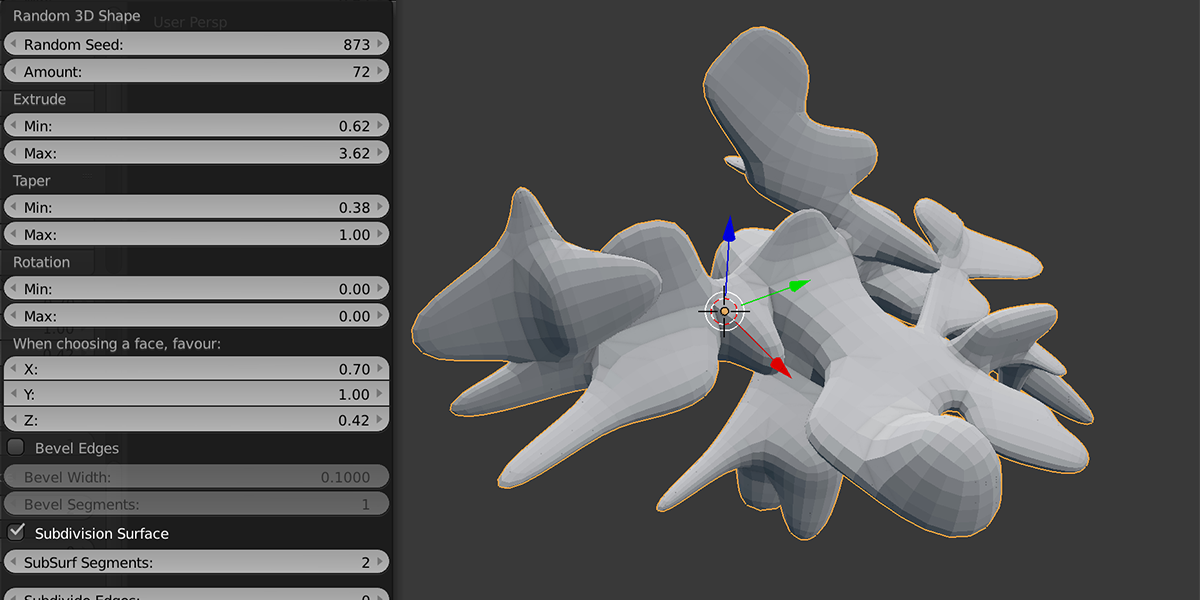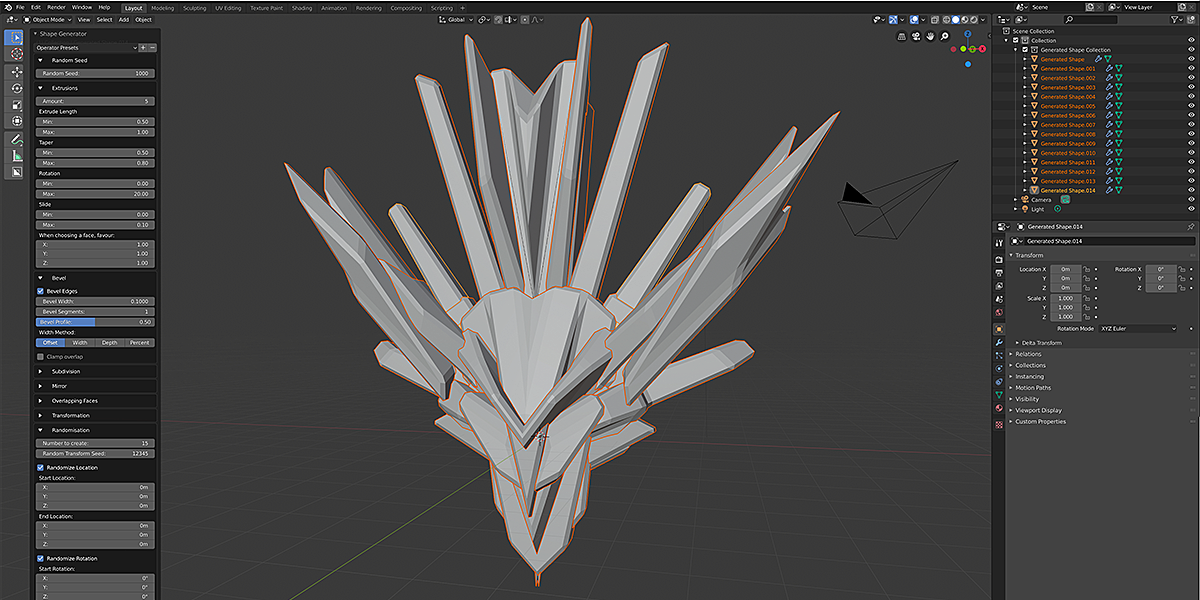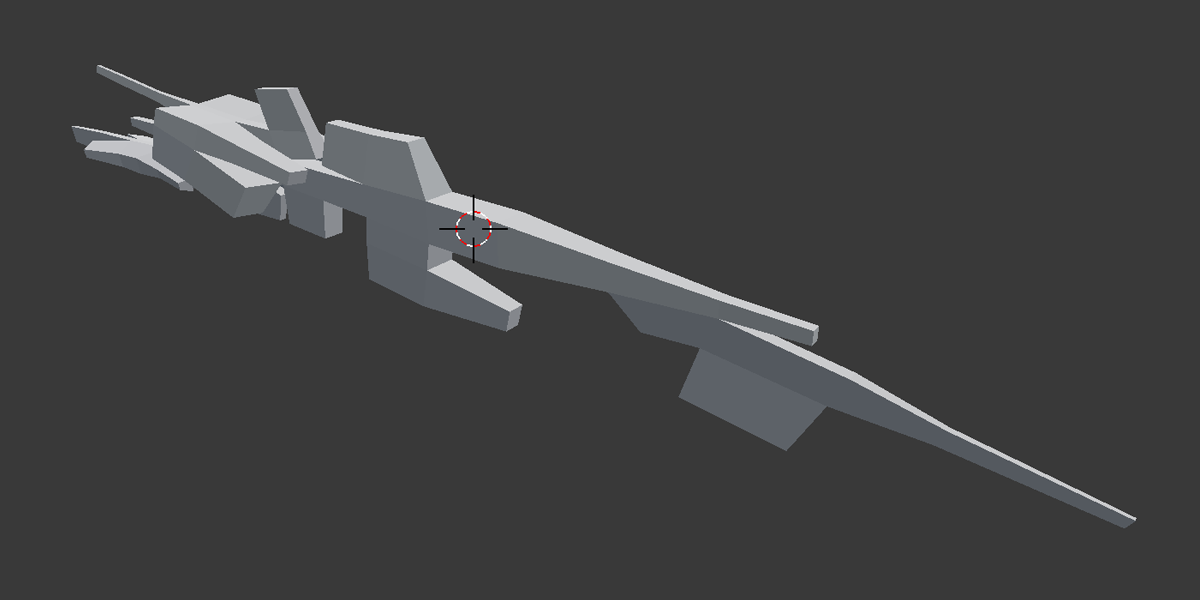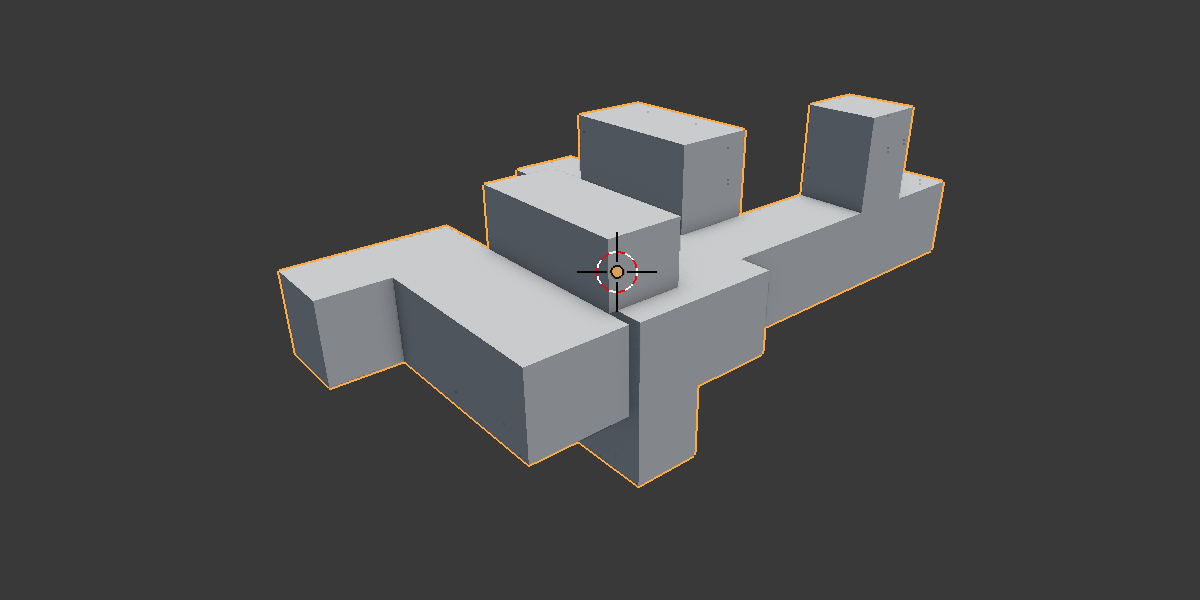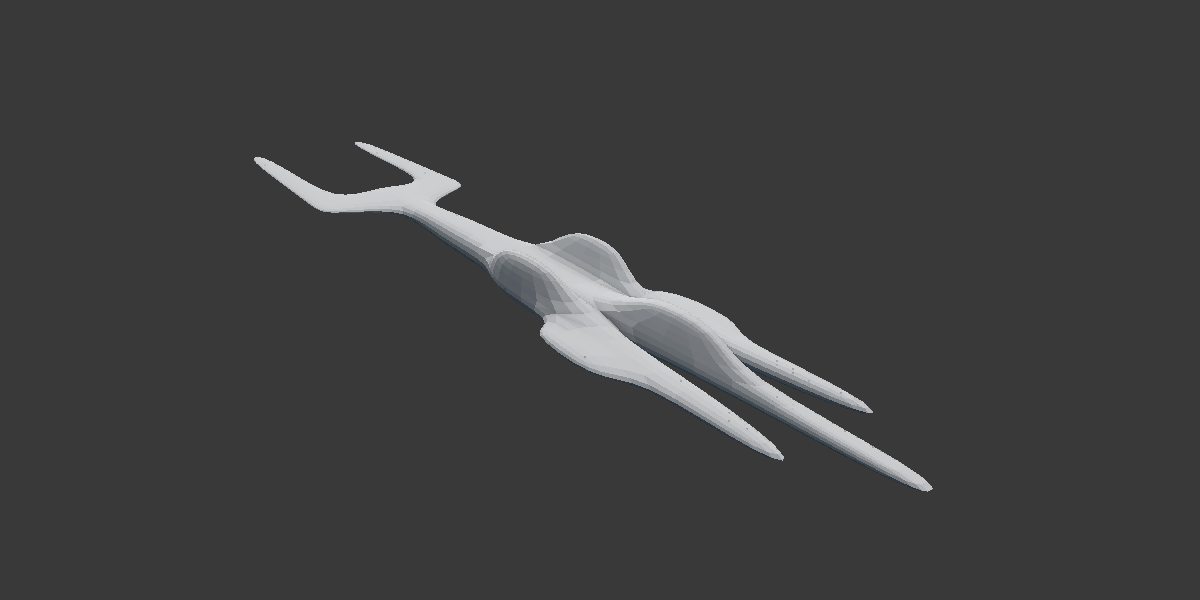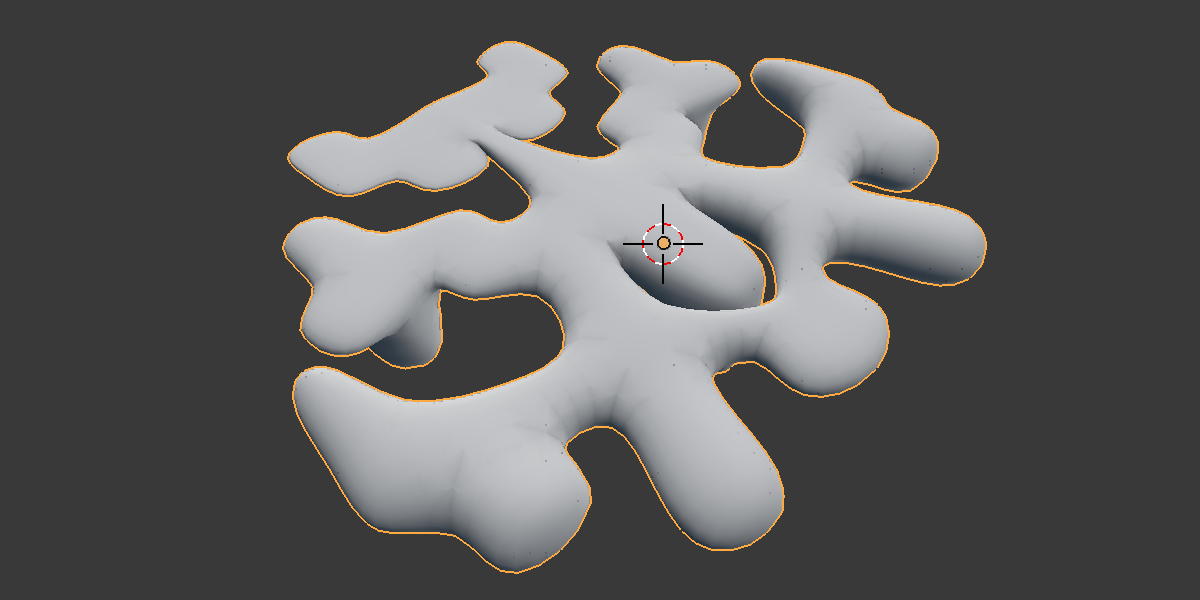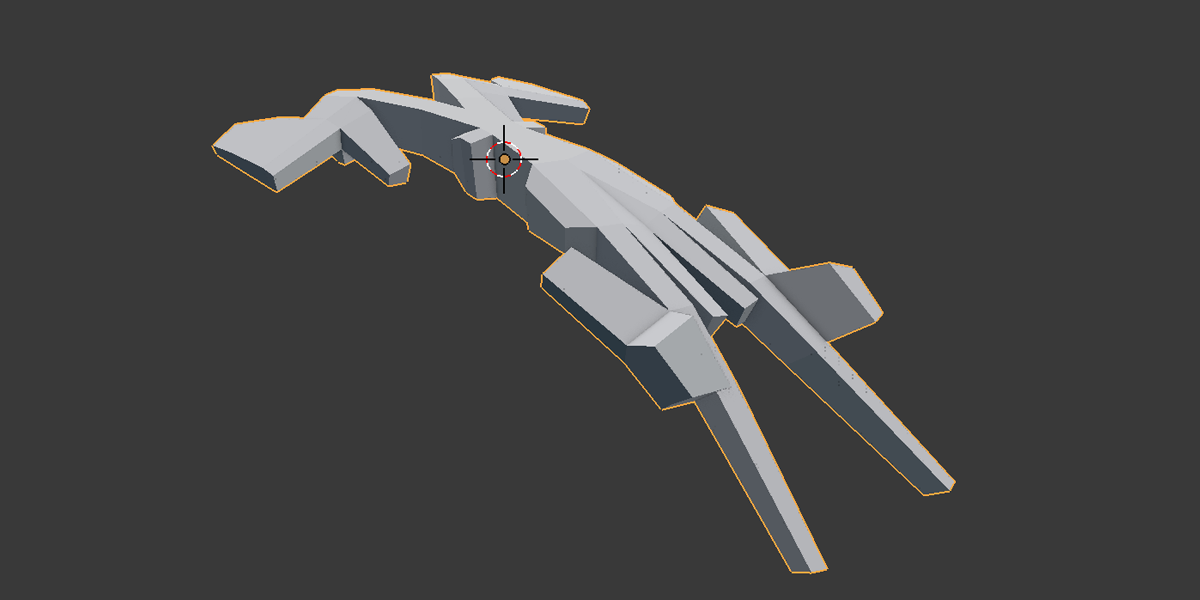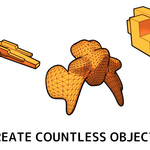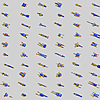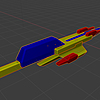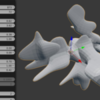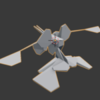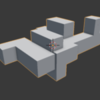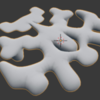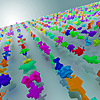Shape Generator
Yes - Even though the user interface will stop the mouse dragging beyond 100 to prevent accidentally creating too many extrusions which may slow down Blender too much, you can enter higher numbers by clicking on the control and entering it via the keyboard. Beware though - the add-on will begin to slow down.
If you are finding the add-on too slow at high extrusions, try disabling Prevent face overlaps. This will create shapes with overlapping faces, but they will be quicker to create.
This happens when one of the mirror options is selected, because the object is mirrored after it is generated which can cause the mirror line to create 'Islands'. I have added a note in the documentation which gives further explanation.
I wanted something where I could quickly create sci-fi models which are abstract in nature. I was inspired by the excellent Spaceship Generator Python script which is freely available on GitHub. I wanted something that was not only an add-on that I could configure but also something that was flexible and generic, so that I could create a variety of shapes.
The add-on creates a standard Blender object and so can be used with other mesh add-ons like DECALMachine or my own Plating Generator, Bevelled Extrude and Window Generator.