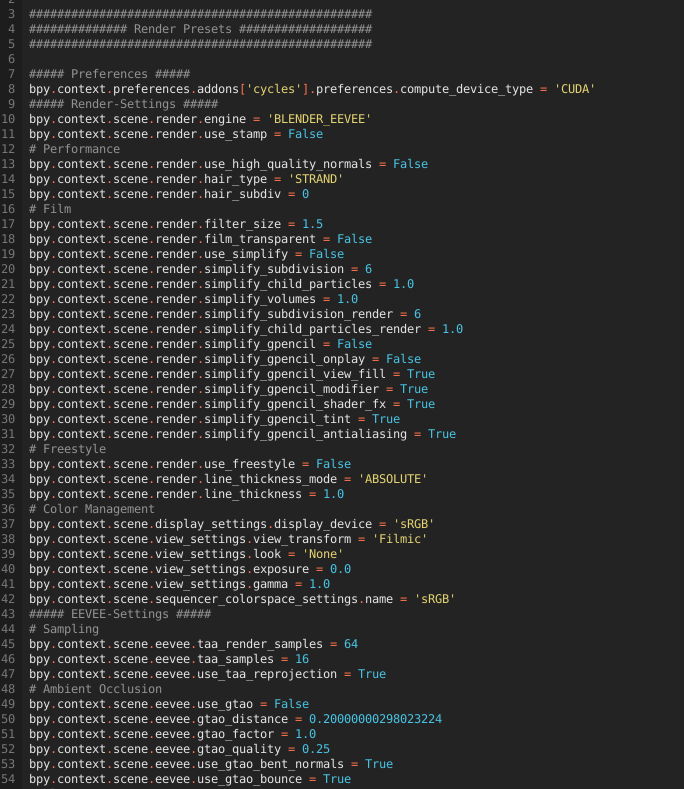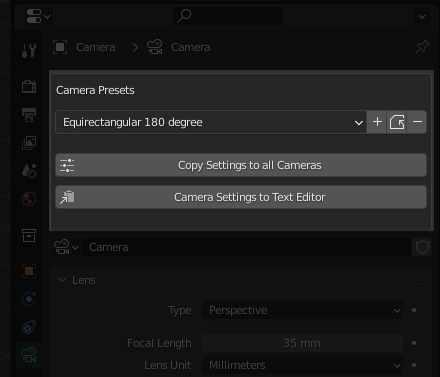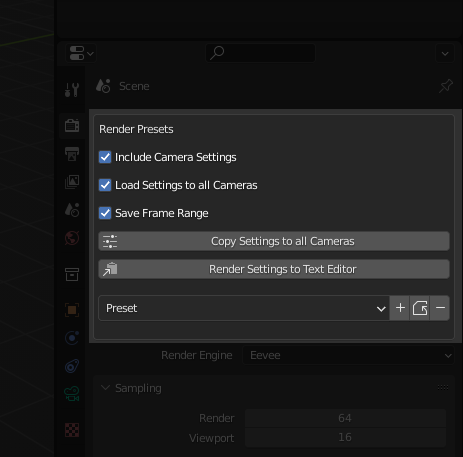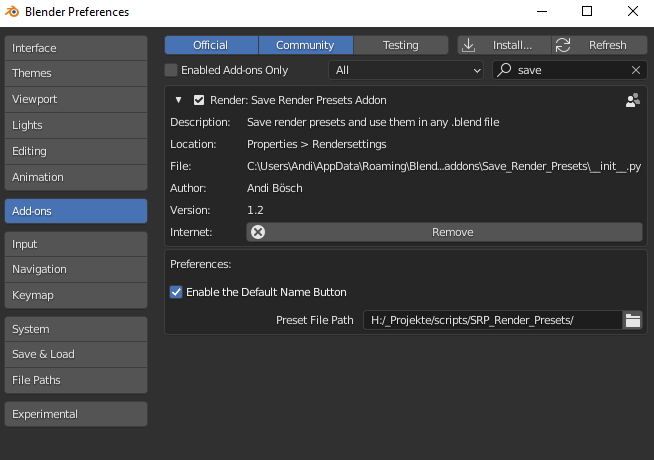Save Render Presets Add-On
Yes,
you can. It's just important that the path you entered in the Save
Render Presets add-on settings is the same in all blender versions.
Also note that some settings are not available in all blender
versions. For example, blender 3.0 has different Cycles samples
settings than blender 2.93. Logically, blender 3.0 cannot save the
samples settings for 2.93 because they are not available.
The “Copy Render Settings” Add-on is only to copy settings between scenes and you need to checkmark, what settings you want to copy.
“Save Render Presets” makes your render presets available in every Blender file and it always saves all settings to avoid unwanted changes.
You can find the old presets here:
Linux~/.config/blender/2.81/scripts/presets/
Mac/Users/{user}/Library/Application/Support/Blender/2.81/scripts/presets/
Windows C:\Users\\AppData\Roaming\Blender Foundation\Blender\2.93\scripts\presets
Because the user can now enter a path himself, this problem is now a thing of the past.
And yes: the old presets are compatible. Note that some settings are not available in all blender versions. For example, blender 3.0 has different Cycles samples settings than blender 2.93. Logically, blender 3.0 cannot save the samples settings for 2.93 because they are not available.
Discover more products like this
Render Cycles bfcm23 loveblender presets settings rendersettings spring23 summer23 saverendersettings spring24 eevee preset save