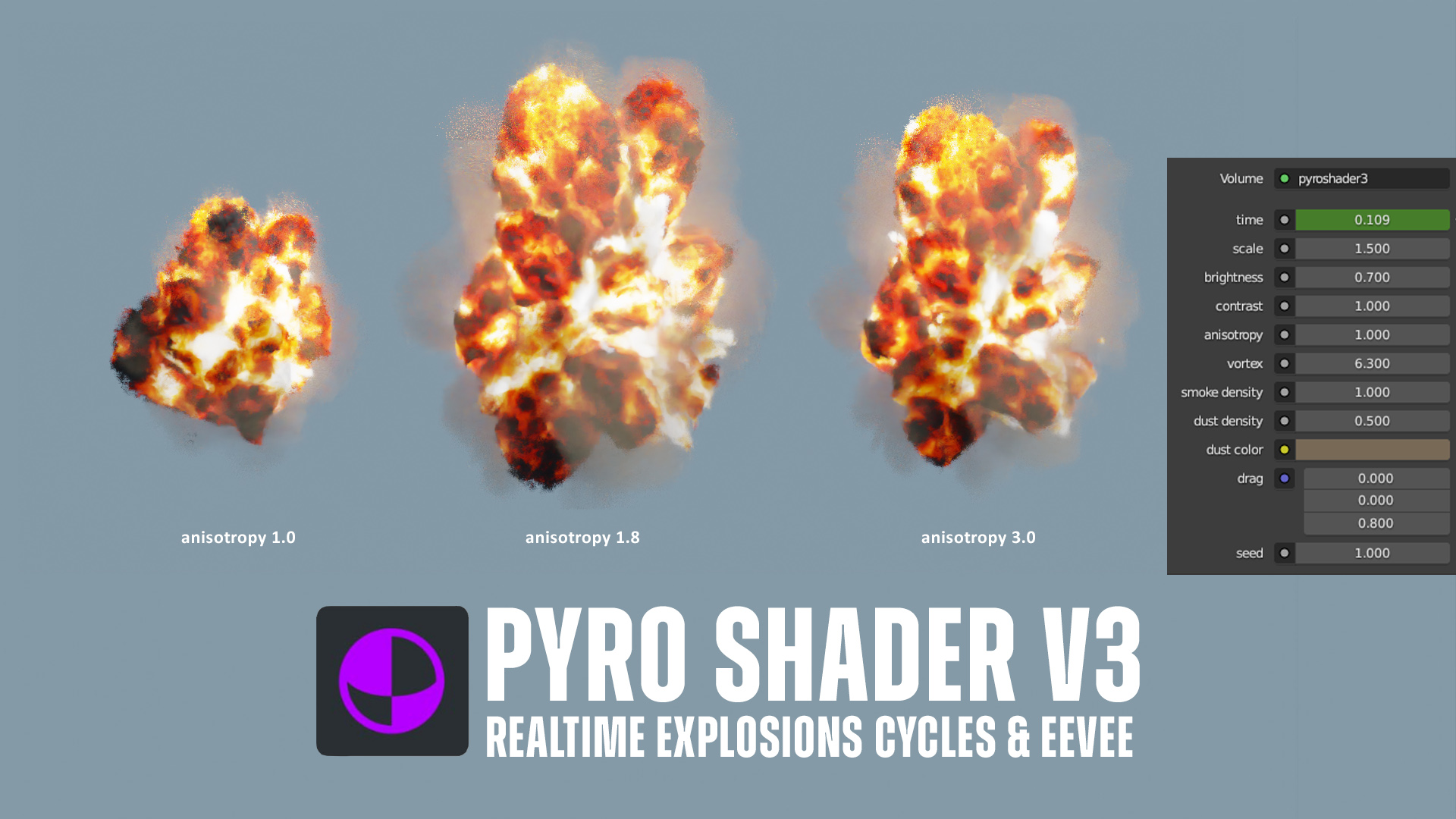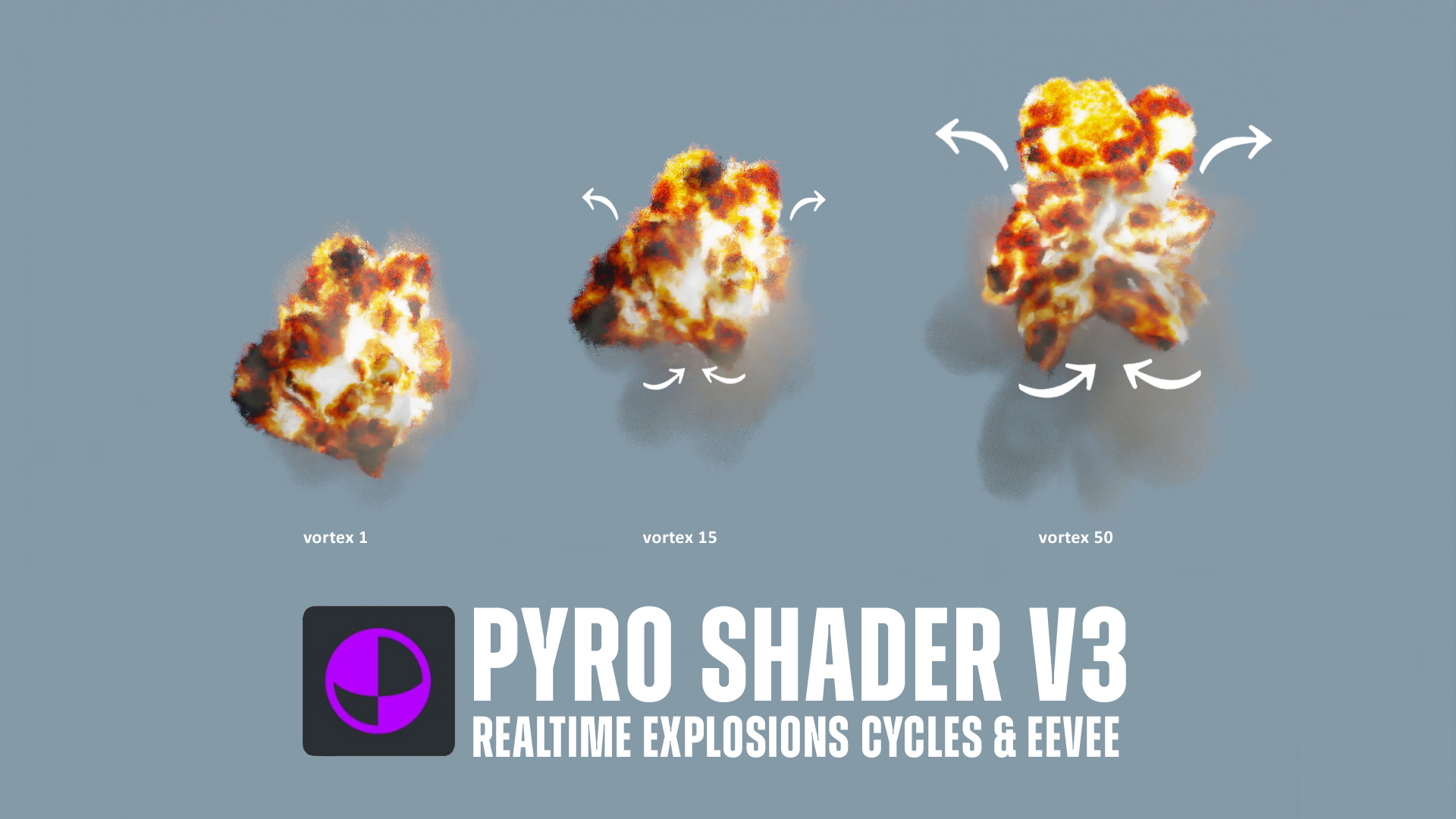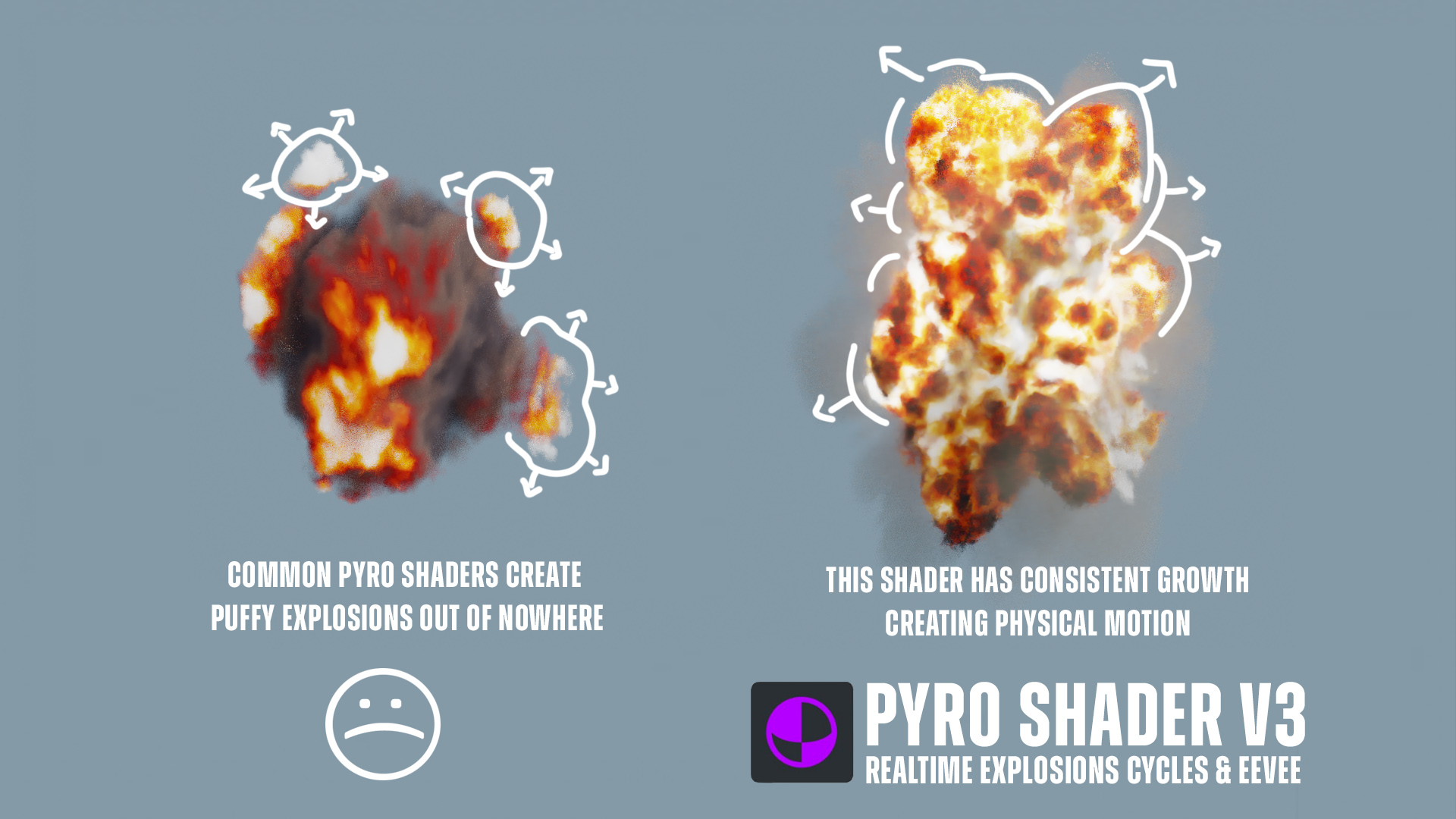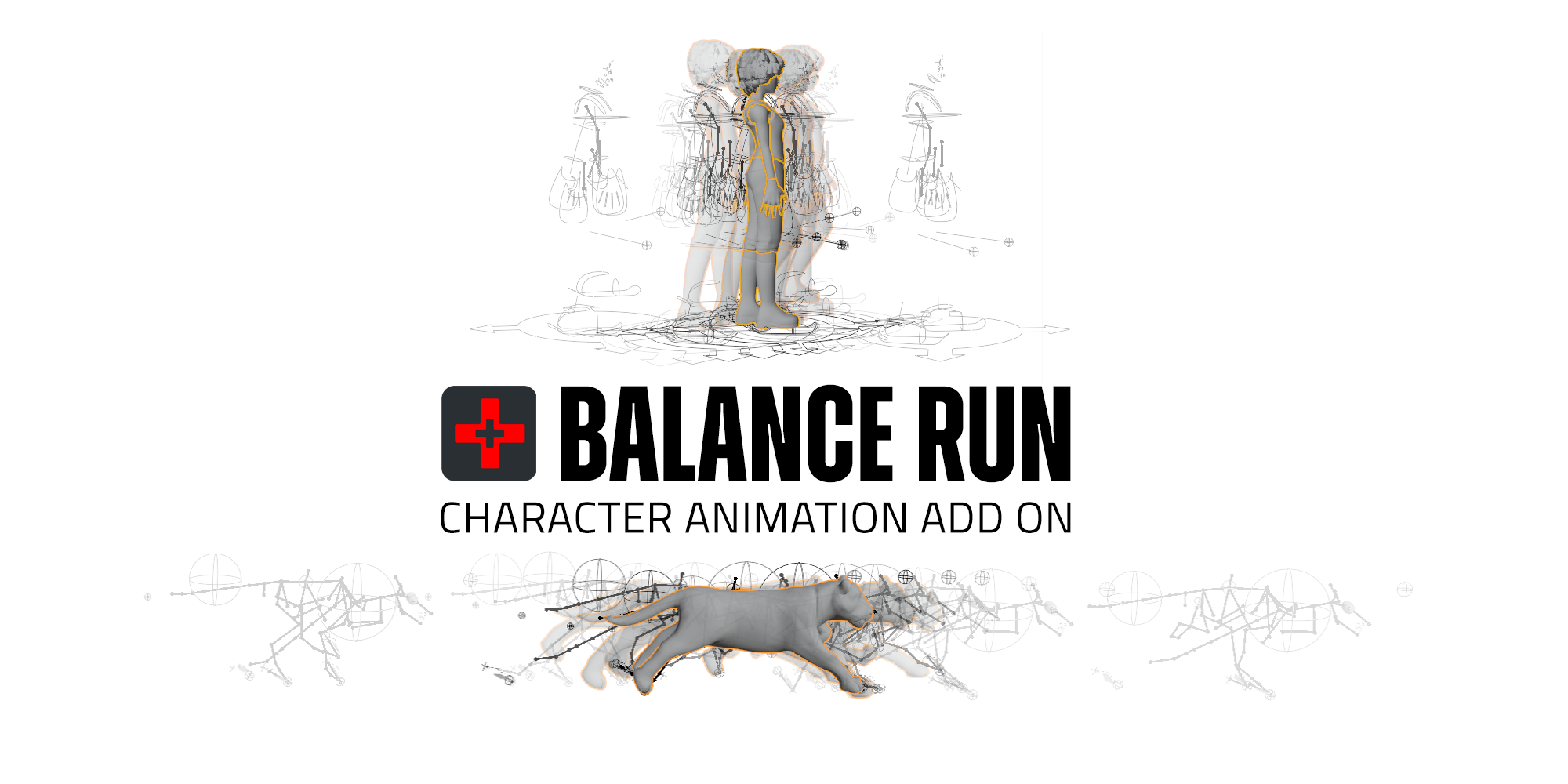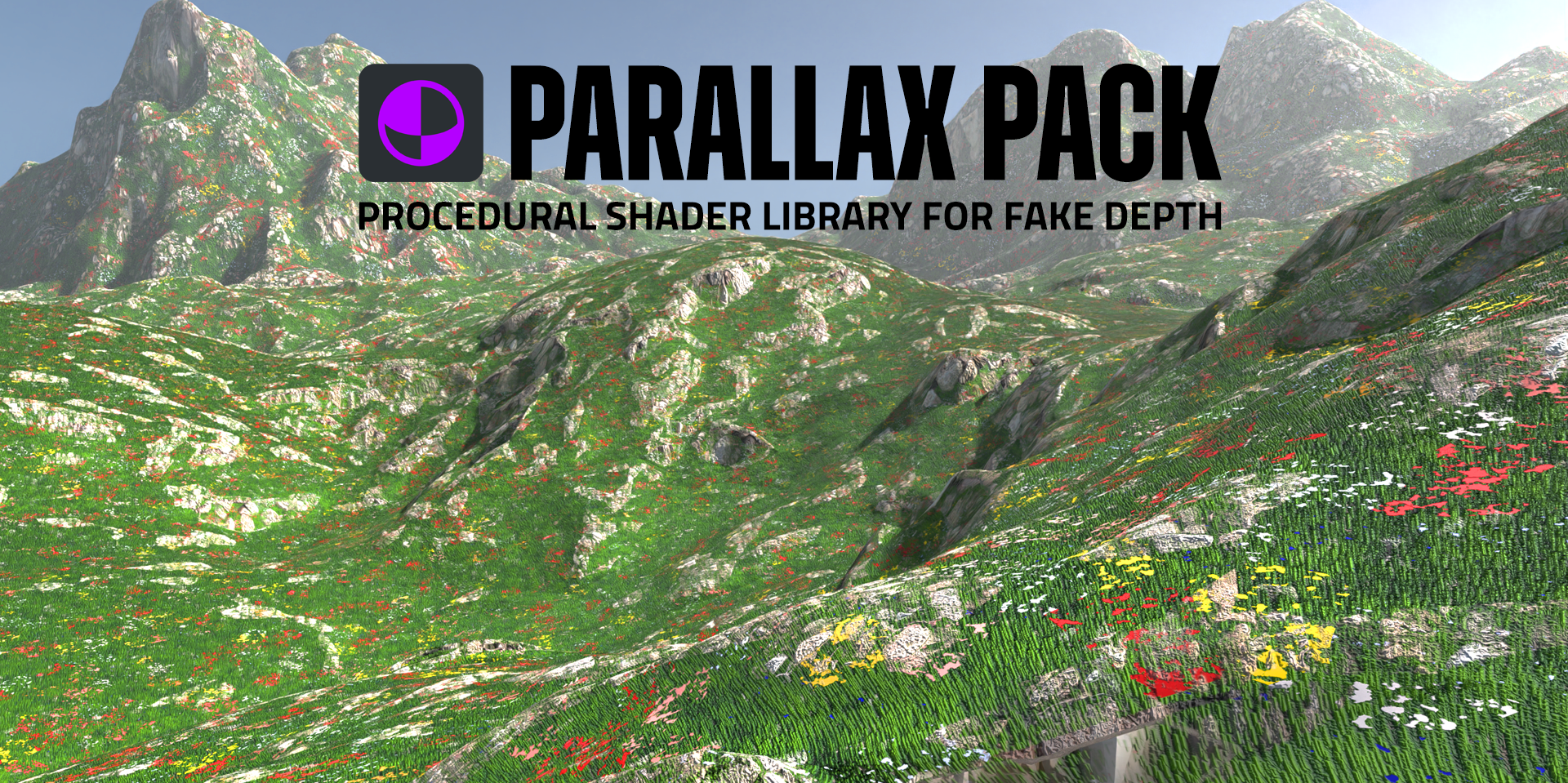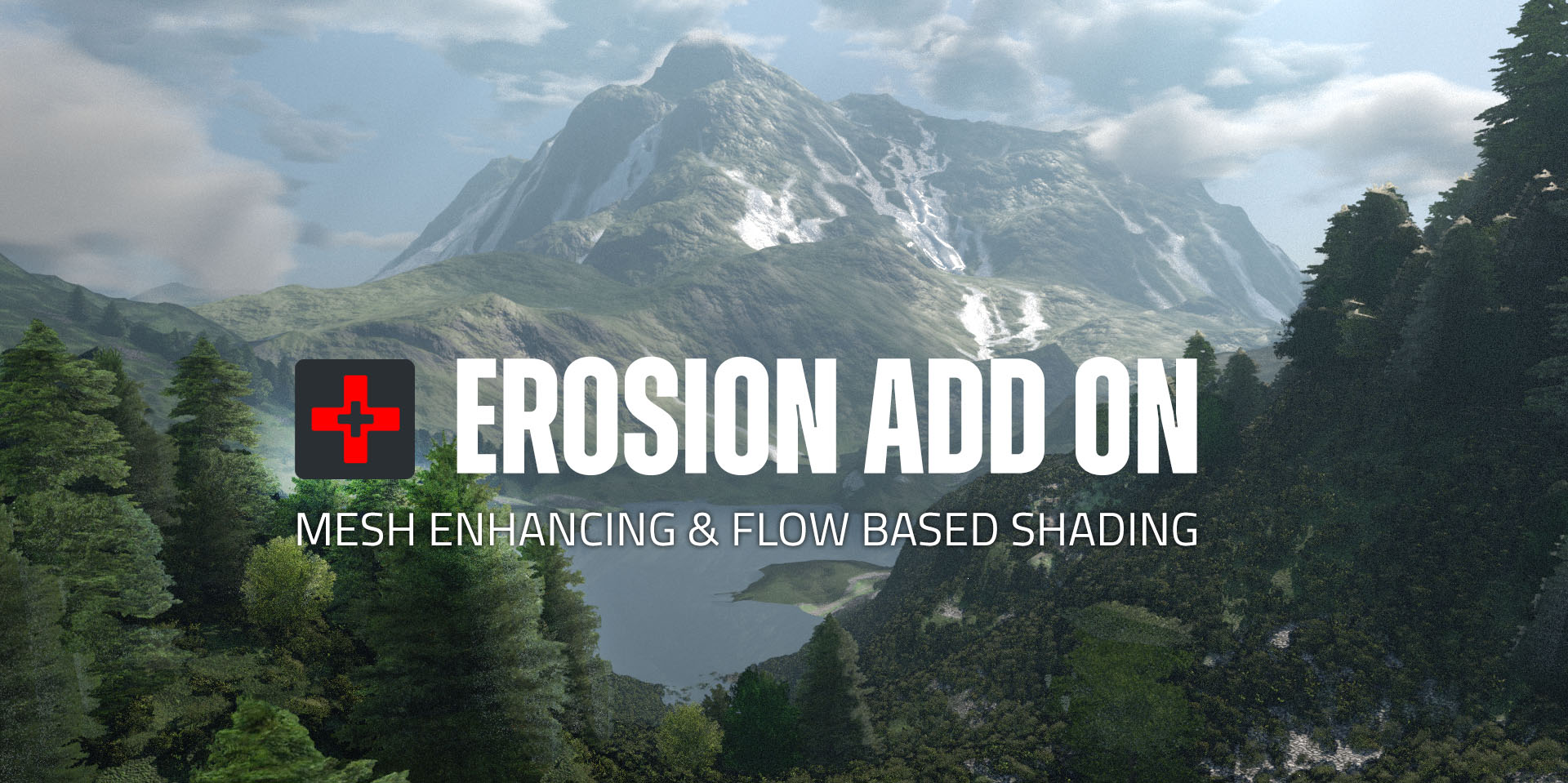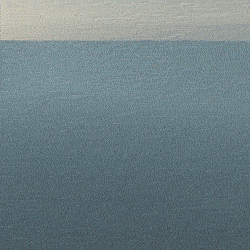

Elevate your creations to new heights with this innovative new pyro shader.
As the third installment in our pyro shader family,
this carefully designed node group harnesses thermodynamic math
to deliver breathtakingly lifelike visual effects instantly.
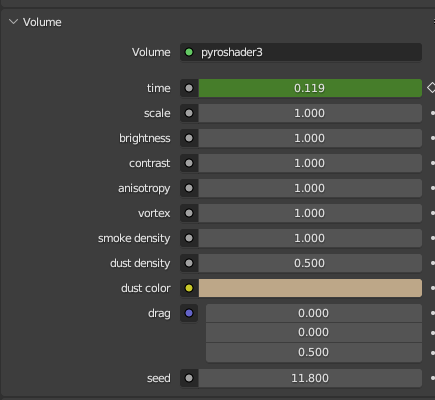
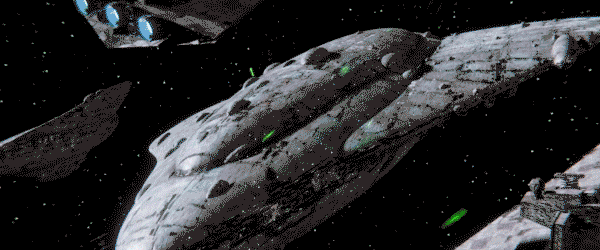
Benefits:
Getting tired of setting up particle explosions? Are simulations taking too long, and VDB assets proving to be too huge?
This physically-based dynamics node setup provides instant feedback and accelerates your workflow.
No more waiting for hours – unleash your creativity with real-time adjustments.
This physically-based dynamics node setup provides instant feedback and accelerates your workflow.
No more waiting for hours – unleash your creativity with real-time adjustments.
Dynamic Realism: Immerse your scenes in the chaos of explosive battles, cascading shockwaves, and shattering spaceships.

Precision Control: Craft the perfect blast sequence with intuitive parameters such as time, scale, brightness, contrast, anisotropy, and vortex.
Effortlessly shape the pace, intensity, and intricacy of your explosions.
Effortlessly shape the pace, intensity, and intricacy of your explosions.
Infinite Variation: Create a diverse range of explosion scenarios, from fiery infernos to billowing plumes, using adjustable smoke and dust densities, along with customizable dust colors.
Physical Accuracy: Unleash the power of thermodynamic simulations that generate intricate bulges and clouds, capturing the essence of chaos.
Force Dynamics: Seamlessly integrate the power of drag vectors
to simulate the impact of external forces like gravity,
adding an extra layer of realism to your explosions.
to simulate the impact of external forces like gravity,
adding an extra layer of realism to your explosions.
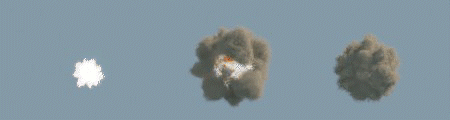
PARAMETERS
Time:
Control the timing and speed of your explosion sequence with this parameter, ranging smoothly from 0 to 1. Create dramatic build-ups and rapid bursts with precision.
Control the timing and speed of your explosion sequence with this parameter, ranging smoothly from 0 to 1. Create dramatic build-ups and rapid bursts with precision.

Scale:
Adjust the overall size of your explosion, allowing you to go from small-scale bursts to colossal detonations, all while maintaining intricate details.
Adjust the overall size of your explosion, allowing you to go from small-scale bursts to colossal detonations, all while maintaining intricate details.

Brightness:
Fine-tune the luminosity of your explosion's core. Enhance the realism by dynamically controlling the intensity of the brightest regions.
Fine-tune the luminosity of your explosion's core. Enhance the realism by dynamically controlling the intensity of the brightest regions.

Contrast:
Define the variation between the darkest and brightest areas of your explosion, influencing the visual impact and highlighting the intricate structures.
Define the variation between the darkest and brightest areas of your explosion, influencing the visual impact and highlighting the intricate structures.

Anisotropy:
Control how far small bulges and clouds extend from the explosion's shape. Achieve a balance between intricate complexity and overall shape.
Control how far small bulges and clouds extend from the explosion's shape. Achieve a balance between intricate complexity and overall shape.

Vortex:
Add an extra layer of dynamic appearance to your explosion by modulating the influence of heat distribution. Create swirling patterns and intrinsic motionl with this parameter.
Add an extra layer of dynamic appearance to your explosion by modulating the influence of heat distribution. Create swirling patterns and intrinsic motionl with this parameter.

Smoke Density:
Tailor the density of the smoke within your explosion. Adjust the thickness and opacity of the smoke plumes, from ethereal wisps to dense billows.
Tailor the density of the smoke within your explosion. Adjust the thickness and opacity of the smoke plumes, from ethereal wisps to dense billows.

Dust Density:
Customize the density of dust particles within your explosion. Achieve a varied range of visual effects, from subtle hazes to thick, gritty atmospheres.
Customize the density of dust particles within your explosion. Achieve a varied range of visual effects, from subtle hazes to thick, gritty atmospheres.
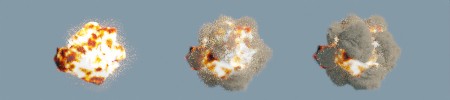
Dust Color:
Selecting the color of the dust particles within your explosion.
Selecting the color of the dust particles within your explosion.
Drag:
Employ a vector to simulate external forces like gravity or wind, influencing the behavior of your explosion. Introduce realistic dynamics and movement to your visual narrative.
Employ a vector to simulate external forces like gravity or wind, influencing the behavior of your explosion. Introduce realistic dynamics and movement to your visual narrative.
Have a look at all other items including:
About the Creator:
I am a 3D artist in the advertising & television industry for 25 years.
While working on projects and teaching animation at design college since 1998, i studied physics at the university of Vienna. That equipped me with a solid toolset of math to use in 3D workflows.
I started programming Blender add-ons and noding vector operations into shaders around 2012.
I love how Blender and Cycles offer a lot of opportunities to speed up rendering and fake depth into surfaces in many ways.