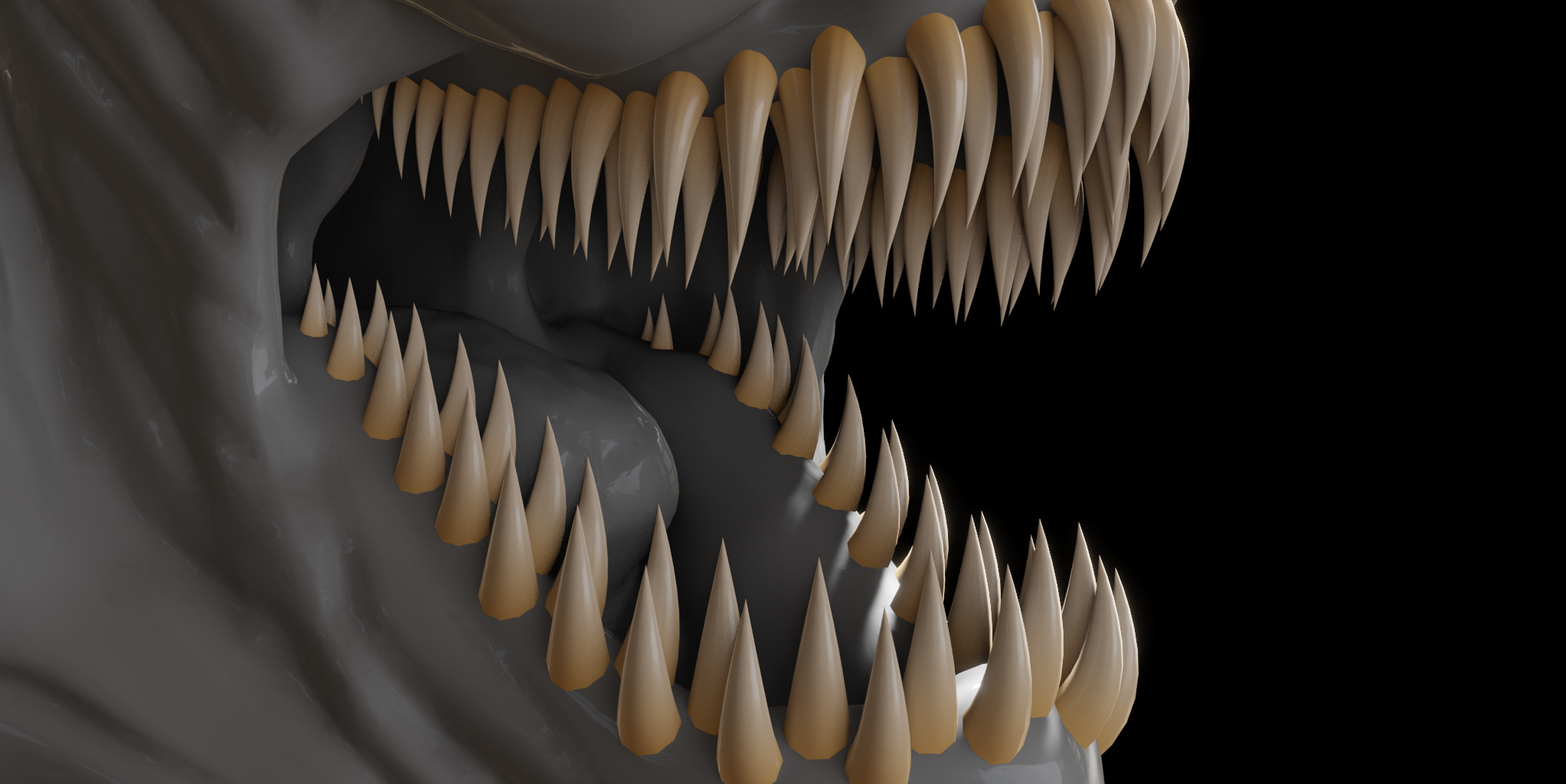This tool made with Geometry Nodes allows you to quickly add teeth to the mouth of any creature's mouth.
I's highly customizable and speeds up a lot the boring work of placing this teeth manually.
Control the Distance
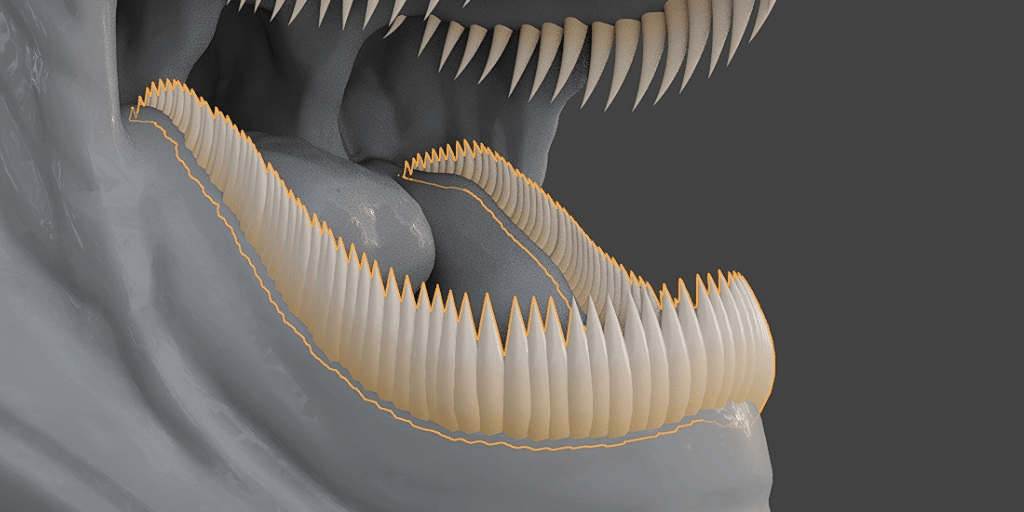
the Scale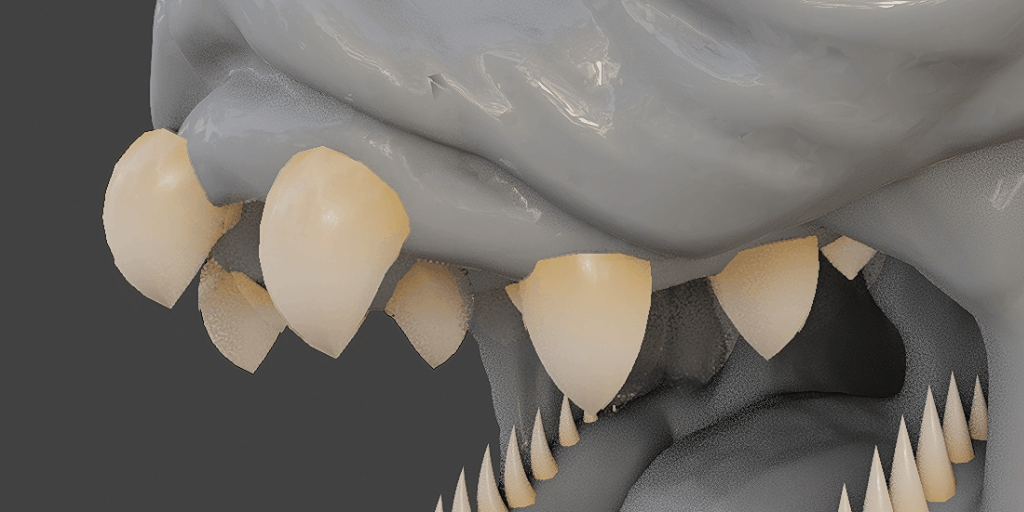
the Curvature
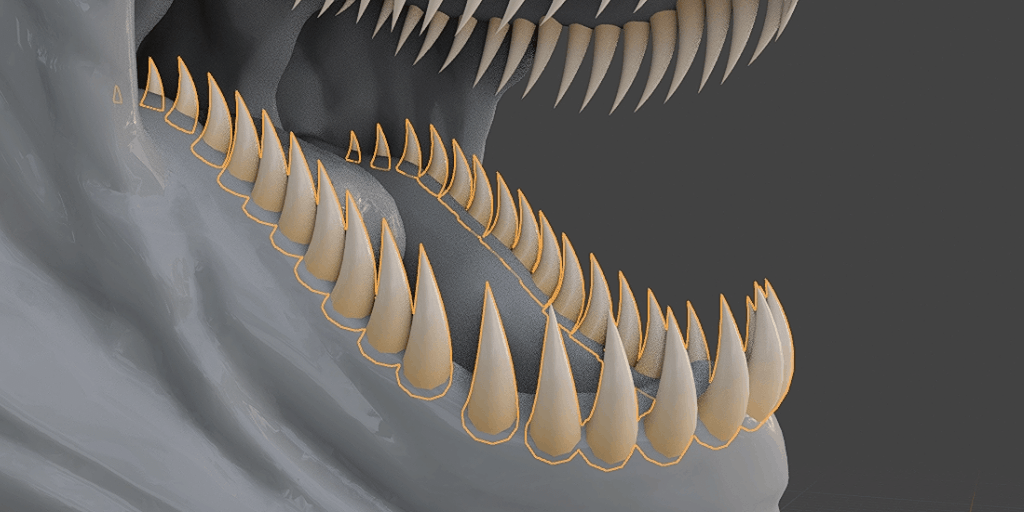
the Spread
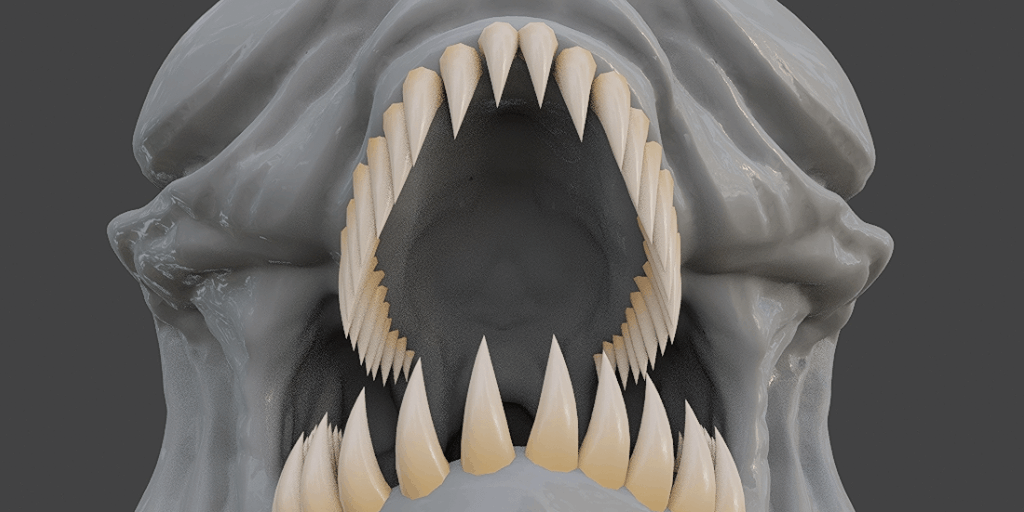
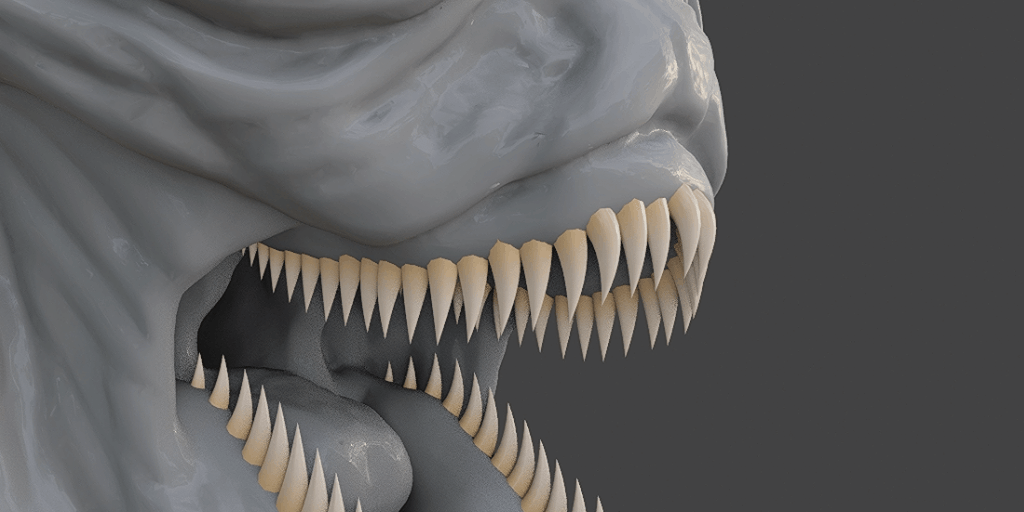
You can mirror the Teeth too
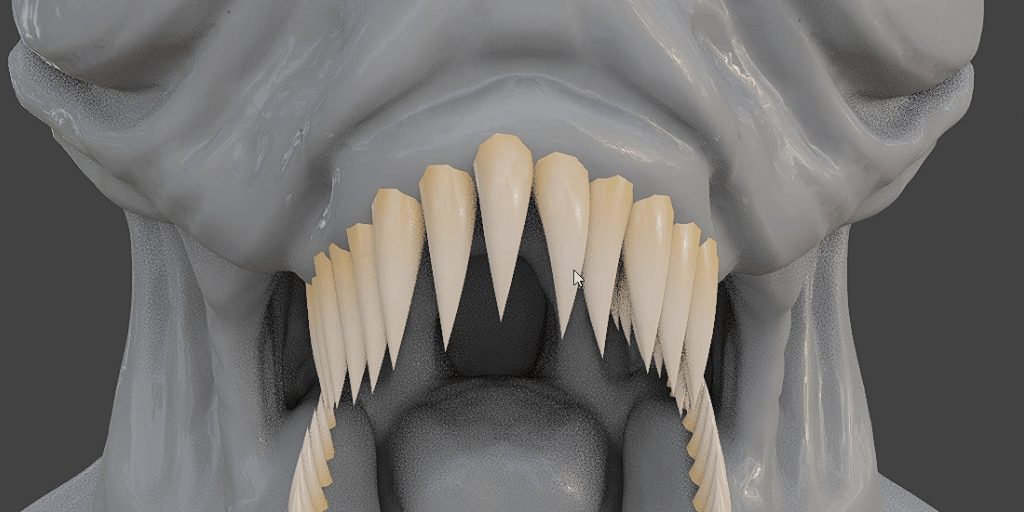
You just need to create a curve object along all the gum of the creature were the teeths will gonna grow.
"Append" the 'Procedural Teeths.blend", go to the NodeTree and select the TeethGen.
After that, add a Geometry Node modifier to the object and select the TeethGen,
select the surface object,
use the controls to point the teeth on the right direction, adjust the scale to your creature
and repeat the process to the other side.
You can follow the video below to see how to use it;