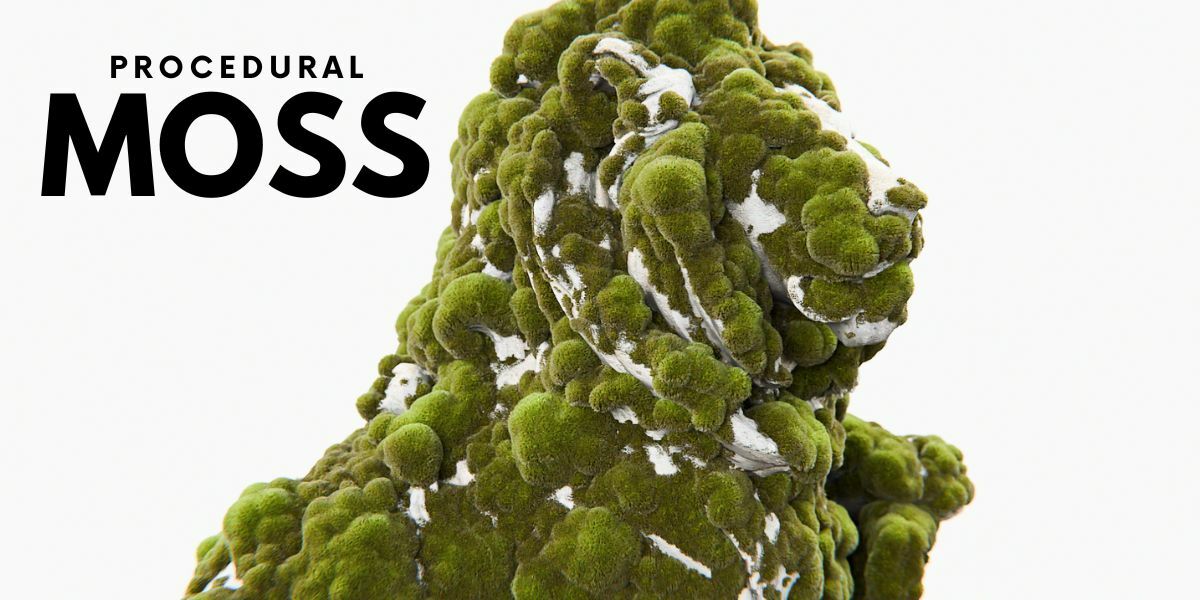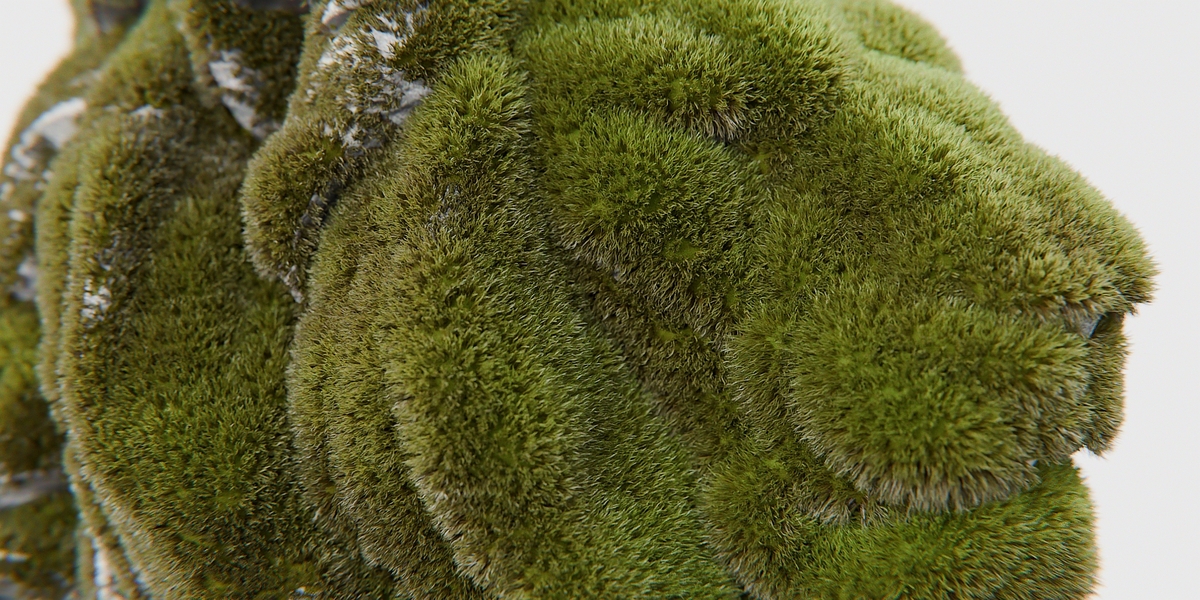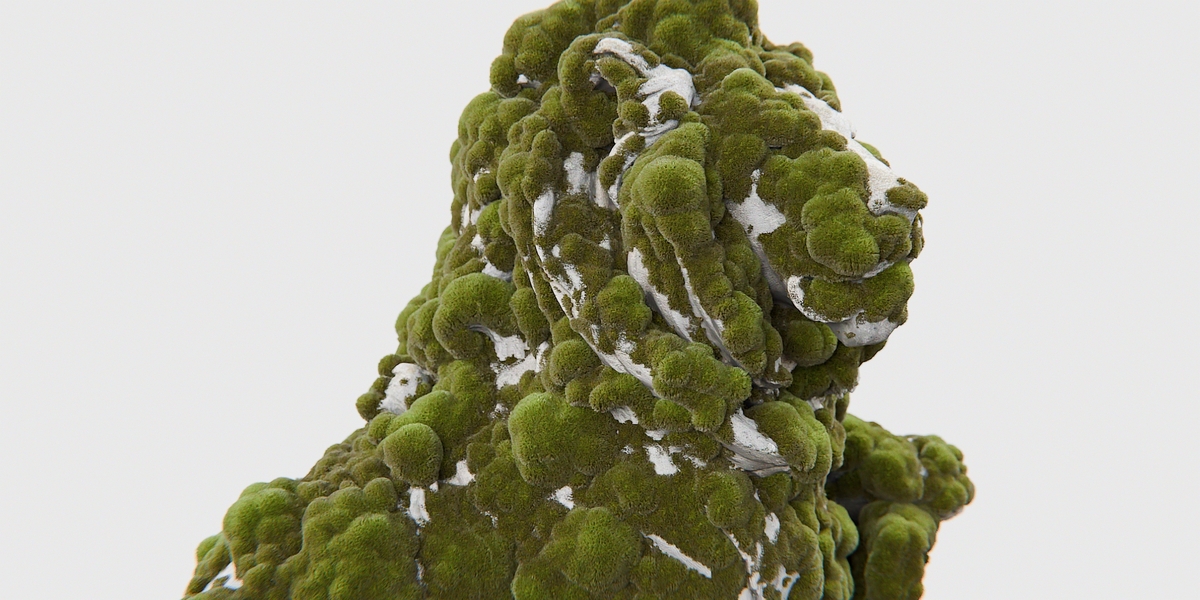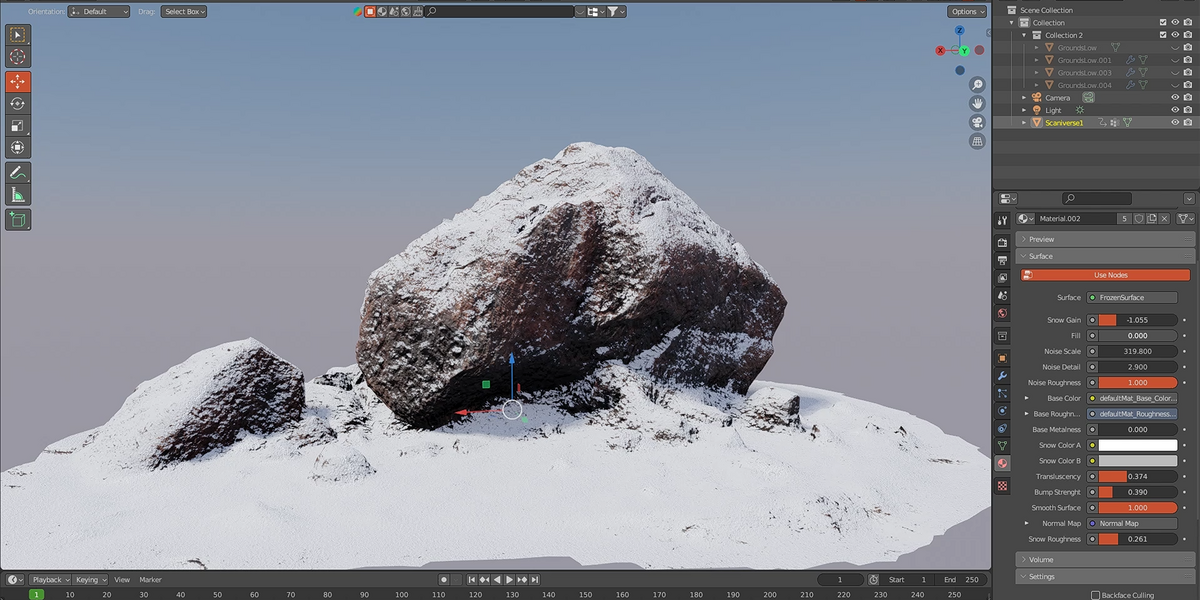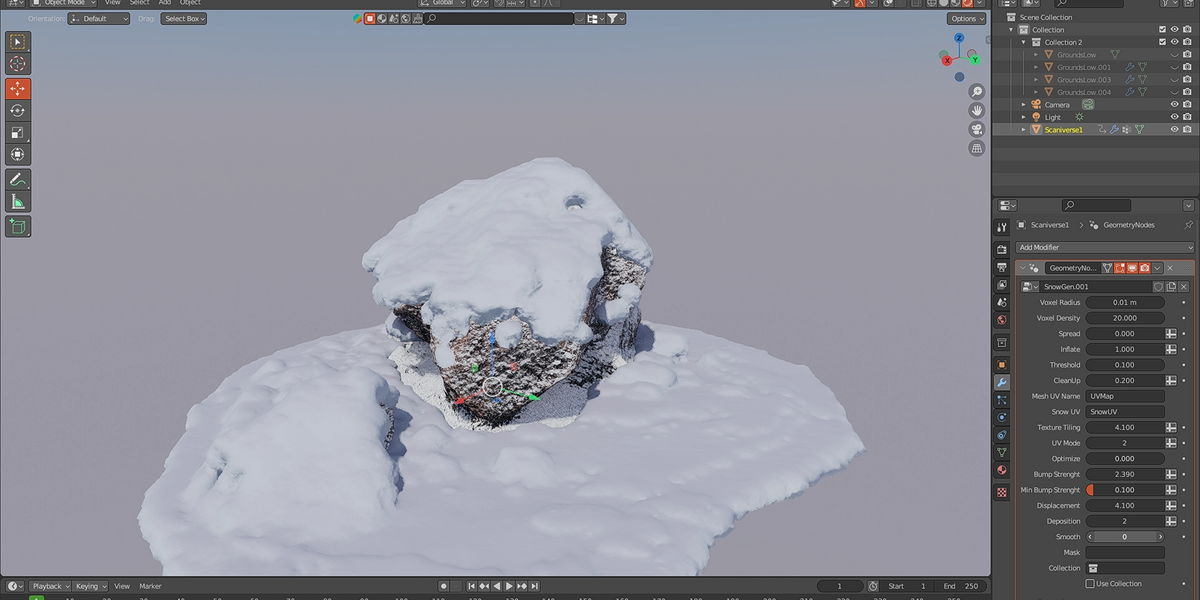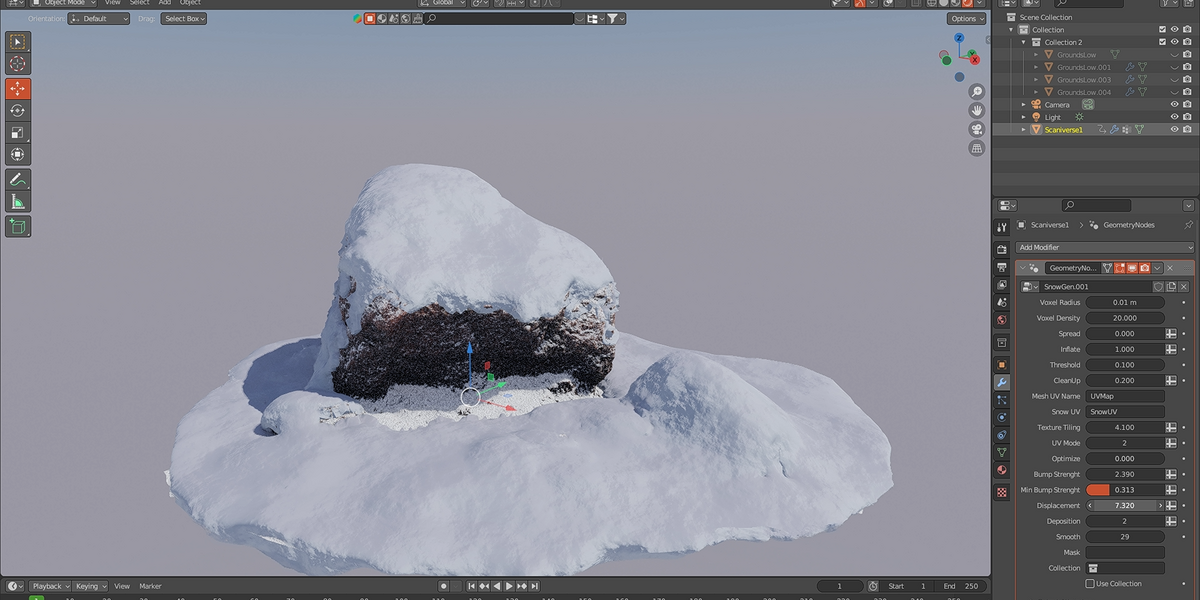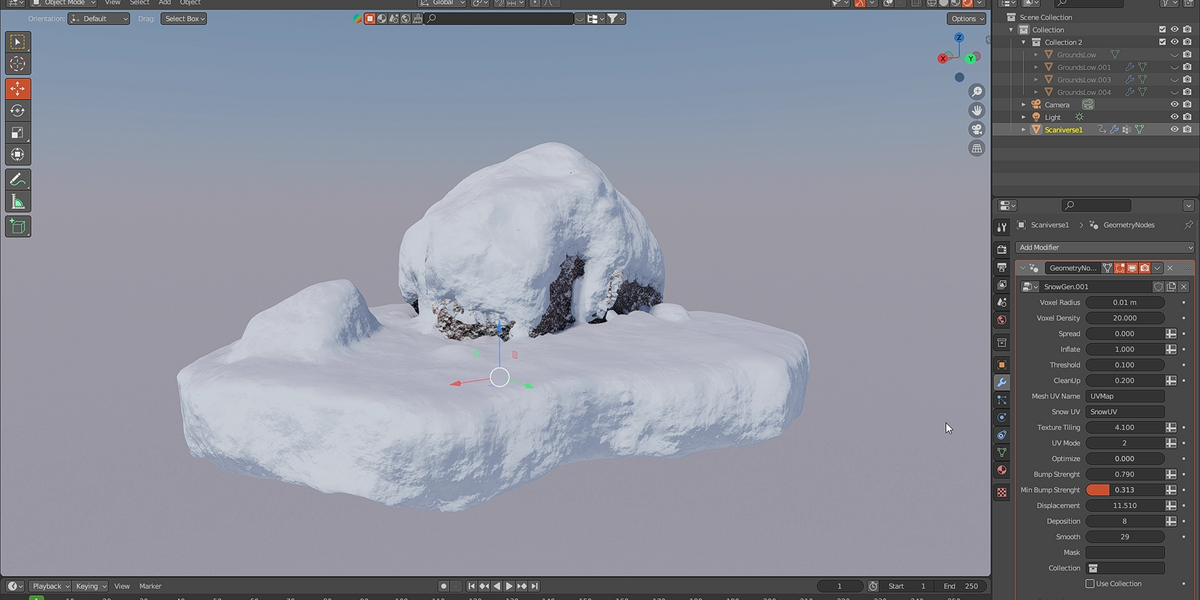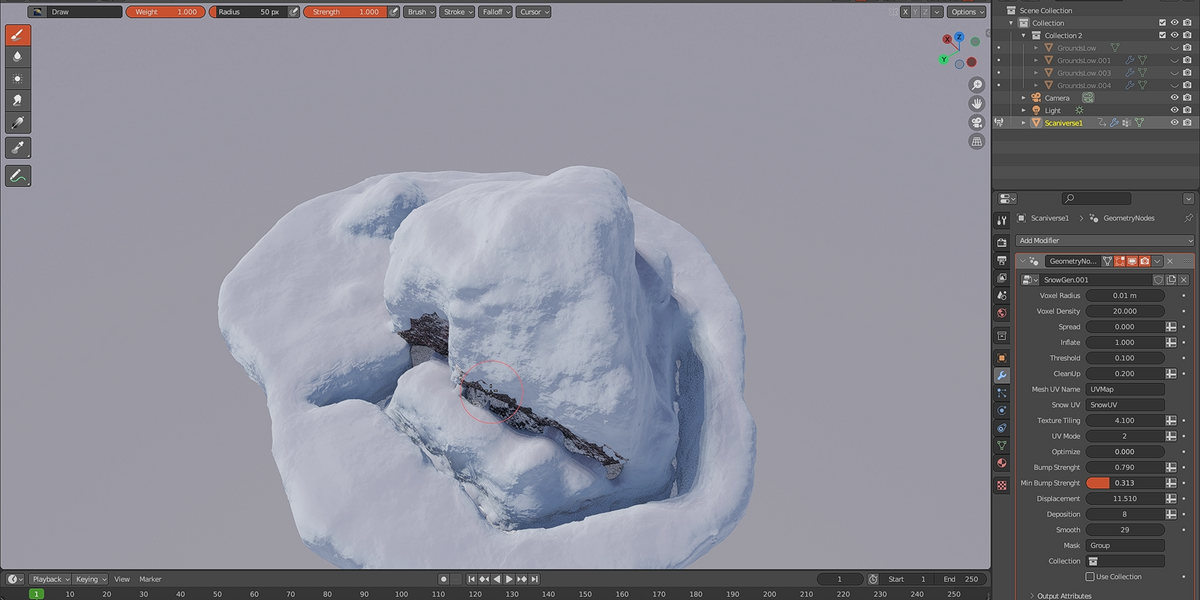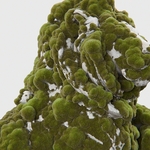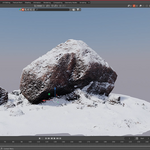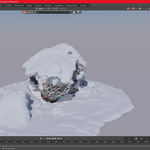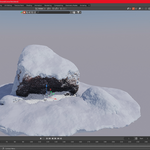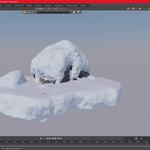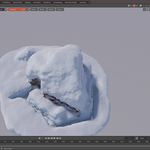Create stunning winter and natural scenes in Blender with our powerful Procedural Snow Generator and Procedural Moss Generator bundle. These tools let you transform any surface into a snowy landscape or moss-covered object with highly customizable and natural results.
The Procedural Snow is fully procedural and highly customizable, offering natural results that will impress. It comes with two shaders: one for the snow and another that can be mixed with any material to simulate a frozen surface. You can control the bump intensity, roughness variation, color, and translucency of the snow shader for ultimate realism.
The snow is generated naturally on top of the mesh, respecting all occluded areas. You can also create a vertex group on the objects to control the shape and depth of the snow. This feature allows you to add details like footsteps or trails for a more immersive scene.
The Procedural Moss simulates the natural build-up of moss on any mesh. You can adjust the color, age, and length of moss fibers, control the growth area with a mask, and even improve performance by excluding fibers not visible to the camera. The tool is fully procedural and fast to render, making it easy to add realistic moss effects to your models.
HOW TO USE IT?
To use the Snow Generator, append the "SnowGen.blend" file to your scene and select the "SnowGen" node inside the "NodeTree" folder. Add a Geometry Nodes modifier to your object, load the "SnowGen" node, and adjust the settings. For the Moss Generator, append the "Moss.blend" file and choose the "Moss (simple)" or "(advanced)" node. Add the Geometry Nodes modifier to your object, and select the Moss node. Play with the settings for customization.
Shaders & Masking
The Snow Shader is highly customizable, with controls for bump intensity, roughness variation, color, and translucency. You can also mask areas using vertex groups to control where the snow appears, creating features like footsteps or trails. The Moss Generator also lets you customize the size, age, and color of moss, as well as use masks to control its growth region.
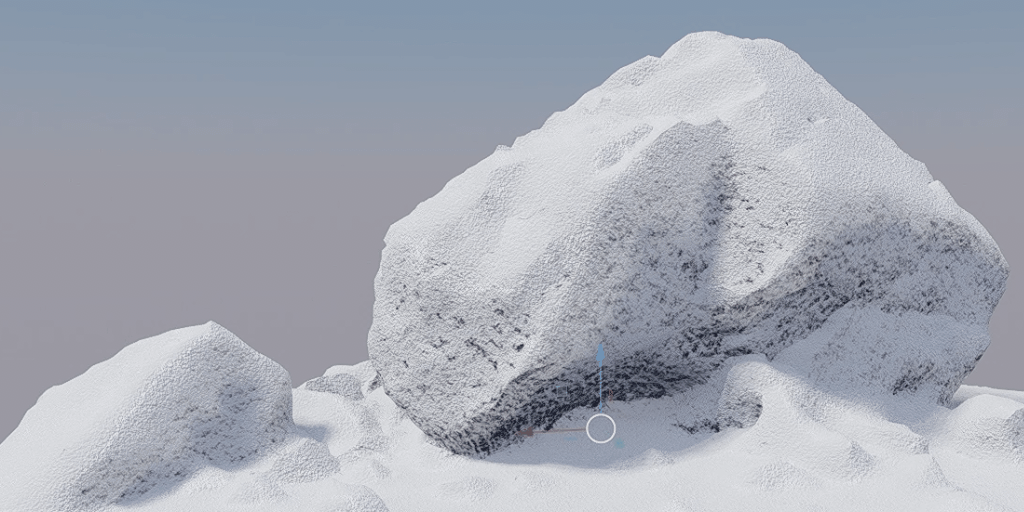
Performance Optimizations
Both generators are optimized for performance. The snow generator respects occluded areas and generates snow only where needed, while the moss generator excludes fibers not visible by the camera, reducing GPU memory usage. The moss fibers also use instances to ensure fast rendering without using transparency.
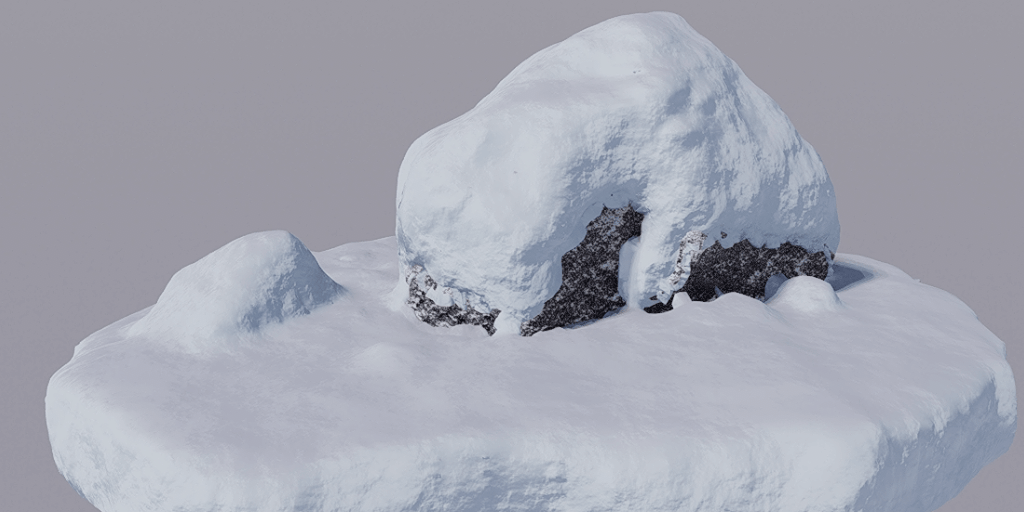 This Moss Generator allows you to generate moss on the surface of the meshes, by simulating the natural build up of the moss and creating individual strands of fibers to ensure maximum realism.
This Moss Generator allows you to generate moss on the surface of the meshes, by simulating the natural build up of the moss and creating individual strands of fibers to ensure maximum realism.
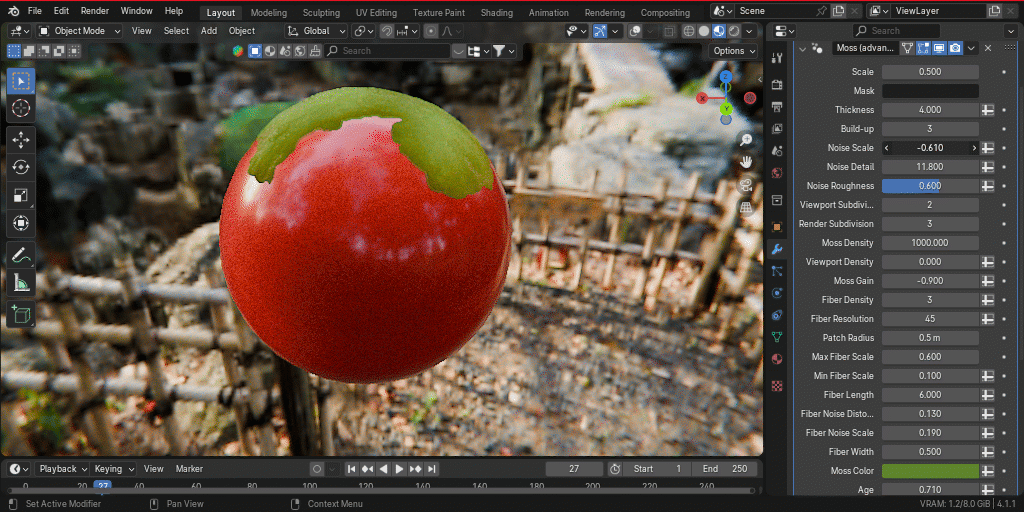
Everything is procedural and you can customize color, age, the length of the fibers, the size of the textures pattern, control the region were it grows with a mask and with filter based on the mesh normal.
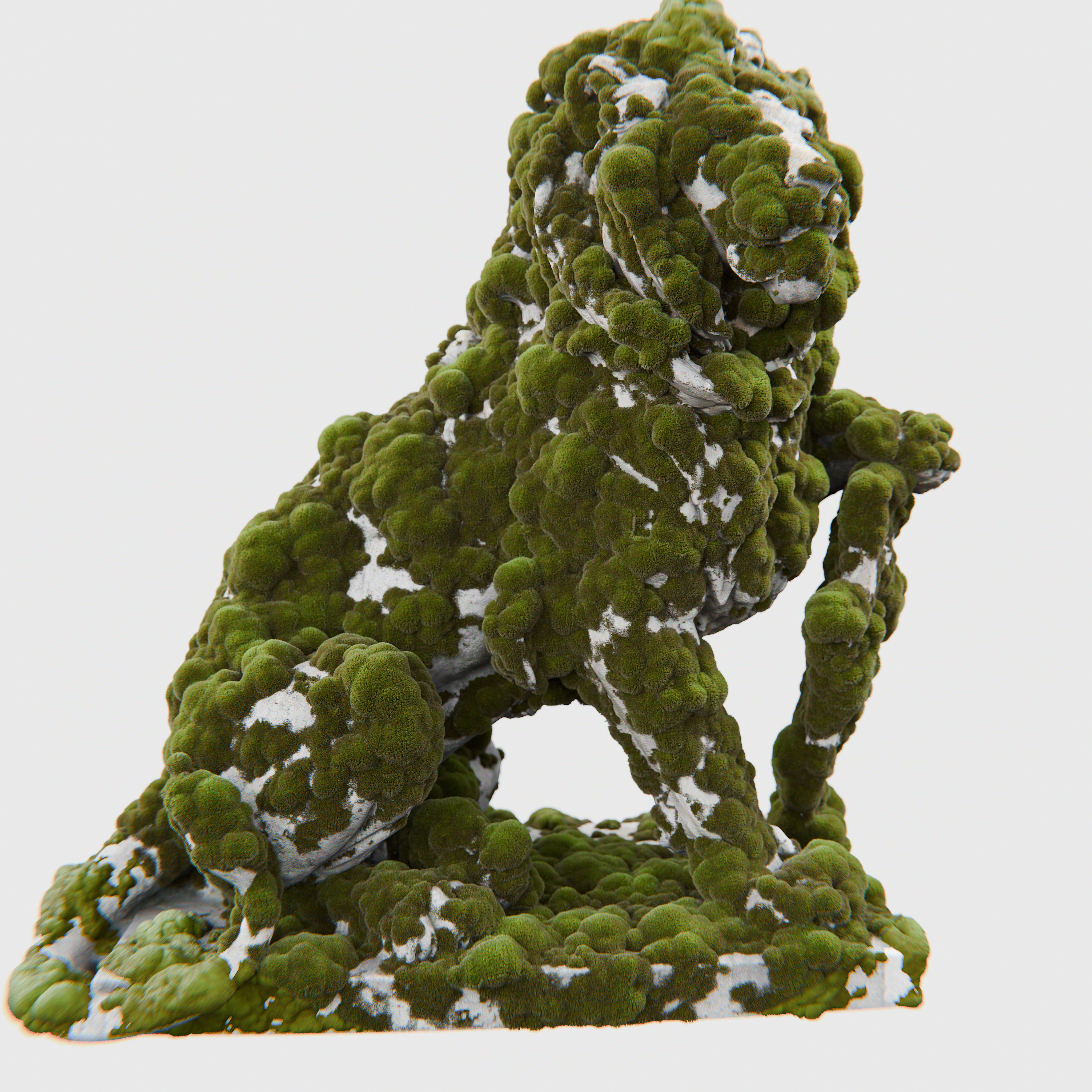
It might take a few seconds depending of the settings and the amount of fiber instances, but when it finishes to calculate, it will render really fast, as it doesn't uses transparency. Also, as it uses instances, it will not require a lot of GPU memory to render.You can add these tools to your meshes in bulk by using collections to apply the effects to multiple objects at once.
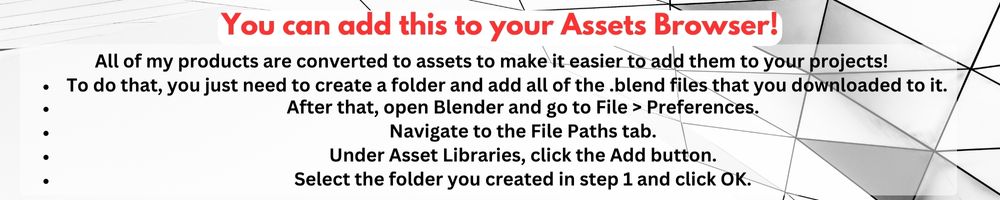
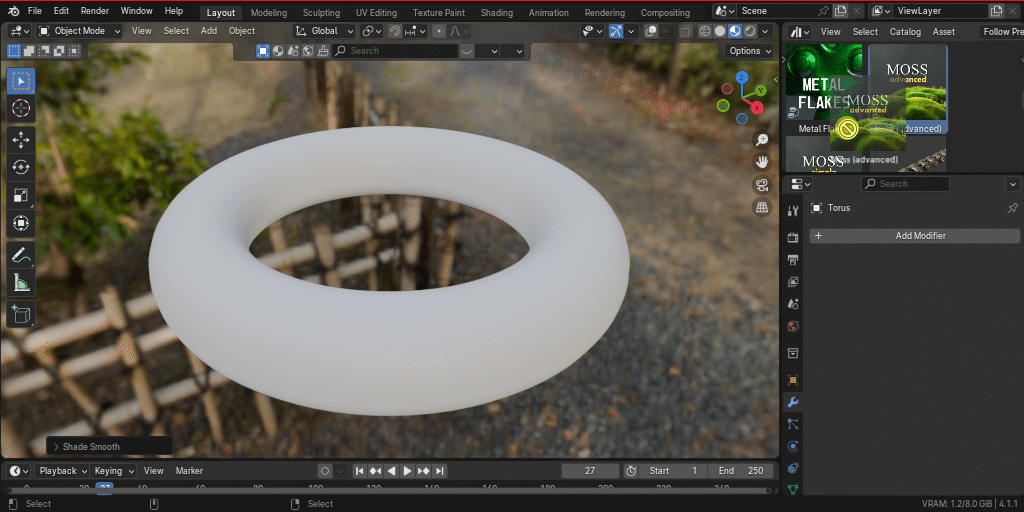
It can also remove moss fibers that are not visible by the render camera, improving the performance even more.
You can add this to meshes that are inside a collection, so you don't need to do this individually. 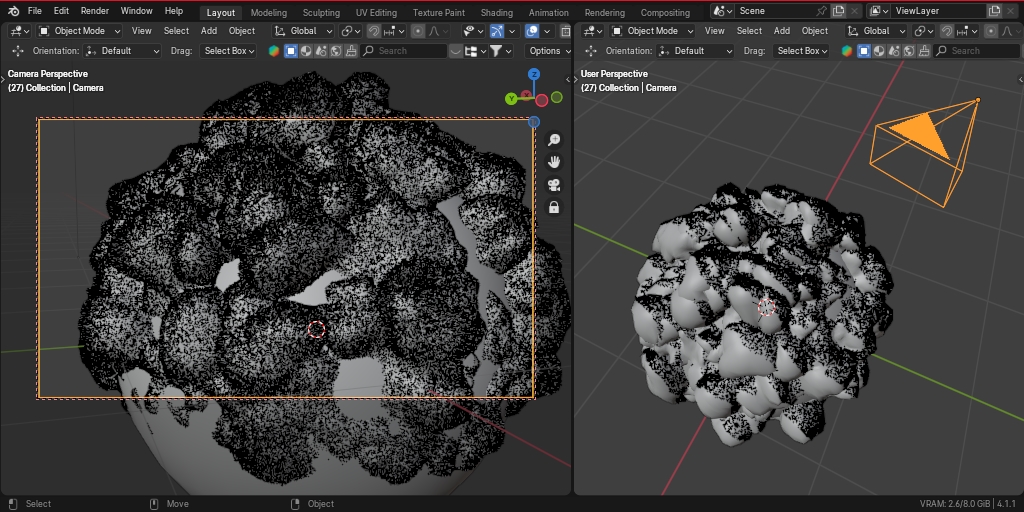
Watch this video to learn how to use it: