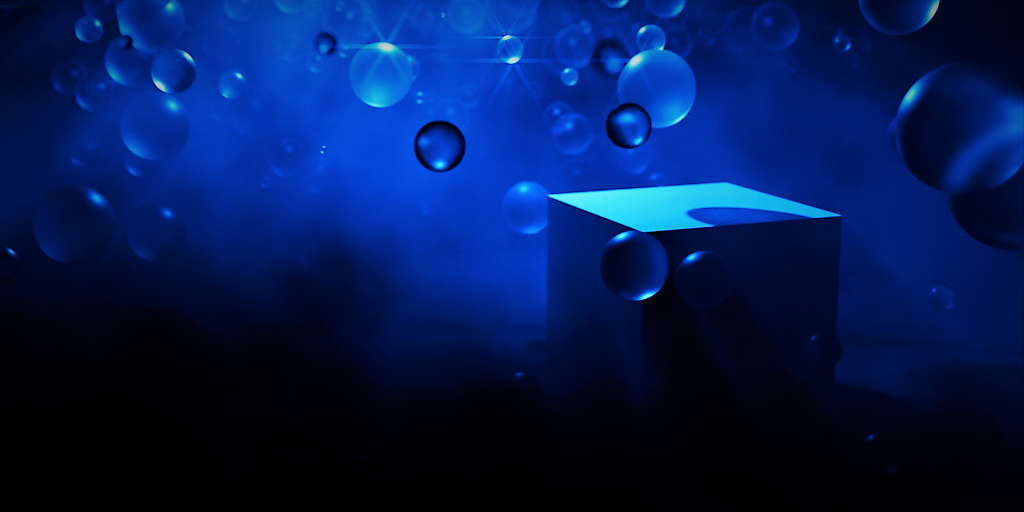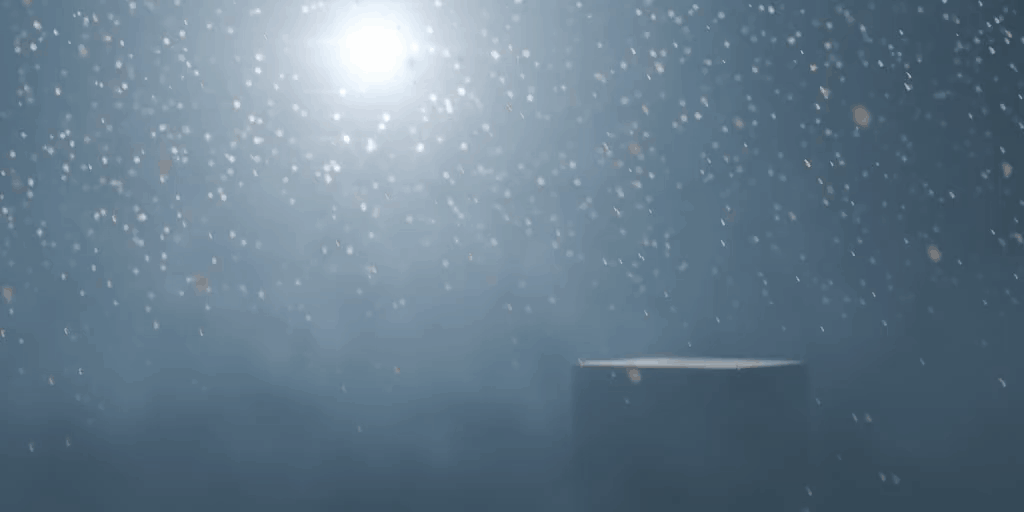
Bring Depth and Immersion to your scenes with the Procedural Atmospheric Effects
Tired of rendering your assets in empty backgrounds, or you don't know how to fill the surroundings of your amazing projects?
Want to easily generate atmospheric effects in your scenes?
This tool is perfect for you, because it let you to easily generate a box that can drastically change the lighting and the mood of your scene.
Even been highly customizable, this tool let you to create complex effects in a very intuitive manner.
You have full control over the texture, density, speed, turbulence, particle shape, color, quality...
You can even create a infinite grid of volumes, allowing you to cover huge areas with particles and high resolution volume, without increasing memory consumption and everything can be visualized in real time with EEVEE, or using raytracing with Cycles. You can use your own meshes as particles.
What it does?
It generates a box that's filled with particles and volume, both animated to simulate several kinds of atmospheric effects.
Snow, rain, dust, fog, smoke, gas, clouds, space, under water...
The Atmospheric FX allows you to fine tune the volume and the particles with controls for turbulence, rotation, randomization, wind..
You can use 3D textures like Voronoi, Musgrave, Perlin noise.. to change the look of the volume.
You can use custom meshes from a collection as particles.
The volume is animated but isn't simulated, so you can even disable it or change it's resolution on the viewport and get the full quality on the render time
You have full control over the shape of the particles ..
..
Everything generated fast on your viewport and with full control over every aspect of the effect.
This is also a nice way of adding texture to the volumetric fog.

To use that you just need to Append the "Atmospheric FX" to your scene selecting the "ATMOSPHERIC FX" inside the "NodeTree" folder.
After that, select an object and add a Geometry Nodes modifier to it selecting the "ATMOSPHERIC FX".
Watch the video bellow if want to learn more.
WANT TO UPGRADE YOUR SCENES WITH TOOLS LIKE THIS? CHECK OUT MY INFINITE BUNDLE!