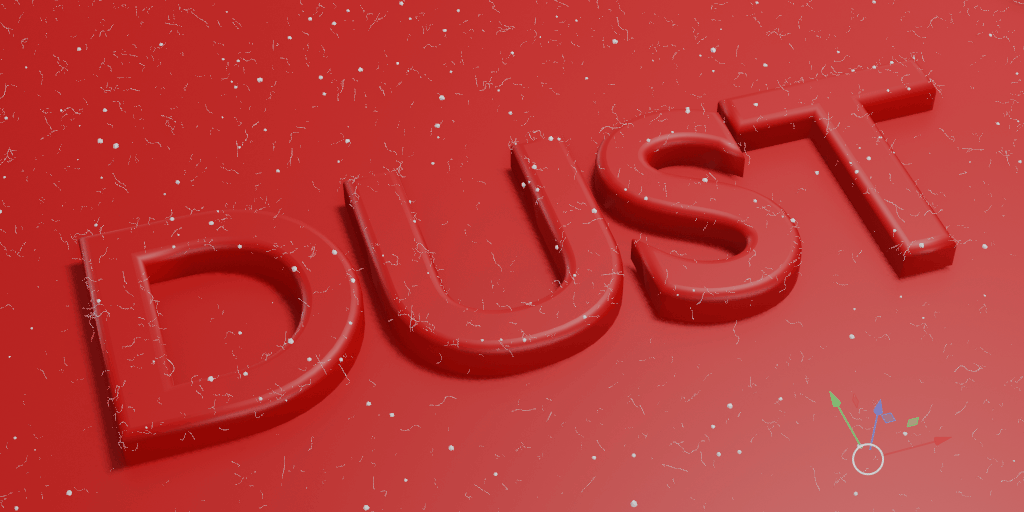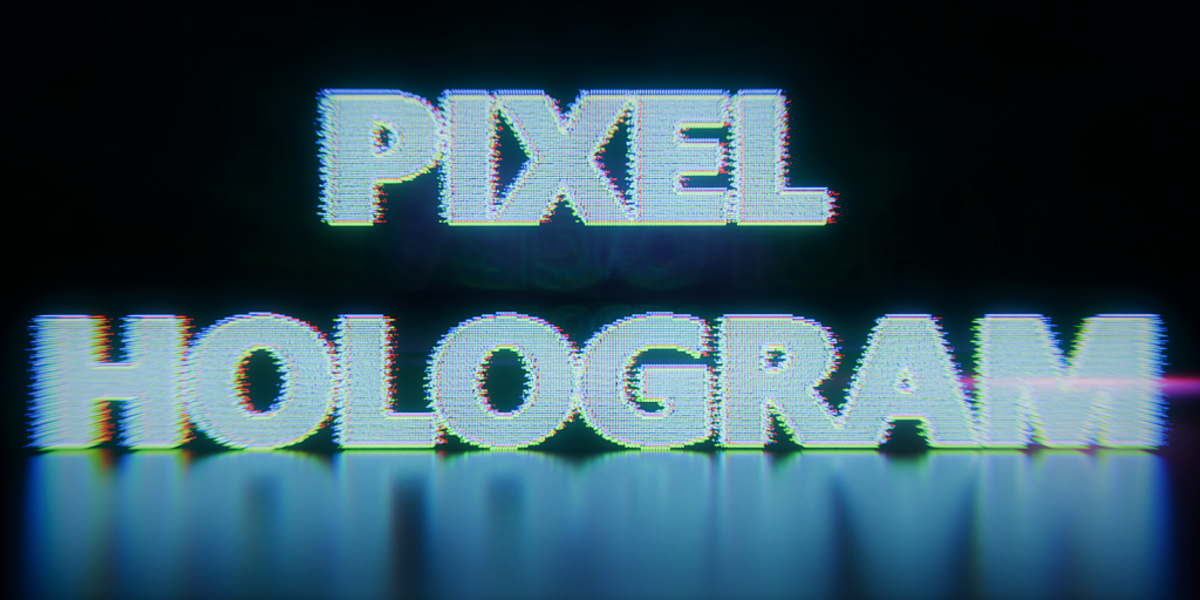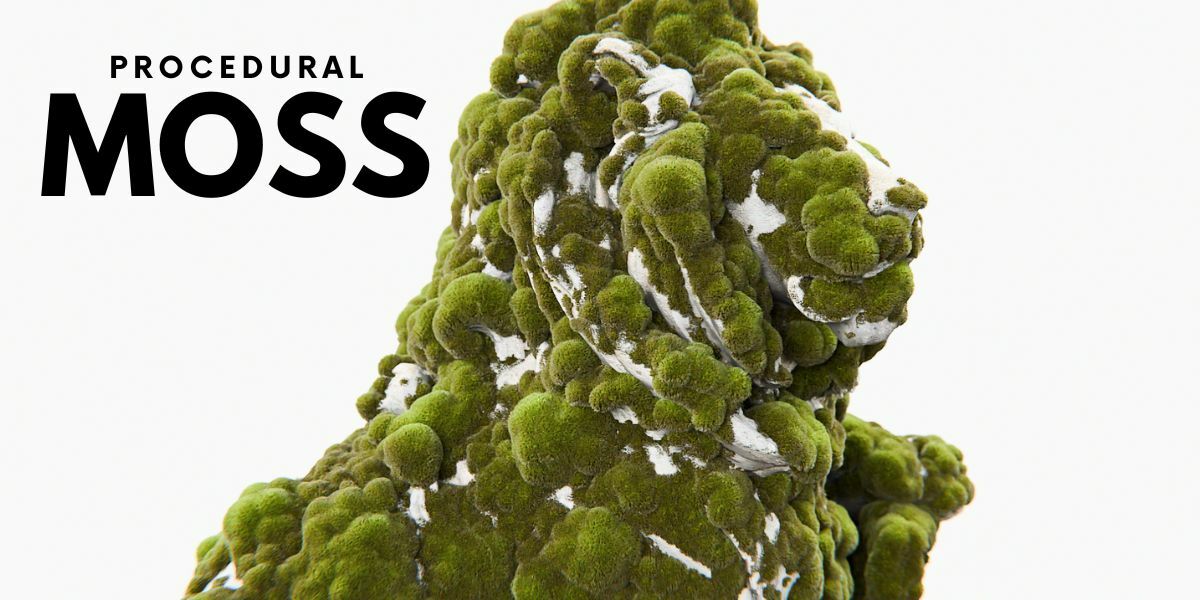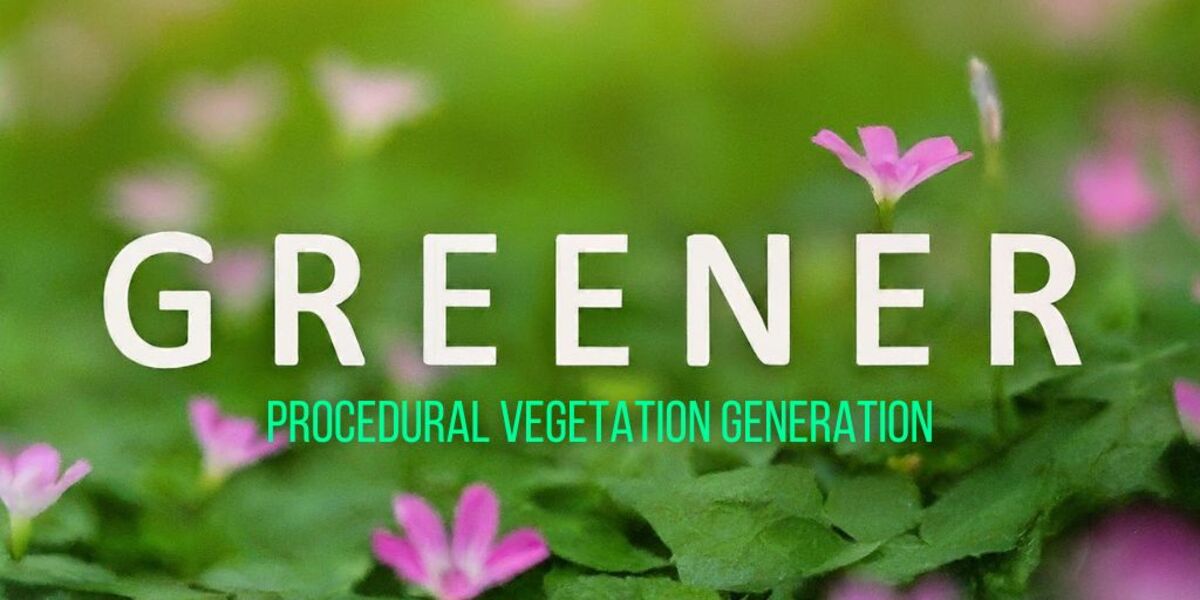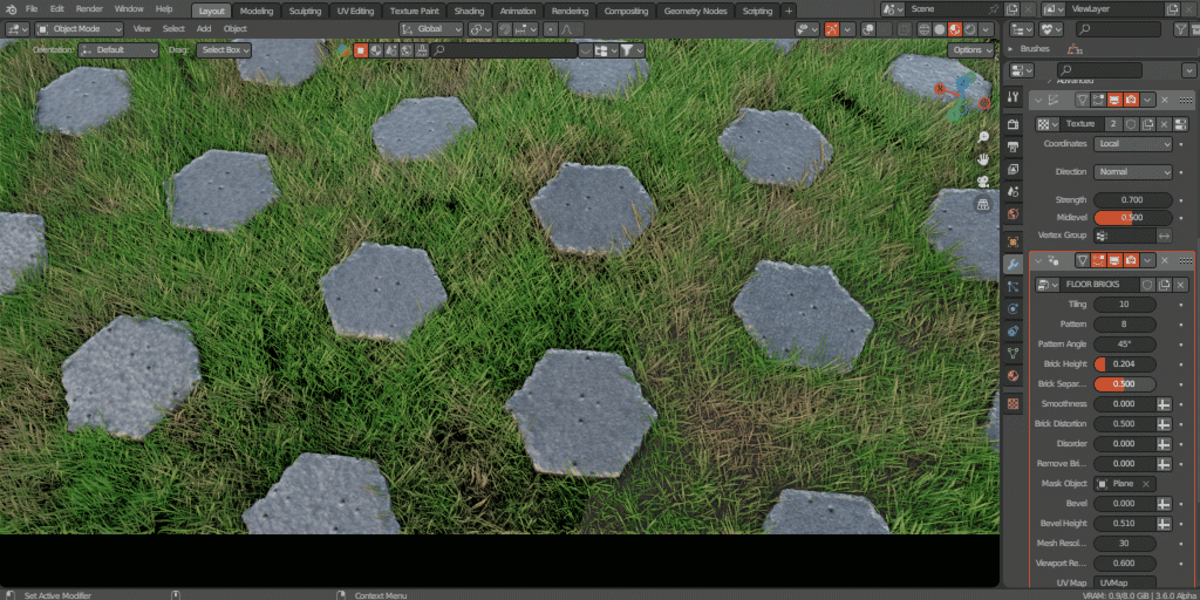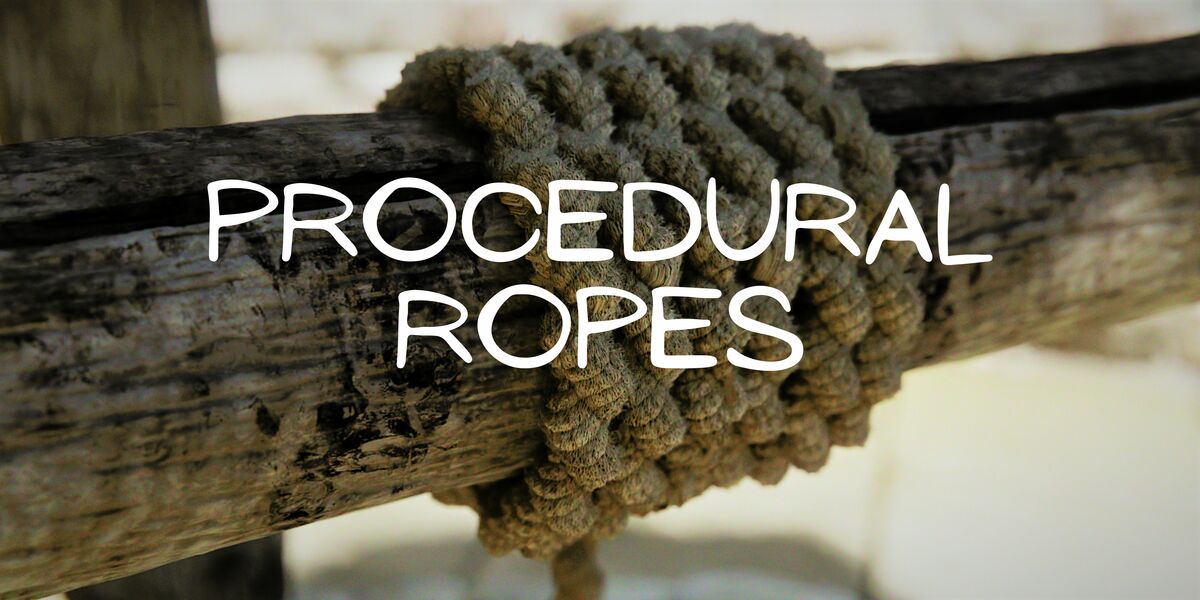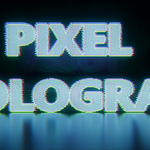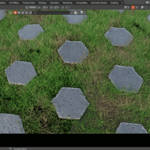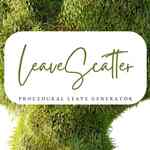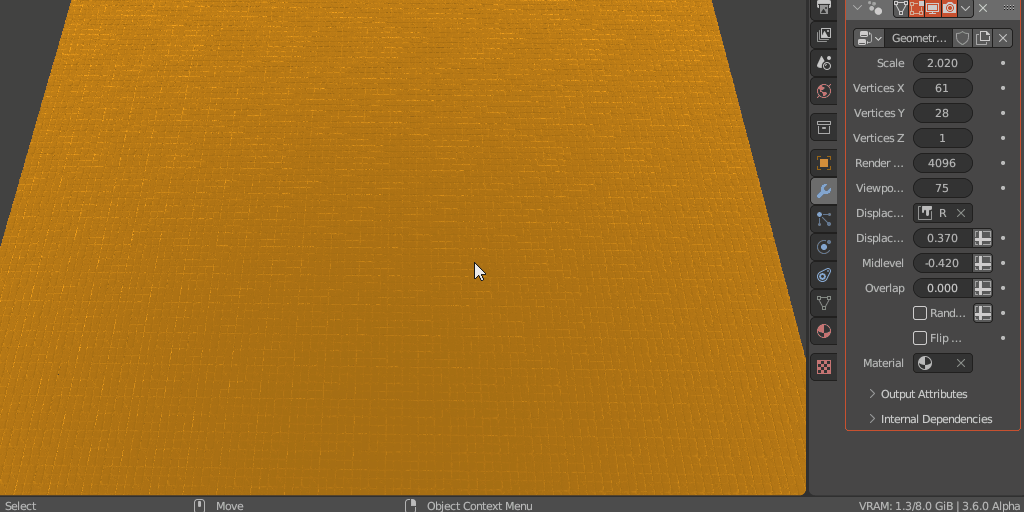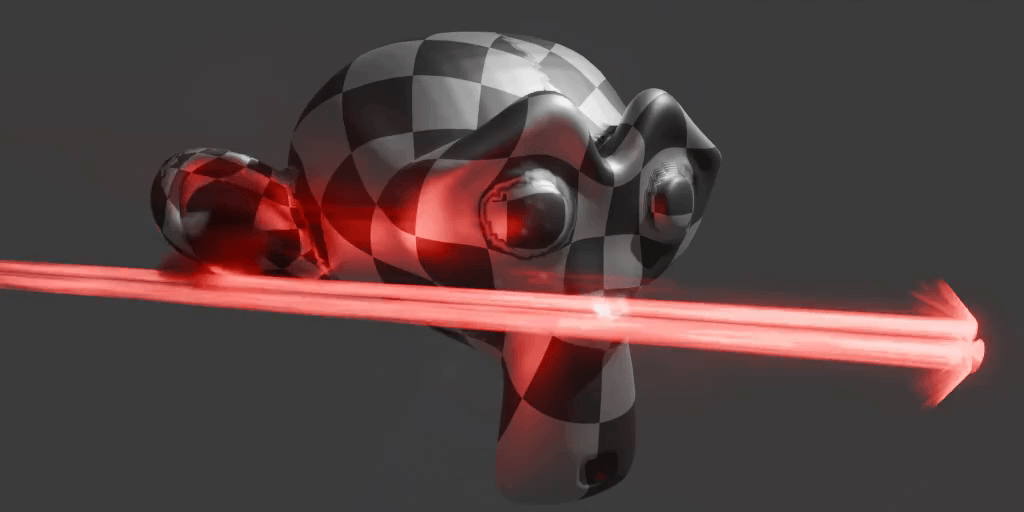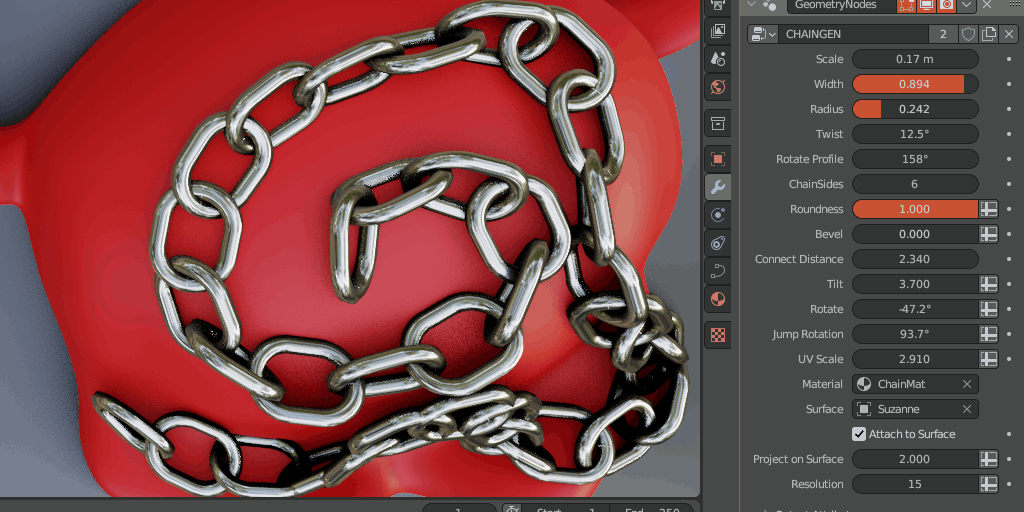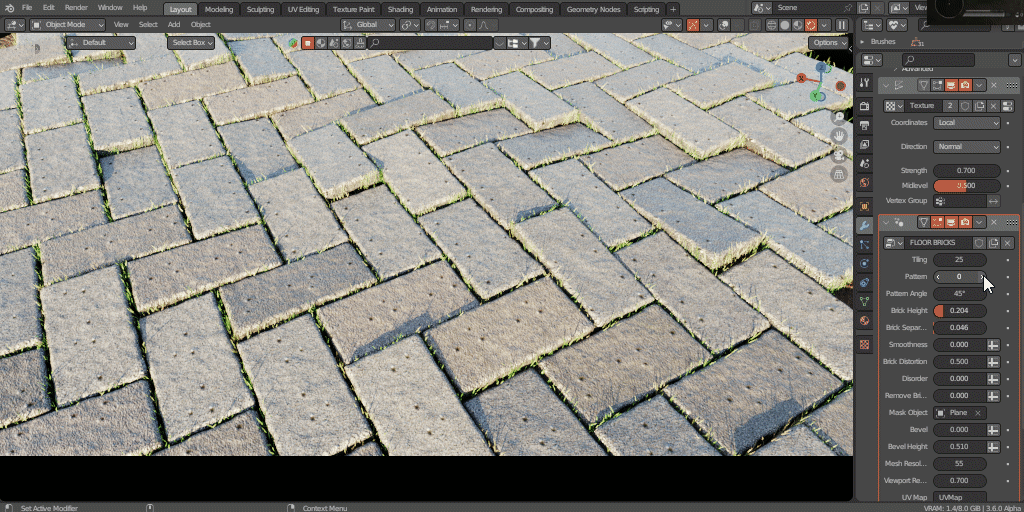Introducing the Procedural Assets Bundle, an extensive suite of 25 innovative tools crafted specifically for Blender users. This collection is designed to elevate your 3D creation process, providing you with the means to generate stunning assets and effects with ease. Whether you're working on complex animations, cinematic scenes, or detailed renders, this bundle offers a diverse range of functionalities to enhance your workflow. Below, you'll find a concise overview of some of the standout tools included in this powerful package:
Easy Clouds
Introducing Easy Clouds,
your go-to tool for creating stunning, volumetric clouds in Blender.
This tool is designed to make the process of creating realistic clouds
and fog as simple as possible, regardless of whether you’re working on a
cinematic masterpiece, a 3D animation, or a single render image.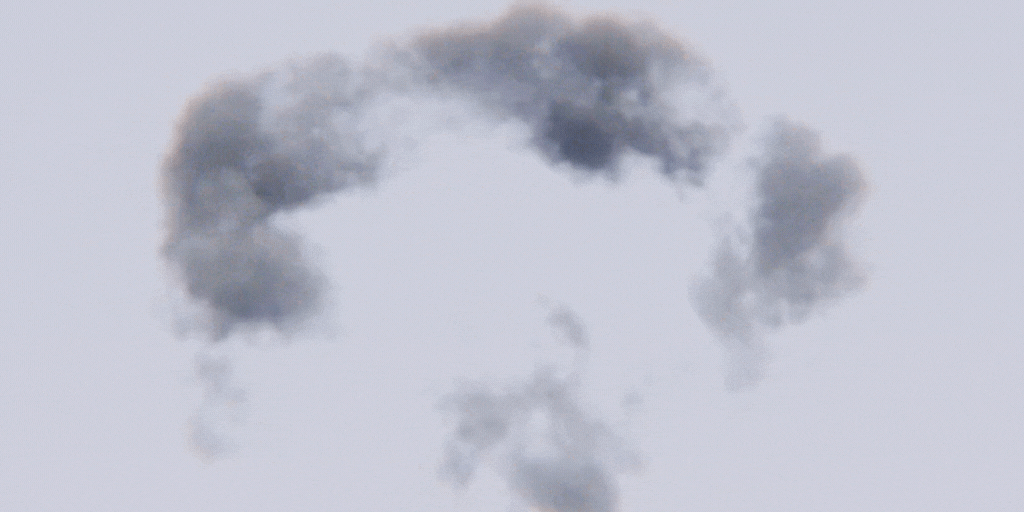
Infinite Displacement
This tool allows you to create a box or a plane and apply a displacement map to it without using too much memory. It’s useful in situations where you need a high-resolution ground, block, or wall in your scene but don’t have enough memory for this.
Laserfx
This tool generates procedural laser beans. But this is not limited to a simple emissive cylinder. This can also destroy objects by cutting them and simulating burning with smoke and particles. The entire effect can be adjusted with just a few controls that come together in one place. The destruction of objects also works on textured models. To load your textures you just need to connect them to the "LaserFX Surface Material" that comes with it.
Procedural Torn
This tool allows you to generate optimized procedural bricks that you can use in a wide variety of situations. It comes with 11 brick patterns and an easy-to-use brick shader that allows you to swap textures and create the kind of material that fits your scene.
Procedural Wood Buildings
With Procedural Wood Buildings you can create complex structures using simple geometric shapes like cubes, planes, and curves. All the elements you create are interconnected, forming a cohesive and realistic wooden construction.
Ninja Tracer
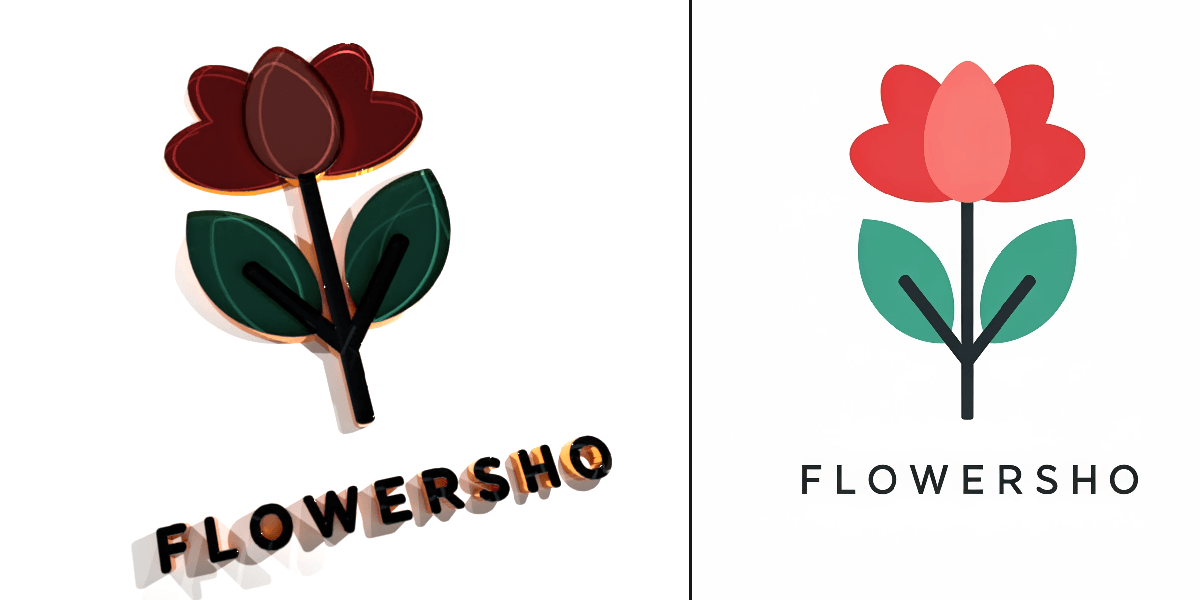
Procedural Dewdrops
Enhance the realism of your scenes with this easy-to-use
modifier that lets you scatter countless dewdrops on your objects
without straining your system's memory. Utilizing instances, this tool generates and shapes individual dewdrops, allowing you to achieve a natural and detailed effect. Whether you're creating a morning scene or adding a touch of realism to your 3D models, this tool is the perfect addition to your workflow.
Procedural Snow
Discover the magic of winter in your 3D scenes with the Procedural Snow Generator. This powerful tool transforms any surface into a realistic, snow-covered landscape. It’s perfect for artists looking to create stunning winter scenes in Blender.
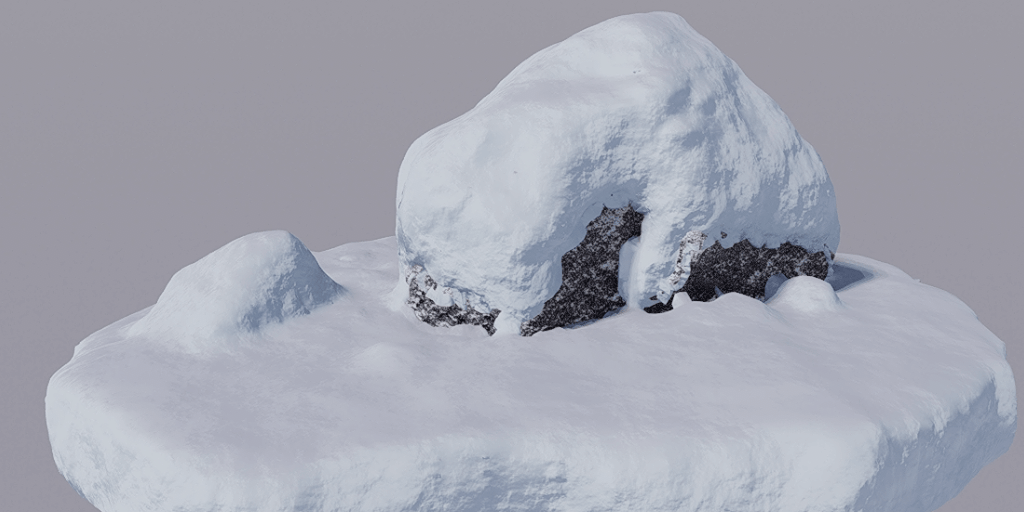
Leave Scatter
This tool made with Geometry Nodes Allows you to scatter leaves in the surface of an object.As it uses instances, you can scatter an insane amount of geometry without using too much memory. It allows you to use different settings in render time and viewport and to use a mask to limit the amount of geometry. In that way, you can work without having performance issues. You can also remove leaves that are not visible to the camera.

Pixel Hologram
This tool turns your meshes into a volumetric hologram made of floating RGB pixels. It supports textures mapped to your meshes UV and can be animated to achieve even cooler results. It's highly customizable! It has animated FX simulating glitch, waves, chromatic aberration and noise.
Procedural Rope
This tool allows you to quickly create realistic ropes using curves. It can connect multiple curves making the process of drawing them a lot easier. It generates the curve tube, displaces it, adds a fuzz to it, and puts it on the surface of an object.
Easy Chain
This tool uses Geometry Nodes and curves to generate chains for the most common uses because it’s highly customizable and you can also use you own chain mesh. You can attach the curve to a surface to create a chain or a bracelet.
Procedural Floor Bricks
This tool allows you to generate optimized procedural bricks that you can use in a wide variety of situations. It comes with 11 brick patterns and an easy-to-use brick shader that allows you to swap textures and create the kind of material that fits your scene.
Magic Trails
You can change the radius, randomize and animate the color, simulate particles, add texture to the trails and the particles, add gravity and noise physics and apply this effect to an entire collection.It can also turn the trails into particles based on the objects speed, allowing you to create even cooler effects.
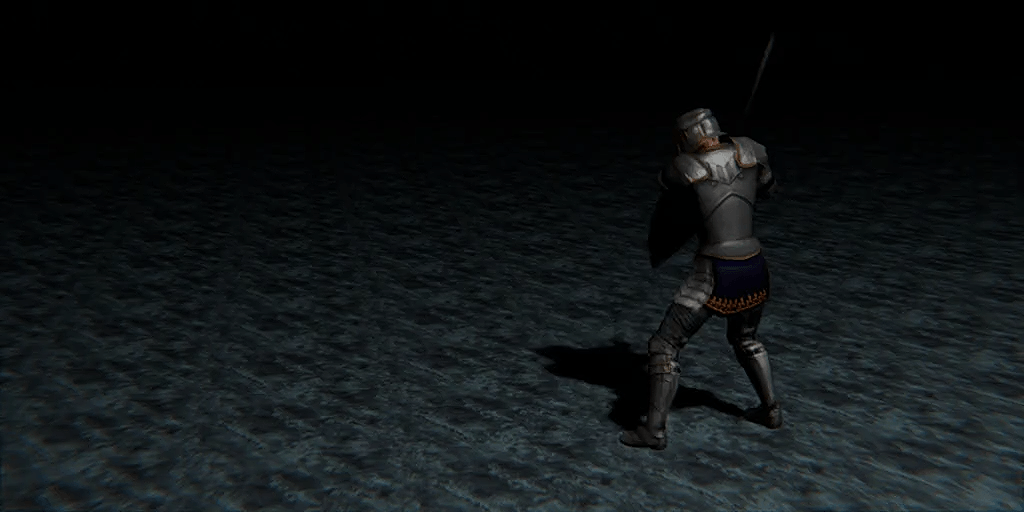
Spider Web Generator
Snow, rain, dust, fog, smoke, gas, clouds, space, under water...
The Atmospheric FX allows you to fine tune the volume and the particles with controls for turbulence, rotation, randomization, wind..
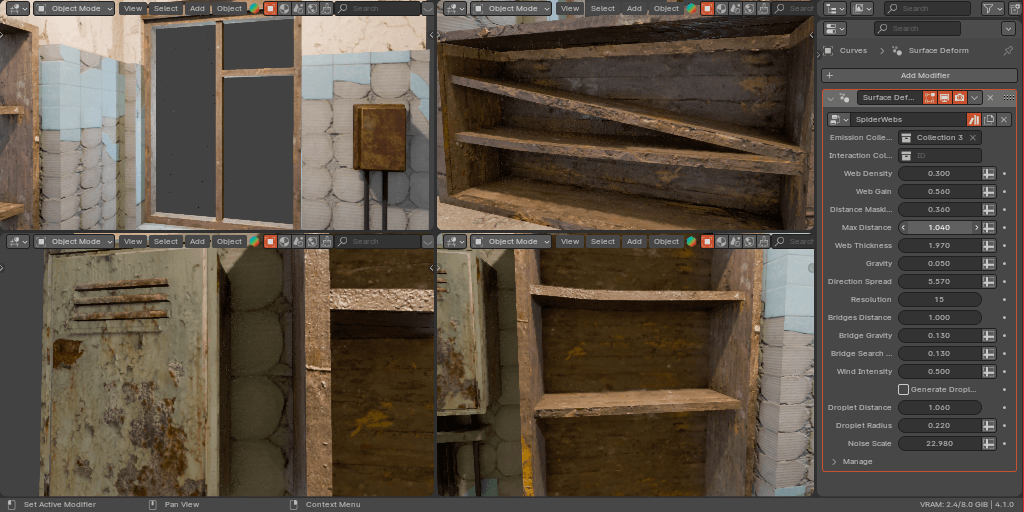
Procedural Atmospheric Effects
Snow, rain, dust, fog, smoke, gas, clouds, space, under water...
The Atmospheric FX allows you to fine tune the volume and the particles with controls for turbulence, rotation, randomization, wind..
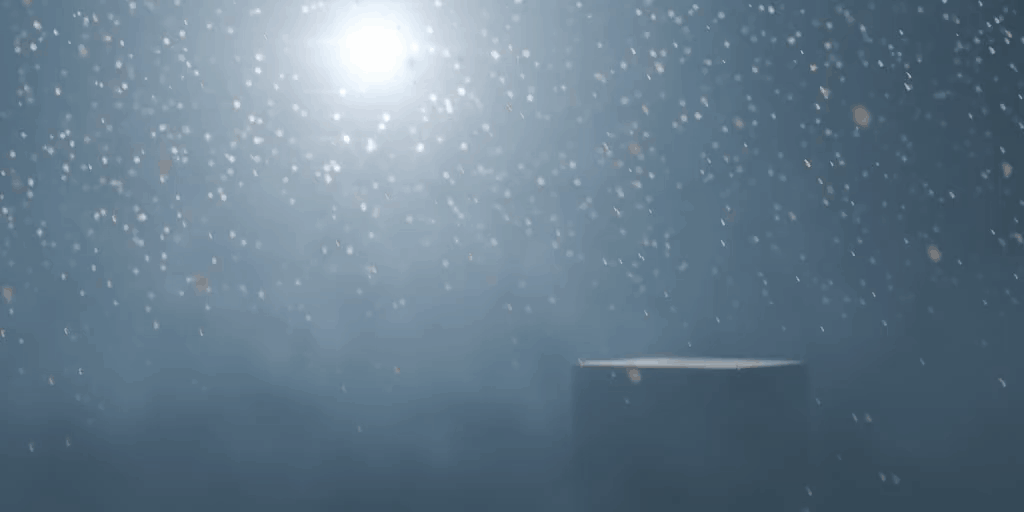
Procedural Moss

Ivy Generator
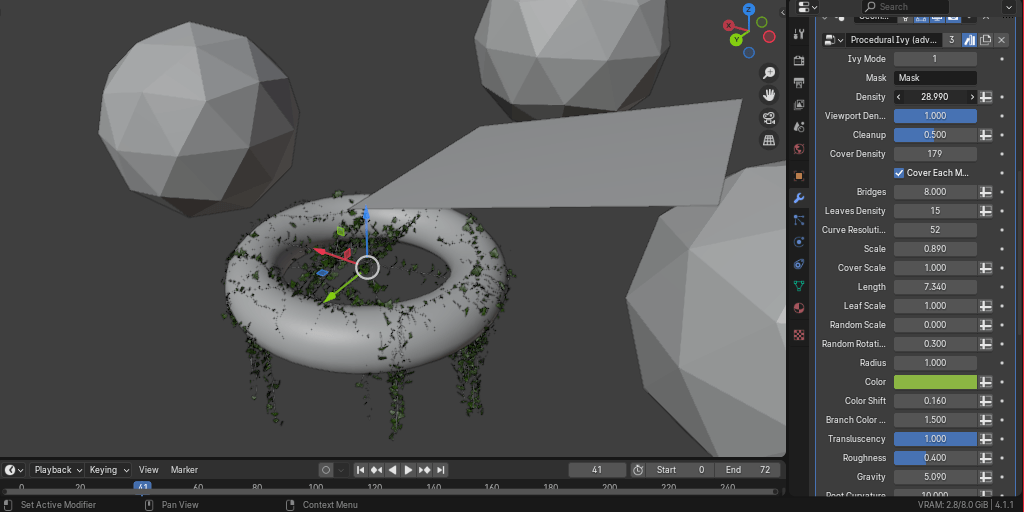
Plexus
Transform ordinary 3D meshes into extraordinary, animated works of art with the Plexus Generator. This innovative tool empowers you to effortlessly create stunning plexus effects, adding depth, dimension, and a touch of the future to your projects.
Rocky Ground
This tool allows you to quickly generate a 3D ground with realistic rocks, grass, and a river. This isn’t just a displaced surface, but an optimized procedurally generated ground with PBR materials.

Wood Structures Generator
This
tool generates wood planks on the edges and faces of a mesh using its
UV. You can use that to quickly generate wood structures in a very
realistic way.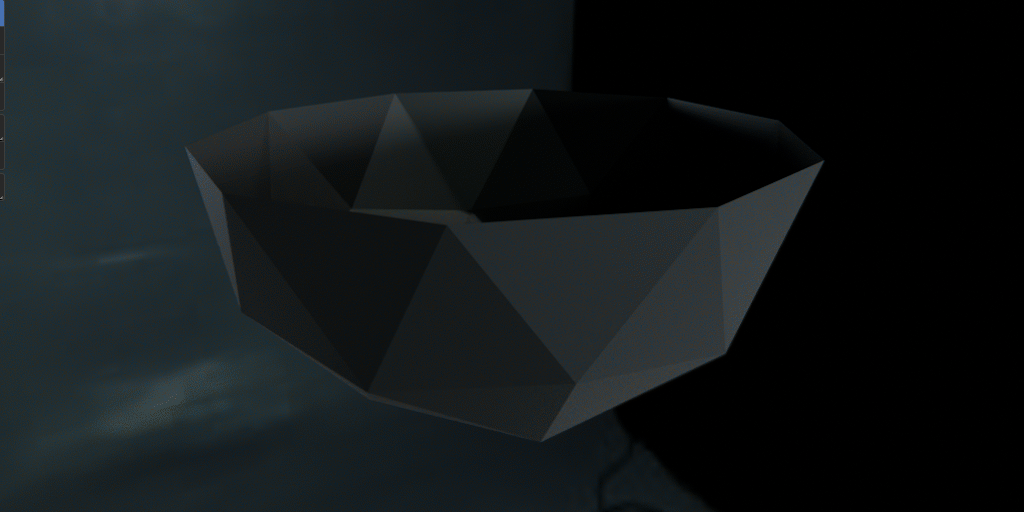
Greener
Populate your scenes with a stunning variety of plants, all growing directly on any mesh surface. Greener makes it possible, with a user-friendly approach for both beginners and experienced artists.
Pixelator
Transform your 3D creations into captivating pixel art masterpieces with the Pixelator! This innovative tool seamlessly converts your meshes into pixels and voxels, granting you effortless control over the pixelation process.
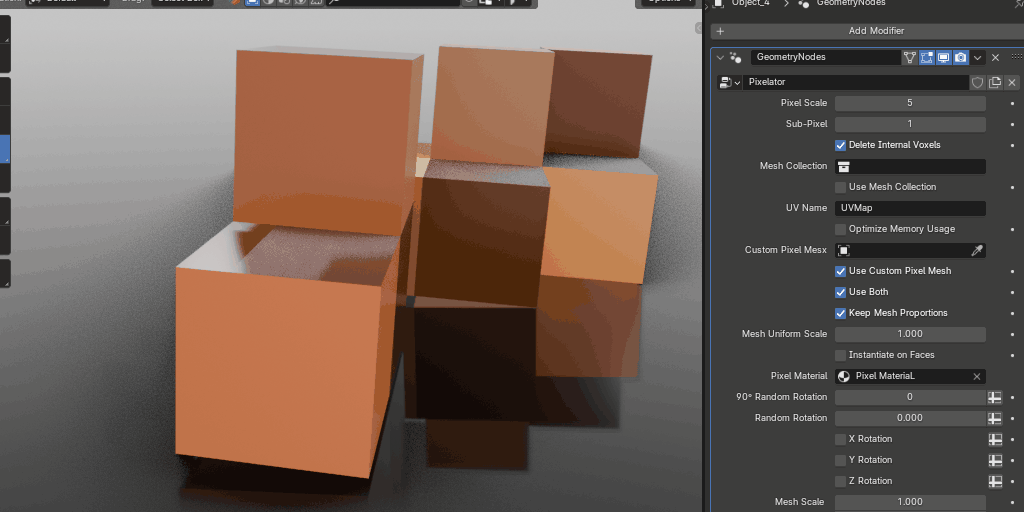
Stone Maker

Dust Generator