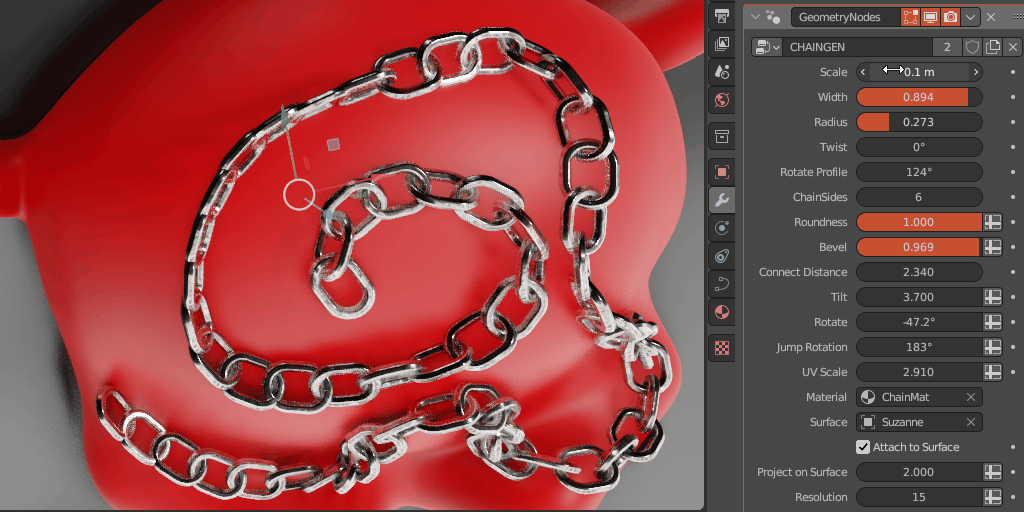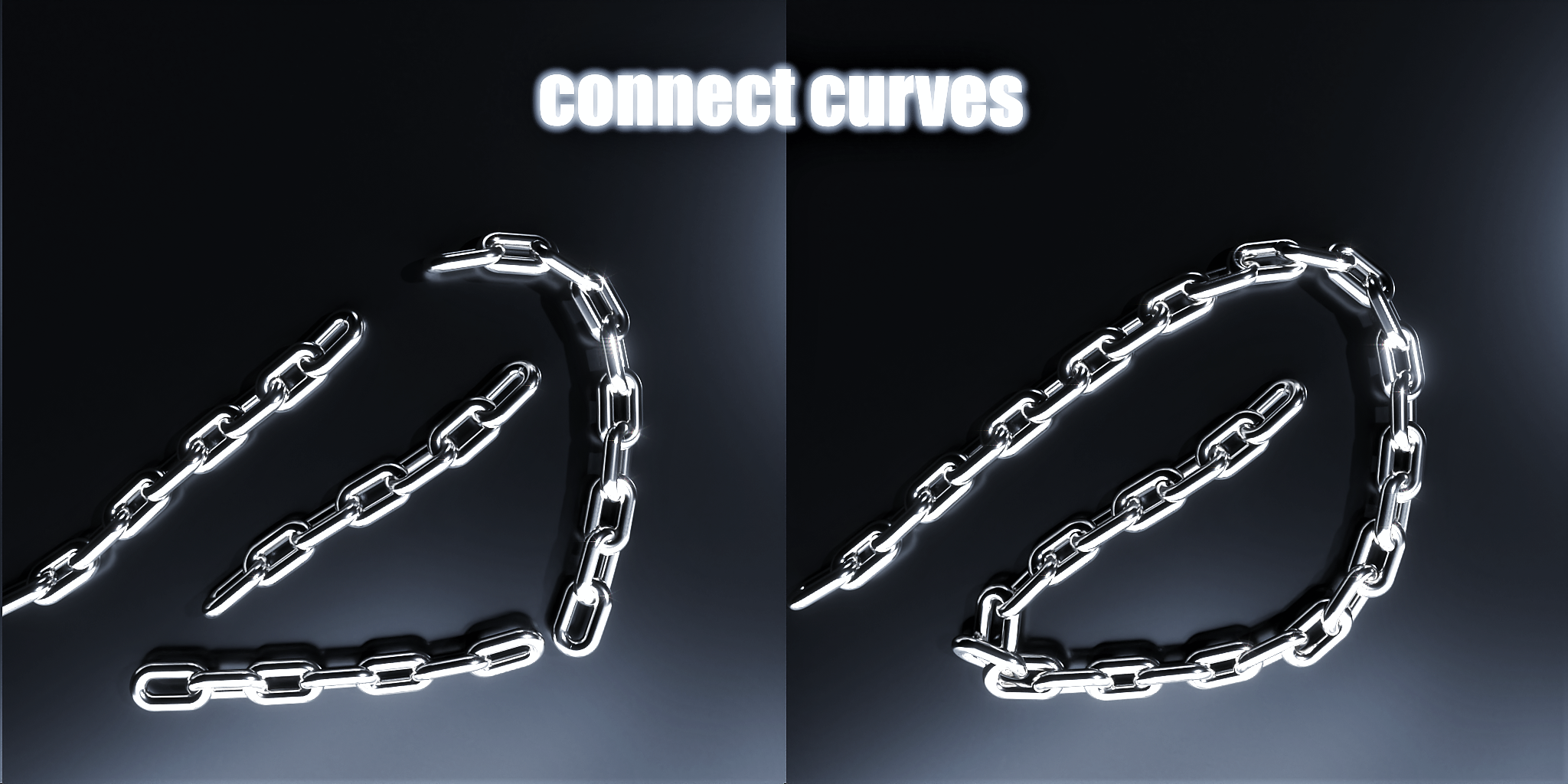Procedural Chain
This tool uses Geometry Nodes and curves to generate chains for the most common uses, because it's highly customizable.
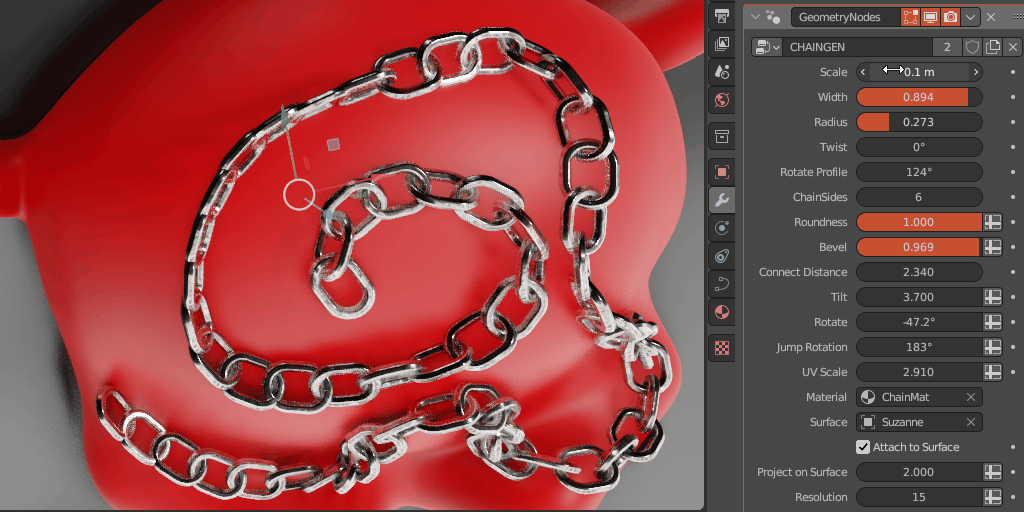
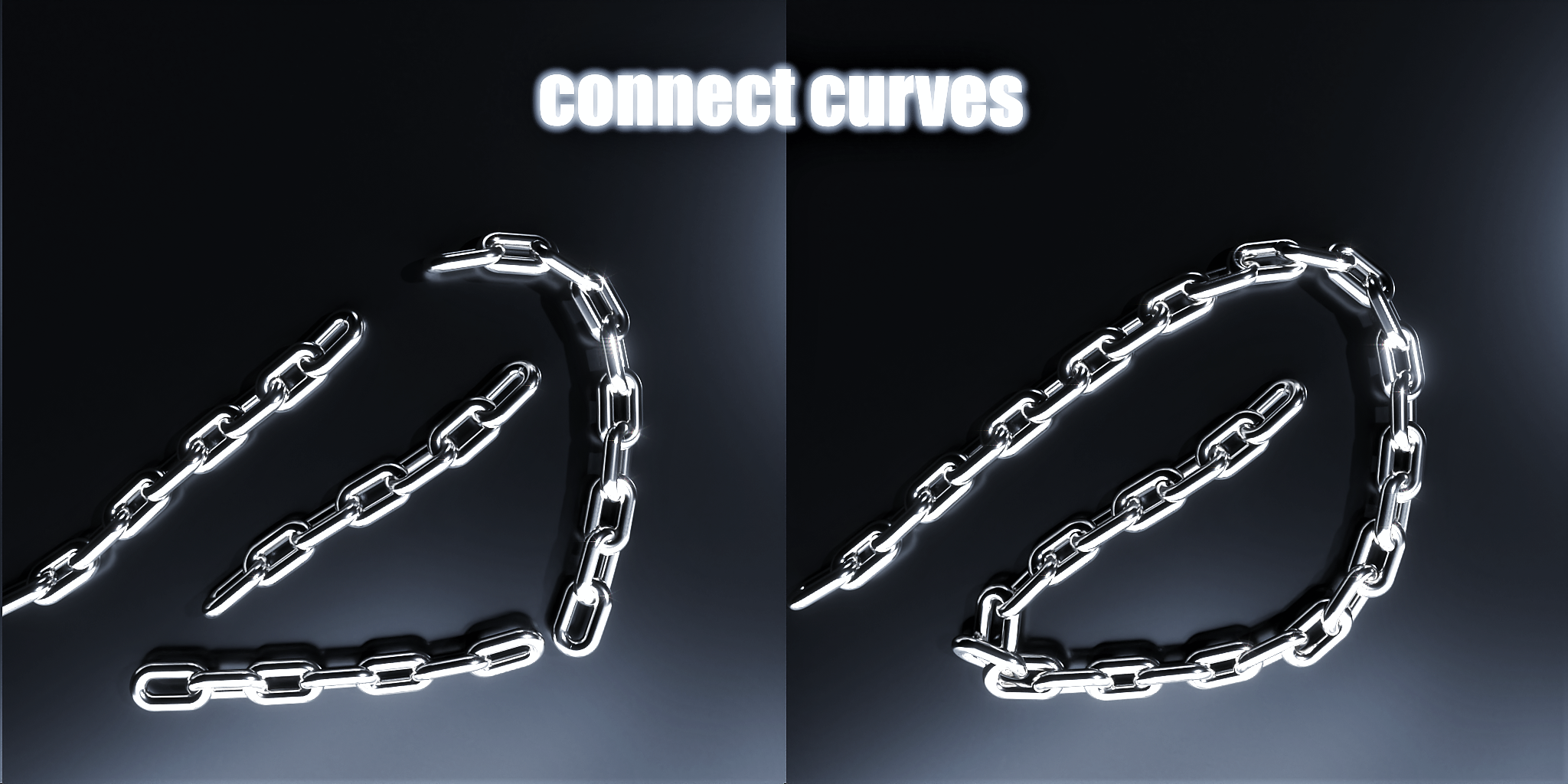

The procedural chain has controls for radius, tilt, width, bevel, roundness, rotate... everything updated in realtime and as it uses instances, you can don`t need to care about performance while using it.
It already comes with a chain material that will work in most situations and UVs stored on the Attributes.

To use that you just need to Append the "chain.blend" to your scene
Create a curve to add a Geometry Nodes modifier, and select the "CHAINGEN"
You can watch the video bellow to see how to use it.
Procedural Rope


This tool made with geometry nodes allows you to create realistic ropes using curves. It can connect multiple curves making the process of drawing them alot easier. It generates the curve tube, displaces it adds a fuzz to it and put it on the surface of an object.
You just need to append the .Blend file to your scene, load the PROCEDURAL ROPE nodetree, add the geometry node to the Spline that you want, select a surface object and adjust the settings;