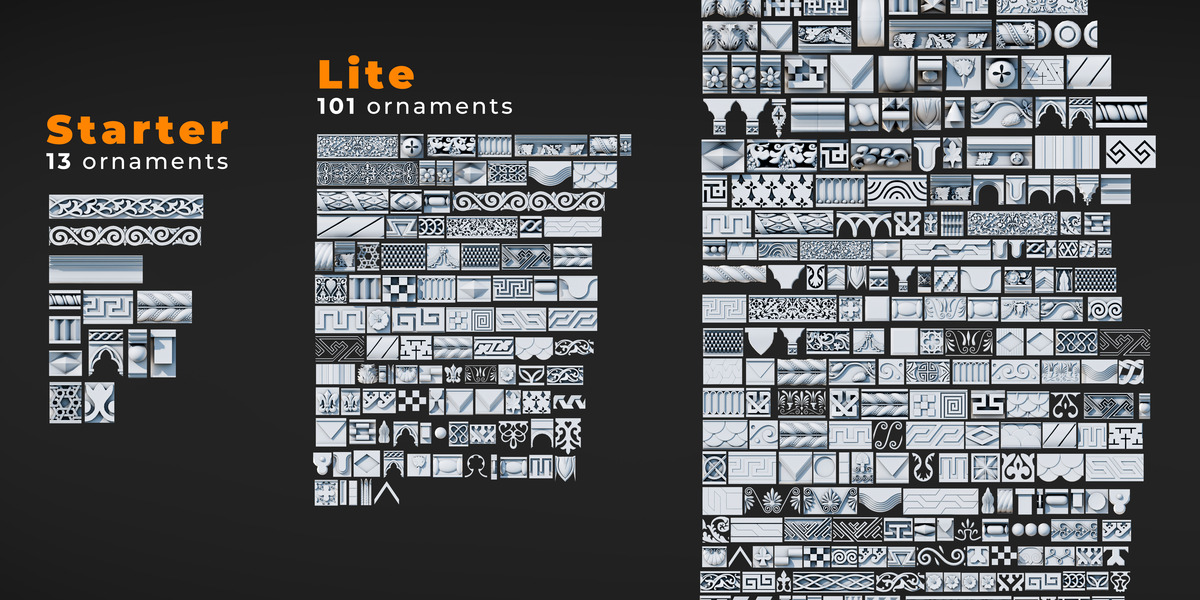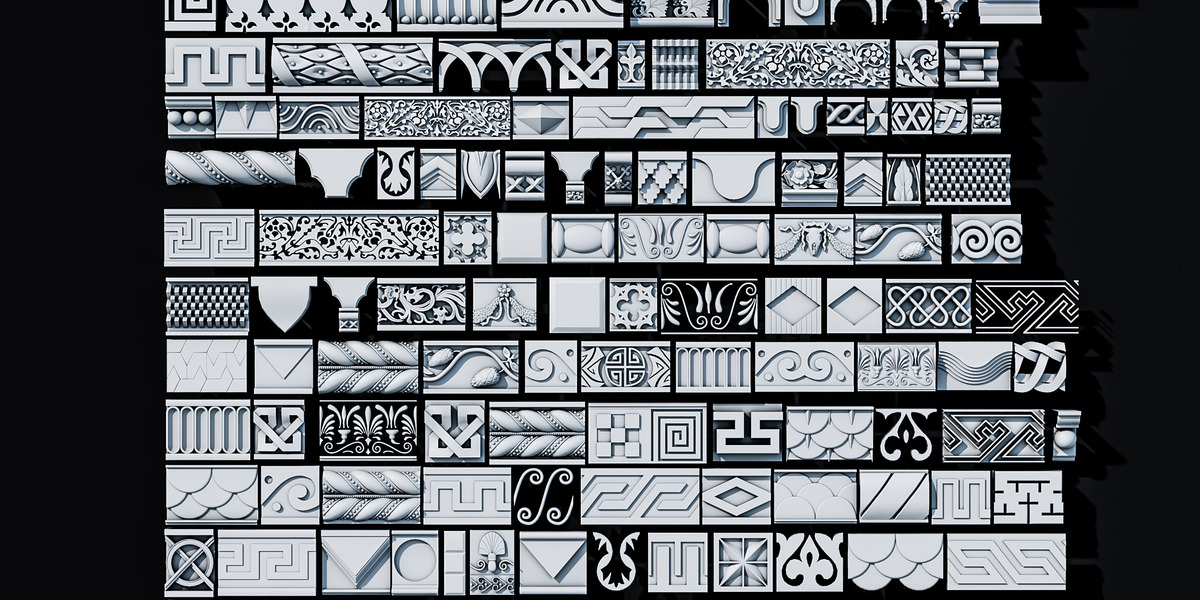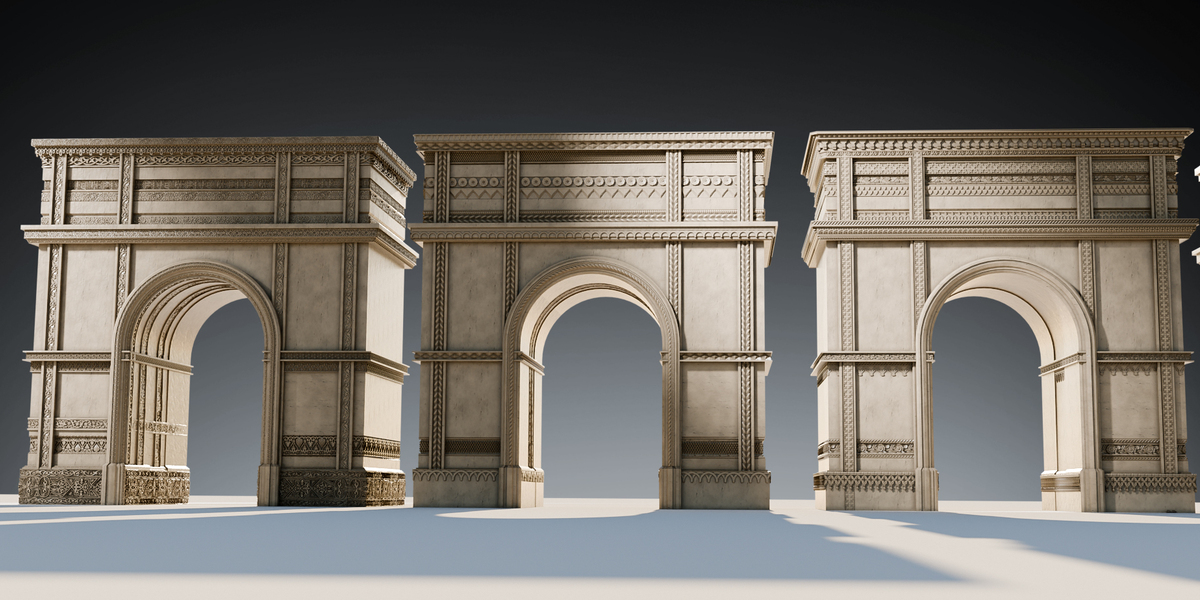Ornament Generator
Ornament Generator v1.1.0
1. General Information
Product Name: Ornament Generator v1.1.0
Product Description: Ornament Generator is a tool that allows you to create a vast number of ornaments in any arrangement. With the Ornament Generator, you can significantly speed up your workflow. It helps you achieve stunning results in no time. Choose from over 260 ready-made ornaments!
2. Technical Data
Compatibility: Designed for use with Blender (version 4.3 or higher).
Specifications: Includes over 322 ornaments divided into 13 categories, covering all historical styles and modern designs.
File Format: Ornaments are provided as .blend files, optimized for efficient use.
System Requirements: Compatible with Windows, macOS, and Linux systems that support Blender.
3. Features and Capabilities
Key Features
Over 322 ready-made seamless ornaments from various eras.
Organized into 13 categories for easy navigation.
Simple workflow.
Seamlessly integrates with Blender for fast and efficient workflow.
User Benefits
Save time on modeling with pre-made ornaments.
Create stunning decorations in seconds with minimal effort.
Enhance projects with historically accurate and visually striking designs.
Unique Features
Ability to apply ornaments to any surface or edge with just a few clicks.
Options for customization, including size, orientation, and alignment.
4. User Guide
Installation
Go to Edit > Preferences > Add-ons > Install from Disk.
Select the ZIP file (
ornament_generator.zip) containing the addon preview and its library, then click Install.Once installed, the Ornament Generator will appear in the side panel.
Using the Ornament Generator
Select an Edge
Choose at least one edge where you want to place the ornament.
Click Generate Ornament from Edge.
A panel with options will appear in the bottom-left corner of the viewport.
Choose an Ornament
Click on the ornament dropdown or select a category to view available designs.
Select your desired ornament and click Load Asset to place it.
Options and Adjustments
Offset: Adjust the distance between the ornament and the surface.
Scale: Change the size of the ornament. It will automatically fit the curve length but may require manual adjustments for larger scales.
Tilt: Adjust the angle of the ornament relative to the surface.
-
Switch Direction: Flip the ornament upside down if needed.
- Extra scale: When normal scale is not enough to smaller or bigger object you can adjust Extra scale.
-
Decimate Factor: Simply Decimate your object like normal decimate but ornaments
will be still conected
Advanced Settings
-
Handle Type:
Use Automatic for smooth, rounded curves.
For sharp edges or issues like twisting, switch to Vector and test Twist Type (e.g., Minimum).
Smooth Factor: Smoothens the curve, works best with Automatic handles.
Resolution: Adjusts the curve’s resolution for finer or coarser details.
Tips for Best Results
If the geometry doesn’t align perfectly, try adjusting Tilt, Handle Type, or Twist Type.
5. Safety Information
Usage Guidelines
Ensure your system meets the minimum requirements for Blender.
Save your work frequently to avoid losing progress.
Certifications
The addon follows Blender’s open-source guidelines and is fully compliant with the GPL license.
6. Additional Documents
Support and Updates
Access online tutorials, FAQs, and updates at [Addon Support Page].
License Information
Licensed under GPL, allowing for modification and redistribution under the same terms.
7. Use Cases
Architecture and Interior Design
Add detailed ornamentation to furniture, ceilings, and facades.
Landscape Creation
Quickly create decorative elements for in-game environments.
Product Design
Use ornaments to enhance packaging or product prototypes.
8. Marketing Section
Why Choose Ornament Generator?
Save hours of modeling time with professional, ready-to-use designs.
Access an extensive library of ornaments from every era, all in one tool.
Perfect for professionals and hobbyists looking to elevate their projects.
Future Updates
Regular updates are planned to further expand the tool’s functionality.
-
Upcoming features include:
Flat Versions with Normal Maps: Add an option for flat ornaments with pre-baked normal maps, perfect for lightweight scenes and real-time applications.
9. Conclusion and Summary
Thank you for choosing the Ornament Generator! We’re confident it will become an essential part of your design workflow.
For more resources, tutorials, and support, visit https://www.youtube.com/@peakdreamsstudio.
Transform your designs today and create an infinite number of possibilities with Ornament Generator!
Discover more products like this
3d-Asset epic detail 3d-decoration ornaments 3D architectural visualization Architectural Details profile Classical Greece ancient decoration ornament generator 3d ornament decorative elements 3d environment pack decorations addon gothic 3d relief 2d ornament vizualisation 3D Generator Architecture Generator ancient roman classical ancient-greek 2025 addon greece decor-museum-art-wooden-metal-interior-design-architecture-book-detailed-bronz-african-roman-ancient-architectural-decoration