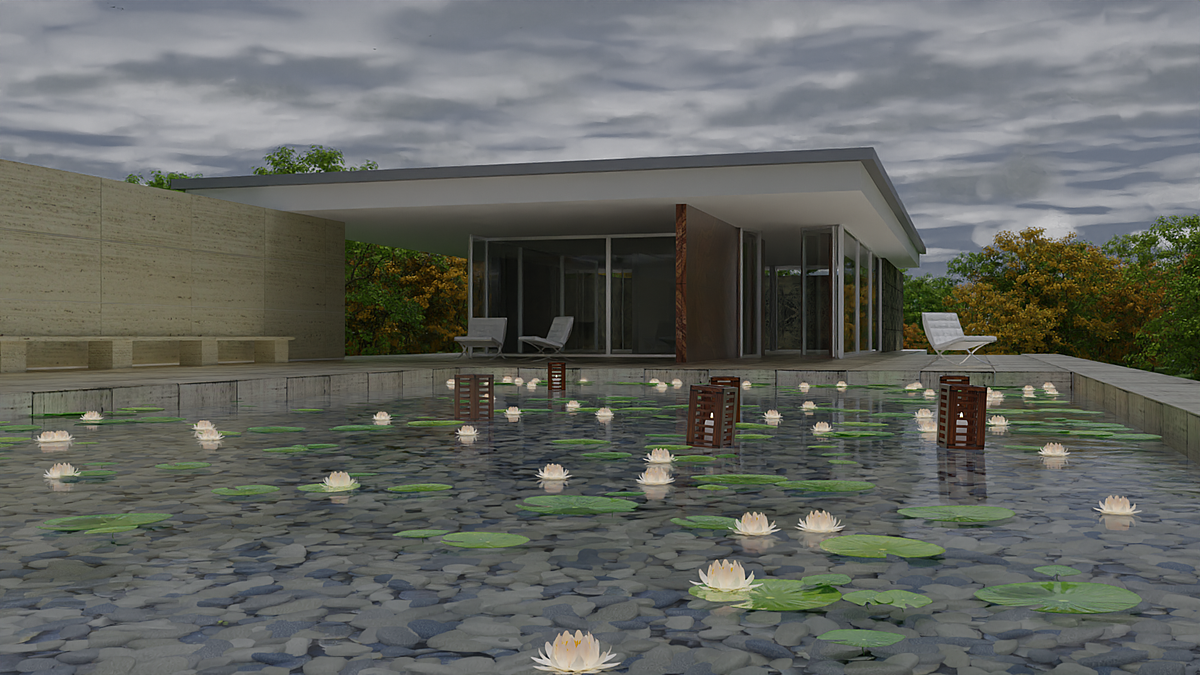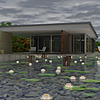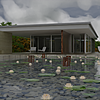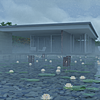This game changer tool has a time limited crazy -50% OFF 35$ instead of 70$.
Few days left !!!

CUSTOMER SATISFACTION
*********************
Do no hesitate to contact us if you have any question before purchasing. We will be happy to help you.
To avoid confusions, before buying please read the description, notices and FAQ. Also be sure that you can understand then follow this guide to avoid unnecessary bad surprises then bad reviews. To be clear, this tool is not recommended for Blender beginners. It's also STRONGLY RECOMMENDED to read the step by step guide when you use it for the first time (optimisations, camera clipping etc.)
! NOTICES
************************
! PC performance required
This tool was created to obtain renderings with a lot of details. While it has been mentioned above that this tool has been optimized to save your PC's resources, it requires a certain capacity to operate properly. Thus its use and the resulting rendering process require a certain amount of PC power. The tool was created with a medium power PC core i7 3770, an AMD Rx480 graphics card, Ram 16gigas. It is therefore recommended for the user to have a machine with equivalent or more powerful performance.
!SLOW VIEWPORT
Any project involving volumetric objects with Blender will be always slow no matter what the add-on is. Natural sky has been optimized for better performance but slow volume rendering remains a general Blender limitation. Set render and viewport samples to less than 10 during scene creation, you can set the samples higher during rendering. Using denoiser is recommended also. Also when volumetric is involved CPU is faster for viewport rendering and GPU is faster for final rendering.
! EEVEE is not supported
***************************
The majority of successful 3d renderings started with good lighting from the sky. Once this one is well in place the artist only has to place his 3d objects in the scene and the rendering will always be beautiful. Blender 3D lacks a serious sky lighting system. There are tools by default but not very elaborate. There are also some add-ons that are already on the market but generally they lack more or less realism. This is how we created Natural Sky. A simple sky system, easy to use, light in performance but providing photorealistic results to boost your renderings.
Natural Sky Features for Blender 3D 2.8 and 2.9
- Simple but powerful
- Photorealistic lighting
- Customizable time
- Animatable full 24 hours cycle
- Customizable sun an moon position
- Customizable different kind of volumetric clouds
- Cloud movements
- Customizable stars
- Customizable fog
- Optimized for performance
- No script but shader based system
- Created for Cycles render engine to obtain high quality rendering ( no Eevee support )
 The goal of this tool is to increase the user's productivity by giving them access to a realistic sky as fast as possible. There is no script but a shader based system. The workflow is very simple. You can use with 3 different ways:
The goal of this tool is to increase the user's productivity by giving them access to a realistic sky as fast as possible. There is no script but a shader based system. The workflow is very simple. You can use with 3 different ways:
- just import your 3d models into the Natural Sky .blend file
- or append the Natural Sky collection from the .blend file into your project. In this case do not forget to set your scene scale factor to 1 and optimize your project render setting. Please see the FAQ here https://blendermarket.com/products/natural-sky/faq
- or save Natural Sky .blend as start-up file so you will be able to use the photorealistic sky immediately with all your new projects.

Sun and moon Horizontal Position allows you to adjust the horizontal position of the sun and moon.
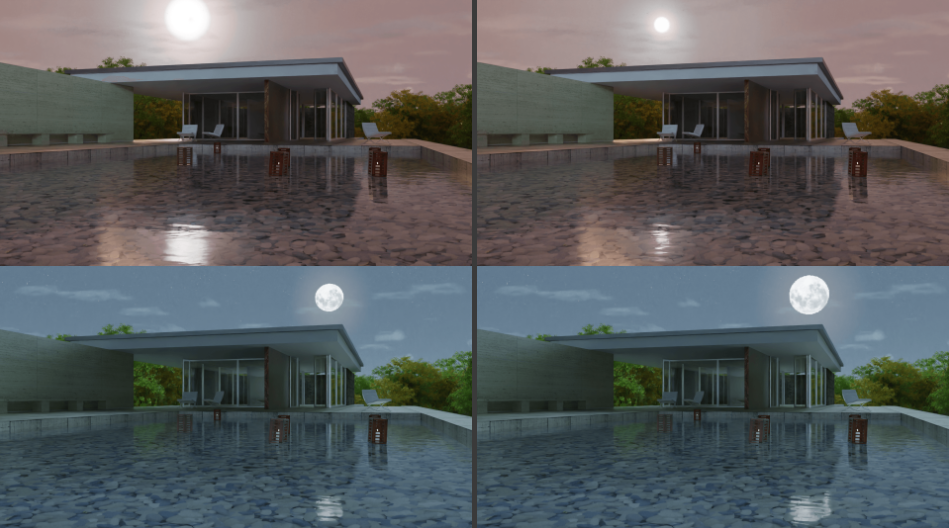
You can use keying to animate the time progression via the "time" parameter.


Customizable 3d volumetric clouds generating soft lighting effect.

Sun light intensity allows to adjust the intensity of sunlight
Stars amount allows to adjust the density of the stars. It's a threshold parameter so more value means less stars.
Cinematic 3D ground fog with customizable height and intensity.

General exposure and gamma allow you to adjust the exposure and the gamma of the scene for more realism.
IF YOU HAVE ANY QUESTION ABOUT THE PRODUCT BEFORE OR AFTER BUYING, PLEASE DO NOT HESITATE TO ASK.

! NOTICES
! PC performance required
This tool was created to obtain renderings with a lot of details. While it has been mentioned above that this tool has been optimized to save your PC's resources, it requires a certain capacity to operate properly. Thus its use and the resulting rendering process require a certain amount of PC power. The tool was created with a medium power PC core i7 3770, an AMD Rx480 graphics card, Ram 16gigas. It is therefore recommended for the user to have a machine with equivalent or more powerful performance.
!SLOW VIEWPORT
Any project involving volumetric objects with Blender will be always slow no matter what the add-on is. Natural sky has been optimized for better performance but slow volume rendering remains a general Blender limitation. Set render and viewport samples to less than 10 during scene creation, you can set the samples higher during rendering. Using denoiser is recommended also. Also when volumetric is involved CPU is faster for viewport rendering and GPU is faster for final rendering. Additional render setting Light path max bounces: Total 12 , Diffuse 4, Glossy 4, Transparency 8, Transmission 12, Volume 8
! PRIOR KNOWLEDGE NEEDED
Most of the issues are from people who are not familiar with Blender. Please do not buy this product if you're a very Blender beginner to avoid frustrations. It is recommended to have basic knowledge of blender software such as appending, handling of outliner and collections, changing camera settings such as clipping etc. This is the guide that needs to be followed in order to use the add-on, please be sure you can follow it. It is also recommended to have previous experience with Blender's volumetric rendering in order to understand the constraints that go with it.
! EEVEE is not supported
! If you have any doubt or or need more information about this product before buying, please feel free to contact us.
! Be sure to set your camera clipping to at least 200km when you use this product.
! A detailed step by step guide is delivered with this product as PDF file in the zip file .Please read the guide before using Natural Sky.
_____________________________________________________
Update log
Version 1.1 (29 October 2020)
- added a detailed step by step PDF guide
- added max value references for each parameters.
- added sun and moon graphic icons for better wireframe shading mode
experience (workflow optimization)
- adjusted some parameters
- converted stars "intensity" to "threshold"
___________________________________________
TO DISCOVER OUR OTHER PRODUCTS PLEASE CLICK THE LINKS BELOW
Natural Sky realistic sky system
Cliff Generator 3D model generator
Bleyshot Professional 3D Lighting in a few clicks
Artistic Time of Day HDRI PAck
Glass Bottles Container Big Pack
Luxurious 3D Lighting HDRI Pack for cars