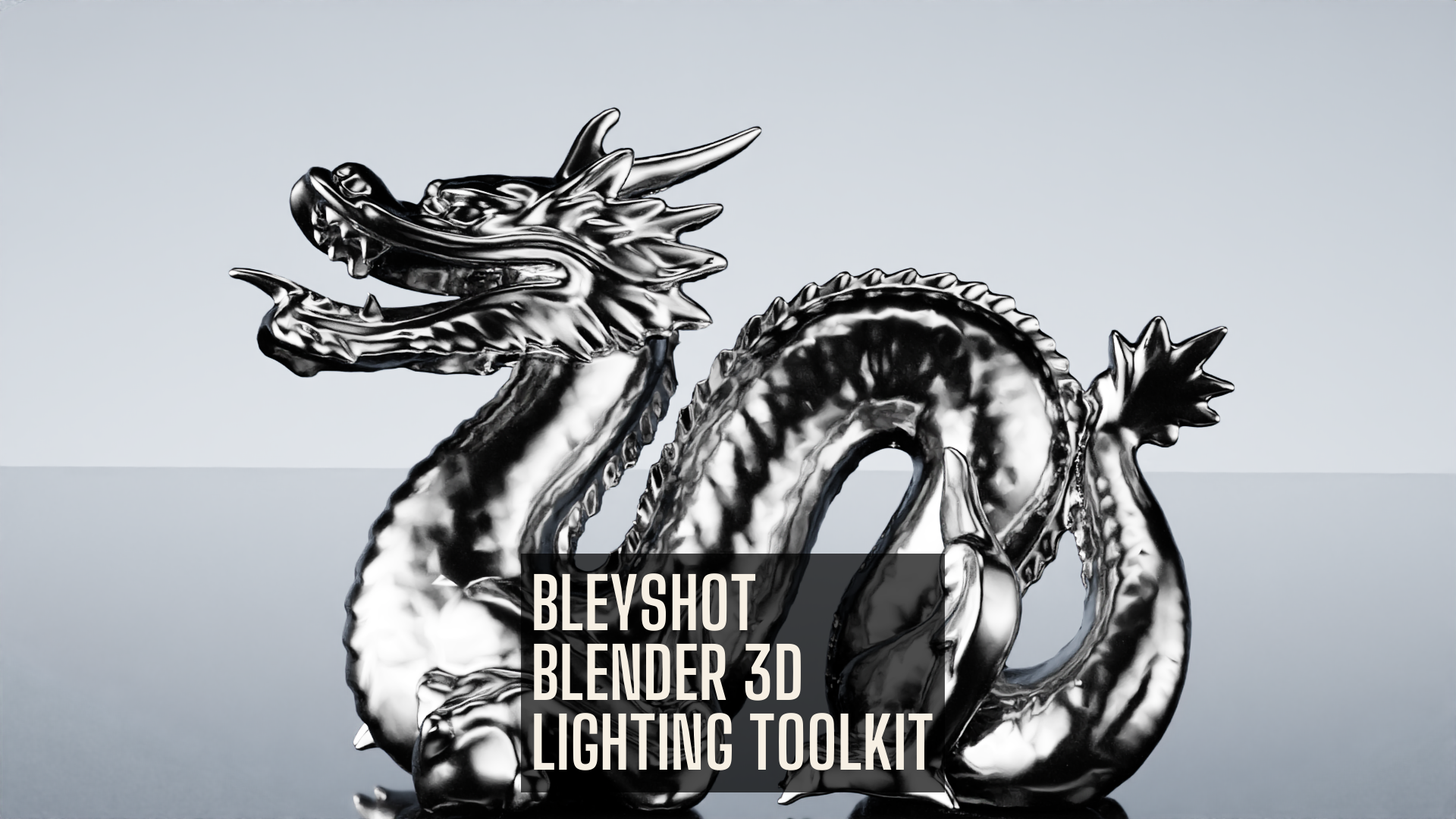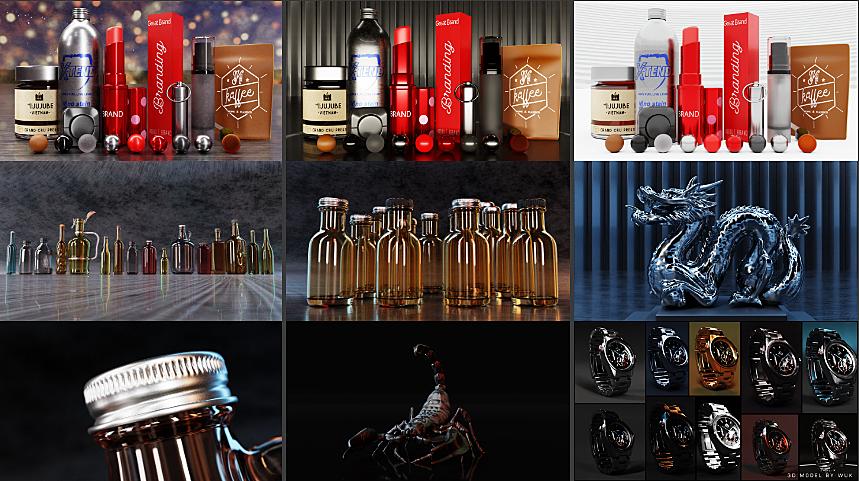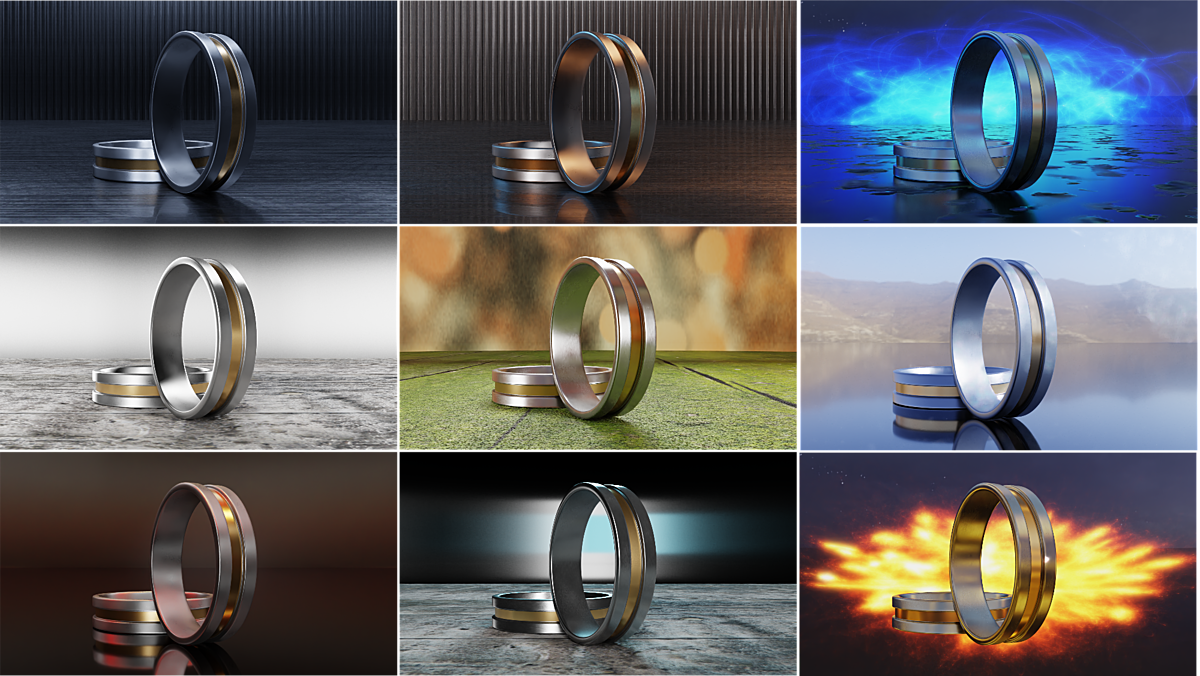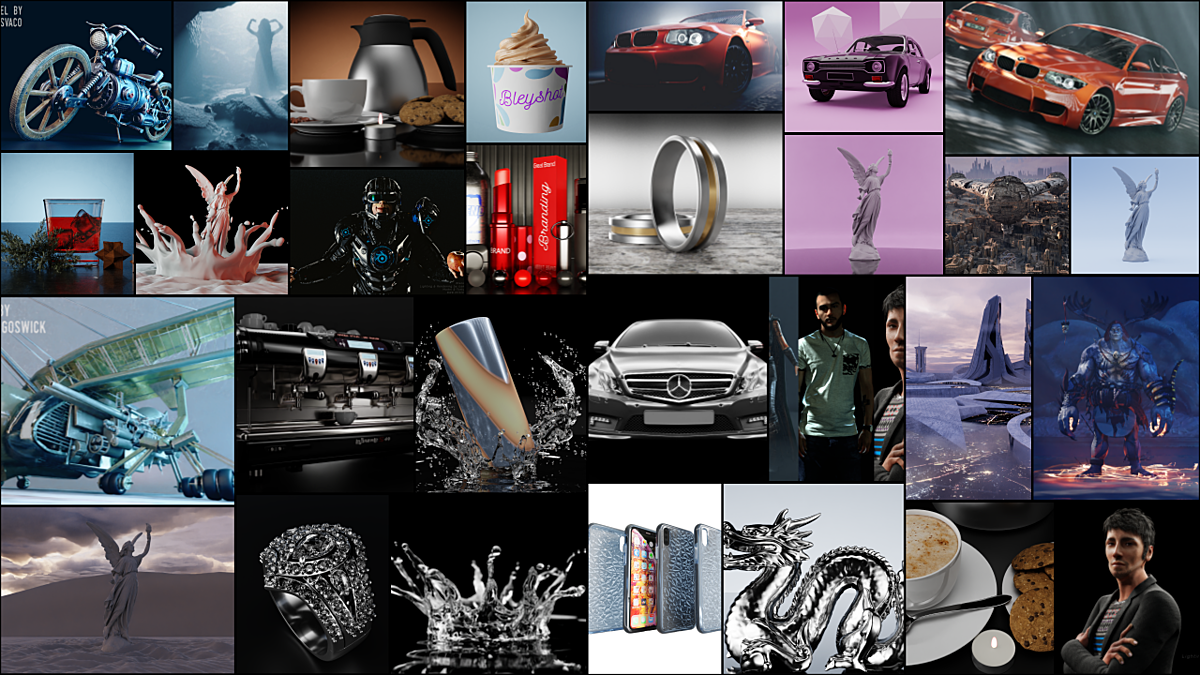Professional Lighting Toolkit For Blender 2.9 Cycles (Promo -40% Off)
***Crazy -40% OFF
57$ instead of 95$***
Few days left !!!

BLEYSHOT realistic 3D Lighting tool for Blender 2.8 & 2.9 Cycles
You've worked hard to create your 3d model or 3d scenes? Don't let the lighting ruin it. Failed lighting means failed renderings. Bleyshot can solve this problem. Bleyshot is a A 3D lighting toolkit with unlimited possibilities
CUSTOMER SATISFACTION
Customer satisfaction is a priority for us. Please read the full description and the FAQ, before making any purchase. If after reading the description you have any doubts about Bleyshot's features or compatibility with your projects, feel free to contact us before purchasing the product. We will be happy to assist you. This tool is not recommended for Blender beginners.
RISK FREE PURCHASE
To be sure that Bleyshot is compatible with your project. You can send us your 3D Model (.blend format), give us some style instructions, we make some test renders, then send you the images back with the parameters. After that you can decide if you purchase the tool or not
GUARANTEED LOW PRICE vs FEATURES
If you look at all the products for 3d lighting for Blender published in this store like light setup, add-ons, etc, Bleyshot is the cheapest while it offers more features and possibilities.
READ THE MANUAL EXPLAINING THE BLEYSHOT WORKFLOW BEFORE PURCHASING
Here is a download link to access the Bleyshot 30 pages manual with detailed explanations on how Bleyshot works and what you can do and cannot do with it. Before purchasing please read it to be sure you can understand and follow it.
BLEYSHOT 1.2 KEY FEATURES (.blend file)
One of the most common questions in the 3d world is "how to make good 3d lighting" or "how to make a good 3d rendering". This tool is one of the many possible answers to this question.
Bleyshot 1.2 is an all-in-one lighting solution for Blender 3d. It allows you to obtain professional and artistic images of products, vehicles or characters with the speed of light. The tool is based on simple clicks to control the visibility of the layers but the possibilities are endless.
Blender 3D is delivered with Cycles, a fast rendering engine with one of the fastest real-time previews on the market. Bleyshot transforms Blender 3D into software similar to Keyshot, Toolbag etc... through hundreds of light configurations ready to be used or modified. Thus for less than $100 Bleyshot becomes a viable but economical alternative for 3D artists with tight budgets but looking for professional results.
As a bonus we had multiple testimonials mentioning that bleyshot has helped a lot of users to better understand the principle of 3d lighting. Some people just use it to dissect and analyze lighting presets, which is an interesting way to use it as well.
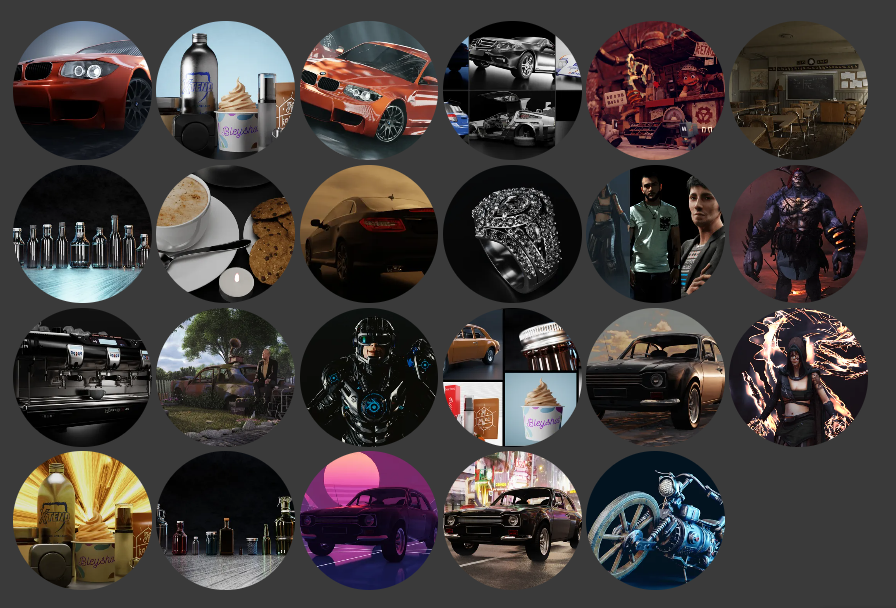
HOW TO USE ?
BELOW THE VIDEO DESCRIPTION
3 LIGHTING MODE
In the form of a single Blender 3D projects. Bleyshot currently offers lighting solutions that contain 3 rendering modes. The first one was designed to render products. The second one is for those who are passionate about automotives. The third is for character creators. Bleyshot can therefore be used for different types of projects without any compromise on quality.
+200 MIXABLE and CUSTOMIZABLE light, ground and background presets :
- Cars light presets, backgrounds and grounds
- Characters light presets, backgrounds and grounds
- Products light presets, backgrounds and grounds
- Common light presets ( effects,etc.)
***************VEHICLE LIGHTING MODE****************


*****************PRODUCT LIGHTING MODE******************
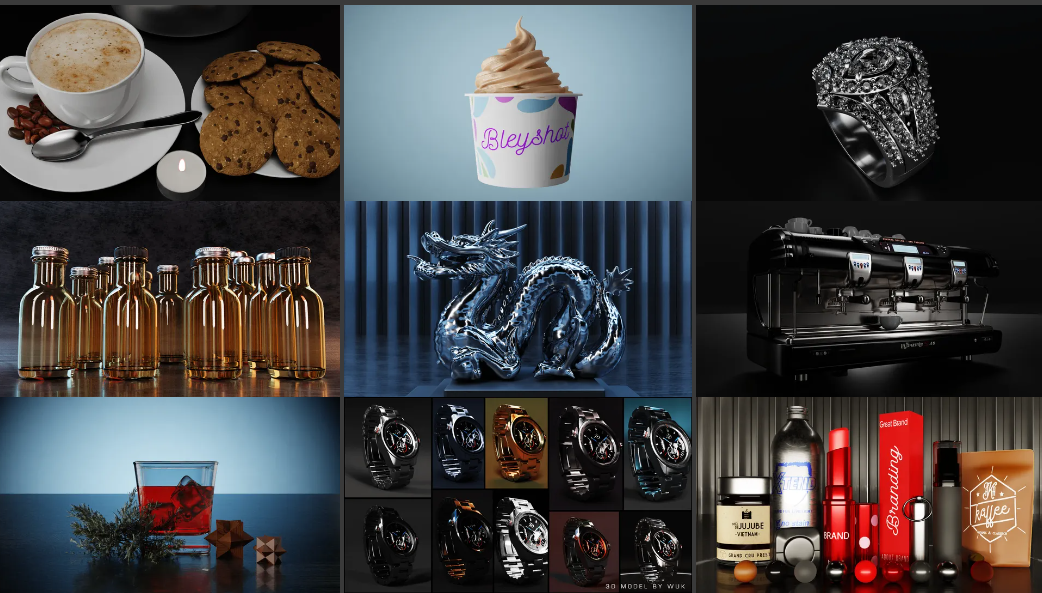

****************CHARACTER LIGHTING MODE***************


FAST AND EASY LAYER BASED WORKFLOW
Bleyshot is easy to use. It uses Blender's new 2.8 layer system for fast and flexible use. This is a compact and simple manual for using the tool. If it's simple. Why complicate?
1. Choose the lighting mode that interests you from among the three available; cars, products or characters.
2. Open the corresponding *.blend file and import your 3D model respecting the real dimensions of the objects. Bleyshot contains reference objects to help you get more precision in dimensions.
3. Enable layers (collections) to display lighting installations on the stage. You have access to lighting styles, grounds, backgrounds, effects, HDRI skies etc. You can overlay all light sources except HDRI
4. In case you need precision, you have full control over the lighting. You can change the position, rotation, size and intensity of each light source by exploring the collections where they are located.
5 Once you have found the style that suits you, you can proceed with the rendering as usual.
NB:
***Bleyshot is based on Blender 3D layers to allow a fast and stable workflow. To save your light settings for reuse or to share them online we have created a numbering system that you can quickly note. For example, here are many examples light settings with the list of layers used
NOTICE:
***Bleyshot is using the Intel AI denoiser by default. You can
deactivate it from the compositor panel.
*** The render settings are optimized for fast results. You can increase the values for better quality.
*** Bleyshot is a tool to produce high quality lighting so there are certain technical specifications to respect for maximum performance and productivity. You can have information about the required PC performance at the bottom of the page in the PC specification section.
PROFESSIONAL AND ARTISTIC LIGHTING
The lighting styles are designed to obtain professional and/or artistic results ready for the market. Bleyshot offers options that you could easily buy with thousands of dollars in other software.


MAXIMUM CUSTOMIZATION
Bleyshot is delivered with hundreds of different lighting styles that are themselves infinitely mixable. But if you are meticulous, you can make changes at all levels such as light positions, light intensity, sky light intensity, HDRI rotation etc. With Bleyshot, the only known limit is your creativity
SWITCHABLE BACKGROUND AND GROUNDS
Bleyshot's objective is to obtain fast but high quality renderings from Blender 3D. For this reason, one of the most interesting options is the possibility to add backgrounds and floors just by clicking on layers. With this kind of workflow you can quickly get some basic ideas before embarking on more detailed creations.
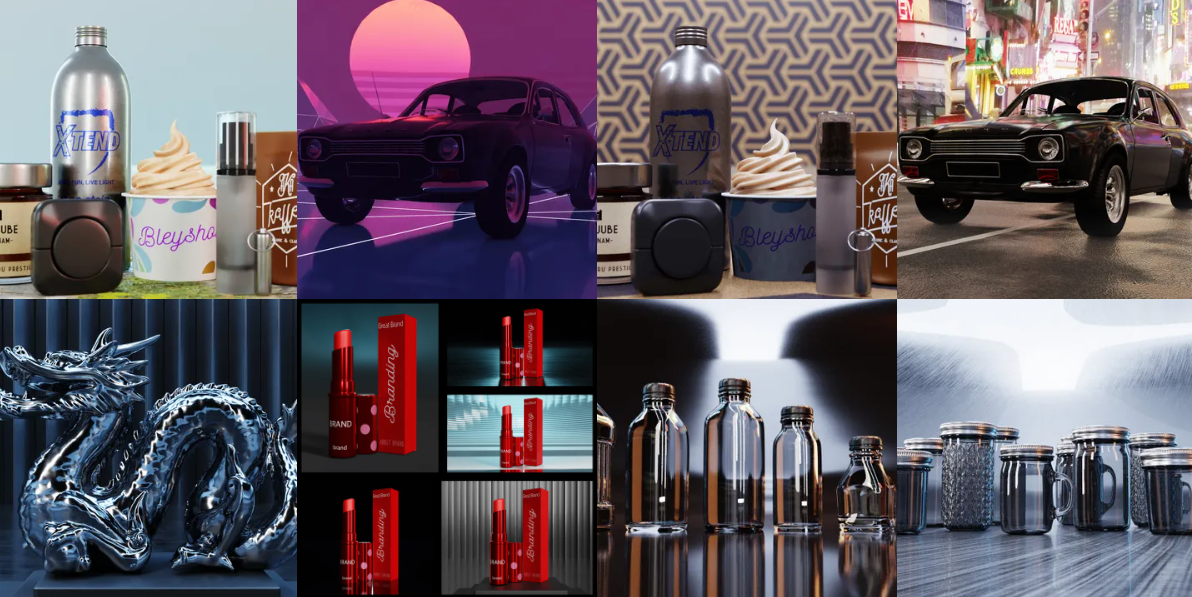
SOFT LIGHTING
Bleyshot comes with soft lighting styles. This is a method of lighting with softened light sources that produce luxurious and beautiful results.
EFFECTS

Each lighting mode has its own group of effect layers. When these effects are mixed with other lighting styles, breathtaking results are obtained.
LIQUID SPLASHES
Bleyshot is delivered with modular fluid splash objects.
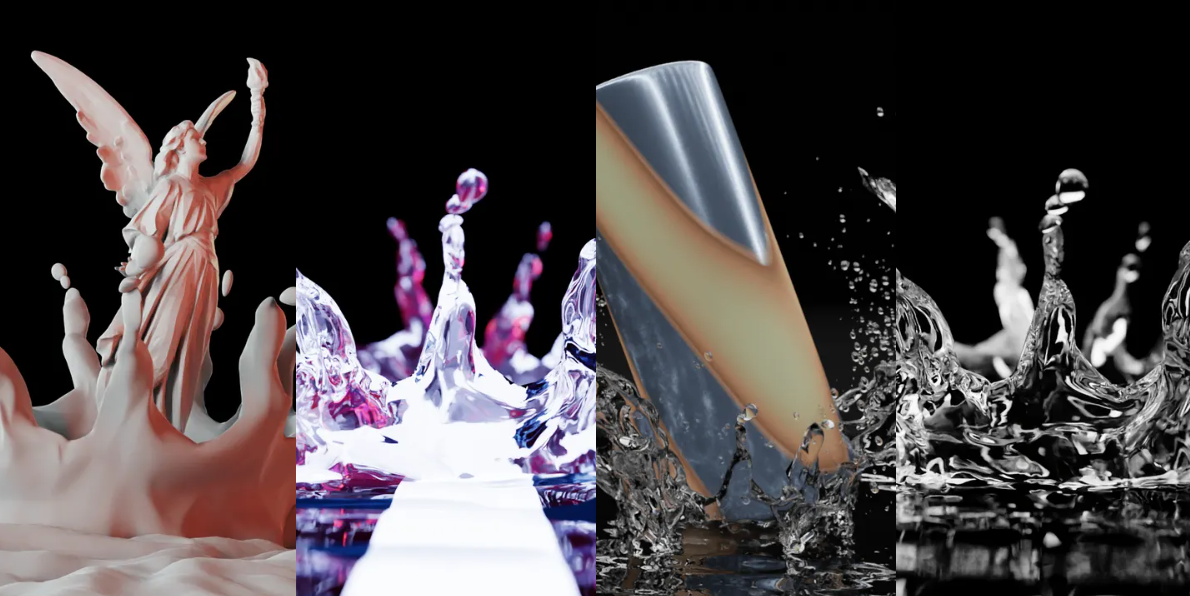
IN SUM...




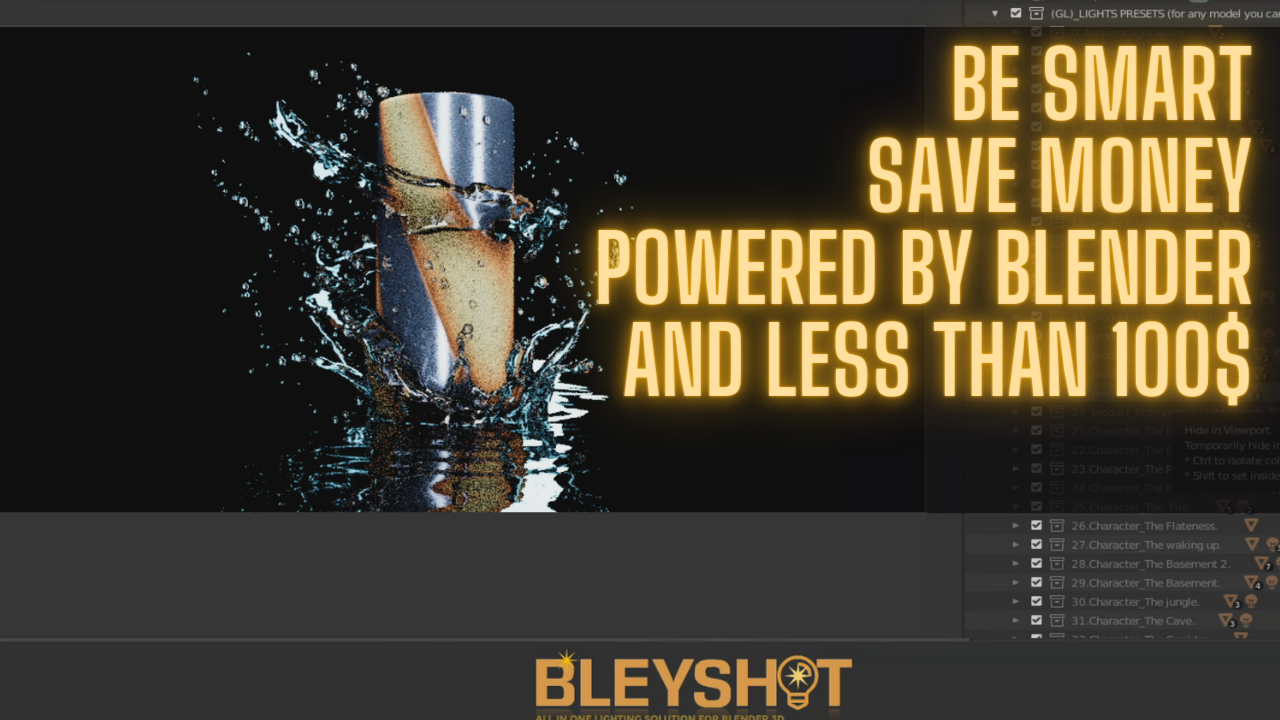
FREQUENTLY ASKED QUESTIONS (FAQ)
What are the technical specifications (PC power)?
Bleyshot is a tool for producing high quality lighting and there are certain technical specifications to be respected to benefit from maximum speed and productivity. Bleyshot requires a certain amount of PC power. To do this it was created with a medium power PC Core i5 16 Gigas of ram, AMD GPU Rx 480 8G Vram. It is therefore recommended to use it with a computer of equivalent or even higher power.
Which versions of Blender are compatible with Bleyshot?
Version 2.8 and newer
What is the download size of Bleyshot
Around 25 Mb
Why Bleyshot is not compatible for EEVEE?
Bleyshot is based on lights that would require baking at each layer change under EEVEE. This is feasible but can be slow and the results may not be very good which is contrary to the basic concept of the tool which is to get professional results quickly and in a few clicks.
Why is Bleyshot a .blend file but not an installable script?
After a long time of testing we have evaluated that the layer based workflow is faster and more stable. We prefer to keep the development flexibility provided by this state in order to be able to add options quickly and expand the tool quickly. Converting Bleyshot to scripting would require a lot of resources that our current small team will not be able to provide. But in the future if necessary we could imagine the possibility to convert Bleyshot to a script.
I have trouble zooming in on my stuff.
This is a limitation of Blender's viewport especially for small objects. Ther are 2 workarounds. The first one is to click on the object in question and then Go to View>Frame Selected. The Second one is to use "orthographic" view mode by pressing num key "5"
My appended objects are too small or too big.
Again, this is a Blender-specific workflow. One solution is to set your Unit Scale to 0.01 which is similar to the Bleyshot workflow. This way the appended object does not change in size.
My computer is slow when using volumetric effects
Volumetric object rendering requires a lot of PC resources under Cycles. We advise to use the CPU if you want to work on scenes with a great need to make scene modifications in real time. You can go back to GPU or GPU+CPU mode for final rendering.
My objects or lights are not visible in the rendering?
Make sure that the layer rendering icon is enabled.
The renders are somewhat too contrasted
Bleyshot is by default set on very high contrast Color Management to obtain a certain look. You can change the look preset to suit you need.
Can I increase the quality of the renderings?
Bleyshot's rendering quality has been configured to get results but you can increase the values of samples, resolutions, etc...according to your needs.
Can I make cinematic lighting with Bleyshot?
Yes you can see the demo renderings in the description, some renderings are cinematic. We will further develop this option in the future.
BLEYSHOT 1.2 EVOLVING AND UPDATED FREQUENTLY
Bleyshot 1.2 is evolving rapidly. Options and content will be added regularly. Bleyshot 1.2x has the ambition to become a reference lighting tool for Blender 3D. It was also created for the community for knowledge sharing and 3D lighting learning.
UPDATE LOG
* Update 1.2.7 (March 2021)
***Bleyshot updates
- Improved some light presets
- Improved soft lighting diffusers
- Improved volumetric fogs
- Improved some character lighting effects
- Added new grounds and improved the existing ones
- Restructured some collections
***Documentation Update
- A 30 pages pdf file is now delivered with Bleyshot. It is a detailed guide that allows users to understand how the tool works and therefore to get the best out of it.This guide has taken us some time to synthesize and you will understand why as you read through it.
-
Update 1.2.6 (October 2020)
Deprecated Sky system.
-
Update v 1.2.5 ( August 2020 )
- added water splash objects
- added new "fashionable" and colored light setups
- Improved the volumetric clouds appearance
- drastically reduced the file size from 800 Mb to 60 Mb (24Mb on download) by removing not necessary collections and replacing most of the image textures with procedural images.You know can save and archive your projects with Bleyshot inside.From now we will be able to add new light setups more frequently as updates.
-
Update v 1.2.4 ( May 2020 )
- layer system total reorganization for a faster access to the presets.
- reworked all the light presets for greater compatibility and a faster workflow ( products, vehicles, characters,etc.)
- The initial Bleyshot version was designed for car lighting. We have improved the tool to be compatible with vehicle lighting such as boats, airplanes, trains, etc.
- improved light effects, they are now included in the common light presets.
- added several new light presets.
- added new volume presets and improved the old ones.
- added new high definition textures grounds and improved the old ones.
- added new high definition textures backgrounds snd improved the old ones.
- added some tips text on layer names.
-
Update Version 1.2.3 ( April 2020 )
- improved sky system
- improved 24h day/night cycle
- Added some ambient volume objects to obtain cinematic moods.
- added volumetric clouds
Update Version 1.2.2 (February 2020) Bonus 3D Models
3D models Bonus Pack -
Update Version 1.2.1 (January 2020)
-A new product video description and manual has been created for the version 1.2.1 ( general )
-Bleyshot is now a single .blend files containing all the lighting modes.( general )
-The file size has been reduced dramatically. ( general )
-improved the fog presets ( general )
-Add ring demo object (product lighting mode)
-Added ice cream demo object (product lighting mode)
-Added soft lights (product lighting mode)
-Added new grounds (product lighting mode)
-Modified some demo object meshes (product lighting mode)
-Modified the background meshes for better lighting (product lighting mode)
-Modified some interior light sets (product lighting mode)
-Modified some collection's names (product lighting mode)
H A P P Y *R E N D E R I N G :)
___________________________________________
TO DISCOVER OUR OTHER PRODUCTS PLEASE CLICK THE LINKS BELOW
Natural Sky realistic sky system
Cliff Generator 3D model generator
Bleyshot Professional 3D Lighting in a few clicks
Artistic Time of Day HDRI PAck
Glass Bottles Container Big Pack
Luxurious 3D Lighting HDRI Pack for cars
Discover more products like this
lighting tool Blender 2.8 easy 3d lighting render setup keyshot alternative