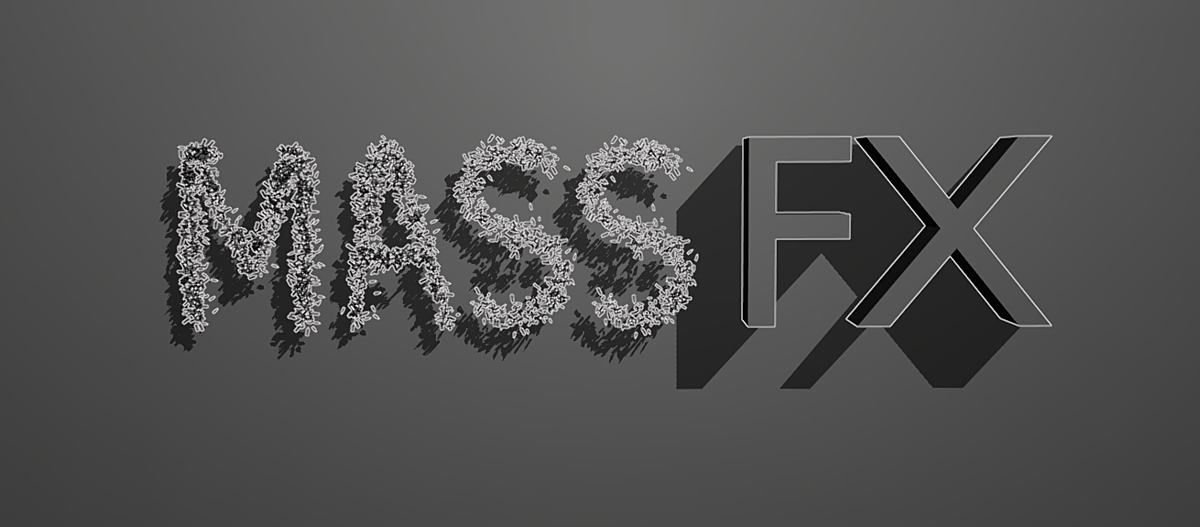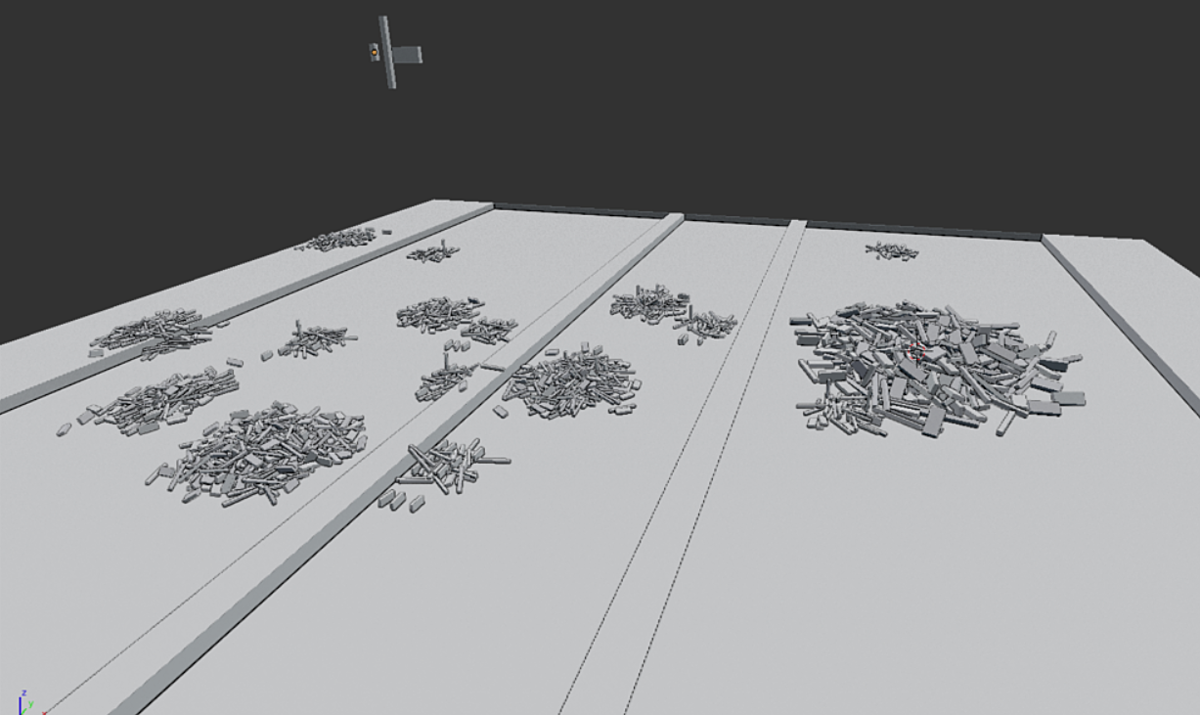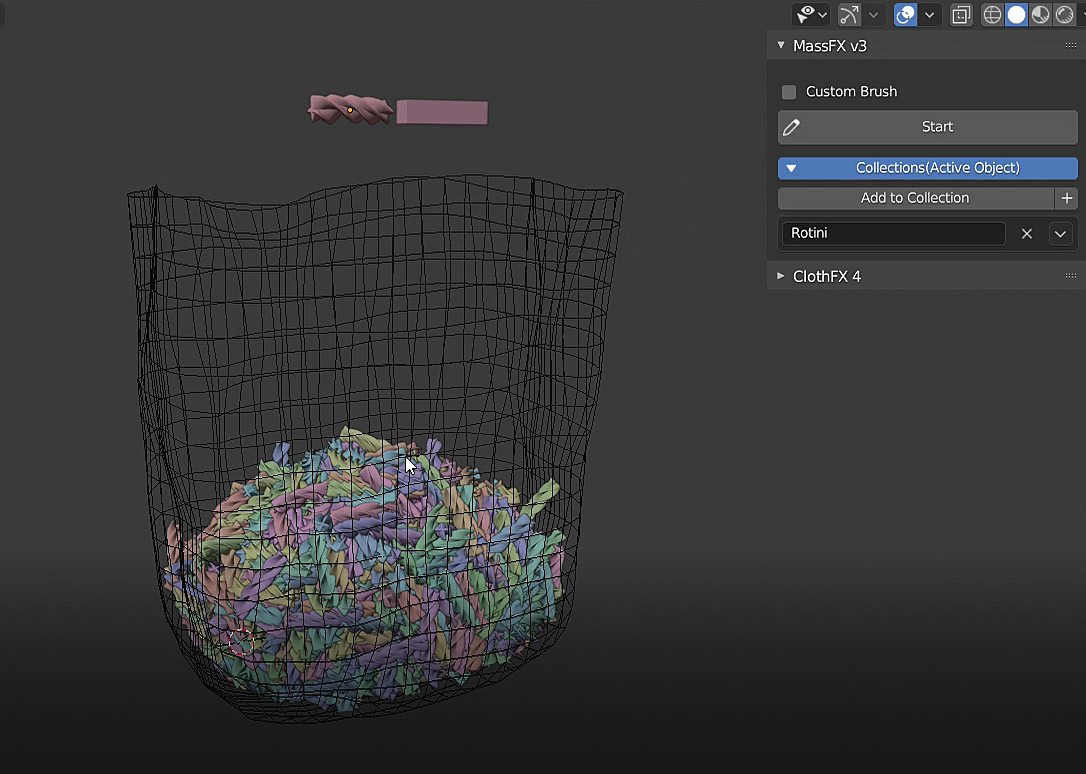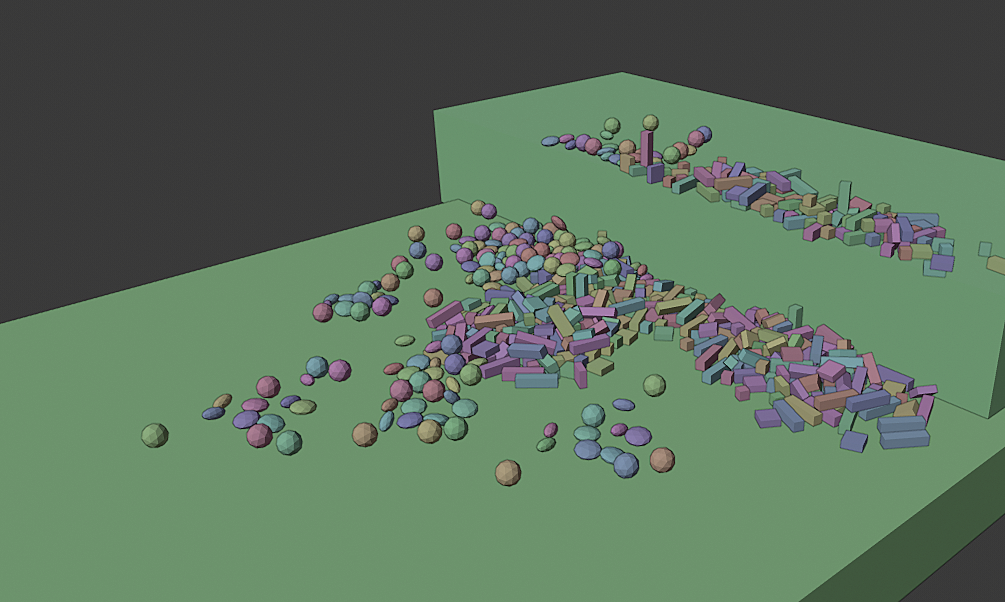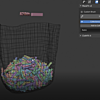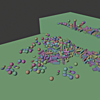Massfx- Dynamic Physics Painter
Video Explaining recent changes: https://www.youtube.com/watch?v=AqfDUWU2zW4
When using this add-on, setting things up for distributing your assets only takes a few steps.

You can store a set of objects as a collection. Simply select the objects you want to add to the list, name that collection, & click the 'Add' button: Note: Make sure other objects aren't selected or active when creating a new collection, otherwise it will get linked.
Note: Make sure other objects aren't selected or active when creating a new collection, otherwise it will get linked.
Before starting, make sure the last objects to be selected are the ground objects you want to drop your assets on:
 Note: You can select multiple ground objects before starting. If you don't assign a Custom Brush, a regular Cube will be used instead.
Note: You can select multiple ground objects before starting. If you don't assign a Custom Brush, a regular Cube will be used instead.
When using a Custom Brush, assign your custom object by clicking on the arrow(Custom object must be the active object):
 Note: Make sure you follow the previous step when assigning your Custom Brush. The ground objects must be the only ones selected before Starting.
Note: Make sure you follow the previous step when assigning your Custom Brush. The ground objects must be the only ones selected before Starting.
Ones you begin, the Modal Panel will show up, displaying all options & settings for modifying your Brush & Physics Settings:
 MassFX Panel.
MassFX Panel.