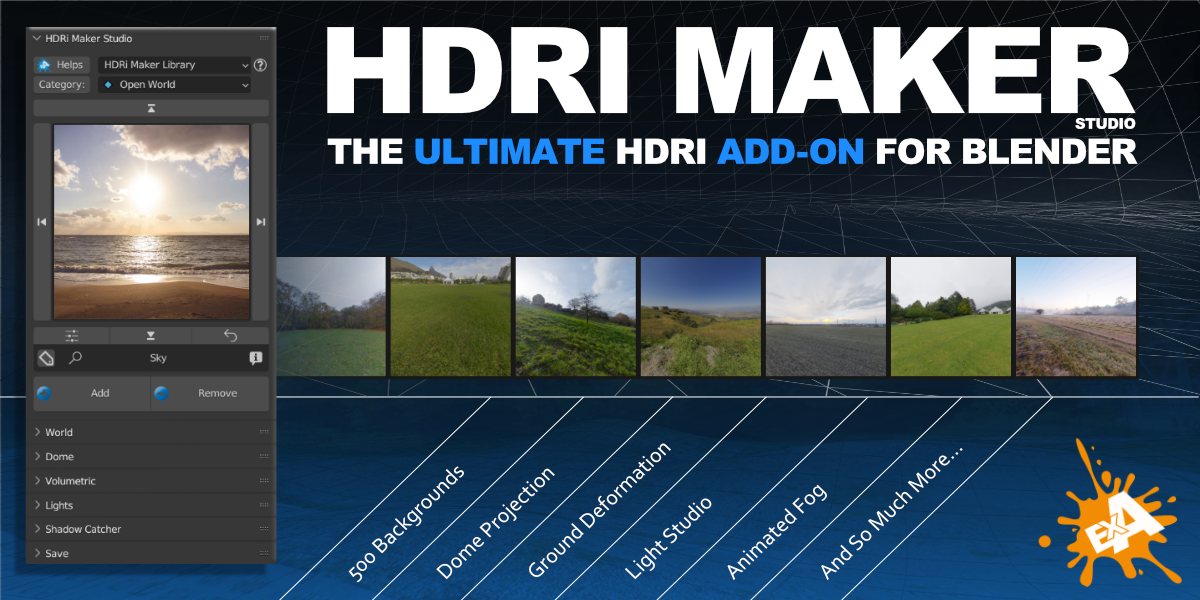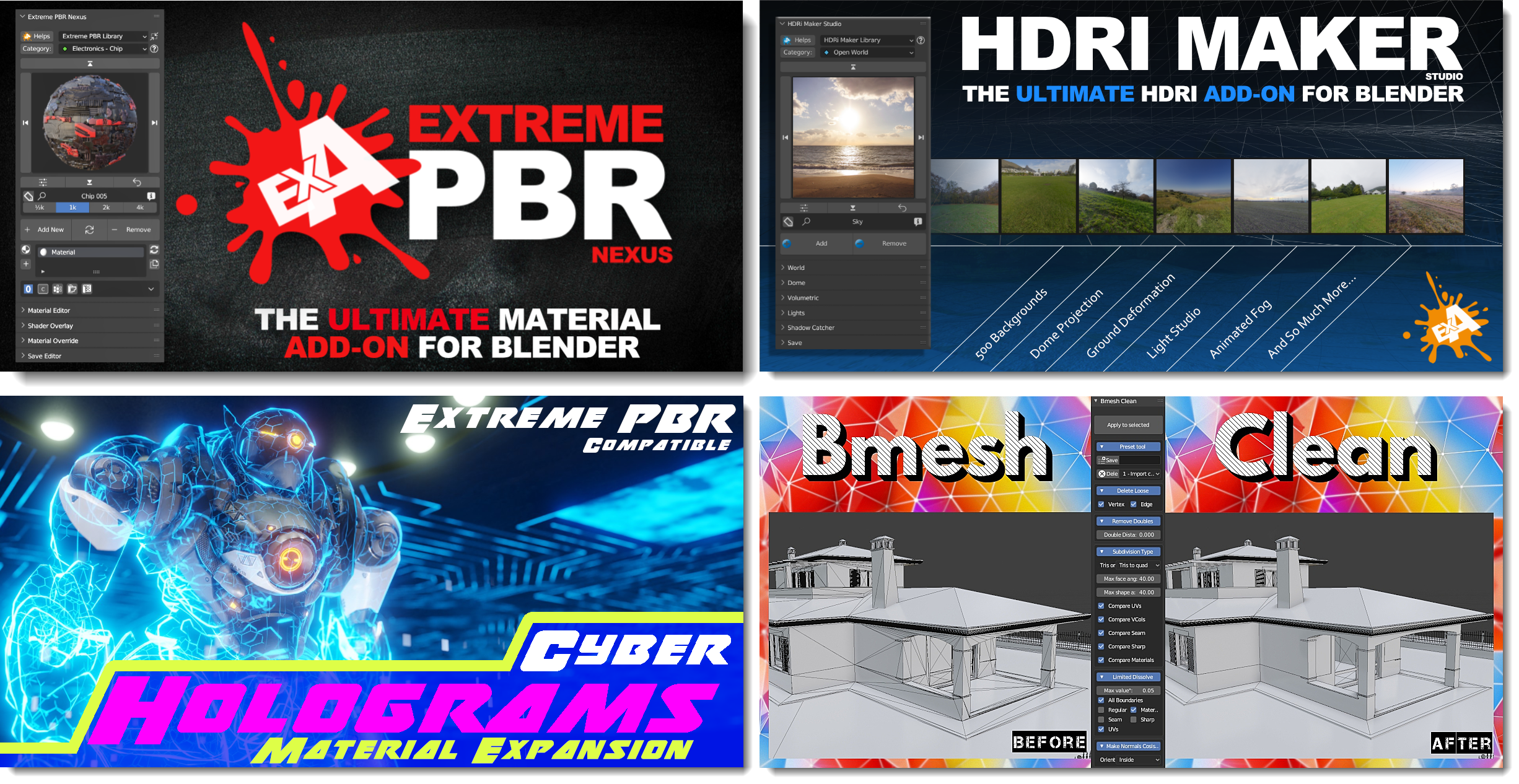Take your 3D work to the next level!
HDRi Maker is a revolutionary add-on for Blender that allows you to create super realistic lighting and environments for your 3D models quickly and easily. With over 480 HDR/EXR backgrounds included, you can easily add a customizable Dome to your scene and use the powerful Wrap and Hooks systems to create dynamic, truly unique scenes.
Experience your models like never before with HDRi Maker’s Dome. See for yourself how realistic and dynamic your scenes can be:
Step into the world of HDRi Maker and take your 3D models to new heights
With true ground projection and shadow capture, you can really bring your animations to life inside the Dome.

Add a masterstroke to your 3D model
Transform a simple background into a unique, realistic background that surrounds your 3D model.
Customizable domes with the new Hook system
In the new version of HDRi Maker Studio, I’ve introduced 2 new types of dome, one in the shape of a cube and another in the shape of a cylinder. These can be modified with the new “Hooks” functionality, which allows you to match the geometry of the image, essentially simulating the physical environment where the HDRi was taken.
See the Hook system in action:
Ever thought of animating a vehicle inside an HDRI without adding any 3D models?
The Wrap system makes the ground truly walkable (or drivable!) – in this example, I’ve mounted a series of different backgrounds onto a dome. As you can see, it creates realistic terrain that’s ready for your 3D model.
(Pickup truck animation made with the “Launch Control // Auto Car Rig” addon; pickup not included)
What a difference a Dome makes
With a standard HDRi (no Dome; see the start of the video below), your model is never going to look like it belongs in the scene – you can’t zoom, and there’s no ground. But as soon as the Dome is added (second part of the video), it looks like the car is really driving on the ground – you can zoom in, and there’s realistic contact shadows.
Preview with Eevee:
The new Light Studio Tools
This fantastic feature allows you to create a solid color backdrop and the lights to make your model look great – all with just one click. With the soft shapes of the dome, you’ll have smooth, even lighting, great for rendering 3D objects.

Edit the ground to make it more realistic
With the HDRi Maker Wrap system you can deform the ground of the Domes using any object, you can create hills mountains or simply an uneven ground matching the original image. As always, you can also import your HDR / EXR images and use them as backgrounds.

Animatable Volumetric Fog
We’ve added a new Volumetric section to the addon that allows you to create animatable volumetric fog with a single click – great for quickly adding some atmosphere to your scenes. We’ve also made it easy to modify it so you can make your fog exactly how you like it.
Shadow Catcher works in Cycles and Eevee
The shadow catcher normally only works in Cycles, but with HDRi Maker you can also use it in Eevee – you can even add reflections. This is especially useful if you want to have transparency while still using the lighting from an HDR / EXR.

Blur on the Dome
By popular request, I’ve added the possibility to simulate blur directly on the Dome, as well as on the Background. It works according to your current point of view – even in Preview mode – without having to use the camera.
This render shows the blur on the Dome, rendered with Cycles:

The new HDRi Maker interface
The new interface is based on the (much loved) previous one, which we’ve now improved – the sections are now independent so you can move them wherever you like, and they can be hidden if you don't need them.
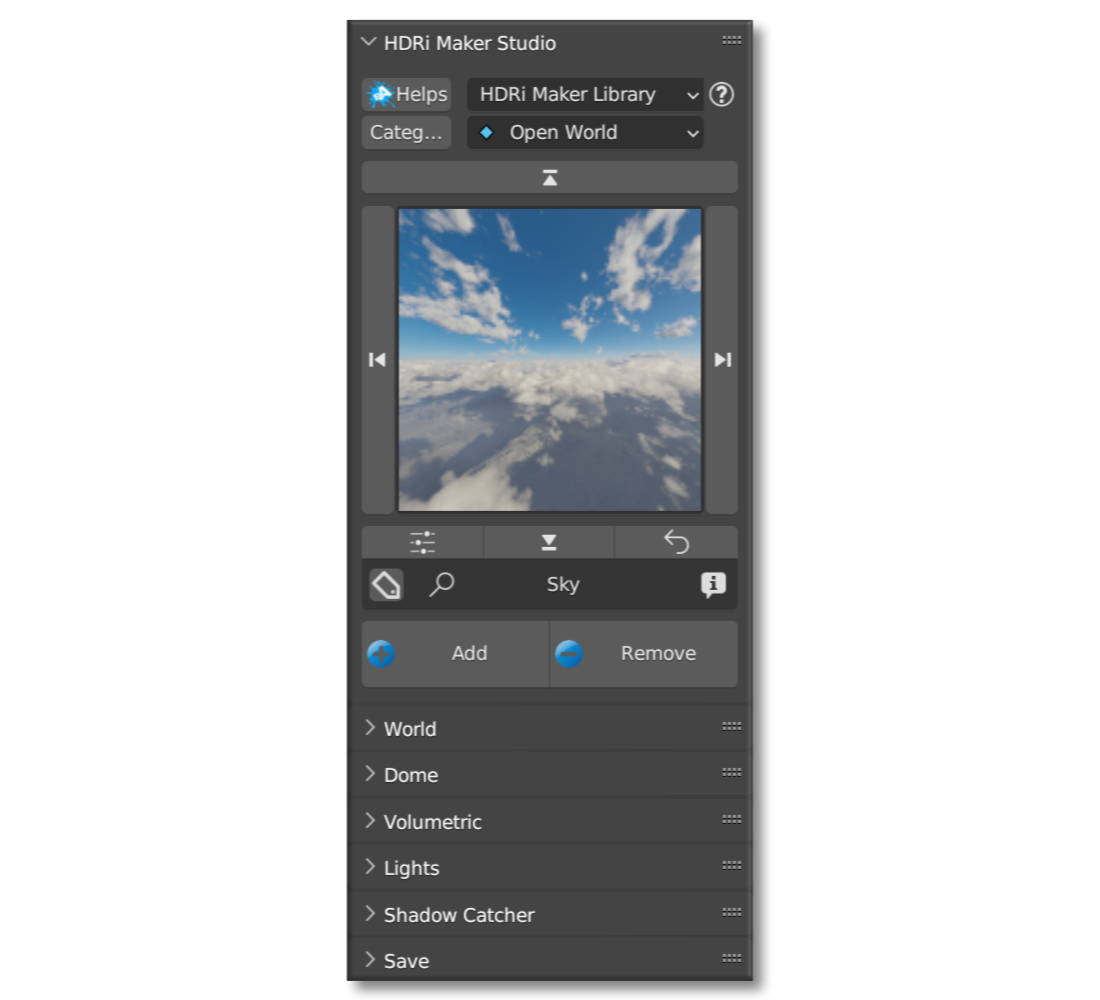
Create HDRs from your scene
This feature allows you to create HDRs directly from your scene – choose the resolution and the number of samples, and save it directly to the User Library to reuse in the future.
Choose your Dome
Depending on what HDR image you’re using, you may want your Dome to be a hemisphere (mostly for outside spaces) or a cube (for interiors, or outside spaces with many straight lines); the cube (second image below) has been adapted using the Hooks system.

Almost 500 Backgrounds included
All the backgrounds are well categorized into Libraries / Categories with tags and an easy to use search system.
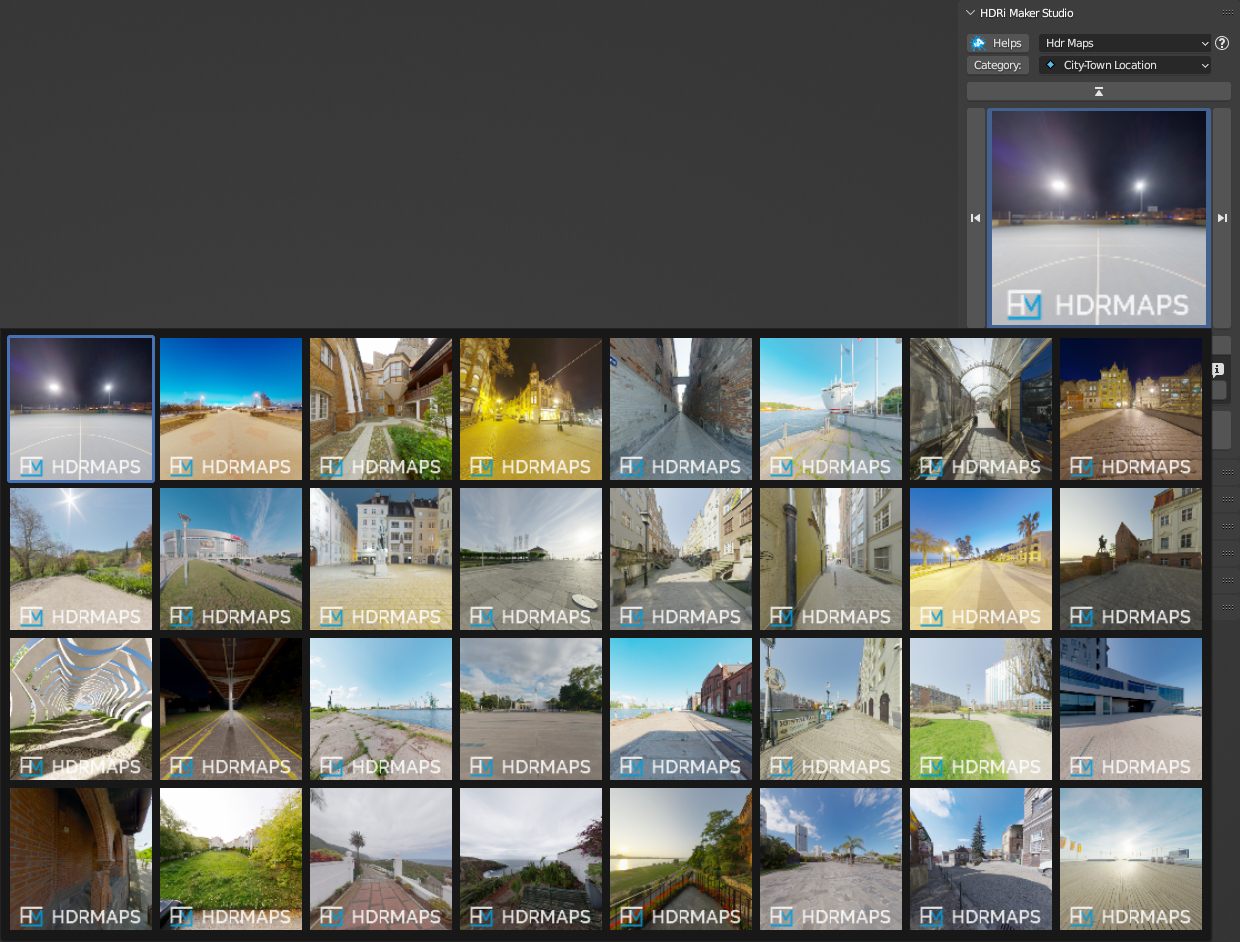
Use your own HDR / EXR images
You probably have your own collection of HDR or EXR images – the great thing about this addon is that you can import your own HDR or EXR images on the fly and use them as if they were part of the HDRi Maker Studio library. This allows you to use them as a Dome, or simply as a background for your scene, with all the features of HDRi Maker Studio!
Note: You can also batch import your HDR images and save them with the category HDRi Maker – this allows you to quickly create a library in one go by selecting all the HDR / EXR files contained in your folder. The previews will also be created automatically!
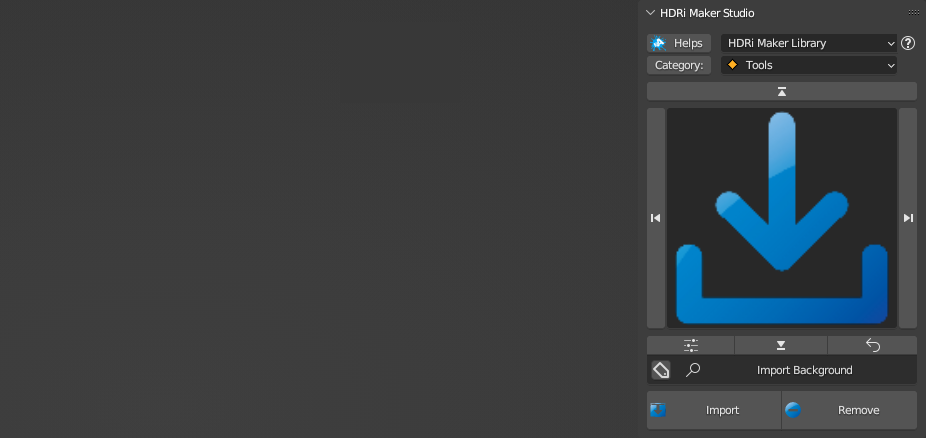
Solid color background with HDR lighting
By popular request, we’ve made it possible to set a solid or gradient color as a background while keeping the HDR lighting – the best of both worlds. (Thanks to everyone who wrote to me about this!)

Baby Robot // 3Dcoat By: spliter license CC-BY https://sketchfab.com/3d-models/baby-robot-3dcoat-eae164d3570144bfb86a2cc03e73ceed
HDR Maps Expansion!
119 Free HDRI Maps are provided thanks to a collaboration with Grzegorz Wronkowski from HDRMAPS.com – these are free to use for private and commercial work. Don’t hesitate to visit his page for amazing HDRi maps.
(The HDR Maps expansion is under a CC-BY license.)

New, beautiful documentation
I’ve put direct links to the documentation in each section of Extreme PBR Nexus, making it much easier to learn the features – just click on the icons (?) to open the online documentation. The documentation has also been rewritten from scratch – it’s now much more complete and better structured than before, and is constantly evolving.
Documentation link: https://hdri-maker.readthedocs.io/en/latest/
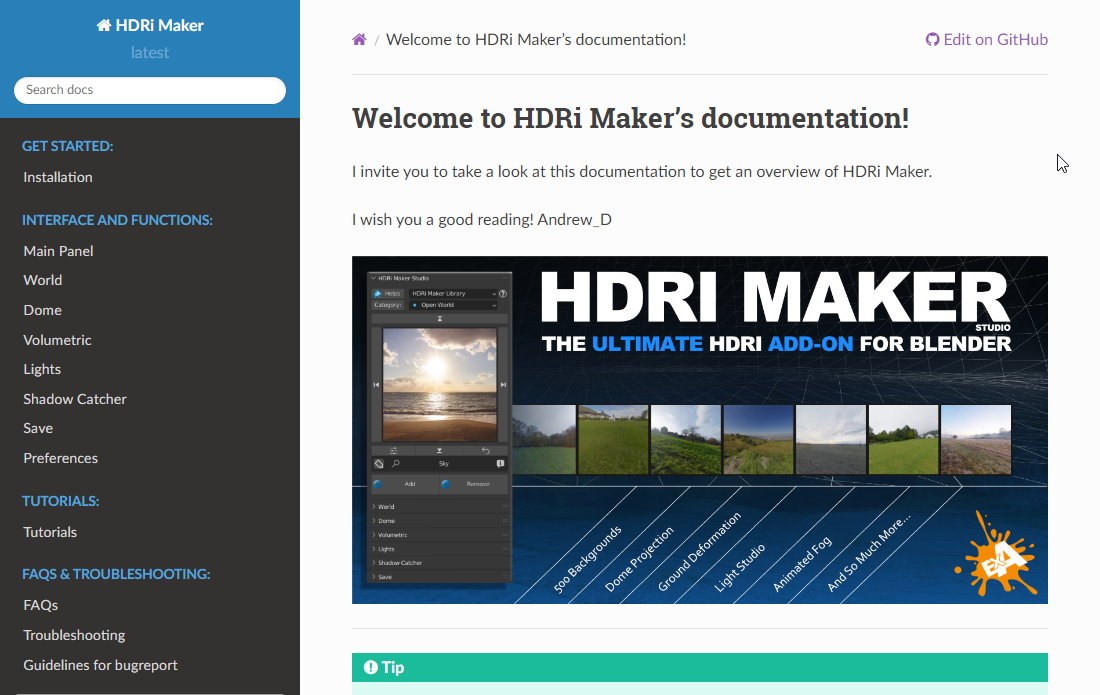
Here are some of the features included in HDRi Maker Studio:
- 361 HDRs in 1k/2k/4k/8k/16k (depending on which version you buy)
- 119 EXRs from HdrMaps.com in 1k/2k/4k/8k/10k (in all versions)
- Light Studio to manage the sun and lights
- Domes (5 types): 3 types of hemisphere, 1 cube, and 1 cylinder (see above for details)
- Ground Projection – can even project on objects that are separate from the Dome
- Shadow Catcher – works in Eevee too!
- Volumetrics – create effects like fog/dust
- Wrap to deform the ground / Blur to add a blur effect
- Hooks to fit the HDR image to the shape of the Dome
- Save System to save your backgrounds - import your HDR / EXR images on the fly
- Batch Import your HDR / EXR images and save them into the addon library
- Create HDRs directly from your scene
- Manage procedural nodes directly from the interface
- My assistance if there are any problems or bugs 😎👍
- Documentation here
You decide which version you want:
-
Up to 2k (Library size 3 Gb Approx.) + 15b Expansion Pack:
HDRi Maker Studio + Default Library (361 Backgrounds up to 2k) + Expansion Library "Hdr Maps" complete from 1k to 10k (119 Backgrounds)
(10 Exapack Files in total)
-
Up to 4k (Library size 12 Gb Approx.) + 15Gb Expansion Pack:
HDRi Maker Studio + Default Library (361 Backgrounds up to 4k) + Expansion Library "Hdr Maps" complete from 1k to 10k (119 Backgrounds)
(14 Exapack Files in total)
-
Up to 8k (Library size 46 Gb Approx.) + 15Gb Expansion Pack:
HDRi Maker Studio + Default Library (361 Backgrounds up to 8k) + Expansion Library "Hdr Maps" complete from 1k to 10k (119 Backgrounds)
(28 Exapack Files in total)
-
Pro Pack (Library size 172 Gb Approx.) + 15Gb Expansion Pack:
HDRi Maker Studio + Default Library (361 Backgrounds up to 16k) + Expansion Library "Hdr Maps" complete from 1k to 10k (119 Backgrounds)
(76 Exapack Files in total)
If you choose a lower priced version and decide to upgrade to a more expensive one later on, you’ll only pay the difference.
The core of HDRi Maker is the same in all versions!
If you have a video card with less than 4GB of RAM, I do not recommend choosing the 16k version, because rendering with your GPU will probably exceed the VRAM, resulting in a black screen.
If you already have many HDR images and just want to use HDRi Maker Studio (i.e. you’re not so interested in the high-resolution libraries), you can buy the "Up to 2k" version, which is the cheapest.
If you have the space on your disk, you might consider the 8K version – it’s great resolution and only occupies 46 Gb of space + 15 Gb of Expansion Pack.
Free updates!
If you’ve already bought the addon here, updates will always be free!
If you’re upgrading from HDRi Maker 2.x follow the installation guide in the documentation: https://hdri-maker.readthedocs.io/en/latest/installation.html
Which versions of Blender does HDRi Maker Studio work with?
HDRi Maker Studio (the 3.0 version of HDRi Maker) works from Blender 3.x and up to Blender 4.x Series
A note of caution: HDRi Maker has been tested on the official versions of Blender, i.e. those you can download for free from the website https://www.blender.org/ This addon is compatible with Cycles and Eevee – other render engines that do not use the official Blender nodes will not work.

Any questions? Feel free to ask!
Feel free to write to me, I’m happy to answer your questions. [If possible, let me know your issues in a single message] Here in the right sidebar, you’ll find the "Ask a question" button – get in touch and I’ll answer you personally👍
Don’t worry – I will also provide support if you have any issues with the addon.
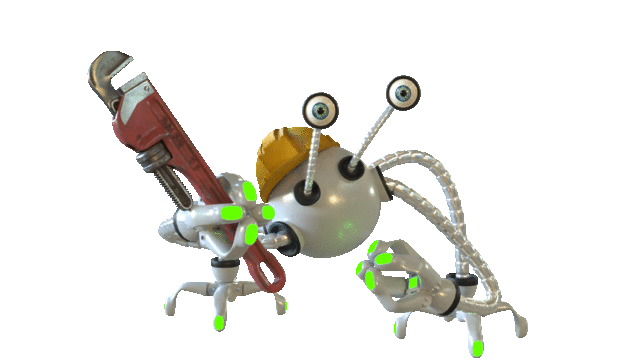
Check out my top products: Here
Want to see more?
In the video below, 6 different Domes from HDRi Maker Studio have been used with 6 HDR/EXR images, together with the Hooks System, Wrap System, and Ground Material System – all within HDRi Maker.
Figure – Mixamo model imported into Blender.
These scenes use only the animated character and a background image – no other 3D models were used.
See the difference
This video shows the difference between:
- No Dome (standard HDR)
- Classic hemispherical Dome
- Cube Dome with the Hooks System
You can also use your own HDR/EXR image – the possibilities are unlimited!