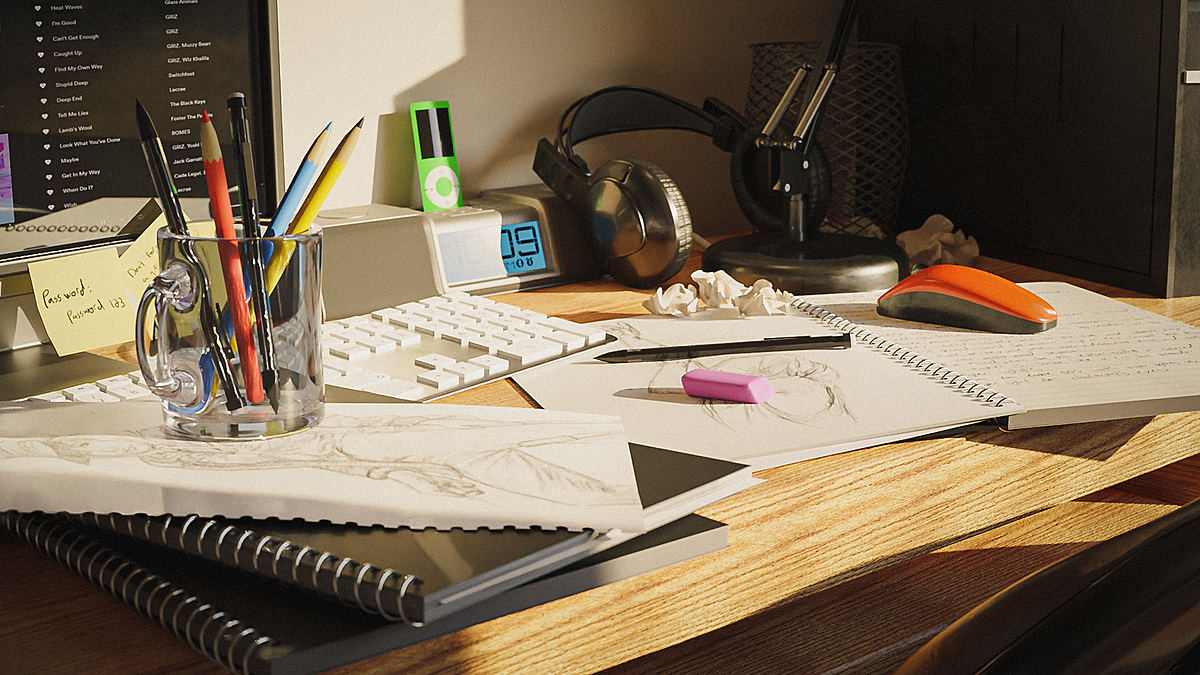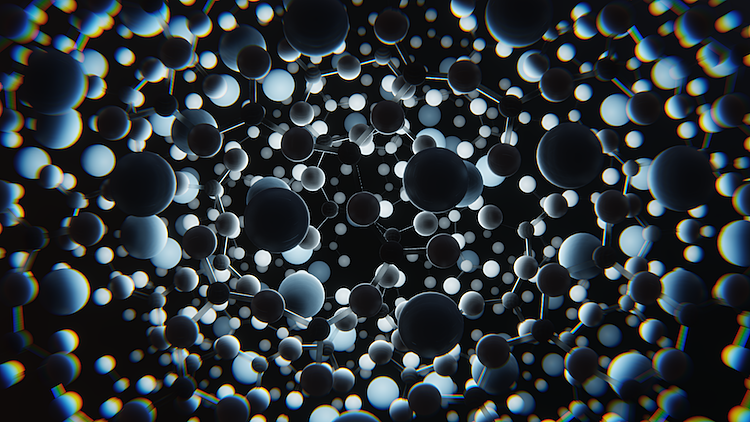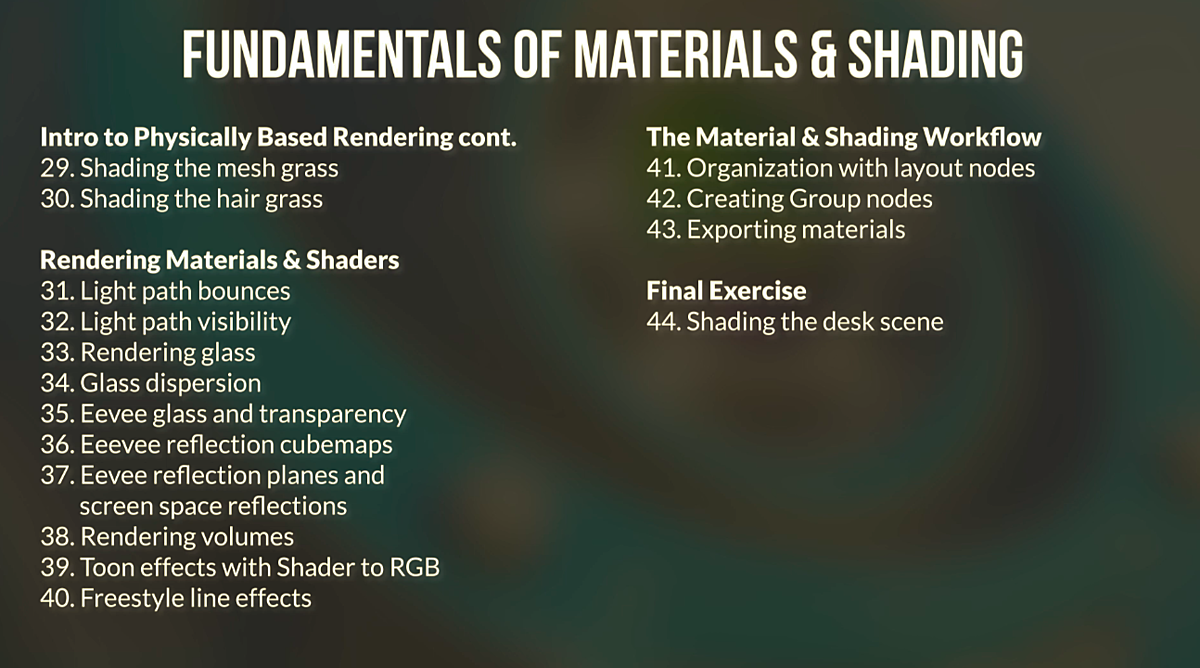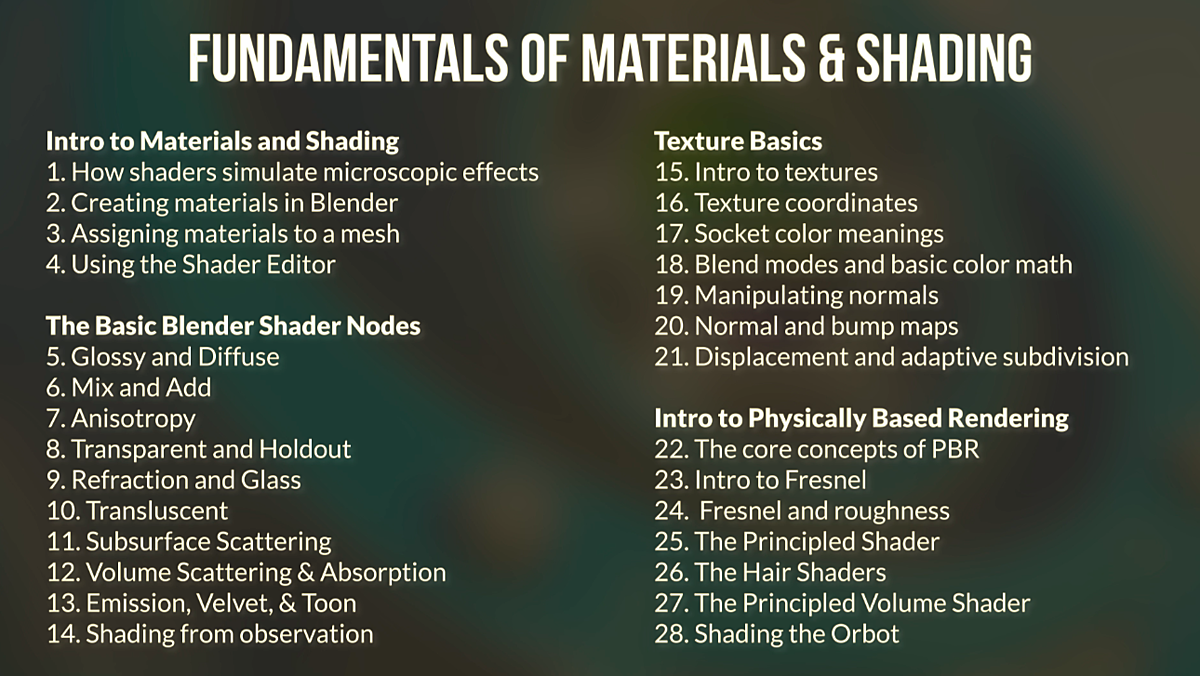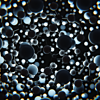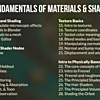Fundamentals Of Materials And Shading In Blender
Shading and materials are essential for every Blender artist
After you’ve created your Blender models and added some lighting, the next step is to apply materials and create shaders.
Shading is one of the key pillars of computer graphics.
Knowing how to do it well will improve every render you make, whether it’s realistic or stylized.

40+ lessons, 6 chapters, 1 challenging exercise
In this 40+ lesson course about the fundamentals of materials and shading, you’ll learn everything you need to know about creating materials.
You'll also learn about all of the different shaders in Cycles and Eevee, the basics of adding textures, the principles of physically based rendering which will make your materials more believable.
I'll show you how to avoid the most common shading pitfalls, the right workflows for rendering different types of material effects, and how to create your own custom Blender shaders that are super user friendly.

You'll create realistic Blender materials...

...and stylized ones!
A Final Challenge Awaits at the End
The whole course will come together in one challenging exercise: you will get a scene to shade and submit the final render.
I will review all submissions and grade them "pass" or "fail" in 3 different areas: realism, aesthetics, and effort.
Don't worry - we'll first do a few objects together to get you started.
More Blender Courses
Fundamentals of Blender Sculpting
Learn all the essential tools, features, and techniques about sculpting with Blender. This course lays the foundation of using Blender's sculpt mode and applying that knowledge to sculpt a shark creature -- so you can sculpt anything you want.
Fundamentals of Mesh Modeling
How can you start 3D modeling in Blender? This course will take you through all the essential mesh modeling workflows and useful Blender tools. Included is a mini-project for practice, plus a graded modeling exercise.
Fundamentals of Lighting in Blender
In this course about the fundamentals of digital lighting, we’re going to look at how light works, how it’s simulated in Blender's Cycles and Eevee, and how you can use it to make your renders look amazing.