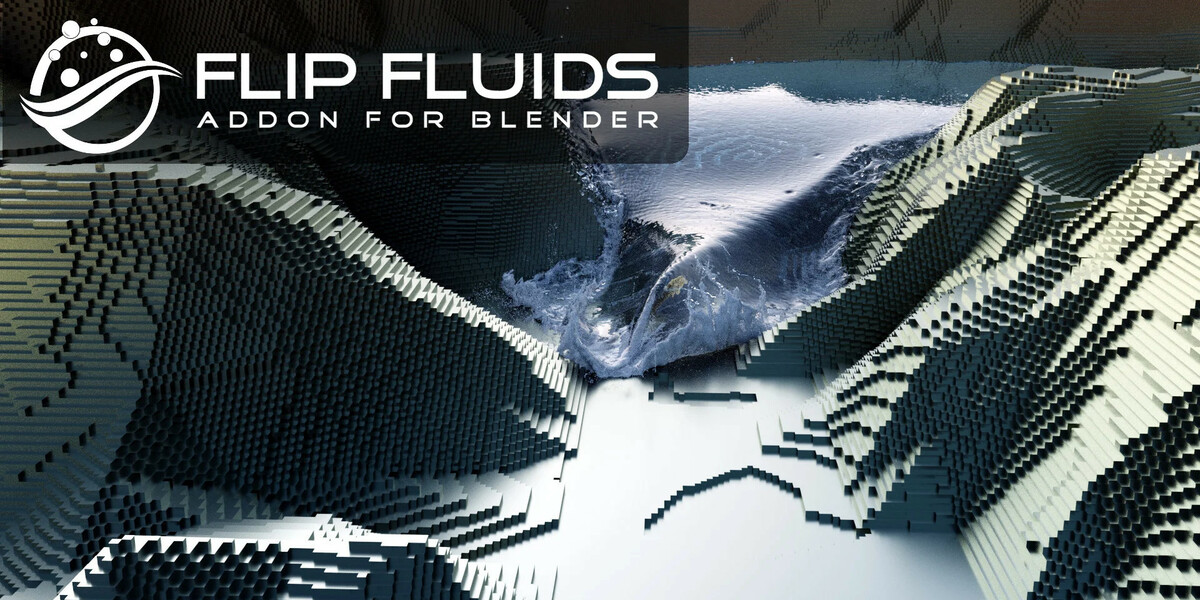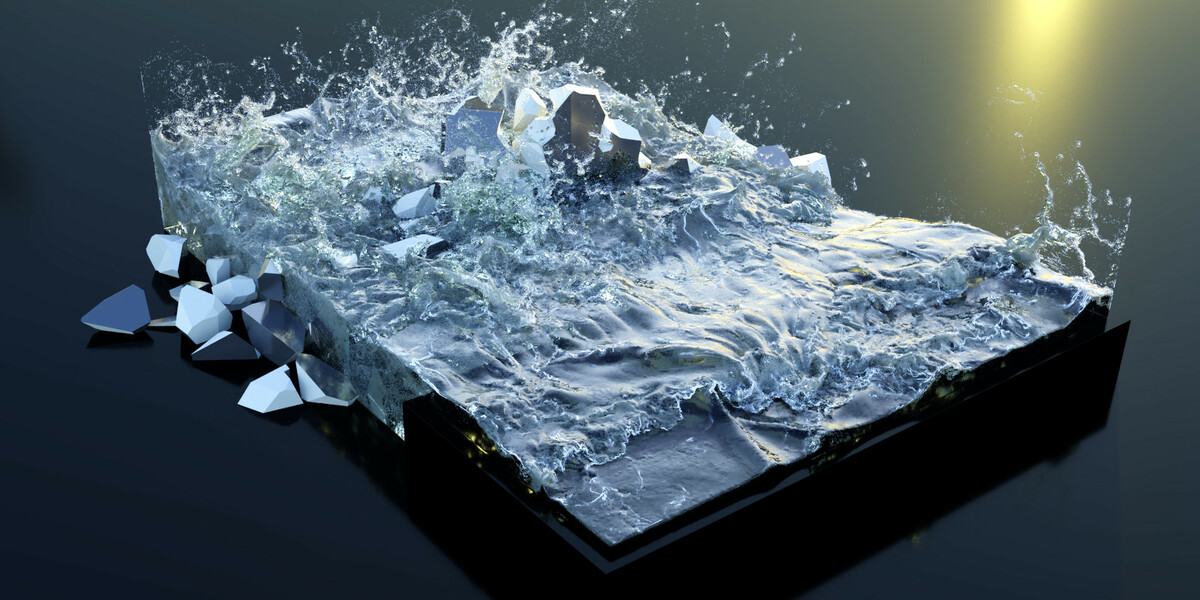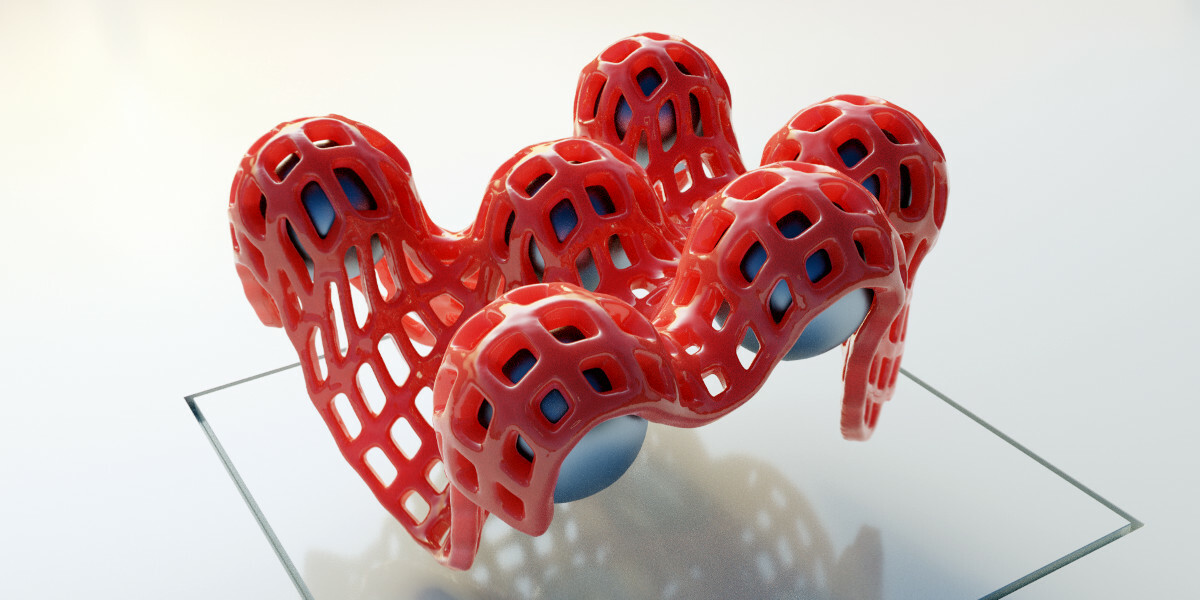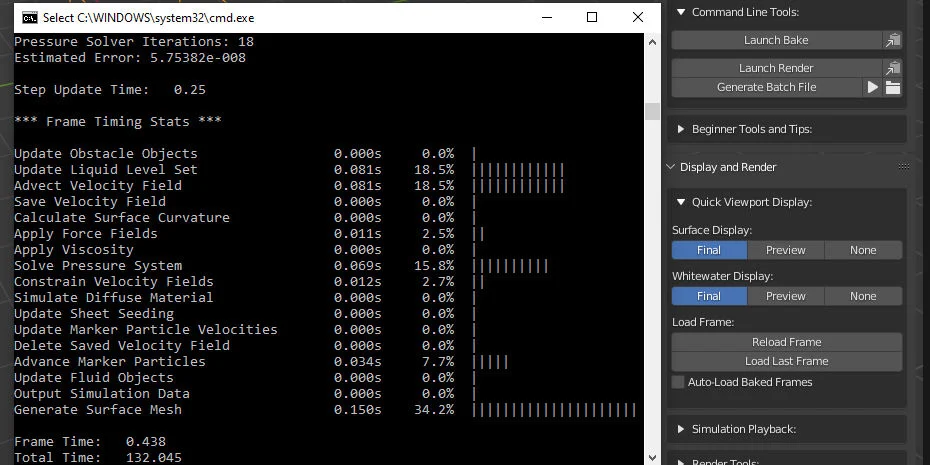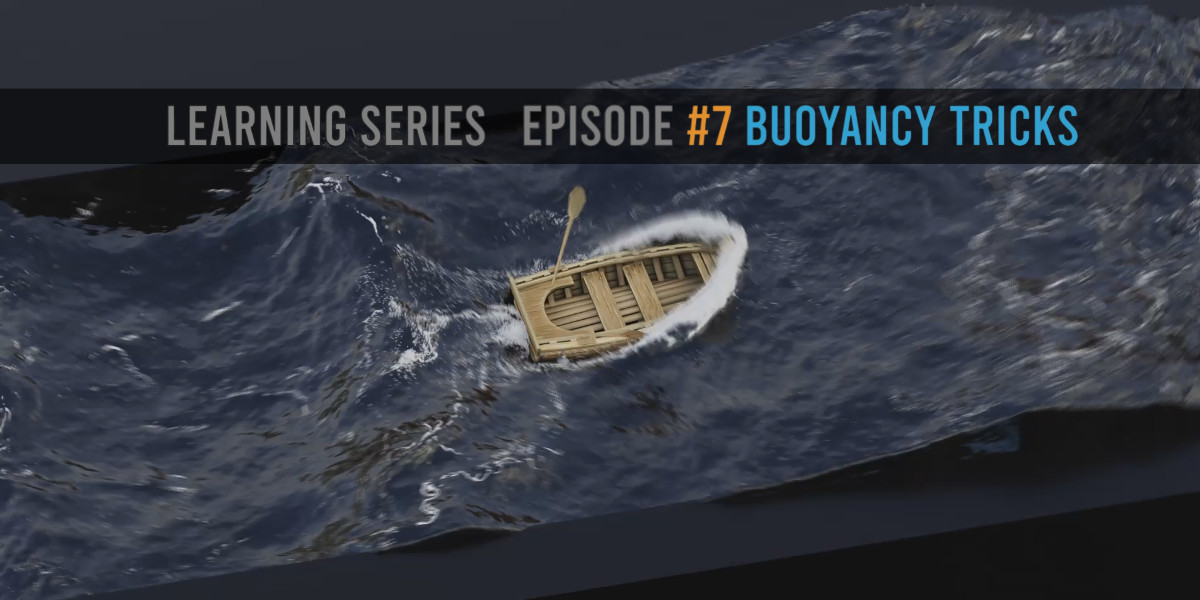Flip Fluids
What is the FLIP Fluids addon?
The FLIP Fluids addon is a tool that helps you set up, run, and render liquid simulation effects all within Blender! Our custom built fluid engine is based around the popular FLIP simulation technique that is also found in many other professional liquid simulation tools. The FLIP Fluids engine has been in constant development since 2016 with a large focus on tightly integrating the simulator into Blender as an addon. It just feels like a native Blender tool!
With our reputation for delivering high quality software and outstanding customer support, the FLIP Fluids addon is one of the best selling products on the Blender Market.
- Over 10000 copies sold, 5 star rating, excellent value
- No subscriptions, all future updates included
- What are the artists creating? Check out our 2021 Customer Reel!
- Try out our free demo! We're sure you'll like it :)
- Frequently Asked Questions (FAQ)
- What is the difference between Blender's Mantaflow FLIP simulator and the FLIP Fluids addon?
- Have any questions? Do not hesitate to ask us here, at [email protected], or on the FLIP Fluids Discord Server!
 |
Whitewater Effects Create awesome large scale fluid effects with the whitewater simulator. Generate and simulate millions of foam, bubble, and spray particles to give a sense of realism to large bodies of water. |
|
High Viscosity Effects Use the high accuracy viscosity solver to simulate thin silky-smooth liquids, thick fluids that buckle and coil, and anything in between. You will be able to simulate thicker fluid in Blender than you could ever before! |
 |
 |
Surface Tension and Sheeting Create beautiful small-scale fluid effects with surface tension and add particle sheeting to create large thin splashes. Simulate the natural cohesion of surface molecules that cause fluids to form into beads, drip, and add an elastic look to splashes. |
|
Custom Built Force Fields We built our own custom force field system designed specifically for popular liquid effects! Volume forces for forming liquid shapes, surface forces for aligning gravity to surface normals or to help liquid stick to surfaces, and curve forces for guiding liquid to flow and spin along a curve. |
|
|
|
FLIP and APIC Solvers Choose between FLIP and an APIC simulation methods! FLIP is turbulent and chaotic - good for large scale splashy simulations. APIC is smooth, stable, and swirly - good for small scale or viscous simulations. |
Why choose FLIP Fluids?
Fluid simulation software can be intimidating, complex, and difficult to work with, but it does not need to be. We believe that usability should come first when designing a simulation tool. A simulator might contain the most advanced technology in the world, but if it is not usable, reliable, and flexible, it will not be a tool that is useful or enjoyable to the artist.
Our goal is to improve on many aspects of the built-in Blender fluid simulator such as usability, stability, customization, and to prevent common problems that we see artists encounter when working with simulation systems. We want to provide you with the tools, learning resources, and workflows to assist you in creating beautiful effects as quickly and as painlessly as possible.
|
Pause and Resume Baking Bake simulations on your own schedule! Our smart caching system allows you to pause and resume simulation baking- even after a Blender crash. Did you notice a mistake halfway through the simulation? No need to restart the simulation from the beginning, you can update your setup and resume baking from an earlier frame. |
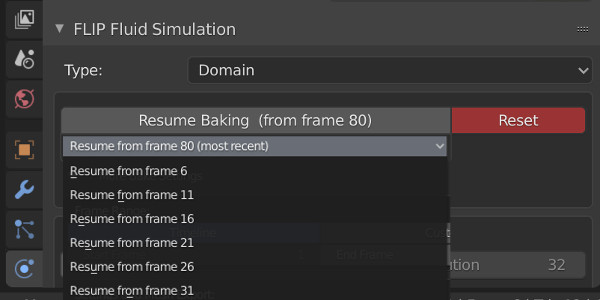 |
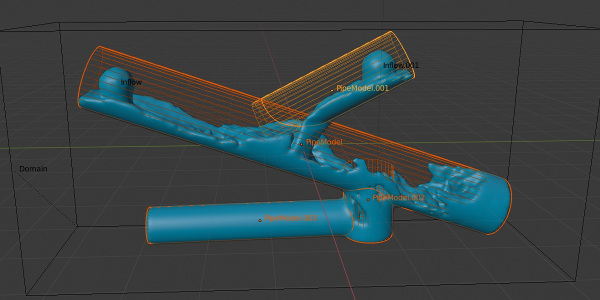 |
Easily Contained Fluid Containing fluid inside of an object is a common scenario in many fluid effects. With our Obstacle Inverse Workflow, you can simply enable an option to make your object a hollow container to perfectly contain fluid without any leaks! |
|
Responsive UI and Feedback Being able to see feedback on how your simulation is progressing is essential to a good workflow. The simulator is designed to run in the background so that Blender is still completely usable during simulation. You will be able to view new frames as the simulation progresses while setting up materials and lighting for render. Detailed statistics are provided as your simulation runs to help you understand how your set up is performing. |
|
|
|
Debugging Tools Is your simulation not running as expected? We provide you with helpful built-in tools that you can use to debug your simulation setup. Visualize the simulation grid to better understand how grid detail relates to resolution. Visualize how the simulator is converting your obstacles into solid volumes to diagnose problems related to geometry and insufficient resolution. |
|
Command Line Tools and Sidebar Menu The fastest and most stable method of baking and rendering huge amounts of simulation data in Blender is through the command line. Our command line tools in the Sidebar Helper Menu will help you automatically set up and launch command line baking and rendering tasks. |
|
|
|
Tutorial Series and Documentation Learning fluid simulation does not need to be difficult. Get started with FLIP Fluids by following our video learning series. While using the addon, hover over any option for a detailed tooltip. Visit our extensive documentation and wiki for tips, notes, and detailed descriptions of settings and how they can be used. |
|
Example Scenes and Preset Scenes Our Example Scenes and Preset Scenes collections contain render setups and detailed notes on the simulation set up to help you understand how to use many of the features of the FLIP Fluids addon. |
|
Is FLIP Fluids right for your project?
The FLIP Fluids addon is a liquid simulation tool based on the popular FLIP simulation method. You should always choose the right tool for the job, and like a hammer, this addon might not always be the right tool to use.
We want to be honest about what the FLIP Fluids addon can and cannot do. There may be limitations in the FLIP Fluids development project, limitations of fluid simulation, or limitations of Blender that may affect success in creating your desired fluid effect. Limitations of the FLIP Fluids addon.
Incredible Value
This is the most affordable fluid simulation tool you will ever buy. Other professional fluid simulation packages can run you hundreds to upwards of a thousand dollars per year for a license.
For a one time purchase of $76 (USD), you will gain access to the full FLIP Fluids simulation product which includes all future updates and customer support. Do you want to work entirely within Blender? Then this is the best value you will get!
What you get:
- The FLIP Fluids addon installation file
- The FLIP Fluids Mixbox color blending plugin
- Example scenes with lighting and render setups
- Preset Scenes for popular liquid effects and types
- Tool support
- Access to all future updates and new features
- Full addon and engine source code
Want a free trial? Install the free FLIP Fluids Demo today! No sign up necessary.
System Requirements
- Windows, MacOS, or Linux operating system
- Blender 3.1 to 4.3 compatible
- CPU 64-bit Intel® or AMD® or Apple Silicon multi-core processor
-
8 GB RAM minimum, 16 GB of RAM or more is highly recommended
Release Notes
The latest version of the FLIP Fluids addon is v1.8.2 (18-OCT-2024). Release notes can be found here.
Links
- FLIP Fluids Homepage
- GitHub Project Page
- Documentation and Wiki
- Bug/Issue Tracker
- Facebook | Twitter | Instagram | YouTube (FLIP Fluids) | YouTube (BlenderPhysics)
- Discord Server: https://discord.gg/FLIPFluids
Follow us on Facebook, Twitter, Instagram, and YouTube for the latest news and promotions for the FLIP Fluids addon!