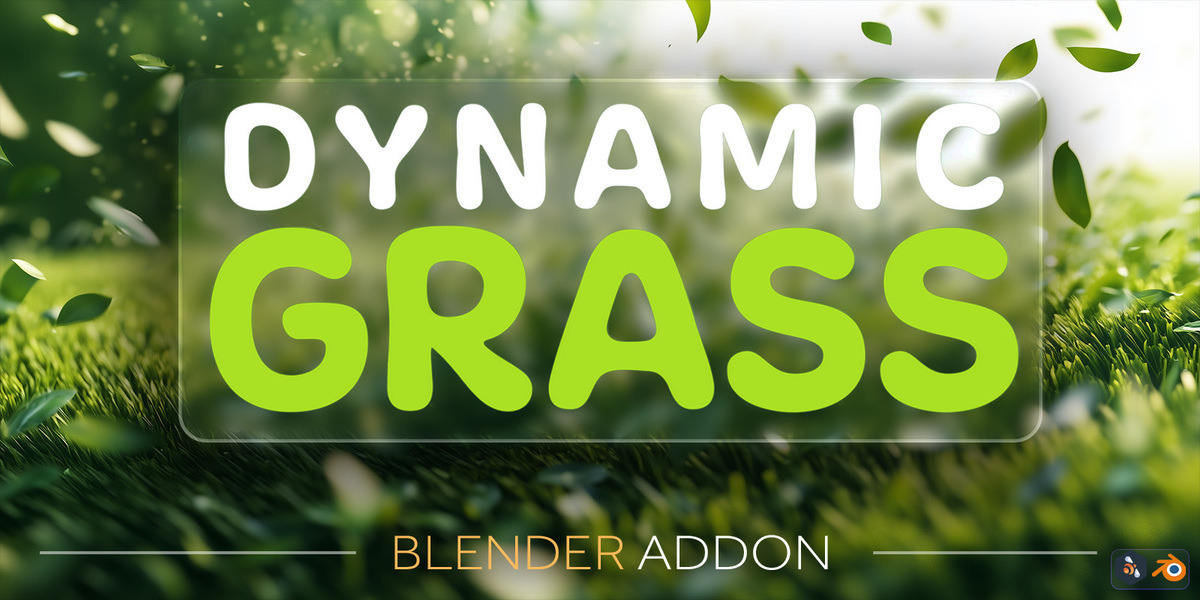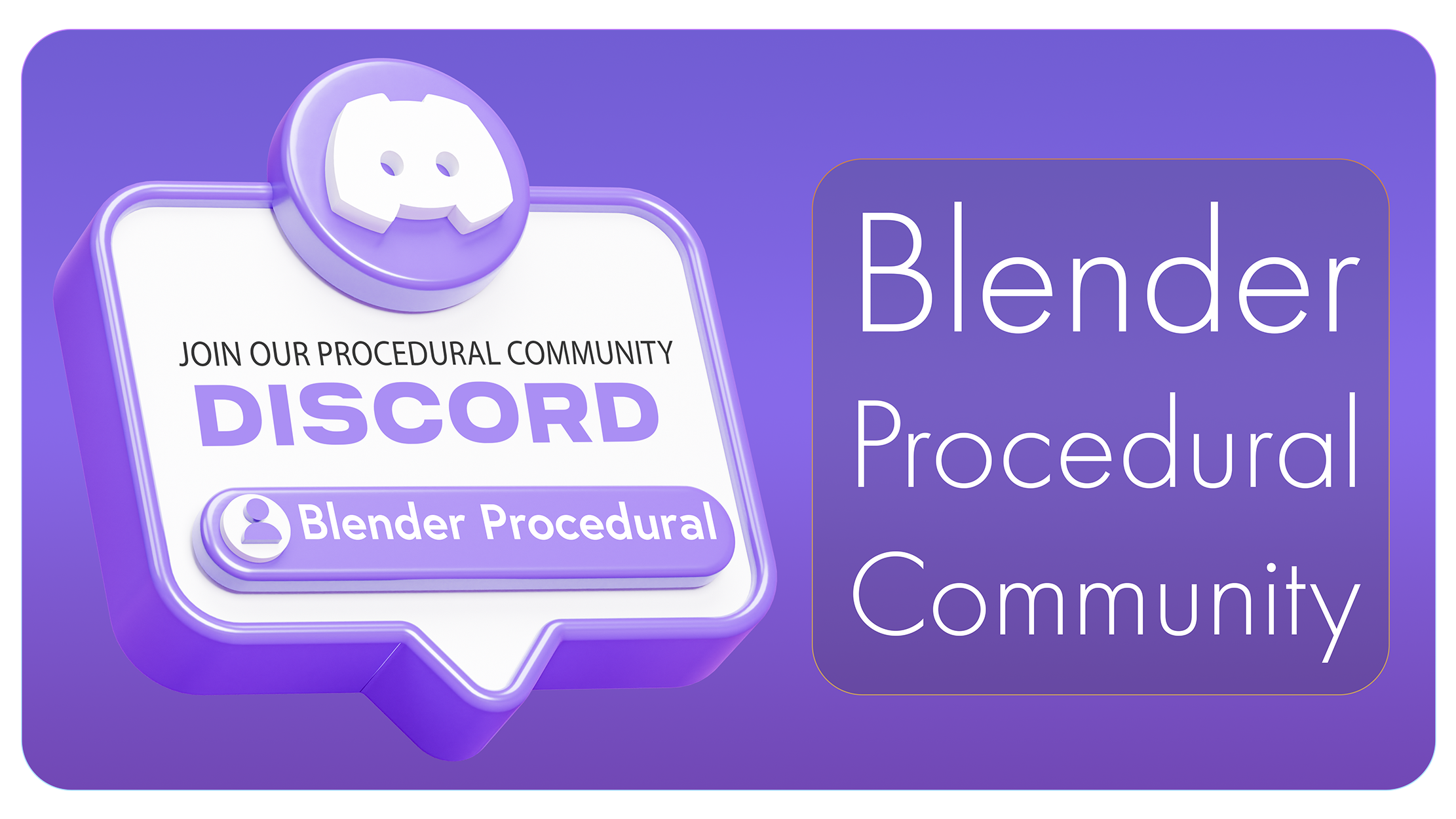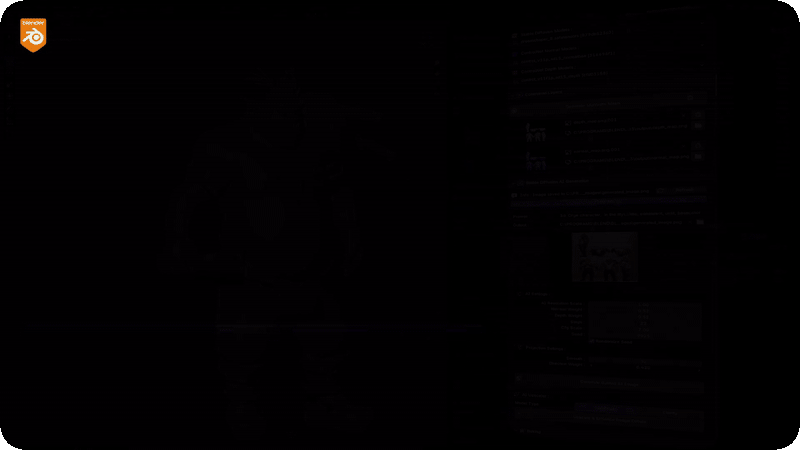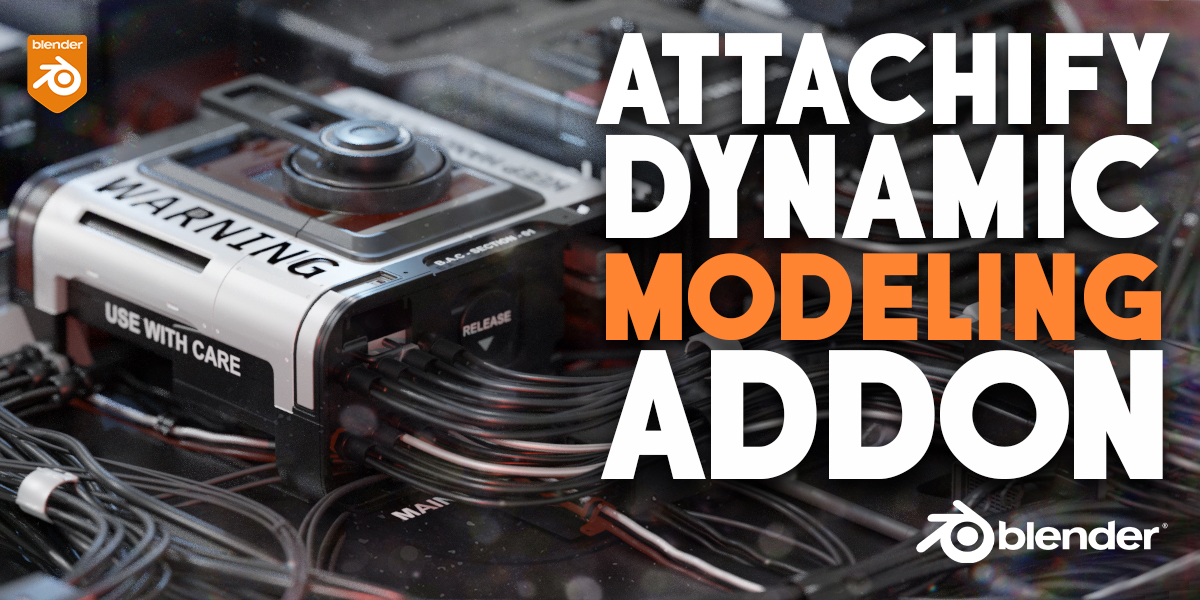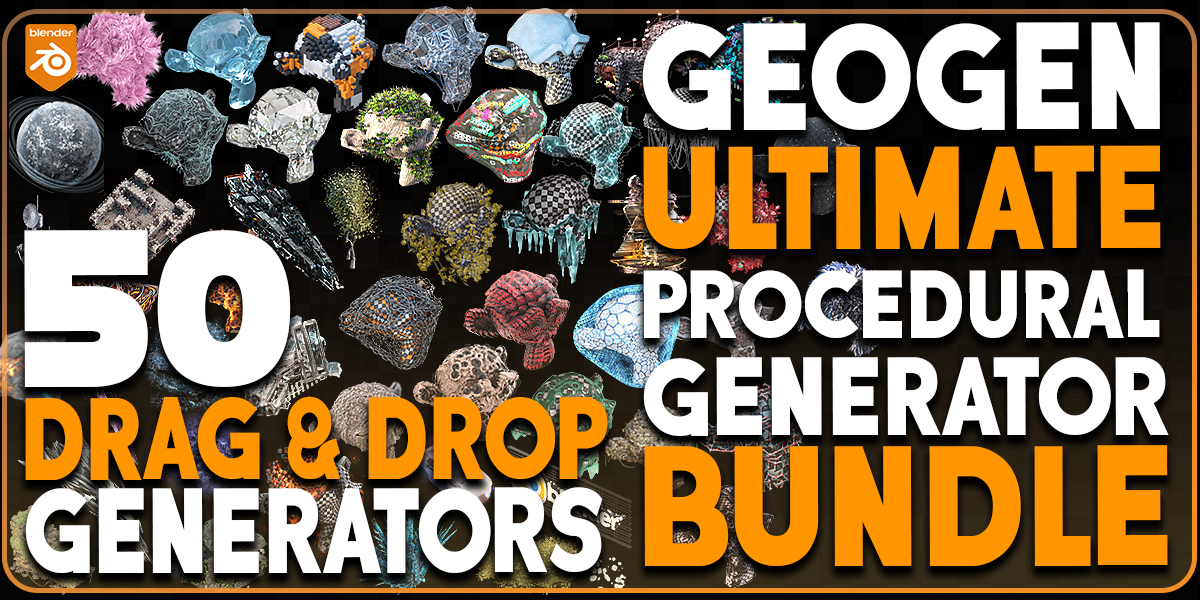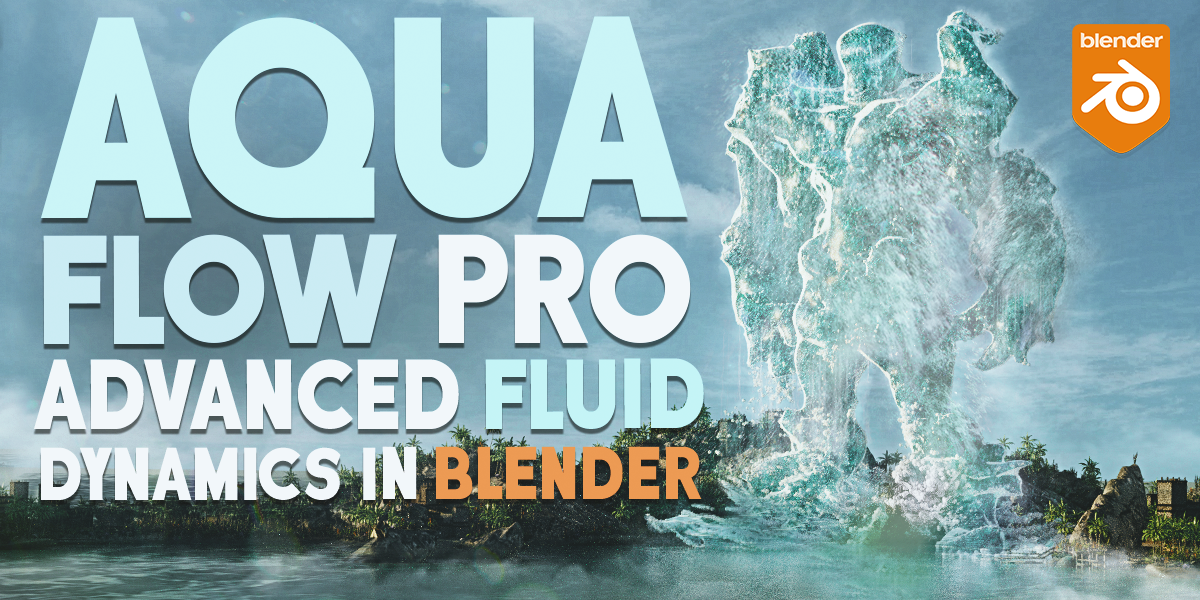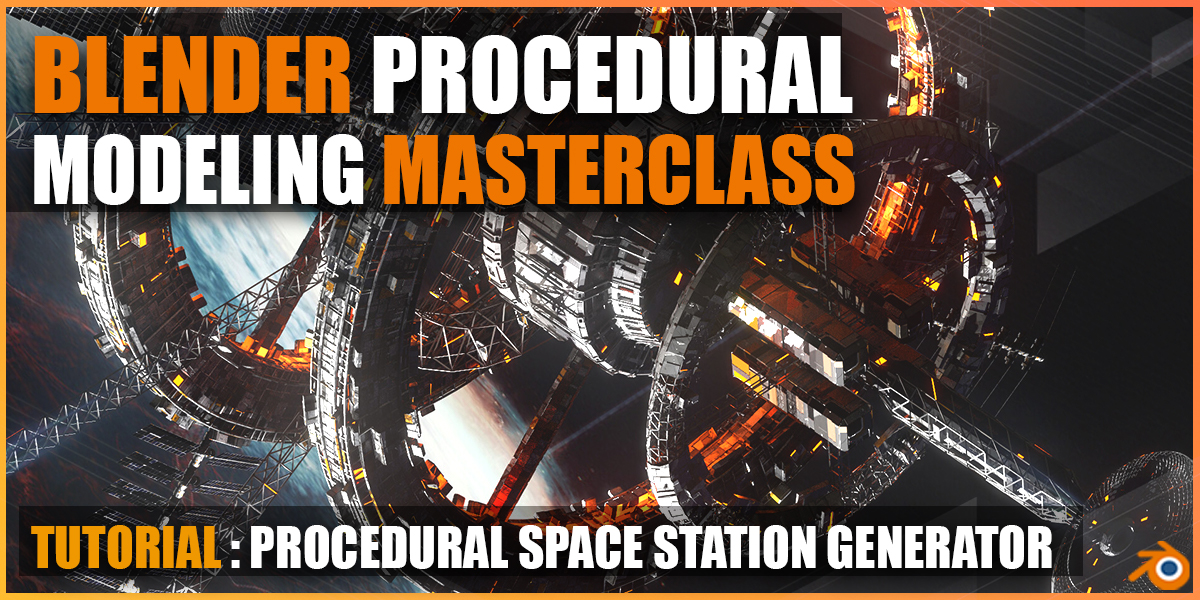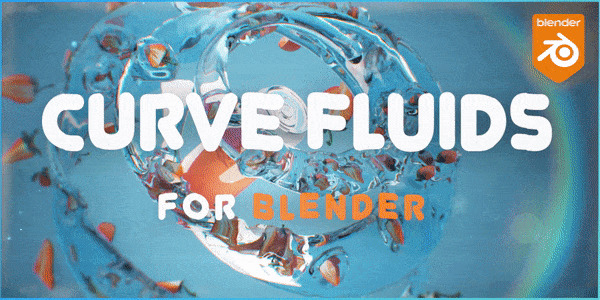Dynamic Grass Addon for Blender
Transform your 3D scenes with Dynamic Grass, a powerful Blender addon that lets you create interactive, dynamic physical grass fields with just one click.
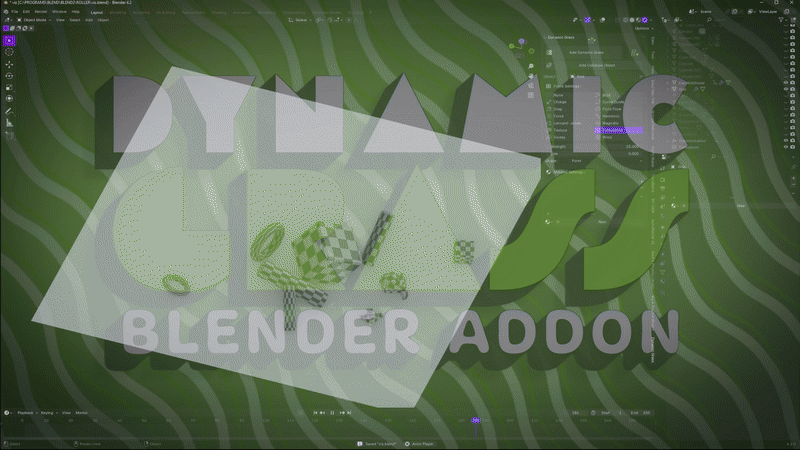
Key Features:
- Interactive Grass: Grass that responds dynamically to collisions, making your scenes come alive with realism.
- One-Click Setup: Apply dynamic grass to any selected object effortlessly—no complex setups required.
- Realistic Physics: Grass blades interact naturally with objects and characters in your scene, enhancing immersion.
- Customizable Parameters: Fine-tune the density, length, and physical properties of your grass fields to fit your vision.
Perfect for animations, games, and visualizations, Dynamic Grass combines simplicity with high-quality results. Bring your environments to life with this intuitive and time-saving tool!
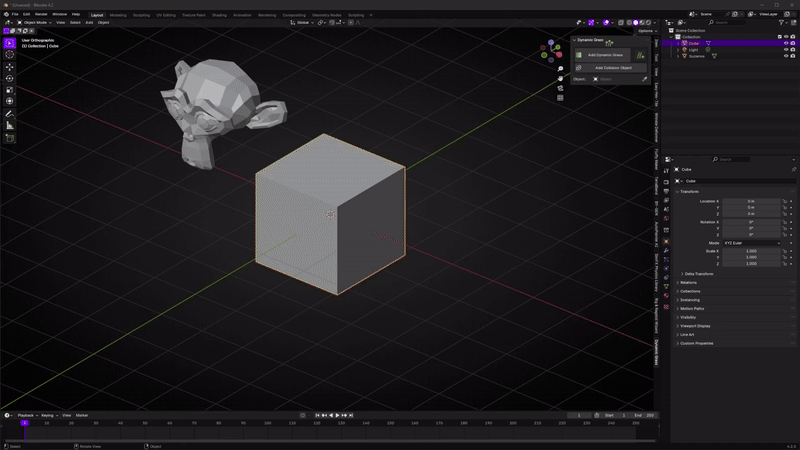
Documentation
Overview
The Dynamic Grass Addon allows you to create interactive, dynamic, and realistic grass fields on any selected object with just one click. Below is a breakdown of the settings and options available in the addon:
Toolbar Buttons
-
Add Dynamic Grass: Creates a dynamic grass field on the selected object.
-
Add Collision Object: Enables the selected object to interact with the grass as a collision object.
Object Selection
Object: Displays the currently selected object. Make sure you have the correct object selected before adding grass.
Particles
-
Hair Length: Adjust the length of the grass. Example: 4 meters (customizable).
-
Type: Choose a grass type to add variation and style:
-
Nothing: Default grass.
-
Wave: Adds a wavy pattern to the grass.
-
Curl: Creates curled grass blades.
-
Braid: Twists the grass into a braided pattern.
-
Radial: Spreads grass in a radial direction.
-
Spiral: Adds a spiral effect to the grass.
Grass Count
-
Grass Count: Adjust the total number of grass particles to control density. Example: 1000 particles.
Dynamics
-
Use Dynamics: Enables physical interactions with grass (e.g., collision with objects).
-
Mass: Sets the mass of individual grass blades, influencing their reaction to forces.
-
Brownian Factor: Adjusts random movement for more natural and varied grass motion.
Child Settings
-
Child Type: Adds children particles to enhance the look of the grass.
-
None: No children particles.
-
Simple: Basic child particle addition.
-
Interpolated: Smoothly blends child particles for a more natural look.
-
Child Percent: Defines the percentage of child particles relative to the parent.
-
Randomness: Adds randomness to the child particles for a less uniform look.
-
Stiffness: Controls the stiffness of the child particles for more rigid or flexible grass.
Hair Type
-
Strand: Grass blades appear as individual strands.
-
Strip: Grass blades are rendered as flat strips for stylized effects.
Rendering
-
Render Subdiv: Adjusts the subdivision level for smoother rendering of grass.
-
B-Spline: Enables B-Spline interpolation for smoother grass curves.
-
B-Spline Steps: Sets the number of steps for B-Spline interpolation. Higher values result in smoother curves
-
Optimize Performance: Reduce particle count or subdivision levels for faster performance in complex scenes.
Documentation
Overview
The Dynamic Grass Addon allows you to create interactive, dynamic, and realistic grass fields on any selected object with just one click. Below is a breakdown of the settings and options available in the addon:
Toolbar Buttons
- Add Dynamic Grass: Creates a dynamic grass field on the selected object.
- Add Collision Object: Enables the selected object to interact with the grass as a collision object.
Object Selection
Object: Displays the currently selected object. Make sure you have the correct object selected before adding grass.
Particles
- Hair Length: Adjust the length of the grass. Example: 4 meters (customizable).
-
Type: Choose a grass type to add variation and style:
- Nothing: Default grass.
- Wave: Adds a wavy pattern to the grass.
- Curl: Creates curled grass blades.
- Braid: Twists the grass into a braided pattern.
- Radial: Spreads grass in a radial direction.
- Spiral: Adds a spiral effect to the grass.
Grass Count
- Grass Count: Adjust the total number of grass particles to control density. Example: 1000 particles.
Dynamics
- Use Dynamics: Enables physical interactions with grass (e.g., collision with objects).
- Mass: Sets the mass of individual grass blades, influencing their reaction to forces.
- Brownian Factor: Adjusts random movement for more natural and varied grass motion.
Child Settings
-
Child Type: Adds children particles to enhance the look of the grass.
- None: No children particles.
- Simple: Basic child particle addition.
- Interpolated: Smoothly blends child particles for a more natural look.
- Child Percent: Defines the percentage of child particles relative to the parent.
- Randomness: Adds randomness to the child particles for a less uniform look.
- Stiffness: Controls the stiffness of the child particles for more rigid or flexible grass.
Hair Type
- Strand: Grass blades appear as individual strands.
- Strip: Grass blades are rendered as flat strips for stylized effects.
Rendering
- Render Subdiv: Adjusts the subdivision level for smoother rendering of grass.
- B-Spline: Enables B-Spline interpolation for smoother grass curves.
- B-Spline Steps: Sets the number of steps for B-Spline interpolation. Higher values result in smoother curves
- Optimize Performance: Reduce particle count or subdivision levels for faster performance in complex scenes.