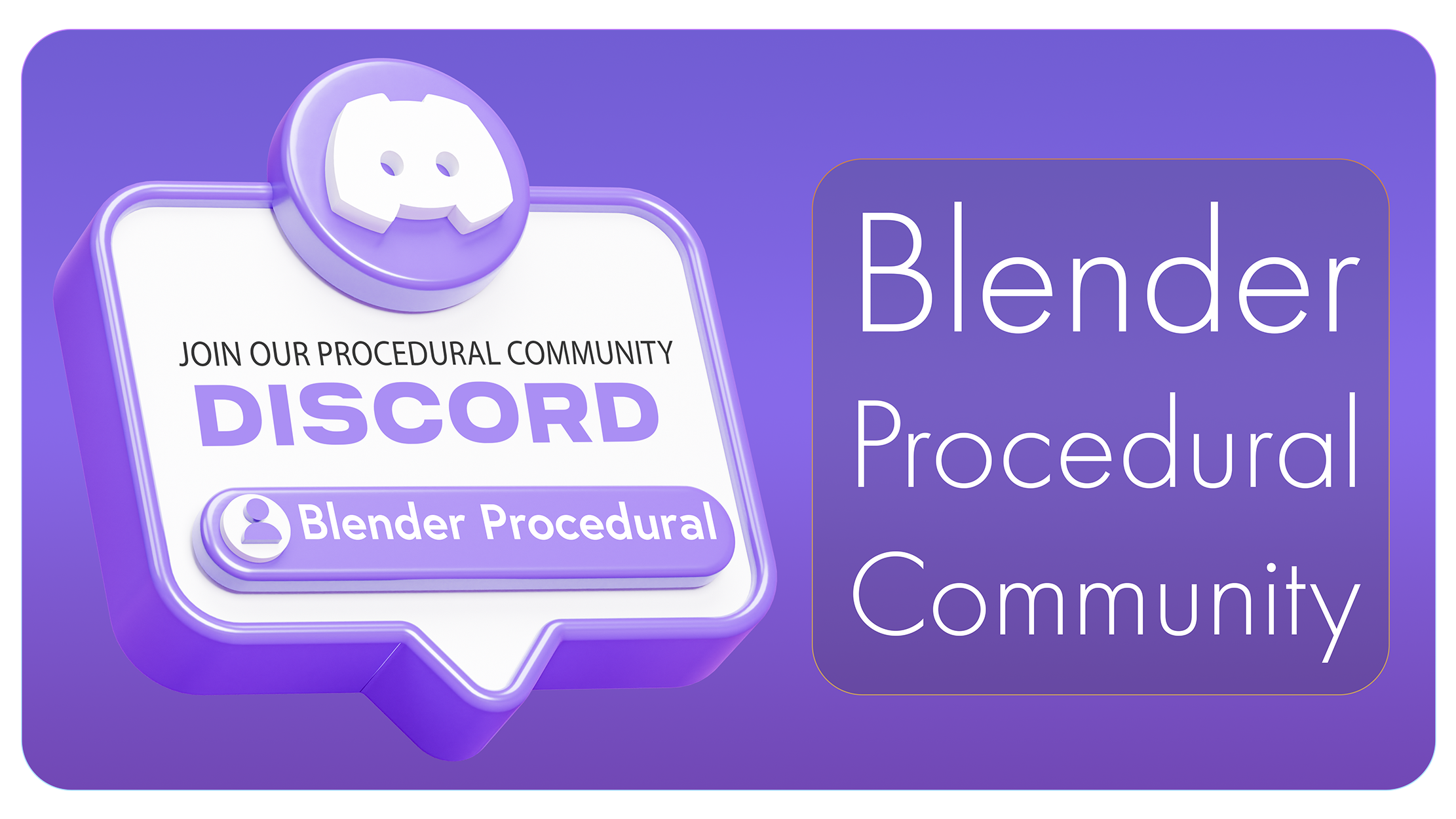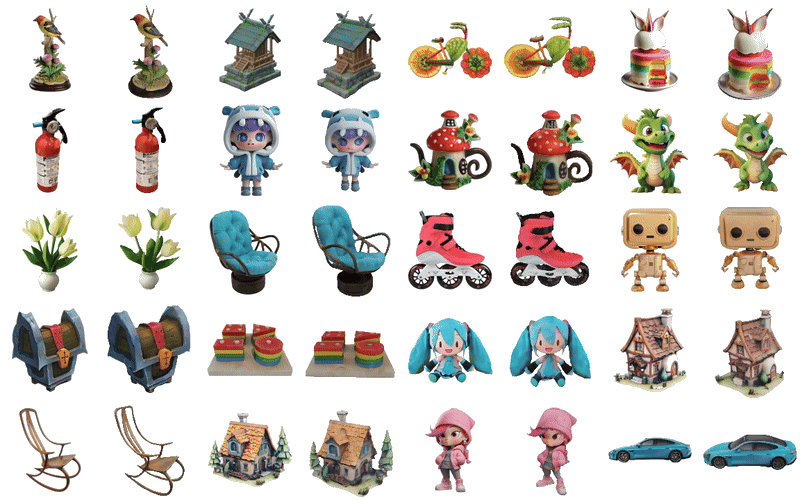

Generate detailed 3D models directly from text descriptions using the latest I technology.
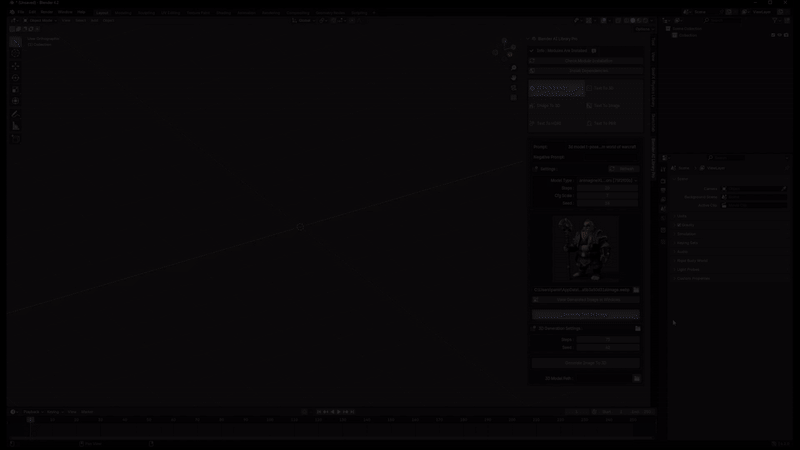





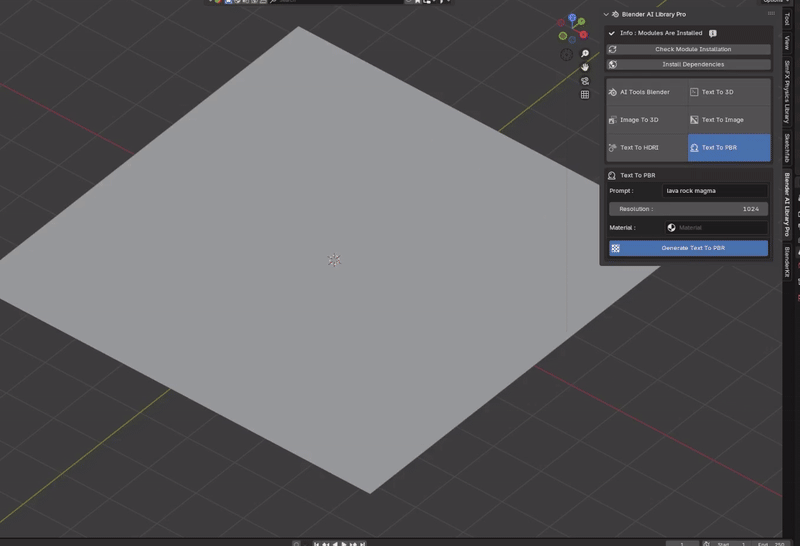
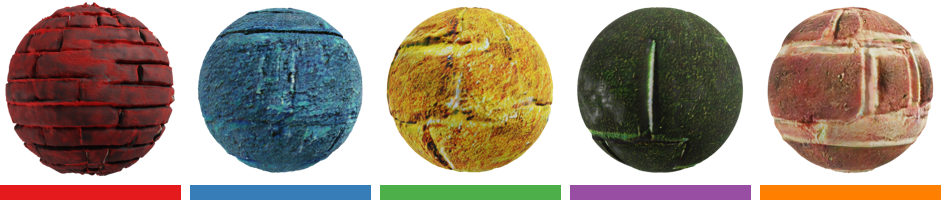







Blender AI Library Pro is fully integrated into Blender, providing an intuitive interface for effortless usage. Whether you're an experienced artist or a beginner, this addon streamlines your workflow and opens up new creative possibilities. Save time, boost productivity, and push the boundaries of your 3D projects with Blender AI Library Pro.
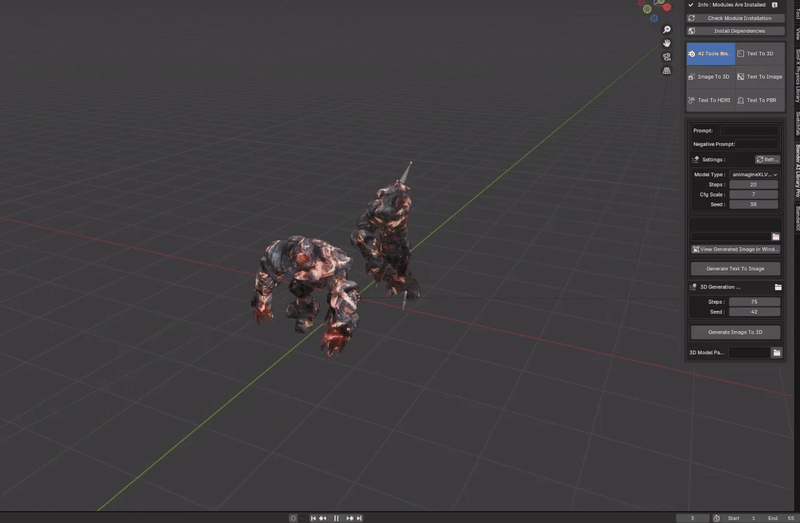
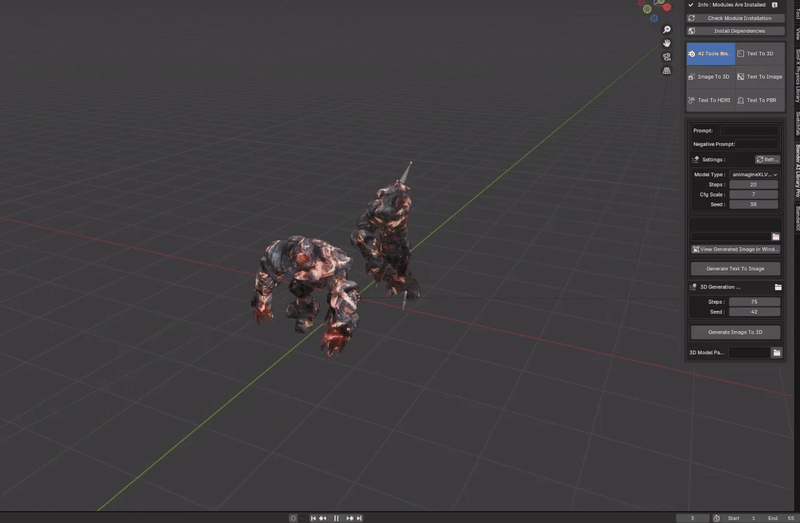
Info : Please send me any problem occurs. I will fix as quick as possible.
Info : Please send me any problem occurs. I will fix as quick as possible.