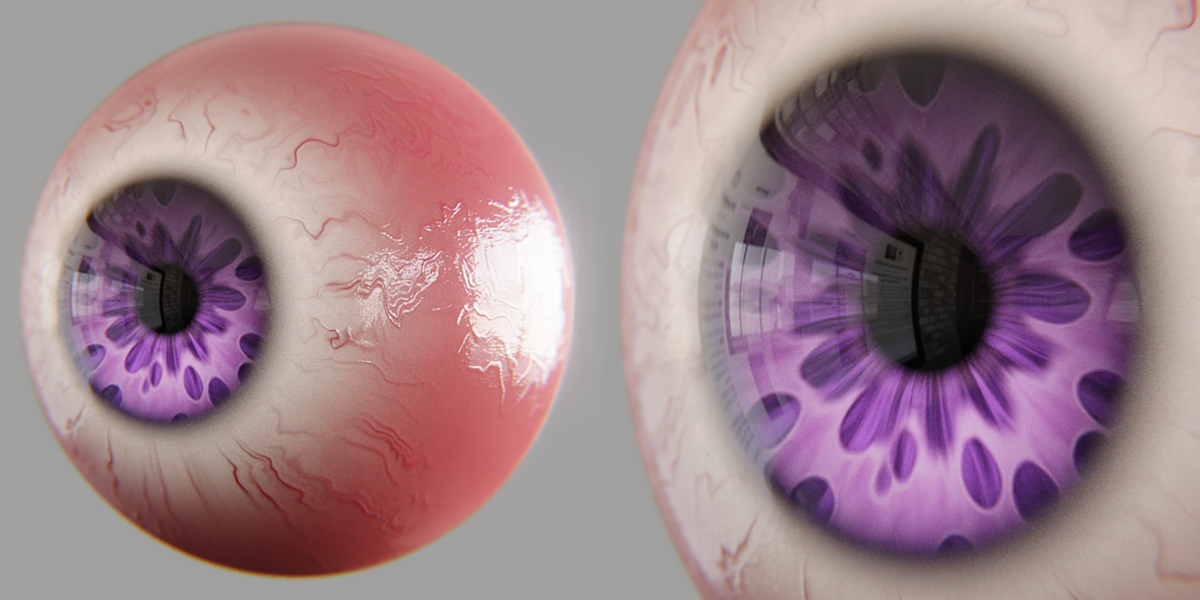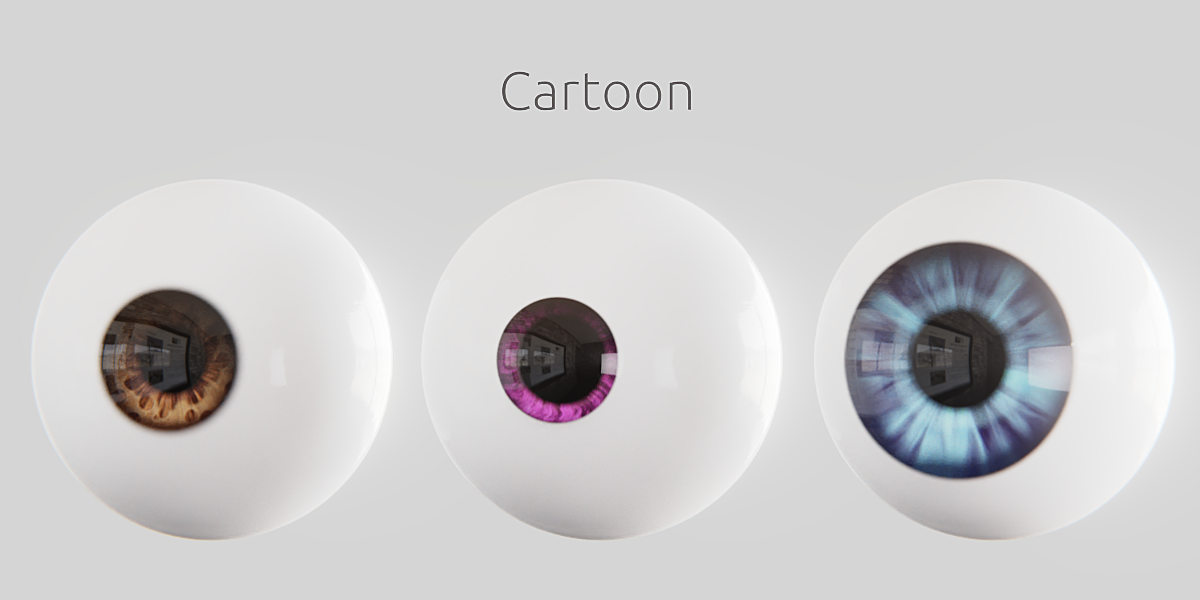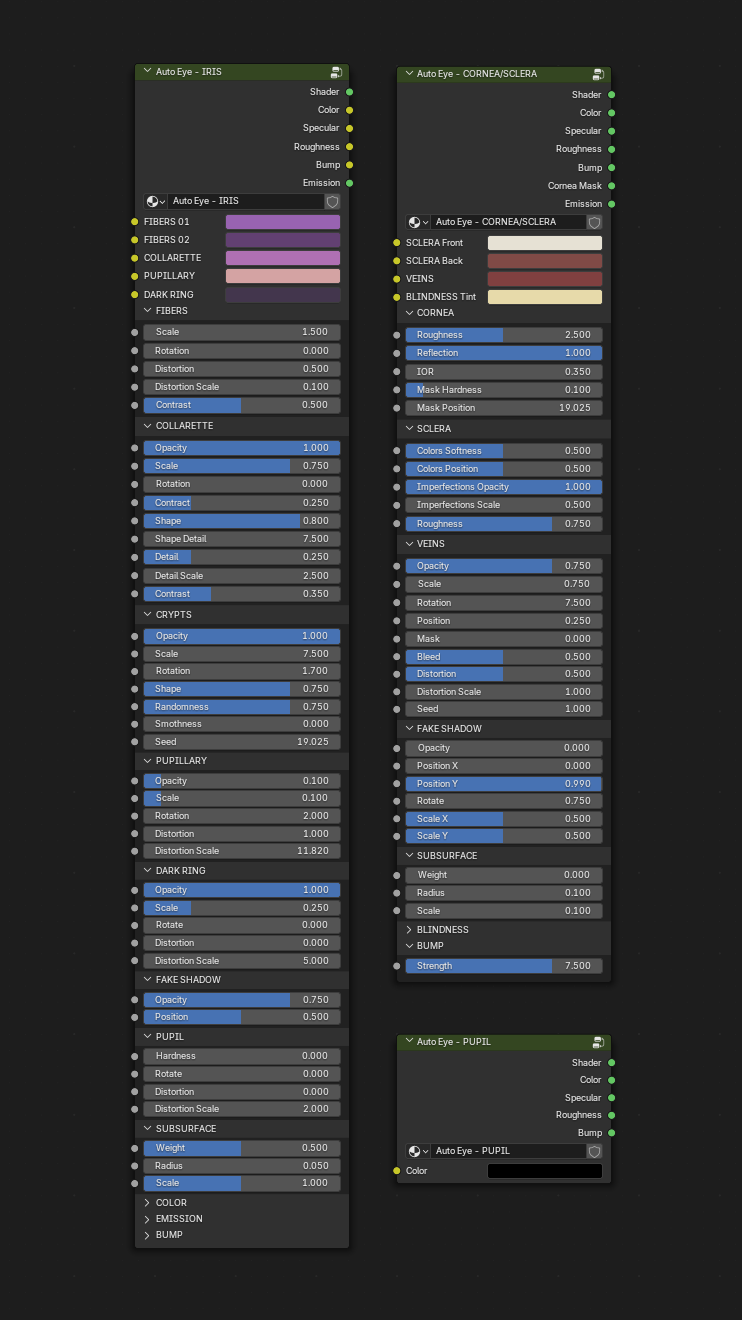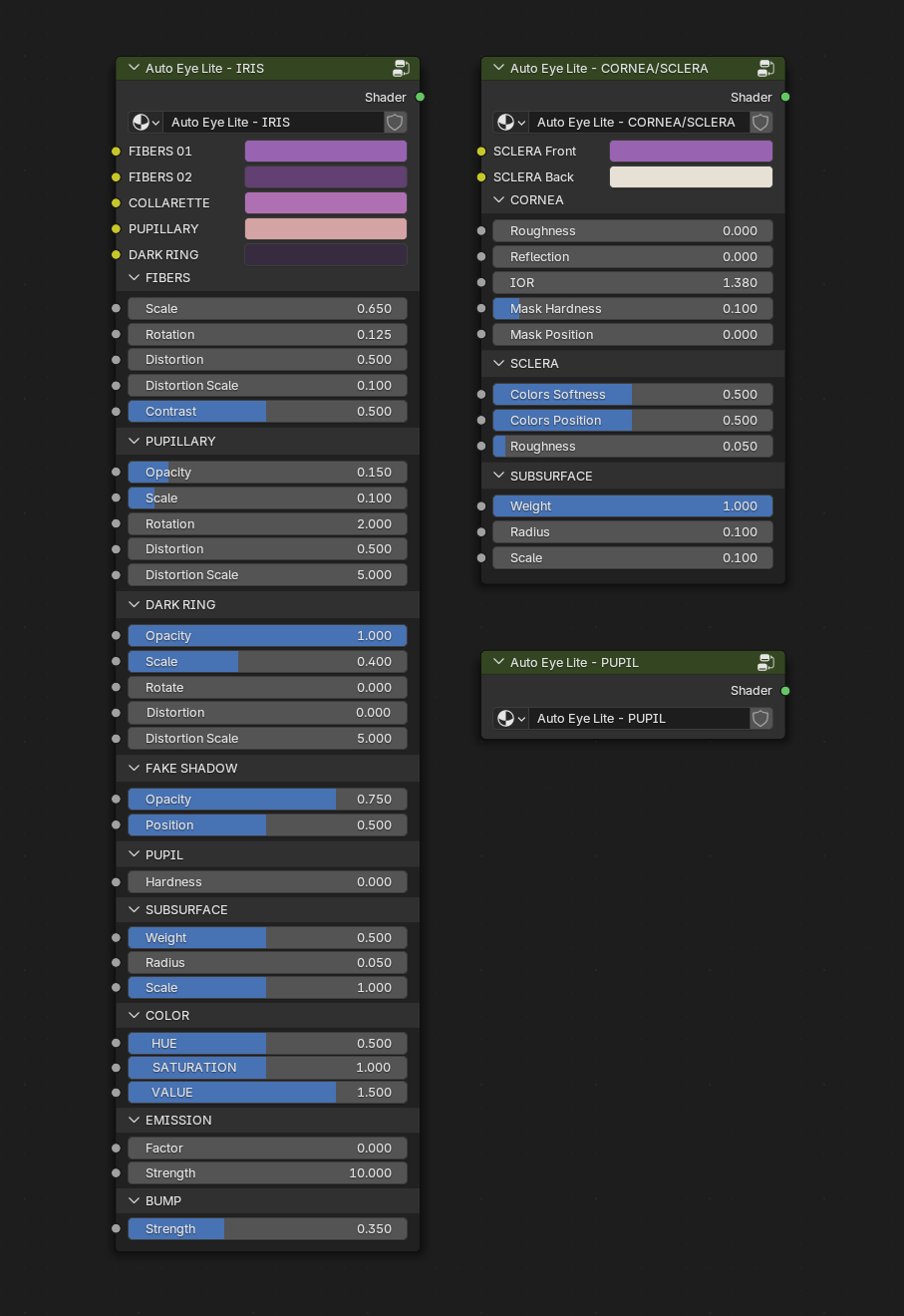Auto Eye
What is it?
Auto Eye is a 100% procedural generated eye for Blender Cycles and Eevee, fully customizable and focused on make easy to create a wide variety of styles. From realistic to cartoon and even animal eyes.
Why you need Auto Eye?
The eyes are one of the first things you look at on a character. Nice looking eyes will make your character look alive and Auto Eye will help you in that.
- Faster workflow
- Easy customization
- Unlimited resolution
- Customer support
Create eyes quick and easy
Iris and Pupil Shape Keys

Collarette and Crypts Parameters

Fake Shadow and Cornea Mask Hardness
Node Parameters Version Full
Node Parameters Version Lite
Create both realistic and stylized eyes

Unlimited resolution!
Since Auto Eye uses procedural textures, you don't need to worry about resolution. Your eyes will hold well even for close up cameras.

Real time preview in Cycles
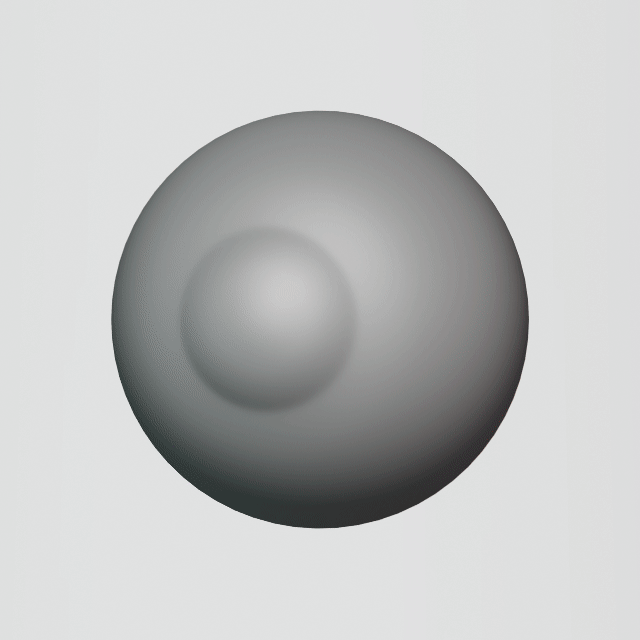
Animation friendly
For animation, you can turn off the visibility of the cornea in the viewport and see where your character are looking at in Solid mode. On the Cornea Mask modifier just turn off the Display for the Viewport.
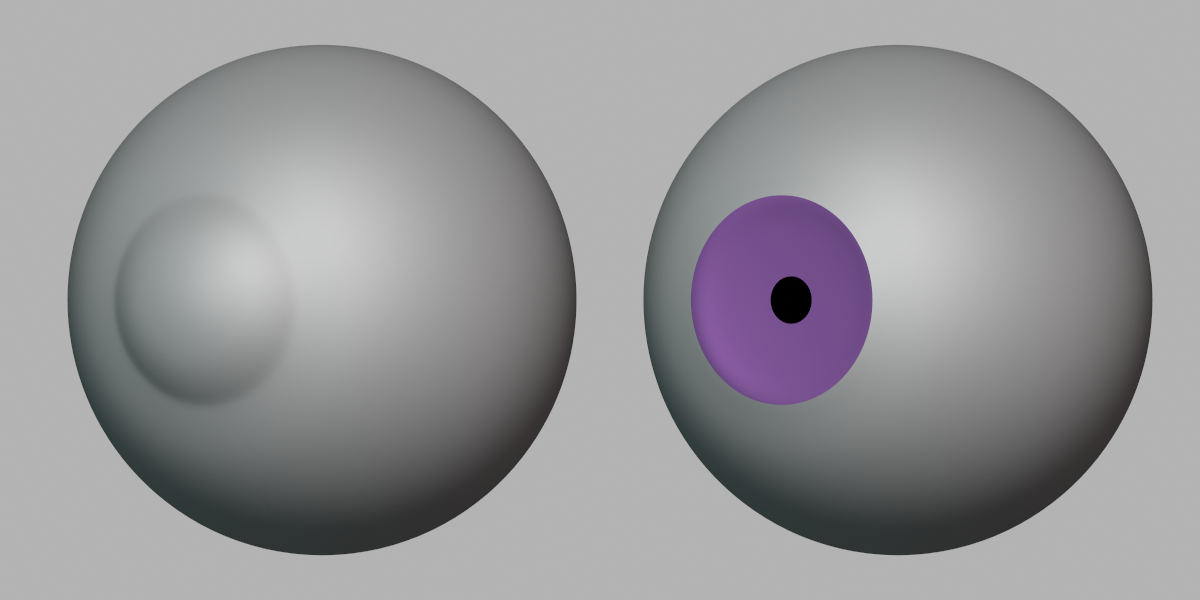
Baking
With the Auto Eye it's also possible to bake the Color, Specular, Roughness and Bump maps.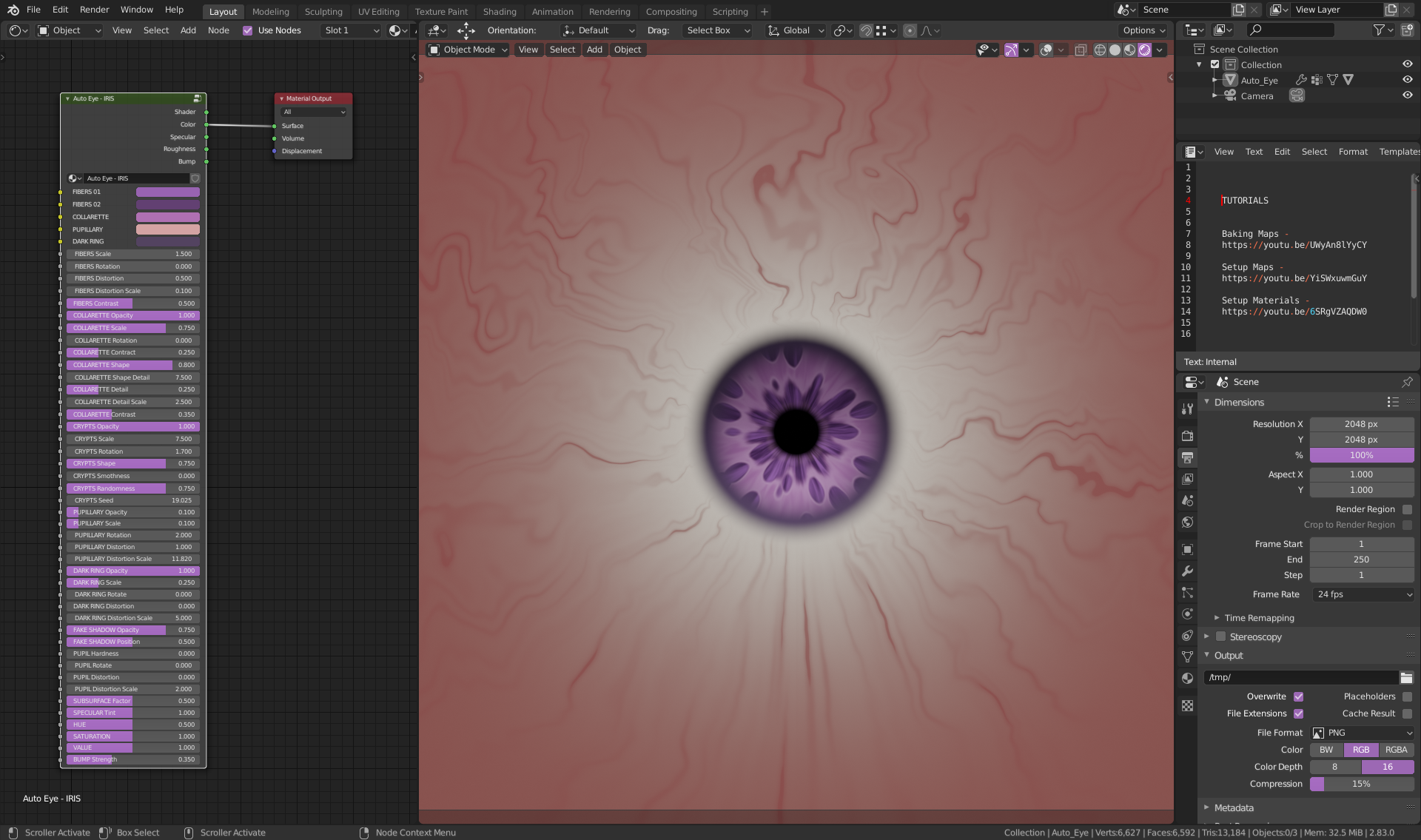
There are 3 tutorials covering this process to guide you.
Baking Maps
Setup Maps
Setup Materials
What other artists are saying
Kent Trammell
"I just spent 15 minutes playing with it and I must say, it's as brilliant as I expected! I honestly can imagine using this for every character I did going forward."
Tom Merfy
"I used it to boost the eyeball visuals in 5 minutes, Surprisingly fast & efficient tool that works great."
Nazar Noschenko
"Excellent addon! All shaders are thoroughly developed and easily customizable. It allows you to create a variety of eyes from cartoony to realistic in a nick of time. It’s also a great base for creating your own texture. Highly recommend!"
"In the last few years, I have been using Auto Eye in all my art projects, and I always get surprised by how it brings up the quality level of the project so quickly. It is a versatile, powerful, and terrific add-on that I recommend without a doubt."
What you get
- Customizable procedural eye
- Material parameters setup
- 8 Shape keys for customization
- Render in Cycles and Eevee
How to install
Go to Edit > Preferences > Add-ons and click install.
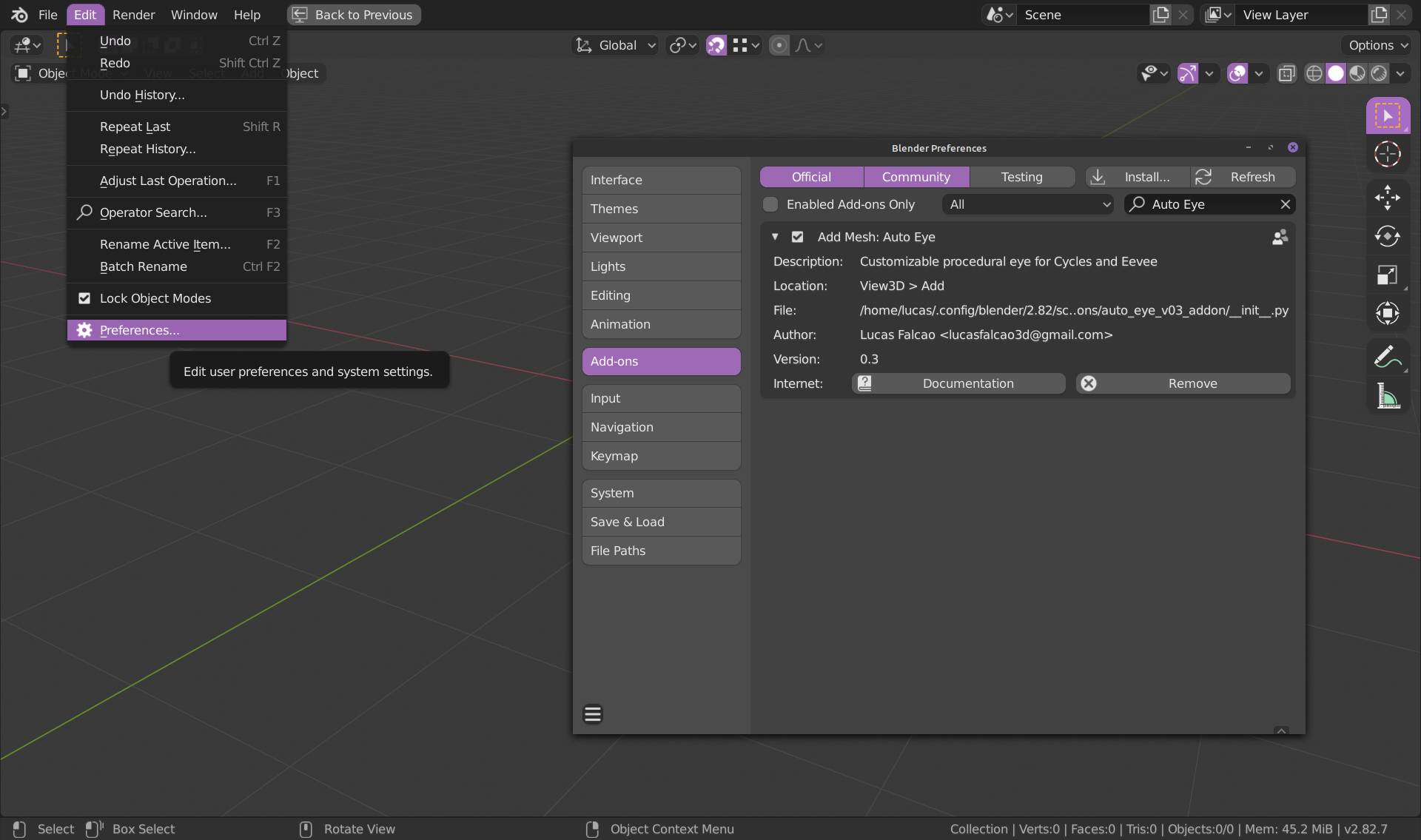
Search for the zip file on the folder you saved.
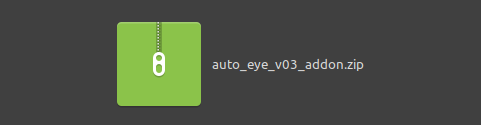
How to use it
The Auto Eye will be available on the Add menu, at the top of the viewport or using the Shift + A shortcut. You will see it at the bottom of the list, just click and it’ll be add to your scene.
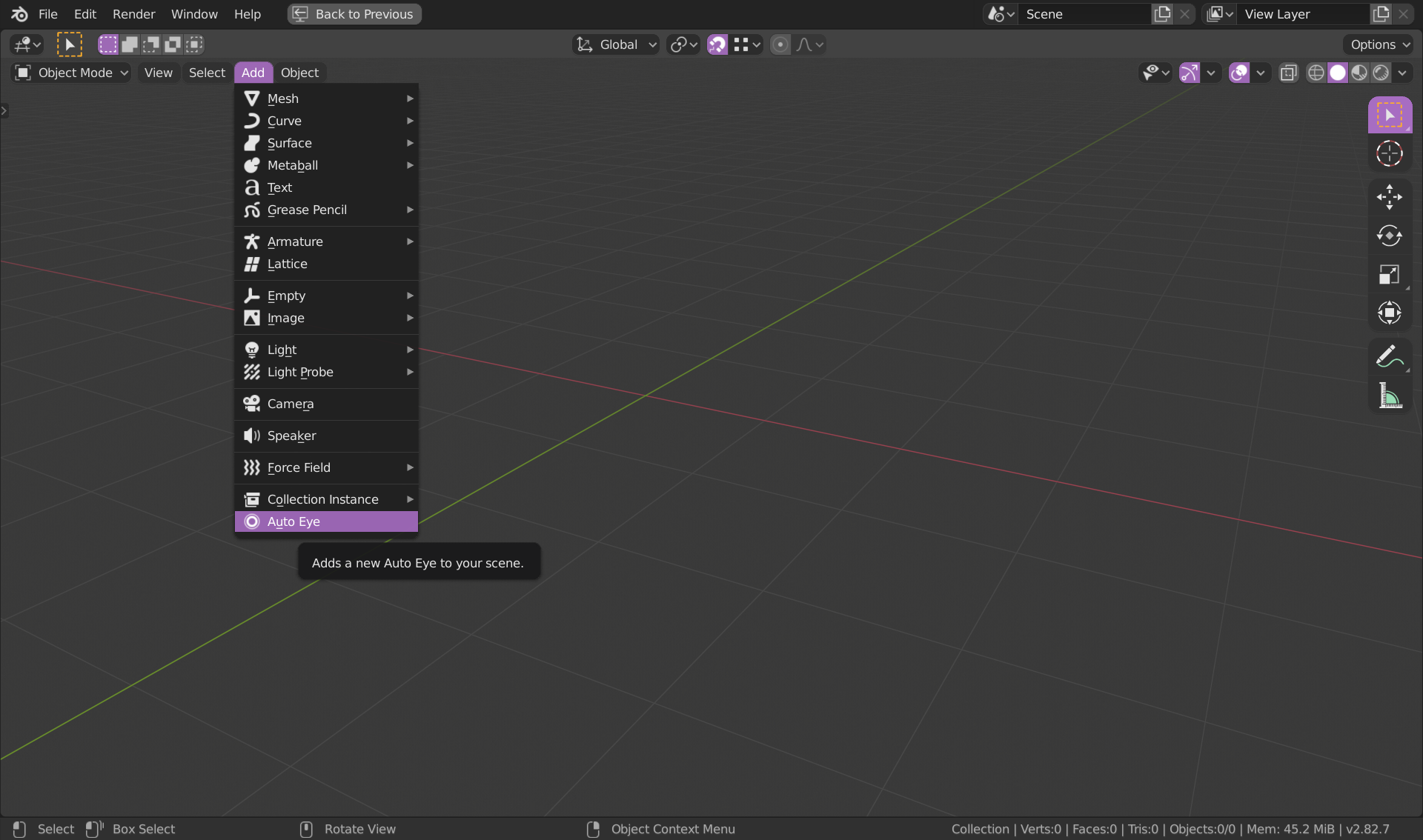
***Requirements
If you are going to use the Auto Eye in Eevee make sure to have a dedicated graphics card. Since Eevee rely on the GPU power and the Auto Eye use quite a few nodes, on board graphics card may cause freeze or crash to Blender.
For more technical information check the Documentation or the FAQ.
Changelog
Version 3.0
- Added Dark Ring distortion
- Crypts Rotation
- Collarette Opacity
- Simple Add-on
- Fake Shadow on SCLERA material for Eevee
- Pupilarry Hardness
- Bake Color, Specular, Roughness, Bump and Cornea Mask
- Fix Collarette Opacity/Scale
- Add more bump imperfections on the CORNEA/SCLERA material
- Unjoin Iris for better result of the Subsurface
- Improved Fake Shadow
- Improved Veins Bump
- SUBSURFACE Radius controlled by a driver
- Mix imperfection map with the roughness
- Improved Cornea Mask Hardness
- Huge kudos to Jean, for helping on the add-on
Version 3.2
- New Emission Parameter on the Iris Material
Version 3.3
-
Adding a new Auto Eye now uses the 3D Cursor position ( Kudos to Fwiller )
Version 3.4
- Fixing the align of vertices on the Iris mesh
Version 3.5
- From this version, the Auto Eye will be composed by one single object instead of two
- When added to the scene through the Add Menu, the add-on enable the Screen Space Reflection and Refraction options in Eevee
Version 3.6
- Added Blindness parameters on the CORNEA/SCLERA material
Version 3.7
-
Updated for Blender 4.1x
- The Specular Tint and the Blindness Roughness parameters needed to be removed due to how the new Principled BSDF structure works
- Parameters are more organized using the Panel new feature for node groups
Version 3.7.1
- Updating for Blender 4.2x
-
Adding the Auto Eye through the Add menu, it automatically enable Raytracing in Eevee and change the Resolution to 1:1
Discover more products like this
winter24 loveblender bfcm24 procedural Eye auto eye summer24 spring24 auto Iris procedural shader