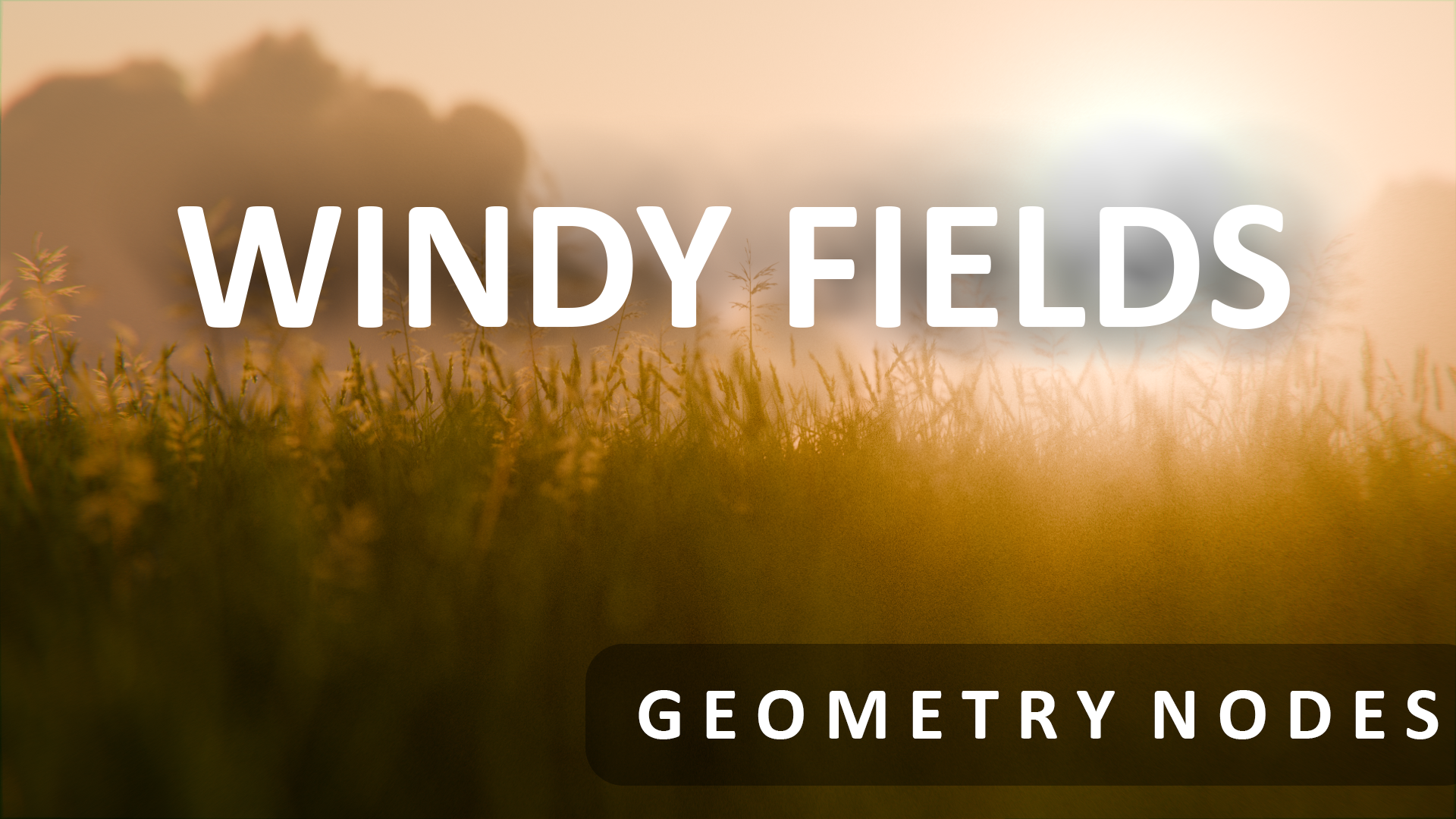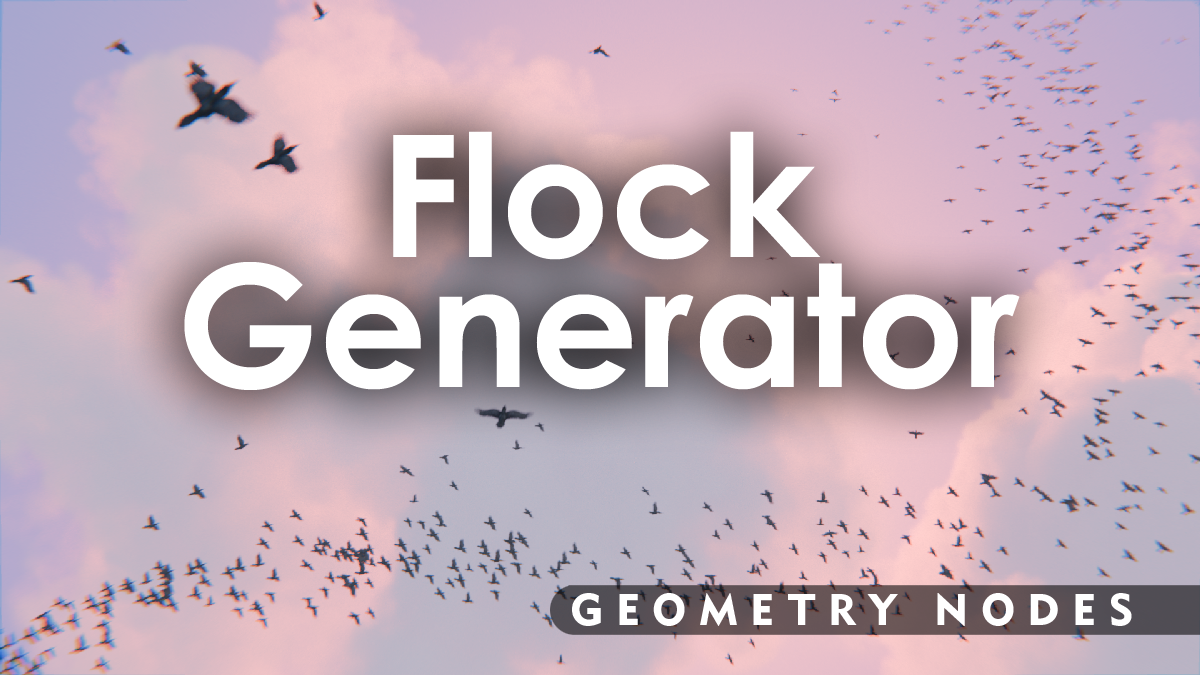Create Windy Meadows and Fields, Without Melting Your PC!

...This is just an example, your fields can look however you like...
Effortlessly transform curves into adjustable fields and enjoy the freedom of drawing windy fields with the integrated Geometry Nodes Setup.
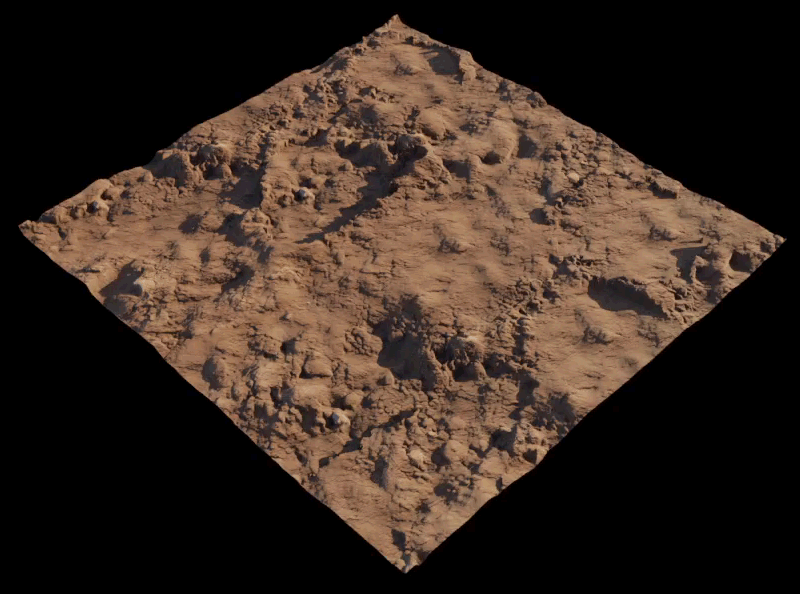
Every Object and Collection can be easily replaced or modified.
The low-poly, yet realistic assets strike the perfect balance between detail and efficiency, allowing you to render visually stunning environments without overburdening your system.
All plants make use of a single shared trim sheet texture that was specifically designed for this pack.
The assets are made to integrate with Blender’s asset browser, ensuring a smooth and intuitive experience.
All Assets work in EEVEE and Cycles.
Layer System
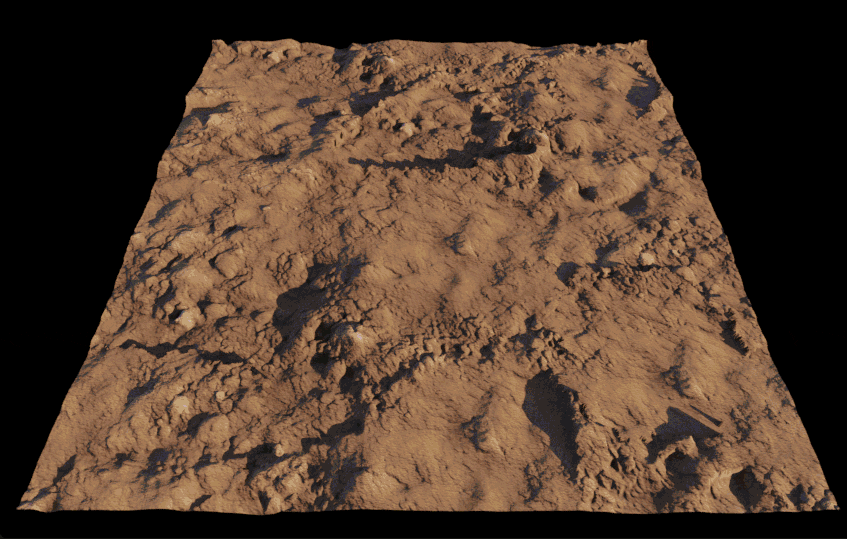 Currently The geometry node setup provides 4 Layers of plant collections that can be arranged to your liking. This makes the geometry nodes inputs somewhat convoluted. In future versions of blender, dropdown menus in the inputs will be possible, wich i will integrate then. Also at that point I will add a version of the geometry nodes setup with more Layers.
Currently The geometry node setup provides 4 Layers of plant collections that can be arranged to your liking. This makes the geometry nodes inputs somewhat convoluted. In future versions of blender, dropdown menus in the inputs will be possible, wich i will integrate then. Also at that point I will add a version of the geometry nodes setup with more Layers.
Remover Collection
 Need precise paths or exclusions in your fields? Simply add objects or curves to the Remover collection to shape your landscapes the way you want.
Need precise paths or exclusions in your fields? Simply add objects or curves to the Remover collection to shape your landscapes the way you want.
Easy Wind Simulation
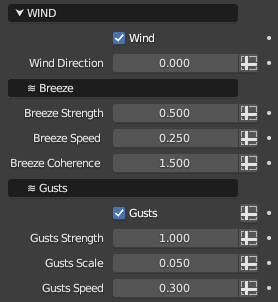
Add high performance wind simulations to your fields in the click of a button.
Fine-tune the breeze and gust settings to create the kind of wind you envision, giving your fields a natural movement.
Customize
The presets act as a starting point for your fields, giving you the freedom to personalize every aspect to suit your artistic vision.
Update info
WindyFields_v1.1 - Oct 19, 2023
- General cleanup in the node tree.
WindyFields_v1.2 - Oct 30, 2023
- Added WindyFieldOnSurface Node.
WindyFields_v1.21 - Nov 17, 2023
- Added Ground Material
- Improved Asset Library
- Improved Documentation
Please Note:
- The assets are designed to provide a realistic appearance from a distance. they appear less detailed and realistic when observed up close. This tradeoff ensures high performance on a larger scale.
- This is NOT an addon but a geometry node setup and a collection of low poly assets. Please don't try to install the .blend file. You can treat it as a regular blender project file, and add it to your asset library.