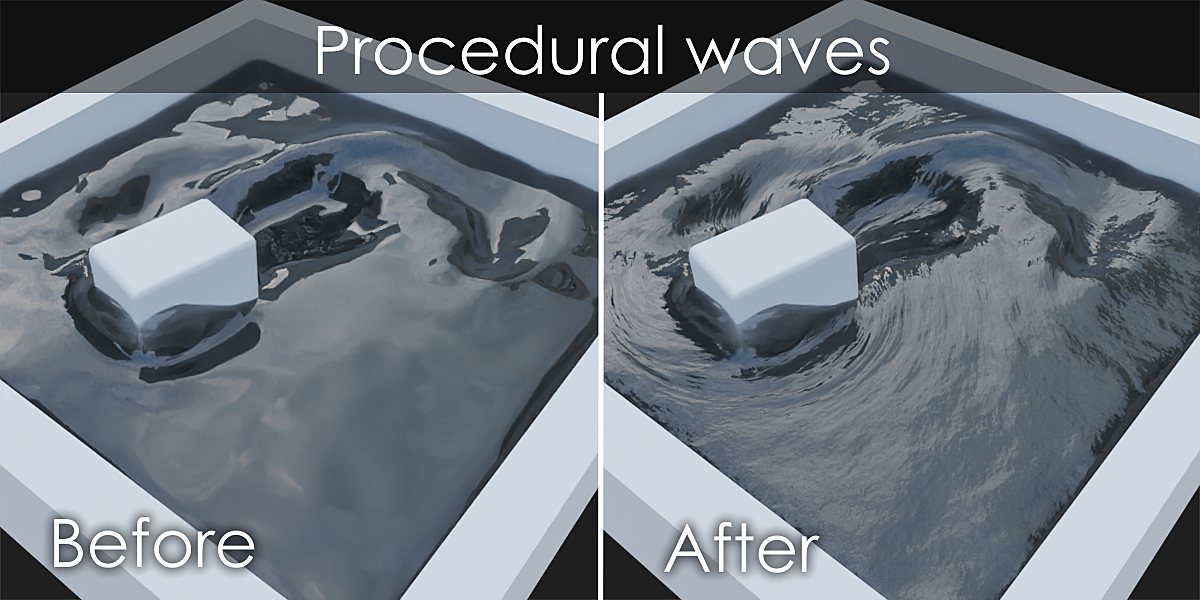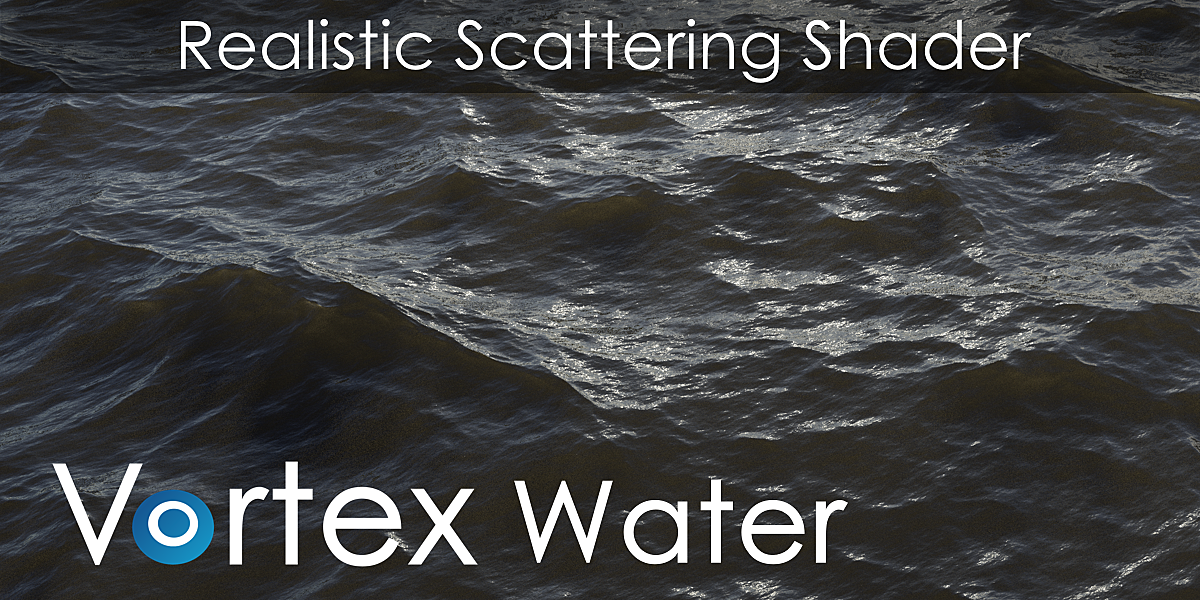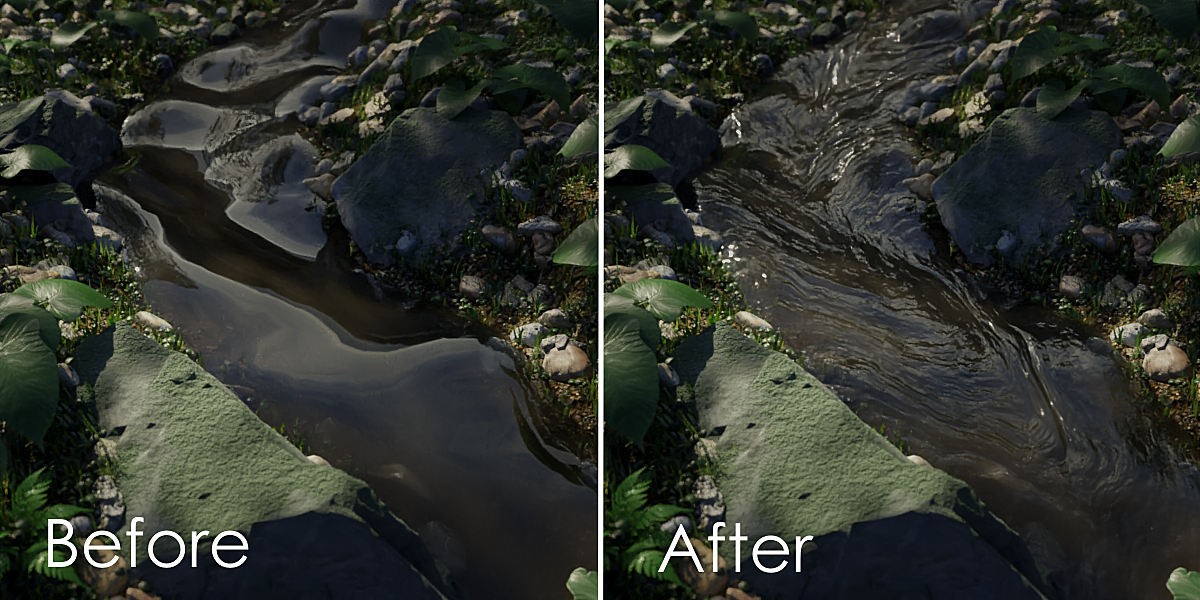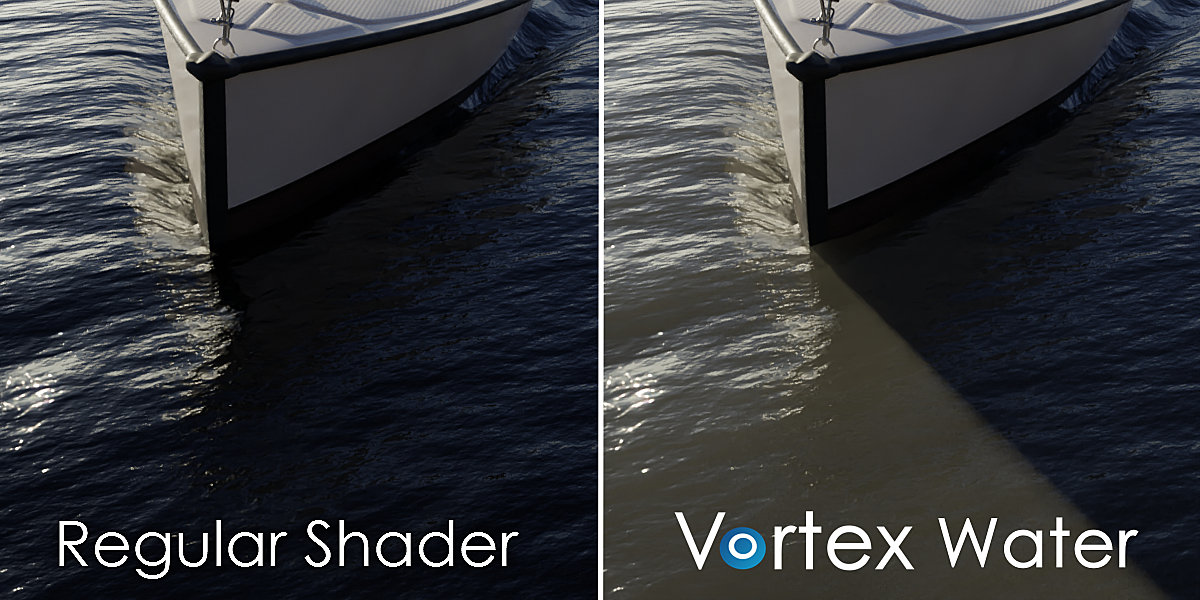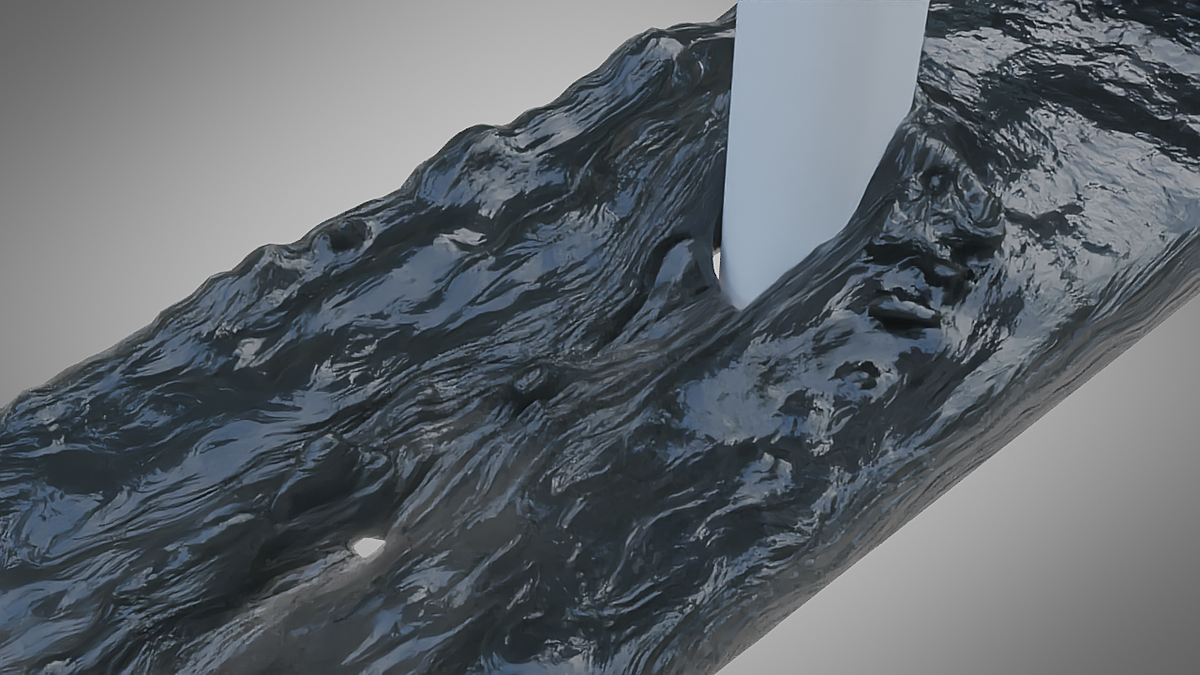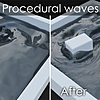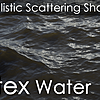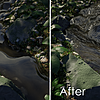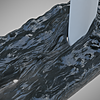Vortex procedurally adds animated detail to water and other fluids, using data from the actual fluid simulation. Waves not only move along with the flow, but also form realistic shapes. They show the patterns you normally only get if the fluid resolution was much, much higher.
Read about the flow method here.
Vortex in 1 minute
Changelog v1.1
Added Vortex Manager: A lightweight addon to quickly generate shader presets. It uses a modular system to change the node layout based on your needs, then intelligently adjusts parameters. So you only have to worry about the final touches.
Features
Add 'impossible' detail
Vortex uses information that is normally lost when blender turns a fluid into a mesh. It brings the lost detail back by generating accurate normal maps.
You can see it in the river render below. Even though the mesh is very smooth, Vortex shows the familiar V-shaped rapids seen in rivers.
The V-shape wasn't added specifically for this scene, it appeared naturally, just like many other types of waves and ripples would with Vortex.
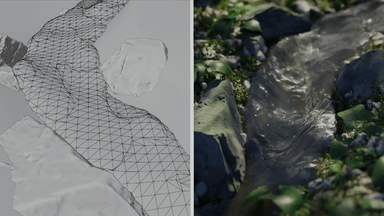
Make still renders more dynamic
Vortex isn't only useful for animations. With still renders, it is hard to convey visual cues about movement. Viewers might have a hard time interpreting how objects and fluids in a scene are moving. Vortex solves this problem, the generated waves and ripples clearly display the underlying flow. Renders look more dynamic and movement is easier to "read". 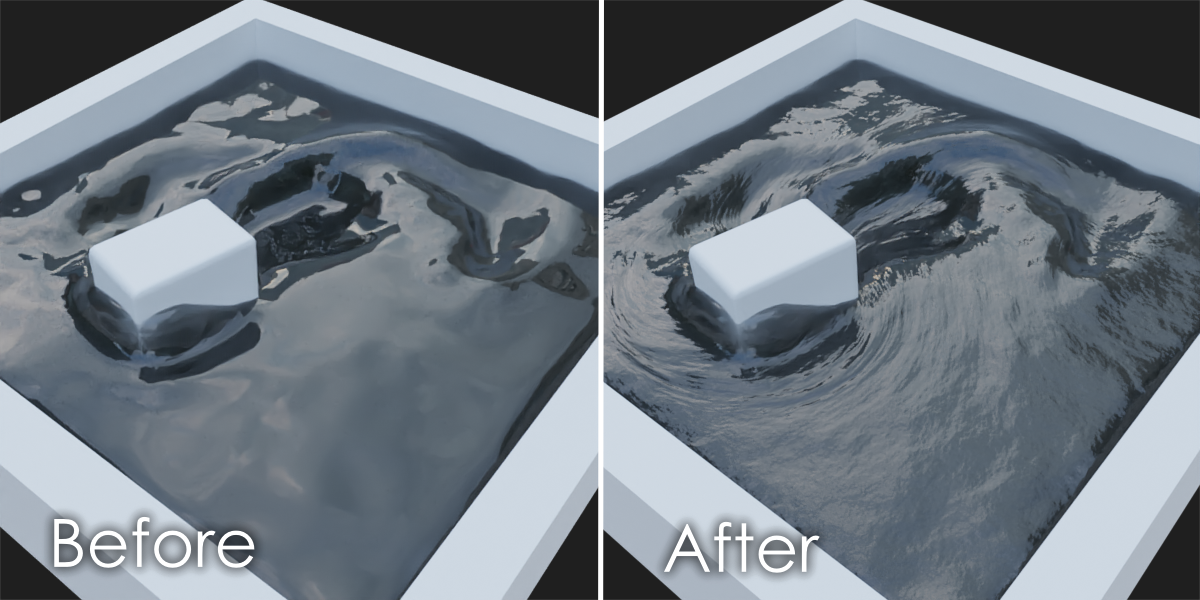
Use the physically accurate shader
Most artists try to create water with metal or glass shaders. Those shaders get somewhat close, but can still look wrong. Vortex includes a physically based water shader. It models the right combination of reflection, diffuse scattering and transmission. You can see for instance that it shows diffuse shadows that are completely ignored in normal shaders 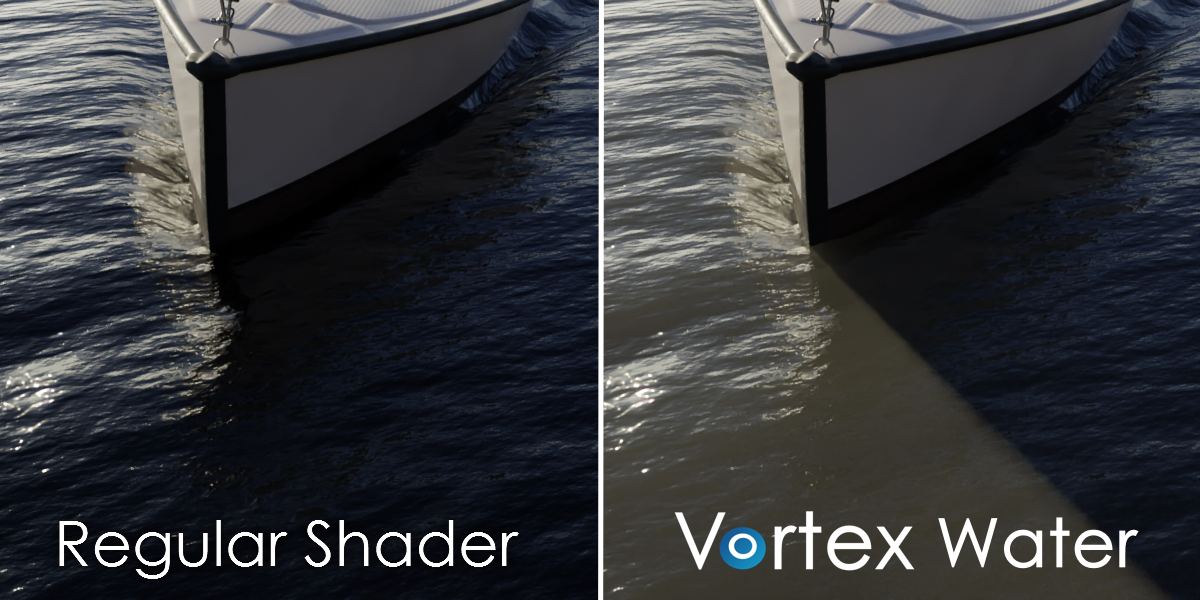
Works with any mesh
While Vortex was originally designed for fluid simulations, the shaders now work with all objects, not just simulations. The simulation data can easily be replaced by a constant flow speed or custom flow map texture. Waves will still be created and animated the same way. Here Vortex is used to add detail to an Ocean Modifier.
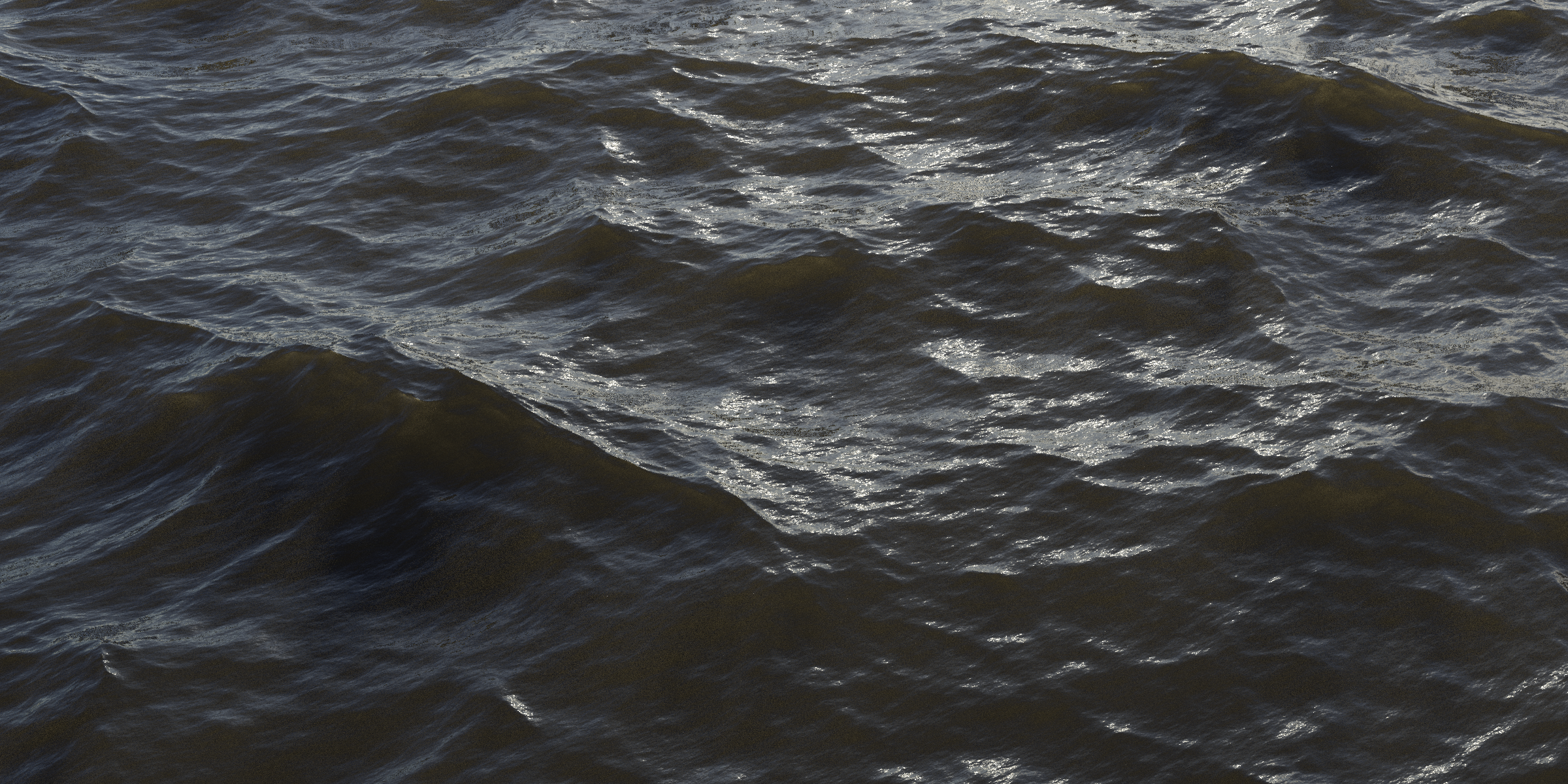
Apply extra effects
Wind and foam effects can be added on top of the other features. So simple bodies of water can be made to look rough and stormy.
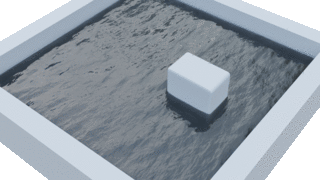
What you get if you purchase Vortex:
- Vortex Flow: Procedural and animated wave generator
- Vortex Water: Physically accurate water shader
- Vortex Foam: Foam map generator and shader
- Vortex Manager: Lightweight addon to quickly generate shader presets
- A flow mapping node you can reuse for other materials
⚠ For Blender 4.0+, Vortex requires the FLIP Fluids add-on
The story behind it
Procedurally adding detail to objects is common. It improves realism while no extra modeling is required. Unfortunately, this never really worked for fluids, it always looked unrealistic when noise textures didn't respect the flow of the fluid.
I thought this was a missed opportunity, there should be a way to get those details on fluids too. Especially since simulating with more detail is time consuming and intensive on hardware.
So I researched the principles behind water waves and papers on relevant computer graphics techniques. After many hours of work, combining them produced this. It showed promise from the start, since then I've kept expanding and polishing it to get to the current state of Vortex.
Support
If you have any questions before purchasing, feel free to use the FAQ or "Ask A Question" feature and I will try to respond personally. Support doesn't end with a purchase though;
There is an extensive documentation available here on Blendermarket. If you can't find what you're looking for there, I will be glad to both help you and update the documentation, so that others don't encounter the same problem.