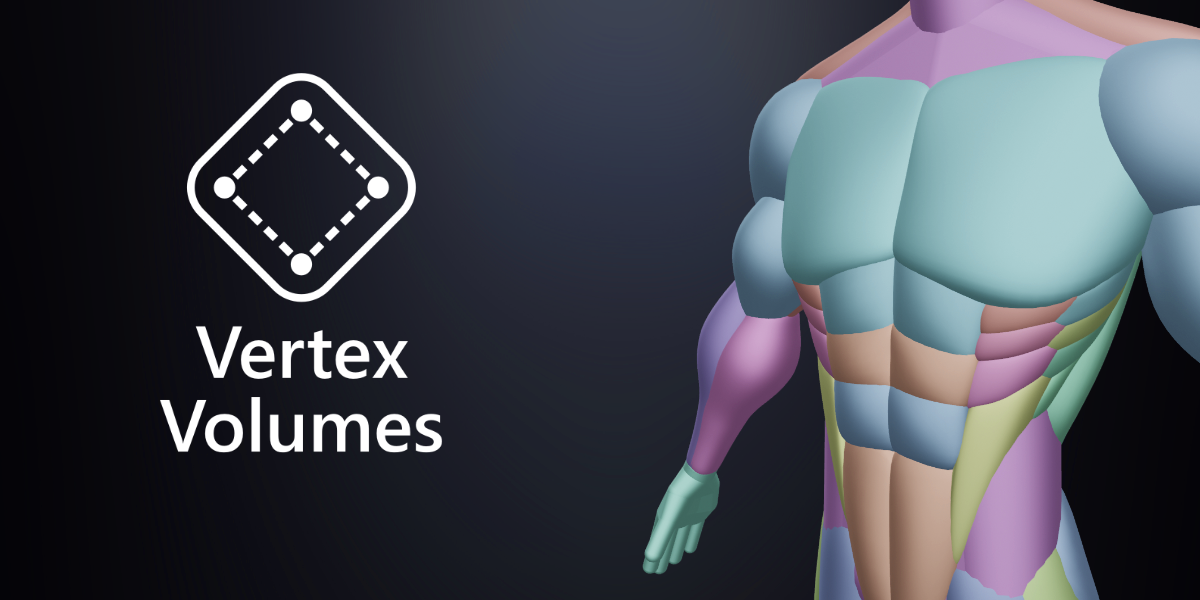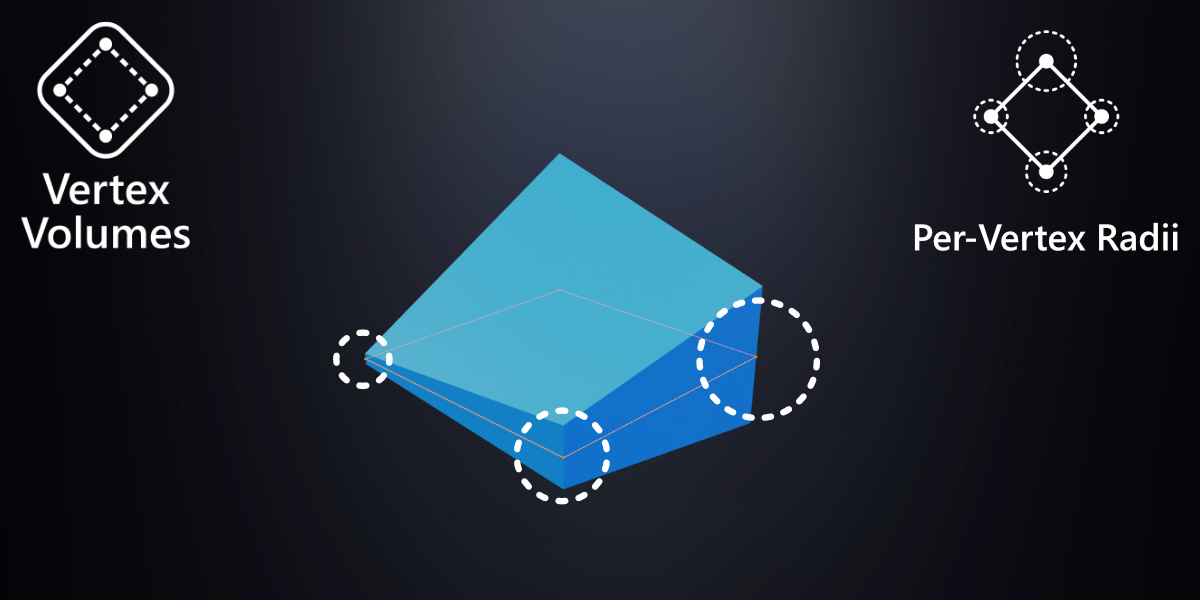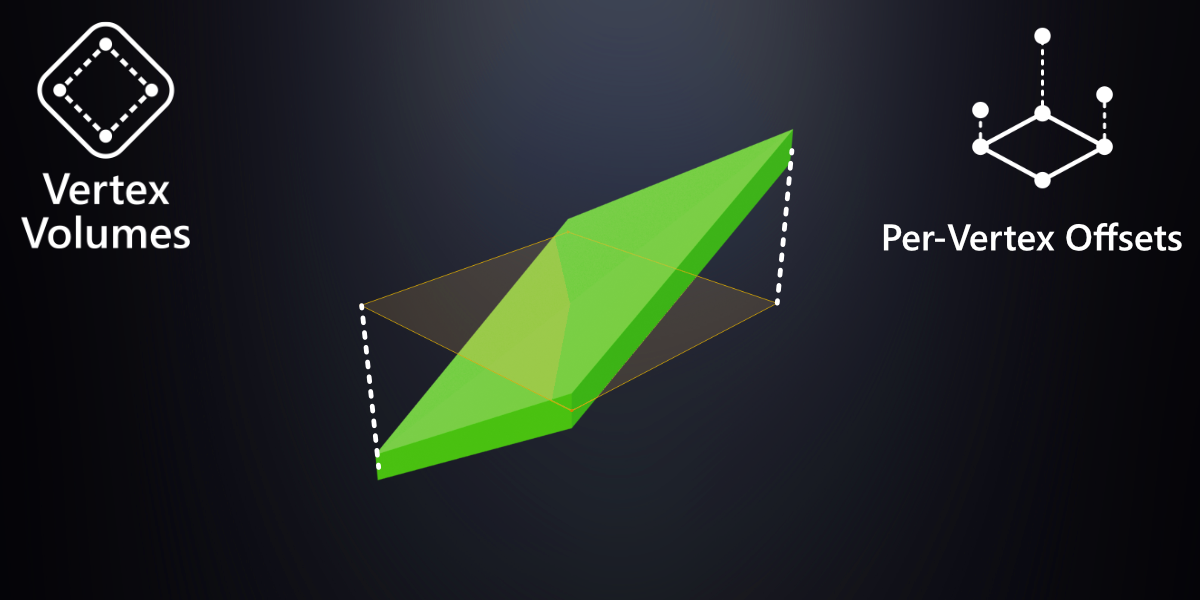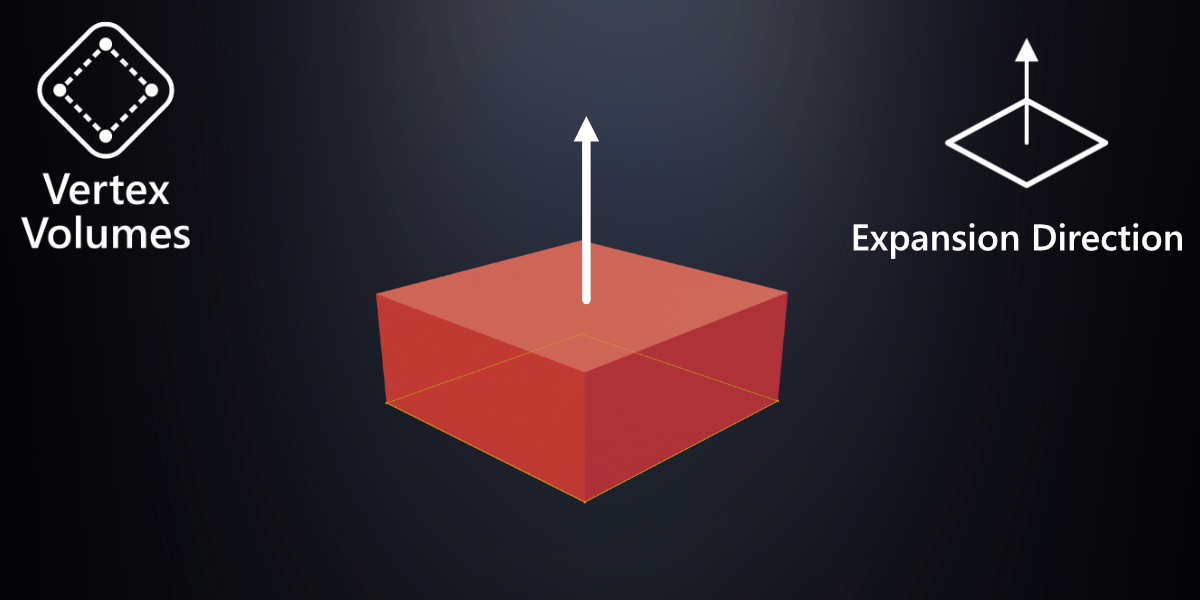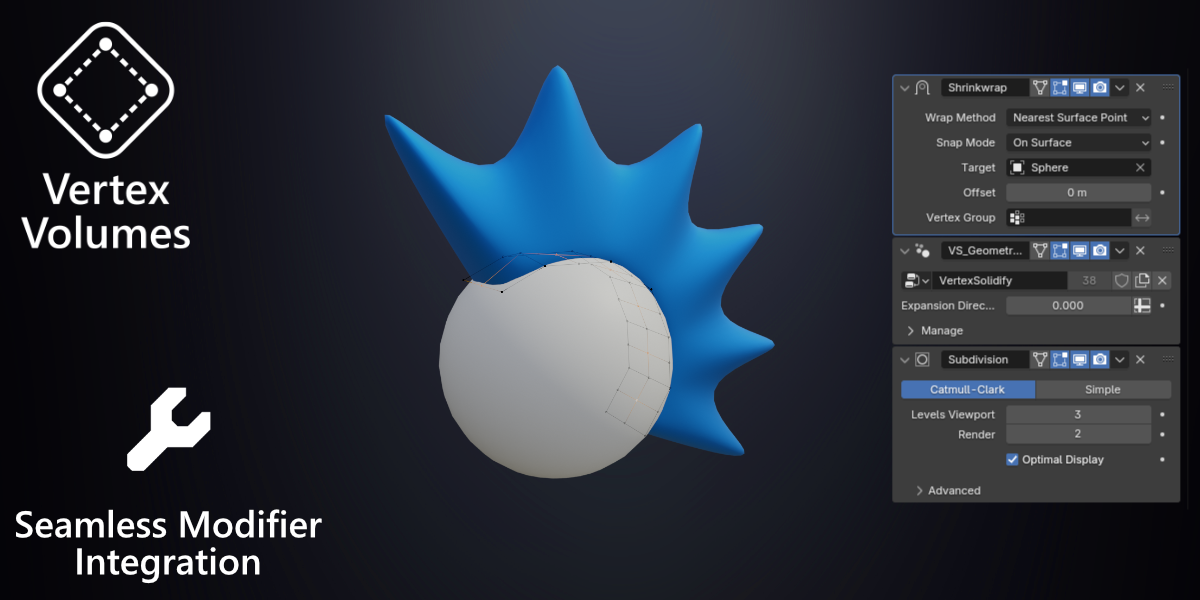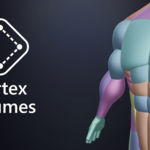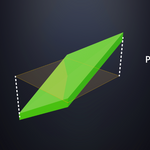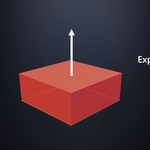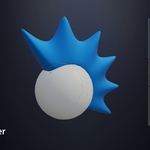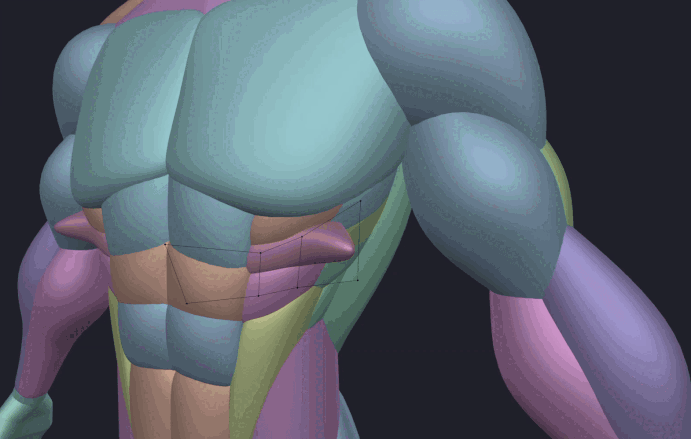What is Vertex Volumes?
Vertex Volumes is a simple add-on that provides a Geometry modifier that allows you to define volumes using faces and per-vertex radii and offsets. The add-on uses faces to define volume by interpolating radius values between the vertices that make up the face. Offsets can be applied to each vertex while retaining the source geometry for easy fine-tuning when modeling on other surfaces with the shrinkwrap modifier. This add-on is useful for detailing work, such as adding muscles on a character.Features
Per-Vertex Radii
You can set a radius for each vertex, allowing for varied shapes while retaining the original geometry. The direction the radius expands is relative to the face normal. Press Shift + R to change the radius on selected vertices in Edit Mode.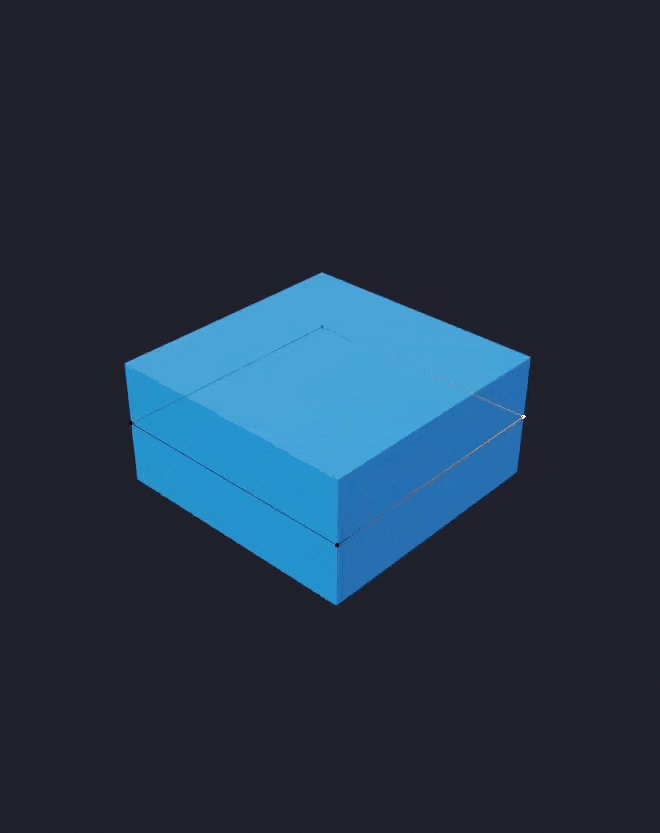
Per-Vertex Offset
You can set an offset for each vertex along the face normal in either direction while retaining the original geometry. Press Shift + T to change the offset on selected vertices in Edit Mode.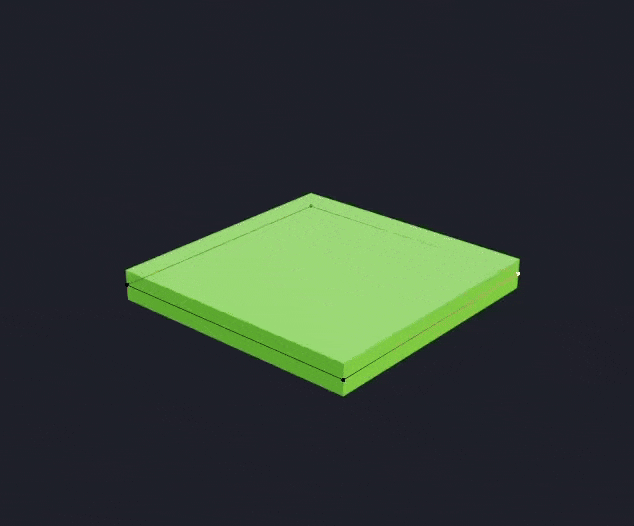
Expansion Direction
You can set which direction the radius values expands on by defining a number from -1 to 1. By default, 0 will cause the geometry to expand on both directions equally, while -1 and 1 will cause the geometry to expand in the corresponding direction fully. This value can be adjusted either via the add-on side panel or on the Geometry modifier itself.
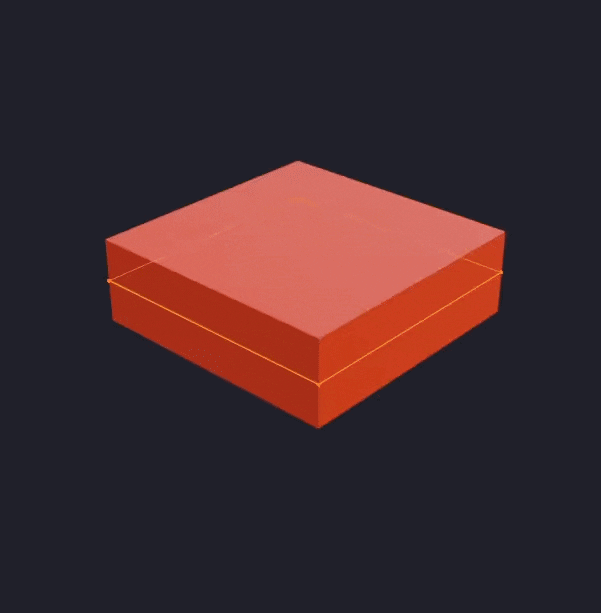
Seamless Modifier Integration
Vertex Volumes integrate seamlessly with Blender's modifier stack system, thus allowing for more flexibility and creative possibilities.
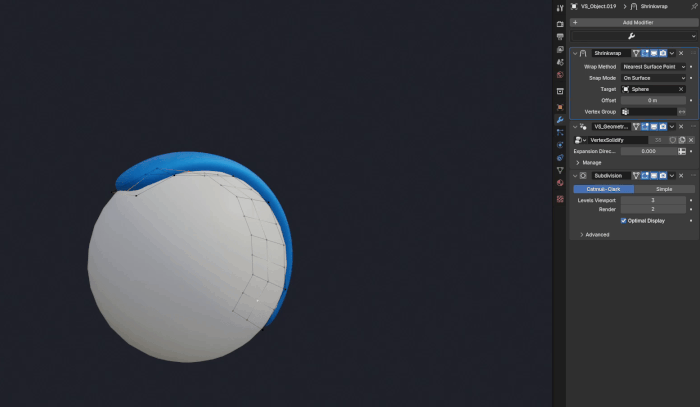
Change Logs
Update - March 7, 2025
- Fixed an issue where the default Blender behavior of Shift + R was being completely overridden by the 'The_3DMage_AddonWrangler' add-on. Now the add-on specific version of Shift + R will only apply the add-on specific objects and everything else should retain the default Blender Shift + R behavior.
Other Add-Ons
This add-on works very well with Figaro, an add-on that allows you to make base meshes quickly and easily.
You can check it out here: Figaro