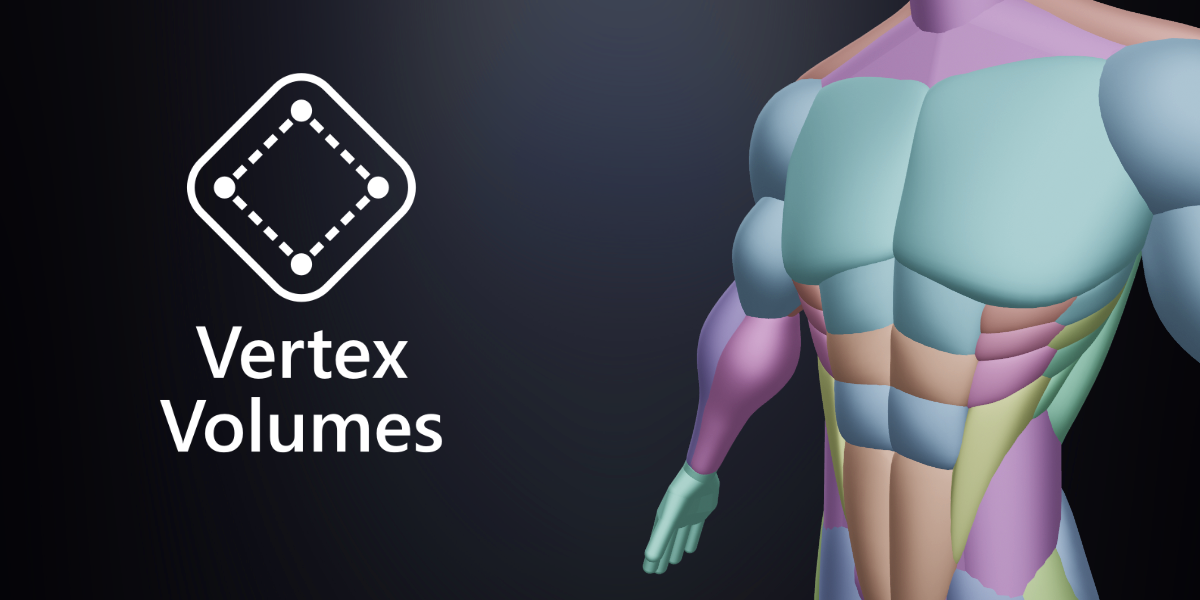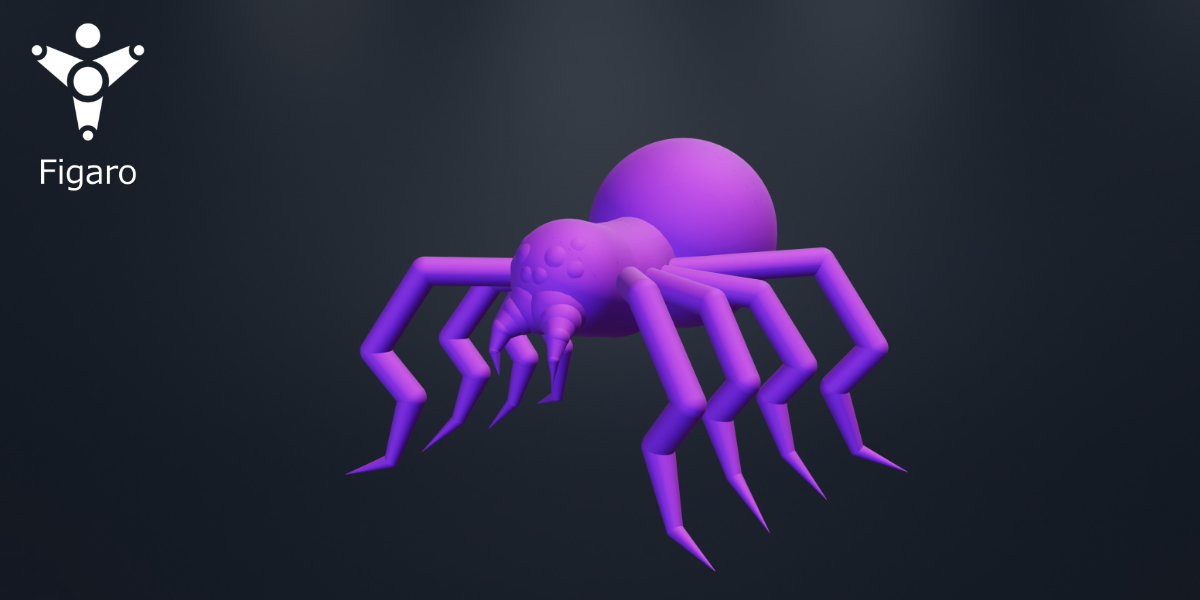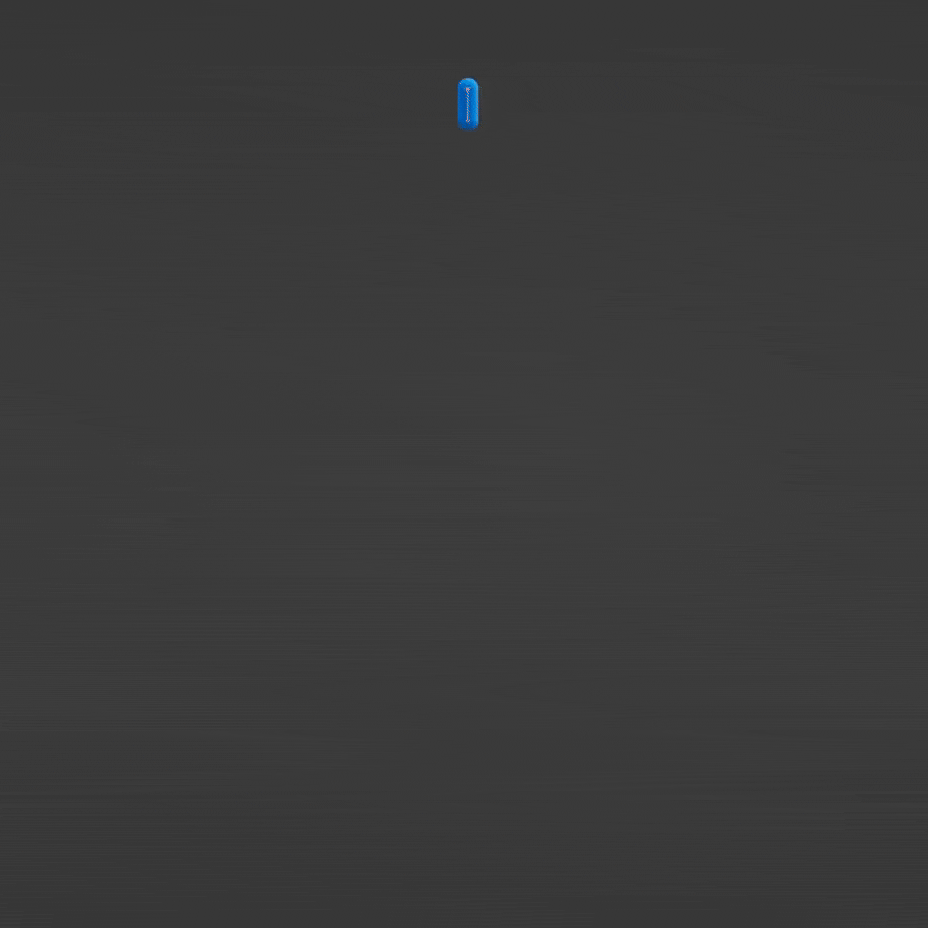What is Figaro?
Figaro is a tool designed for creating base meshes for characters and creatures quickly and easily. This is achieved by allowing users to add volumes around vertices, edges, and faces, with the shape of the volumes being determined by interpolating each radius assigned to each vertex. It is based on tools like ZBrush's ZSpheres and Blender's Skin modifier while extending their core concepts to allow for more complex shapes.
Installation instructions are available within the provided files and the documentation section of this page. You can also check out more detailed documentation here: Figaro Docs
 Staff Pick - February 2025
Staff Pick - February 2025
Features
Stick Figure Modeling
Use points and edges to define shapes and adjust volumes. Each point has a radius and each edge will interpolate between the radii of neighboring vertices. Press Shift + R to change the radius on selected vertices in Edit Mode.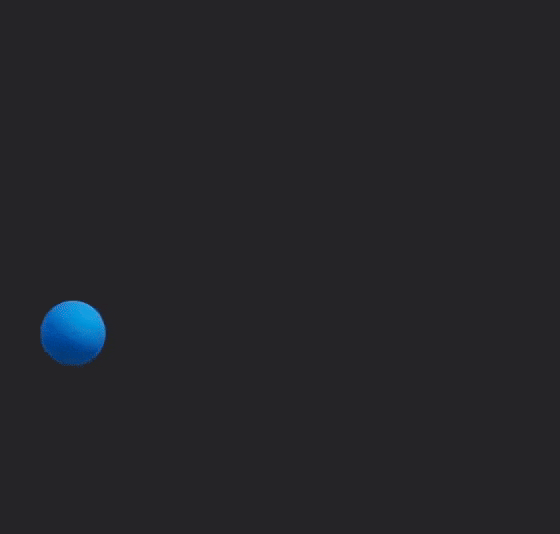
Solid Faces
In addition to points and edges, Figaro supports the creation of faces for more complex shapes while retaining the simplicity of stick figure modeling.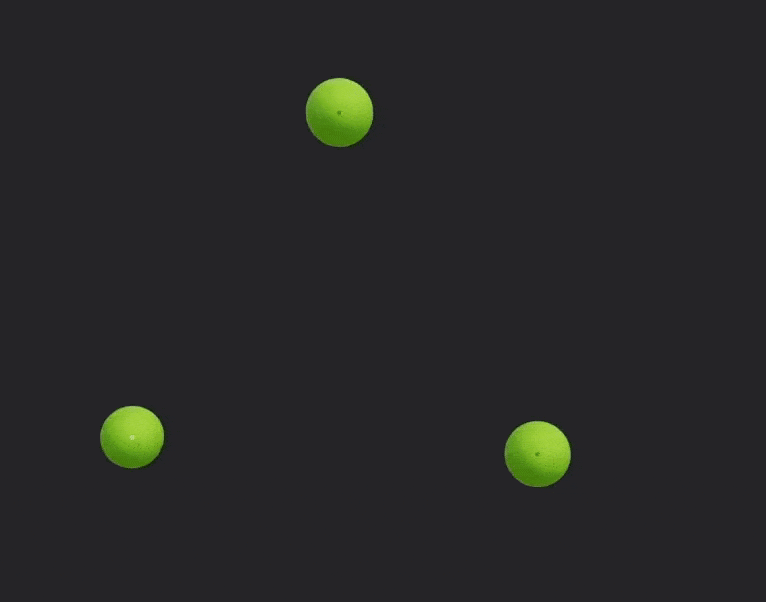
One-Click Voxelization
Convert your object into a voxel mesh and begin sculpting. Control voxel size, adaptivity, and smooth shading vs. flat shading all in the Figaro side panel.
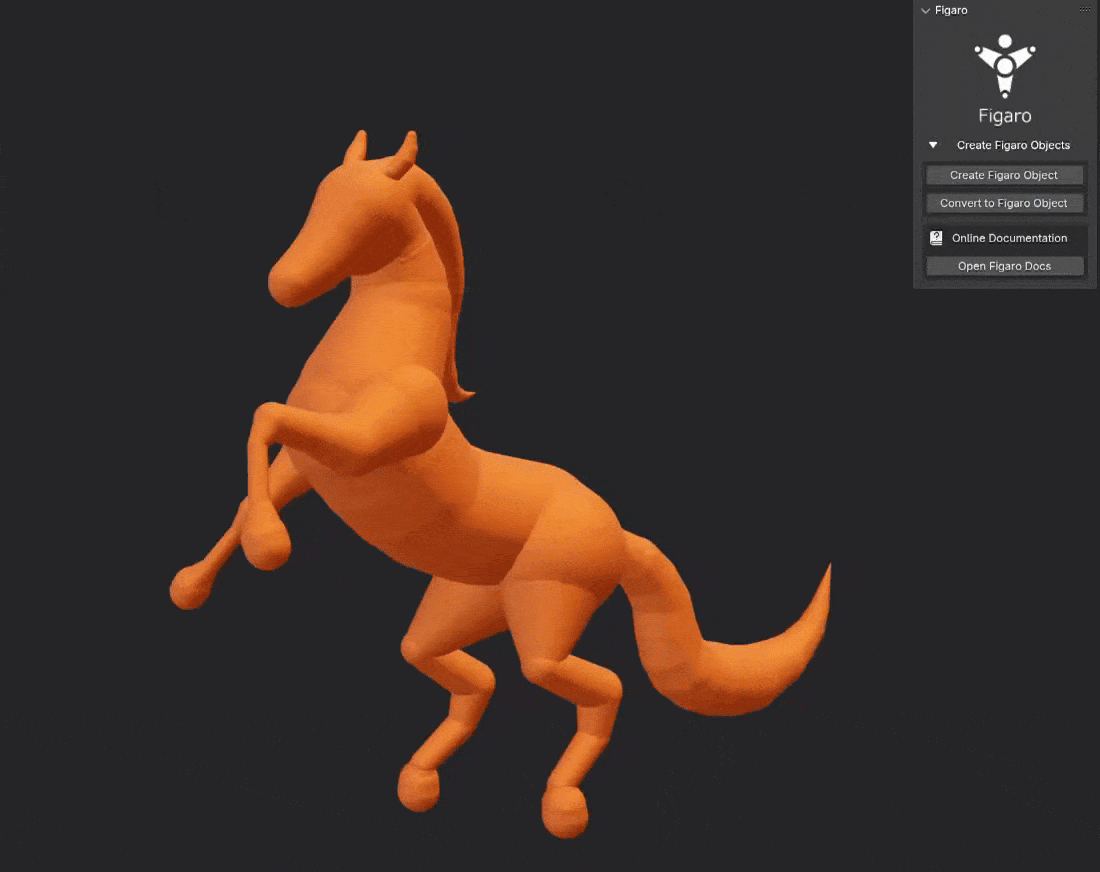
Figaro Templates
You can insert pre-made Figaro templates to help speed-up via the Add Object context menu.
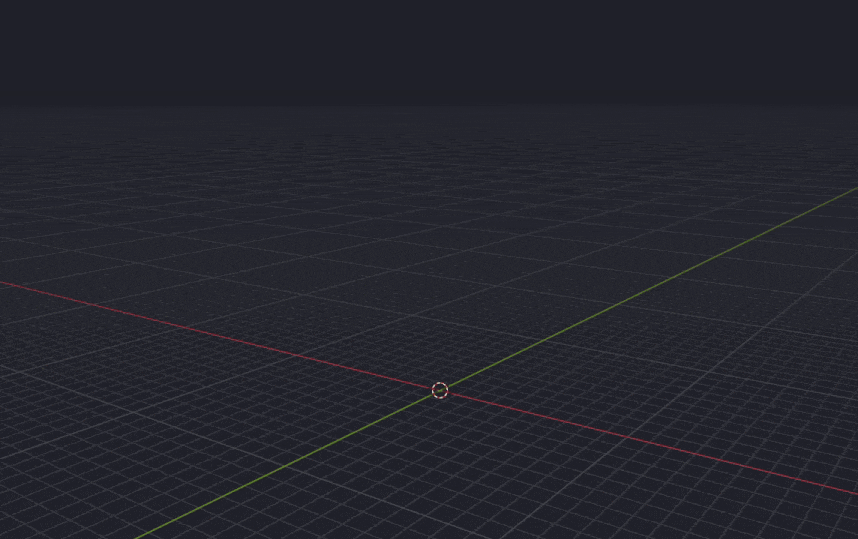
Vertex Split
For vertices that are only connected to one edge, you can split them into two vertices to form a triangle based on the source edge direction and camera angle you are viewing the edge from. Press Shift + U on a valid selected vertex to activate the functionality.
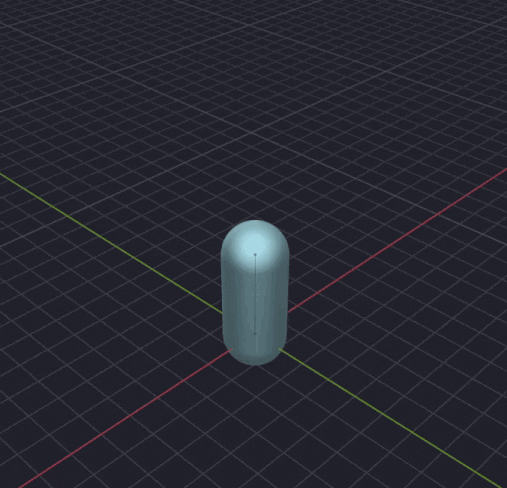
Quick Display Options
The Figaro side panel has convenient options for displaying the Figaro object in different ways for both Solid Mode and Material Preview / Rendered Mode.
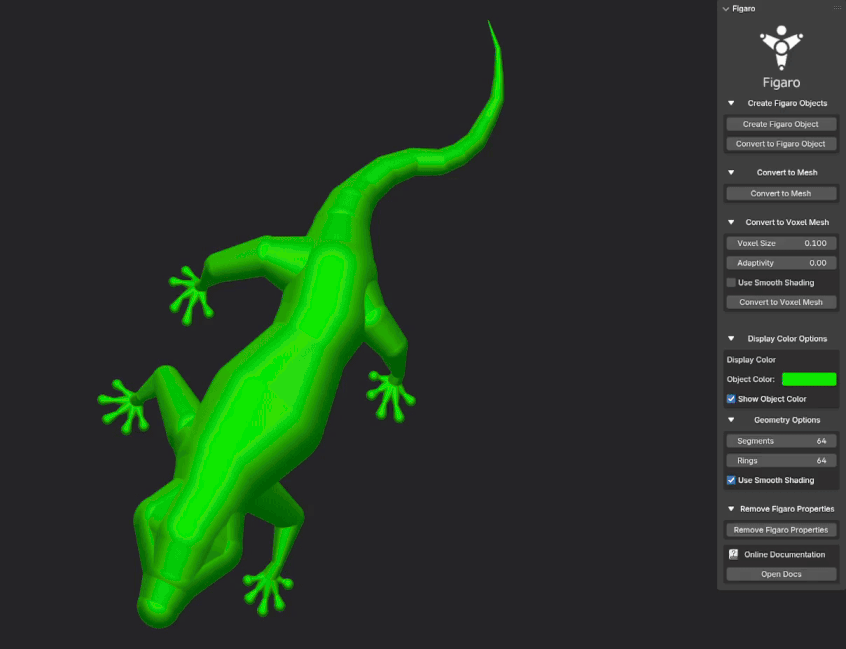
Seamless Modifier Integration
Figaro objects integrate seamlessly with Blender's modifier stack system, thus allowing for more flexibility and creative possibilities.
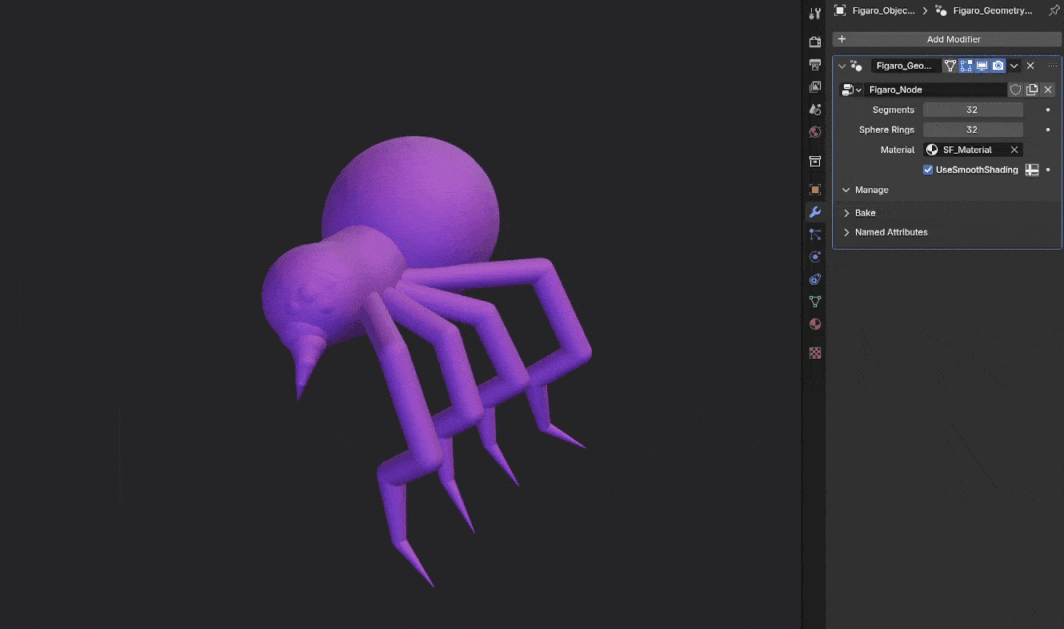
Change Logs
Update - March 7, 2025
- Fixed an issue where the default Blender behavior of Shift + R was being completely overridden by the 'The_3DMage_AddonWrangler' add-on. Now the add-on specific version of Shift + R will only apply the add-on specific objects and everything else should retain the default Blender Shift + R behavior.
Update - February 15, 2025
- Added new Add Object context menu item called "Figaro Templates", which will allow you to insert pre-made Figaro objects into the scene. However, some issues dealing with the new Figaro Templates code caused compatibility for Blender 4.0 to be dropped.
- Added ability to"split" a vertex that is only connected to one edge.
- Added two new "Apply" operations Scale (Figaro) and Apply Transforms (Figaro), which will take into the account vertex radius values if scaling a Figaro object in Object Mode.
- Fixed a bug dealing snapping, particularly the "Include Active" setting.
Update - January 16, 2025
- Added new required dependency(The_3DMage_AddonWrangler_1_0_0) to allow for better shortcut management with other 3D Mage add-ons. However, issues with Blender’s add-on detection caused compatibility for Blender 3.6 LTS to be dropped.
- Added ability to apply the Figaro Geometry modifier directly. This is done by checking the “ManualApplyModifier” checkbox within the modifier itself before applying it directly.
- Rearranged side panel items for clarity.
- Fixed minor bugs.
Other Add-Ons
This add-on works very well with Vertex Volumes, an add-on that allows you to define volumes using faces and per-vertex radii.
You can check it out here: Vertex Volumes