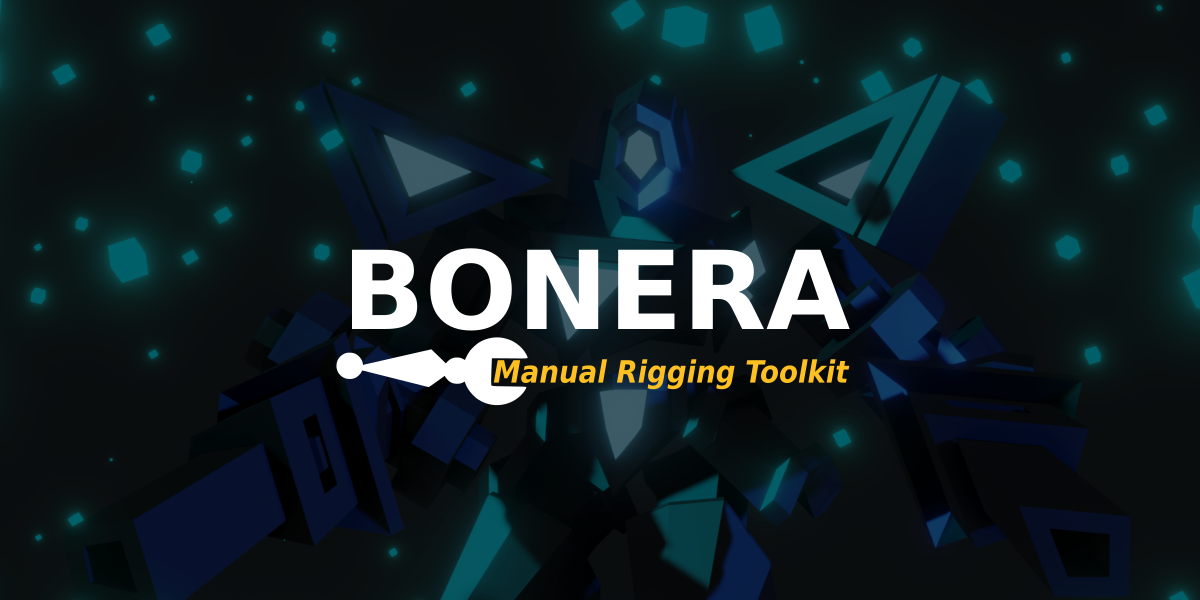Vertex Group Plus
Vertex Group Plus is an addon that provides additional utility features for Blender’s Vertex Group.It provides many quality of life features that can reduce workload and saves your time.
This Addon is a Rewrite of Vertex Group Utils, It is now been renamed to Vertex Group plus
Highlighted Features
Vertex Group Plus comes with many utility features for the vertex group feature. Below are the highlighted features in Vertex Group Plus.
Tags & Filtering
With Vertex Group Plus, you can add tags to your vertex group for various purposes, it allows you to better organize your vertex group by categorizing it using tags.
You can use it to isolate the items and combine multiple tags together to easily filter out the vertex group you desire.In the search area, you can also show “Only Deform” or “Only Non Deform” armatures, removing the cluttereness and make things simpler.
Select / Hide Vertex Group
You can select or hide vertices in your vertex group, this is helpful for modelling, as well as weight paint when you need to isolate an area or temporarily hide a part of mesh that is blocking your view without the need to select the vertices manually.
Join Objects As Vertex Groups
By using join objects as vertex group, the created vertex group will use the object’s name as the group’s name. You can also easily separate them back into individual objects later on using the Separate By Vertex Groups function.
Separate By Vertex Groups
If you already have vertex groups created, you can speed up the process of separating a mesh by extracting the vertices to separate objects. It uses the vertex group’s name as the object name, making things more organized.
This feature is useful when used together with Join Objects As Vertex Groups.
Assign Material to Vertex Group
With just a single click, you can assign a material to the vertex group’s faces.
This makes it more convenient for you, saving you time and effort from manually selecting the parts that you want to assign a material.
Create Vertex Group from Selected Vertices
To speed things up, you can directly create a vertex group from selected vertices.
Many More
There are many more features in Vertex Group Plus, for more details, do check out Features.
Documentation
Find Out More About the addon on Vertex Group Plus Documentation
Kindly Report Any Bugs to me so that I can Fix it as soon as possible
Changelog:
Vertex Group Plus Beta 2 Update - 27/08/2024
- Added Edit Selected Tags & Select Filtered
- Stable Release delay to 02/09/2024
Vertex Group Plus Beta Released - 06/08/2024
- Initial Beta Release
- Stable Release on 27/08/2024
If you encounter any bugs or errors,
Support & Help:
please do not hesitate to contact me through
• Blendermarket (Ask a Question)
• Discord
• TinkerBoi Support
My Other Products
Check Out My Other Products below!
Action Commander - Game Animation Tool
Action Commander is a Blender Add-on that helps manages multiple actions in your blend file with many different Utilities including switching Action, Importing FBX Actions, and Many More.
This Addon is useful for Game Development / Asset with Animation, as it is useful when your model uses many Animation
Vertex Group Plus
Vertex Group Plus is an addon that provides additional utility features for Blender’s Vertex Group.
It provides many quality of life features that can reduce workload and saves your time.
Viewfinder - Camera Management Tool
Elevate your camera game in Blender with Viewfinder! Viewfinder is especially helpful when you have a large environment with many cameras. It helps you organize and preview your cameras, you can also switch your cameras with ease. It even has a small overlay to view your camera while you work on your scene.
Bonera - Manual Rigging Toolkit
Bonera is an addon that provide a Set of Tool to Help to speed up the tedious part that is in the Manual Rigging Process.The addon turned some of the more repetitive operator that sometimes solves using Simple Python script packed into a Toolkit Addon.
Human Primitives
Human Primitive is a Addon that adds Human Base Mesh and tedious or commonly use Human Body Parts as Primitive into the Add Mesh Menu.
Radiant
Radiant is a Addon that helps manage your lights in your scene through the side panel. There are also a few other feature provided for lighting needs in Radiant