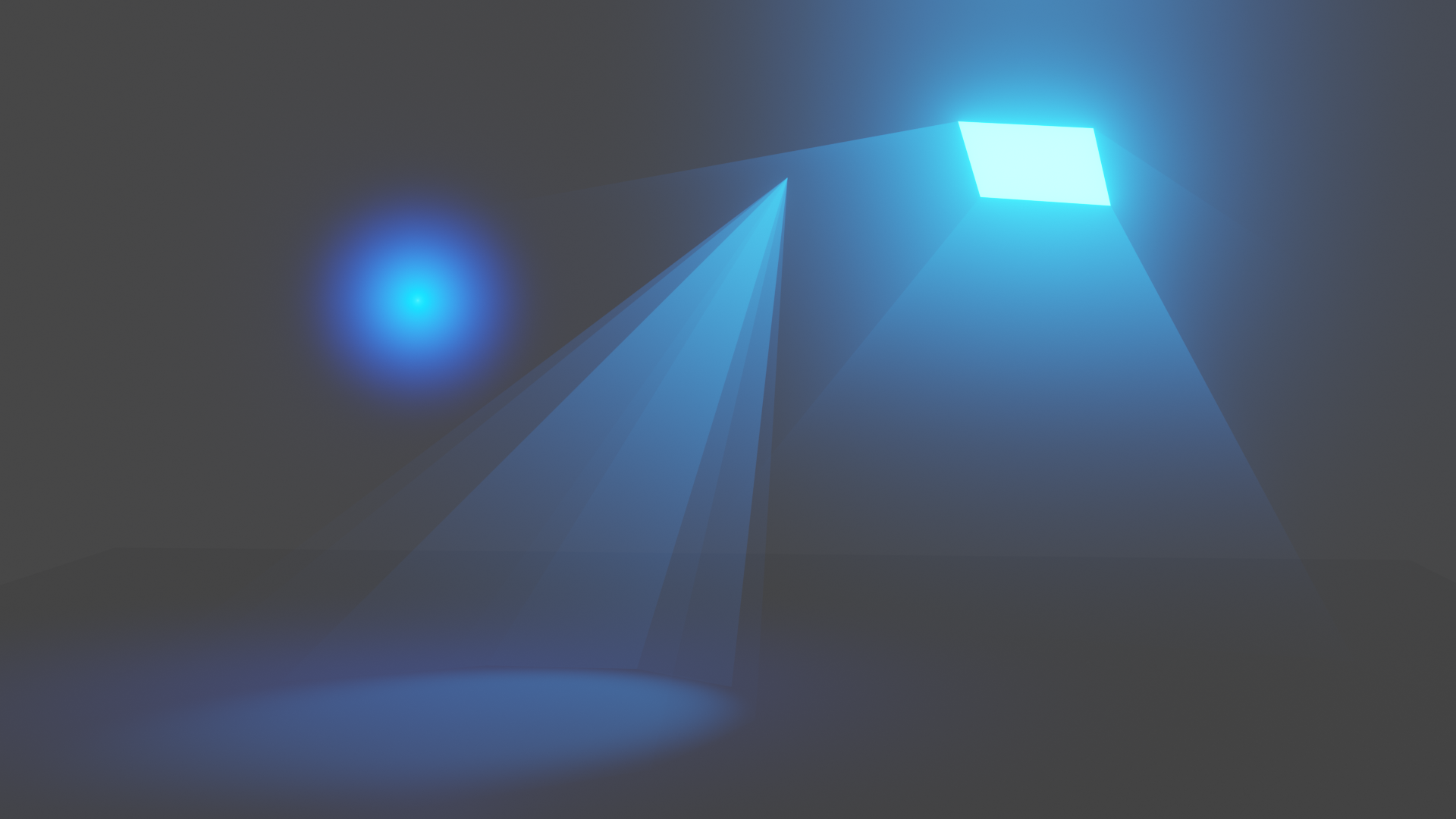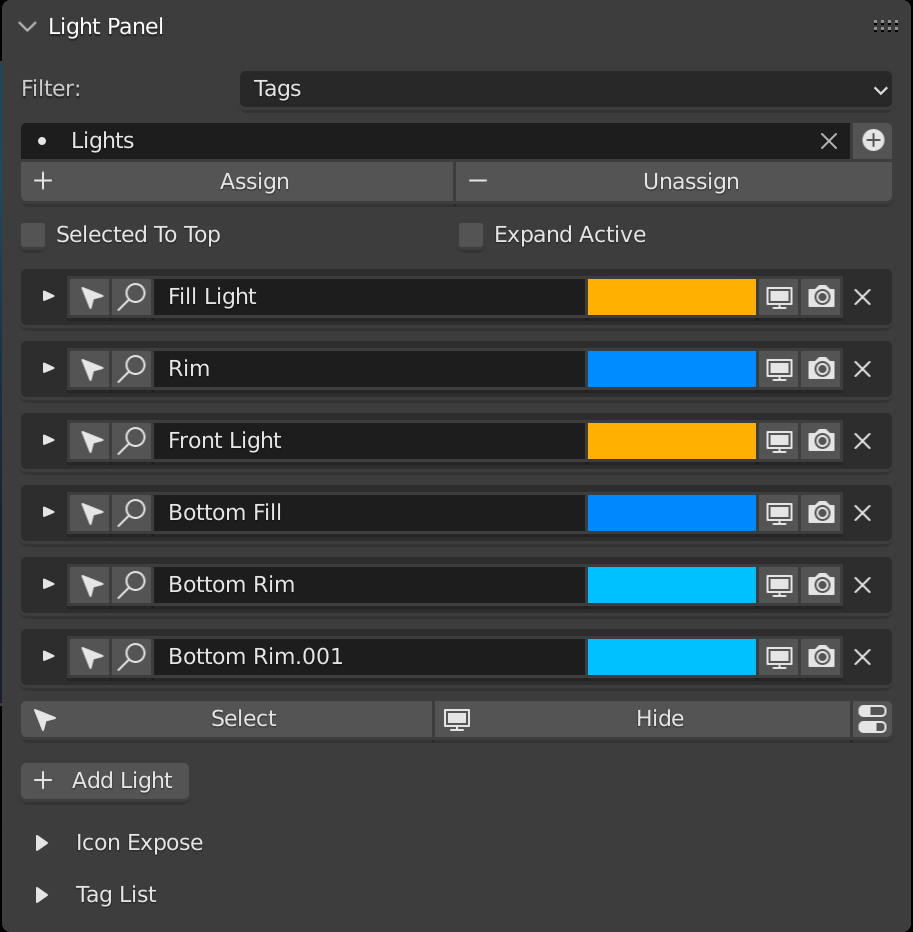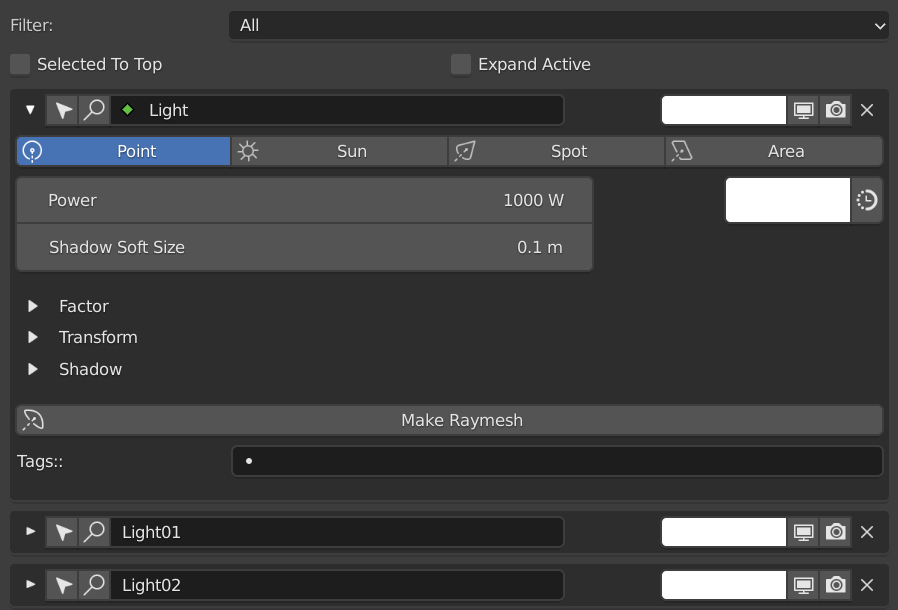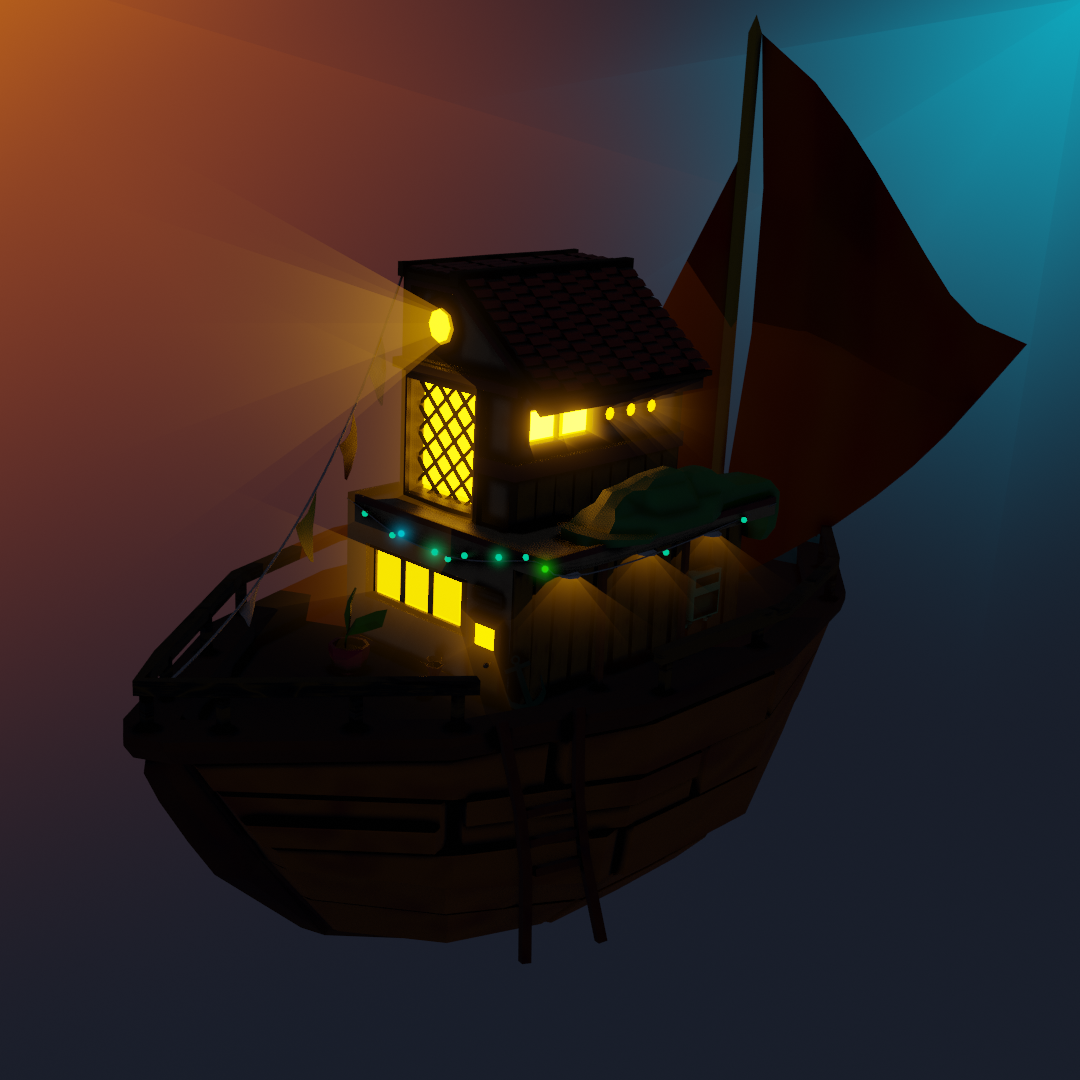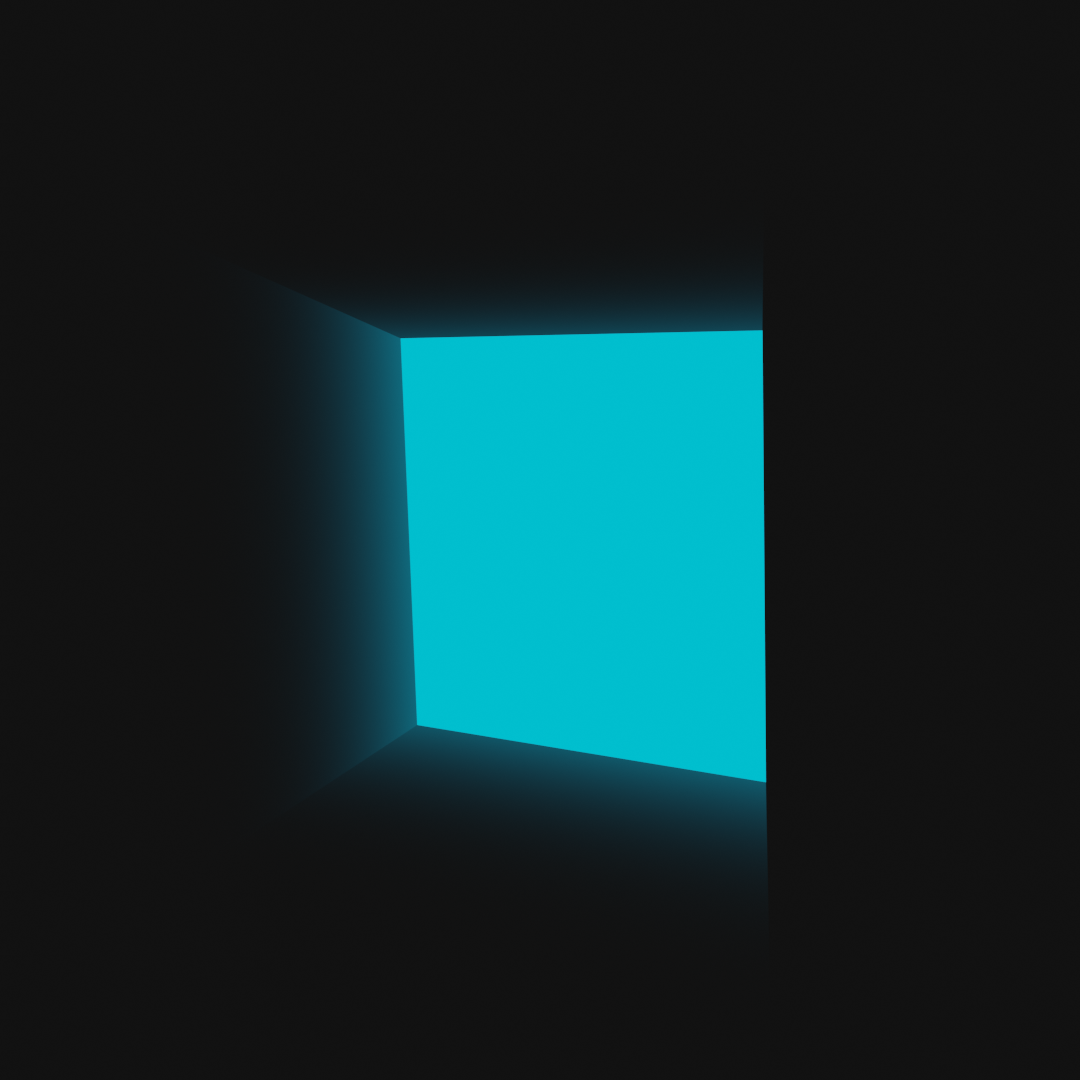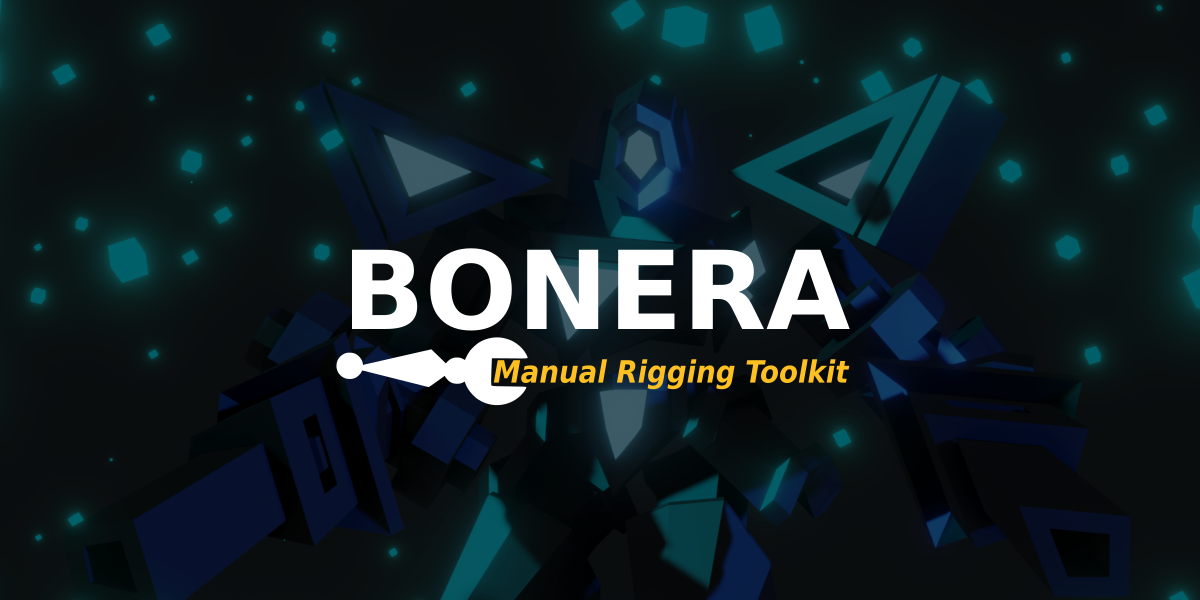RADIANT
Radiant is a Addon that helps manage your lights in your scene through the side panel. There are also a few other feature provided for lighting needs in Radiant
Radiant Feature
- Light Panel - List the Light in Your Scene to the Side Panel, so you can access multiple light at once. With this You can Tag the Light to Categorize them.
- Raymesh - Fake Volumetric "Light Ray / Glow" that is made with Mesh and Shader which produce less noise (Works Better in Eevee)
- Radiant Tools - Some More Minor tools that can be useful in some situation
Light Panel
List the Light in Your Scene to the Side Panel and access multiple light at once. It gives you a Filterable Overview of the Light in Your Scene.
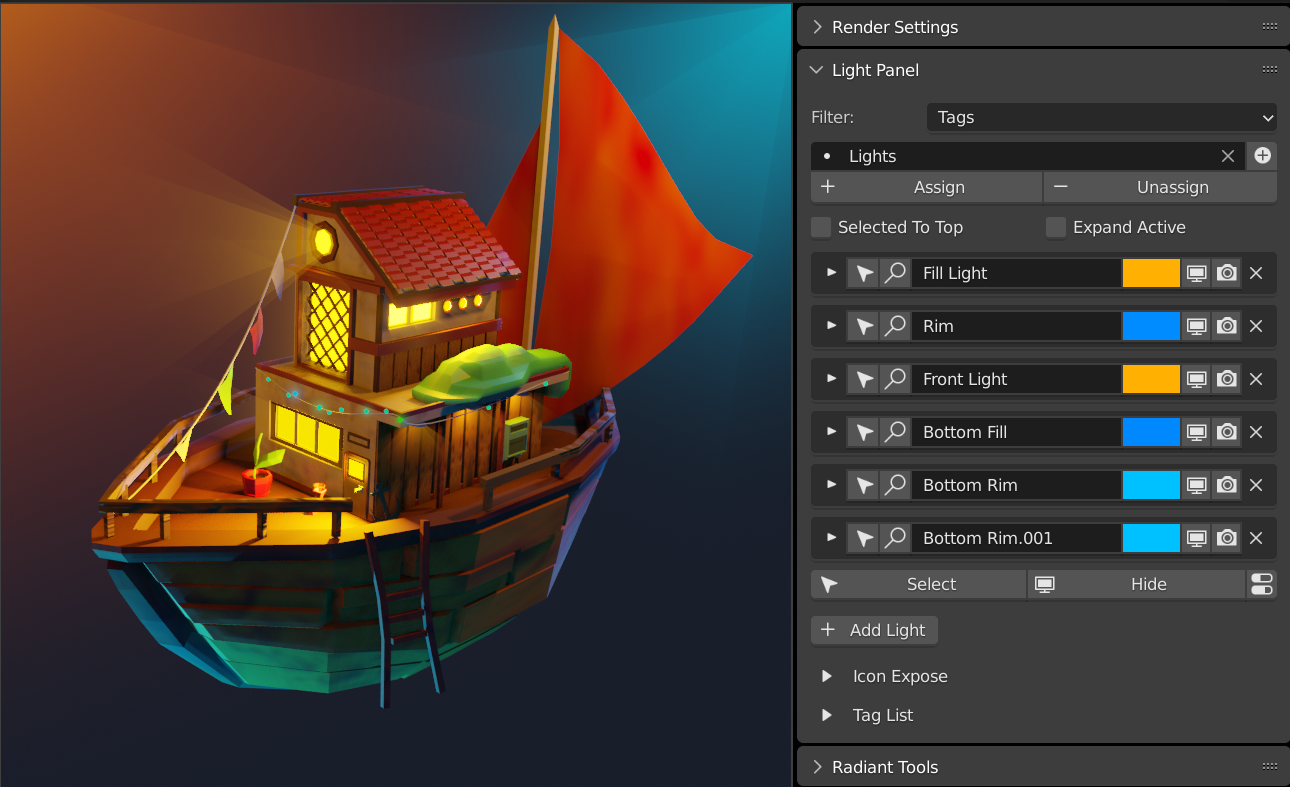
Why Not Outliner?
Outliner can be cluttered sometimes, especially on more complex scene, this Panel helps you focus on the Light and filter out other object types.
Light Panel Buttons
With each Light Listed, there are some operation you can do to each lights
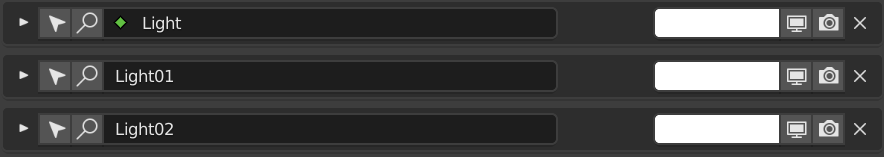
You Can Turn the Buttons / Icons you want on or off under the Icon Expose Subpanel,
Below Example of All the Icons Turned On
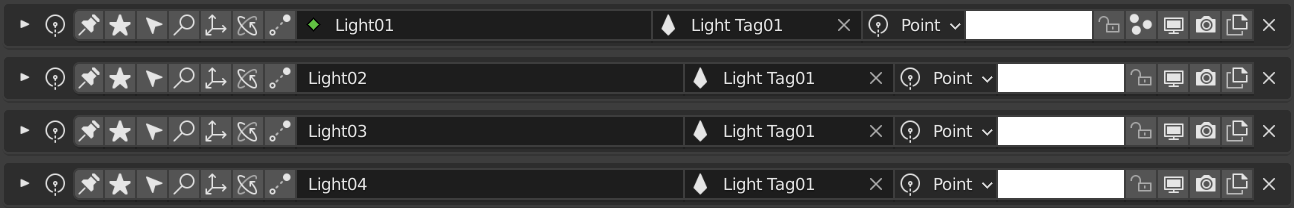
Most of the Icon are Turned Off by default
| Buttons / Icons | Default | Description |
| Pin Light | Off | Pin the light so that it always stays in list |
| Solo Light | Off | Hide All Light Except this (Shift Click to Unhide Lights) |
Select Light |
On | Select the Light (Shift Click to Select Multiple) |
| Find Light | On | Find and Frame your camera to the Light) |
| Move Light | Off | Activate Move Operator on this Light |
| Rotate Light | Off |
Active Trackball / Rotate Operator on this Light |
| Aim Light | Off | Aim the Light to Object, Selected Objects, or Cursor |
| Name | Always On | Name of the Light |
| Tags | Off | Tags of the Light to be use for filtering |
| Light Type | Off | Set the Type of the Light |
| Light Color | Off | Set the Color of the Light |
| Disable / Lock Selection | Off | Make Light Unselectable |
| Hide Children | On | Hide The Lights Children, Useful for Hiding Raymesh (Only Show if Light Have Children) |
| Hide Viewport | On | Hide Light from Viewport |
| Hide Render | On | Disable Render for this Light |
Duplicate Light |
Off | Duplicate This Light and Active Move Operator |
Remove Light |
On | Remove this Light |
Light Properties
For Each light in the Panel, You can Expand And Edit the Light's Properties, Such as Power, Shadow Soft Size, Factor, and more
Light Temparature
Control Light Color Using Kelvin Temperature
|
IMPORTANT: The Temperature only changes the color on the Light when you drag the slider, Which means it will not work if you Keyframe the Temperature This Does not Use the Blackbody Node but Instead Setting the Light Color Directly |
Light Tags & List Filter
You Can Tag the Light so that You can Filter Them
Light Tags
Light Tag is something you can add to a light to be used in the List Filter, Useful for Categorizing Your Lights
Light List Filter
| All | List All the Lights In the Scene |
| Selected | List Only Selected Lights |
| Active | Show Only Active Light |
| Collection | Show Light in Collection |
| Tags | Filter Light by Tags |
| Pinned | Only Show Pinned Lights |
| Type | Filter Light Base on the Type of the Lights |
Raymesh
Raymesh is Fake "Light Ray / Glow" that is Geometry and Shader Based, It Attempt to Emulate the Volumetric Look
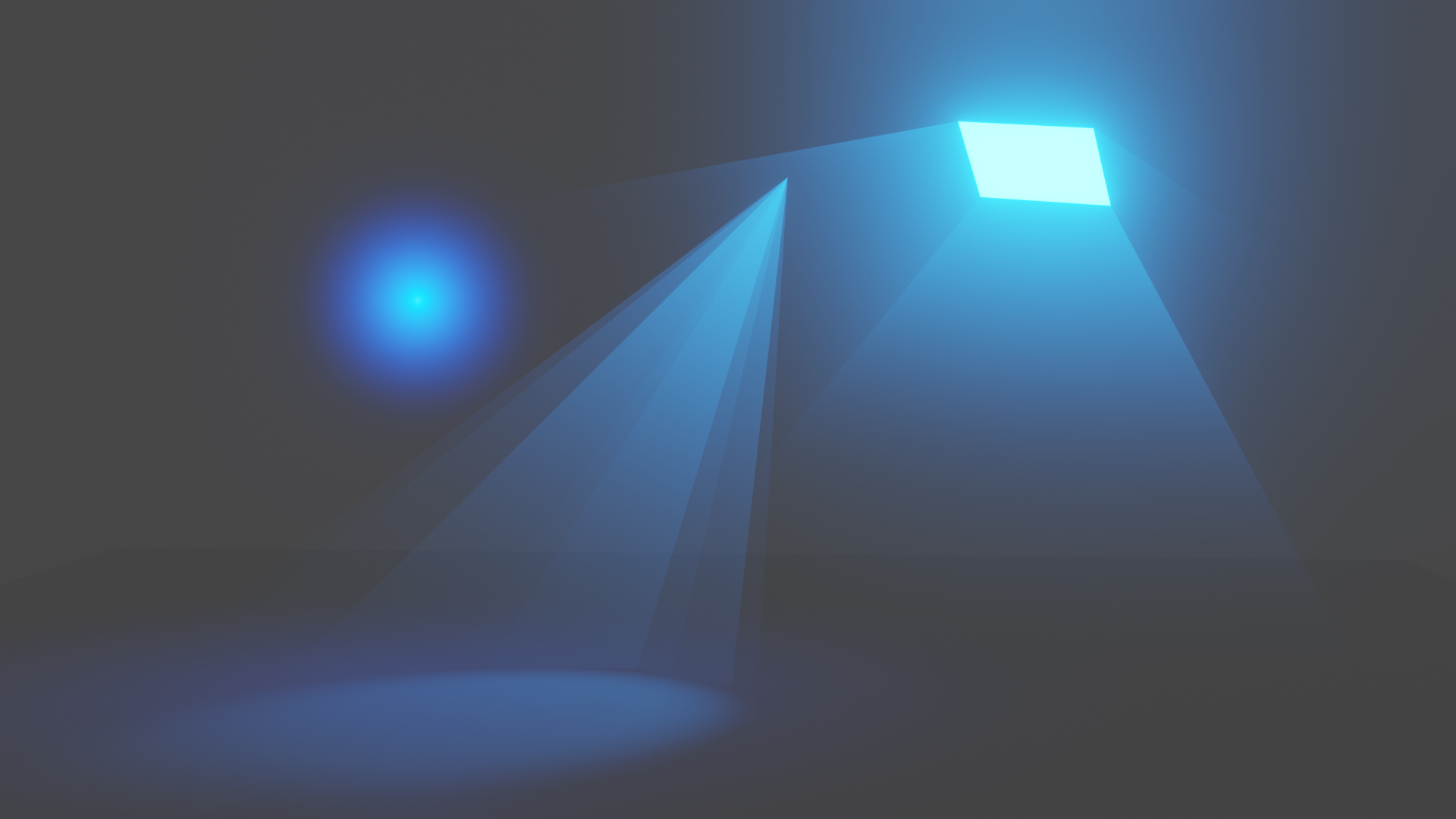
Raymesh Only
|
No Raymesh
|
Lit with Raymesh
|
It Produces Less Noise, Doesnt Flicker, and Works Best in Eevee, this can be useful for Stylized Lighting
Raymesh Variations
If the Raymesh use Light as Driver, it means the Custom Property in Raymesh Object is driven by Custom Property in the Light data
|
Point Raymesh
|
Spot Raymesh
|
Area Raymesh
|
|
Technical Information: Raymesh Geometry is made using Geometry Nodes, and using Material Shader to Achieve the Glowly Looks The Geometry and Shader is Driven by Custom Properties in the Raymesh Object's Custom Properties.
If the Raymesh use Light as Driver, it means the Custom Property in Raymesh Object is driven by Custom Property in the Light data |
|
Notes While it is Compatible with Cycles, because it heavily relies on transparency to work, it might not look as good in cycles, and you might need to increase your transparent light bounce for it to work, which could increase in render time |
Radiant Tools
Some More Minor tools that can be useful in some situation
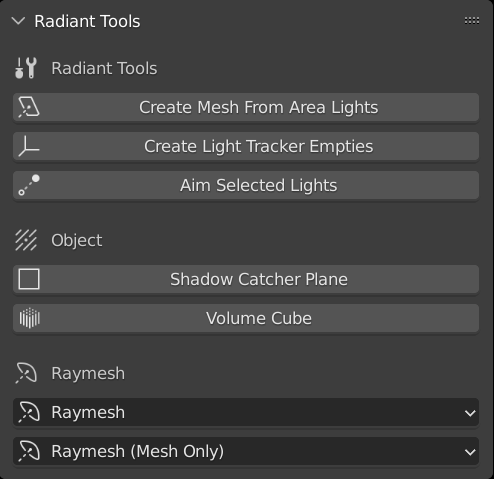
Create Mesh From Area Lights
Create Mesh Plane From Area Light, Useful if you want to have a Emission Plane for your Area Lights
Add Shadow Catcher
Add A Premade Shadow Catcher Plane from Shift-A Add Panel
If the Shadow Catcher Appears Black in Eevee, Try Increase the Strength of your Lights
Add Volume Cube
Add A Simple Premade Cube with Principled Volume Node Material Applied
This is an Extremely Simple Setup, this feature is just here to save a few clicks
Chaneglog
29/12/2021: Addon Released!
30/12/2021: Minor Update: Adding Some Extra Cycles option to Light Panel
27/05/2022: Geometry Node and Material now uses Attribute Instead of Drivers
14/08/2022: Added "Hide Linked Duplicates" and "Make Single" for linked lights
05/07/2024: Radiant 1.4.0
- Fixed Text Raymesh Error
- Minor UI Change (Filter Now Next to Search Box)
- Fix wrong label for "Active Light Properties -> Radiant Tools" in Preferences Panel Tab
- Tested in Blender 4.1
- Preparation for the Addon to migrate with Blender 4.2 (Not Gurenteed until Blender is officially released)
24/07/2024: Radiant 1.5.0
No New Feature, this is mainly a compatibility update and patches
Convert the addon into a Extension and Compatible with Blender 4.2
Works in Blender 4.2
Light Property is updated to the new Eevee Next and Cycles
Links:
If You want to suggest an improvement or report a problem, lets discuss it in Discord Channel
My Other Products
Check Out My Other Products below!
Action Commander - Game Animation Tool
Action Commander is a Blender Add-on that helps manages multiple actions in your blend file with many different Utilities including switching Action, Importing FBX Actions, and Many More.
This Addon is useful for Game Development / Asset with Animation, as it is useful when your model uses many Animation
Vertex Group Plus
Vertex Group Plus is an addon that provides additional utility features for Blender’s Vertex Group.
It provides many quality of life features that can reduce workload and saves your time.
Viewfinder - Camera Management Tool
Elevate your camera game in Blender with Viewfinder! Viewfinder is especially helpful when you have a large environment with many cameras. It helps you organize and preview your cameras, you can also switch your cameras with ease. It even has a small overlay to view your camera while you work on your scene.
Bonera - Manual Rigging Toolkit
Bonera is an addon that provide a Set of Tool to Help to speed up the tedious part that is in the Manual Rigging Process.The addon turned some of the more repetitive operator that sometimes solves using Simple Python script packed into a Toolkit Addon.
Human Primitives
Human Primitive is a Addon that adds Human Base Mesh and tedious or commonly use Human Body Parts as Primitive into the Add Mesh Menu.
Radiant
Radiant is a Addon that helps manage your lights in your scene through the side panel. There are also a few other feature provided for lighting needs in Radiant