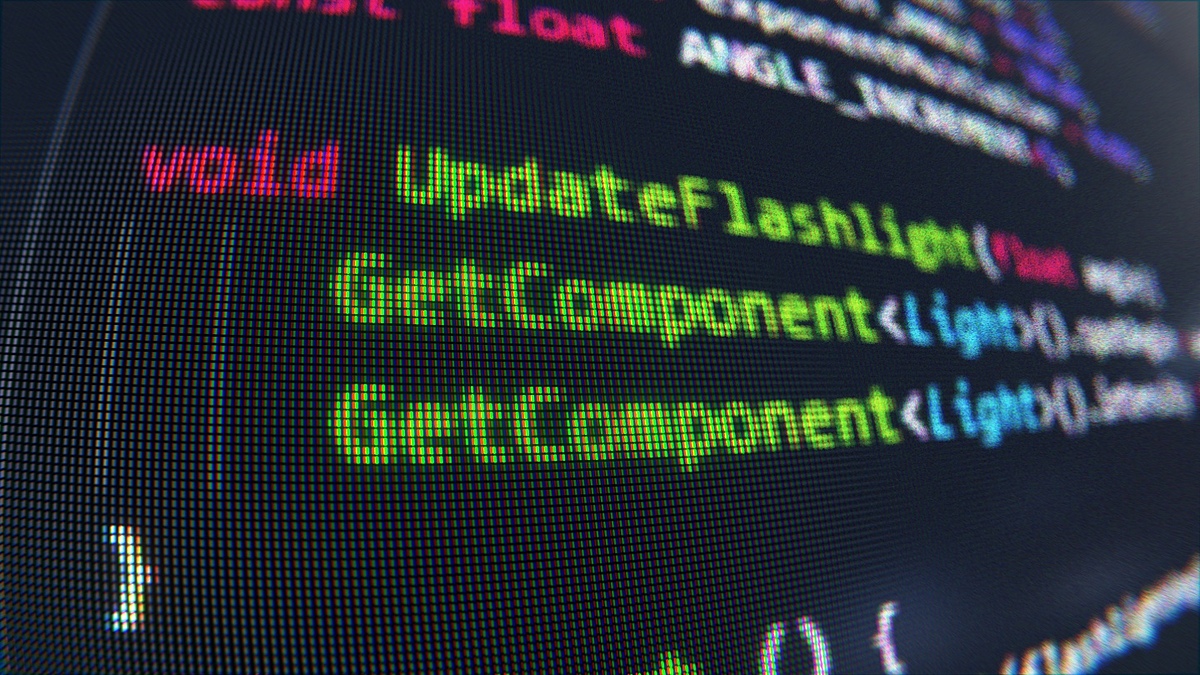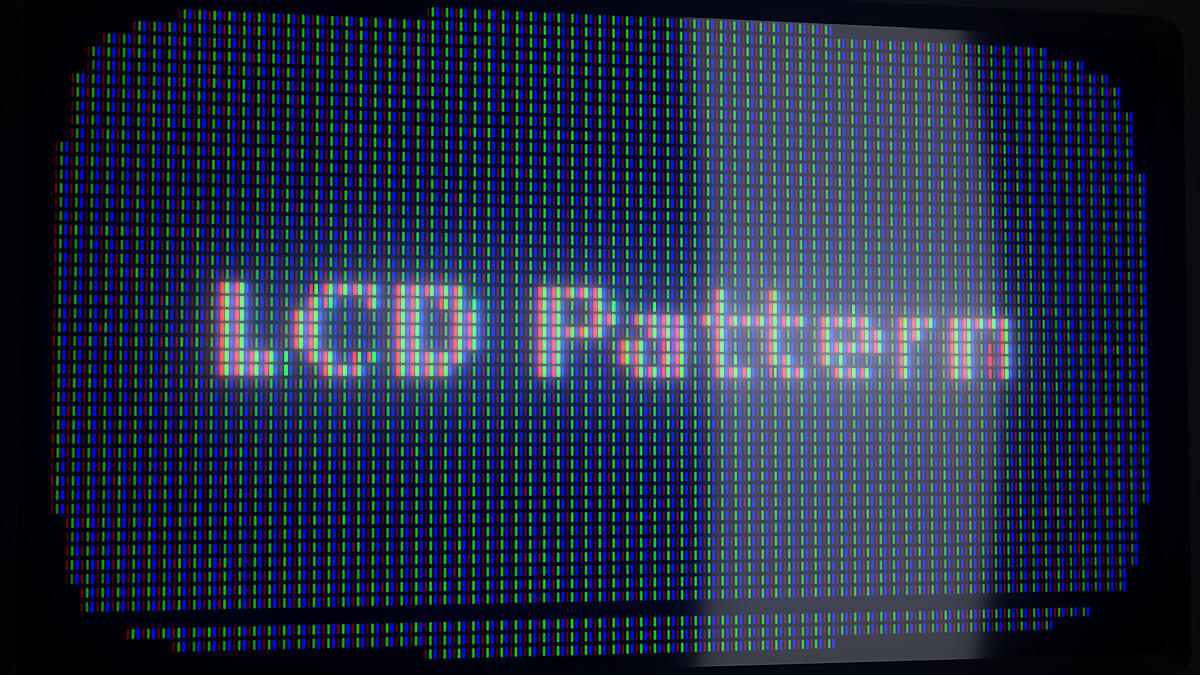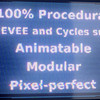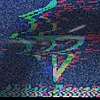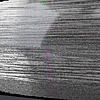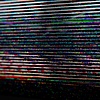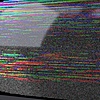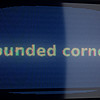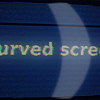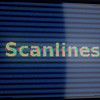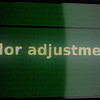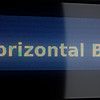For an interesting deal check https://blendermarket.com/products/shader-bundle and get 33% off for a bundle containing 4 different shaders.
Ultimate Screen Shader is your complete solution for creating realistic LCD, LED and CRT screen materials easily and with a high degree of configuration and freedom. It's 100% procedural and works perfectly with EEVEE and Cycles, and it is suitable both for beginners who expect it to work out of the box, and also for experienced artists who want more control.
It doesn't matter if you like abstract art or love realism, you can recreate screens and distortions you want, whether it uses old technologies such as CRT or new technologies like LCD, LED OLED displays.
Update v1.1: Fixed compatibility issues with the official 2.79b release. It has been tested with 2.80 Beta (Cycles and EEVEE), 2.79.6, 2.79b, 2.78 and 2.77 and everything worked.
Features
-
Quick to set up : All you need is a single quad plane with a UV. Apply one of the provided material examples, select your image and you're ready to go!
-
Procedural : Everything is created with the standard Blender nodes (math, separate/combine RGB/XYZ, color mix...etc) not only to save video memory, but also to create some effects that are impossible to create by simply using images. There are 240+ nodes in total, but everything is neatly presented in node groups that are easy to read and understand.
- Works with EEVEE and Cycles : With everyone excited about EEVEE (including myself!), you're probably going to need to use it with EEVEE. The good news that it's been tested and it works perfectly out of the box! In fact the promotional video and most of the renders are rendered with EEVEE.
-
Modular : It might be unusual to hear this term used for materials and shaders in Blender, but it brings a lot of benefits like the ease of use and the infinite amount of possible combination of effects. Think of "modules" as layers of images and effects in Photoshop, Krita or your favorite image editing software.
This also means that you can get rid of all the effects and distortions you don't use. You only want to render a closeup on the RGB pattern? simply use the "RGB Matrix" and the "Pixelize" nodes with your image. You want to add a simple distortion to the image? add the "Distortions" node as follows
You want to add a simple distortion to the image? add the "Distortions" node as follows Do you want the fringe effect? add two more "Distortions" node with different phases, and combine the 3 images with the "Combine RGB" node.
Do you want the fringe effect? add two more "Distortions" node with different phases, and combine the 3 images with the "Combine RGB" node.
-
pixel-perfect : If you have ever created a close-up rendering of an LCD screen then you are probably familiar of the issues that come with high-resolution images. You either need to accept the sub-pixels that don't have a uniform brightness, like the following picture
 or you need to manually resize your image in an photo editing software to make it aligned with the RGB pattern.
or you need to manually resize your image in an photo editing software to make it aligned with the RGB pattern.
With my shader you will not need to do this at all! I've included a "Pixelize" node, simply give it the wanted resolution and it will take care of everything. It also makes all the effects pixelized and aligned to get rid of any of the problems I mentioned earlier if you were to create this on your own. I even made all the effects (distortion, static noise, rounded rectangle) rely on this and never give undesirable results
-
animatable : I made it possible to create ll kinds of animations when using this node. The demo video is just a simple example of what of what you can achieve with it.
- Many filters, distortions and effects : I created all kinds of distortions and effects that you might need such as color and brightness control, screen curvature (curved old CRT TV's or a modern flat LCD/LED TV), static noise, skew, offset, horizontal noise, controllable pattern length and with...etc. Each node is explained in the documentation.
Full vs Lite versions:
I know that not everyone is ready to pay for the full functionality, so I made a "Lite" version that only includes the basic node setup (pixelize 2D > image > RGB Matrix > Screen shader). The following table compares the two versions

Why should I get this?
- because you can't afford to spend a lot of time to create something similar to this, which has 240+ internal nodes in total. 9.95$ is barely worth 1 hour of your time, and you will need a lot more to create something similar.
- Not having a very clear idea how to solve certain problems that you will encounter while creating this kind of effect, especially if you do not have some background in shader programming with GLSL, Cycles, OSL...etc
- Supporting the Blender development fund and encouraging me to create more products
Related Products:
Automated 7-Segments display Shader
Note: the shaders can be mixed together as demonstrated in the following video