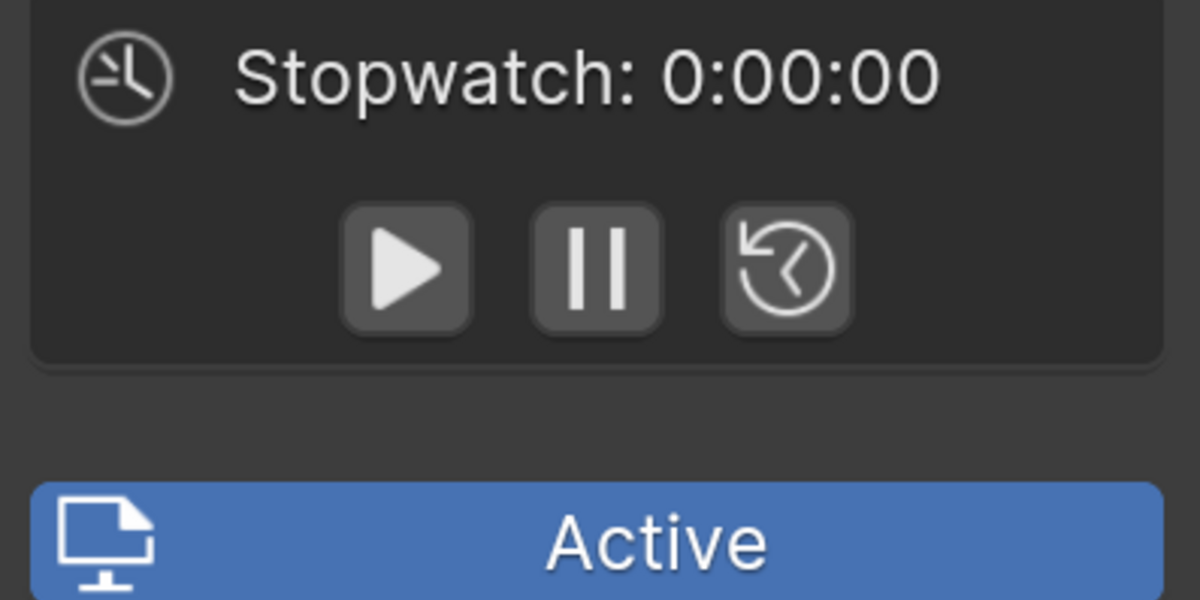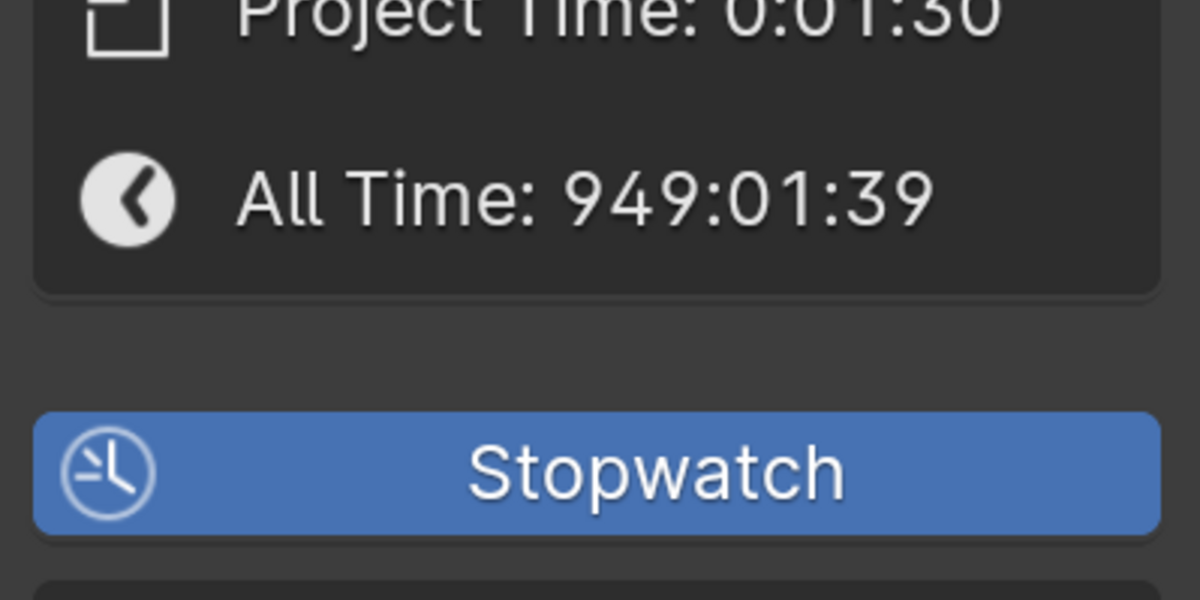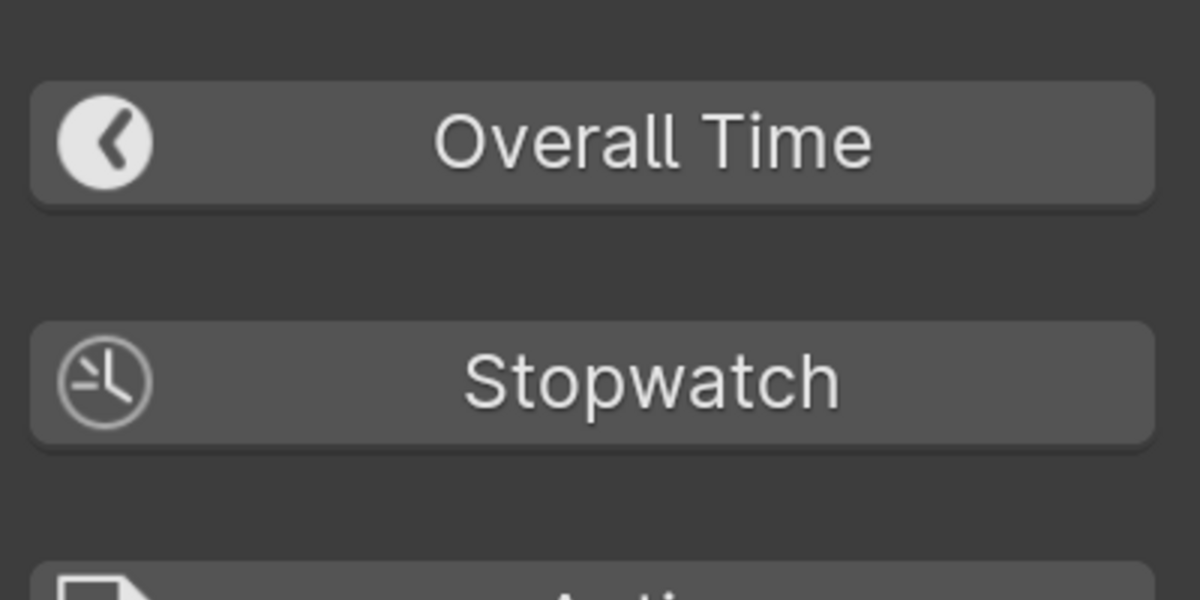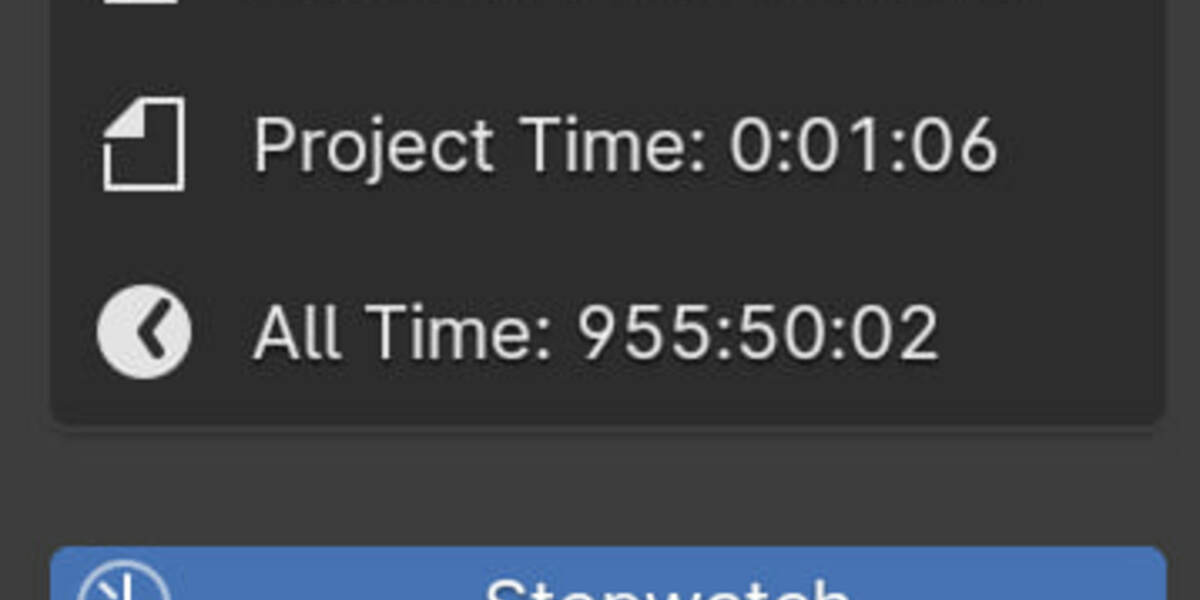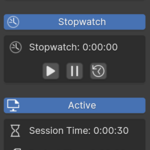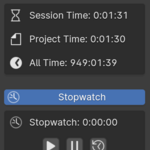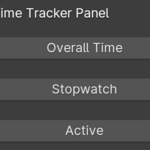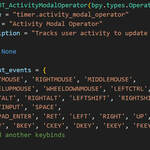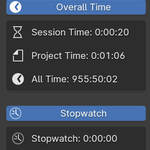Time Tracker
Time Tracker for Blender - Documentation
Version: 2.0
Author: Aksiom
Blender Compatibility: 4.0 and above
License: GPL (General Public License)
Location: 3D View > Time Tracker panel
Overview
The Time Tracker add-on is a productivity tool for Blender users, enabling precise tracking of time spent on Blender projects. It categorizes tracked time into:
- Session Time: Time spent in the current Blender session, resetting upon each restart.
- Project Time: The total time spent on a specific project (.blend file), stored directly in the file.
- Total Time: Cumulative time across all sessions and projects, stored externally in a JSON file.
- Active Time: Tracks the time when you actively interact with Blender, based on input from keyboard and mouse buttons.
Each category updates in real-time and is displayed in the 3D View > Time Tracker panel, providing freelancers, studios, and artists with valuable insights into their workflow.
Installation
- Download the
Time Trackeradd-on zip file. - Open Blender and go to Edit > Preferences > Add-ons.
- Click Install... and select the downloaded zip file.
- Enable the add-on by checking the box next to Time Tracker.
- Save preferences to keep the add-on enabled across sessions.
Once installed, you’ll find the Time Tracker panel in 3D View under the Time Tracker tab.
Usage
Panel Overview
After installation, navigate to 3D View > Time Tracker to access the add-on. The panel contains:
- Session Time: Resets each time you restart Blender, tracking the time spent during the current session.
- Project Time: Cumulative time spent on the current .blend file, saved as a custom property inside the file.
- Total Time: Aggregates all time across sessions and projects, stored in a JSON file.
- Stopwatch: A manual timer for tracking specific activities or sessions.
- Active Time: Tracks "active" time based on your input via the keyboard or mouse buttons.
Real-Time Updates
All time categories are updated every second. Data is displayed dynamically in the Time Tracker panel, keeping you informed of your progress.
Active Time Tracking
Active time is determined by detecting input from keyboard keys and mouse buttons. Supported inputs include:
-
Mouse Buttons:
'LEFTMOUSE','RIGHTMOUSE','MIDDLEMOUSE' -
Keyboard Keys:
'LEFTCTRL','RIGHTCTRL','LEFTSHIFT','RIGHTSHIFT','SPACE', and others.
Note: Active Time does not track mouse movement.
First Launch
- On the first launch, there will be a 15-second delay to initialize all active time tracking features.
- On subsequent launches, active time tracking will start immediately.
Time Data Storage
- Session Time: Temporarily tracked during your current session.
- Project Time: Stored as a custom property in the .blend file, making it project-specific and independent of external files.
-
Total Time: Stored in the
total_time.jsonfile within the add-on’s directory: -
Active Time: Stored in
active_all_time.jsonin the same directory.
Example Use Cases
- Freelancers can monitor billable hours per project.
- Studios can assess time spent on individual files.
- Artists can evaluate personal productivity and workflow efficiency.
File Structure
The add-on automatically generates and manages the following files:
-
Main Script:
time_tracker.py(contains all add-on logic and functionality). -
Time Data:
-
total_time.json: Stores cumulative time across all sessions and projects. -
active_all_time.json: Tracks cumulative active time.
-
Troubleshooting
Time Isn’t Updating in Real-Time
If the time is not updating as expected:
- Ensure that the Time Tracker panel is visible in the 3D View.
- Verify that you have saved the add-on preferences.
Losing Time Data
If time data appears missing or incorrect:
- Check the
total_time.jsonfile in the add-on directory for total time data. - Ensure the
.blendfile is saved after every session to retain Project Time.
License
The Time Tracker add-on is licensed under the GPL (General Public License). This allows users to view, modify, and distribute the add-on under GPL terms. You may charge for access to the add-on, but the source code remains accessible.