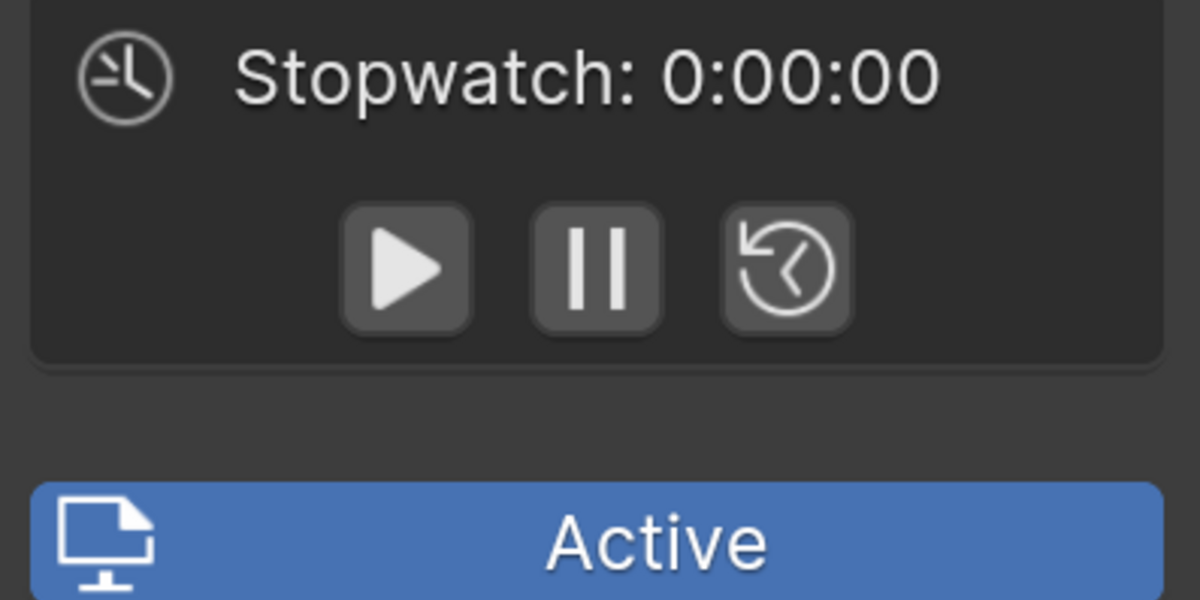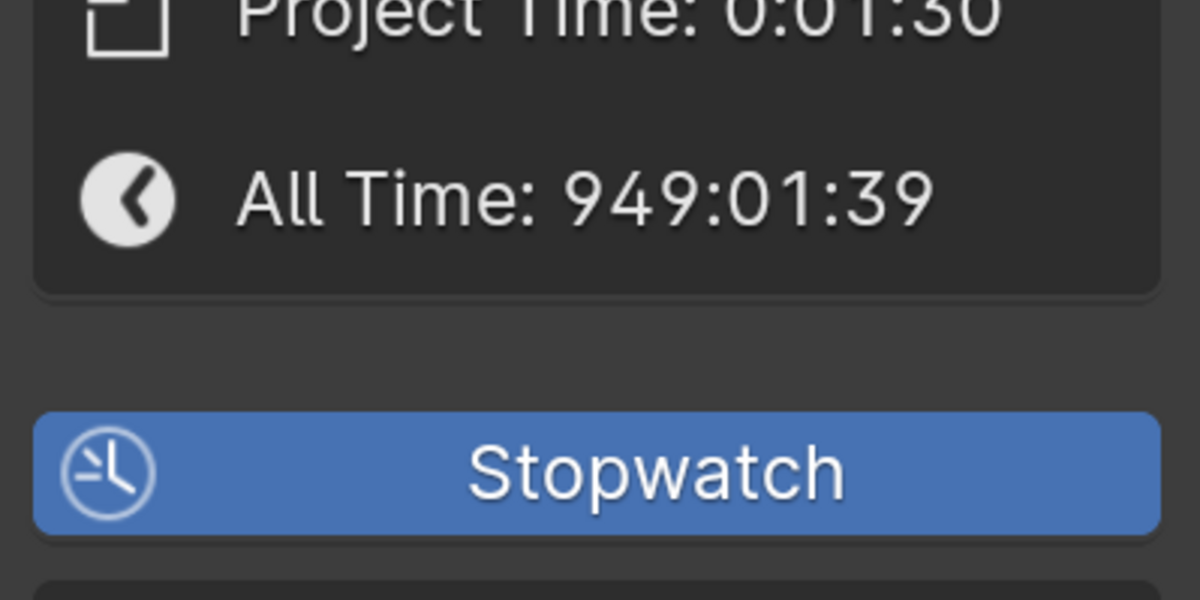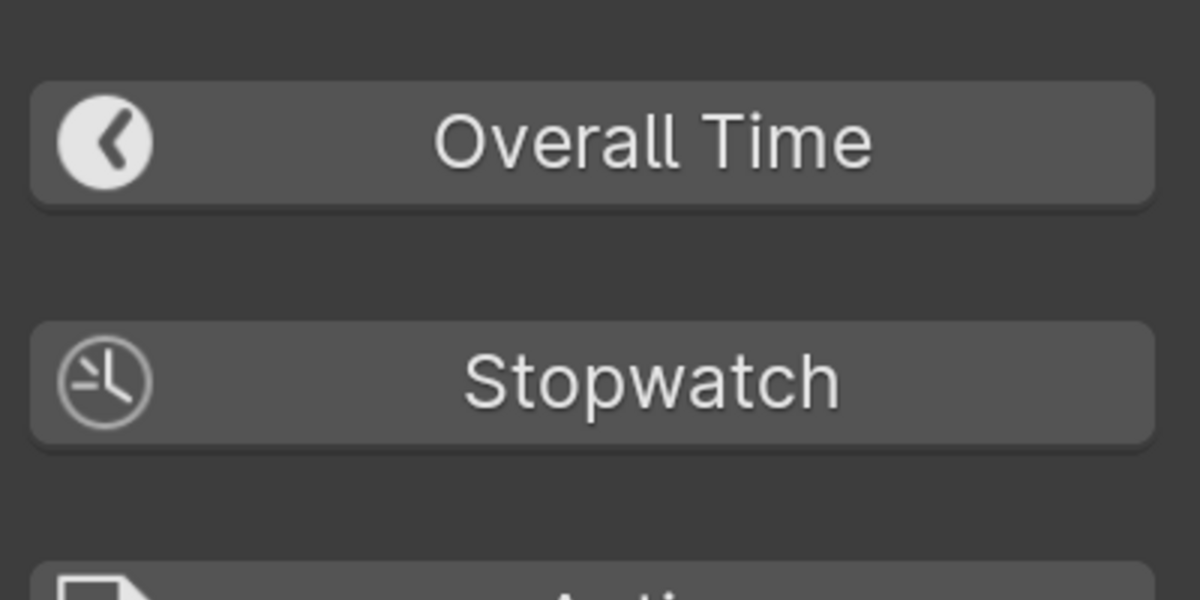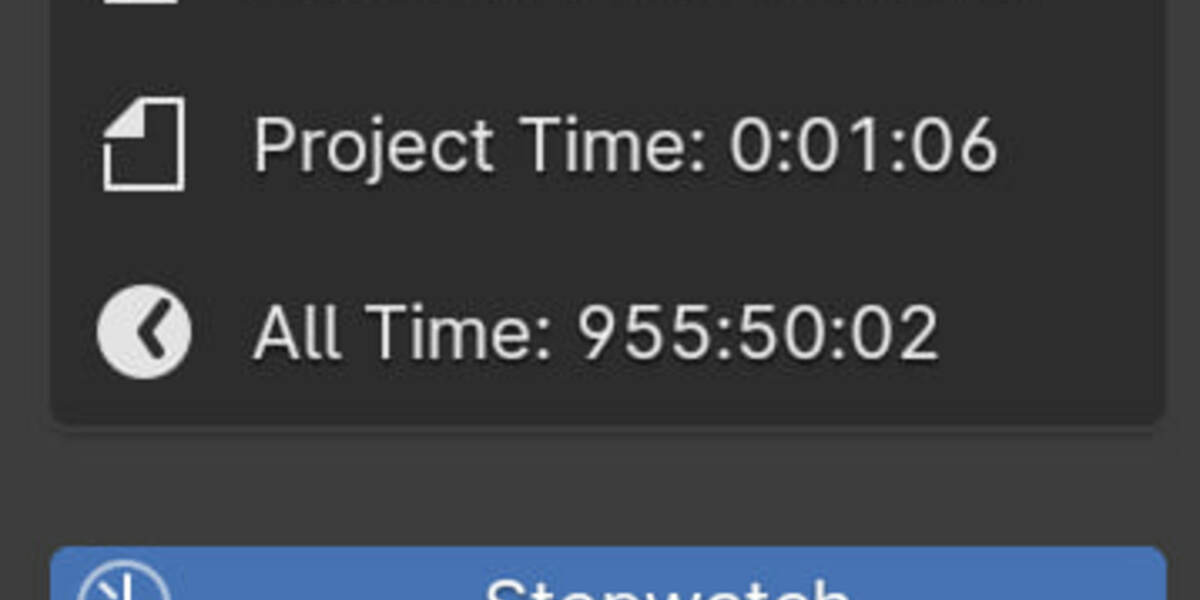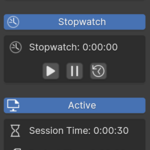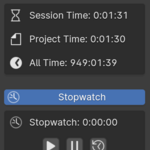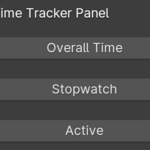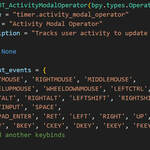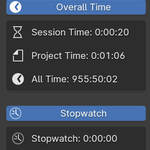The "Time Tracker" add-on for Blender is a comprehensive tool designed to help users monitor their time spent in Blender projects. It tracks several types of time and provides additional features to enhance productivity:
Features:
- Session Time: Tracks the time spent during the current session.
-
Project Time: Records the total time spent on each individual Blender project and saves this data directly inside the
.blendfile, allowing each project to maintain its cumulative time. - Total Time: Accumulates all time spent across all sessions and projects, saving it in an external JSON file located in the addons directory: .../Blender/4.0/scripts/addons/
- Stopwatch: Includes a stopwatch to track specific time intervals manually, offering flexibility for time management.
-
Active Time Tracking: Monitors "active" time based on user interaction. It registers input from the following keys and others, but does not track mouse movement:
- Mouse buttons:
'LEFTMOUSE','RIGHTMOUSE','MIDDLEMOUSE' - Keyboard keys:
'LEFTCTRL','RIGHTCTRL','LEFTSHIFT','RIGHTSHIFT','SPACE', and others. - Configurable activity threshold ensures precise tracking of active and idle periods.
- Mouse buttons:
Important Notes:
- First Launch: Upon the first launch of the add-on, there is a 15-second delay before all features related to Active Time Tracking become operational. This delay is required for proper initialization.(I hope your blender will start in 15 seconds, otherwise an error may occur. In that case, write to me)
- Subsequent Launches: On all subsequent launches, Active Time Tracking will be enabled immediately without any delay.
- Virus Warning: This may be due to the fact that the addon tracks certain keystrokes that you can see in the gallery. So there is no virus. Don't worry about your data, keystrokes are not saved anywhere
Real-Time Updates:
All time categories update in real-time and are displayed in the 3D View > Time Tracker panel, providing a clear and detailed overview of your time investment per project or across your Blender usage.