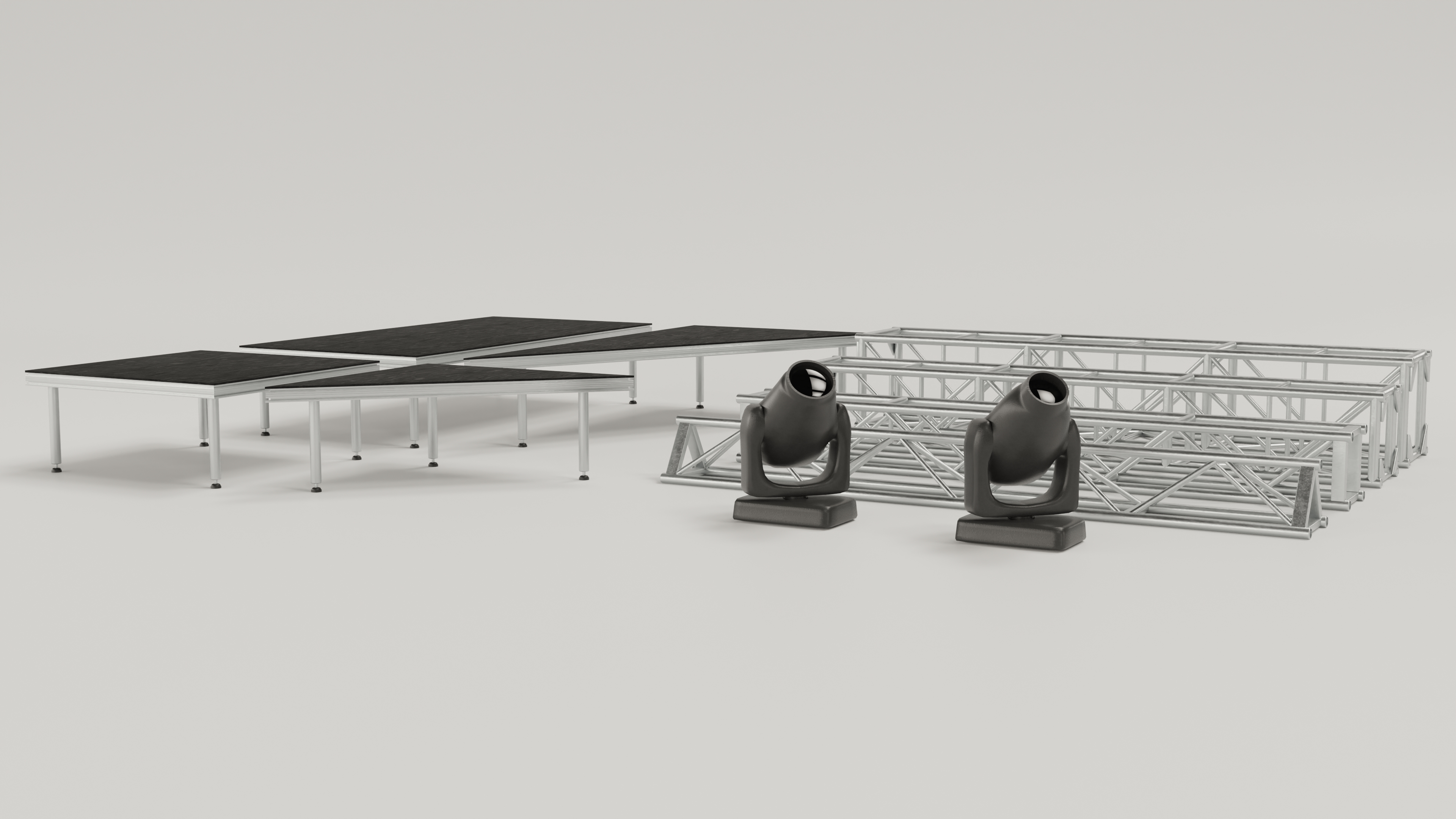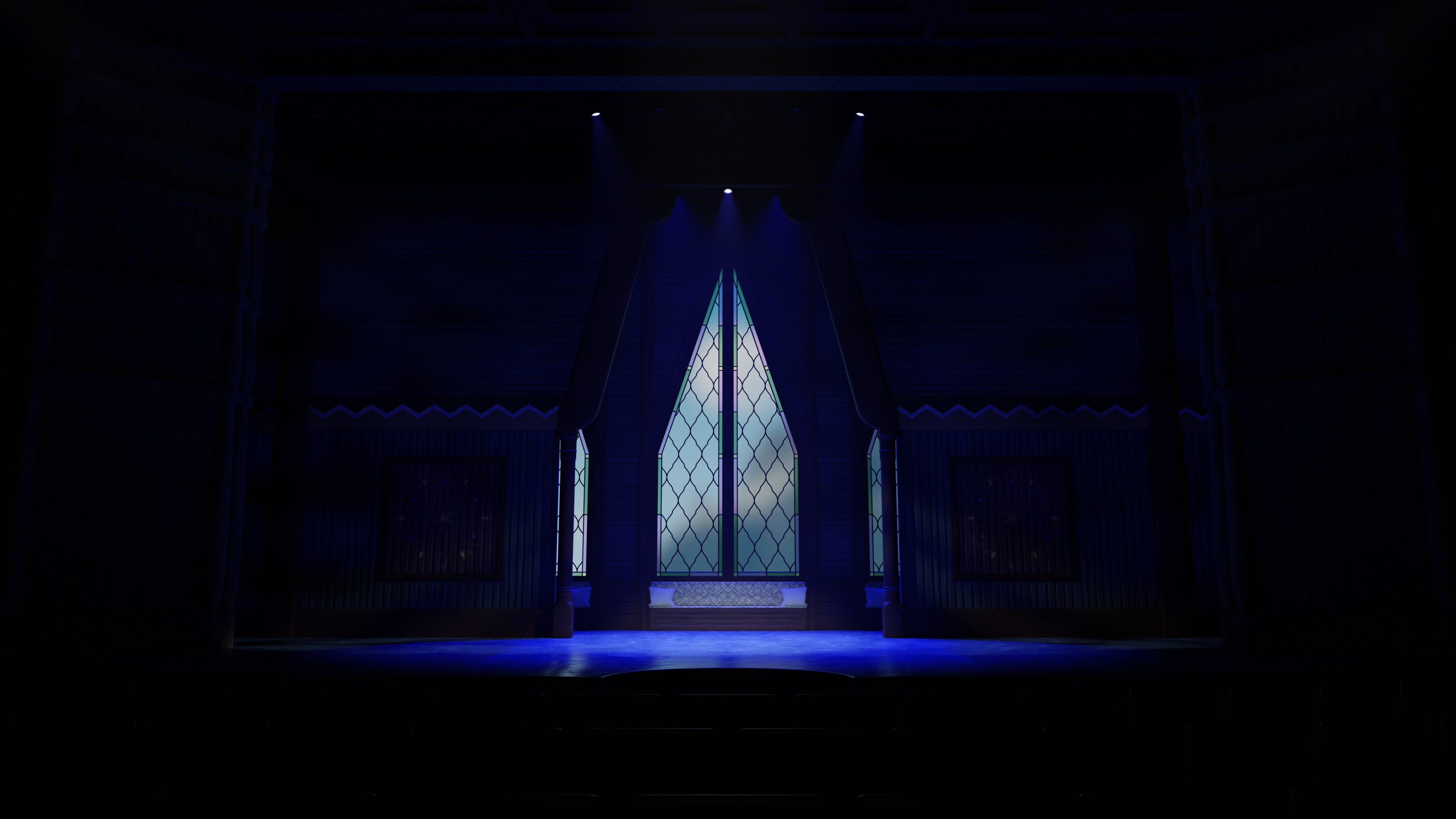Theatrix
Theatrical Asset Library by a Designer for Designers
This asset pack started 12 years ago when I started Blender and made a moving light. This moving light I continued to use in my projects and developed to what it is today and is available in this pack along with truss and staging rostra I built along the way.
These assets are built with a low poly count for performance in mind so you can add hundreds of assets into your scene for a concert, event or show and the best thing is that they work like their real life counterparts.
This is my first add-on for Blender and any suggestions or feedback would be greatly appreciated. I will be adding more assets and adding more features in the near future including curtains, different staging shapes and different truss connections / corners.
What's Included
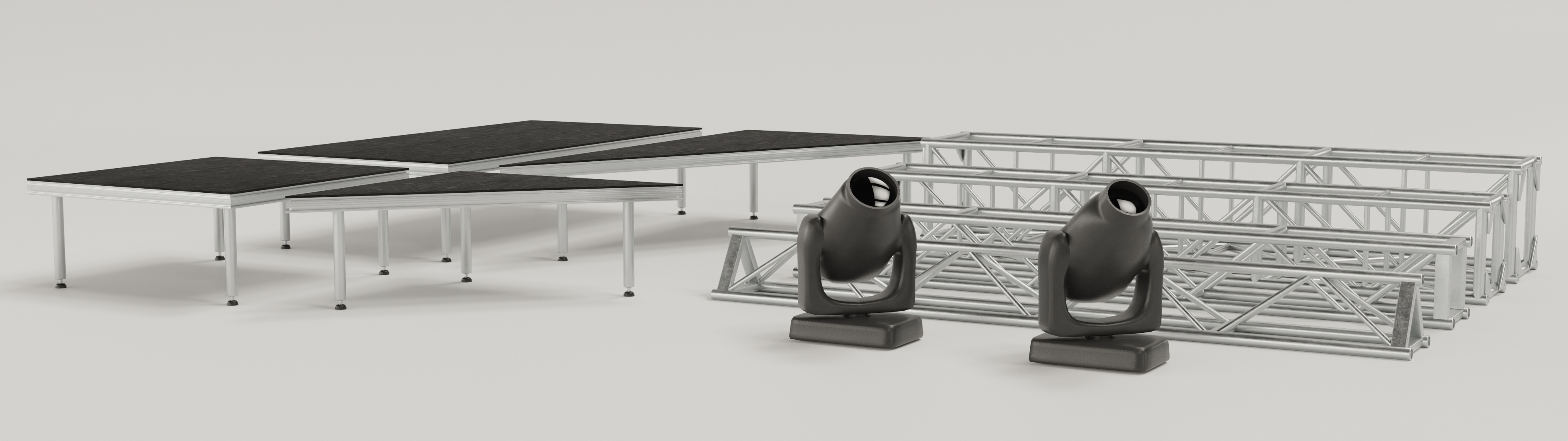
|
Lights
Staging
|
Truss
More assets are planned and will be included free in all future updates. |
User Interface
To add assets into your scene, simply use the Theatrix Sidebar panel. This gives you the ability to import truss and staging in arrays or import individual lighting fixtures with offsets to quickly build a lighting rig. All imported assets will instance already existing data in your scene so performance is not affected.
Due to the complexity of the moving lights, it is recommended that you do not duplicate lights in the scene but import them using this tool to avoid unexpected behaviour.
The Moving Lights are rigged to operate like their real life counterparts and for your convenience have only their controls selectable by default.
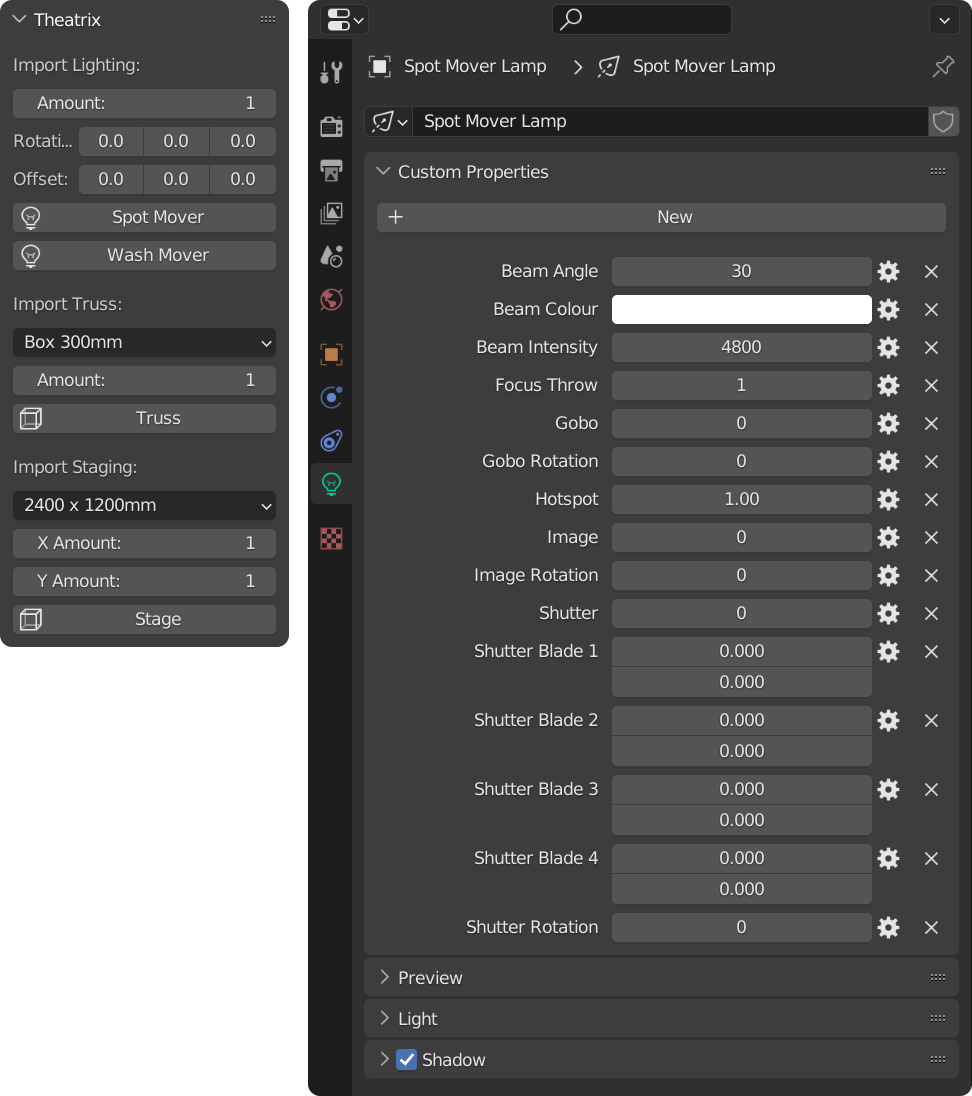
Moving Lights
These moving lights operate just like their real life counterparts with the Spot Mover having the most features. These fixtures are controlled by 3 objects. These include:
Spot / Wash Mover
This empty controls the location and hanging rotation of the moving light.
Spot / Wash Mover Rotation
This empty controls the rotation of the fixture head. You control this using Blenders rotation settings or you can select an object in the constraints menu for the mover to track.
Spot / Wash Mover Lamp
In the lamps Custom Properties is where all the controls are. Do not use the traditional lamp controls as these are all controlled by the Custom Properties. The Spot Mover has the same controls as the Wash Mover but has many more which are showcased below.
Spot Mover Features
Beam Angle of 15 - 60 degrees
The Spot Mover has a wider range of 5 - 60 degrees with gobo limits from 15 - 45 degrees.
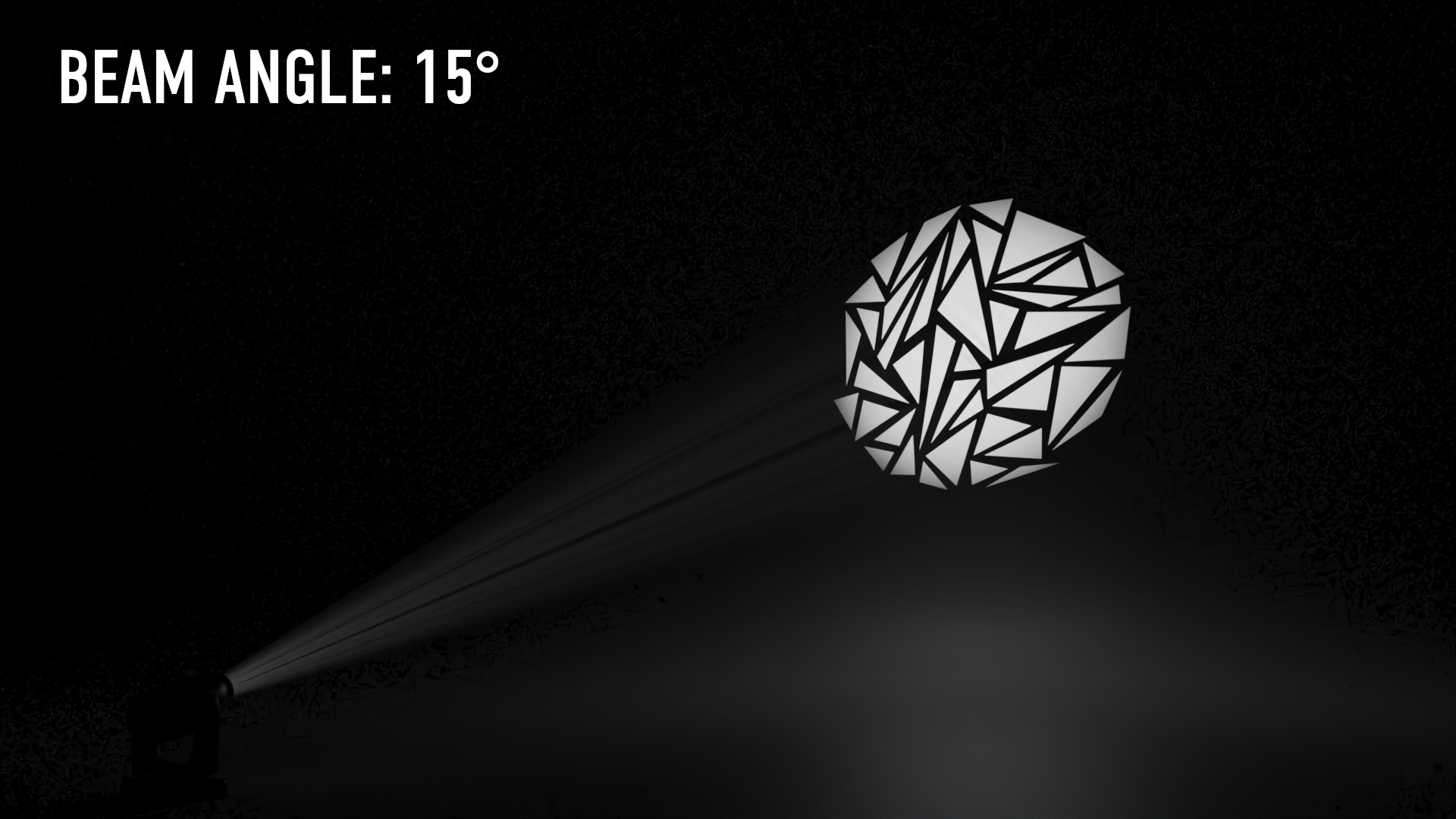
12 Gobos
The Spot Mover comes with 12 mesh gobos which are from my original moving light made 12 years ago back for the Blender Internal render.
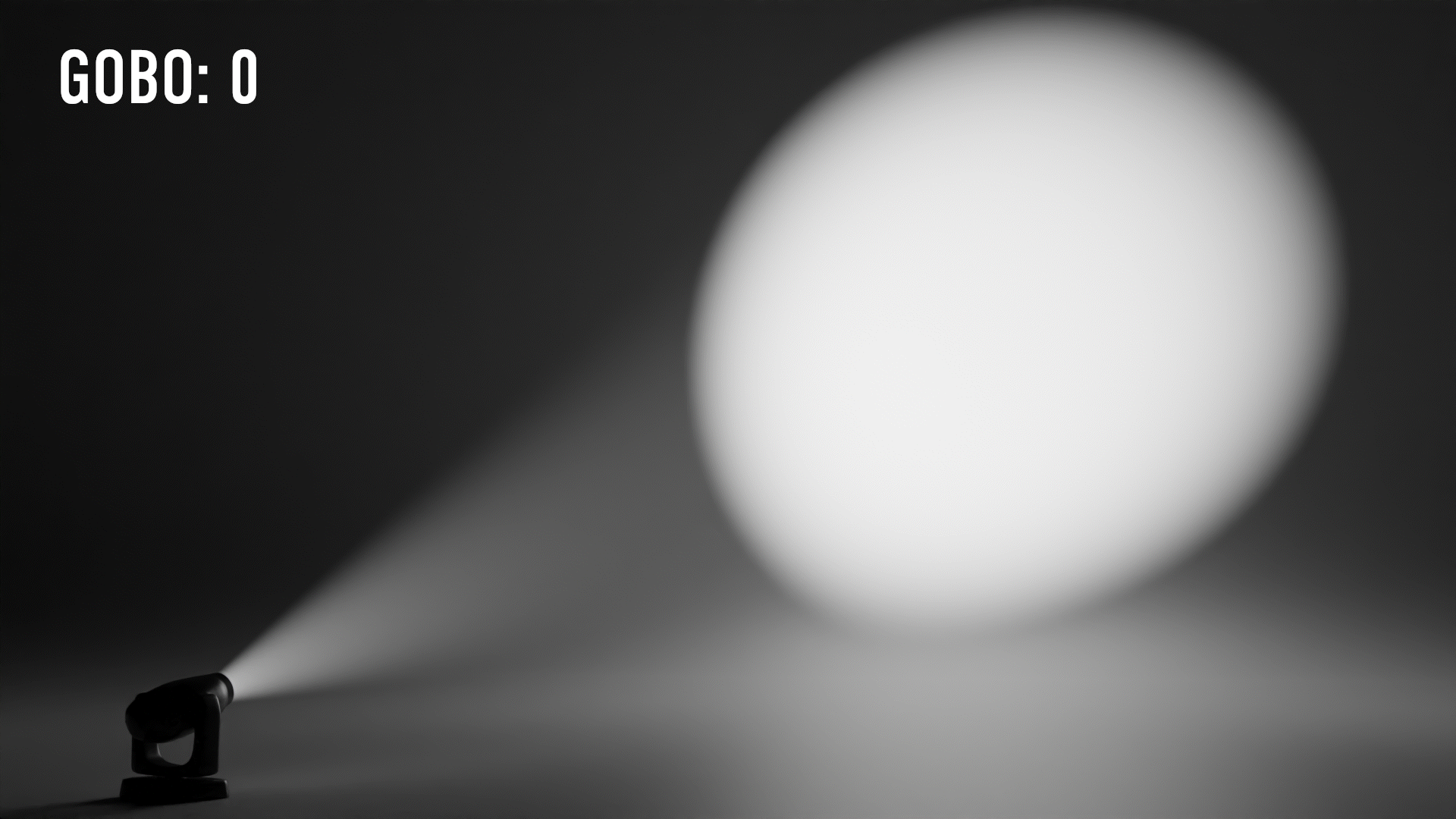
12 Image Gobos
The Spot Mover also has the ability to insert 12 user-defined image gobos from real manufacturers. This works with black & white traditional gobos along with glass gobos.
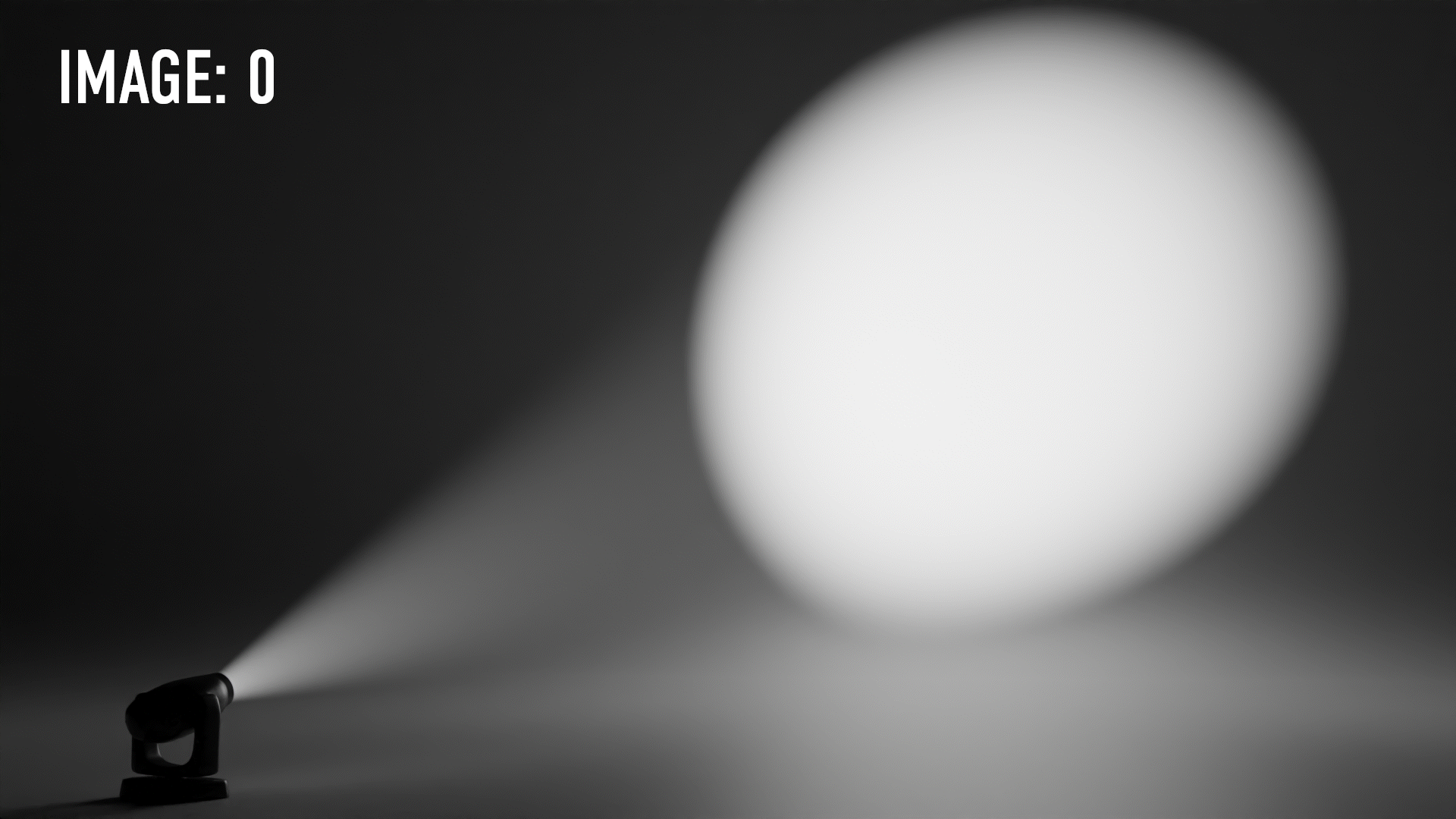
Focus Throw
The Spot Mover has the ability to throw focus which is great for giving those soft edges on gobos.
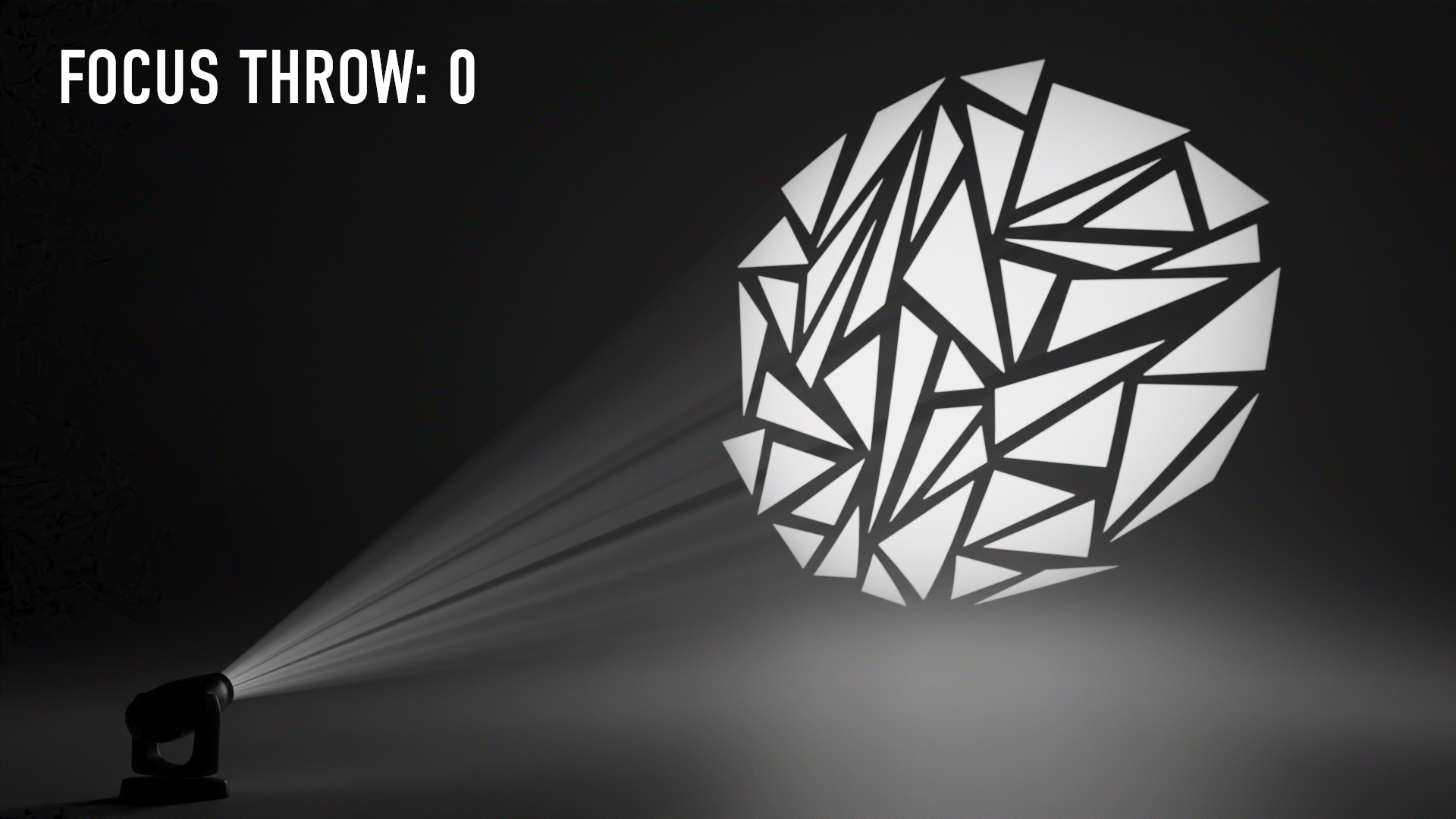
Shutter Blades
The Spot Mover has 4 independent shutter blades to illuminate just the area you want and control your spill. Combine this with the focus throw to get some nice soft edges.
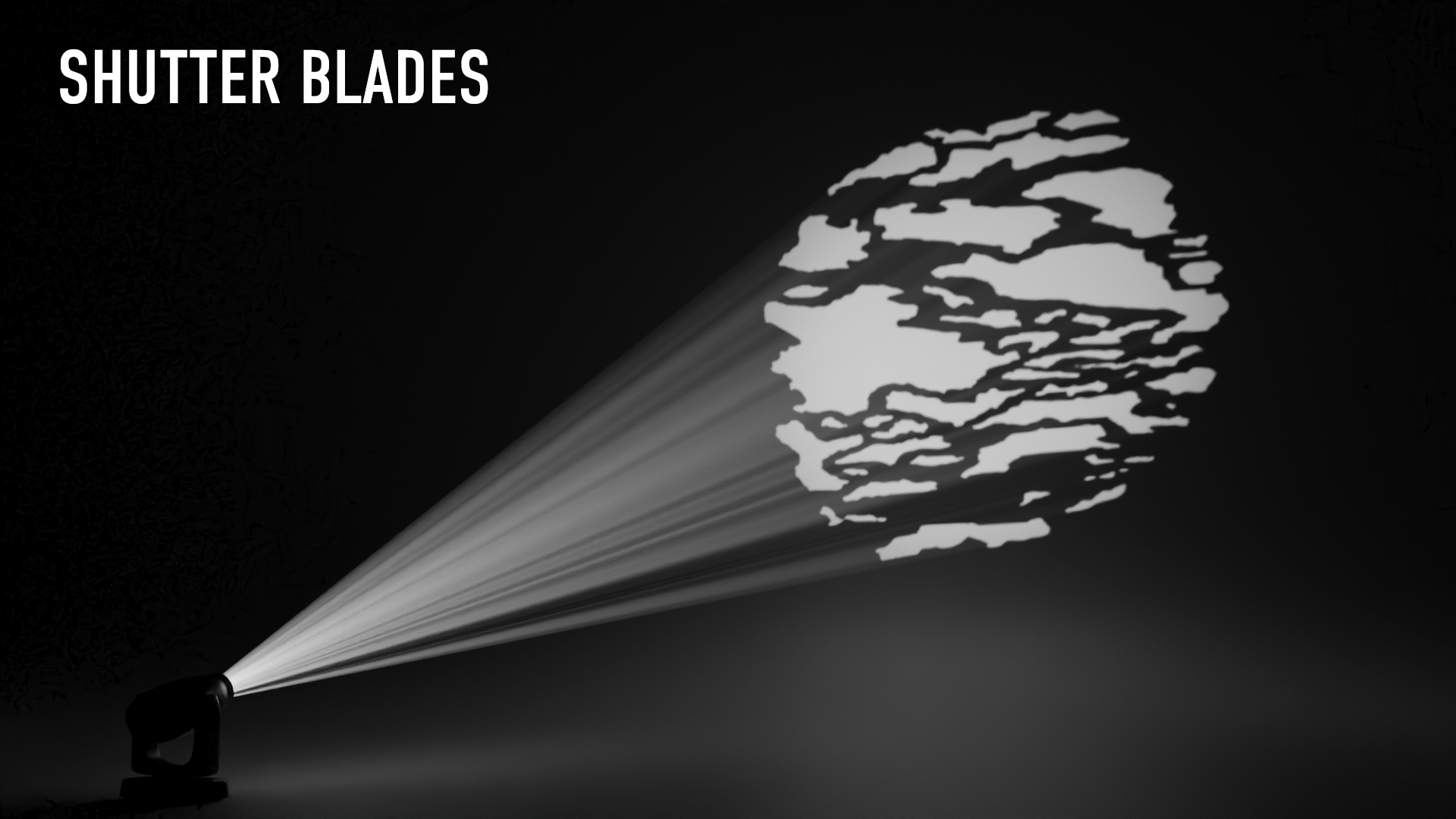
Discover more products like this
stage Lighting moving light theater rigging theatre truss theatrical staging