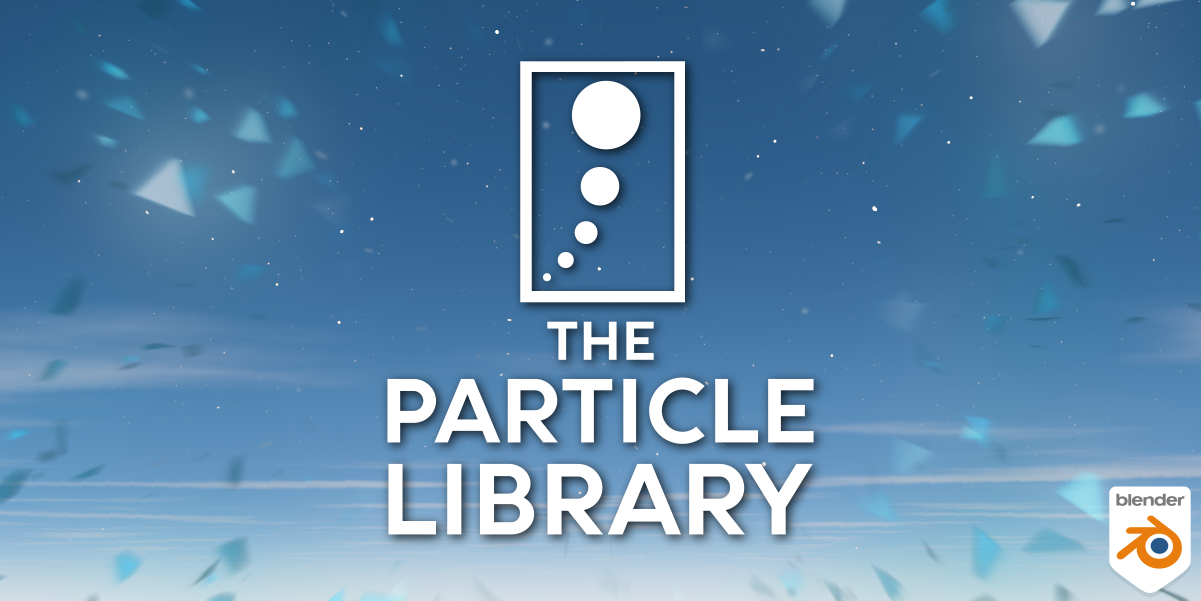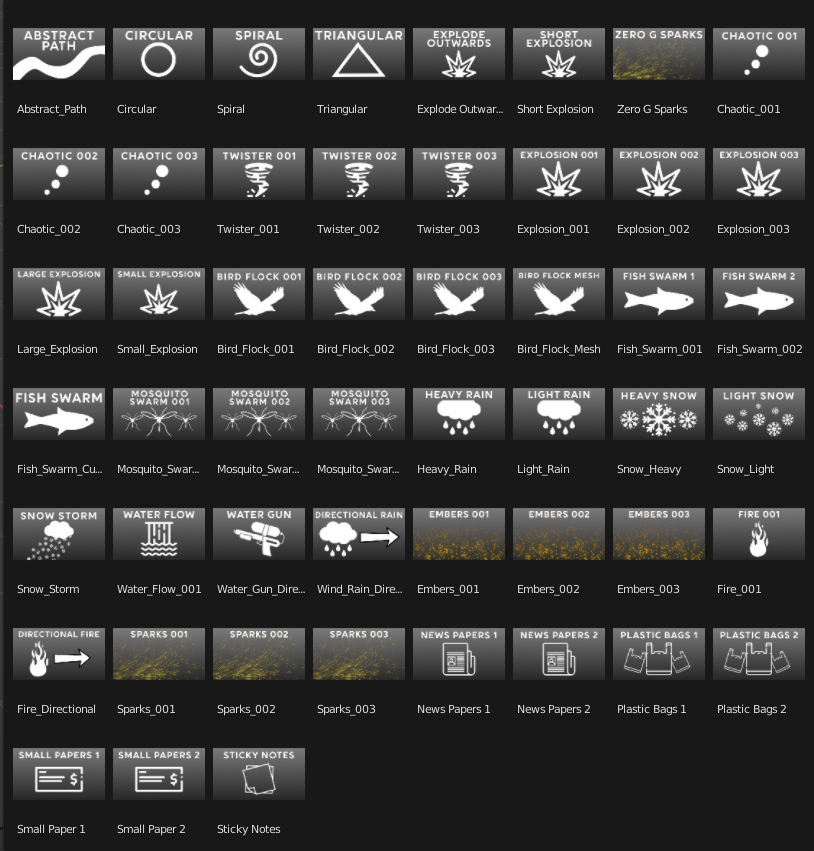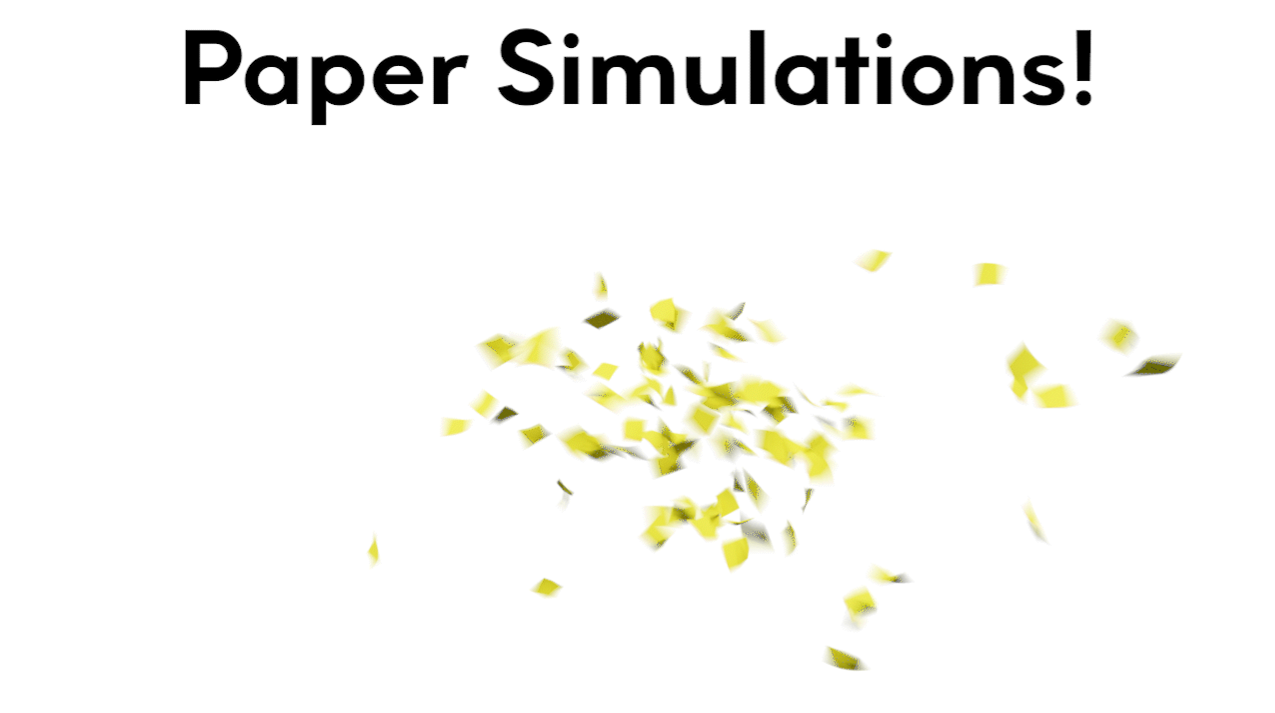The Particle Library
How do I move the imported animations around the scene?
Each animation has an 'Empty' arrow above it, all parts of the animations including objects, forces and the particle animations themselves are parented to this empty. Use this to move, rotate and even scale the entire animation to your liking.
The Particle Simulations are sometimes glitchy... How do I fix this?
Not to worry! Sometimes Blenders particle system can freak out. To make them work as normal, simply change any value slightly under the particles settings such as 'Seed'. Go back to the start of the animation and hit the space bar, the animation should now be working as normal.