Surface Diagnostics
... Release Log ...
2024/06/08 surface_diagnostics_1.3.3
Lite (free) Version
- Much more Asset Browser friendly
- 100% feature parity with paid version (less click-efficient to use, due to lack of custom UI)
Full Version
- Curvature + Angle Graph now based on edge domain attributes, possible to have graphs on neighbouring edges
- Possible to add / subtract selection to diagnostics (C+A Graphs, Curvature, Radius,...)
2024/02/25 surface_diagnostics_1.3.1
Bugfix: bad degree/radians conversion while rotating Zebra/Isoangle projection axis
2024/01/21 surface_diagnostics_1.3
new features:
- Draft analysis
- Proximity diagnostics
- Tools Icons
- UI condensed display option, various tweaks
- Min/Max Radius - smooth shader appeareance
- Isoangle - 3 color variant
- Option to hide Connecting lines in Curvature Graph
- Option to turn off 'In Front' in curvature graph
Bugfixes:
- "crease" attribute was changed to "crease_edge" in B4.0 - fixed
2023/12/04 surface_diagnostics_1.2.1
- new sample value along Cgraph / Angle graph
- fixed error with non-editable selected objects for material override
- much faster "delete all overrides" performance in larger scenes
- automatic cleanup of datablocks after deleting diagnostic tools
- fixed bug with applying radius / curvature shader
- fixed extreme values on wrong positions when scale not 1
- fixed bug with not removed graphs vertex groups
2023/11/30 surface_diagnostics_1.2
- New edge angle graph
- Min / Max values of angle, curvature graphs and radius shader as GN objects
- Much better performance for curvature graphs
- Auto Scale for curvature and angle graph, based on values variance and object scale
- Dropped support for older Blender versions, now only 3.6+
- Looping over all objects in UI was avoided, now only loops over everything while deleting all diagnostics
- Simplier consolidated UI, preferences in addon settings
- Free version (assets) closer to full version
2023/08/11 surface_diagnostics_1.1
- Added Curvature (mean, gaussian, min, max) and Radius (min, max) shaders, applied on active object as a GN modifier
- Dropped support for Blender 3.3 LTS, due to incompatible (geometry) nodes for Curvature/Radius shaders. Now only 3.4+
- Diagnostic shaders now applied to all selected objects, except for Curvature and Radius shaders (potentially too much performance hit)
- Curvature Graphs now applied as geometry node modifiers ON the active Object, NOT on spawned empty mesh Objects
- Removing Section/Slice override for active object no longer resets coordinates for the rest of the objects
- various bug fixes and rewrites
2023/06/15 surface_diagnostics_1.0.2
- Backported to Blender 3.3 LTS without loss of functionality
- Possible to define "Zebra" colours
- "Sections" and "Cut" now each have separate coordinate system
- Tweaked "Sections" line thickness settings
- fixed "no Active Object" bug
2023/05/23 surface_diagnostics_1.0.1
- First stable release + bug fixes
- First stable release + bug fixes
Installation
1) Go to Menu Edit / Preferences / Add-ons.
2) Click "Install" - select file "surface_diagnostics_X.X.X.zip".
3) Activate Add-on "Surface Diagnostics".

How to use (Full version)
1) In 3D Viewport Side Panel (N-key shortcut) click on "Surf Ace" Tab.
2) Click on an object to make it Active Object (SurfAce only works for active, not selected).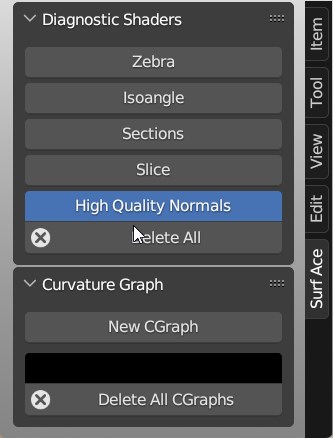
Shaders
1) In Object/Edit mode click on any diagnostic shader to apply "Material Override" (Geometry Nodes Modifier) for current Active Object2) Change properties in Addon UI if needed.
3) To delete overrides, you can do so for Active Object or for All Objects.
4) "High Quality Normals" is an Eevee performance option, revealed in Addon's UI. Useful for clean Zebra and Isoangle.
5) You can apply override to all selected objects, except Curvature+Radius (big potential performance hit)
Curvature Graph
...
Turn off :"GPU Subdivision" in Edit / Preferences / Viewport / Subdivision if the Curvature Comb looks low resolution / crooked
...
1) For Mesh Objects go to Edit mode / for Curve Objects only make one Active.
2) For Mesh Objects select connected line of Vertices and click on "New CGraph".
3) Change properties if needed for given CGraph.
4)
When applied at fully creased edge, there will be 2 graphs (each for 1 surface connected to creased edge).
"Curve" CGraphs type will point in direction of local Curve curvature.
For creased edges there will be only 1 graph.


5) You can apply multiple CGraphs on single Object.
6) Modify values for individual CGraphs
7) You can Change Wire color for current Blender Theme from Addon UI to change color of CGraphs.
8) You can add / substract Selection in Blender's standard Vertex Groups menu.
9) Delete individual CGraphs, or all existing in current Blend File.
How to use (Lite version)
1) Download "Surface_Diagnostics_Assets.blend" and place in your Asset Library.
2) You can also simply link / append Nodetrees from provided Blend file.
Shaders
1) Create new Geometry Node Modifier with "SD_Mat_Override" GN Nodetree for given Object.
2) Place provided Material into Modifier Input.
3) Change Material Node Group values (you can put Material into empty slot of given Object to reveal the values).
4) For Curvature/Radius shaders just assign as GN modifier
Curvature Graph
1) Create new Vertex Group for your Mesh Object and apply to row of connected Vertices.
1) Append "SD_CGraph" Geometry Nodetree from provided file.
3) Create new Geometry Nodes Modifier for it and plug in "SD_CGraph".
4) Type name of created Vertex Group into first modifier input.
Limitations
- Do not apply CGraph to Faces (see FAQ - limitation of Vertex Groups)- Color of CGraphs will change Wire color for whole Blender Theme. For Default hit Backspace while howering over the color tab.
- Performance hit for Curvature and Radius shaders with high density objects