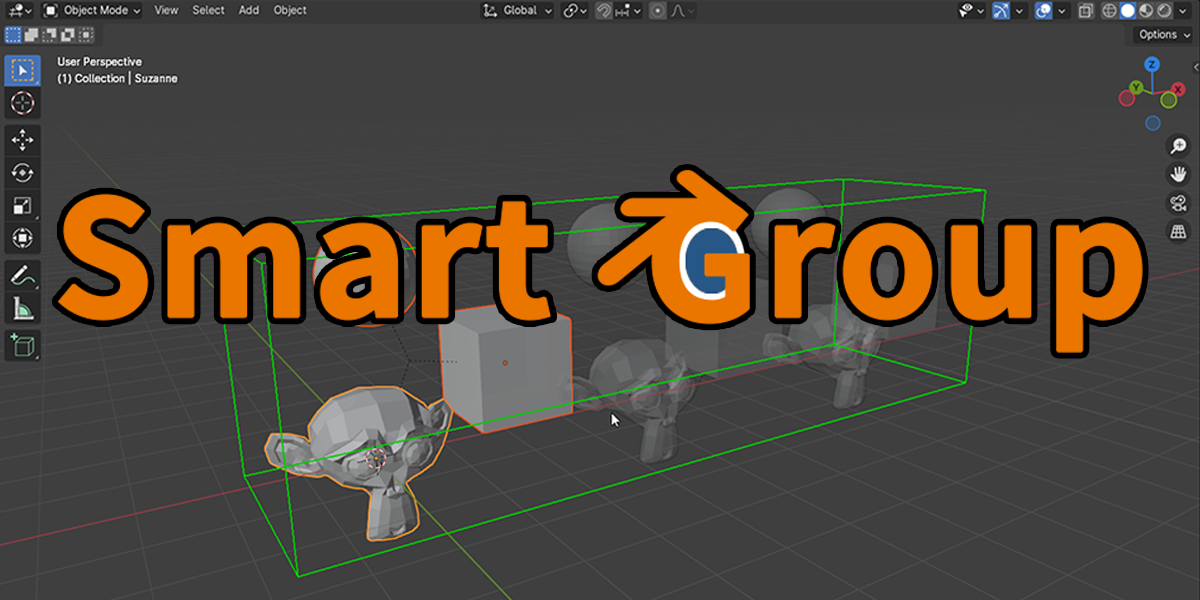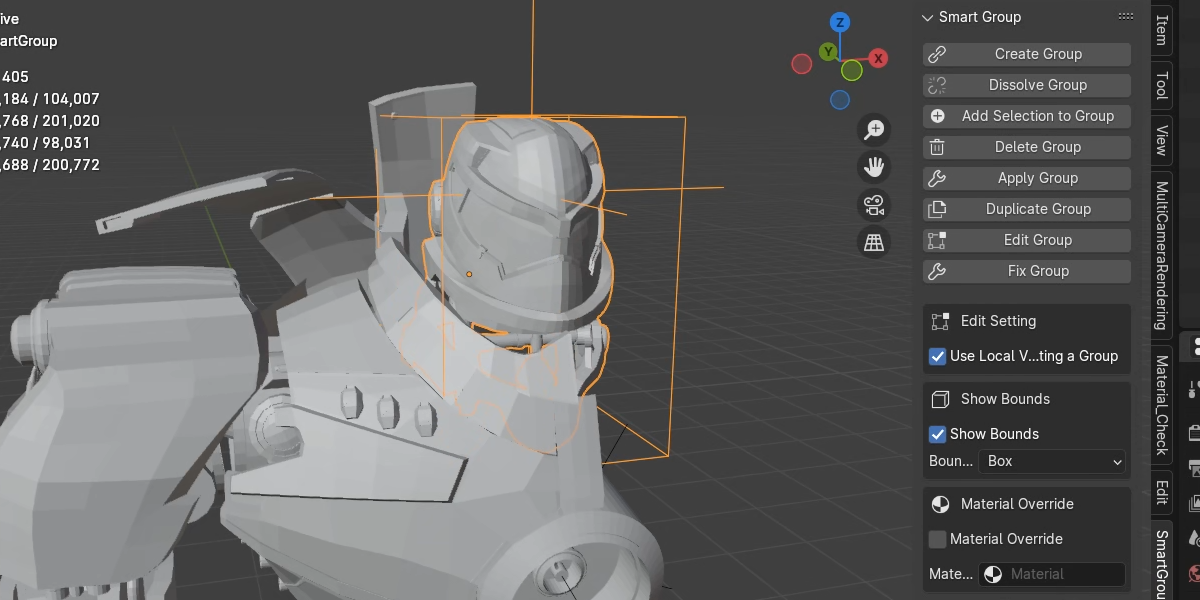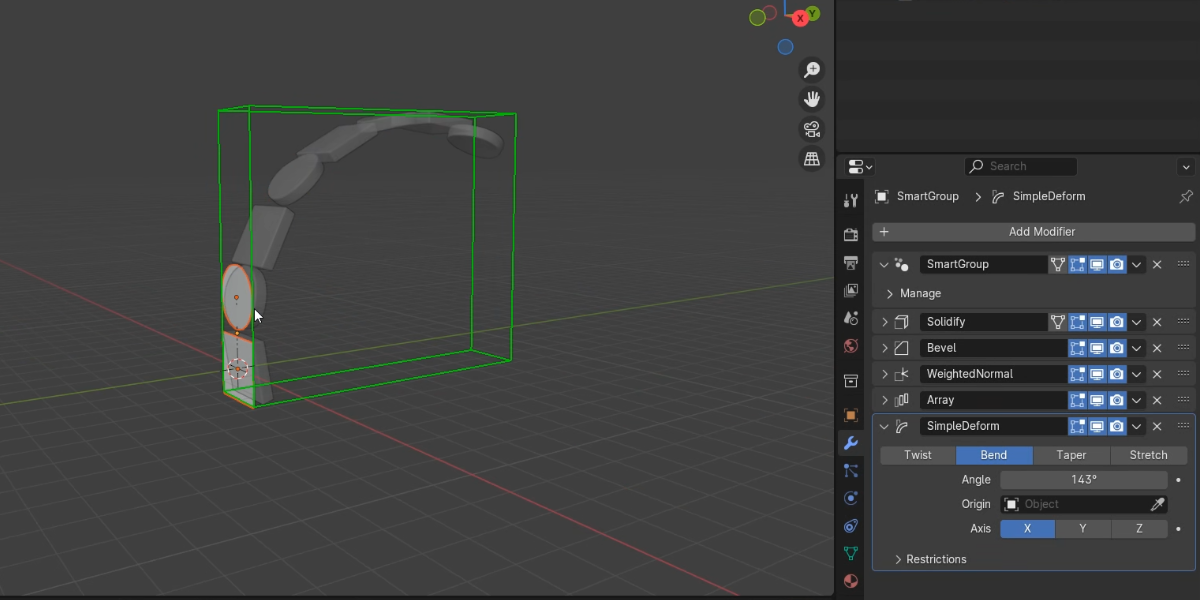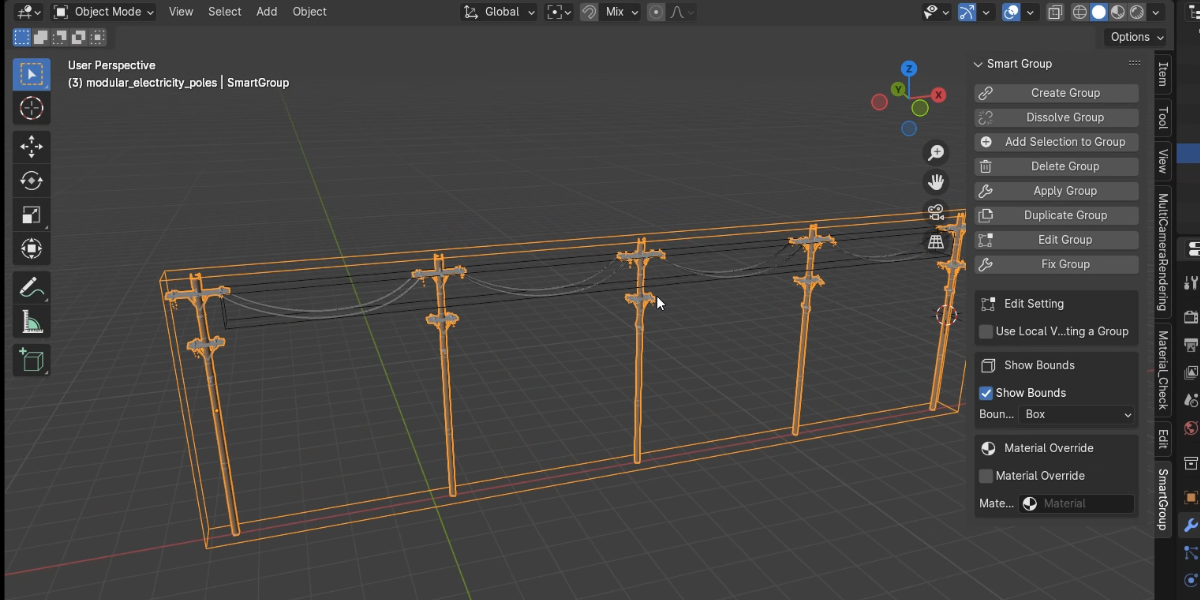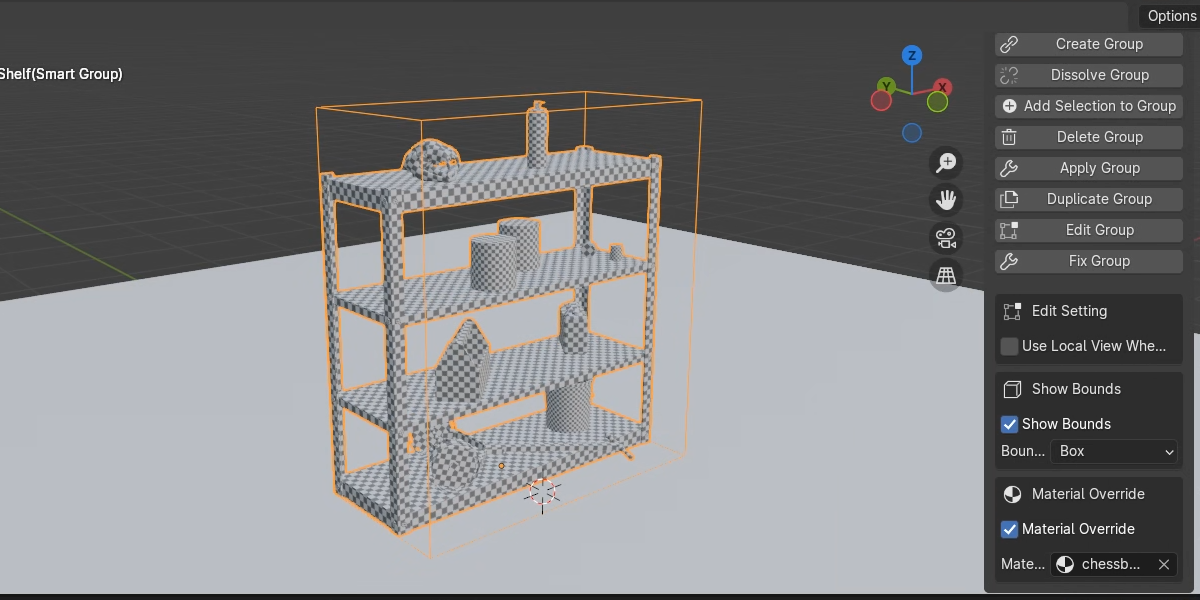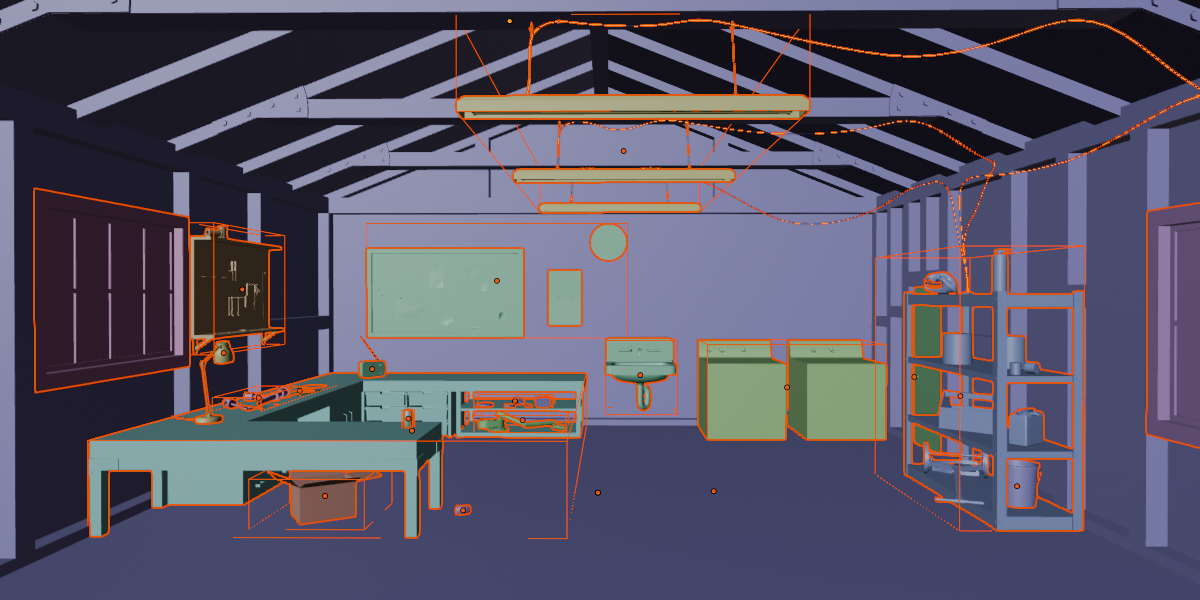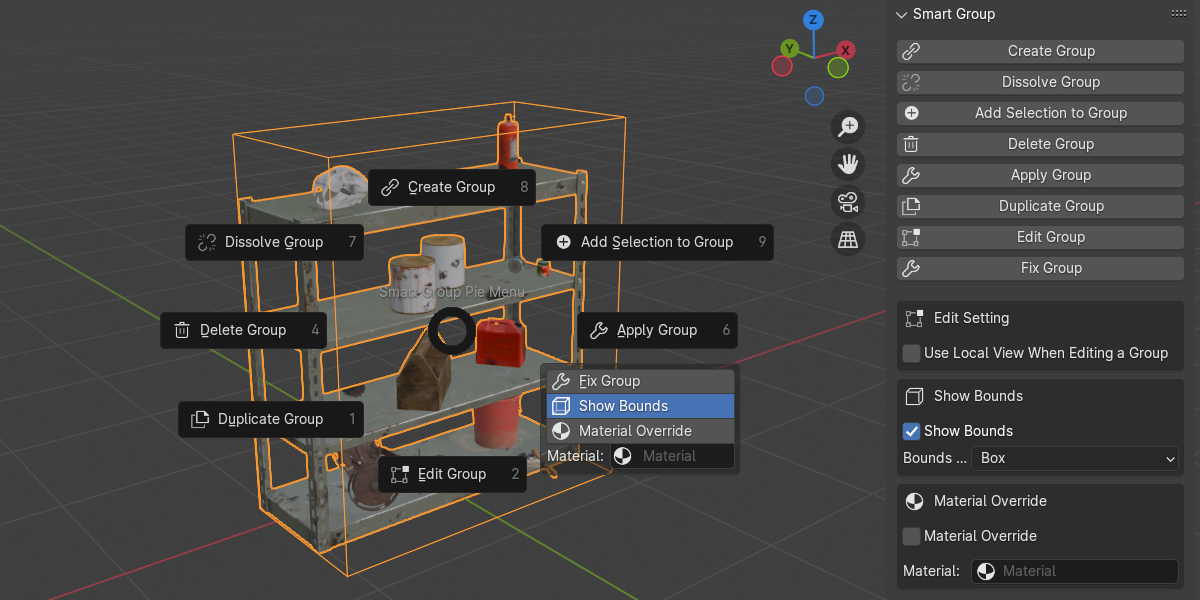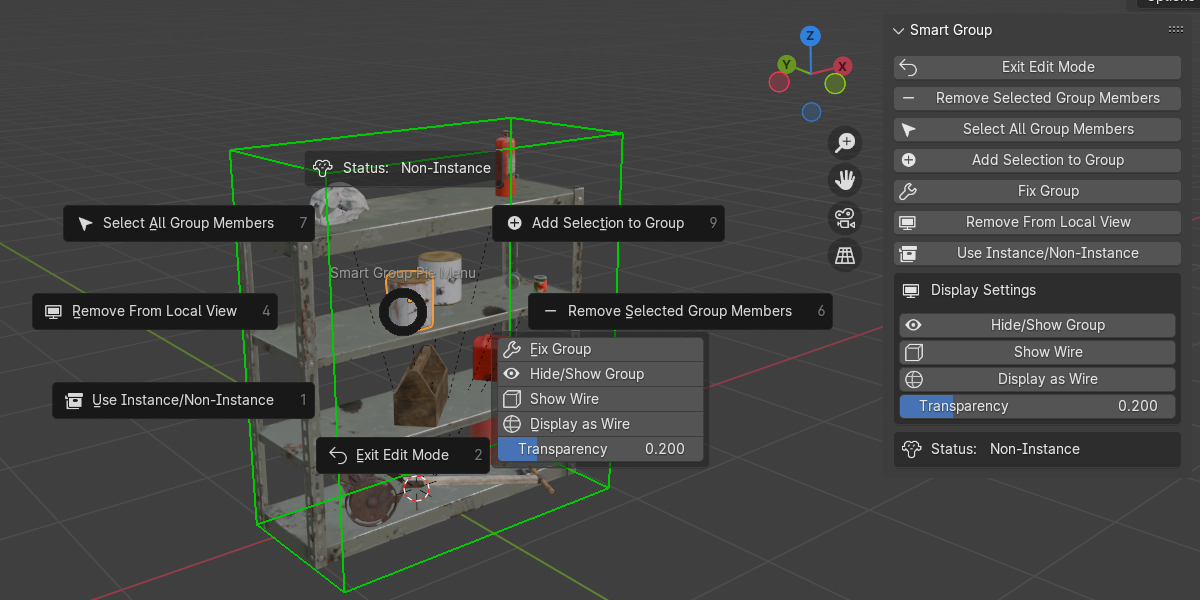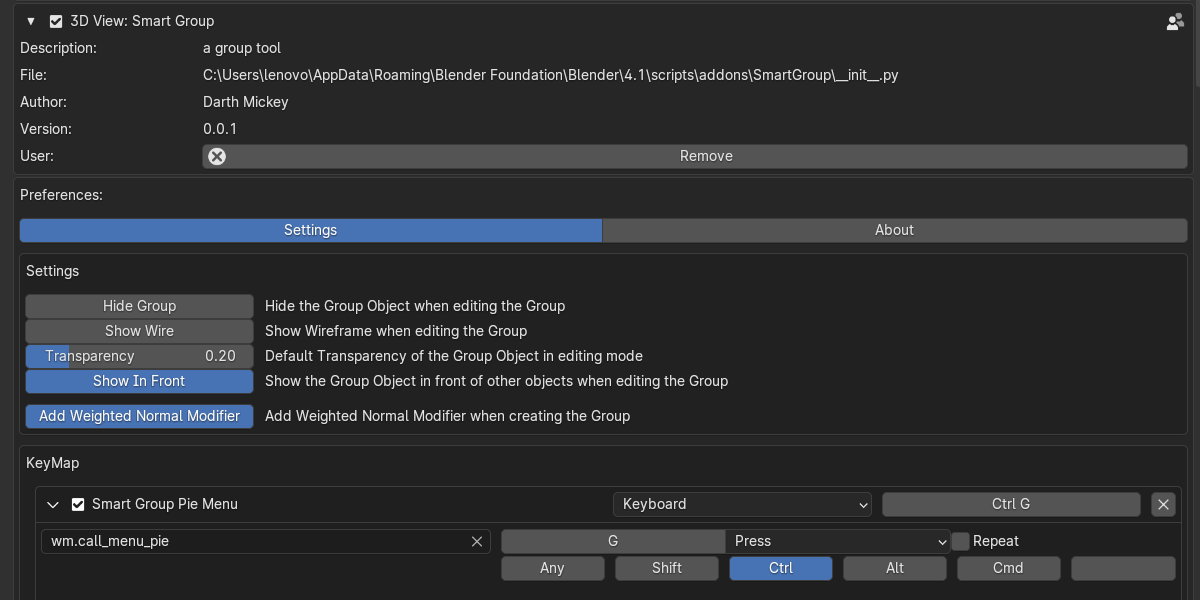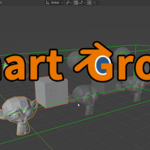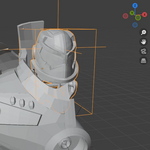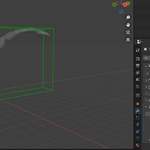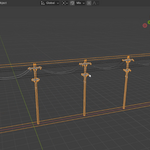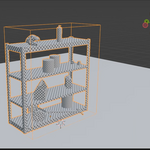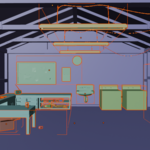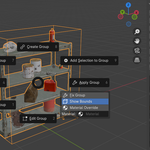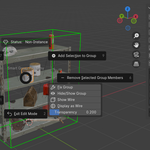Smart Group - Adding Modifiers To Group Is Supported
Why shade smooth doesn't work on group?
You have to use shade smooth on group members.
Can I create a group with a group?
No, you can't.
Why doesn't the group work correctly when I import it as an asset?
Because the group is based on geometry node, you need to change the assets import method into 'append' instead of 'append(reuse data)' or 'link'.
Can I use short cut 'Shift + D' to duplicate group or 'X' to delete group?
No, they won't work properly. You have to use 'duplicate group' and 'delete group' operator on pie menu or n panel.
Why are the textures not displayed correctly?
When you add some objects that don't have UV maps into the group will cause the group's UV missing. You can use fix group to solve the problem.
Why can't I move the Origin of the group when affect only Origins is truned on?
You have to turn on affect only Origins and Parents to move the origin.
Does the addon support adding all types of modifiers to group?
Yes, you can add all types of modifiers to group. But you can't use vertex groups on the modifiers, because the group don't have any vertex groups.
Does the addon support grouping all types of objects?
Yes, you can group all types of objects. But the modifiers only work on the objects that are based on mesh. Such as mesh, curve, surface, metaball, text. The modifiers won't work on types like light and camera.