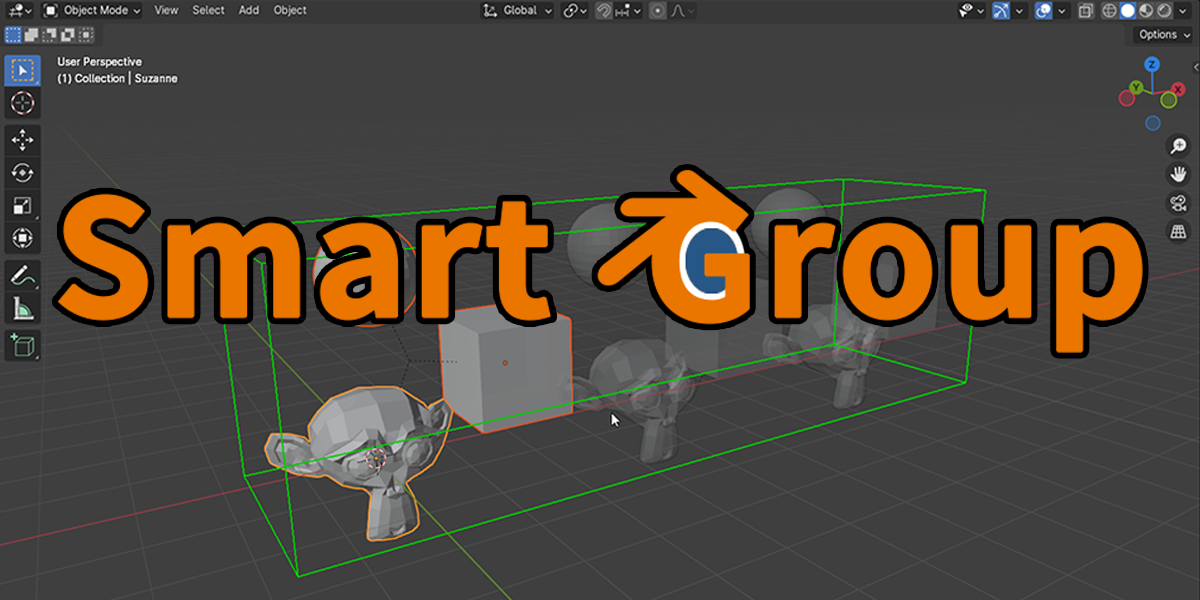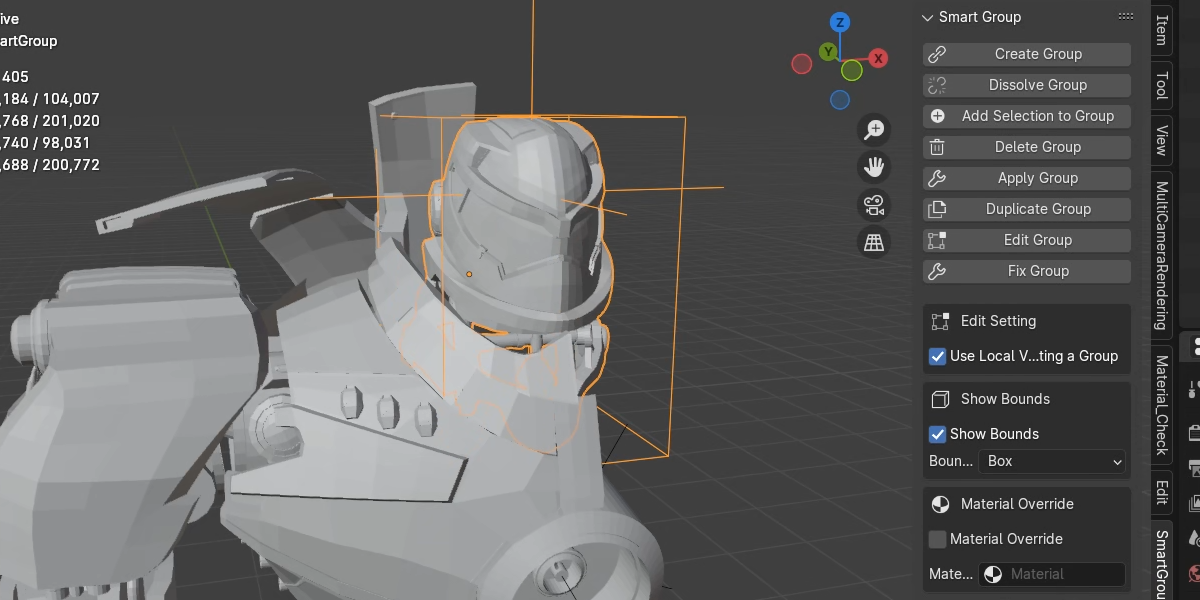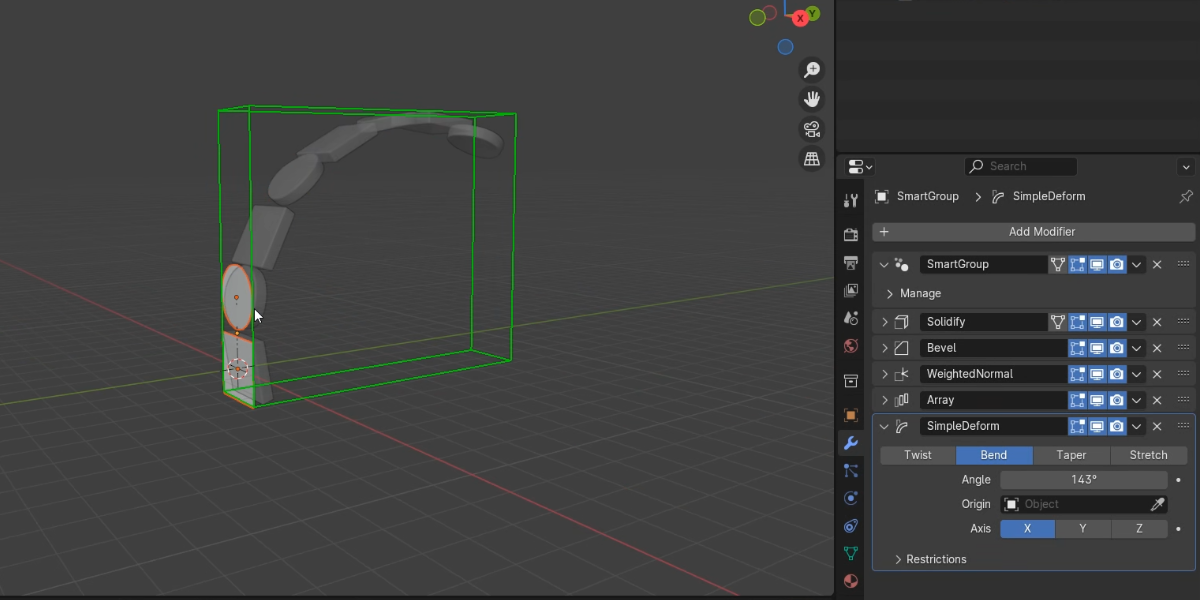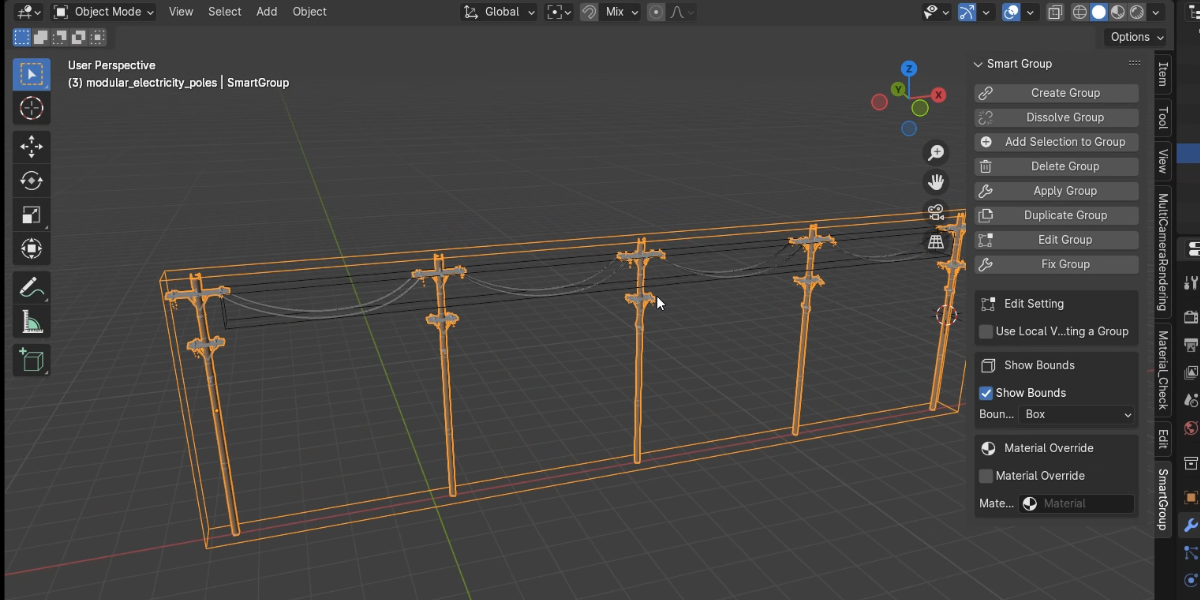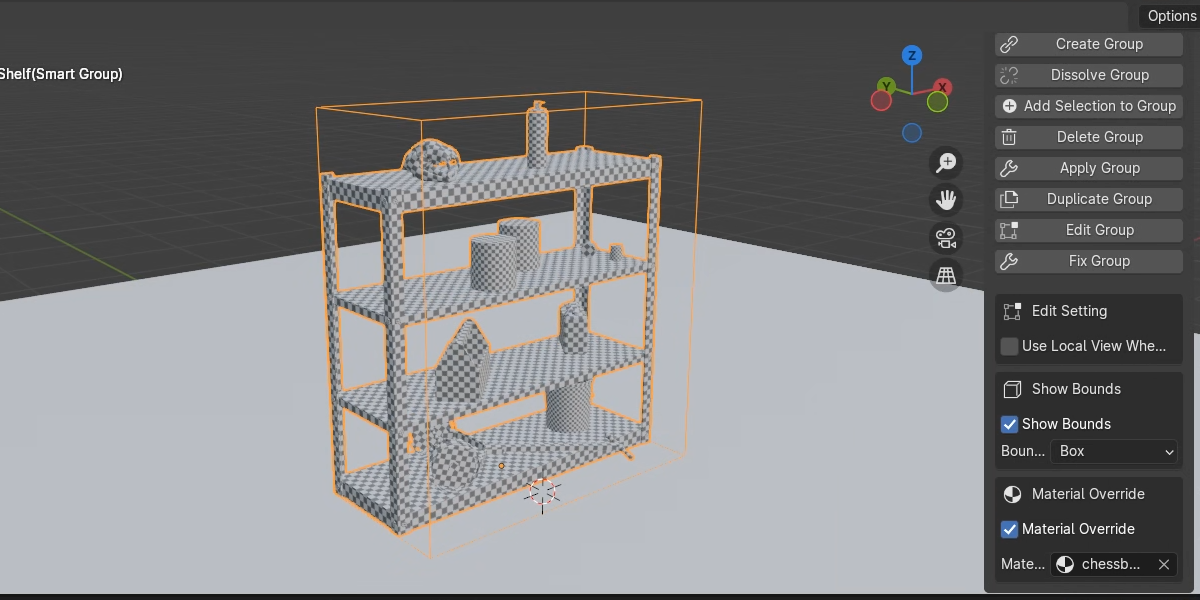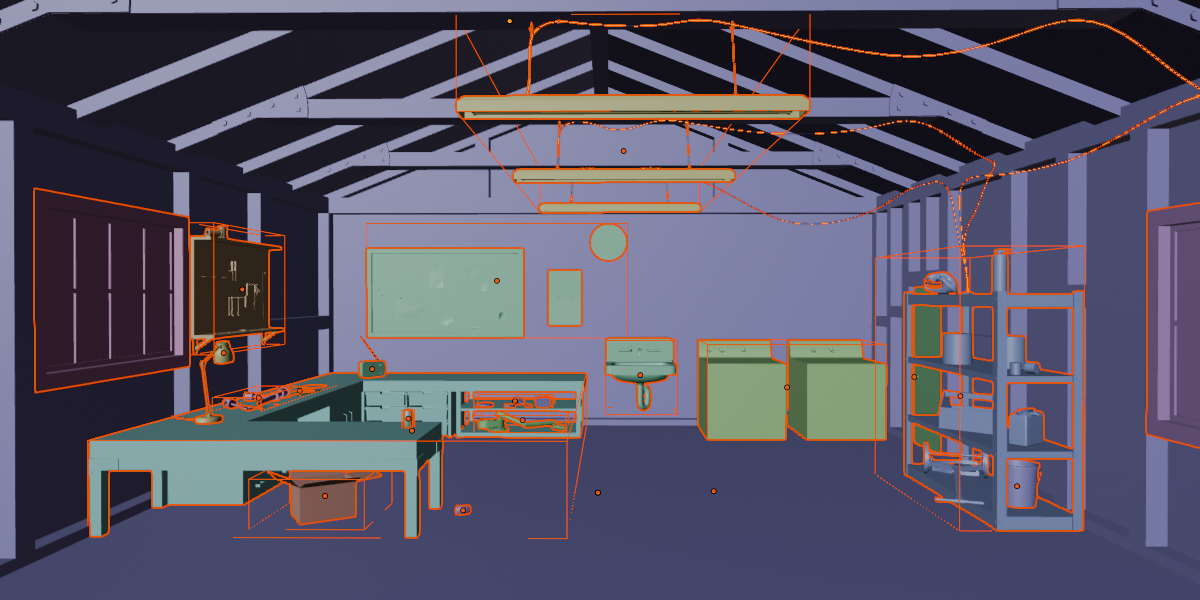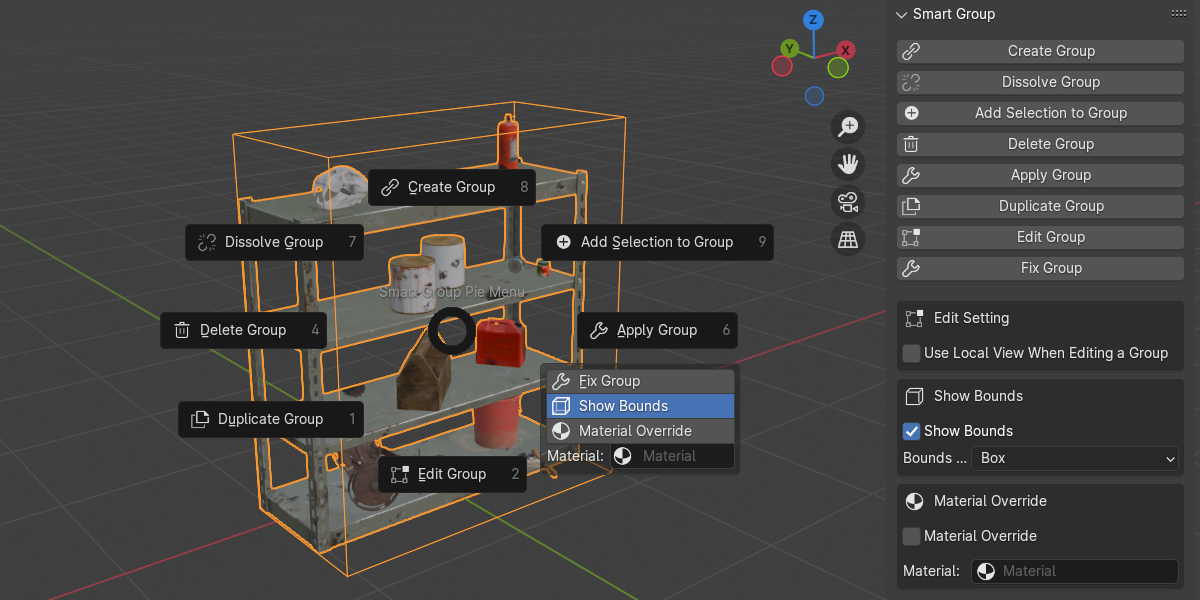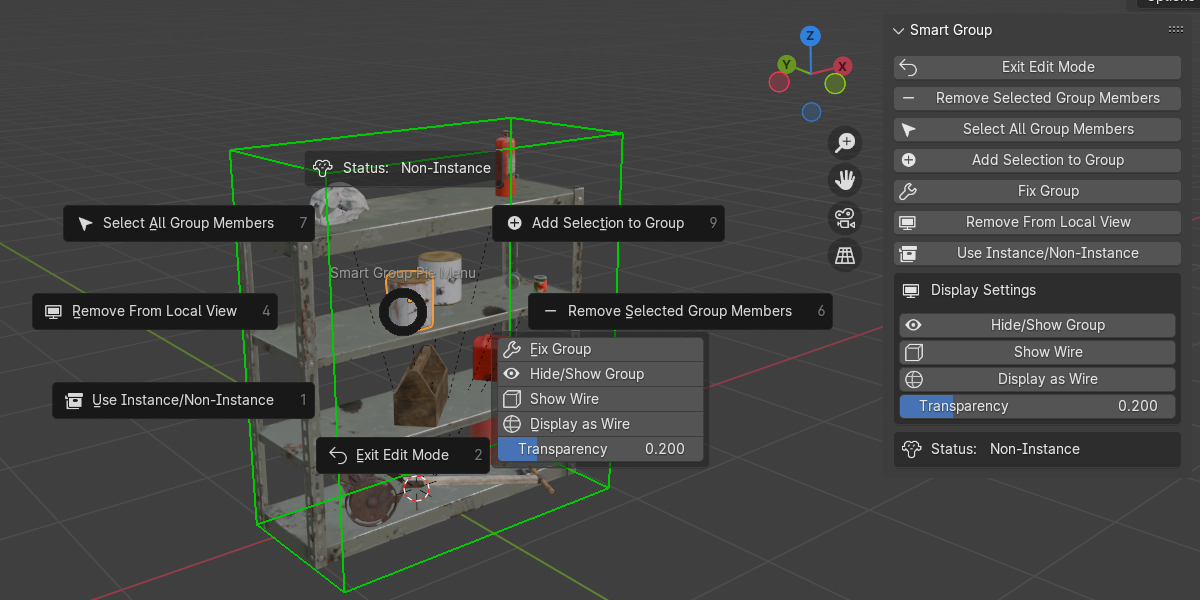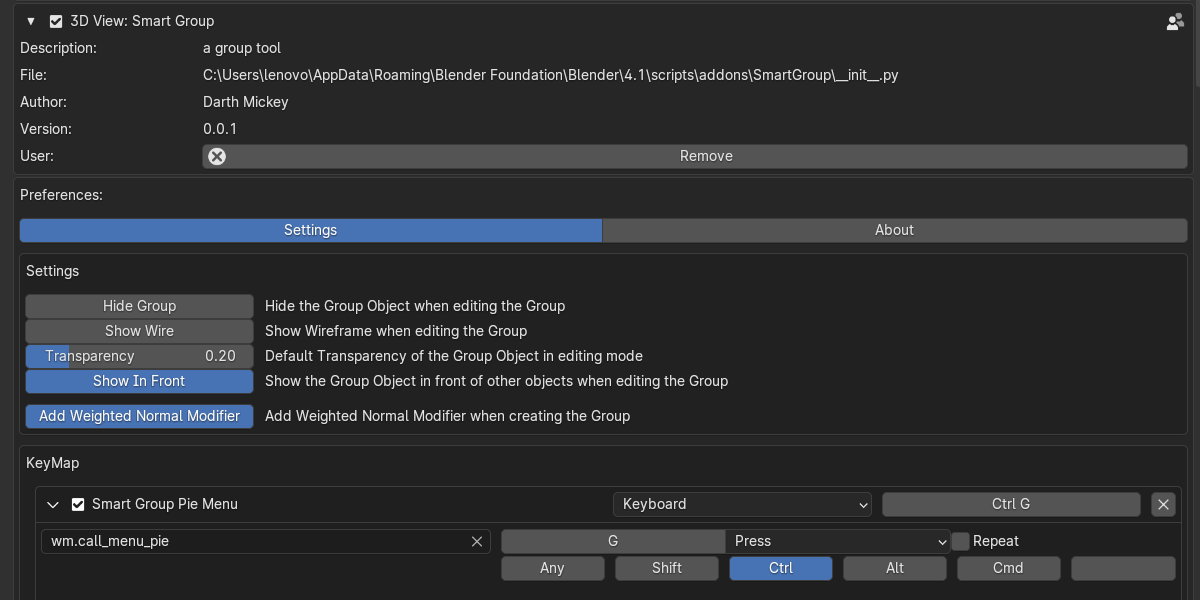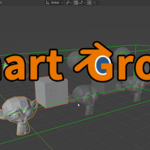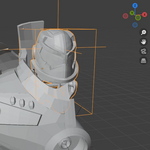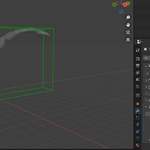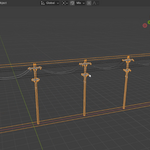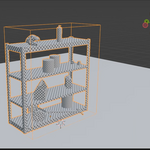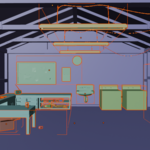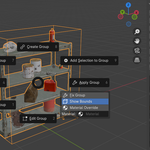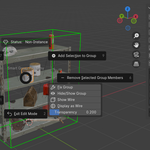What is Smart Group
The Smart Group Addon is a tool designed to create group from multiple objects, making it easier to manage items in a scene. It also allows you to add modifiers to the group, which is particularly useful for non-destructive workflows. Additionally, you can override the material of the group. Lastly, it has a better performance in assets management.
Create Group:
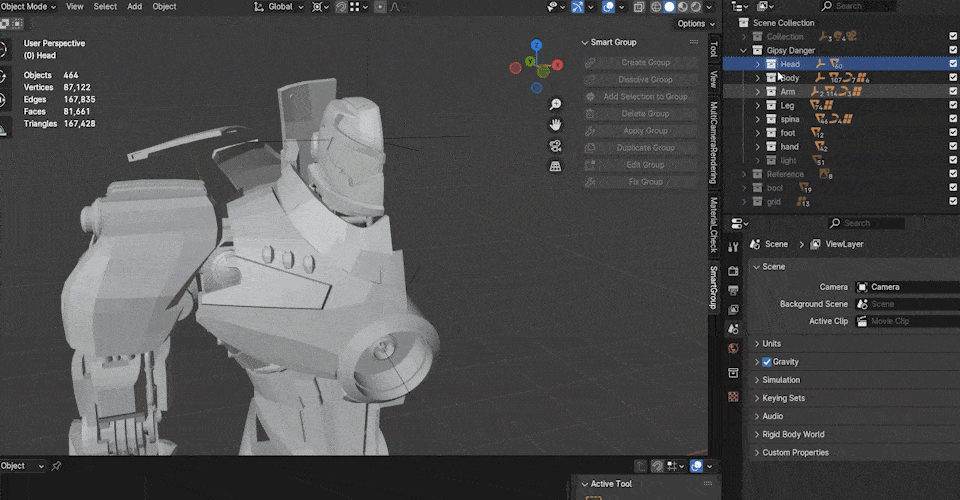
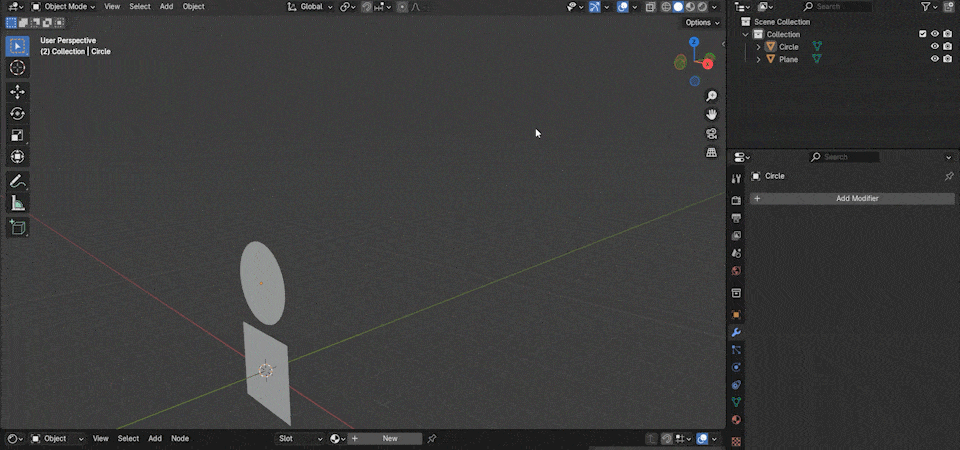
Material Override:
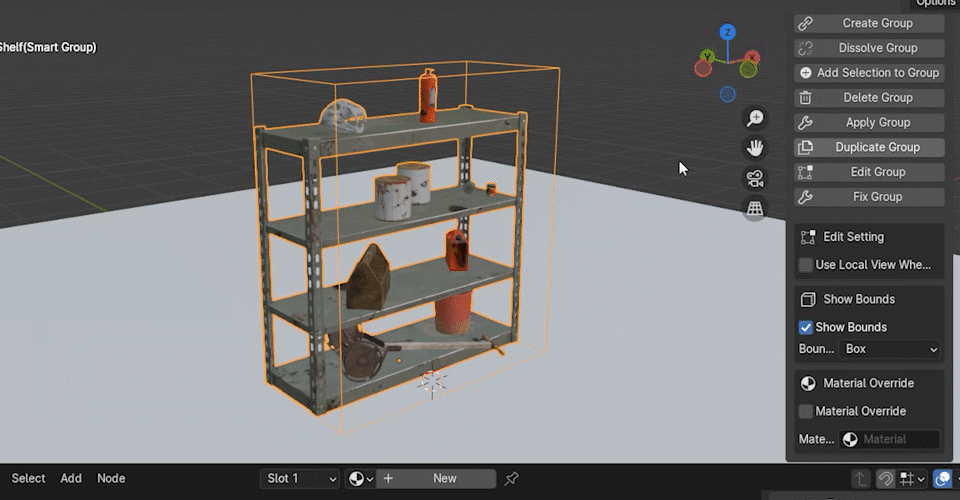
Assets Management:
Blender uses collection instance for collection asset(mark collection as asset). But you can't add modifiers to collection instance, also, you have to make instance real to edit them, which is inconvenient. Smart Group can solve this problem.
Collection Asset:
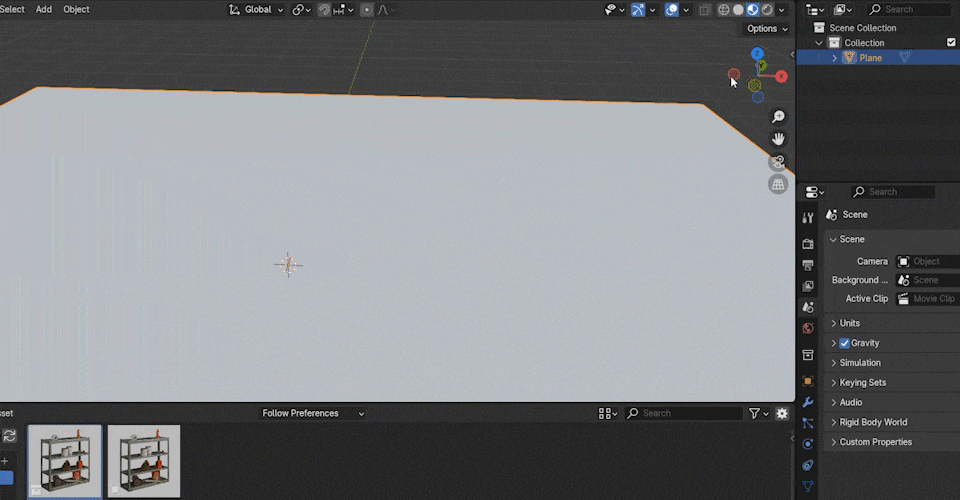
Smart Group Asset:
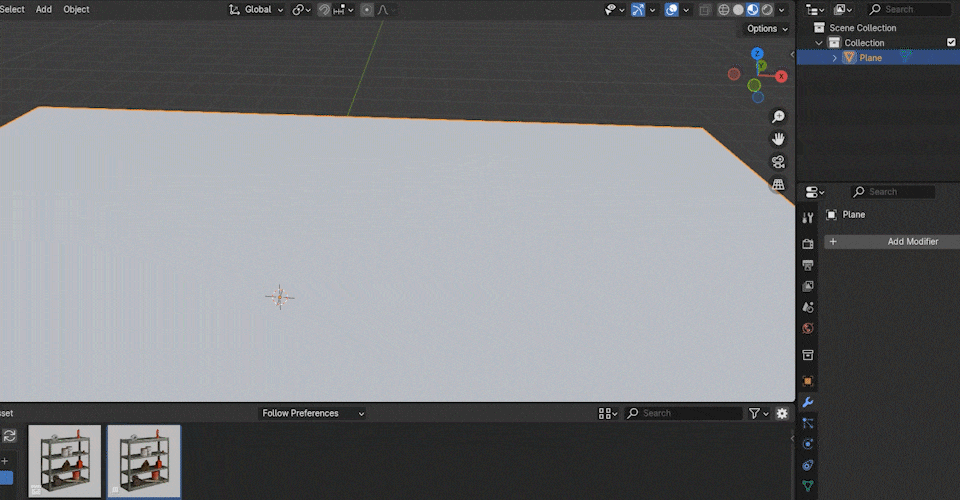
How to use Smart Group
Use the pie menu or n panel, the default shortcut for pie menu is 'Ctrl + G'.
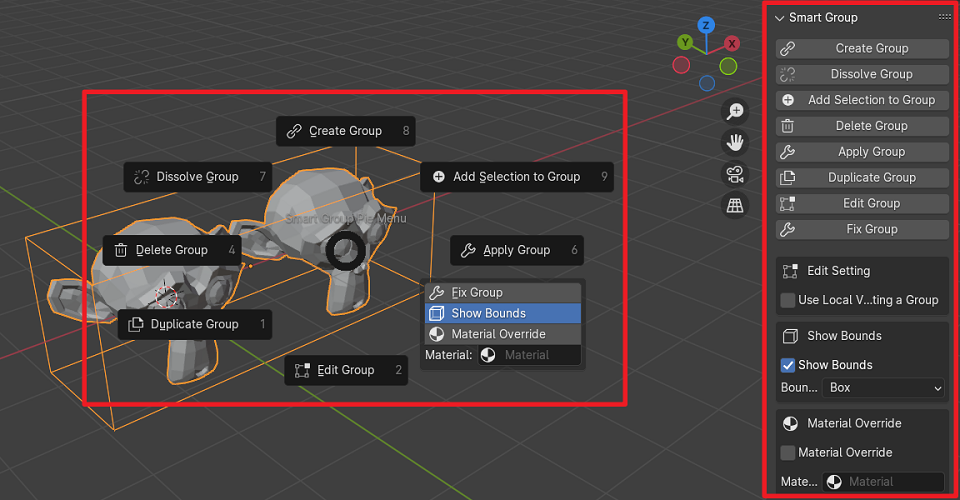
Create Group
It allows you create a group with selected objects. You can add all kinds of modifiers to the group.
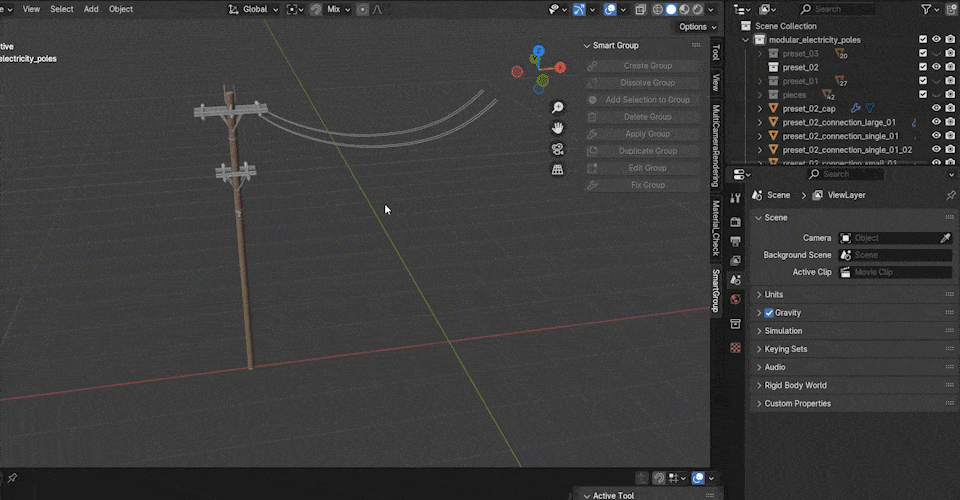
You can also add geometry node modifiers to the group.
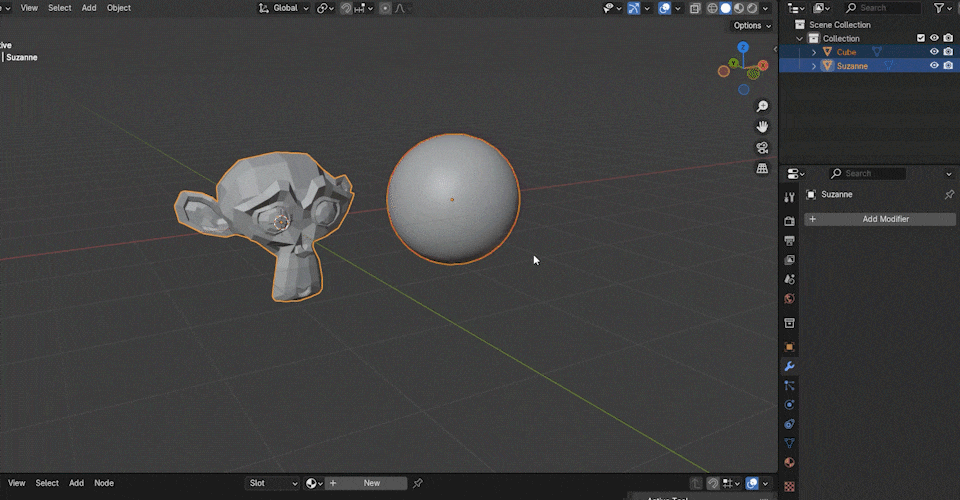
Dissolve Group
It will dissolve the selected groups into individual objects.
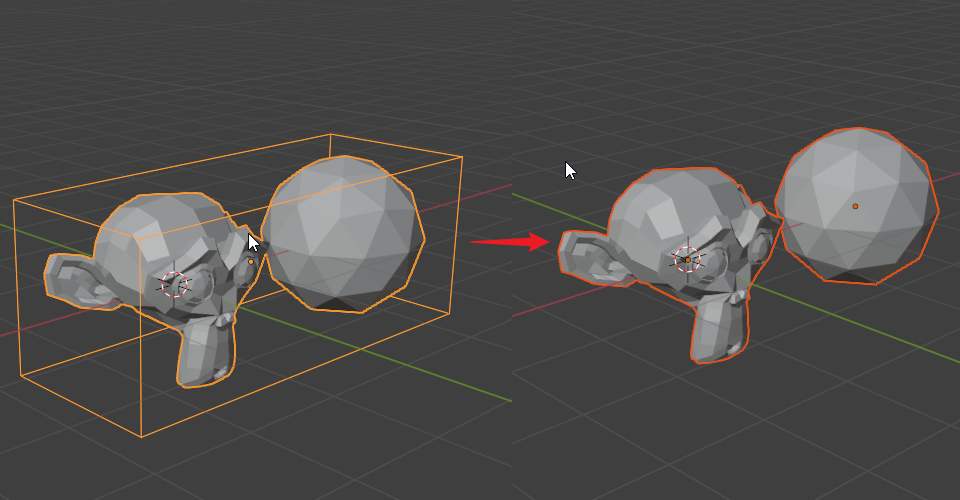
Delete Group
It will delete the selected groups and their group members.
Add Selection to Group
It will add selected objects into the active group.(If the selection includes groups, they will be added into active group as well.)
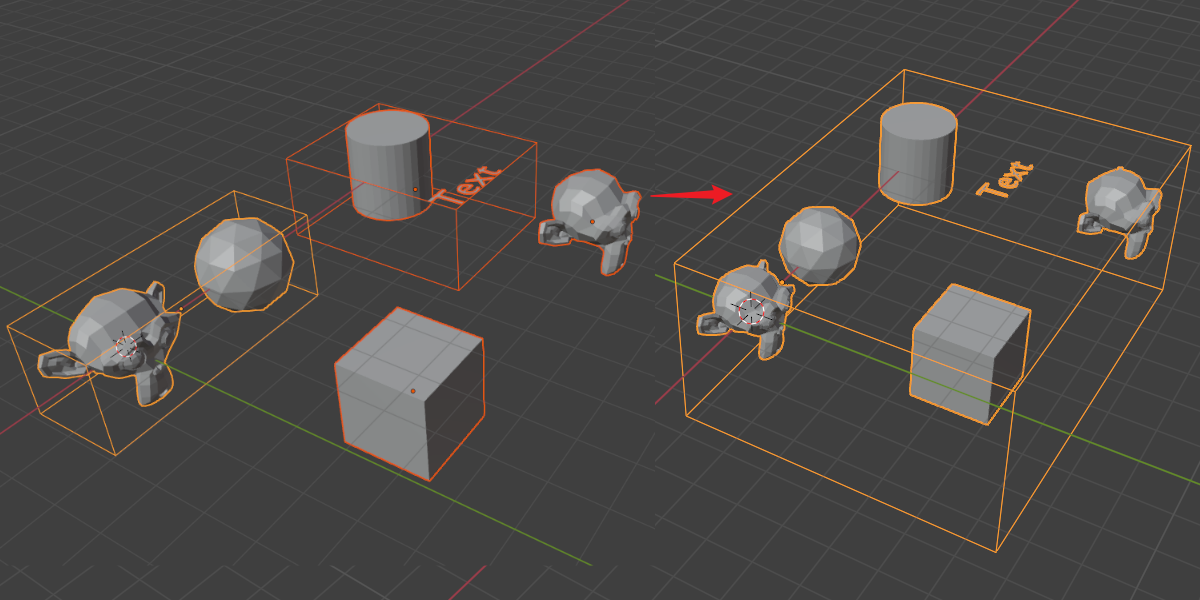
Duplicate Group
It will duplicate selected groups. The shortcuts for constraint is the same as copying in Blender:
- X - constraint on X-axis
- Y - constraint on Y-axis
- Z - constraint on Z-axis
- Ctrl - snap
- B - snap
Apply Group
It will apply each selected groups into one object. Applying the modifiers is optional.
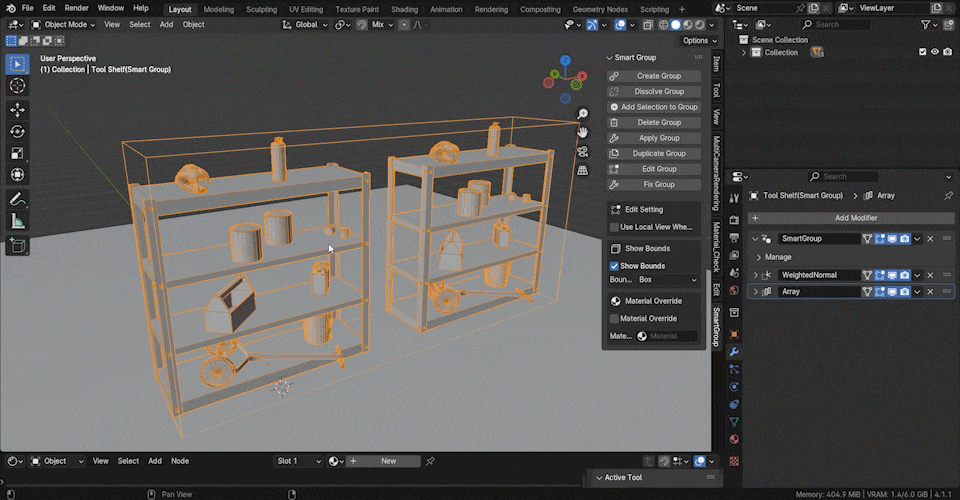
Fix Group
When you add some objects that don't have UV maps. It may cause some shading problem. Fix group operator will fix the shading issue.
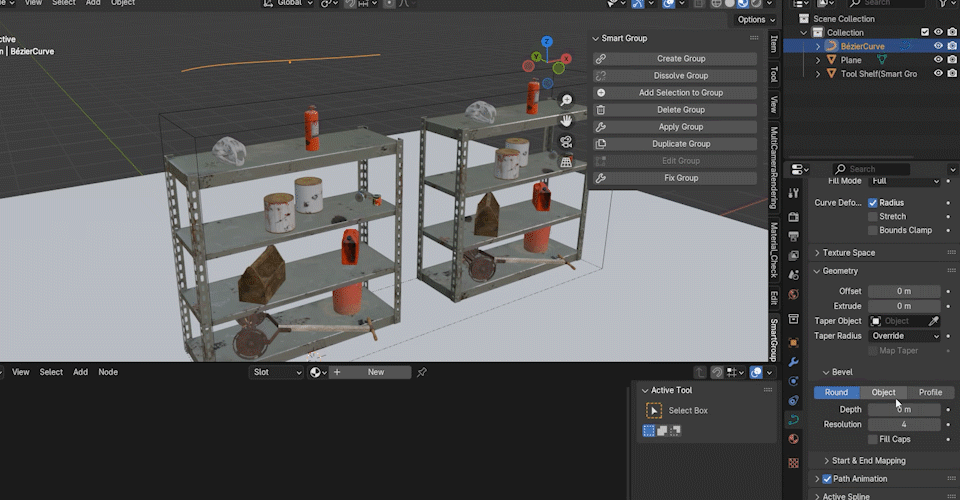
Material Override
It will override the group's material.
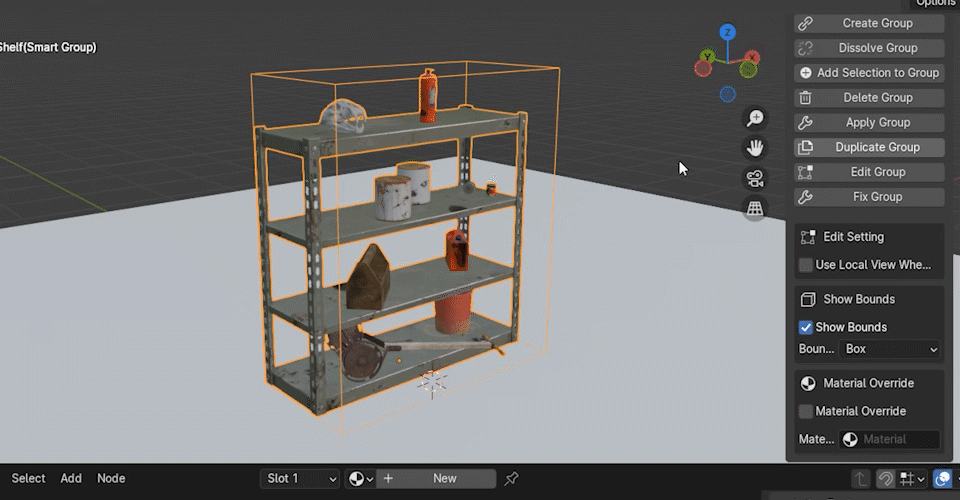
Bounds Setting
It will show the bounds of the group. Bounds types can be changed in n panel.
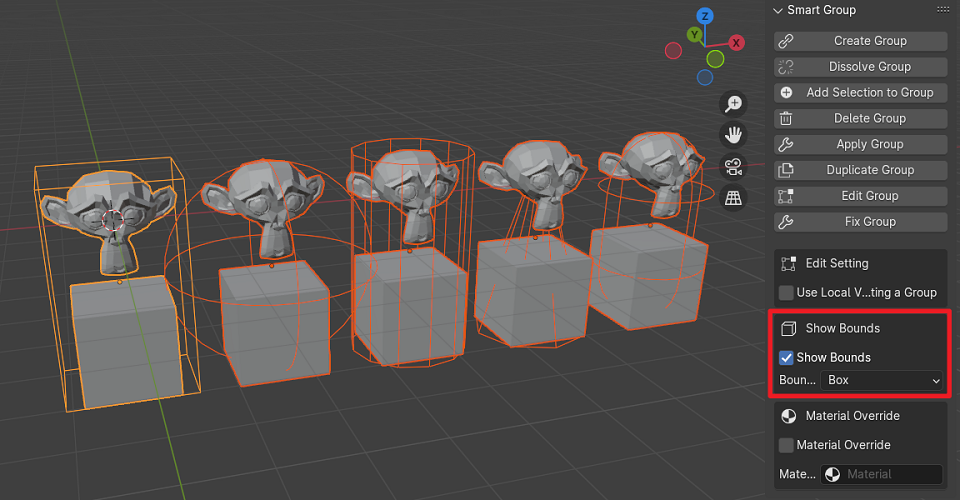
Edit Group
It will go to the group edit mode, where you can edit group members.
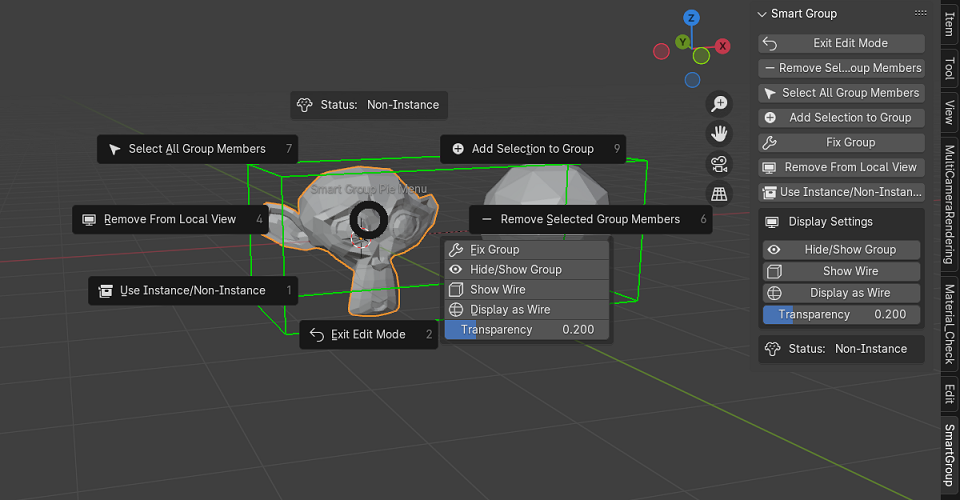
If you use the 'Use Local View When Editing a Group' option on the n panel, the selected objects will go to local view when editing a group.
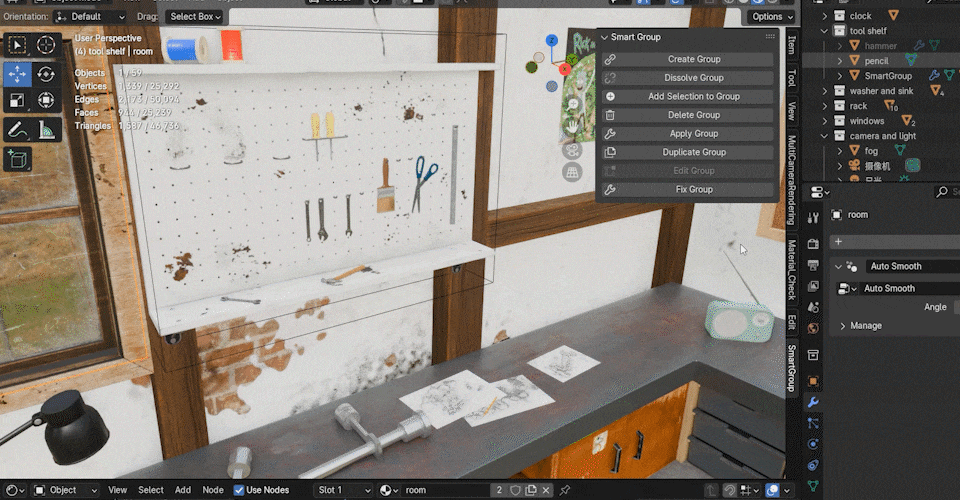
Add Selection to Group(Edit Mode)
It will add the selected objects(include group) into the editing group.
Remove Selected Group Members
It will remove selected group members from group.
Remove From Local View
It will remove selected objects from local view(if it's in local view).
Select All Group Members
It will deselect other objects and select all group members.
Use Instance/Non-Instance
If group member has a procedural material, It may not work correctly. But you can change It's instance type into instance to fix it.
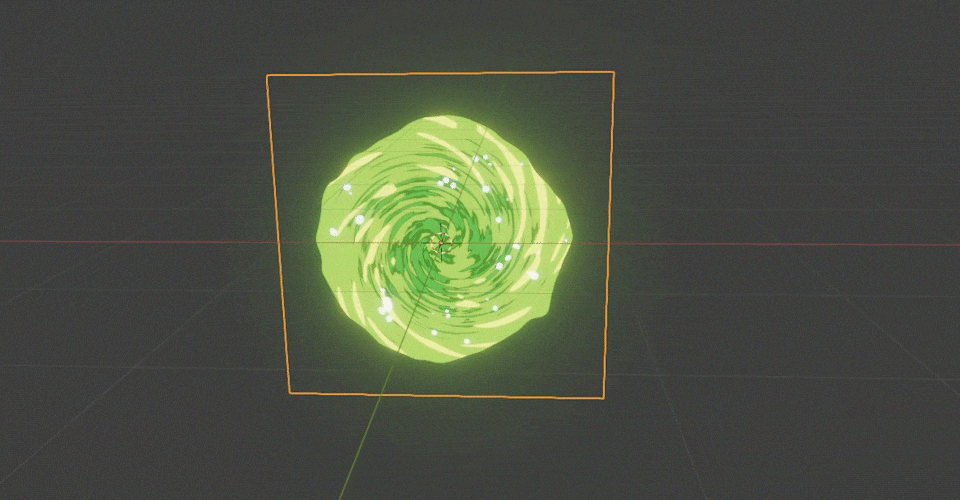
The usual modifiers won't work on instance, but geometry node modifier still work on them.
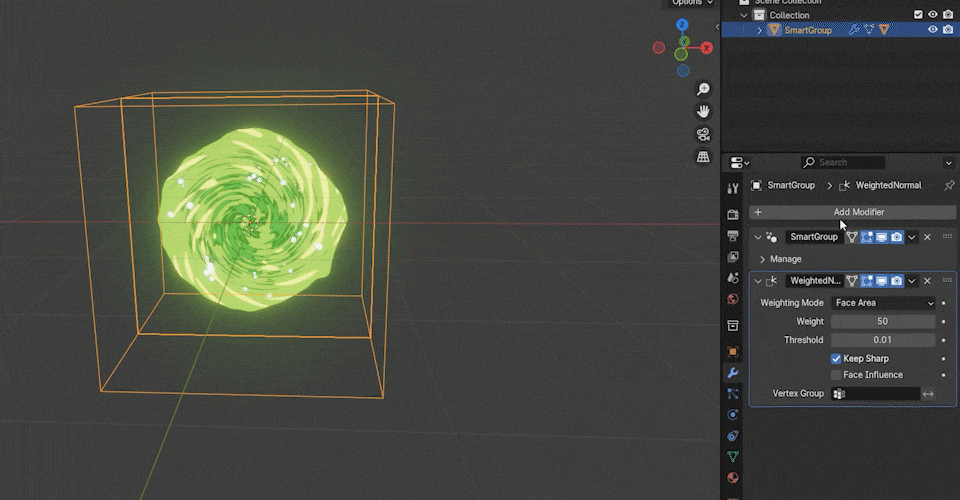
Edit Mode Display Options
Hide/Show Group
It will hide the group.
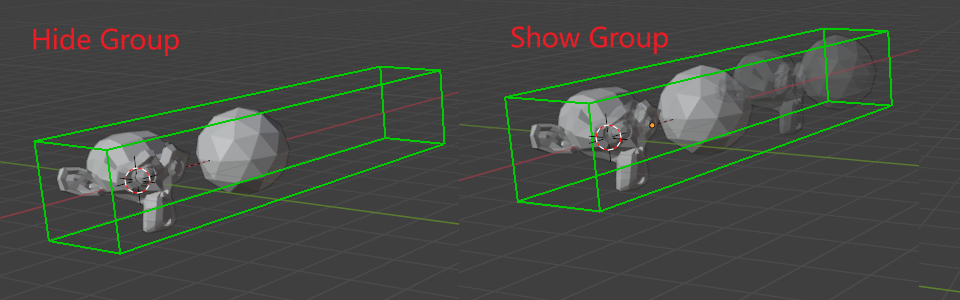
Show Wire
It will show group's wireframe.
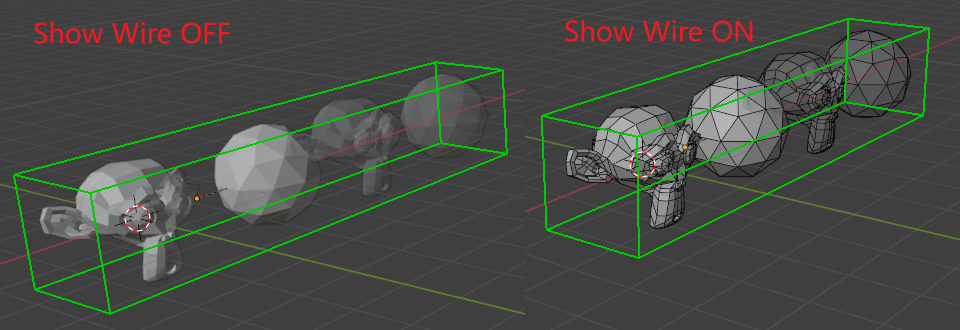
Display as Wire/Solid
It will display the group as wire or solid.
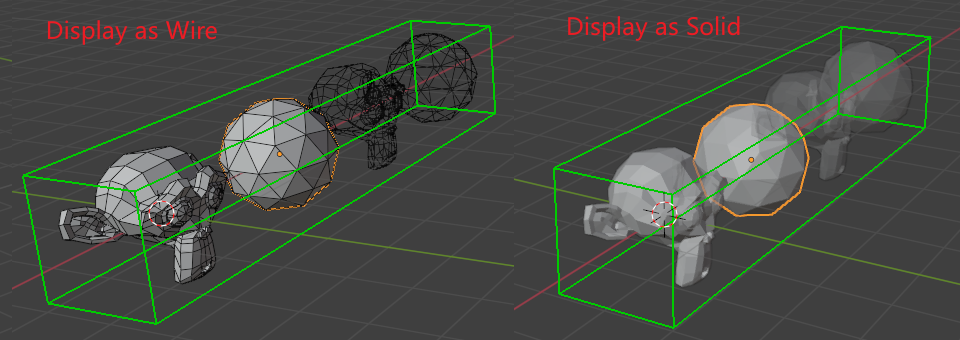
Transparency
Transparency of the group.
Addon Preference
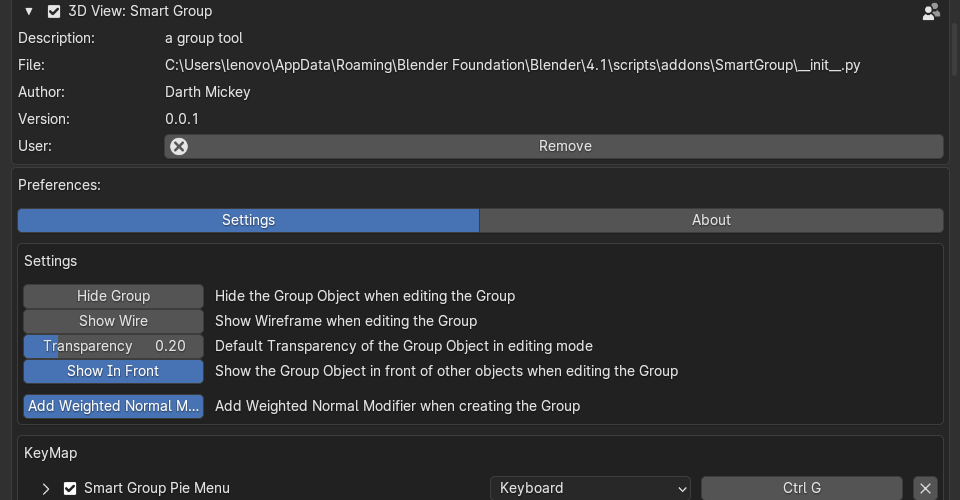
If you have more question check the FAQ or Documentation.
If you have any feedback or other questions, feel free to contact me.
Change Logs
Update - February 18, 2025
- Fixed minor bugs.