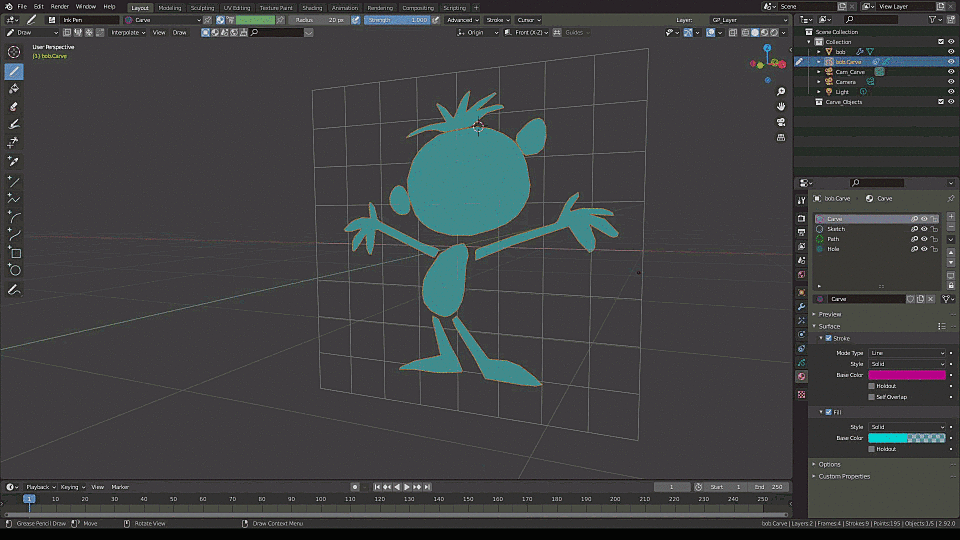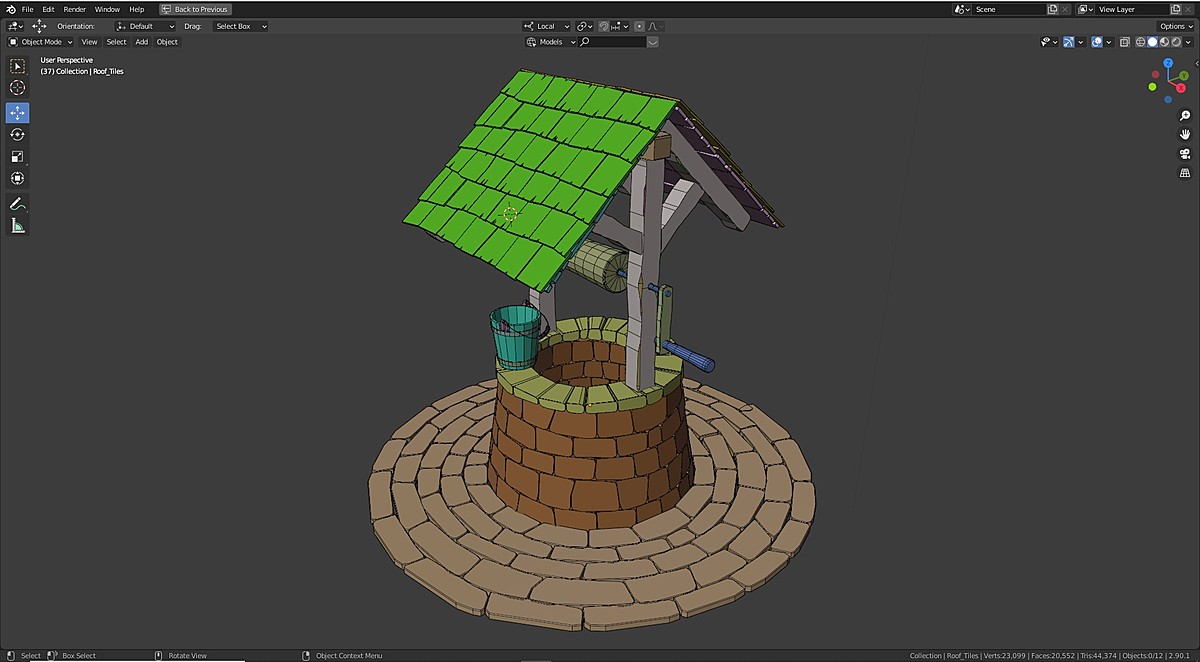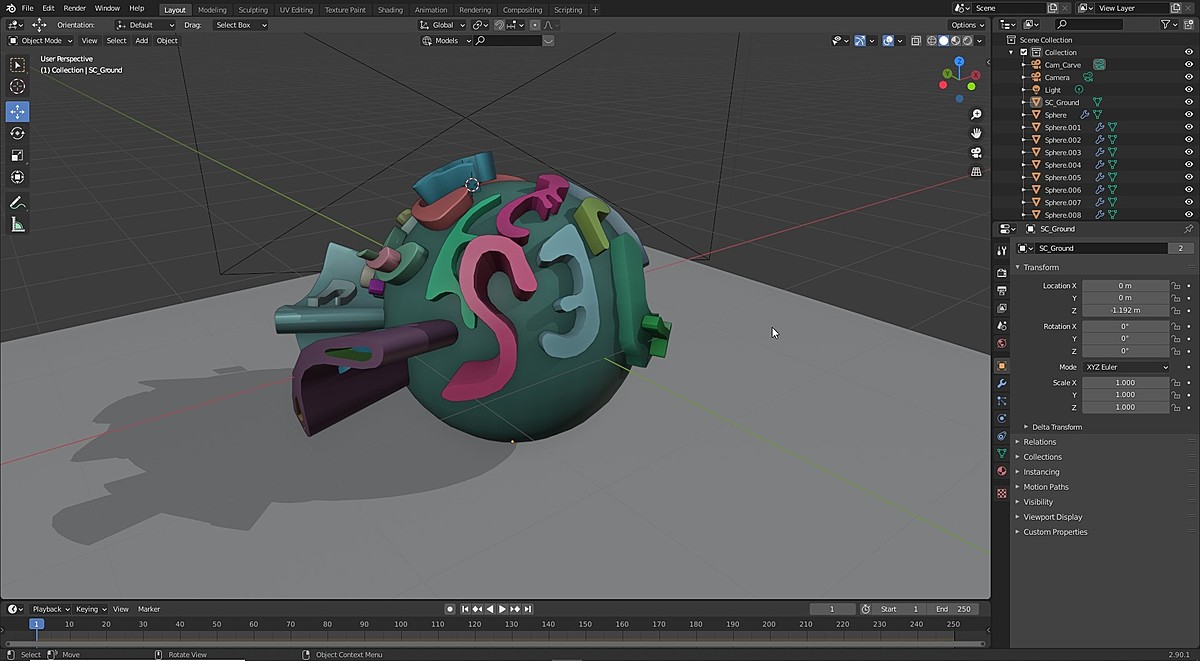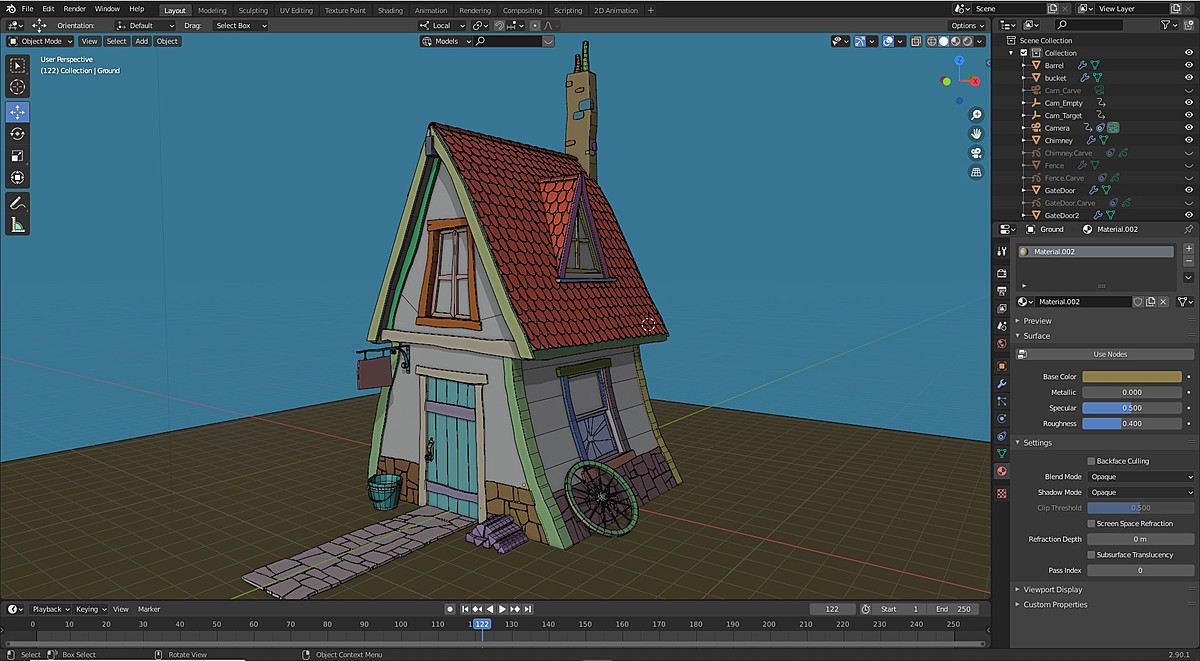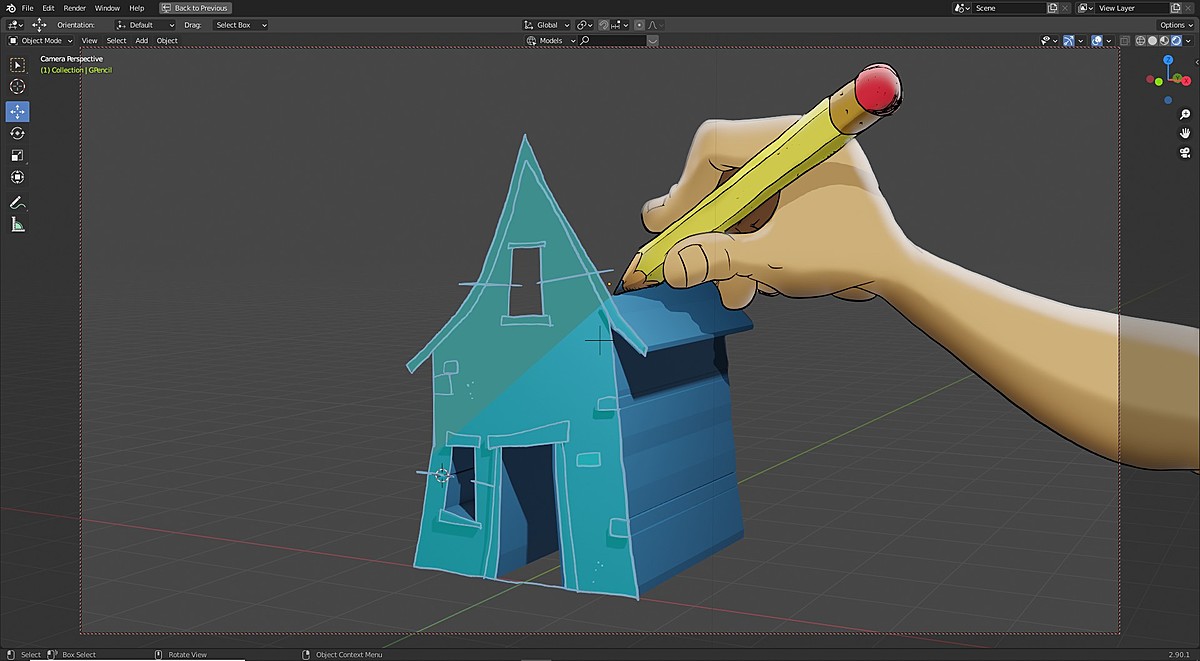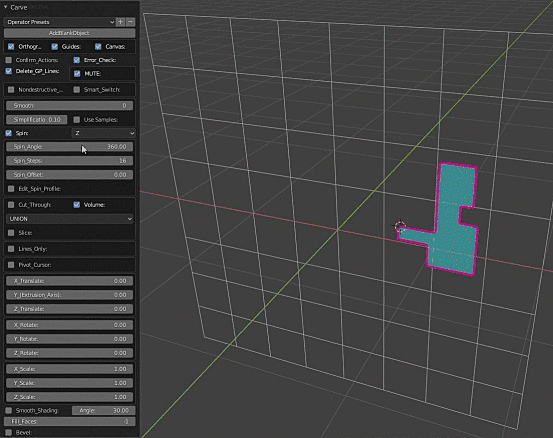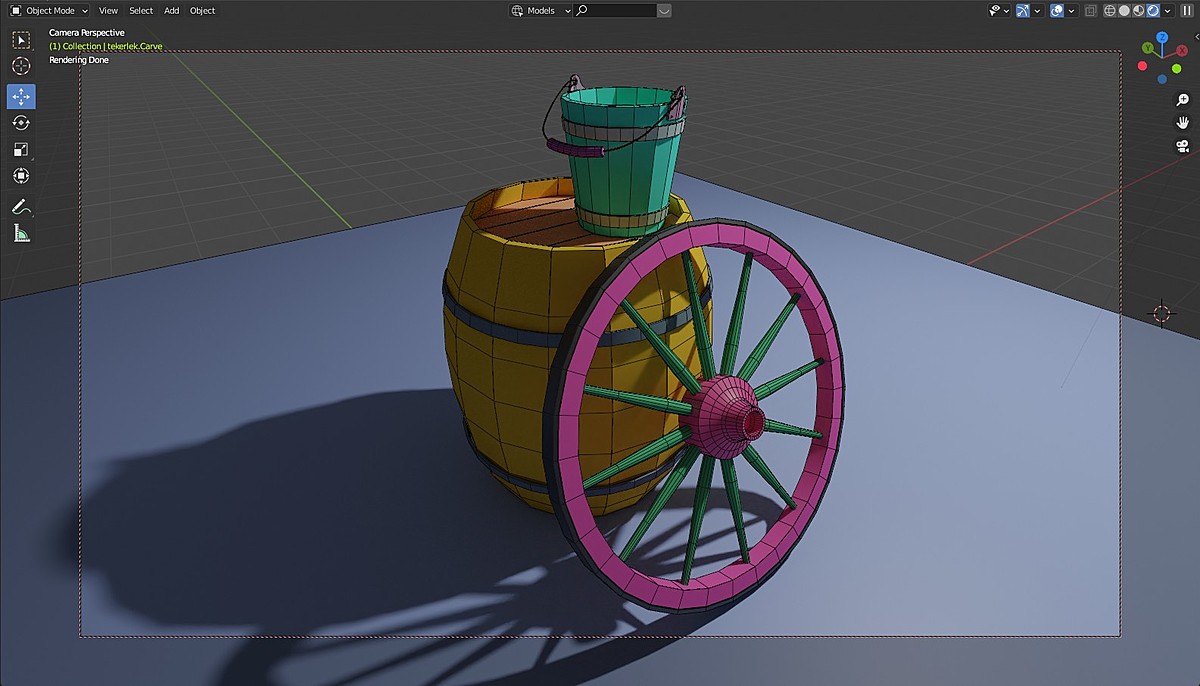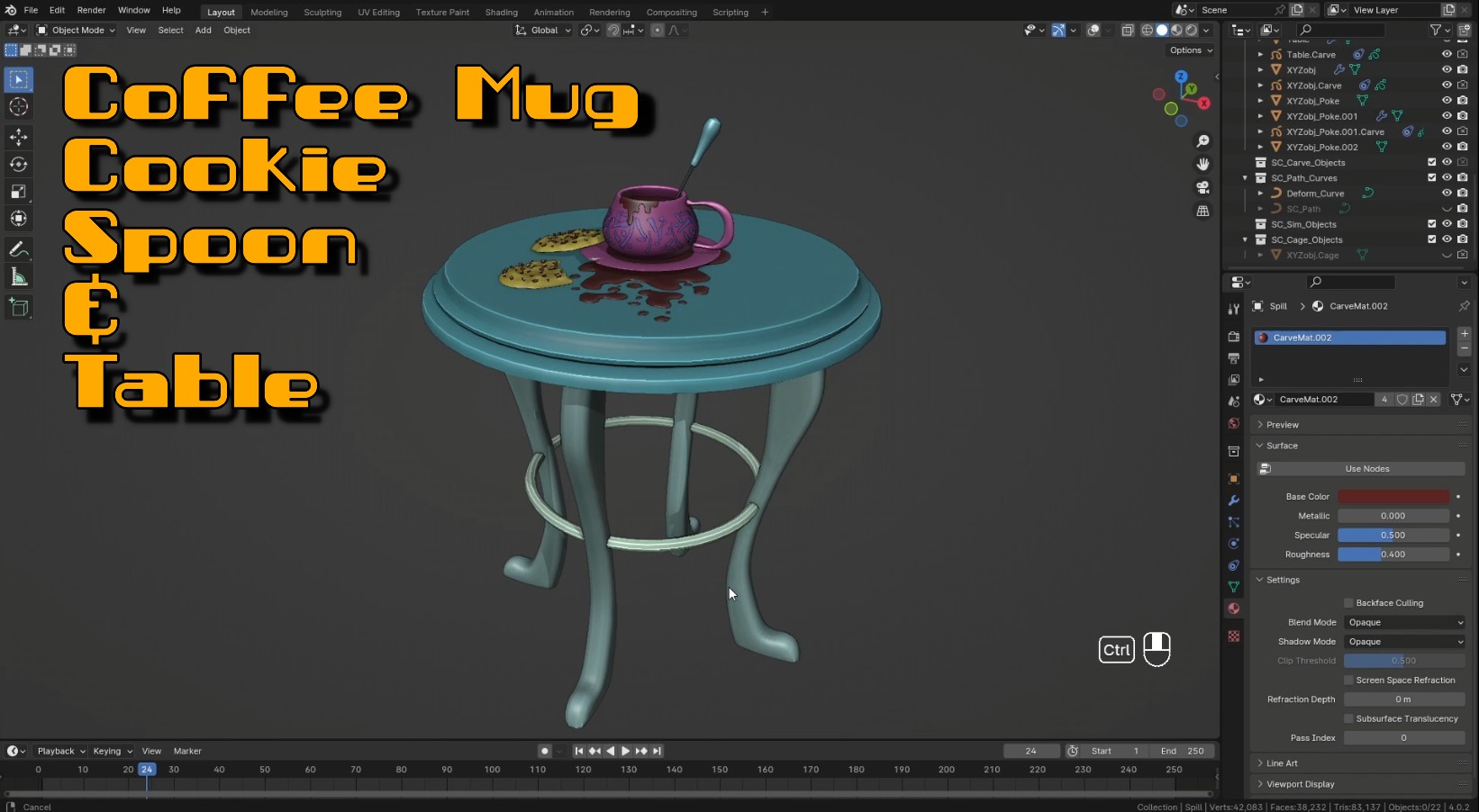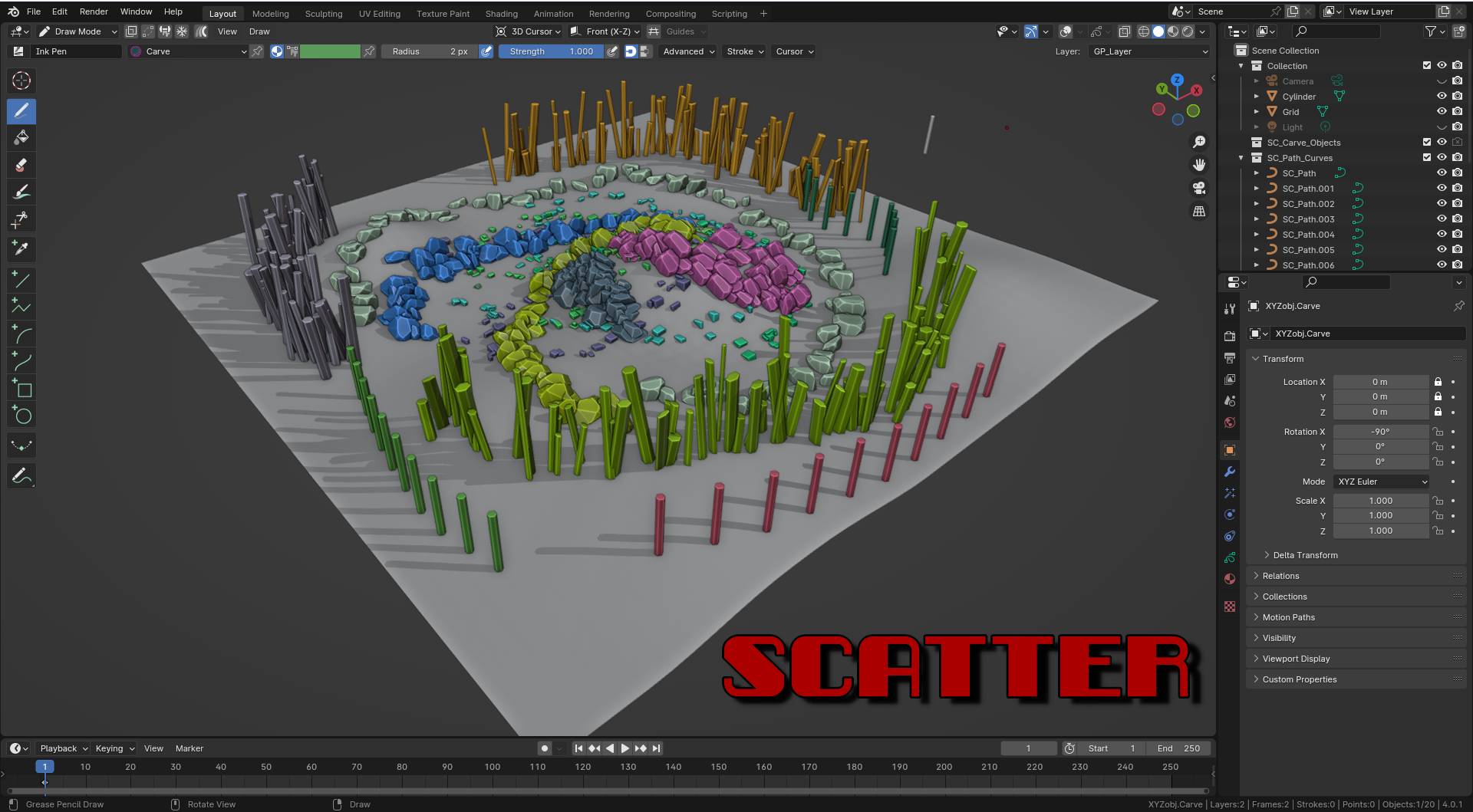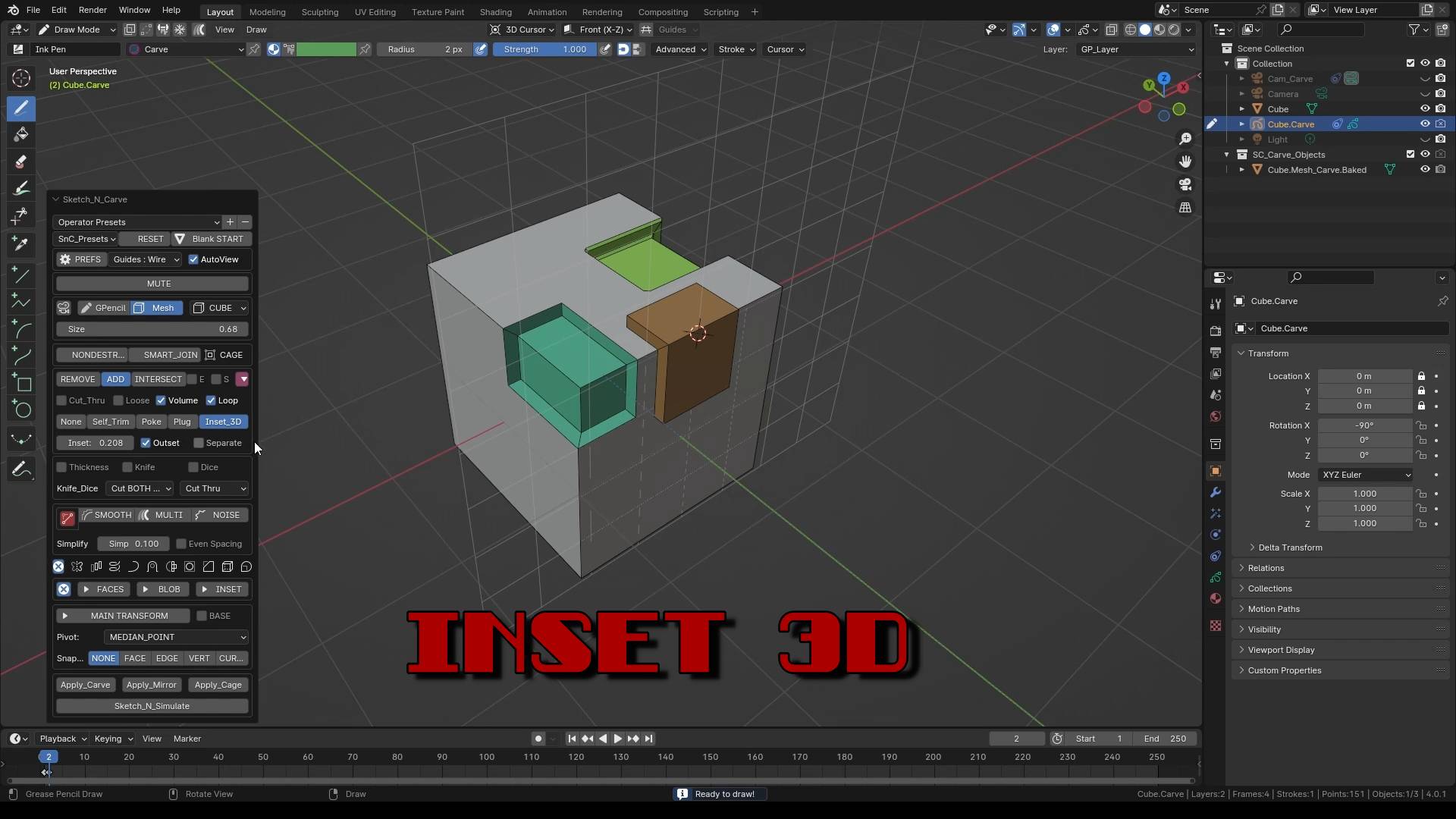Sketchn'carve
Important: Within the first two weeks of your purchase you can use the full amount you've paid towards the upgrade to the Ultimate Bundle: Appetite For (3D) Construction (contact me).
https://blendermarket.com/products/sketchncarve-ultimate-bundle-appetite-for-construction
Also see Wear N' Tear and Rock Star for discounts for Sketch N' Carve users.
*Sketch N' Carve now supports Blender 4.3
Sketch N' Carve is an artist friendly modeling tool designed to simplify and speed up 3D modeling by taking advantage of Blender's Grease Pencil tools. It enables the user to sketch and convert any drawing to 3D geometry with a single click. It is an alternative way to modeling that gives the user tremendous artistic freedom and speed and the ability to model without ever having to touch a single vertex.
The 2D artist will find Sketch N' Carve particularly intuitive!
Whether you are a 2D artist or a 3D artist, Sketch N' Carves rich set of features that range from modeling to animation and simulation, from mesh geometry to curves, will satisfy all your modeling needs and then some! Now with Shape Animation!
Free updates to constantly increasing and improving tool set.
CURRENT VERSION: Sketch N' Carve: 4.3.0a (Blender 4.3)
Sketch N' Carve: 4.2.1w (Blender 4.2 and before)
Sketch N' Carve CORE: 4.3.0a (Blender 4.3)
Sketch N' Carve CORE: 4.1.0d (Blender 4.2 and before)
Sketch N' Simulate: 1.1.0p
SketchN Camera Controls: 4.2.2c
SNC_Enable_Disable: 1.0.1
|
|
|
||
Sketch to Geometry with a single click.
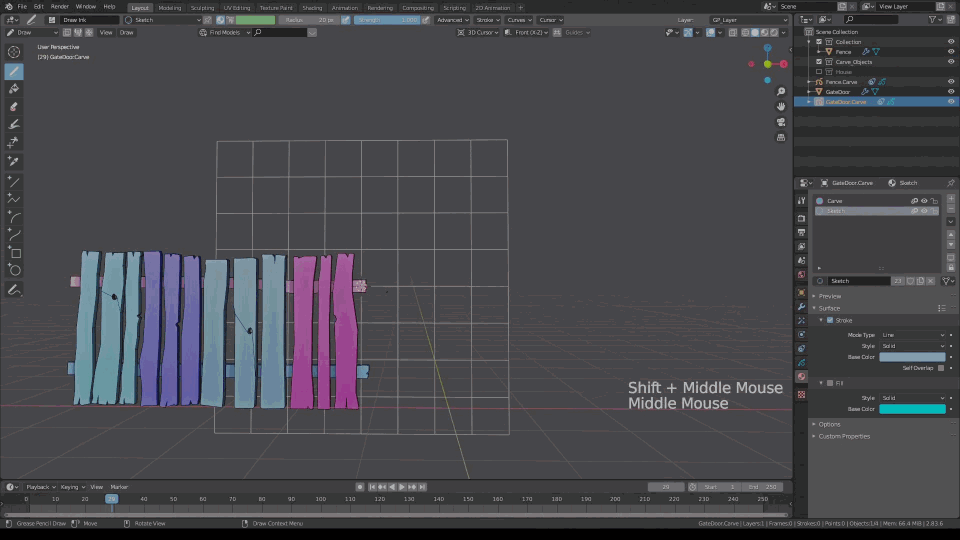
ADD (Union), REMOVE (Difference), Intersect and Slice (Thickness).
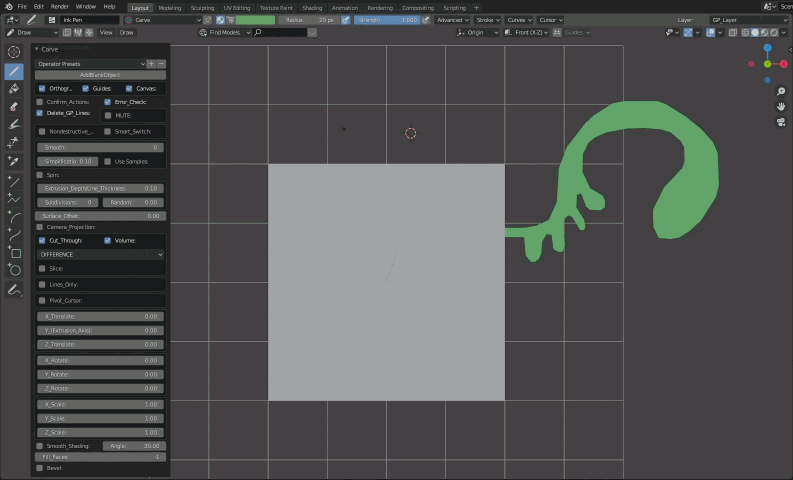
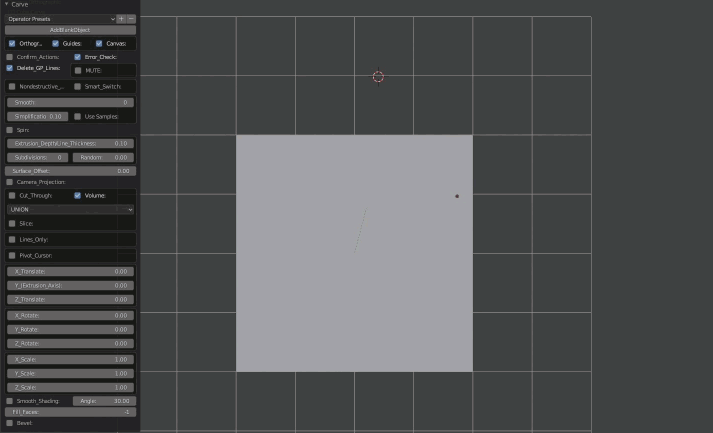
Destructive or Nondestructive Workflow
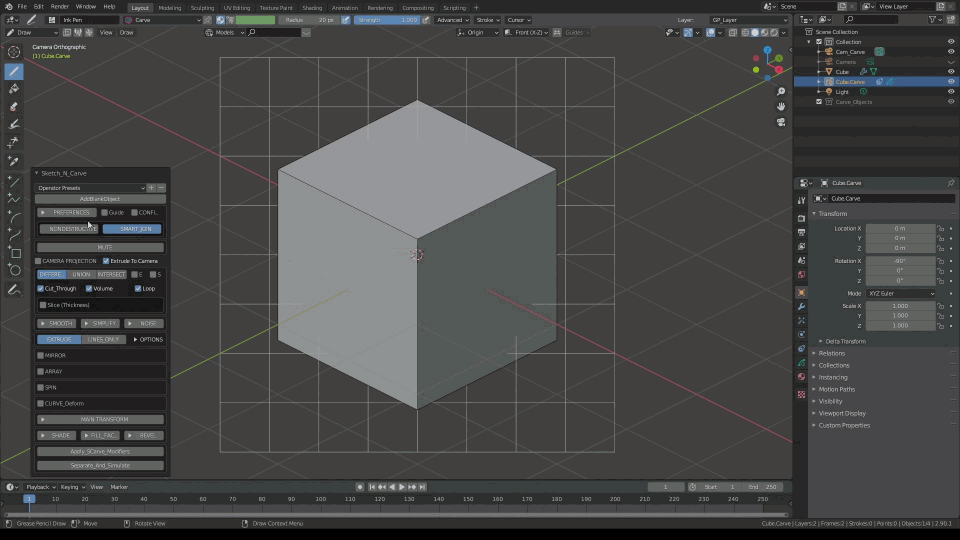
Sketch, Extrude (with Subdivide), Randomize, Twist and Scale.
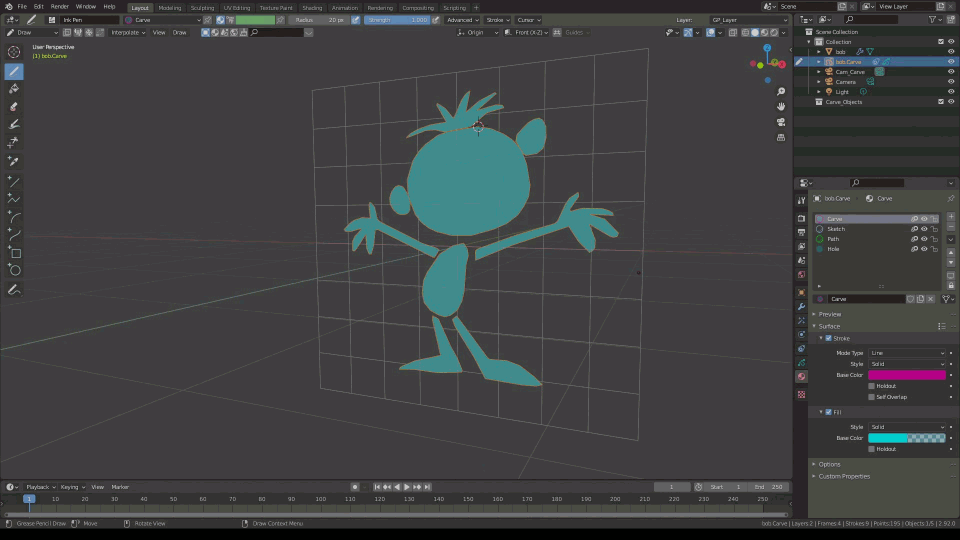
Join Strokes, Join Sketchy, Join Shapes and Concentric Shapes drawing styles.
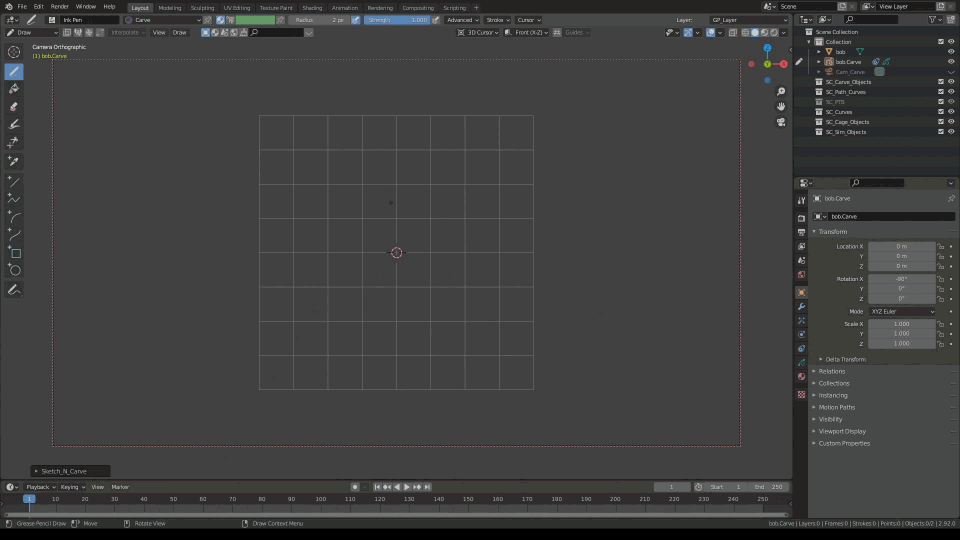
Draw on surface, Project Strokes to Surface, Shrink Wrap.
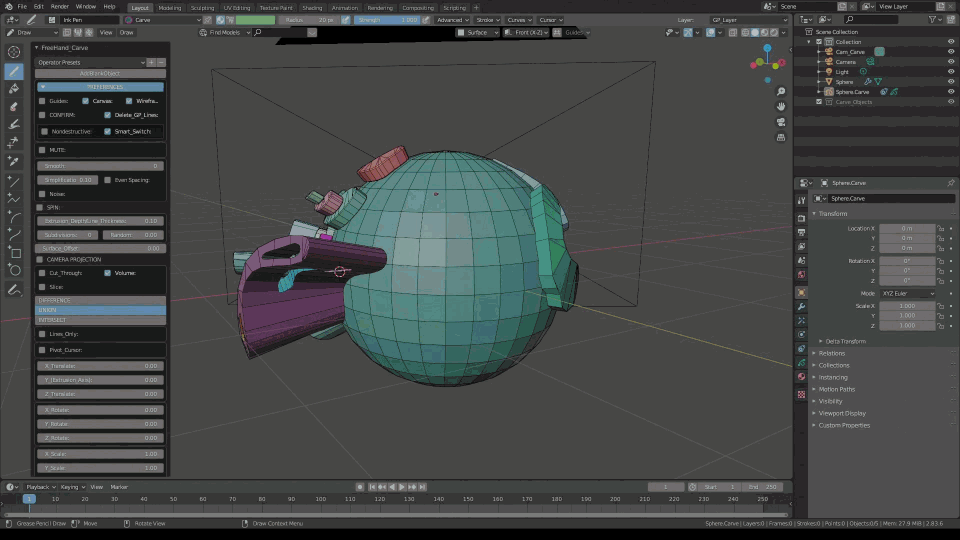
Mirror
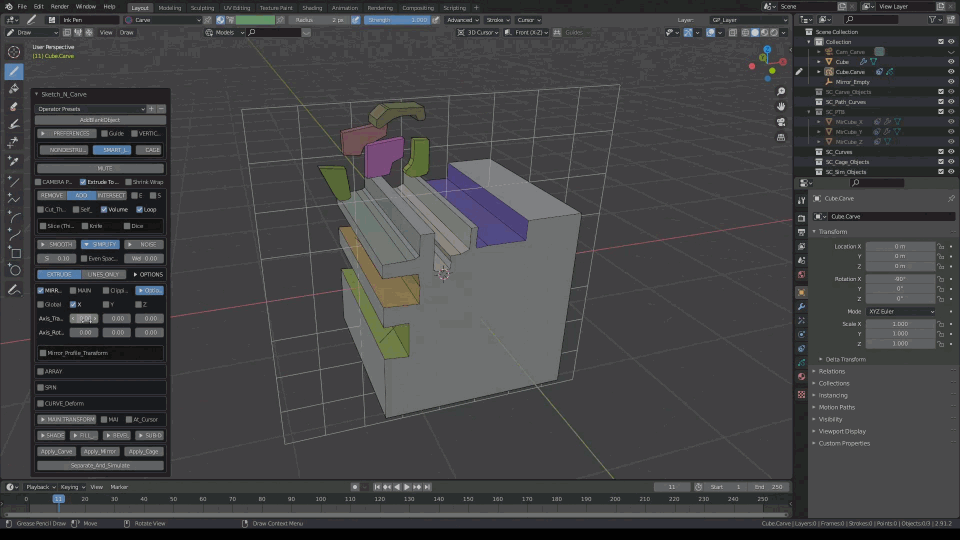
Carve.
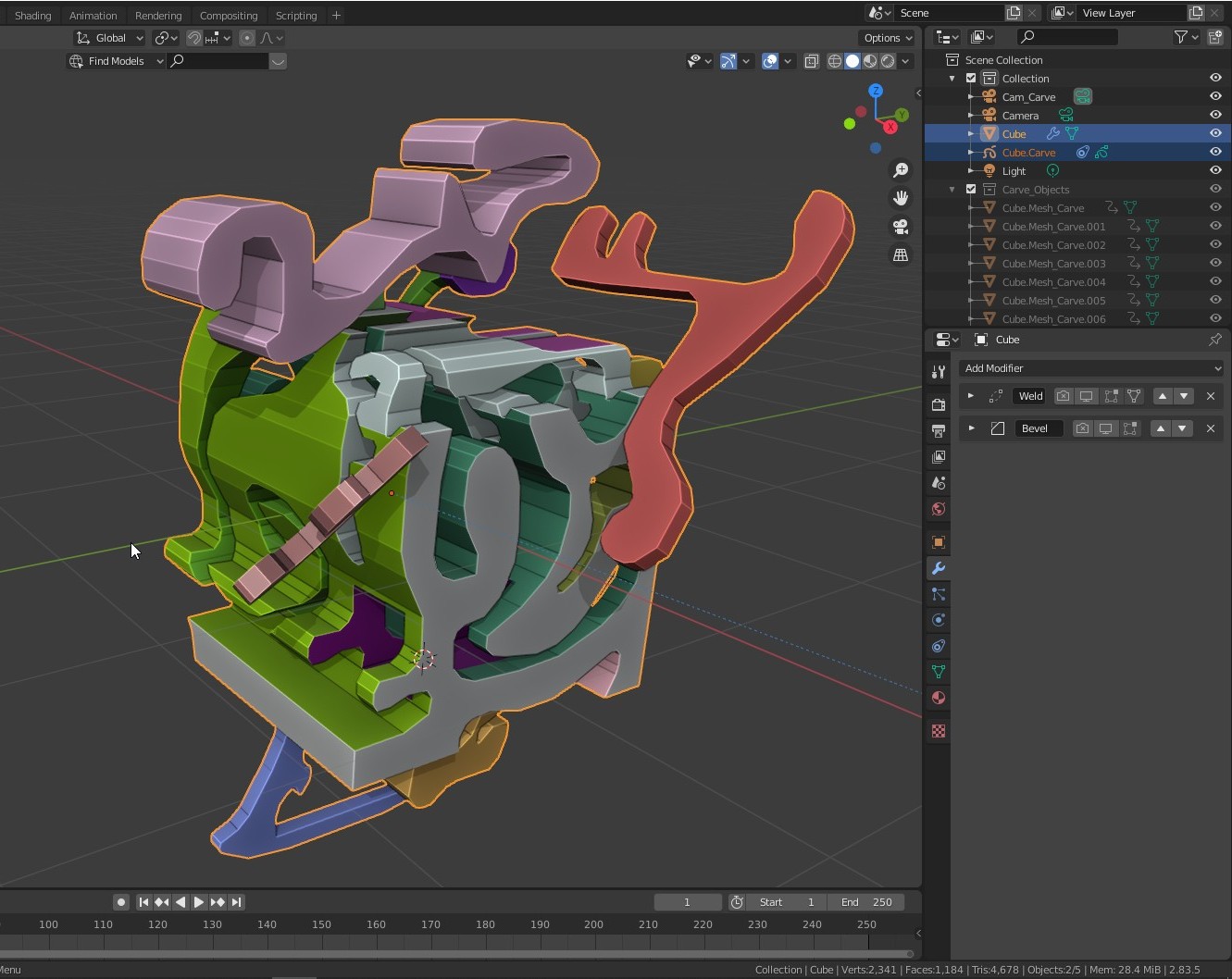
Carve the carver object (Non Destructive)
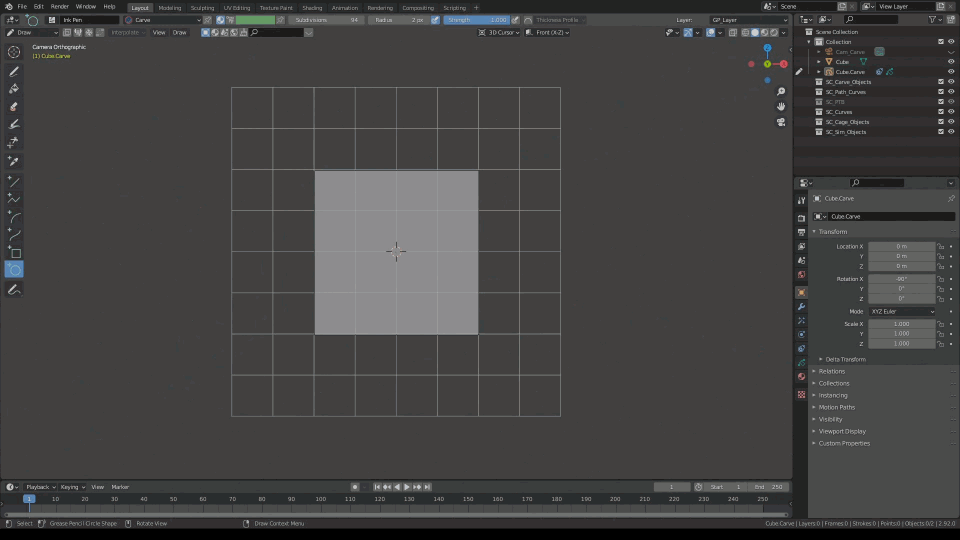
Spin.
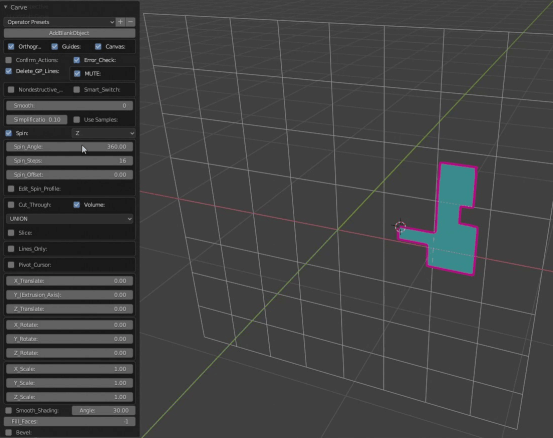
Array.
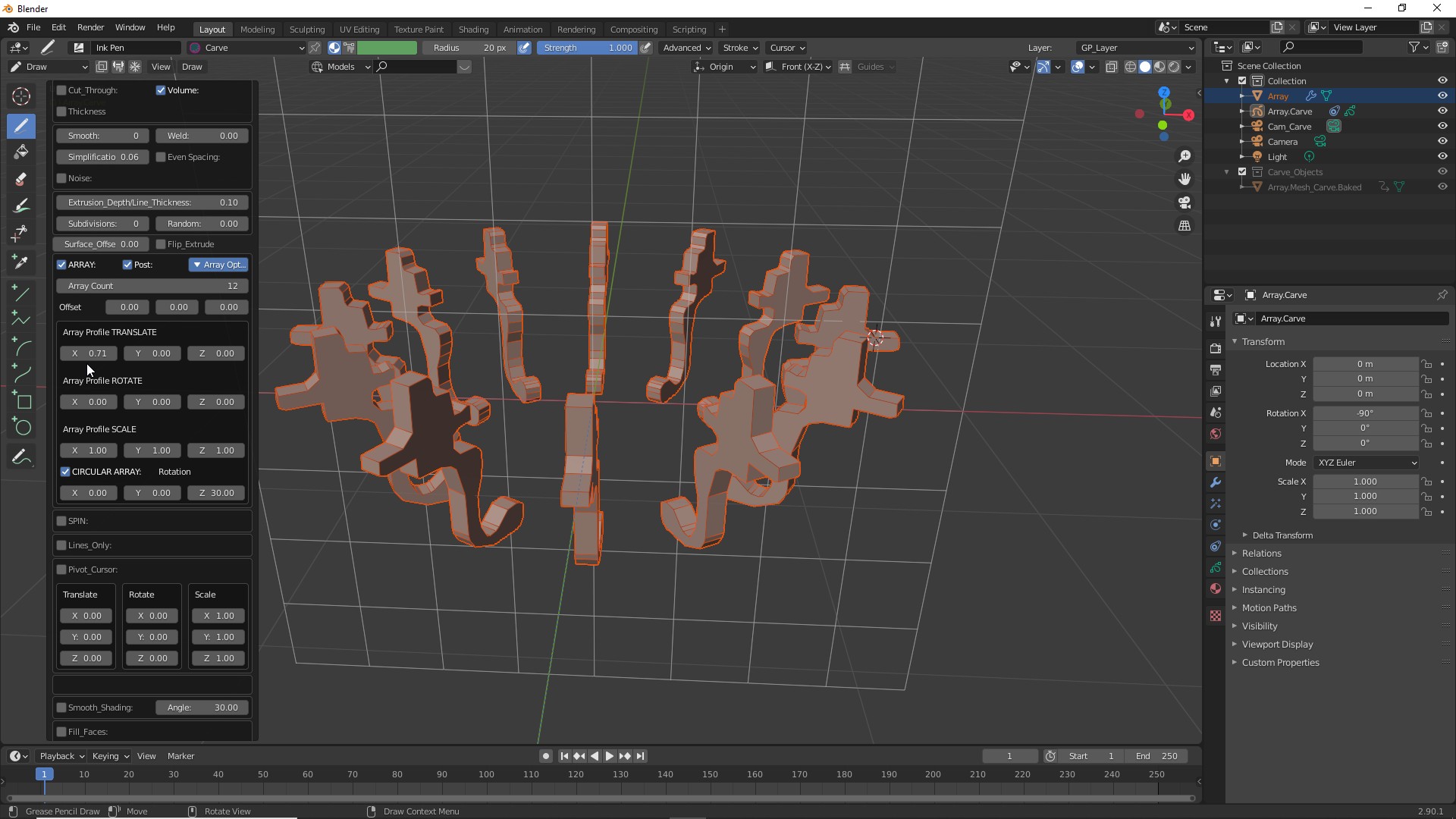
Array and Spin.
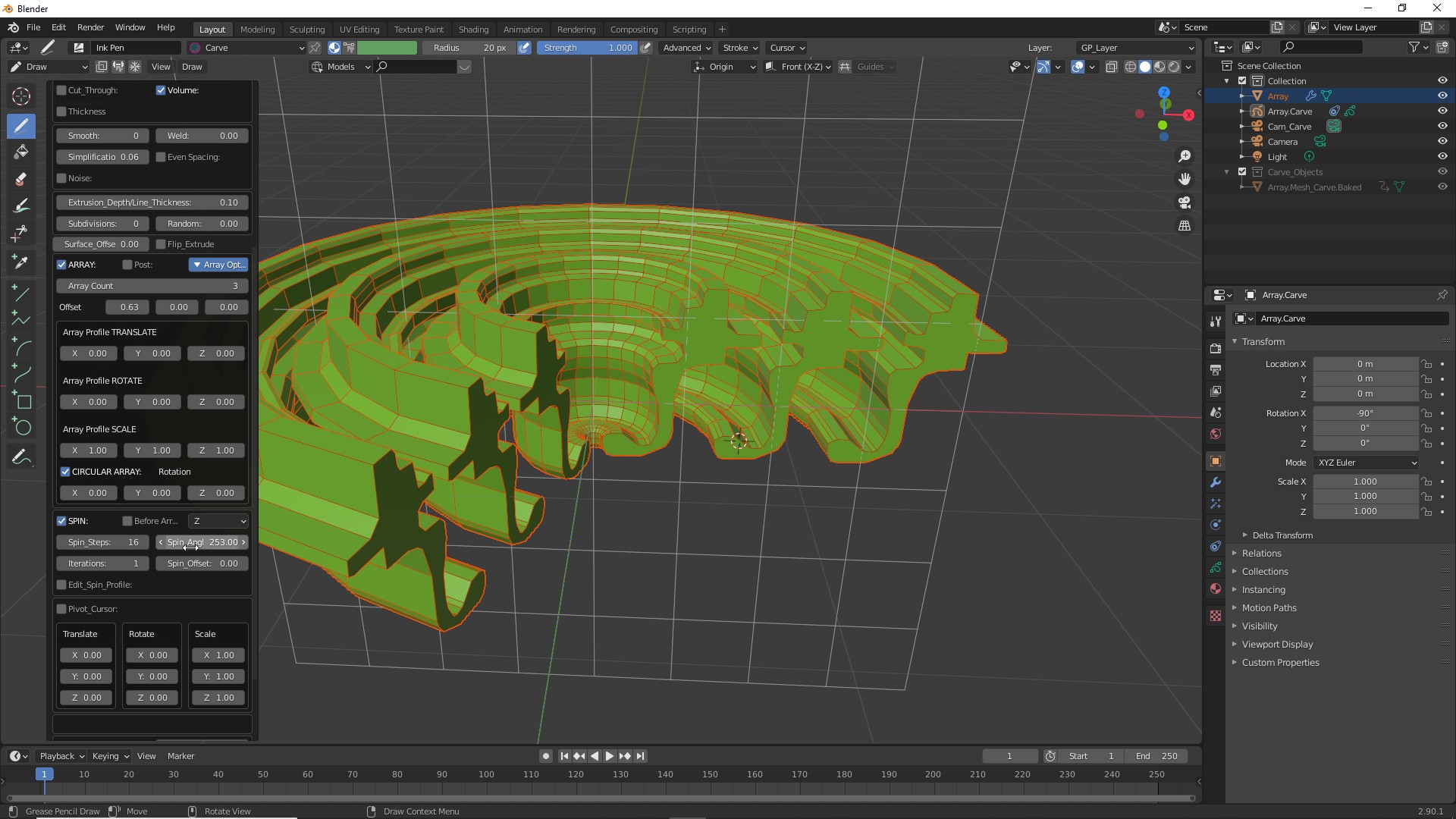
Curve Deform.
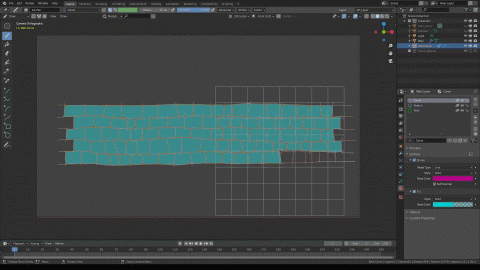
Curve Deform with Custom Curve.
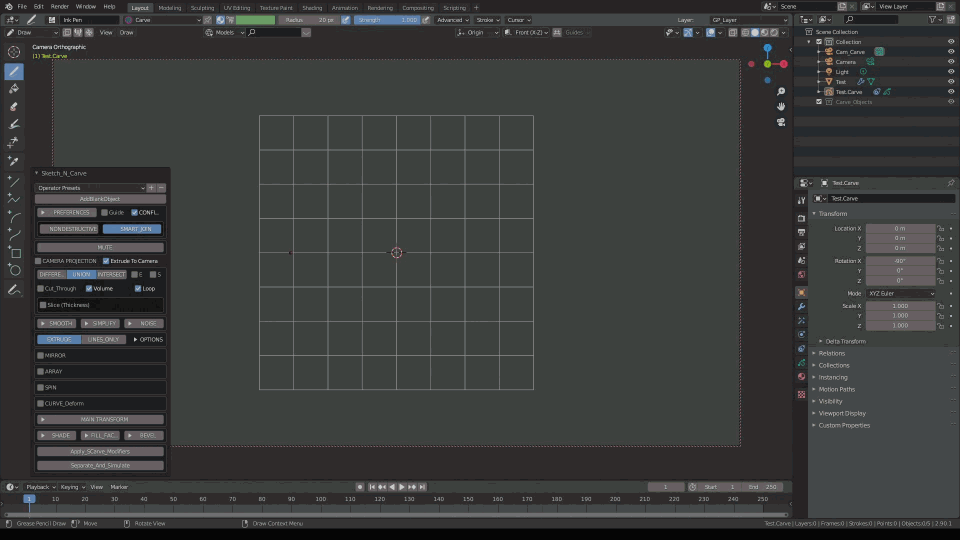
Stroke,
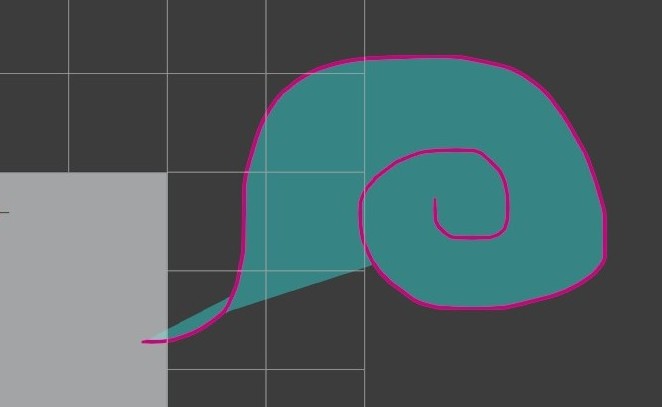
Lines Only,
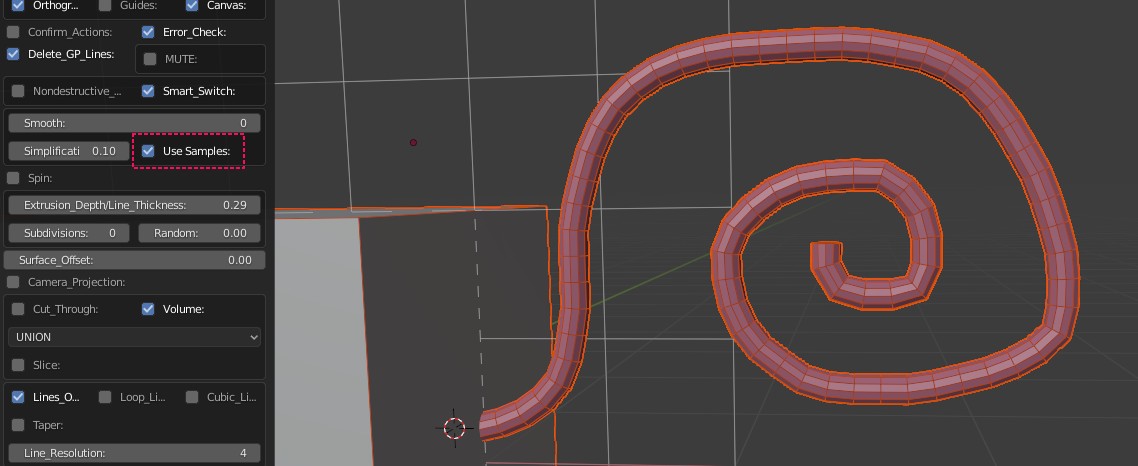
Simplified,
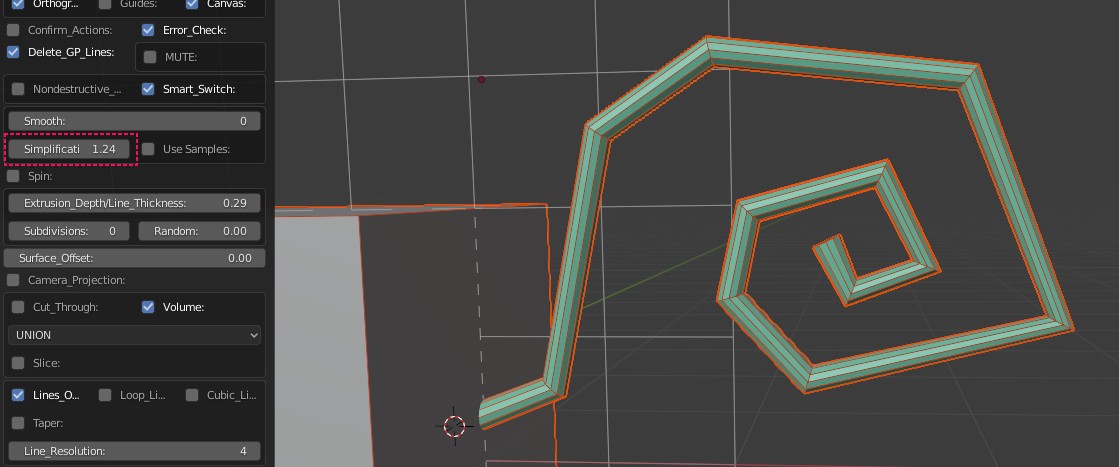
Cubic profile,

Taper On,
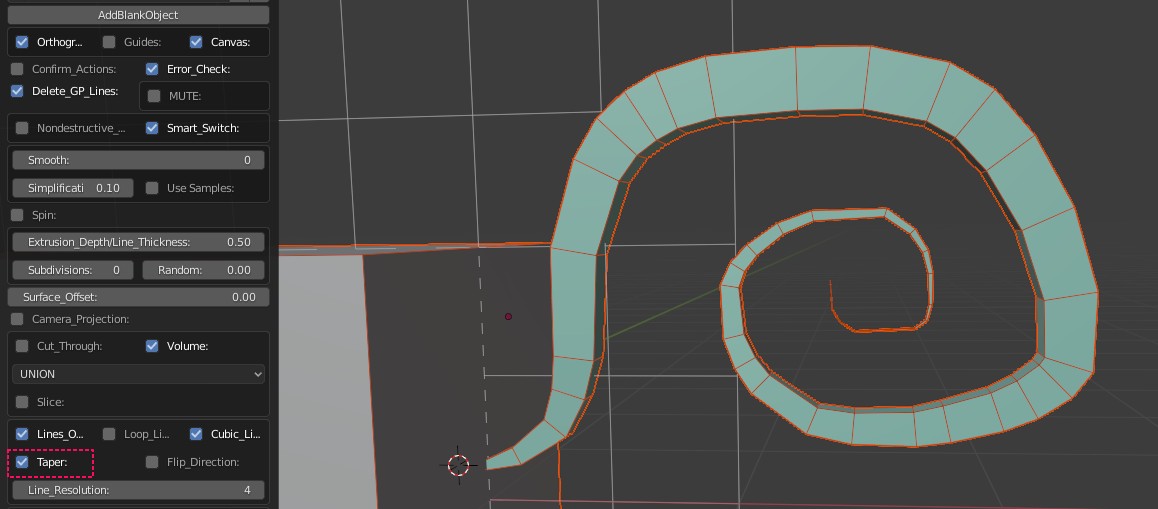
Taper Flipped.
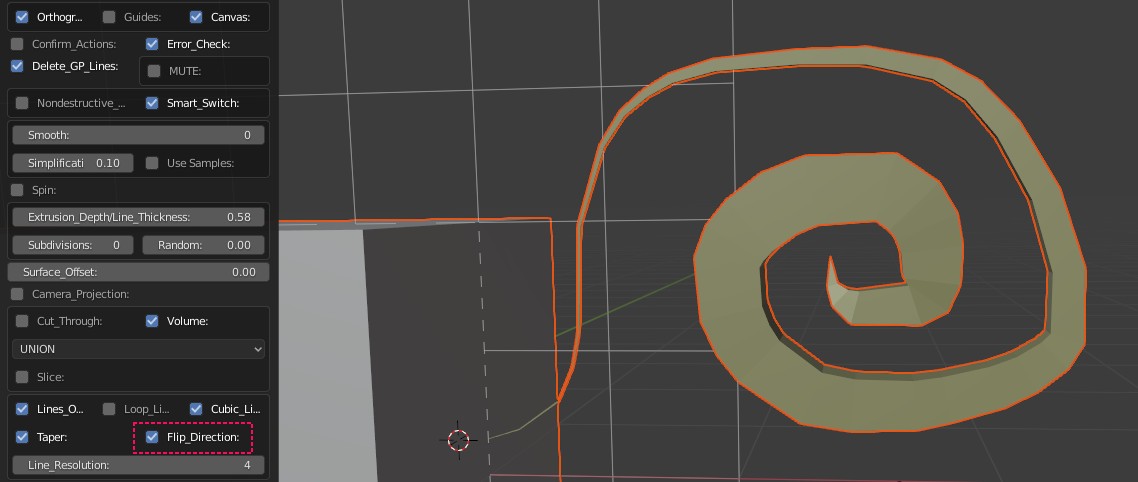
Curve Objects
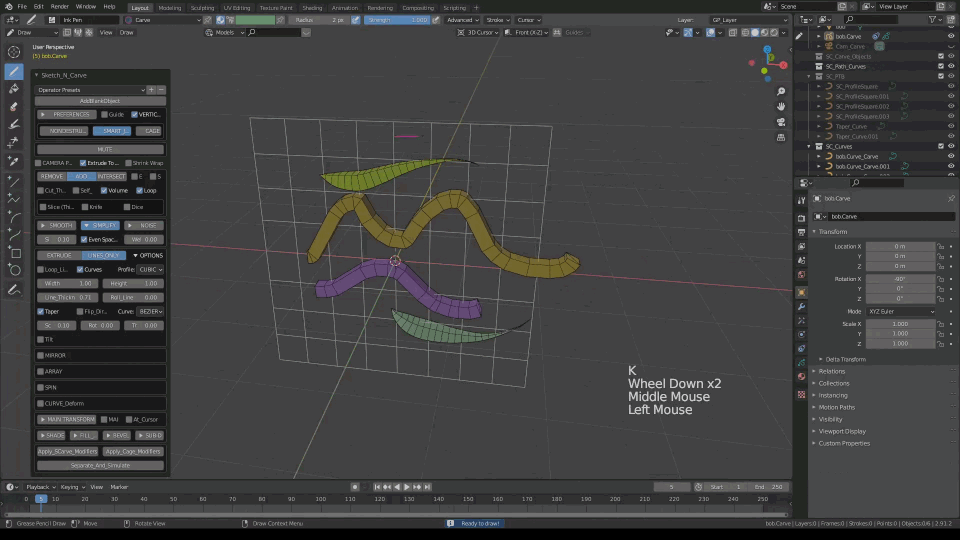
Custom Profile and Custom Taper
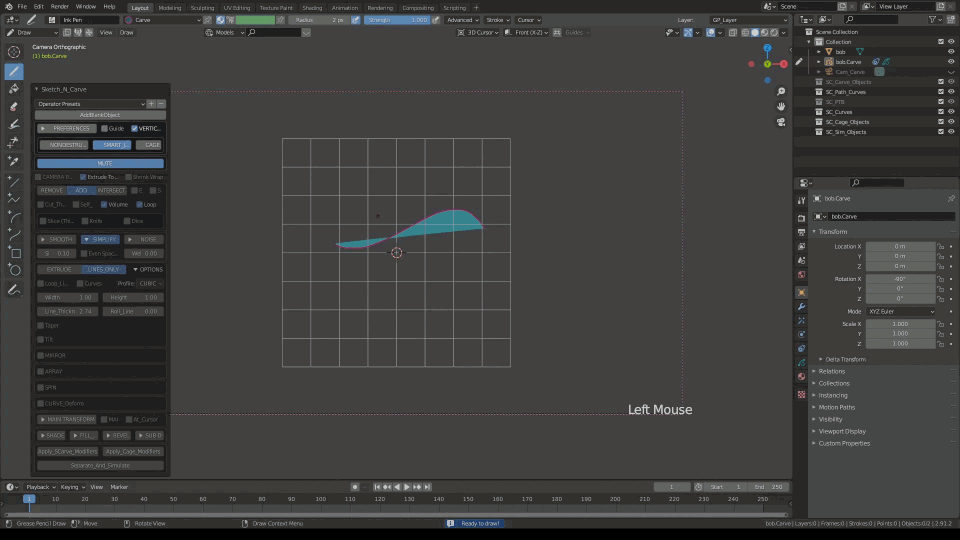
Random Extrusion Length
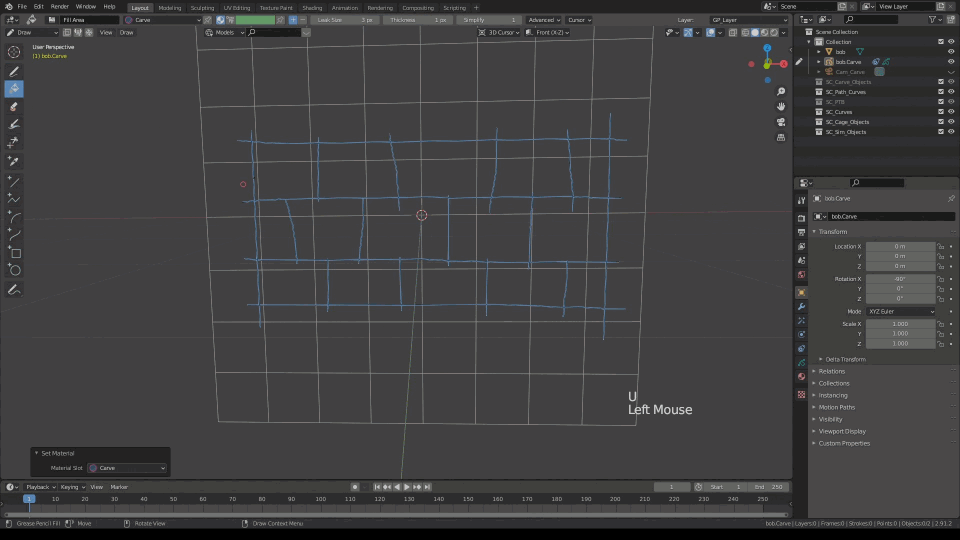
Knife Tool
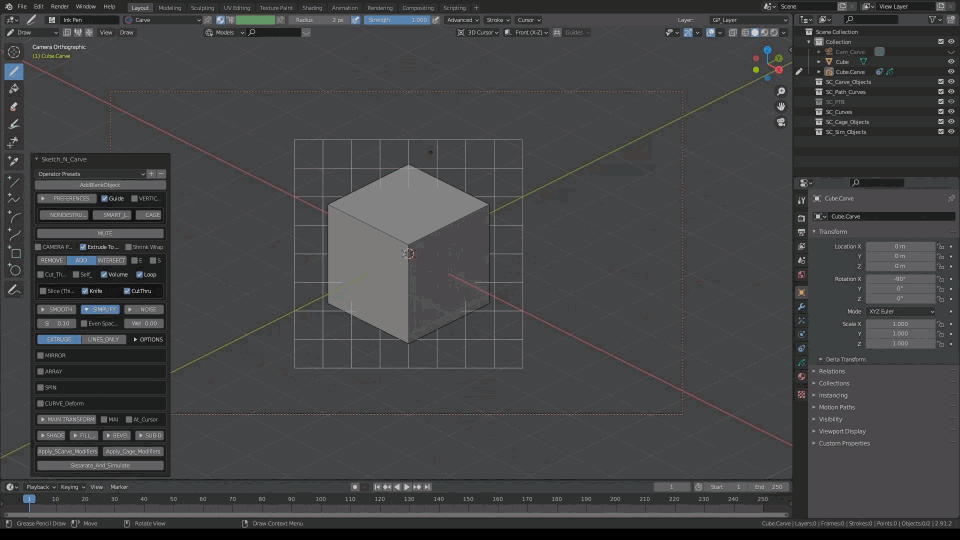
Self Trim
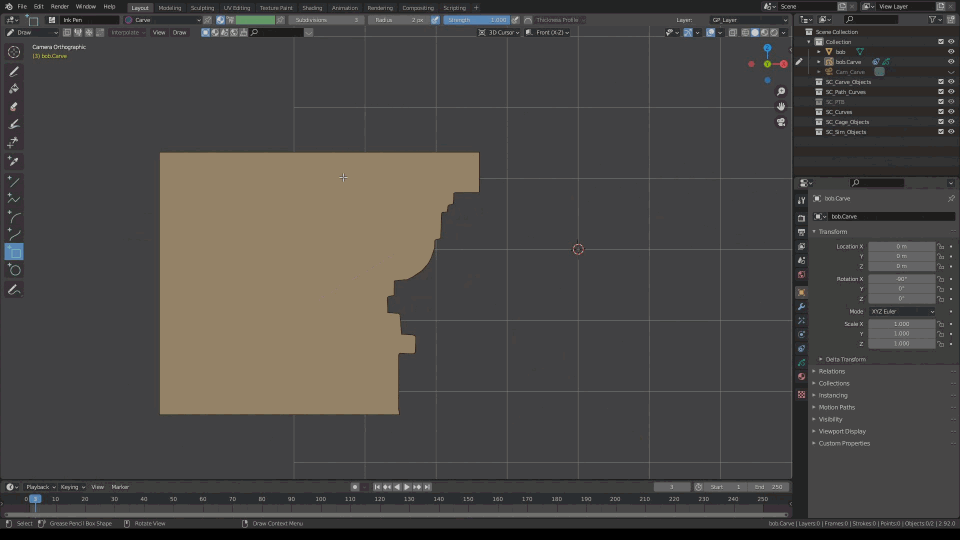
Poke
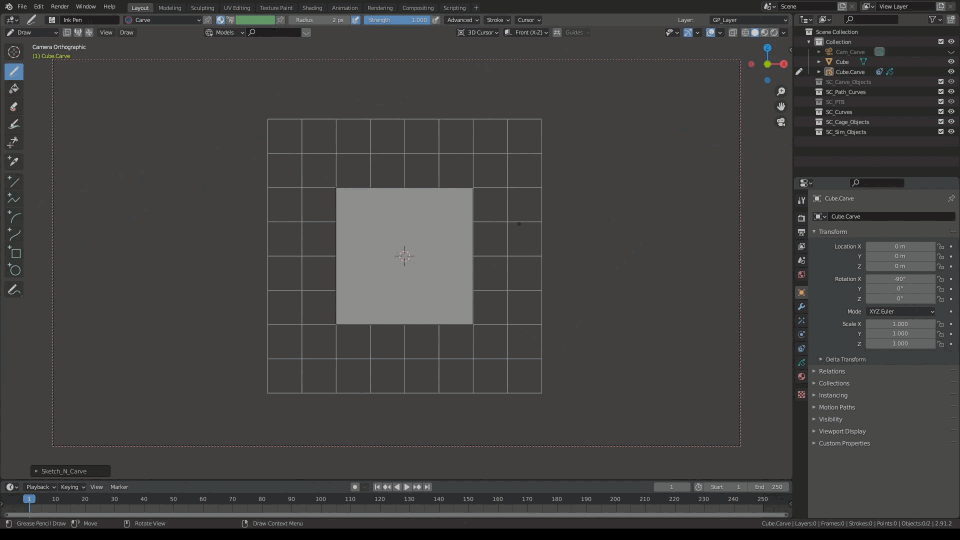
Dice and Tilt(Curve Deform)
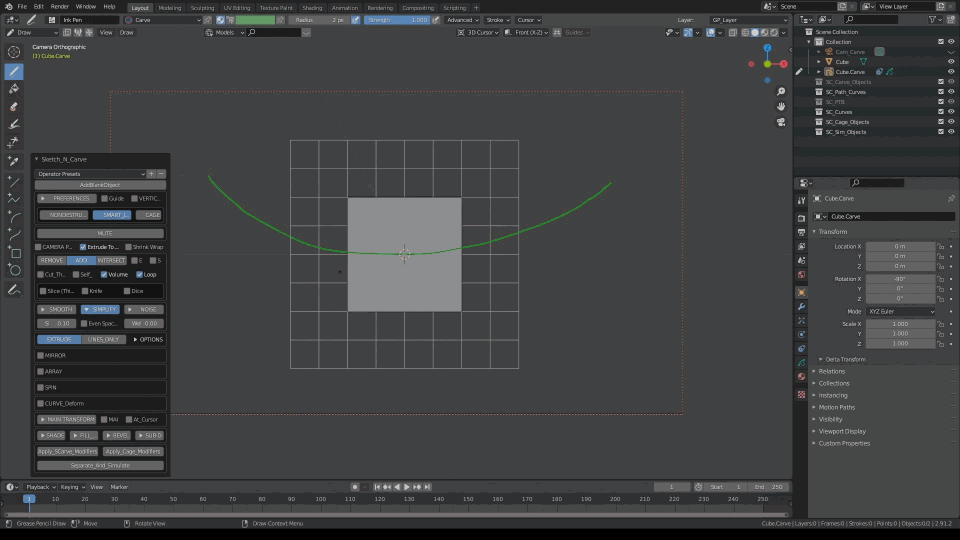
Subdivision Surfaces / Crease
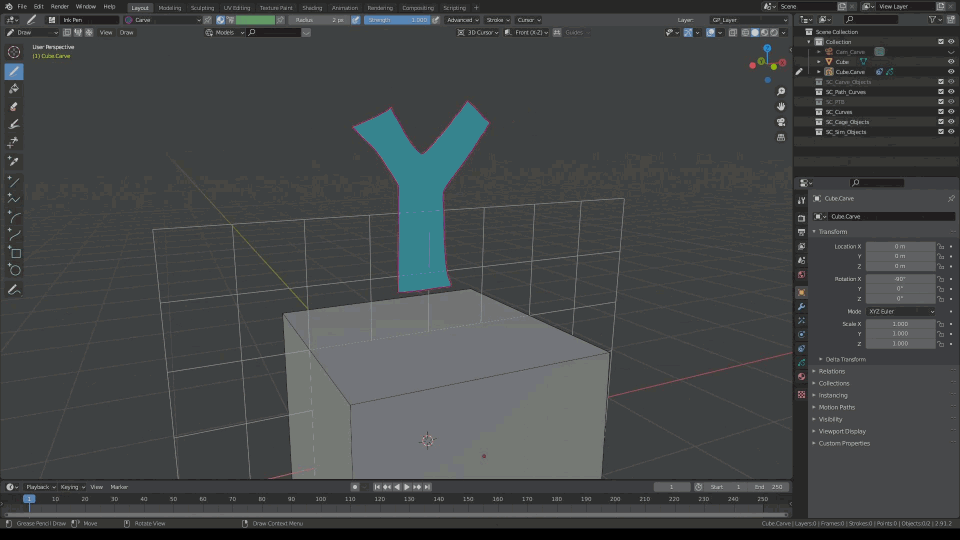
2D and 3D Smooth (Round objects without increasing the poly count)
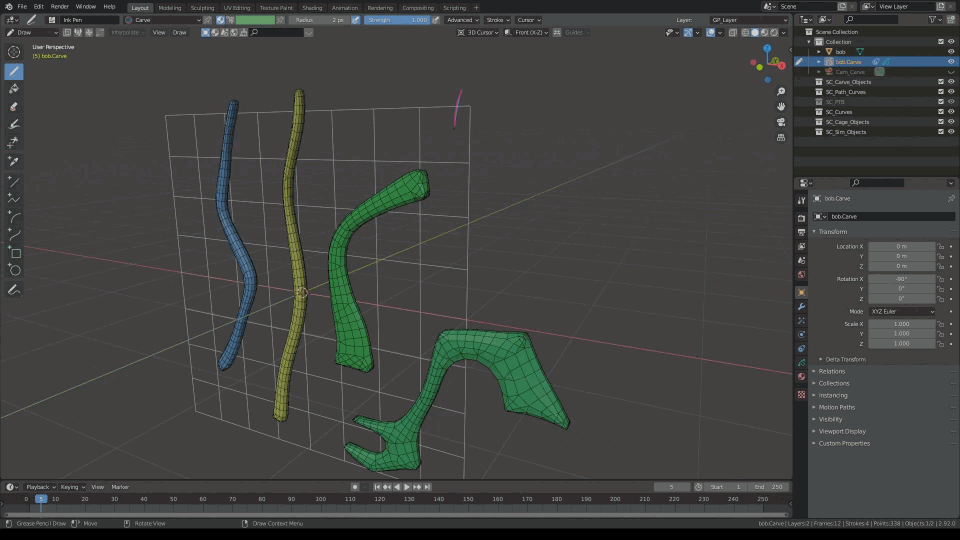
Cage (Mesh) Modifier
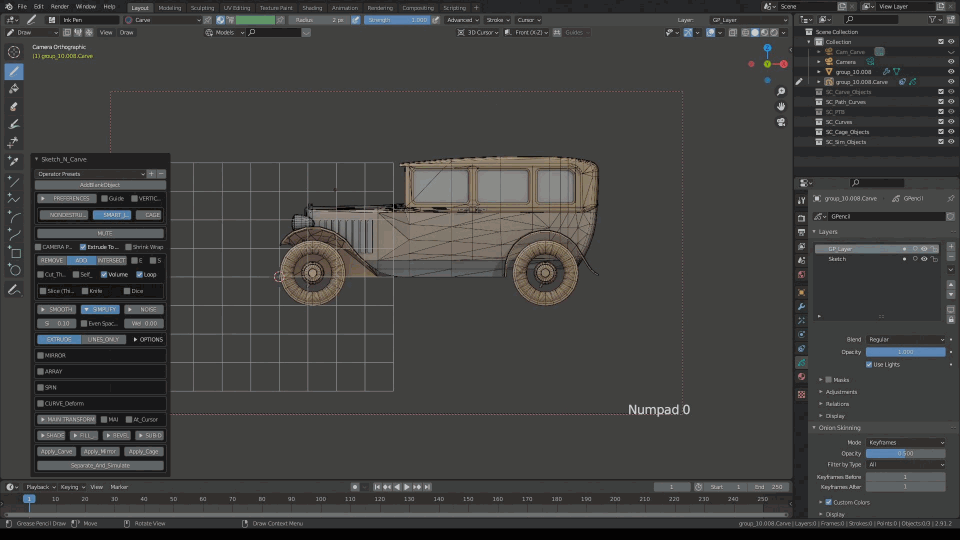
Slice, Slash And Simulate
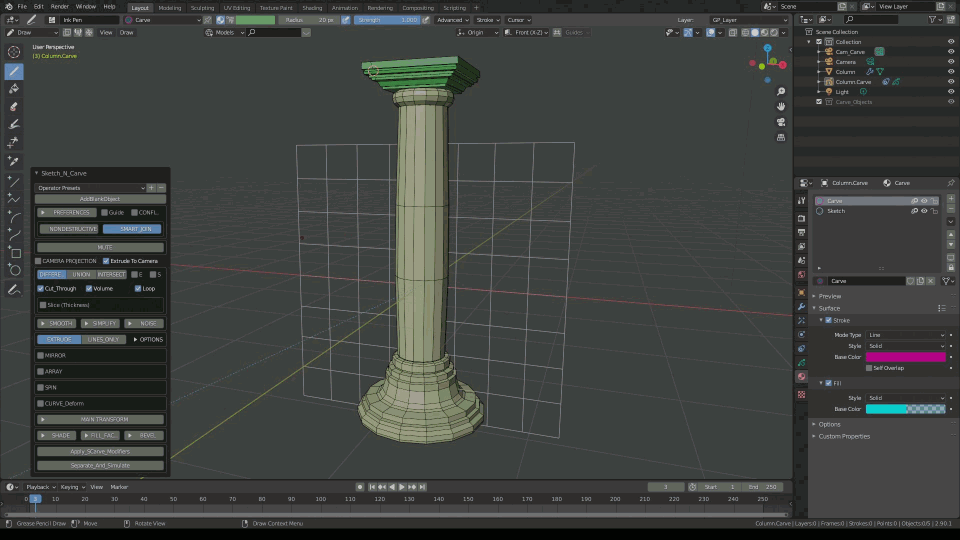
Discover more products like this
spring24 stylized deform on curve animated shapes summer23 boolean spring21 custom physics simulation cloth simulation 3d to greasepencil clothing simulation summer24 greasepencil curve deform shape animation bfcm22 plugin hard surface animation shape keys storyboard Physics Simulation Advanced-boolean-tool loveblender bcon22 spring22 bfcm20 Boolean operations summer21 grease pencil add-on clothing simulation tool bfcm23 artist-friendly low poly winter24 blender cloth simulator shapekeys bfcm24 softbody simulation freehand addon bfcm21 sketch to 3d summer22 simulation spring23 physics Grease Pencil modeling