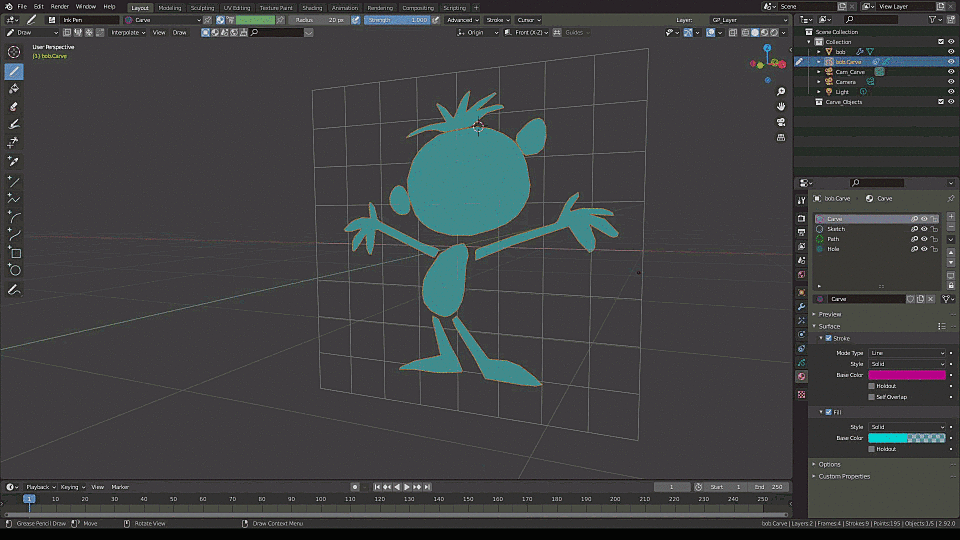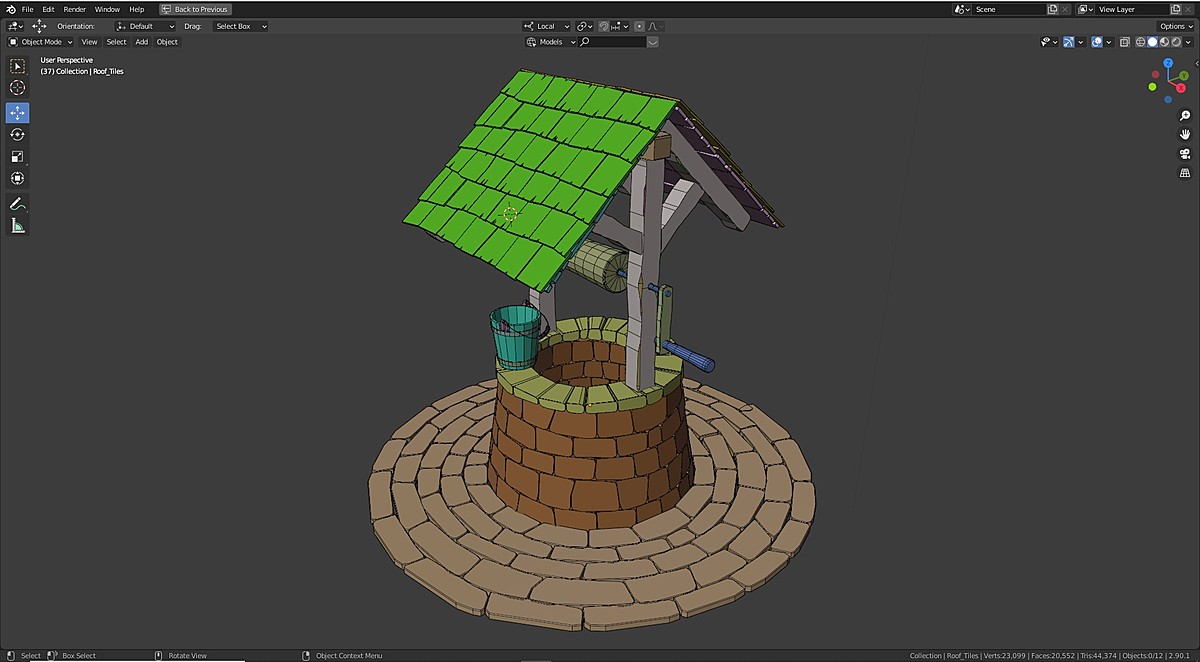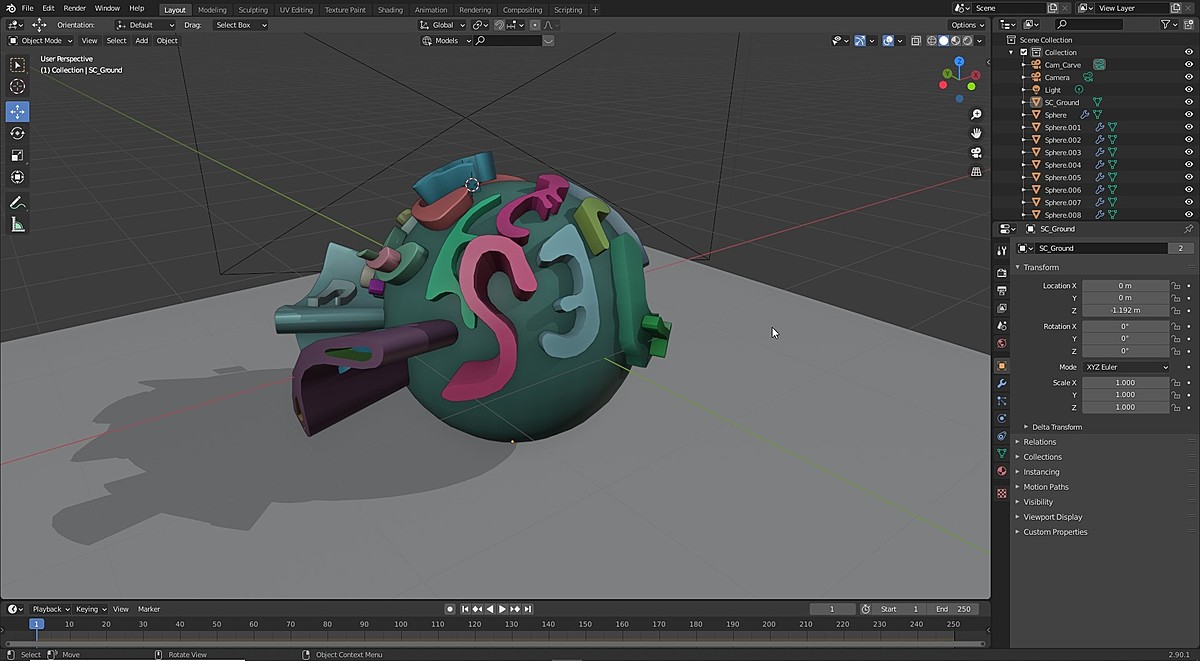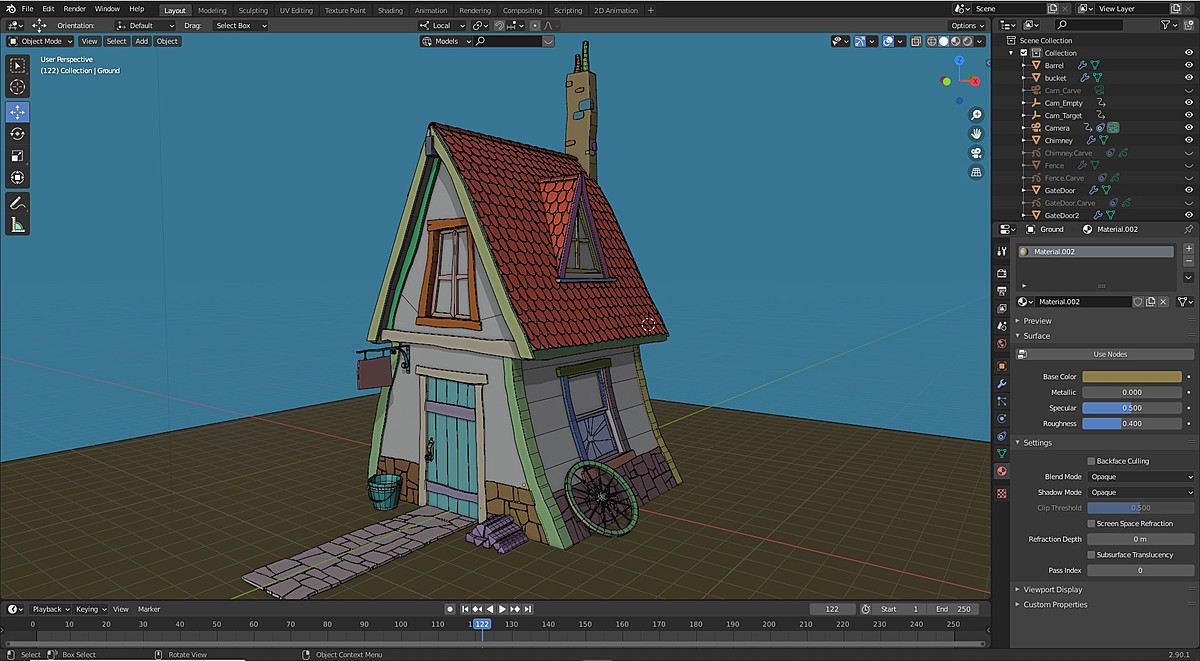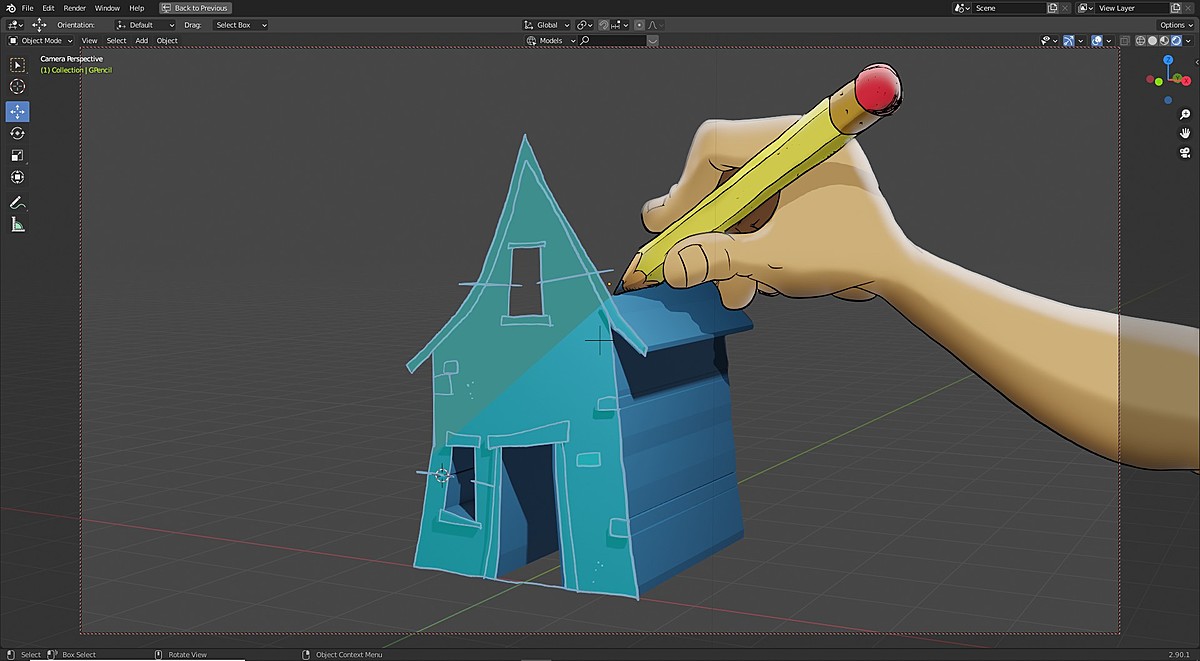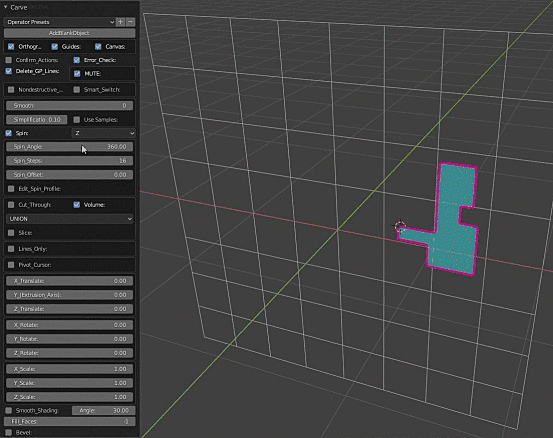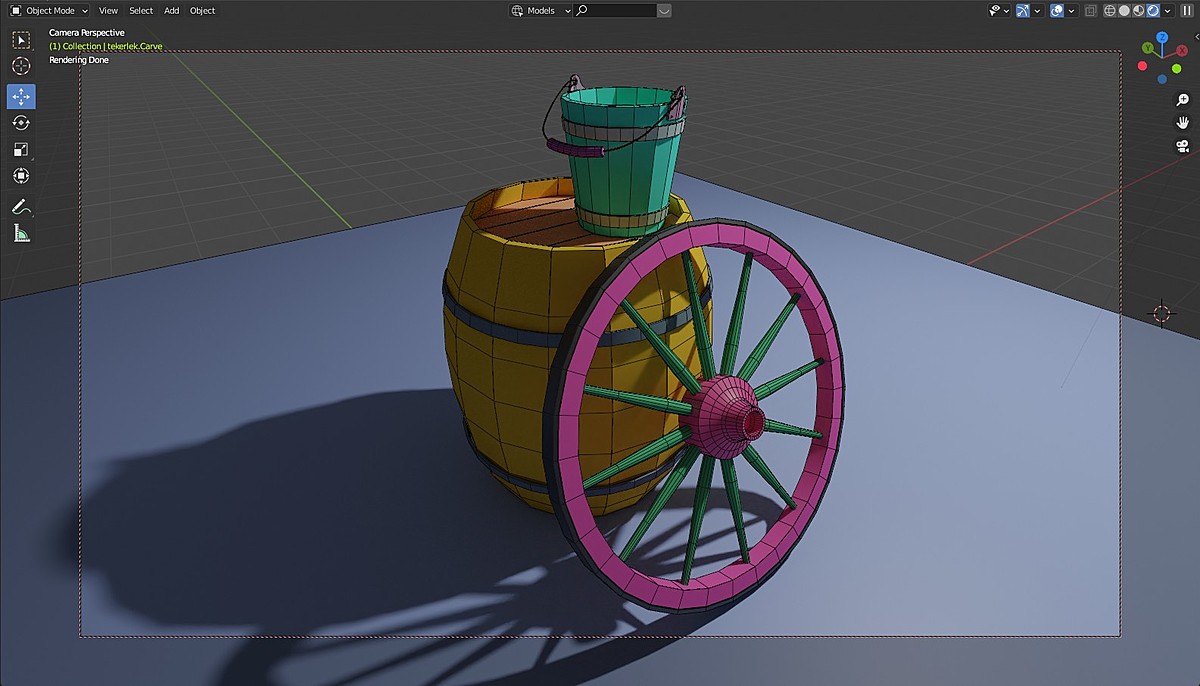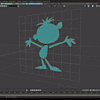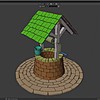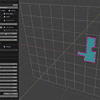Sketchn'carve
This is due to a bug that was introduced by Blender (3.5). For some reason when in camera view mode if you orbit the camera it just ends the session and the menu disappears :(
The solution is to switch to user perspective (Numpad 0) before looking at your object from a different angle. This is something we normally do anyway even before the bug was introduced. When you need to go back to camera view simply press "Numpad 0" again.
it is not necessary to install it if you do not need to disable the add-on. "SnC_Enable_Disable" is like a switch to turn on and off "Sketch
N' Carve" without having to uninstall it. Its purpose is to release the
keyboard shortcuts if they are needed for another function.
Once installed, you can find it under the menu: Object/SNC_Enable_Disable
Kit Ops Pro seems to interfere with the add-on. Please turn off Kit Ops Pro while using Sketch N' Carve.
Although "K" is assigned for "Sketch_N_Carve", you can change it to something else you prefer.
SketchNCarve is found under "Object" menu in Object Mode, and under "Draw" menu in Draw Mode.
Right click on the name and select "Remove Shortcut".

Right click on the name again and select "Assign Shortcut".

Choose a letter available (single letter is best) and type it.
Under Edit menu, open "Preferences" menu and save your preferences (if it is not set to Auto Save). You are good to go!
Blender is translating add-on generated commands also, which causes errors. Please turn off "New Data" option found under Preferences/Interface/Translation.

Materials are applied automatically with random colors. Main purpose of the materials is to make geometry selections easier (using the "select" button below the materials panel in edit mode), particularly after some complex and overlapping boolean operations. However you still need to make UV maps, SketchNCarve is only a modeling tool so far.
Discover more products like this
boolean greasepencil storyboard bfcm22 modeling sketch to 3d Grease Pencil clothing simulation tool simulation shape keys summer23 summer24 animation spring23 clothing simulation stylized bcon22 Physics Simulation cloth simulator plugin addon low poly physics shapekeys freehand Advanced-boolean-tool spring22 deform on curve grease pencil add-on bfcm20 spring21 loveblender Boolean operations cloth simulation softbody simulation curve deform artist-friendly summer22 3d to greasepencil custom physics simulation bfcm21 bfcm23 shape animation animated shapes hard surface bfcm24 spring24 blender winter24 summer21