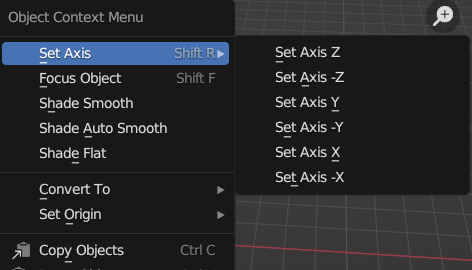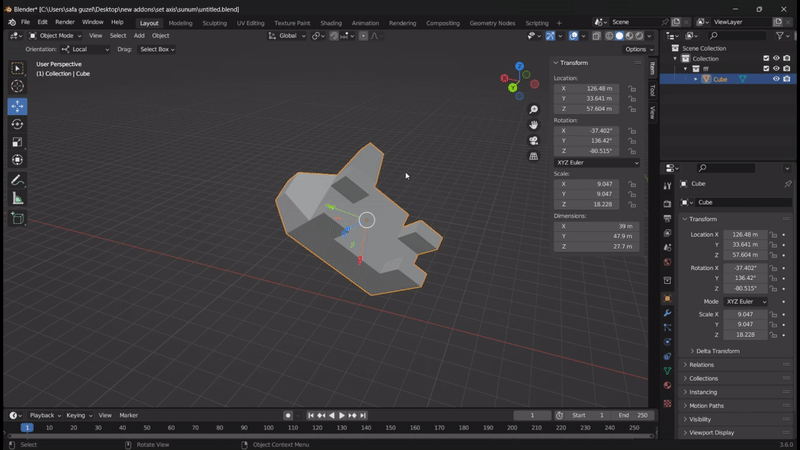V1.1
Bugs fixed
Negative axes added
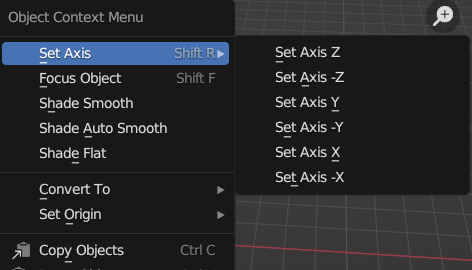
What' it doing?
Set the local axis of your object according to the selected face.
1-Select a face of the object
2-Switch to object mode
3-Select the axis you want with the shortcut Shift+R
4-Set the local axis of your object to the selected face
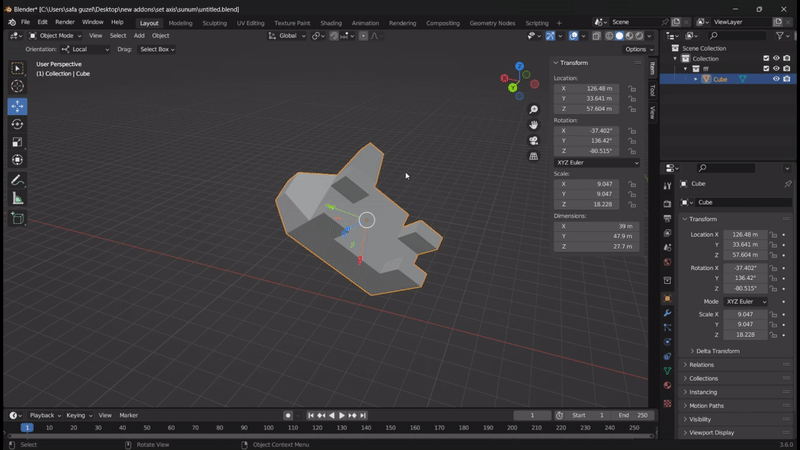
My Other Products: