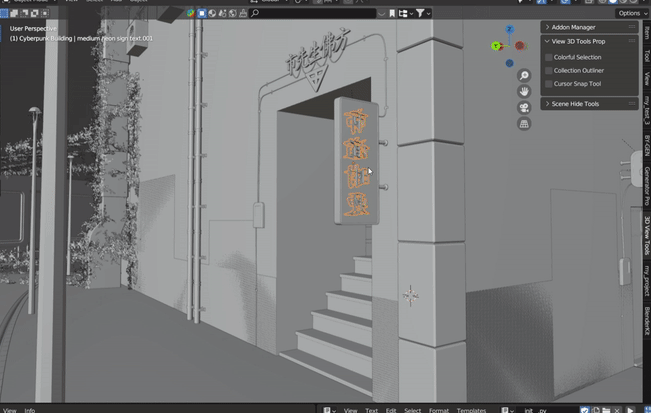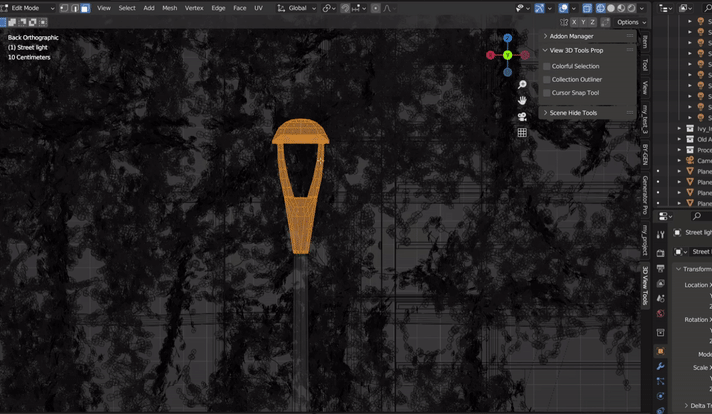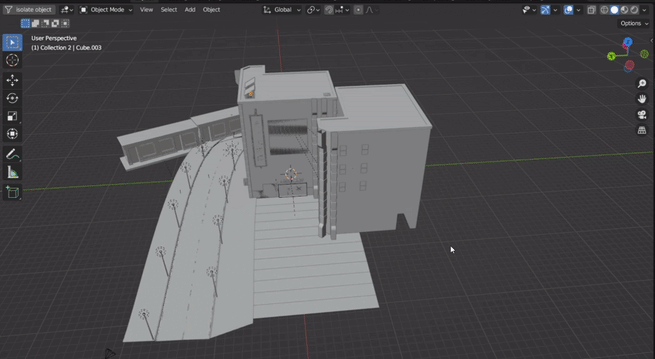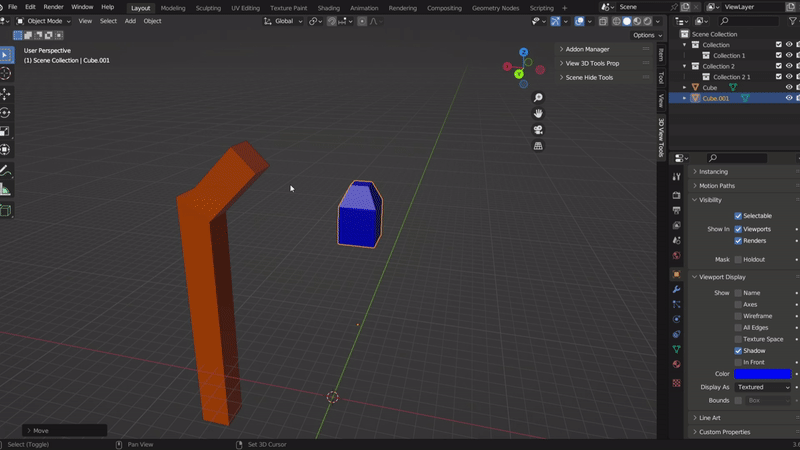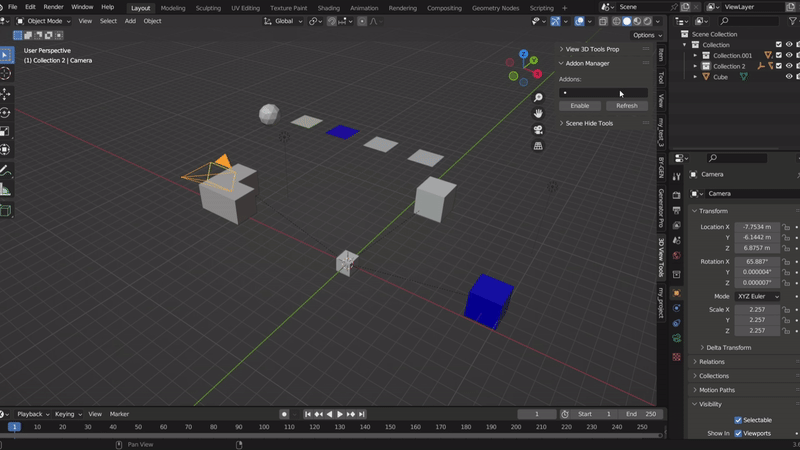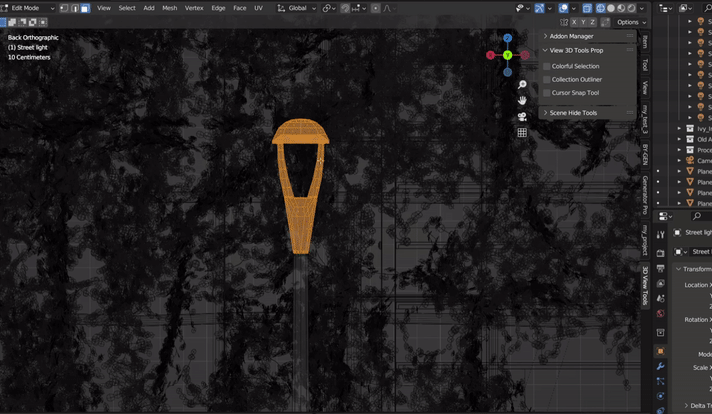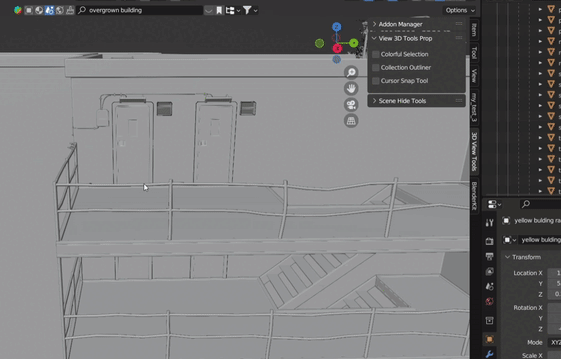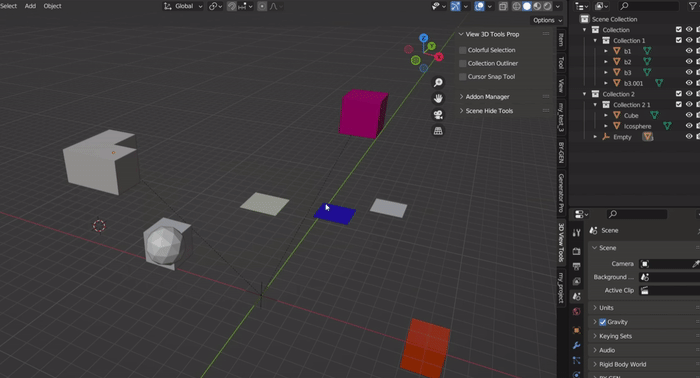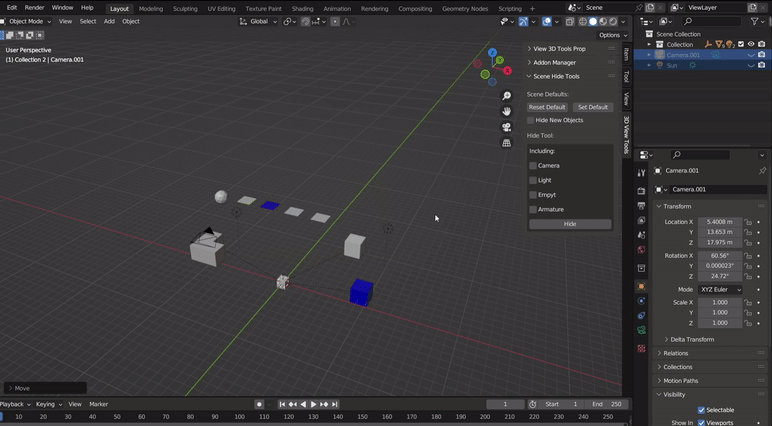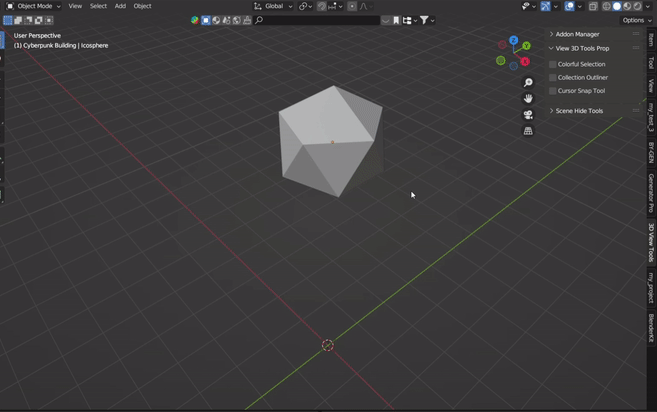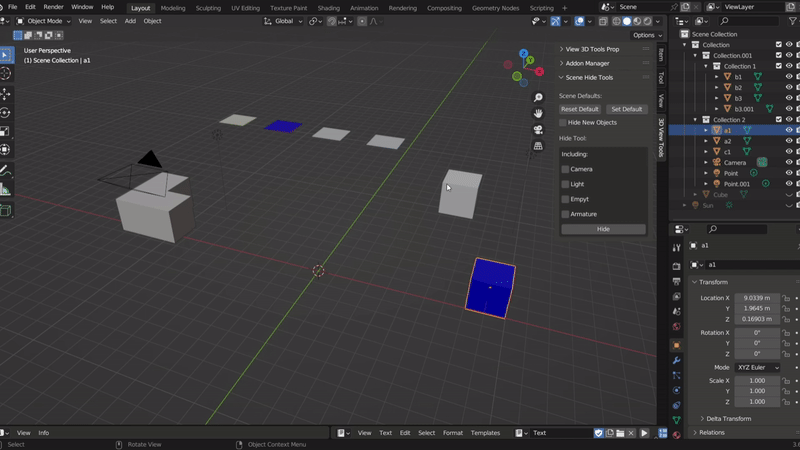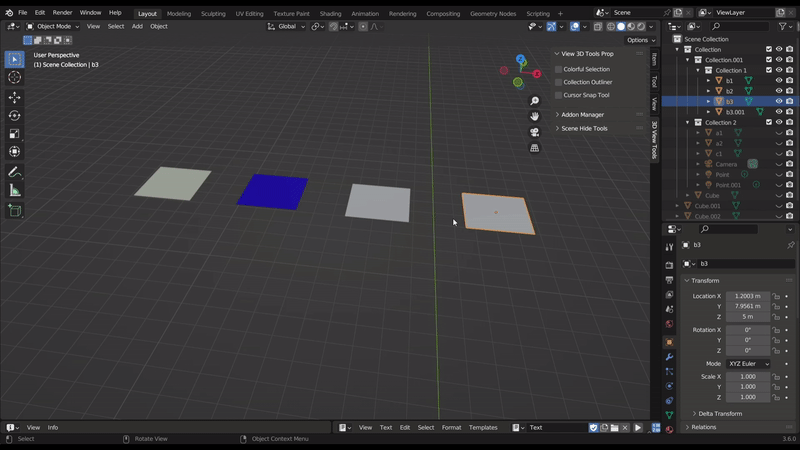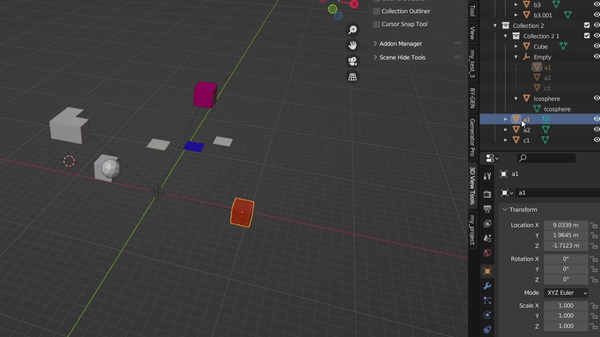Viewport Tools
V1.2 OUT NOW!
Updated shortcut of cursor to selected function to "right click+alt".
Snap face to face feature.
Bugs in Snap face and Set view to face normal functions have been fixed.
Added shortcut to view3d bar for Isolate Object function
SNAP FACE TO FACE
(Alt + T for menu.)
10 TOOLS FOR VIEWPORT!
Viewport tools for saving your time!
ADDON MANAGER
Easy access to addons; easily enable the addons you need and disable the ones you don't need.
When you install a new addon or open the file for the first time, you should press the refresh button.
COLORFUL SELECTION
When you're working on large scenes, make it easy by assigning specific colors to selected objects.
To use this feature, you must set the Color property to "Object" from the Viewport Shading menu.
p