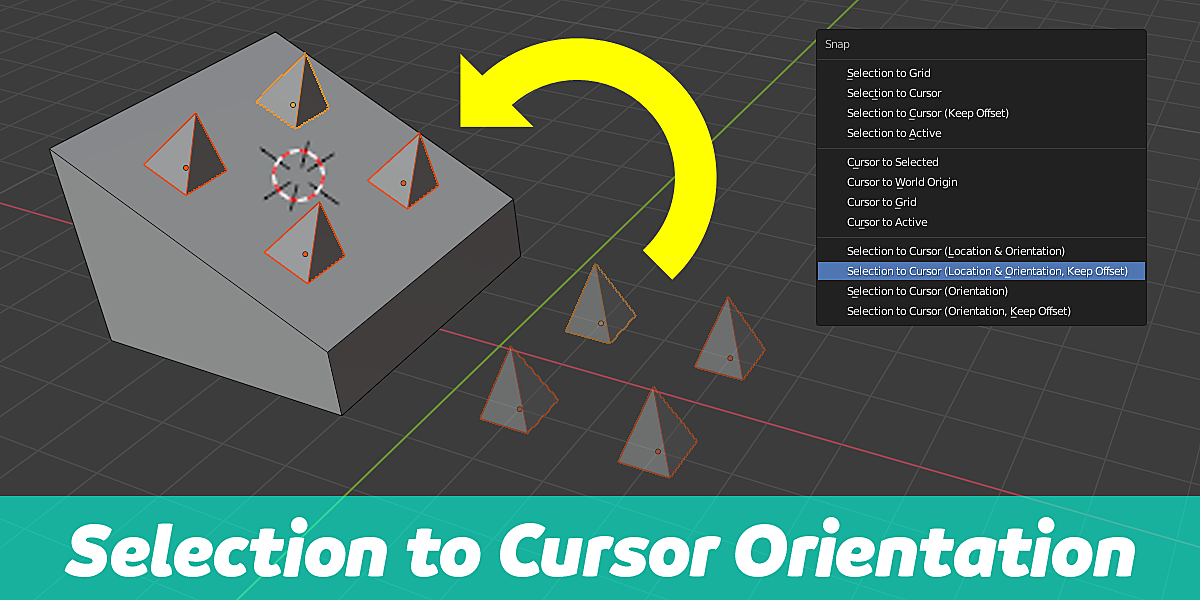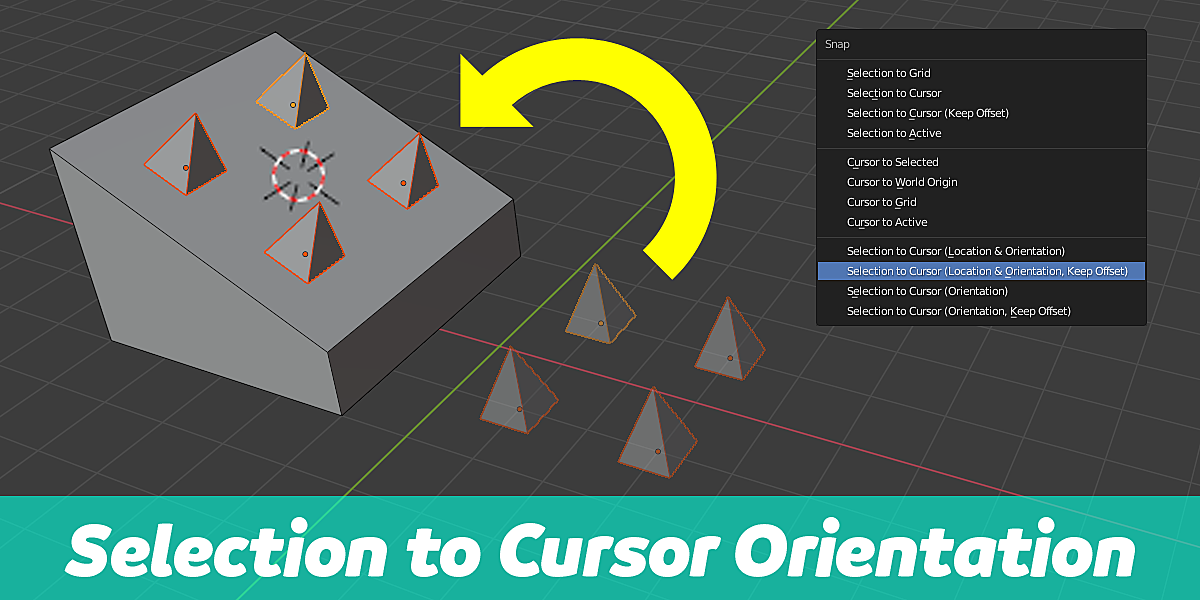Description
The 3D cursor in Blender has an orientation, but to assign the orientation to objects, you need to copy and paste it manually. Transporting selections to the location of the 3D cursor is provided by Snap. This add-on provides local orientation snapping in the same way (for object-mode only).
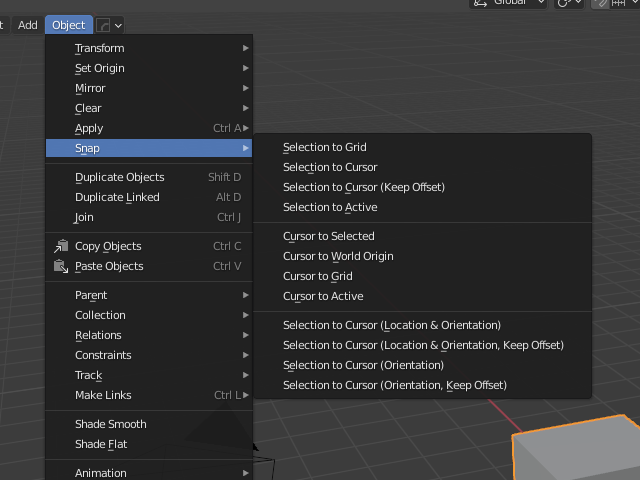
If multiple objects are selected, their local orientation will use a local orientation of the active object. This is due to the Blender 2.91 specification and I would like to change if the specification is changed.
Update Log
v1.3 (Dec 10, 2020):
- Fixed a bug that caused the scale to be reset by v1.1
v1.2 (Dec 10, 2020):
- Fixed locking rotation is not working in the Euler mode by v1.1
v1.1 (Dec 10, 2020):
- Fixed the behavior for parent-childed objects
- Fixed an error if the active object does not exist
v1.0 (Dec 8, 2020):
- Release
Features
- Selection to Cursor (Location & Orientation)
Snap selected item(s) location and orientation each individually to the 3D cursor.
- Selection to Cursor (Location & Orientation, Keep Offset)
Snap selected item(s) location and orientation around a pivot* to the 3D cursor
- Selection to Cursor (Orientation)
Snap selected item(s) orientation each individually to the 3D cursor
- Selection to Cursor (Orientation, Keep Offset)
Snap selected item(s) orientation around a pivot* to the 3D cursor
pivot*
- Median Point & Individual Origins & 3D Cursor
Both modes take the median point of all objects' origin as the pivot
- Active Element
This mode takes the active object's origin as the pivot
- Bounding Box Center
This mode takes the median point of the bounding box with selected objects as the pivot (The bounding box specification is due to the Blender 2.91 specification and I would like to change if the specification is changed)