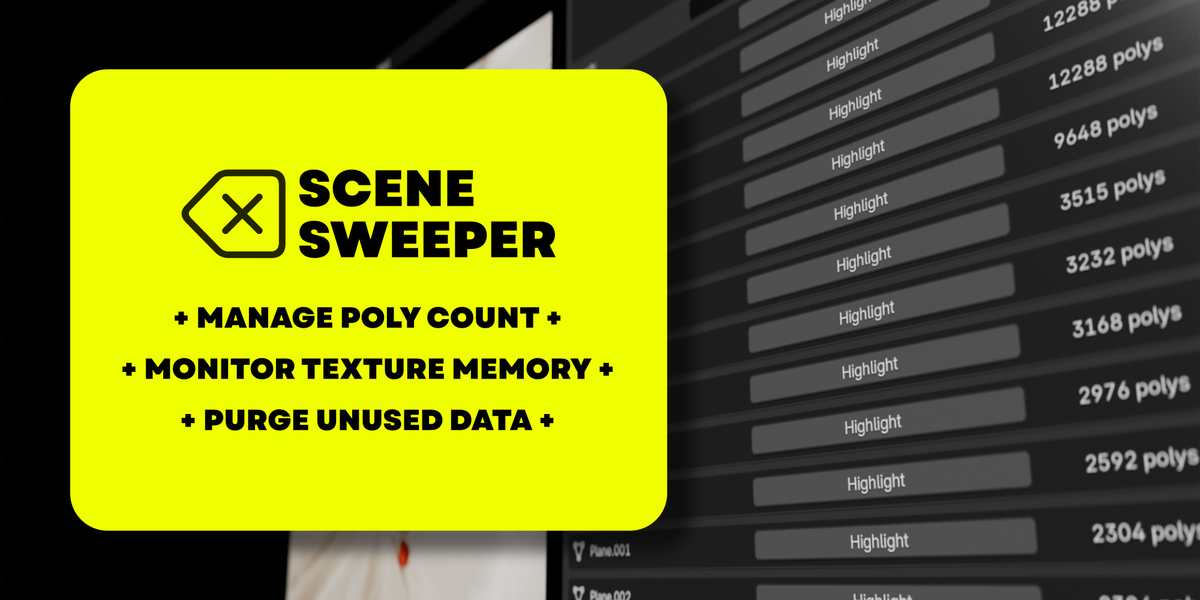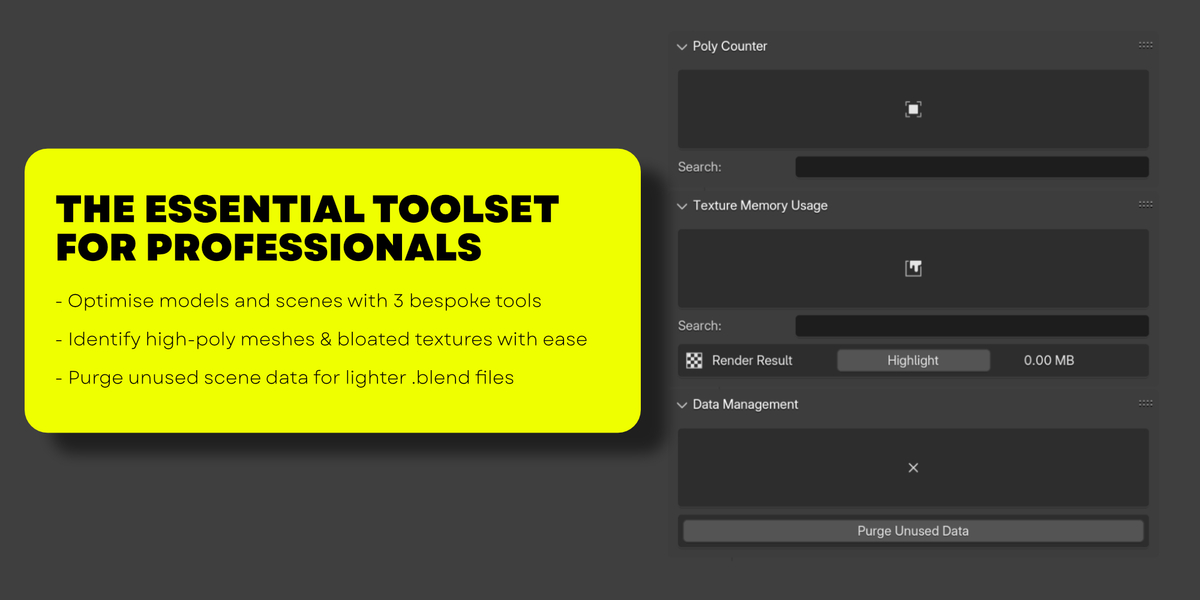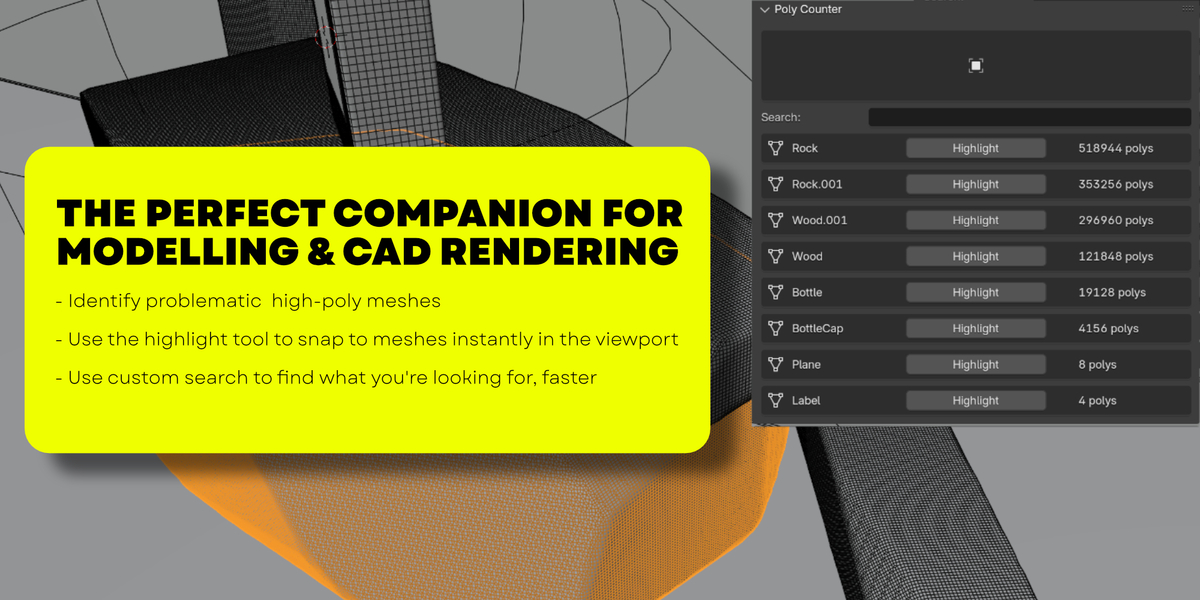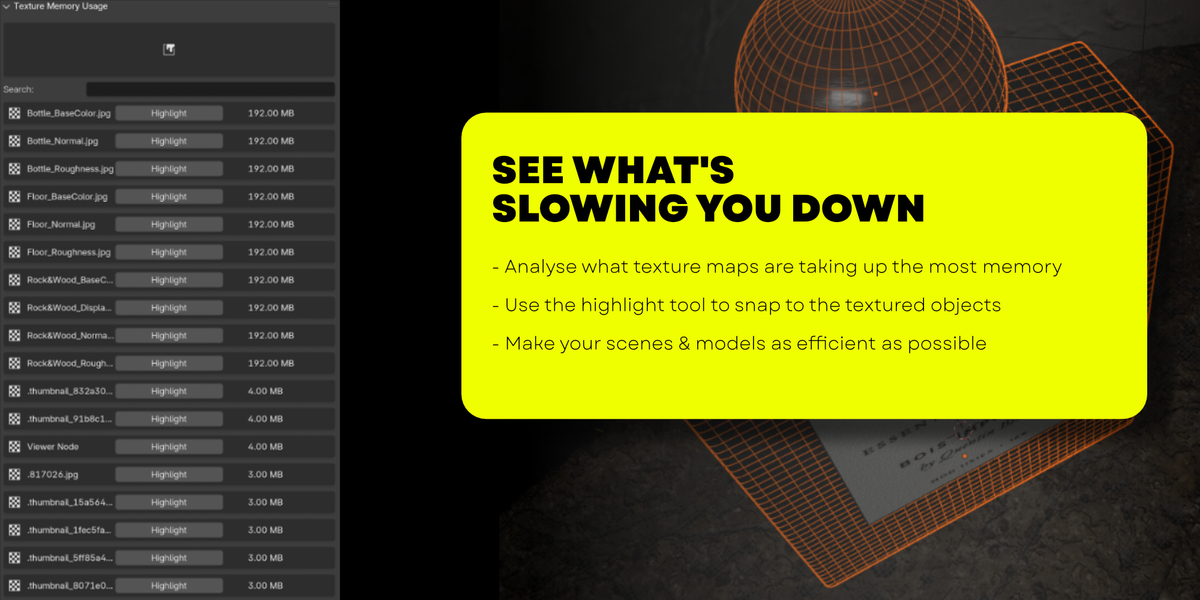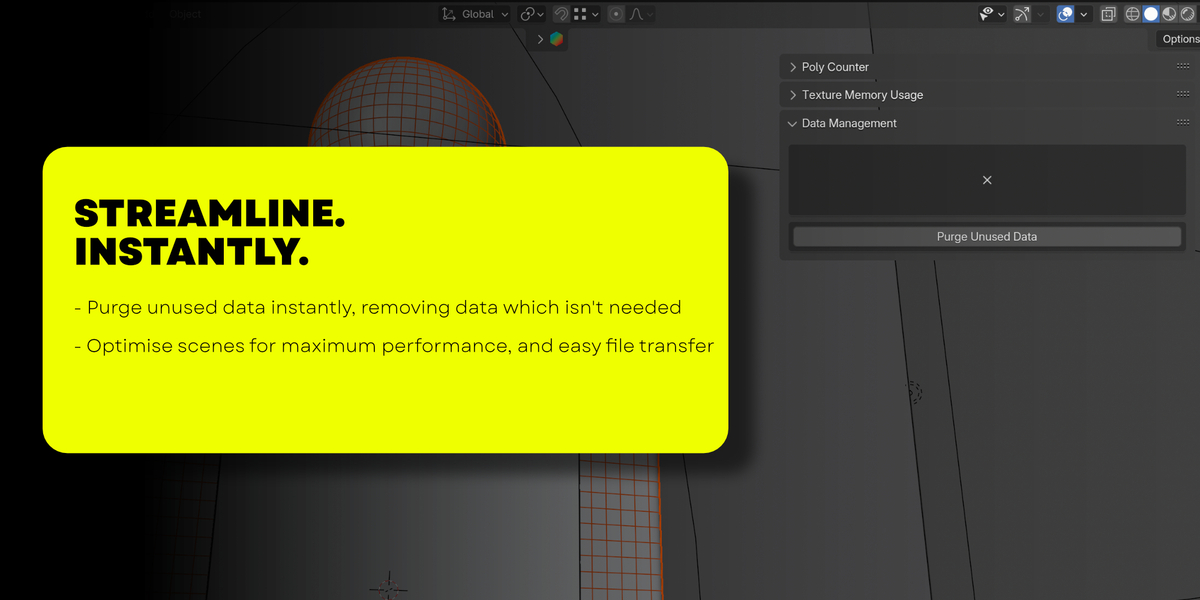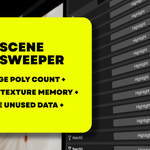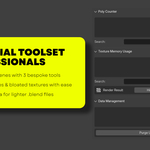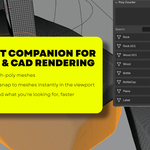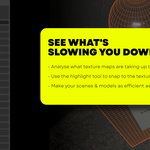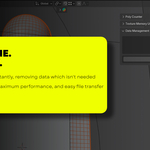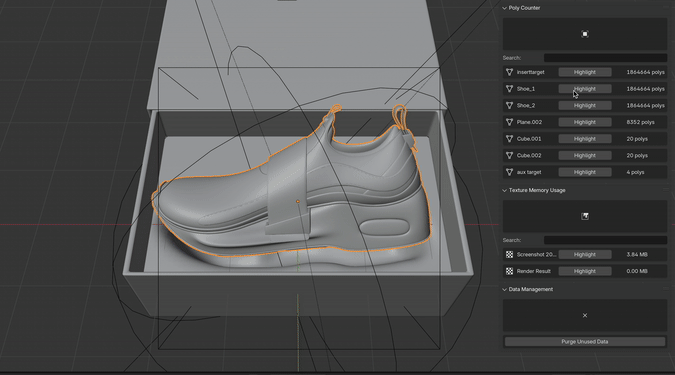Key Features:
- Polygon Management: Quickly identify and manage high-poly assets with our intuitive poly counter and search functionality. Ideal for preparing low-poly game models or refining complex meshes.
-
Object & Texture Snapping: Quickly locate and snap focus on specific objects or textures within your scene for faster editing and adjustments.
- Texture Memory Insights: Monitor your scene’s texture usage and pinpoint resource-heavy assets with ease, ensuring your projects stay lightweight and optimized.
- Scene Cleanup: Instantly purge unused data like orphaned materials, textures, and meshes, reducing file bloat and improving performance
Who Is SceneSweeper For?
- Game Developers: Optimize assets for game engines like Unreal, Godot or Unity with confidence.
-
ArchViz: Streamline large scenes, improving render times and resource management.
- CAD Importers: Easily identify and clean up heavy models while retaining essential geometry and textures.
- 3D Artists: Simplify your scenes for rendering or asset delivery with minimal effort.
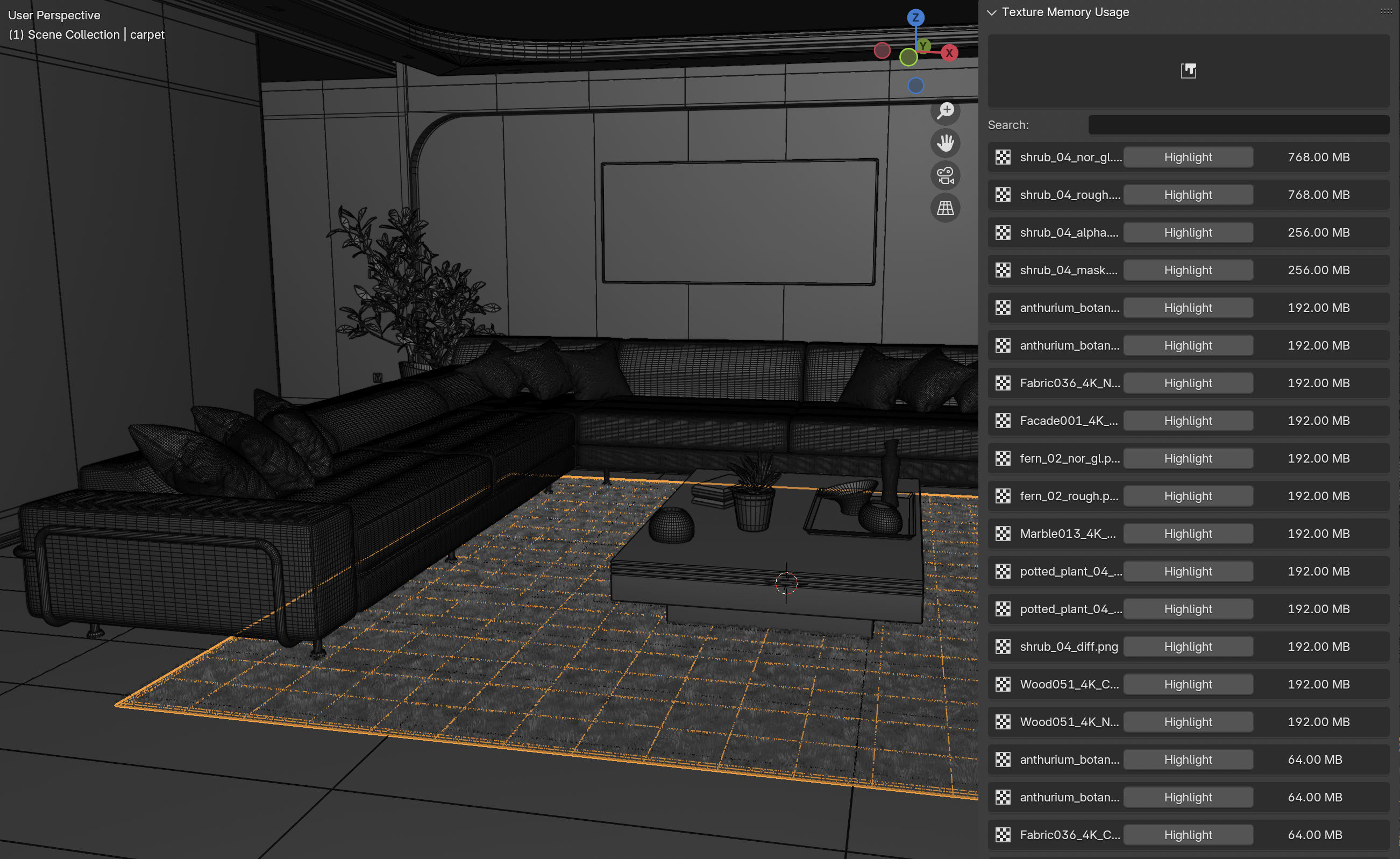
Identify bloated textures and optimise scenes for rendering or asset delivery
SceneSweeper integrates seamlessly into your Blender workflow, offering a clean and accessible UI with powerful features at your fingertips. By helping you manage your project’s complexity, it saves valuable time and ensures your scenes remain efficient, no matter the size or scope.
Experience the easiest way to refine, optimize, and clean up your Blender projects. Perfect for anyone who wants more control over their scene’s performance and data organization.
Streamline your scenes. Simplify your workflow.
-
Become A Pixel Vampire Affiliate
Have a Youtube channel, blog or social media page that's focused around Blender? We'd love to hear from you!
All our affiliates, regardless of channel size, earn a 25% commission on each qualifying sale of our products. Not bad right?
Whether you're an established channel, or you're a small creator looking to begin making affiliate sales, we'd love to have you on board! Head over to our storefront here, click 'Contact Creator' and drop us a message. Here's what we need:
- A link to your channel / site / page etc
- A little description of what your channel does, who's the target audience?
- The email address associated with your Blender Market affiliate account, so we can set you up!